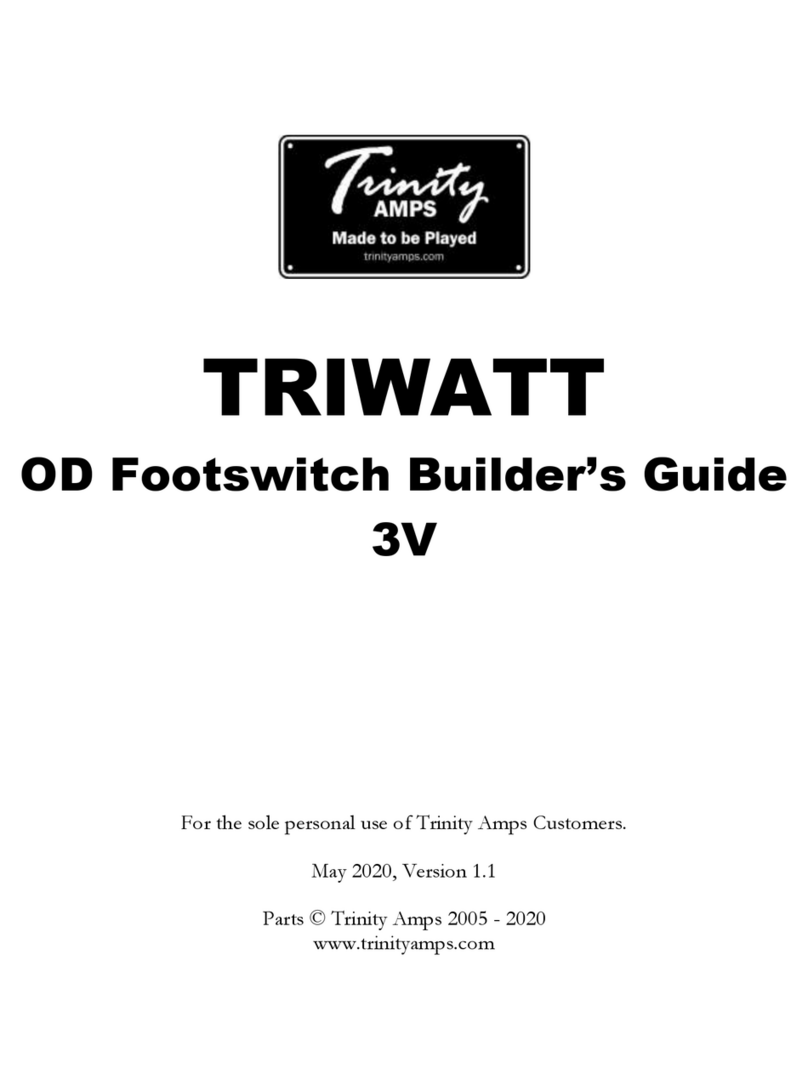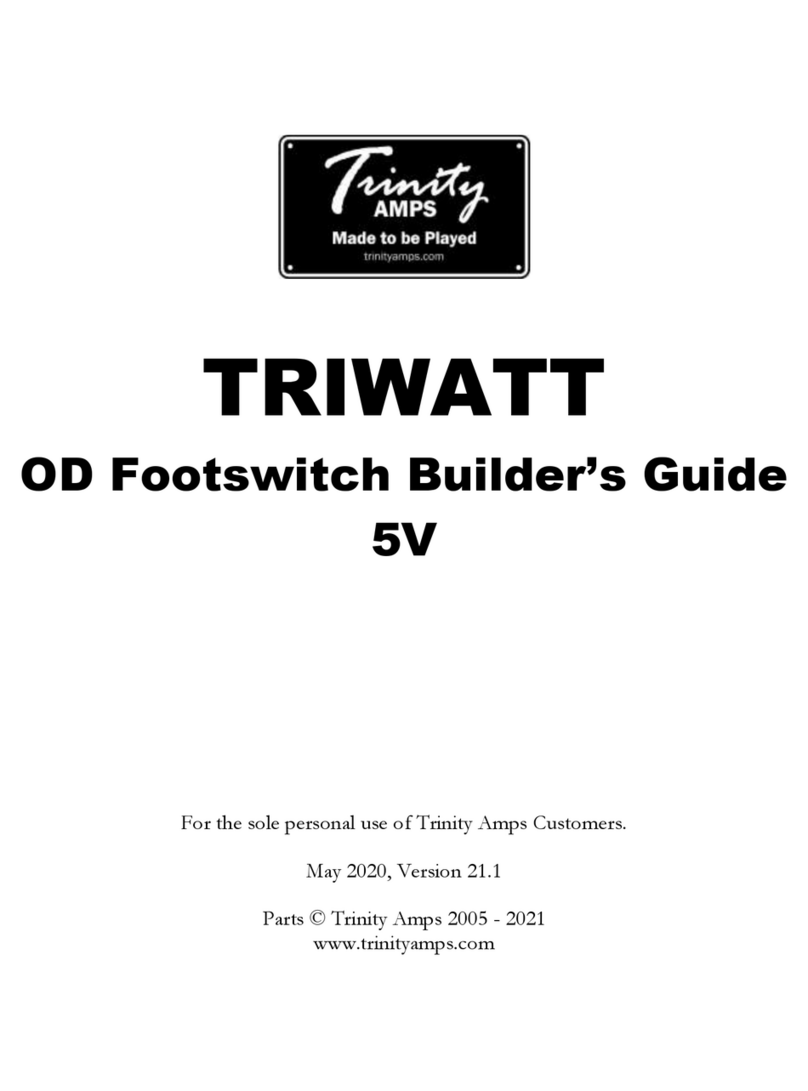Trinity Amps Tramp User manual

Version 21.9
Page: 1
The Trinity Amps
Tramp
Amp Builders Guide
For the sole personal use of Trinity Amps Tramp Customers.
Dec 2021, Version 21.9 Parts © Trinity Amps 2005 –2021
www.trinityamps.com

Version 21.9
Page: 2

Version 21.9
Page: 3
Contents
Introduction ..............................................................................................................................................................................5
Sources of help. ........................................................................................................................................................................5
Acknowledgements..................................................................................................................................................................5
WARNING...............................................................................................................................................................................7
Thank You.................................................................................................................................................................................8
Version Control........................................................................................................................................................................9
About the Tramp................................................................................................................................................................... 10
Tramp Specifications ............................................................................................................................................................ 12
Builders Guide General Theory.......................................................................................................................................... 13
Building an Amp –General Guidelines ............................................................................................................................ 13
Introduction...................................................................................................................................................................... 13
Switches and wire ............................................................................................................................................................ 13
Physical layout.................................................................................................................................................................. 13
Grounding......................................................................................................................................................................... 13
Insulated jacks .................................................................................................................................................................. 14
Minimizing transformer interference ........................................................................................................................... 14
Wiring ................................................................................................................................................................................ 14
Assembling the amp ............................................................................................................................................................. 15
Before You Begin ............................................................................................................................................................ 15
Tools .................................................................................................................................................................................. 15
Soldering............................................................................................................................................................................ 15
Tube Pin Numbering ...................................................................................................................................................... 16
Assembly Steps Summary .................................................................................................................................................... 17
Install Tube Sockets and Terminal Strips.................................................................................................................... 18
Heater Wires..................................................................................................................................................................... 18
Install Chassis Hardware ................................................................................................................................................ 20
Install the Transformers ................................................................................................................................................. 21
FOR 120 V OPERATIONS: ........................................................................................................................................ 22
FOR 240 V OPERATION: .......................................................................................................................................... 23
Wire Up the Transformers............................................................................................................................................. 24
Connecting the Impedance Selector ............................................................................................................................ 26
Output Jacks..................................................................................................................................................................... 28
Output Transformer Primary Connections ................................................................................................................ 29
Eyelet Board Construction ............................................................................................................................................ 30
Assemble Volume and Bass Pull Switches.................................................................................................................. 33
Input Jack.......................................................................................................................................................................... 34
Install VRM ...................................................................................................................................................................... 34
............................................................................................................................................................................................ 35
Install Eyelet Board......................................................................................................................................................... 35
Connecting the Board........................................................................................................................................................... 36
General Wiring................................................................................................................................................................. 36
Bias Switch Wiring .......................................................................................................................................................... 36
Preparing Shielded Cable ............................................................................................................................................... 37

Version 21.9
Page: 4
Tramp Grounding Scheme ............................................................................................................................................ 37
Final checkout........................................................................................................................................................................ 38
Working Inside A Tube Amplifier Safely.................................................................................................................... 40
Making a Voltage Measurement.................................................................................................................................... 40
TUBE BIAS SETTINGS .................................................................................................................................................... 42
POWER TRANSFORMER HOOK-UP ........................................................................................................................ 43
WARNING............................................................................................................................................................................ 46
Trinity Tramp Design Voltages .......................................................................................................................................... 47
Builders Guide General Troubleshooting......................................................................................................................... 48
Squeal................................................................................................................................................................................. 48
Troubleshooting the VRM............................................................................................................................................. 48
VRM Bypass Procedure ................................................................................................................................................. 49
Testing a VRM Installation............................................................................................................................................ 50
Tone Tweaking ...................................................................................................................................................................... 51
ube Substitutions ................................................................................................................................................................... 54
How to read Resistor Color Codes .................................................................................................................................... 56
How to read Capacitor Codes............................................................................................................................................. 57
FAQ......................................................................................................................................................................................... 59
Tramp Bill of Materials (BOM) .......................................................................................................................................... 61

Version 21.9
Page: 5
Introduction
This guide has been prepared for builders of Trinity Amps Kits. It is always being improved
Accordingly, content and specifications are subject to change without notice.
We do try to make it as accurate as possible, but it is sometimes hard to keep up with the
changes. Therefore, if you do find an error, please let us know about it and we will correct it.
Suggestions are welcome so if you have one, please get in touch with us.
Sources of help.
Forums: Please use the various forums to get help. They are an excellent resource and can be
found at trinityamps.com Fender forum.
The Fender Amp Field Guide is a terrific resource for all amps Fender
Email: We can’t help with every problem but if you can not get your problem resolved, email
us and we’ll do our best to help.
Phone Call: If your problem can’t be solved, email for a phone appointment.
Acknowledgements
Much of the content in this document is original. Rather than reinvent content, some parts are based on content
from other excellent sources and are hereby acknowledged.
R.G. Keen’s site www.geofex.com - Tube Amp FAQ, Tube Amp Debugging
AX84.com site www.AX84.com - Gary Anwyl's P1 construction guide version 1.0
GM Arts website http://users.chariot.net.au/~gmarts/index.html - Guitar Amp Basics
Aron from diystompboxes.com
Parts © Trinity Amps 2005. No part of this document may be copied or reprinted without written permission of
Trinity Amps or contributing authors listed above.
This Manual is intended for the sole personal use of Trinity Amps Tramp Customers.
Any copy or other usage is an infringement of copyright.
Other manuals for Tramp
1
Table of contents
Other Trinity Amps Music Equipment manuals