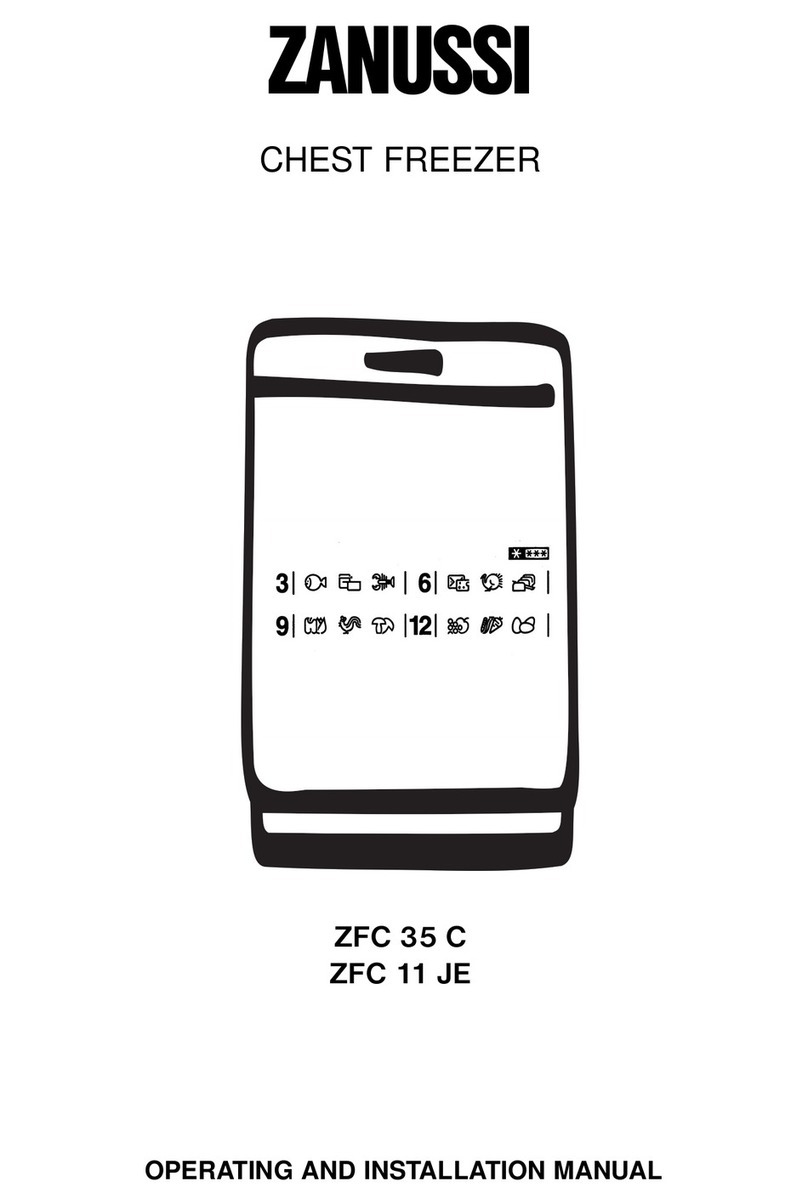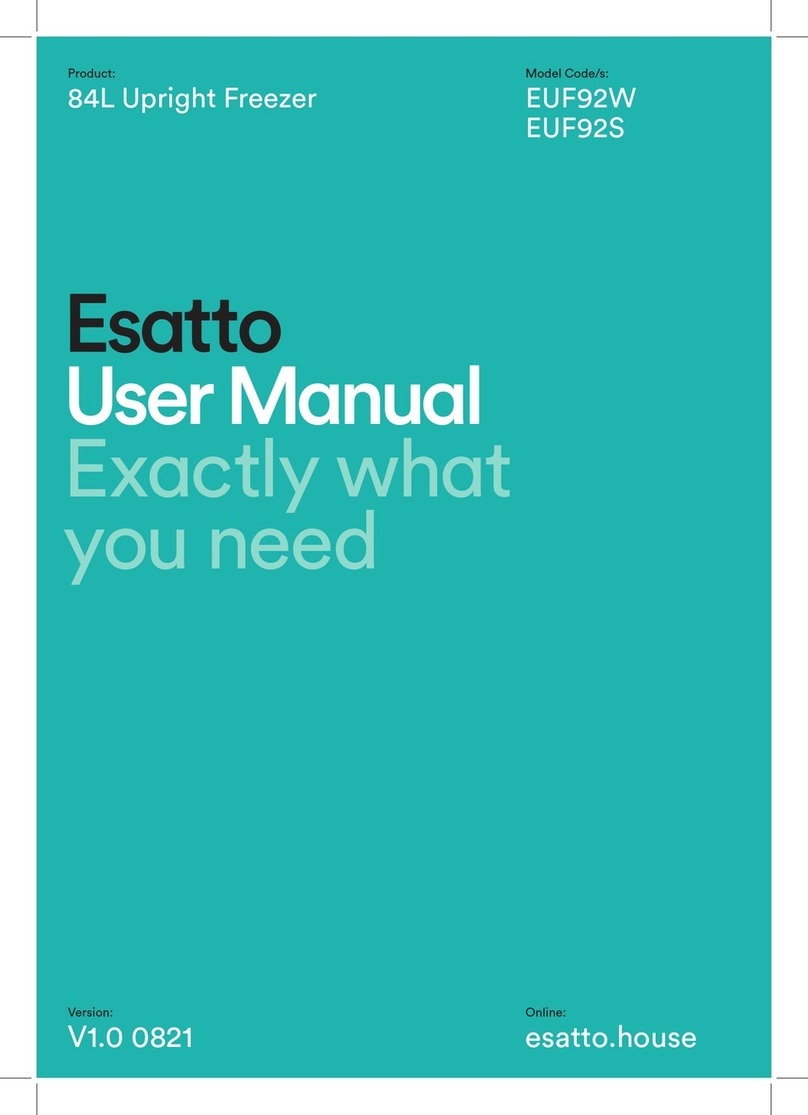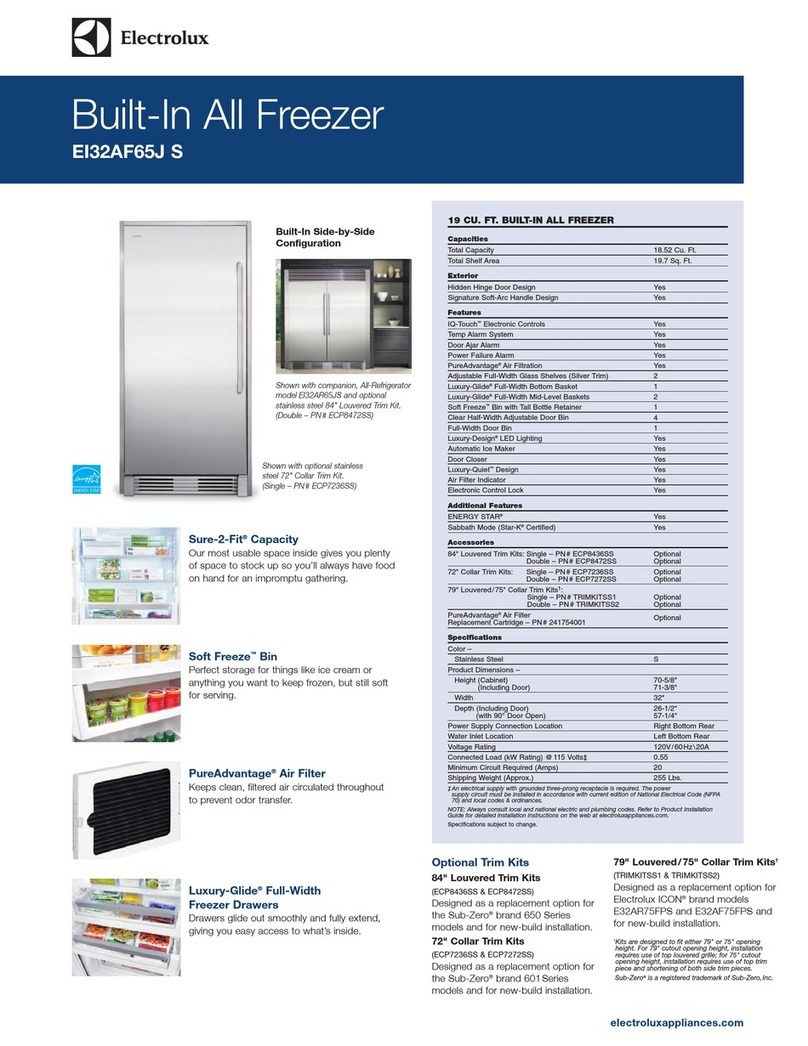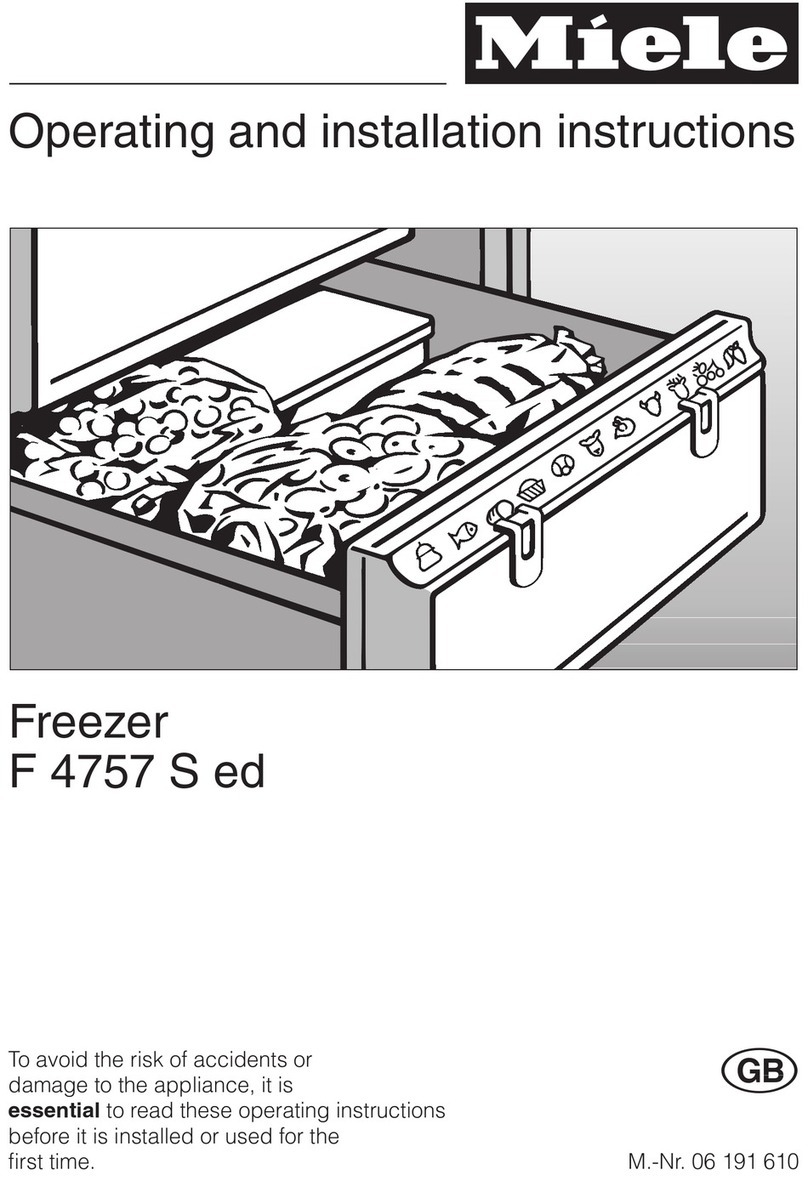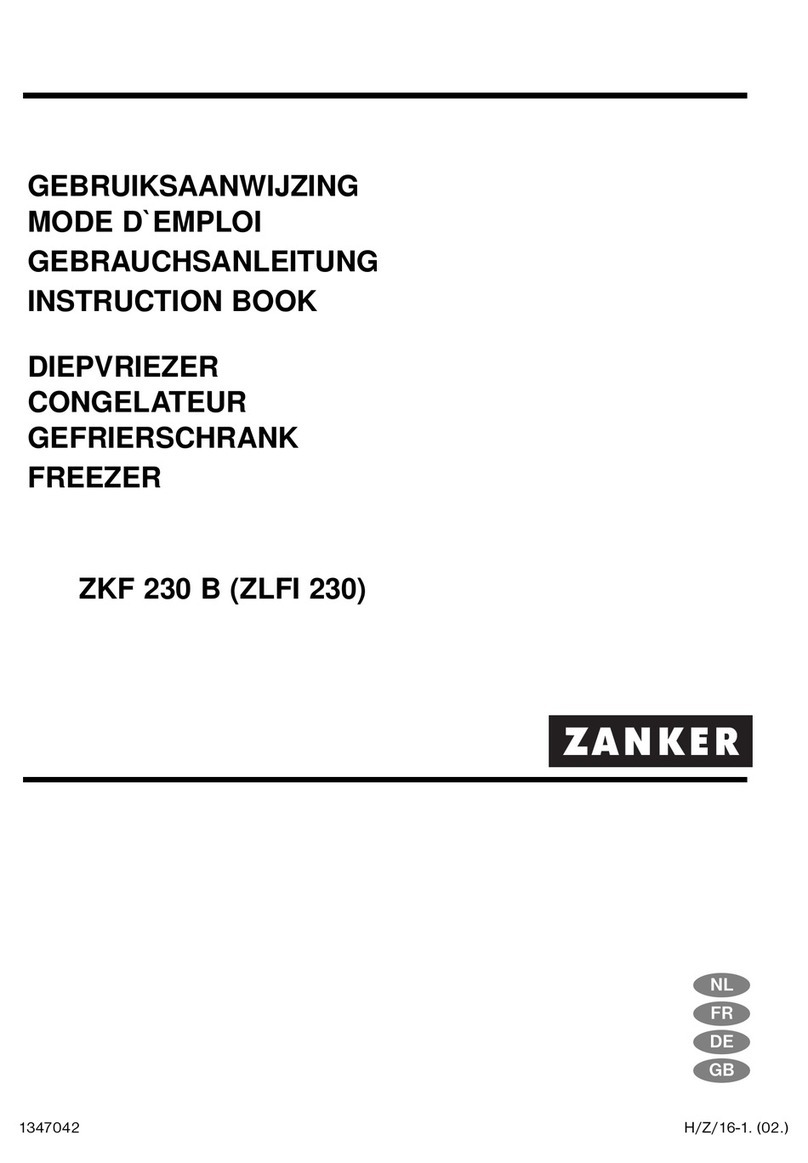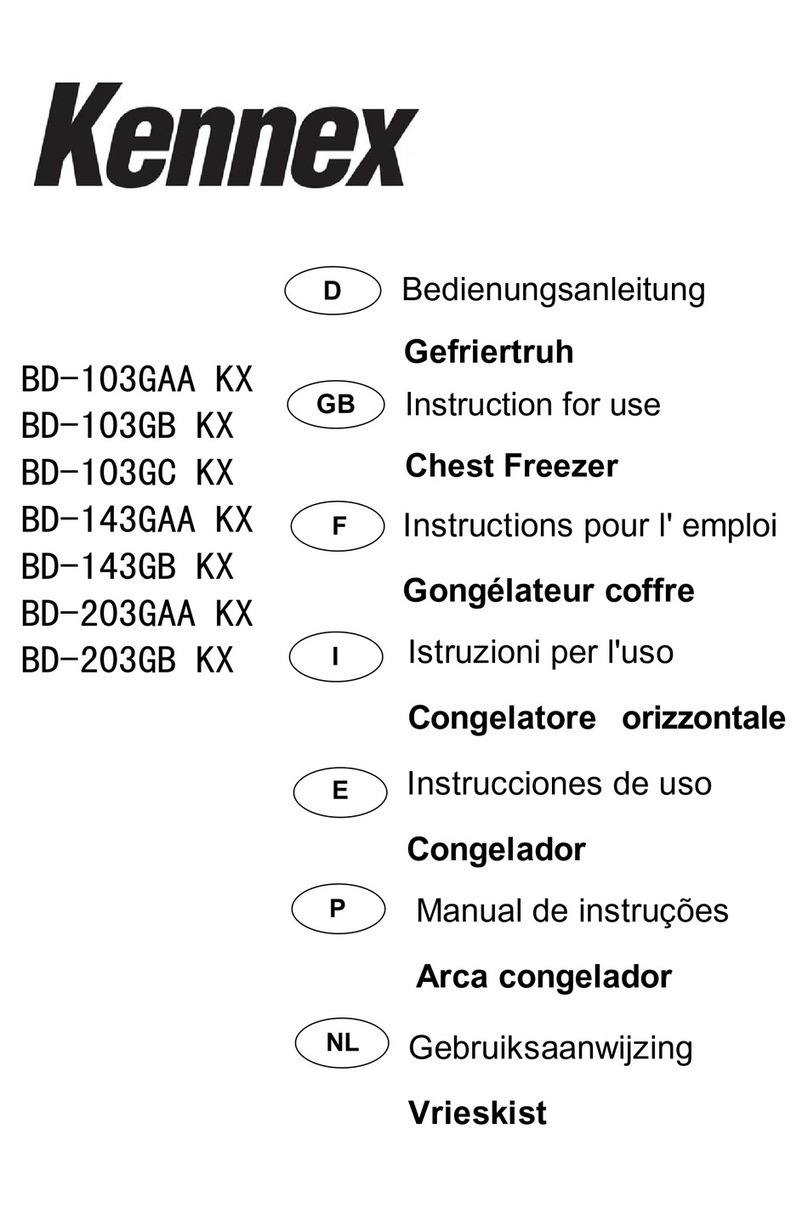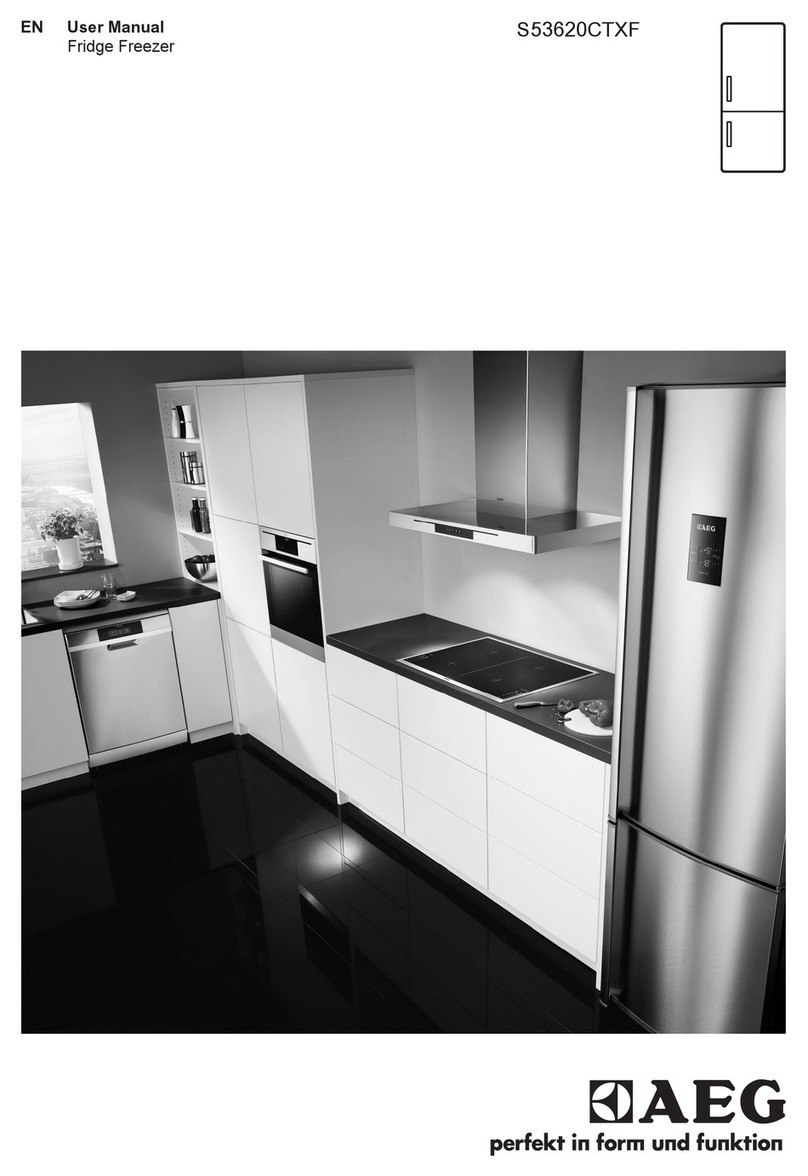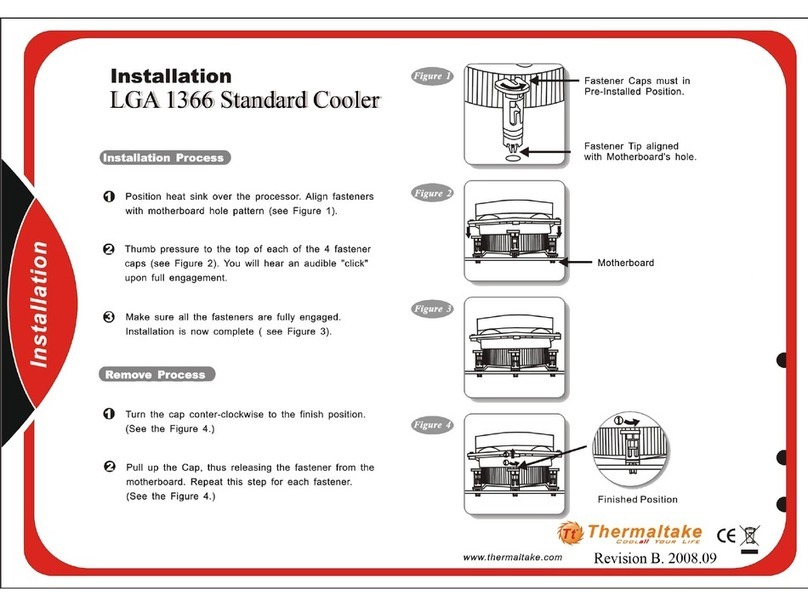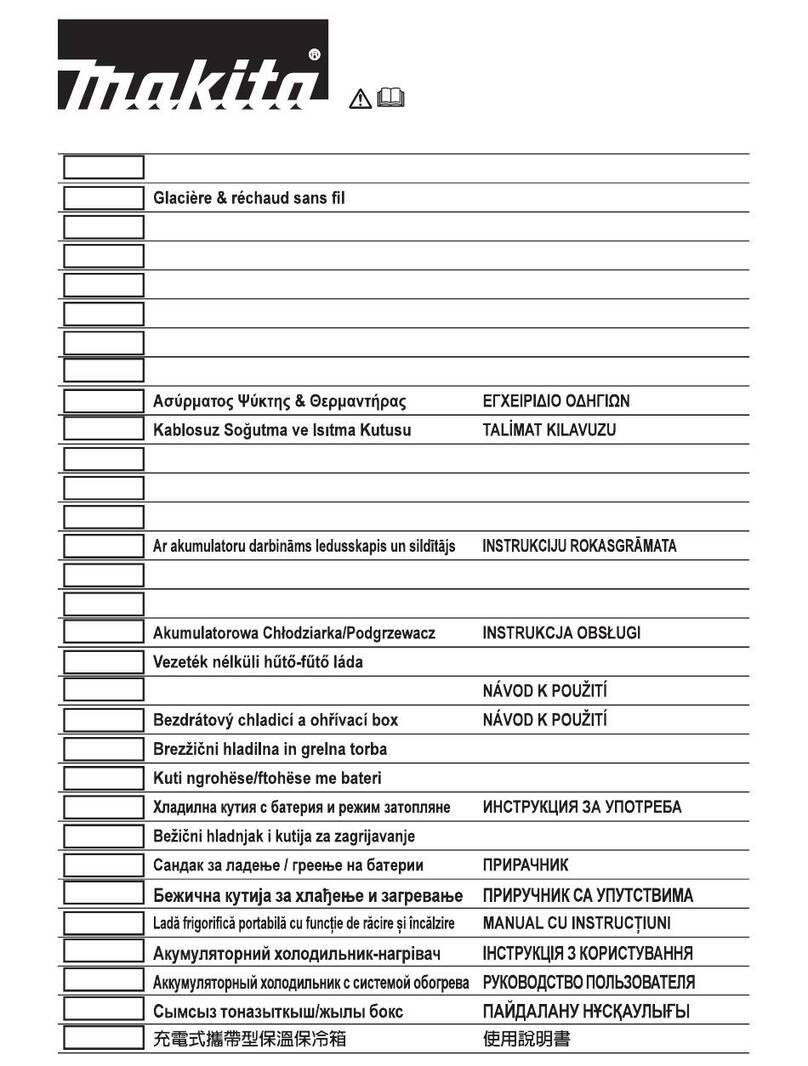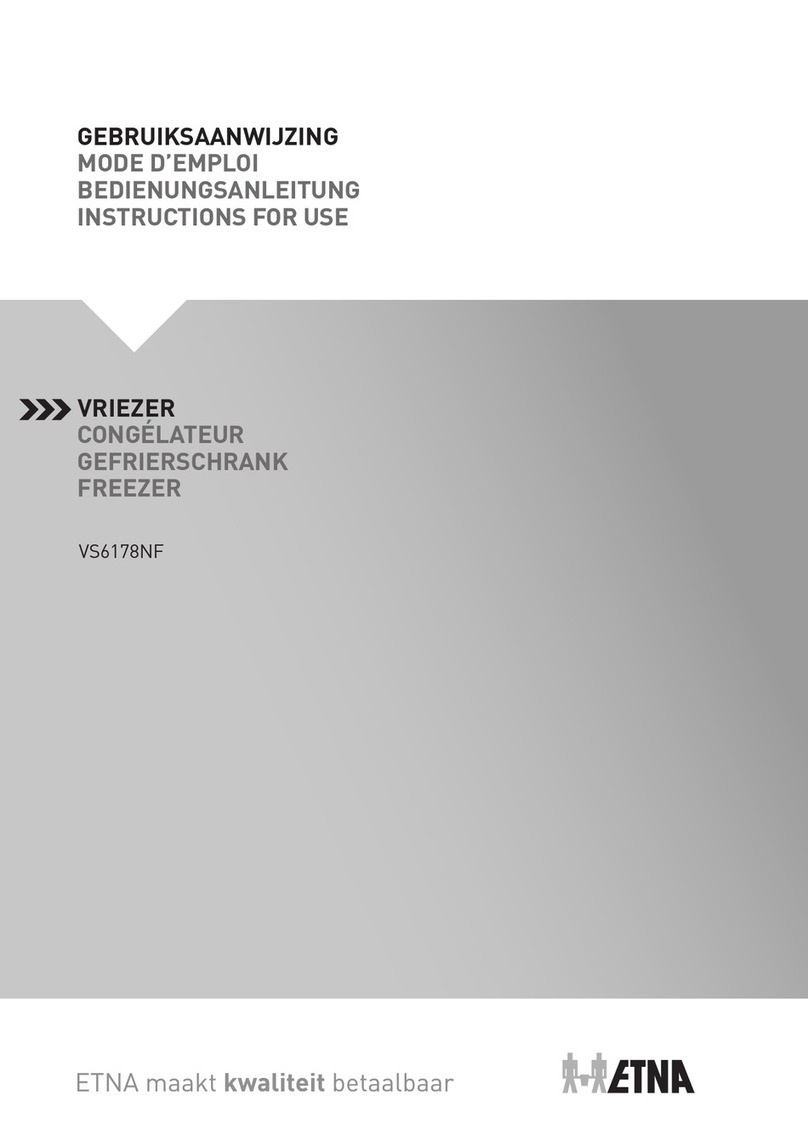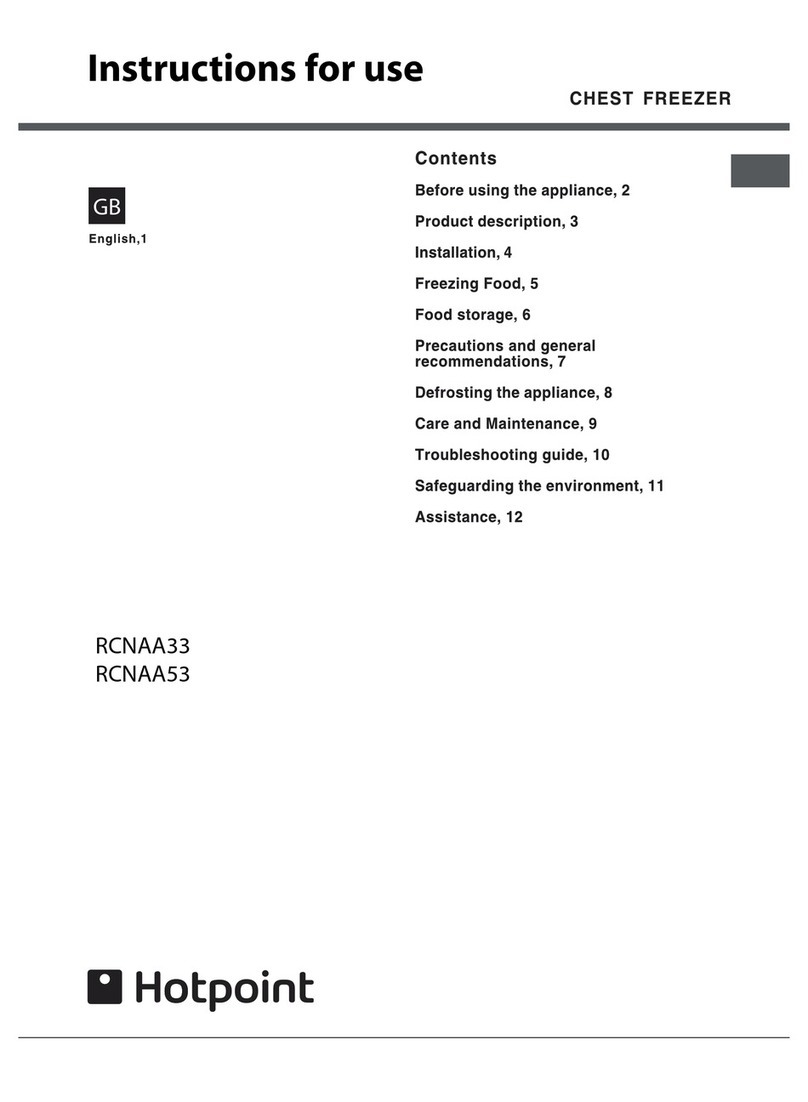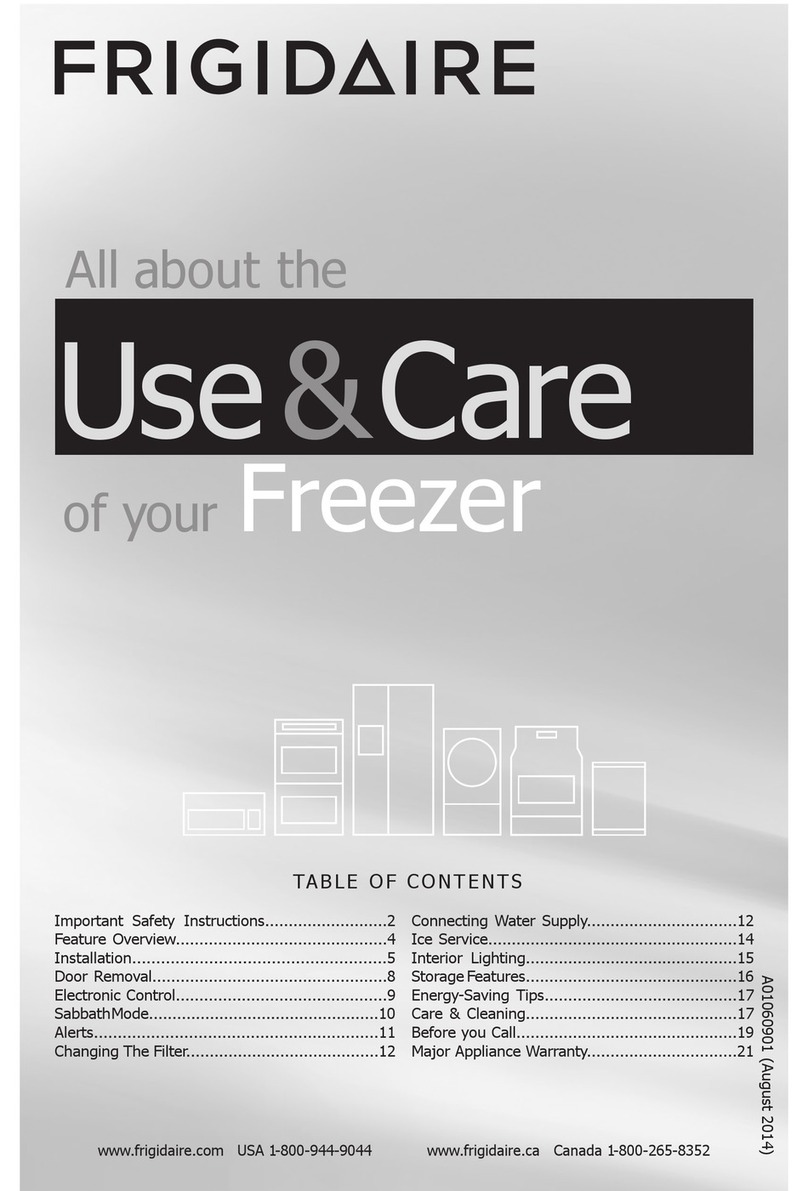FIOCCHETTI ECT-F TOUCH Operating instructions

USER AND MAINTENANCE
Manual ECT-F TOUCH


3
INDEX
1GENERAL INFORMATION_________________________________________________________________________ 5
1.1 CERTIFICATION_______________________________________________________________________________ 5
1.2 TESTING AND WARRANTY ______________________________________________________________________ 5
1.3 AIM, CONTENT AND ADRESSEES OF THE MANUAL __________________________________________________ 5
1.4 CLIENT’S RESPONSIBILITIES _____________________________________________________________________ 6
1.5 INSTRUCTIONS FOR SERVICE REQUESTS ___________________________________________________________ 6
2DESCRIPTION OF THE PRODUCT ___________________________________________________________________ 6
2.1 TECHNICAL DESCRIPTION ______________________________________________________________________ 6
3SAFETY _______________________________________________________________________________________ 7
3.1 GENERAL SAFETY RULES _______________________________________________________________________ 7
3.2 INTENDED USE _______________________________________________________________________________ 7
3.3 CONTRAINDICATION __________________________________________________________________________ 7
3.4 SAFETY AND ACCIDENT PREVENTION _____________________________________________________________ 7
4TRANSPORT AND HANDLING _____________________________________________________________________ 8
4.1 TRANSPORT AND HANDLING____________________________________________________________________ 8
4.2 POSITIONING ________________________________________________________________________________ 9
4.3 WIRING AND ELECTRICAL HOOK UP ______________________________________________________________ 9
4.4 SETUP OPERATIONS ___________________________________________________________________________ 9
5CONTROL PANEL ECT-F TOUCH ___________________________________________________________________ 13
5.1 DESCRIPTION CONTROL BOARD ECT-F TOUCH _____________________________________________________ 13
5.2 FUNCTIONING ECT-F TOUCH CONTROL __________________________________________________________ 15
6ELECTRICAL SAFETY FUSES_______________________________________________________________________ 35
7DMLP TOUCH DIGITAL MONITOR _________________________________________________________________ 35
8ORDINARY AND PROGRAMMED MAINTENANCE ____________________________________________________ 35
8.1 PROHIBITION OF SAFETY DEVICES REMOVAL ______________________________________________________ 35
8.2 CLEANING OF THE EQUIPMENT INSIDE AND OUTSIDE_______________________________________________ 35
8.3 CONDENSER CLEANING _______________________________________________________________________ 36
8.4 CONDENSATE WATER DRAINING _______________________________________________________________ 38
8.5 BATTERIES REPLACEMENT (if present) ___________________________________________________________ 38
9EXTRAORDINARY MAINTENANCE AND REPAIRS _____________________________________________________ 39
10 DEMOLITION _________________________________________________________________________________ 39
11 ANNEXES_____________________________________________________________________________________ 40
12 DATA PLATES _________________________________________________________________________________ 40
12.1 DATA PLATES WITH EQUIPMENT CHARACTERISTICS______________________________________________ 40
12.2 WARNINGS DATA PLATES ___________________________________________________________________ 41
13 CONSUMABLES________________________________________________________________________________ 41
14 DRAWBACKS AND REMEDIES ____________________________________________________________________ 42

5
1 GENERAL INFORMATION
1.1 CERTIFICATION
All appliances are manufactured in compliance with the CE directives applicable at the
moment of their placing on the market.
All appliances are certified according to the directives 2006/42/CE, 2006/95/CE,
2004/108/CE and further amendments and they are manufactured taking into account the
safety standards of electrical appliances used in laboratories (CEI EN 61010-1). Medical
devices (for the storage of blood and blood related products) are, on the contrary, produced
in line with directive 93/42/CEE.
1.2 TESTING AND WARRANTY
The equipment is tested in our premises in compliance with the existing rules and it is ready
to be used.
The warranty is valid for 12 months from the date of delivery and covers the repair or the
replacement of defective parts, with the exception of electrical parts and electronic
components.
Manifest defects or any difference from the orders must be communicated to the
manufacturer within 5 days from the receipt of goods or they will not be covered by the
guarantee terms.
Any hidden or other defects must be communicated to the manufacturer within five days from
their discovery and in anyway within the maximum guarantee term of six months. The
purchaser shall be entitled to ask only for the repair or replacement of parts. The purchaser is
not entitled to claim compensation for direct or indirect damages of any whatsoever nature. In
any event, the entitlement for the repair or replacement of the materials must be exercised
within the maximum term of the guarantee, which is contractually stipulated to cover a shorter
period than the maximum term of the guarantee, which is contractually stipulated to cover a
shorter period than the maximum term established by law.
Repairs or replacement of defective materials will be carried out at manufacturer's premises;
the sent back materials must be shipped on ex-works basis and will be returned to the
purchaser at his expenses.
1.3 AIM, CONTENT AND ADRESSEES OF THE MANUAL
This manual has been prepared with the aim of supplying all the instructions required for the
correct use of the appliance and to maintain it in optimal working conditions. It also contains
important safety information for the user. The following professional roles are explained in
order to define the responsibilities of each person involved:
Installer: qualified technician who installs and commissions the appliance following the
instructions included in this manual.
User: the person who, after having read this manual, uses the appliance in accordance with
the intended use specified in this manual. The user is obliged to read the manual carefully
and refer constantly to the information in it contained.
Ordinary maintenance worker: qualified technician able to perform ordinary maintenance of
the appliance by following the instructions in this manual.
Extraordinary maintenance worker: qualified technician, authorized by the manufacturer,
to perform extraordinary maintenance of the appliance.
The manufacturer disclaims any liability for misuse or for not foreseen uses of the equipment
and for all operations carried out that are not in compliance with the instructions written in this
manual.
This manual must be kept in a place accessible and known to all the operators (installer,
user, ordinary maintenance worker, extraordinary maintenance worker).
This manual must not be reproduced or disclosed, in whole or in part, using any whatsoever
mean or in any whatsoever form.

6
1.4 CLIENT’S RESPONSIBILITIES
The customer is required to:
- do the electrical connection of the appliance
- prepare the place of installation
- provide cleaning products
- perform ordinary maintenance
In case of power failure or malfunctions, do not open the door in order to maintain uniform
temperature inside the cabinet. If the problem persists for many hours, we suggest moving
the stored products in a more suitable place.
1.5 INSTRUCTIONS FOR SERVICE REQUESTS
For any technical problem and service requests, refer exclusively to your local dealer (see
space in the last page) or directly to the manufacturer, specifying model and serial number of
the equipment. Please, send equipment backup data of the last period of functioning as well.
2 DESCRIPTION OF THE PRODUCT
2.1 TECHNICAL DESCRIPTION
The refrigeration of the internal cabinet is the result of low-pressure steaming of a refrigerant
liquid, type HCFC or HFC, in a thermal exchanger (evaporator). The obtained steam is
brought to the original liquid state through a mechanical compression at higher pressure
(compressor), followed by a cooling stage in another thermal exchanger (condenser).
One or more electro-mechanical fans (according to the model) grant the correct and uniform
distribution of the cold air into the chamber.
The appliance consists of a modular single structure coated with various materials and
insulated in expanded polyurethane foam, density 43 Kg/m³.
The controller is in the front panel. In some models, the user can find behind the front panel
the cooling unit represented by the condenser and the electrical loom.
The cabinet of the appliance is fitted with suitable racks for wire shelves, extractible drawers
and wire baskets. The doors are fitted with an automatic device and magnetic seal elements
easily replaceable. During the design and construction stages, the engineers have adopted
all the necessary measures to manufacture equipment compliant to specific safety
requirements such as the internal corners rounded off, the external exhaust of the
condensate liquid, lack of rough surface, fixed guards protecting moving or potentially
dangerous parts, etc. The maximum grids or drawers load for any Fiocchetti model is 30 kg,
and the weight should be uniformly distributed.
Our equipment has been developed for indoor use and it is not meant to be used
outdoors.

7
3 SAFETY
3.1 GENERAL SAFETY RULES
Read this manual carefully and follow the prescriptions contained herein.
The user assumes full responsibility in case of operations carried out without observing the
instructions in the manual. Primary general safety regulations:
- do not touch the equipment with wet hands and/or feet
- do not insert screwdrivers or other pointed objects into the guards or moving parts of the
appliance
- do not pull the power cord to disconnect the appliance from the electrical mains
- make sure that the appliance is not used by non-qualified personnel
- before performing any clearing or maintenance on the appliance disconnect it from the
electrical mains by switching it off and disconnecting the plug
- In case of failures or malfunctions, switch off the appliance and do not attempt to repair it
on your own. It is absolutely necessary to contact qualified personnel.
3.2 INTENDED USE
This appliance has been conceived to be used in hospitals, laboratories, pharmacies, etc. It
has been designed for the storage of products at a controlled temperature, within the
following temperature ranges:
MEDIKA / MEDIKA 2T +2°C +15°C
LABOR +2°C +15°C
(PLASMA) LABOR 2T C+: +2°C +15°C; C-: -10°C -24°C
EMOTECA +4°C
EMOTECA TWIN +4°C
(PLASMA) VISION -15°C -20°C
(PLASMA) VISION 2T +2°C +15°C / -15°C -20°C
(PLASMA) FREEZER -10°C -25°C
(PLASMA) SUPERARTIC -20°C -40°C
(PLASMA) SUPERARTIC 2T +2°C +10°C / -20°C -35°C
TER +15°C +30°C
SPARK-PROOF +2°C +15°C
All the above listed series of appliances are suitable for products storage; for this reason, we
suggest to store only products already cooled, or frozen, depending from the equipment type.
We declare that any use outside of those allowed of the appliance are considered as
“improper uses”, therefore the manufacturer declines all responsibility.
To assure a correct functioning of the appliance, the set temperature must be always
lower than the ambient temperature, exception made for TER series.
3.3 CONTRAINDICATION
The appliance must not be used:
- Exposing it to outdoors conditions
- With reductions or multi-way adapters
- In places subject to explosive atmosphere or with risk of fire
- Near to heat sources
In case the equipment is embedded in any type of furniture, a correct air flow of the
condensing unit (compressor and fan motors) must be always ensured. If this is not
guaranteed, the warranty will immediately expire.
3.4 SAFETY AND ACCIDENT PREVENTION
The appliance embodies various features designed to assure safety and to protect the health
of the user. The following list describes the protections adopted against mechanical risks:

8
-Stability: the appliance is designed and built in order to guarantee its stability even in case
shelves/drawers are fully extracted, without any risk of tipping, falling or sudden
movement.
-Surfaces, edges, corners: accessible parts of the appliance have no sharp corners, sharp
edges or rough surfaces that could cause injury.
-Moving parts: they are designed, built and configured to avoid risk. Moving parts are
protected by fixed guards to prevent accidental contact that could result in injuries
LIST OF MEASURES ADOPTED FOR THE PROTECTION AGAINST ADDITIONAL RISKS:
oElectrical power: the appliance is designed, built and fitted with the aim of preventing the
risks of electric shock in compliance with established safety regulations
oNoise: the appliance is designed and built to reduce risks at the minimum related to the
emission of the acoustic noise (lower than 70 dB).
It is strictly forbidden:
- to tamper with or remove the evaporator cover that protects the user from the risk of
cutting on the heat exchanger fins
- to remove the data plates fixed in the inside edge of the engine compartment showing
technical specifications and earth connection warning
- to remove the data plates placed on the evaporator unit cover and near the electrical
wiring inside of the engine compartment, which warns the user to disconnect the electrical
plug before working on appliance
The manufacturer declines any responsibility for safety of the appliance if the above
recommendations are not observed.
4 TRANSPORT AND HANDLING
4.1 TRANSPORT AND HANDLING
The appliance must be transported and handled exclusively in a vertical position paying
attention to the instructions printed on the packing.
This precaution is necessary to avoid contamination of the refrigerant circuit with compressor
lube oil which may cause the failure of the valves, of the cooling coils and problems of engine
starting. The manufacturer declines any responsibility for problems due to transport done in
condition others than those specified above.
The internal fittings (slides, wire shelves, drawers, baskets, etc.) are shipped inside the unit.
The appliance is fixed on a wooden pallet by means of screws, wrapped with polyethylene
and packaged in cardboard, wooden crate or wooden case.
The appliance must be handled using a fork lift truck with suitable forks (forks length at least
equal to 2/3 length of unit).
In case the appliance should be laid down flat in order to bring it into the installation place, it
is absolutely necessary to wait at least 6 hours before switching it on.

9
4.2 POSITIONING
Incorrect positioning can cause damage to the appliance and create dangerous conditions for
users. Therefore, the installer must observe the following general regulations:
- make sure to maintain a minimum of 10 cm distance from the walls
- the room must be well ventilated
- keep the equipment far from heat sources
- avoid direct sunlight exposure and AC flow
- remove packing material
- remove accessories from the inside of the unit and the wooden pallet
below the equipment
- Position the appliance with the help of a spirit level. If necessary,
adjust the levelling feet of the unit (in the models fitted
with adjustable feet) (fig.1)
- remove the protective PVC film from the external surfaces of the unit
- clean the inside of the chamber with a cloth and alcohol in order to eliminate the
protective oil
Freezers glass doors (model Vision and Vision 2T) internal part has compulsorily to
be cleaned with a cloth and water.
Do not use chemical products.
4.3 WIRING AND ELECTRICAL HOOK UP
The electric installation and connection must be performed by qualified personnel. For safety
reasons the user must pay attention to the following indications:
- check that the electric installation is suitably sized for the absorbed power of the unit
- If the electrical socket and the plug of the power cord are incompatible, change the plug
with a suitable component, ensuring that the replacement part is approved, according to
the laws in force.
- do not use reductions or multi-way adapters
It is important to connect the appliance correctly to an efficient earth system, in compliance
with the relevant legislation.
If the power cord is damaged, it must be replaced by the manufacturer, by an authorized after
sale service or by a trained technician in order to avoid any possible risk.
4.4 SETUP OPERATIONS
To prevent errors and accidents, a series of checks for possible damages caused during
transport, installation and hook-up operations must be performed before connecting the unit.
4.4.1 Preliminary checks:
-check the condition of the power cord (it should not have cuts or chaffing)
-check that the feet, door hinges and shelf supports are stable
-check the condition of internal and external components (pipelines, heat exchanger
elements, fans, electrical components, etc.); check also that all parts are firmly fixed into
position
-Check that the door gaskets and drawers have not been damaged (broken or
scratched) and that the doors close and seal properly.
-Check that the TFT display is not damaged
While in use the equipment must be placed far from cross talks of engines,
generators, infrared rays, radio transmitters, telephones which may have negative
effects for the device.
Figure 1

10
4.4.2 Indication for optimal use
-do not block the motor compartment air vents
-Arrange the material on the suitable provided shelves or drawers. Do not place the
products directly on the base of the chamber, against the walls, doors or fixed guards
of the unit
-make sure door is closed properly
-keep the defrost water drain outlet clear
-limit the frequency and duration of door openings; each time the door is opened, the
internal temperature will alter and there will be possible ice formations on the
evaporator
-perform regular maintenance (see “Cleaning of the condenser”Par. 9.3 )
-load gradually the material at ambient temperature to allow correct refrigeration
-The power supply must be as indicated in the technical data plate (+/- 10%)
-Appliances are designed and built to work at particular ambient temperatures (see the
climatic classes of reference Par. 13.1) and at a relative humidity of 60%. In ambient
working operations different from the specified, it will not be possible to achieve the
performances declared from the manufacturer.
4.4.3 Special warnings for Superartic and Plasma range
These appliances have been designed and built to store and maintain products at a
controlled temperature (the products should be stored when already frozen). The lowest
working temperature is -40°C and the rotation of the stored products cannot exceed 5% daily.
4.4.4 Internal fittings for new range
The system of stainless steel racks (standard fitted) allow the possibility of having an internal
fitting mixing shelves and drawers (mounted on telescopic slides) perfectly interchangeable
(For eventual orders of additional shelves or drawers, please refer always to the model and
serial number, see data plate paragraph 12.1).
SUPERARTIC and PLASMA SUPERARTIC series fit drawers mounted on extractible slides
(not telescopic).
Position the shelves support in the rack at the desired position inserting them into the special
slots (fig. 4) and turning them of 90° to block them. Once positioned the 4 supports at the
same height level, it is possible to install the shelf (fig.3).
Position of drawer slides
Position of shelf bracket
Figure 2

11
In order to change the position of the drawers, extract the same, and once it is fully extracted,
unlock it from the slides through the unlocking devices (plastic lever black colour) positioned
on the side. The drawer is unlocked by pushing the right lever up and the left lever down at
the same time. (Sequence Figure 3
Figure 3
1
2
3

12
After that it is possible to remove the telescopic slides by lifting the front part of the slide up
(to extract it from the rack in the front part) and pulling the slide frontward, to extract the rear
part. Repeat the same operations, but inverting the sequence to reposition the slides and the
drawers.
Figure 4
The wall-racks are even easily removable in order to allow a better cleaning of the interior of
the appliance.
The racks mounted in the front part can be removed pushing them upward (fig.5), while the
ones mounted in the rear side can be removed by first, unscrewing safety fixing screw (using
a cross screwdriver) positioned in the top part (fig.6), and then pushing against the internal
wall the small plastic edge on the top part of the rack and simultaneously pulling the rack
itself upward (Fig 5).
Push to unblock
Figure 5

13
Graph
INFO 1 Panel
Equipment name
5 CONTROL PANEL ECT-F TOUCH
5.1 DESCRIPTION CONTROL BOARD ECT-F TOUCH
Equipment with one chamber
Equipment with two chambers
INFO Panel 1st chamber Graph 1st chamber
Graph 2nd chamber INFO Panel 2nd chamber
INFO 2 Panel
Equipment status
STATUS Panel
Date/Hour
Figure 6
Figure 7

14
Equipment with one chamber + ballasted probe
Panel INFO 1 Panel INFO 2
Product temperature Product alarm Min/Max limits
Screensaver mode: it is possible to set the screensaver page which will be automatically
activated if the screen is not in use for a certain period of time (see “Description setup system
menu” par. 6.2.13). The screensaver page will show the chamber temperature against a
black background easily readable from the distance. The screensaver page will disappear at
the touching of the screen.
5.1.1 USER HARDWARE INTERFACE
USB slot for Software update, programming and for the backup
temperature data.
SD card to register all functional data of the system, temperatures
and technical documents in digital format.
SIM Card Slot for GSM modem (optional)
Figure 8
Figure 9
Figure 10

15
5.2 FUNCTIONING ECT-F TOUCH CONTROL
Introduction
The fridge is equipped with a latest generation Electronic Controller with a TFT display of 7”
Touch screen. This screen visualizes the temperature and the functioning status of the
equipment with an accuracy of 0,1°C. This instrument guarantees maximum safety in case of
alarms and failures, signaling promptly critical conditions and recording each event in order to
help the Service engineer to speed up the analysis and the repair of faulty conditions.
Safety is at the highest level by means of alarms for High and Low temperature, power
failure, open door as well as auto test to prevent failures. Safety is also assured in case of
faulty compressor relays or faulty defrost relays in order to prevent the freezing or
overheating of products.
The instrument records every 30 Seconds the equipment temperatures with a resolution
accuracy of 0,1°C.
Data are registered in two memories: the first is a flash memory able to store 1 year
operations; the second memory is represented by Secure Digital (SD) which works as a black
box since it can store up to 5 years of data.
In the display it is possible to charge data to build graphs from both memories.
The registered information in the SD is the following:
Day of the week, date and hour
Temperature chamber A and B (Chamber –Evaporator - Condenser)
Temperature chamber A and B (Chamber A e Chamber B with DMLP TOUCH)
Product simulator temperature (only with DMLP TOUCH)
Programmed Setpoint
Status door chamber A and B (Opening –Closed)
Duration door opening chamber A and B
Relay status to remote alarms (Dry contact)
Buffer battery tension (if present)
Presence/absence of the mains
Humidity probe temperature (if present)
High and Low alarms of temperature for both chambers and alarm delays (only with
DMLP TOUCH)
Alarm and failure codes
5.2.1 SWITCHING ON
Once connected the equipment to the mains, the display will show the “STAND-BY” page
which means that power is on.
Pressing the three red squares sequentially from left to right, the equipment will turn on.
Only at the first turning on of the equipment it is automatically requested to select language,
date and hour.
Figure 11

16
5.2.2 DESCRIPTION PANEL INFO 1
Touch the temperature value to visualize all the useful information of the equipment both for
the user and for the Service.
MESSAGE
MODE IN PROGRESS
PAUSE
Compressor is OFF, waiting for next cooling cycle
COOLING
Compressor is ON to reach setpoint
DEFROST
The equipment is defrosting, i.e. warming up the evaporator
DRIPPING
Last phase of the defrost cycle to allow dripping of condensate water
RECOVERY
After a defrost cycle the compressor is ON to reach again the setpoint
HEATING
Warming up phase is ON (ONLY FOR PRESET MODELS)
Touch the green
arrows to browse
pages or touch the
“Home” symbol to go
back to homepage.
Figure 13
Figure 12

17
5.2.3 SET TEMPERATURE CHANGE
If the Control user password is enabled (Par Errore. L'origine riferimento non è
stata trovata.), user shall enter the password in order to switch off the system.
Touch in the homepage the Setpoint value in order to access to the dedicated page. Enter
the new value and press “OK”.
Together with the Setpoint, user can find also information about the compressor switching
on/off differential and of the Running setpoint (this differs from the “Current setpoint” when
the Night & Day function is active).
At every temperature change, user should always check that the set limits are
modified accordingly. If not, user should change them (see par. 5.2.4).
According to the stored products, the limits must be set some degrees higher and lower the
setpoint: the lower limit must always be 2°C or 3°C lower than the setpoint; whereas, the
upper limit must always be 2°C - 5°C more than the setpoint. For instance, for the storage of
drugs, user may set the setpoint at 8°C, lower limit at 6°C and upper limit at +11°C. For the
storage of blood at 4°C the limits must be set at +2°C and +6°C.
5.2.4 TEMPERATURE ALARM LIMITS CHANGE
If the Control user password is enabled (Par Errore. L'origine riferimento non è
stata trovata.), user shall enter the password in order to switch off the system.
Figure 14
Figure 15

18
Touch in the Homepage the Lower and Upper Limit value in order to modify limits in the
dedicated page.
Enter the new value and press “OK”. In the dedicated page the user can also modify the
delay for the signalization of the alarm and of door opening.
5.2.5 CONSUMPTION PANEL
Touch the Battery value in the homepage in order to access the dedicated page.
In the CONSUMPTION the following information is displayed:
•Snapshot equipment consumption
•Daily equipment consumption (of the last 24h)
•Current energy mains
•Minimum accepted value for the signalization of “Low mains tension”
•Battery backup voltage
•Battery backup working status
•Battery backup wear level
•Battery backup setup date
Touch the Home icon to go back to Homepage.
Figure 16

19
5.2.6 ELECTRIC DIGITAL KEY LOCK (optional)
As safety device against unauthorized door opening, the equipment can be fitted with an
electric-digital key locking, consisting in mini electronic hook placed in the upper corner of the
door (and lower in 2 doors refs.). The door is opened by means of pressure on the key icon in
the homepage.
Please look at Par. 5.2.11 and Par.5.2.12 for additional electronic locking functionalities and
for enlarging opening icon in home page.
When the equipment gets turned OFF (STAND BY status) locking opens itself
automatically. In case of power failure, it remains open if it was open. On the
contrary, it remains closed if it was closed, and you have to follow instructions given
below in order to manually unlock it.
In the event of unexpected power failure, it is possible to unlock the
electronic locking by means of the key provided.
Insert the key in the dedicated slot, placed on the frontal panel side, in
accordance with the handle position.
In order to be able to open the door, it is necessary to hold the release lever pushed.
By stopping pushing, he mechanism door will be locked again.
Figure 17
Figure 18
Figure 19

20
Double temperature (2T) models do follow the same
manual unlocking. In Figure 20, indications to find the
slot for unlocking, in accordance with the handlong
position.
For model 600 2T, manual unlocking have to be
performed from front side with the supplied key.
For model 1500 (Figure 21), manual door opening has to be
performed by accessing from top of the refrigerator to the two
lockings, as you can see in Figure 22.
Figure 22
Lockings can be opened from top of the equipment, by pulli9ng the release lever upwards.
Keeping levers individually in tractions, allows opening the related door.
Figure 20
Figure 21
Figure 23
Table of contents
Other FIOCCHETTI Freezer manuals