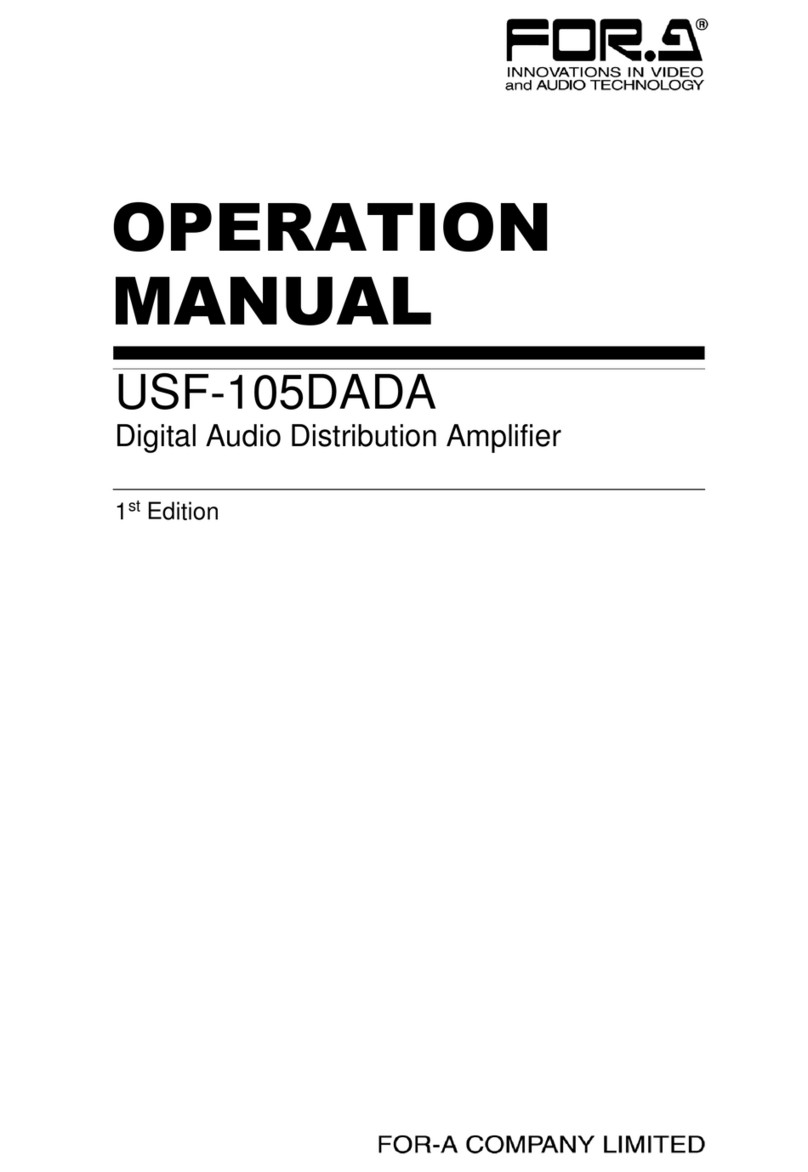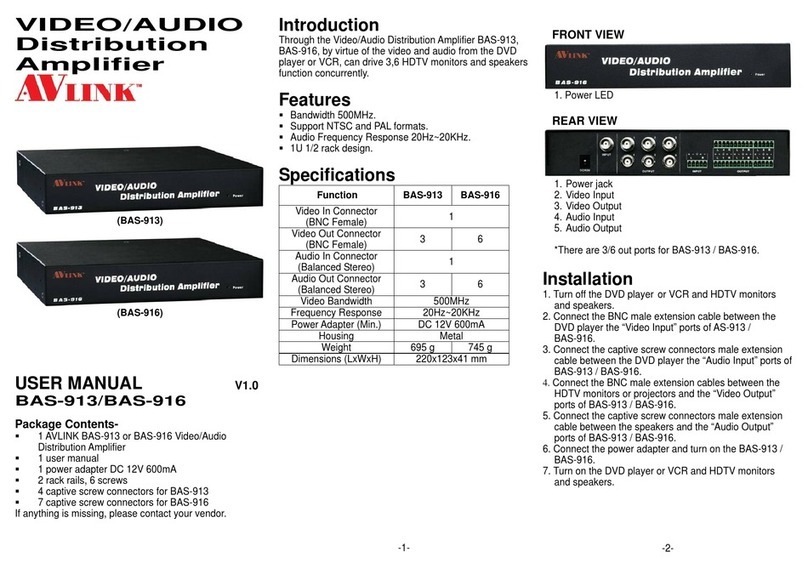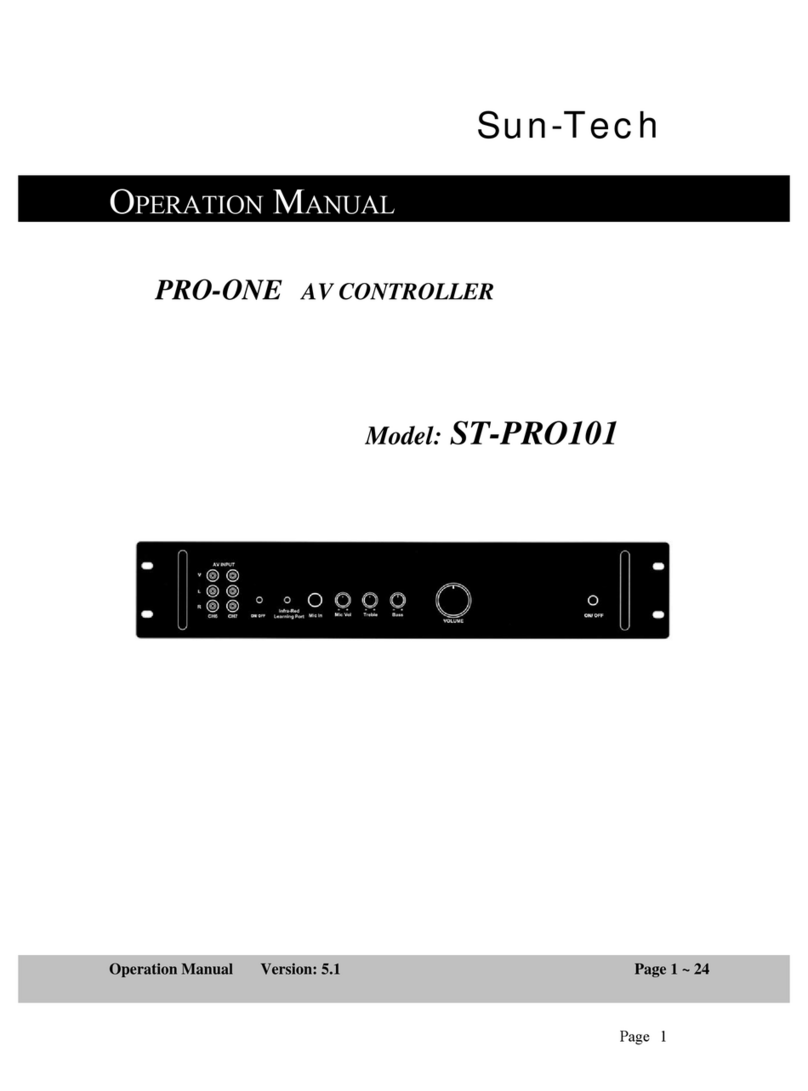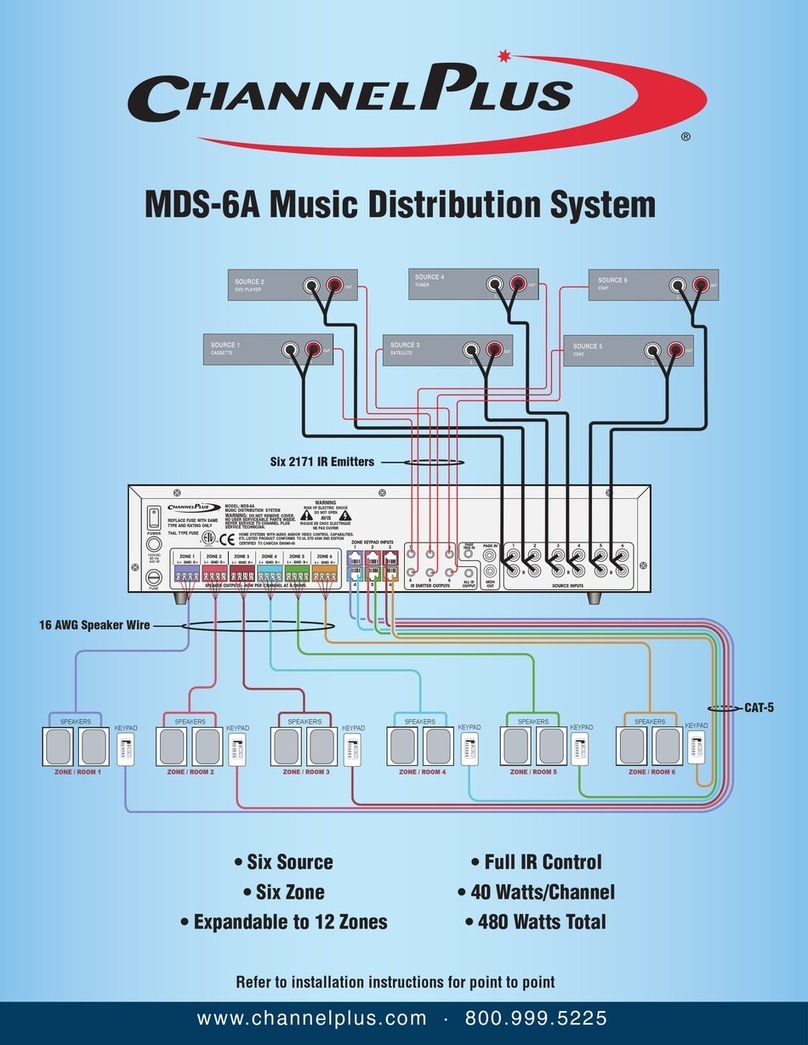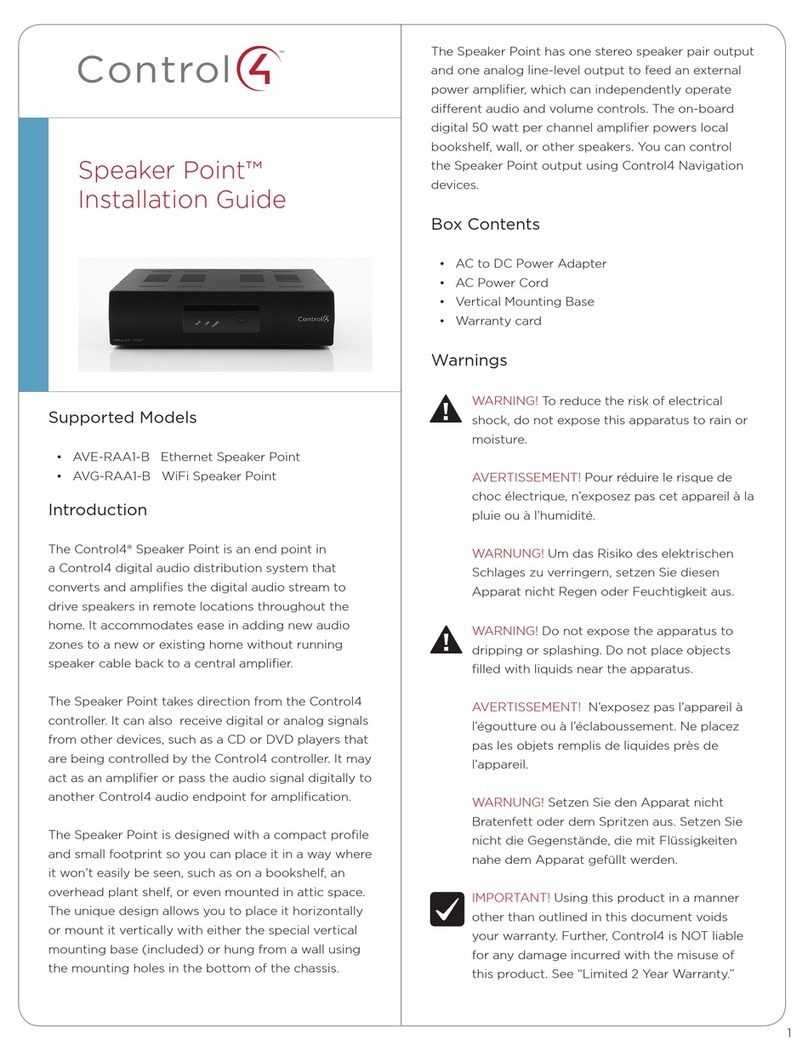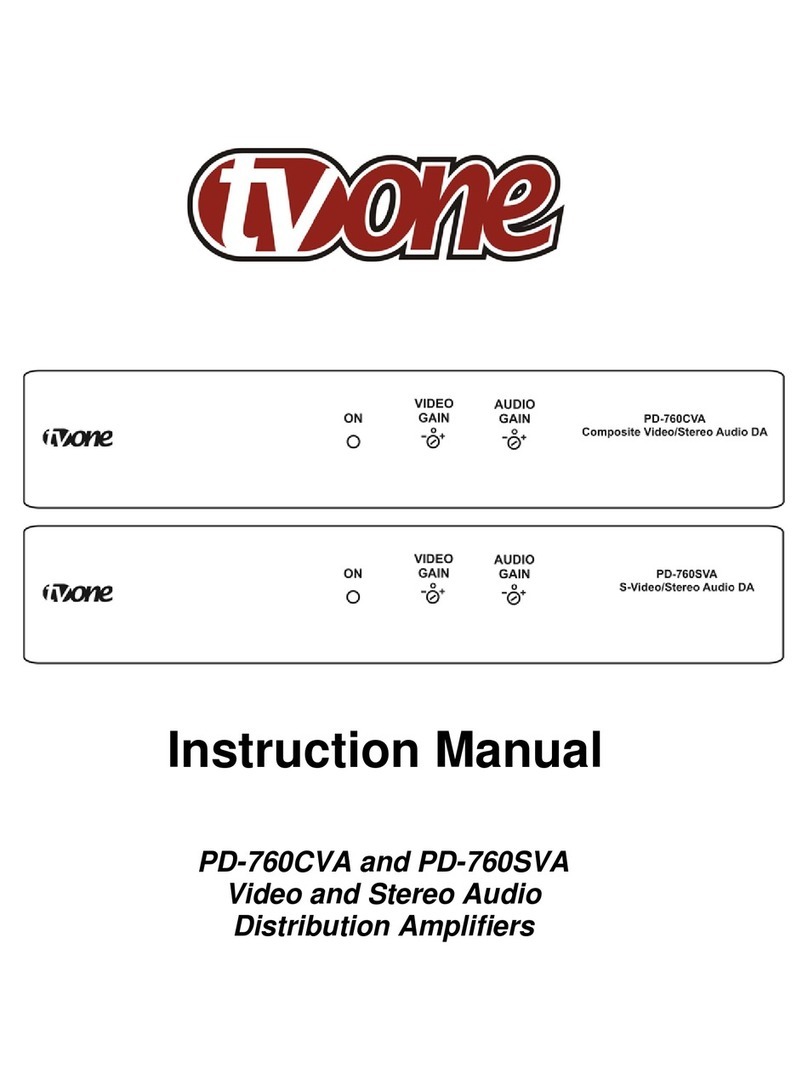Fiplex TXPA220 Guide

English
TXPA220 - Amplifier
User & Installation Manual

UM-0918 II
Document History
Description
Revision
Date Issued
Original version
001
Aug 17th, 2018

UM-0918 III
About this manual
This manual describes installation, commissioning and operation of the Fiplex TXPA220 Amplifier
Hardware mentioned in this manual are subjected to continuous development and improvement. Consequently, there may
be minor discrepancies between the information in this manual and the performance and design of the hardware.
Specifications, dimensions and other statements mentioned in this manual are subject to change without notice.
This manual or parts of it may not be reproduced without the written permission of Fiplex Communications Inc.
Infringements will be prosecuted. All rights reserved.
Copyright © Fiplex USA, Miami, 2018.

UM-0918 IV
Abbreviations
AGC Automatic Gain Control
AMPS Advanced Mobile Phone Service
ARFCN Absolute Radio Frequency Channel Number
BCCH Broadcast Control Channel (GSM broadcast channel time slot)
BS Base Station, BS antenna = towards the base station
CDMA Code Division Multiple Access
DC Direct Current
DCS Digital Communication System (same as PCN)
DL Downlink signal direction (from base station via Signal Booster to mobile station)
DPLX Duplex filter
EEPROM Electrical Erasable Programmable Read Only Memory
EGSM Extended Global System for Mobile communication
ETACS Extended Total Access Communication System
ETSI European Telecommunications Standard Institute
FCS Fiplex Control Software
GSM Global System for Mobile communication
HW Hardware
LED Light Emitting Diode
LNA Low Noise Amplifier, uplink and downlink
MS Mobile Station, MS antenna = towards the mobile station
OMS Operation and Maintenance System
OL Overload
PA Power Amplifier
PCN Personal Communication Network (same as DCS)
PCS Personal Communication System
PS Power Supply
RF Radio Frequency
RSSI Received Signal Strength Indication
SW Software
UL Uplink signal direction (from mobile station via Signal Booster to base station)
WEEE Waste of Electric and Electronic Equipment
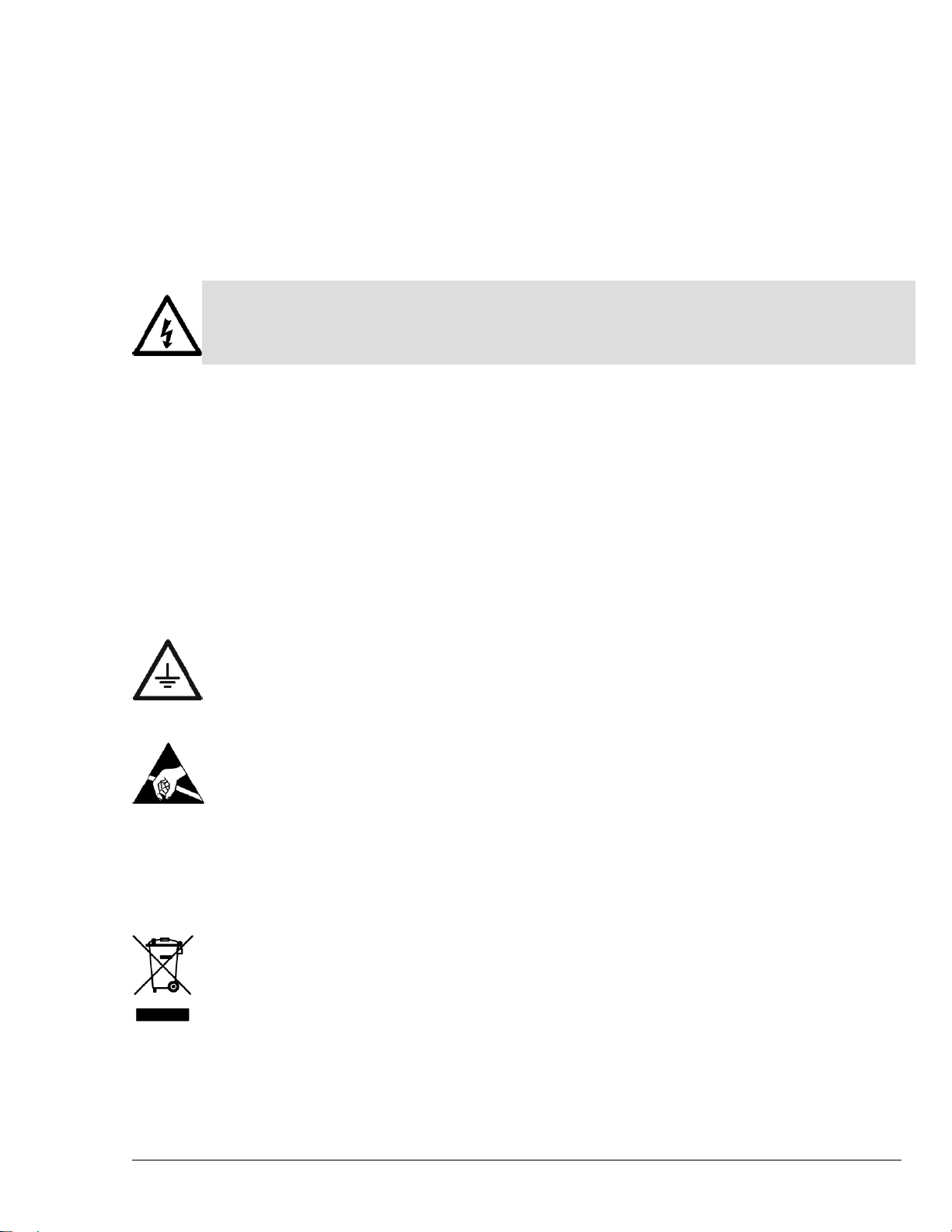
UM-0918 1
Part 1 HARDWARE
1. Safety
Dangerous Voltage Warning
Any personnel involved in installation, operation or service of Fiplex Signal Boosters must understand and
obey the following:
The power supply unit in Signal Boosters supplied from the mains contains dangerous voltage level, which can
cause electric shock. Switch the mains off prior to any work in such a Signal Booster. Any local regulations are
to be followed when servicing Signal Boosters.
Authorized service personnel only are allowed to service Signal Boosters while the main is switched on.
Any Signal Booster, including this Signal Booster, will generate radio signals and thereby give rise to
electromagnetic fields that may be hazardous to the health of any person who is extensively exposed to
the signals at the immediate proximity of the Signal Booster and the Signal Booster antennas.
Radiation Hazard Warning
R&TTE Compliance Statement
This equipment complies with the appropriate essential requirements of Article 3 of the R&TTE Directive
1999/5/EC.
Station Ground
BTS chassis, Signal Booster, feeders, donor antenna, service antenna/s and auxiliary equipment (splitters,
tabs, .etc) are required to be bonded to protective grounding using the bonding stud or screw provided with
each unit.
Electrostatic Discharge
Static electricity means no risk of personal injury but it can severely damage essential parts of the Signal
Booster, if not handled carefully.
Parts on the printed circuit boards as well as other parts in the Signal Booster are sensitive to electrostatic
discharge.
Never touch printed circuit boards or uninsulated conductor surfaces unless absolutely necessary.
If you must handle printed circuit boards or uninsulated conductor surfaces, use ESD protective equipment, or
first touch the Signal Booster chassis with your hand and then do not move your feet on the floor.
Never let your clothes touch printed circuit boards or uninsulated conductor surfaces.
Disposal of Electric and Electronic Waste
Pursuant to the WEEE EU Directive electronic and electrical waste must not be disposed of with unsorted
waste. Please contact your local recycling authority for disposal of this product.
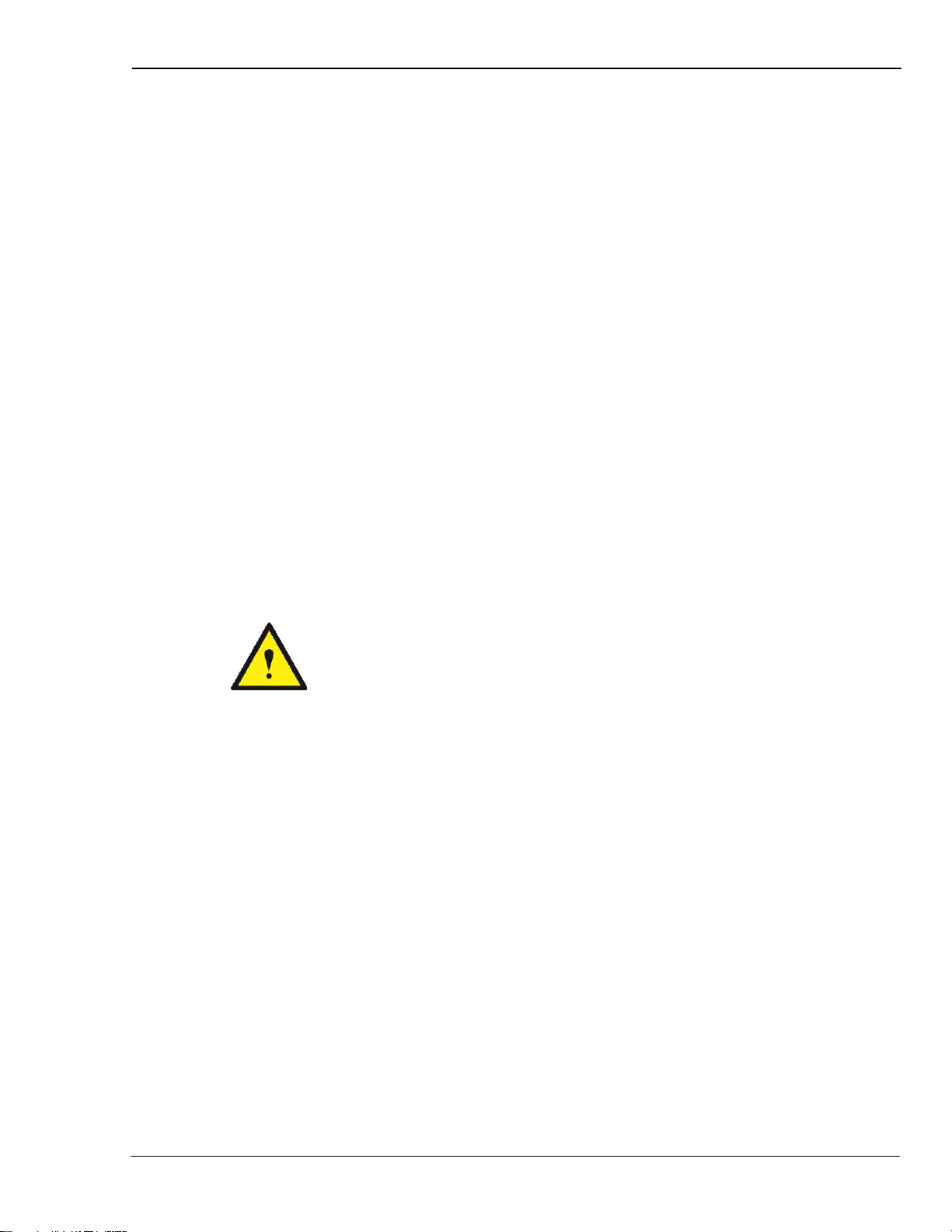
UM-0918 2
FCC Compliance
FCC Part 15.19 Warning Statement
THIS DEVICE COMPLIES WITH PART 15 OF THE FCC RULES. OPERATION IS SUBJECT
TO THE FOLLOWING TWO CONDITIONS: (1) THIS DEVICE MAY NOT CAUSE HARMFUL
INTERFERENCE, AND (2) THIS DEVICE MUST ACCEPT ANY INTERFERENCE RECEIVED,
INCLUDING INTERFERENCE THAT MAY CAUSE UNDESIRED OPERATION.
FCC Part 15.21 Warning Statement
NOTE: THE GRANTEE IS NOT RESPONSIBLE FOR ANY CHANGES OR MODIFICATIONS
NOT EXPRESSLY APPROVED BY THE PARTY RESPONSIBLE FOR COMPLIANCE. SUCH
MODIFICATIONS COULD VOID THE USER’S AUTHORITY TO OPERATE THE EQUIPMENT.
FCC Part 15.105(b) Warning Statement NOTE: This equipment has been tested and found to
comply with the limits for a Class B digital device, pursuant to part 15 of the FCC Rules. These
limits are designed to provide reasonable protection against harmful interference in a residential
installation. This equipment generates uses and can radiate radio frequency energy and, if not
installed and used in accordance with the instructions, may cause harmful interference to radio
communications. However, there is no guarantee that interference will not occur in a particular
installation. If this equipment does cause harmful interference to radio or television reception,
which can be determined by turning the equipment off and on, the user is encouraged to try to
correct the interference by one or more of the following measures: - Reorient or relocate the
receiving antenna. - Increase the separation between the equipment and receiver. - Connect
the equipment into an outlet on a circuit different from that to which the receiver is connected. -
Consult the dealer or an experienced radio/TV technician for help.
ATTENTION:
For safety reasons maintain a minimum separation of 114.92 cm from the antenna to
all persons.
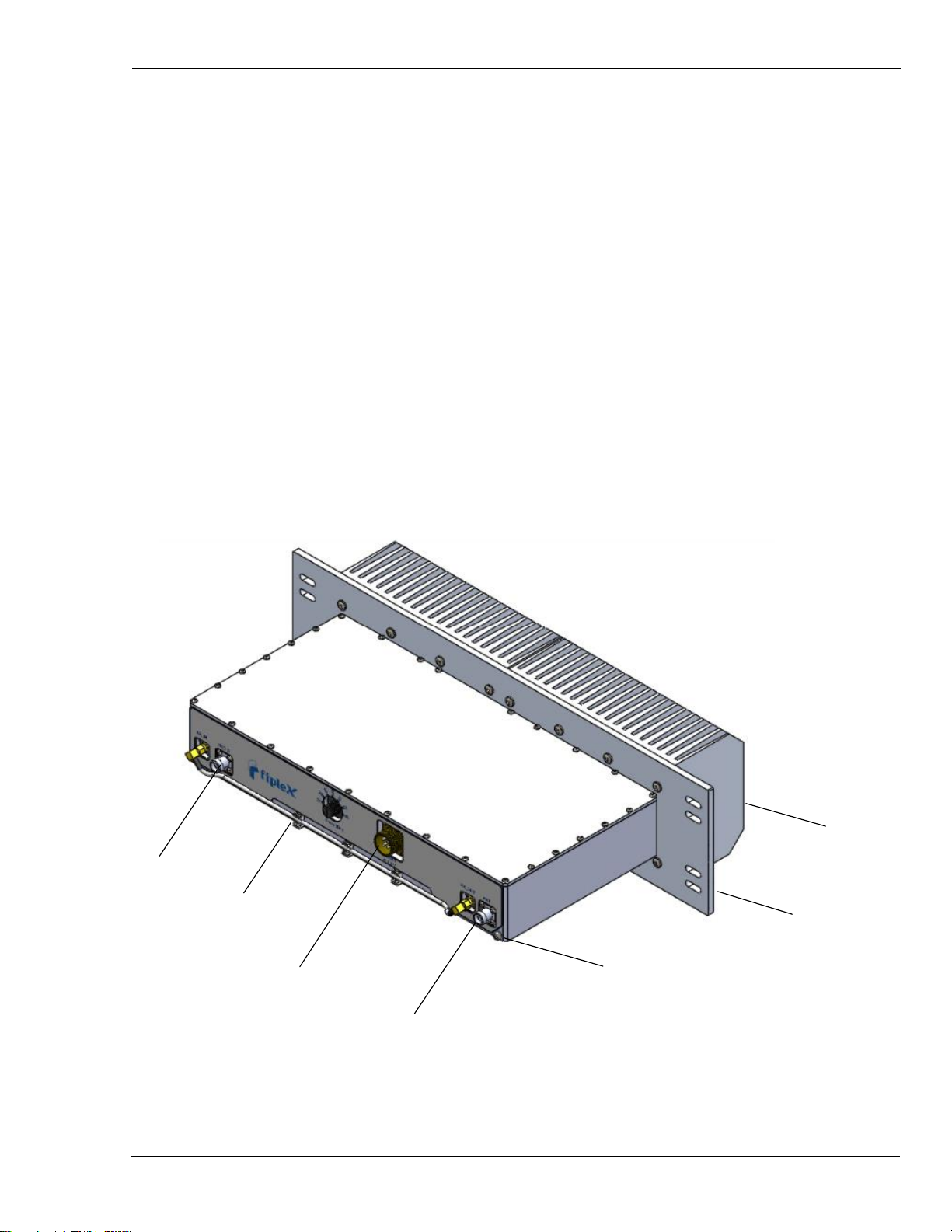
UM-0918 3
2. Product Description.
The TXPA220 is an amplifier designed to amplify the output of the GEMDS TD220 family of radios
in the frequency range of 218-219MHz.
The maximum output power of this amplifier is 20W (43dBm). The amplifier is equipped with an
AGC circuitry to make sure no more than the maximum power will be transmitted.
The input power can vary from 200mW to 2W.
This amplifier also is equipped with an RX bypass to pass the reception if needed
2.1. Product Parts.
19" Rack
Mounting
Btacket
Heat Sink
Antenna RF Port
Radio RF
Port
DC Power Supply In
RX Bypass
Earth

UM-0918 4
2.2. Dimensions
The amplifier is for 19” rack mount and it uses 3RU of space.
Additional dimensions (in mm):
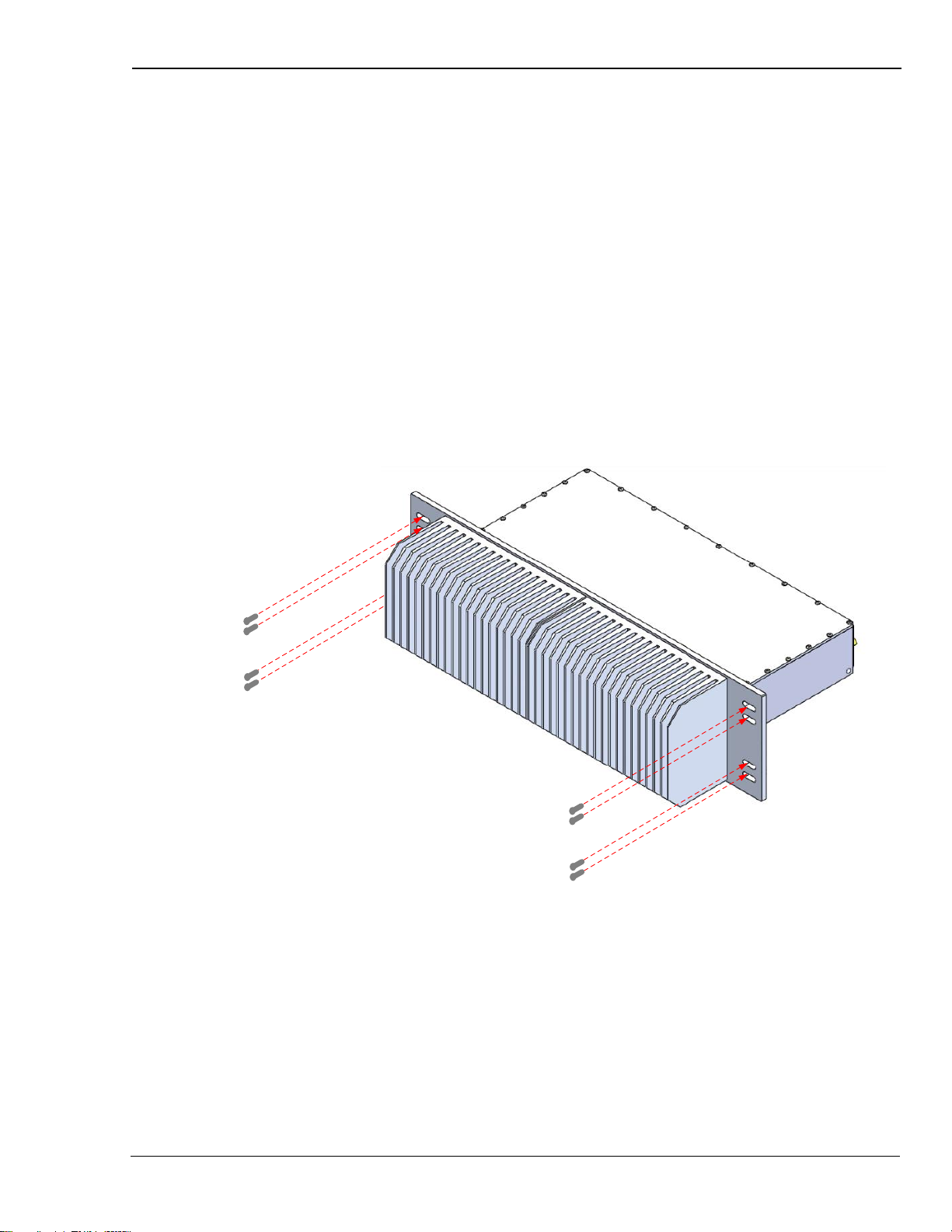
UM-0918 5
3. Installation
Mounting the TXPA220 Amplifier
The Fiplex TXPA220 Amplifier is designed for outdoor usage with a weather proof outdoor NEMA4 cabinet
that can be mounted without any kind of shelter from rain, snow or hail.
However, to improve reliability, it is recommended to mount the Device on a site with shelter from direct
exposure to sun, rain, snow and hailing.
It is not recommended to operate the TXPA220 under bad weather conditions, such as:
- Intense rainfall, snowfall or hail
- Storm or high wind
- Extremely low or high temperature
- High humidity of the air
Mounting
The Fiplex TXPA220 Amplifier is 19” Rack Mount.
Has 8 fixing perforations available to mount the amplifier on the Rack

UM-0918 6
4. Commissioning
4.1. Connection step by step
1. Connect the antenna in the Antenna RF Port of the amplifier. N (F) type of connector.
2. Connect the Radio in the Radio RF Port of the amplifier. N (F) type of connector.
3. Once the RF ports of the Amplifier are properly loaded connect the DC power.
4. The amplifier is ready to be used.
Table of contents