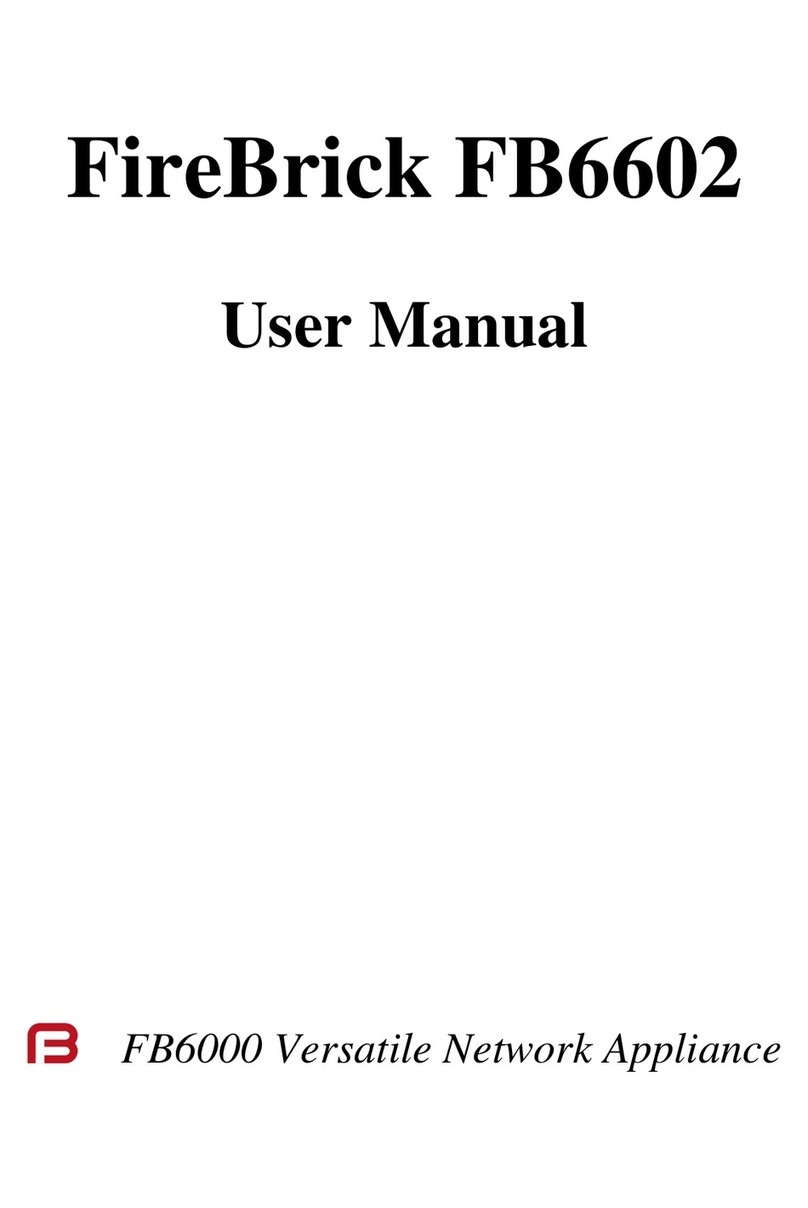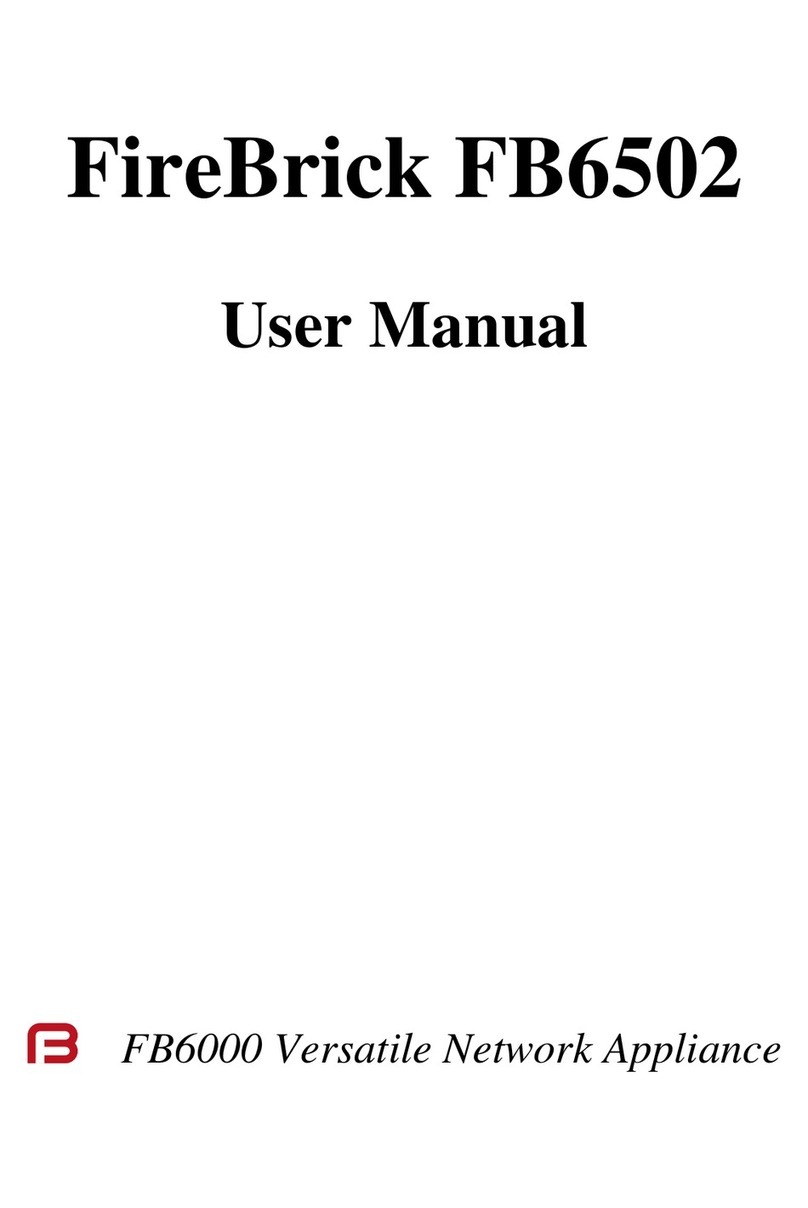FireBrick FB6402 User Manual
viii
13. Network Diagnostic Tools .................................................................................................... 89
13.1. Firewalling check ..................................................................................................... 89
13.2. Access check ........................................................................................................... 90
13.3. Packet Dumping ...................................................................................................... 90
13.3.1. Dump parameters ........................................................................................... 91
13.3.2. Security settings required ................................................................................ 91
13.3.3. IP address matching ....................................................................................... 91
13.3.4. Packet types .................................................................................................. 92
13.3.5. Snaplen specification ...................................................................................... 92
13.3.6. Using the web interface .................................................................................. 92
13.3.7. Using an HTTP client .................................................................................... 92
13.3.7.1. Example using curl and tcpdump ........................................................... 93
14. VRRP ............................................................................................................................... 94
14.1. Virtual Routers ........................................................................................................ 94
14.2. Configuring VRRP ................................................................................................... 95
14.2.1. Advertisement Interval .................................................................................... 95
14.2.2. Priority ........................................................................................................ 95
14.3. Using a virtual router ................................................................................................ 95
14.4. VRRP versions ........................................................................................................ 95
14.4.1. VRRP version 2 ............................................................................................ 95
14.4.2. VRRP version 3 ............................................................................................ 96
14.5. Compatibility ........................................................................................................... 96
15. BGP ................................................................................................................................. 97
15.1. What is BGP? ......................................................................................................... 97
15.2. BGP Setup .............................................................................................................. 97
15.2.1. Overview ..................................................................................................... 97
15.2.2. Standards ..................................................................................................... 97
15.2.3. Simple example setup ..................................................................................... 98
15.2.4. Peer type ...................................................................................................... 98
15.2.5. Route filtering ............................................................................................... 99
15.2.5.1. Matching attributes .............................................................................. 99
15.2.5.2. Action attributes .................................................................................. 99
15.2.6. Well known community tags .......................................................................... 100
15.2.7. Announcing black hole routes ........................................................................ 100
15.2.8. Announcing dead end routes .......................................................................... 101
15.2.9. Bad optional path attributes ........................................................................... 101
15.2.10. <network> element ..................................................................................... 101
15.2.11. <route>, <subnet> and other elements ............................................................ 101
15.2.12. Route feasibility testing ............................................................................... 101
15.2.13. Diagnostics ................................................................................................ 102
15.2.14. Router shutdown ........................................................................................ 102
15.2.15. TTL security ............................................................................................. 102
16. Command Line Interface .................................................................................................... 103
A. CIDR and CIDR Notation ................................................................................................... 104
B. MAC Addresses usage ........................................................................................................ 106
B.1. Multiple MAC addresses? ......................................................................................... 106
B.2. How the FireBrick allocates MAC addresses ................................................................ 107
B.2.1. Interface ...................................................................................................... 107
B.2.2. Subnet ......................................................................................................... 107
B.2.3. PPPoE ......................................................................................................... 107
B.2.4. Base MAC ................................................................................................... 107
B.2.5. Running out of MACs ................................................................................... 108
B.3. MAC address on label .............................................................................................. 108
B.4. Using with a DHCP server ........................................................................................ 109
C. VLANs : A primer ............................................................................................................. 110
D. FireBrick specific SNMP objects .......................................................................................... 111