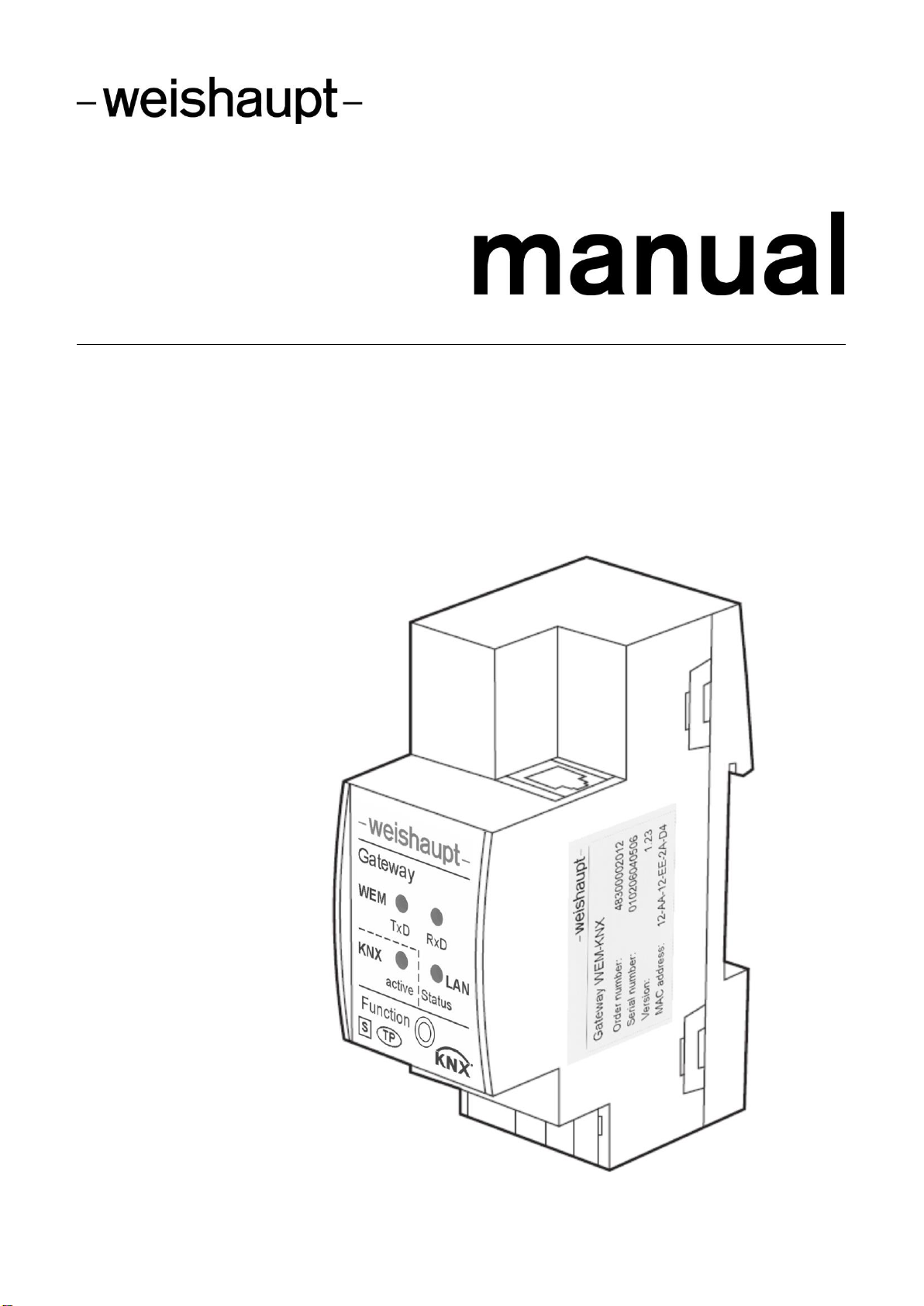1User notes................................................................................................................... 5
1.1 Target group ............................................................................................................... 5
1.2 Symbols ...................................................................................................................... 5
1.3 Warranty and Liability ................................................................................................. 6
2Safety ......................................................................................................................... 7
2.1 Proper use .................................................................................................................. 7
2.2 Security measures ......................................................................................................7
2.3 Disposal ...................................................................................................................... 7
3Product description ...................................................................................................... 8
3.1 WEM Interface ............................................................................................................ 8
3.2 KNX Interface.............................................................................................................. 8
3.3 IP Interface ................................................................................................................. 8
4Technical specifications ............................................................................................... 9
4.1 Supply.........................................................................................................................9
4.2 Housing....................................................................................................................... 9
4.3 Environmental conditions............................................................................................9
4.4 Electrical safety...........................................................................................................9
5Assembly and disassembly ........................................................................................ 10
6Installation................................................................................................................. 11
7Operation .................................................................................................................. 12
7.1 Control elements....................................................................................................... 12
7.2 LED display (normal operation)................................................................................. 12
7.3 Configuring with ETS ................................................................................................ 13
7.4 ETS parameters........................................................................................................ 14
7.4.1 WEM devices...................................................................................................... 14
7.4.1.1 WEM system with numbers of WEM devices ............................................... 14
7.4.1.2 Additional information................................................................................... 14
7.4.2 Automatic WEM device search........................................................................... 15
7.4.3 General settings ................................................................................................. 16
7.4.4 Addresses WEM................................................................................................. 16
7.4.5 Parameters of the individual WEM devices (WTC, SG, etc.).............................. 17
7.4.6 Communication objects for WTC ........................................................................ 18
7.4.7 Communication objects for SG ........................................................................... 20
7.4.8 Communication objects for EM-HK..................................................................... 23
7.4.9 Communication objects for EM-WW................................................................... 25
7.4.10 Communication objects for EM-Sol .................................................................. 26
7.4.11 Communication objects for RF ......................................................................... 26
7.4.12 Communication objects for RG1....................................................................... 26
7.4.13 Communication objects for RG2....................................................................... 26
7.4.14 Communication objects for EM-KA................................................................... 26
7.5 Web frontend ............................................................................................................ 27