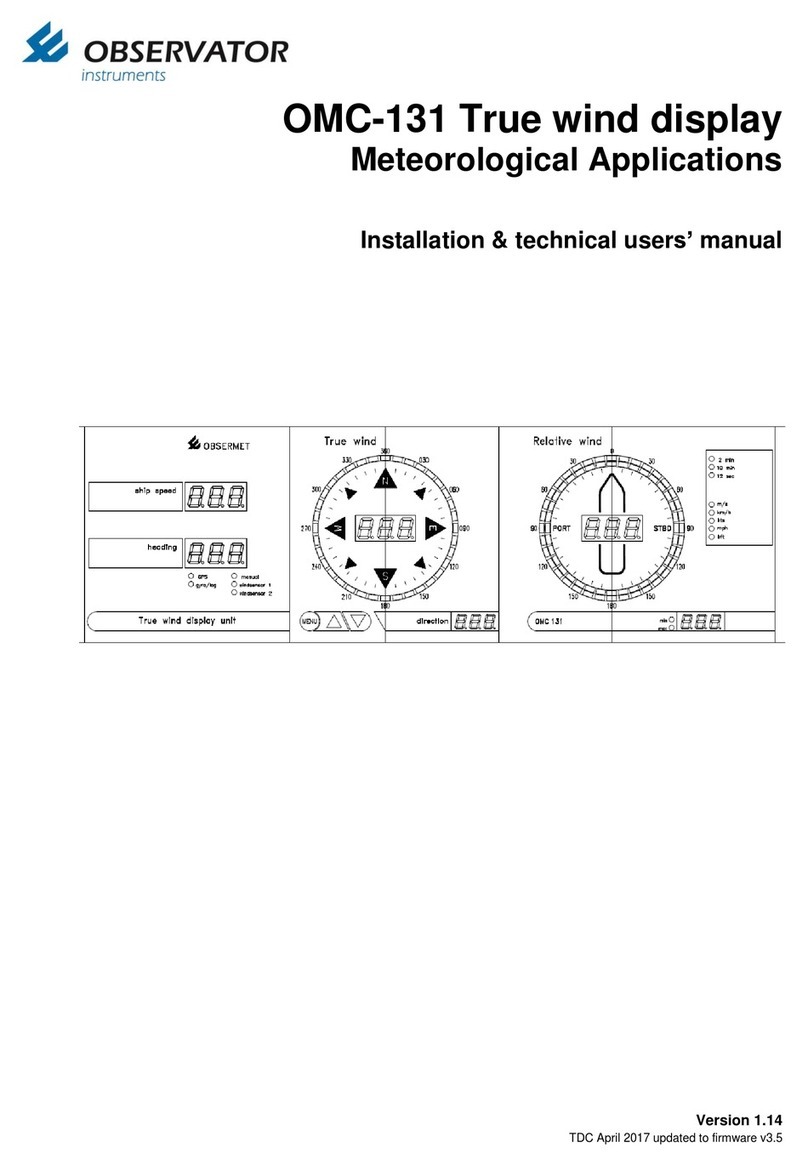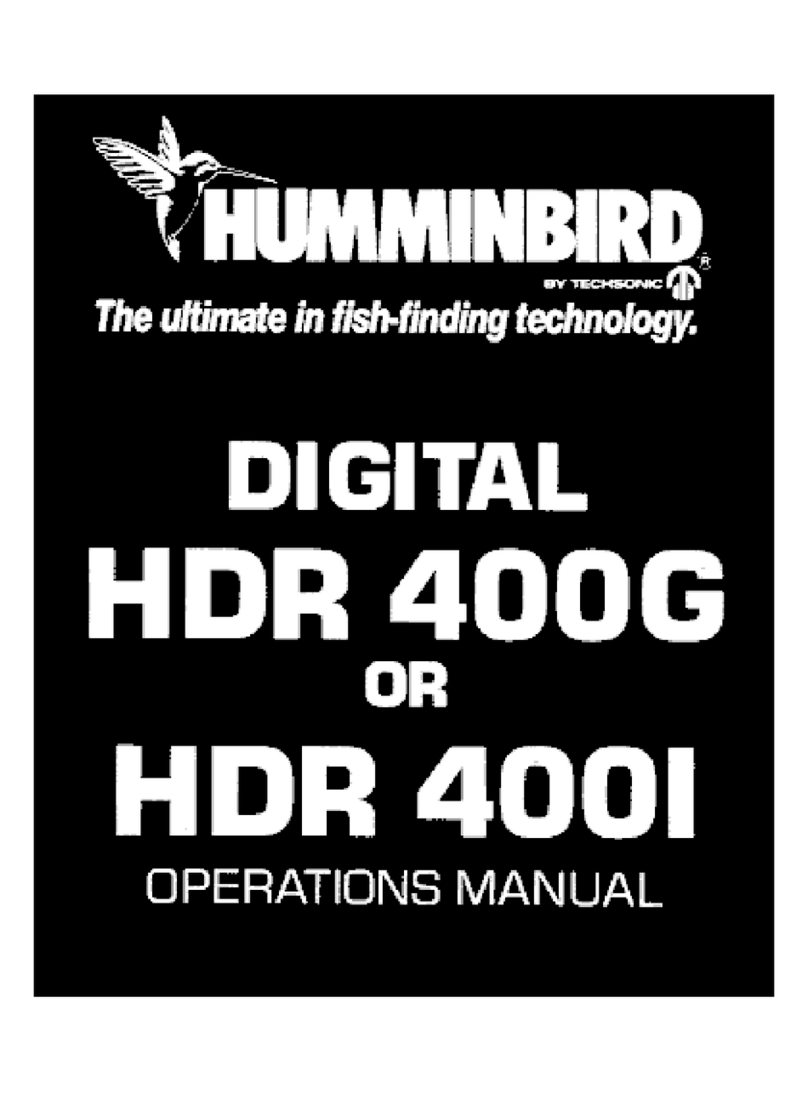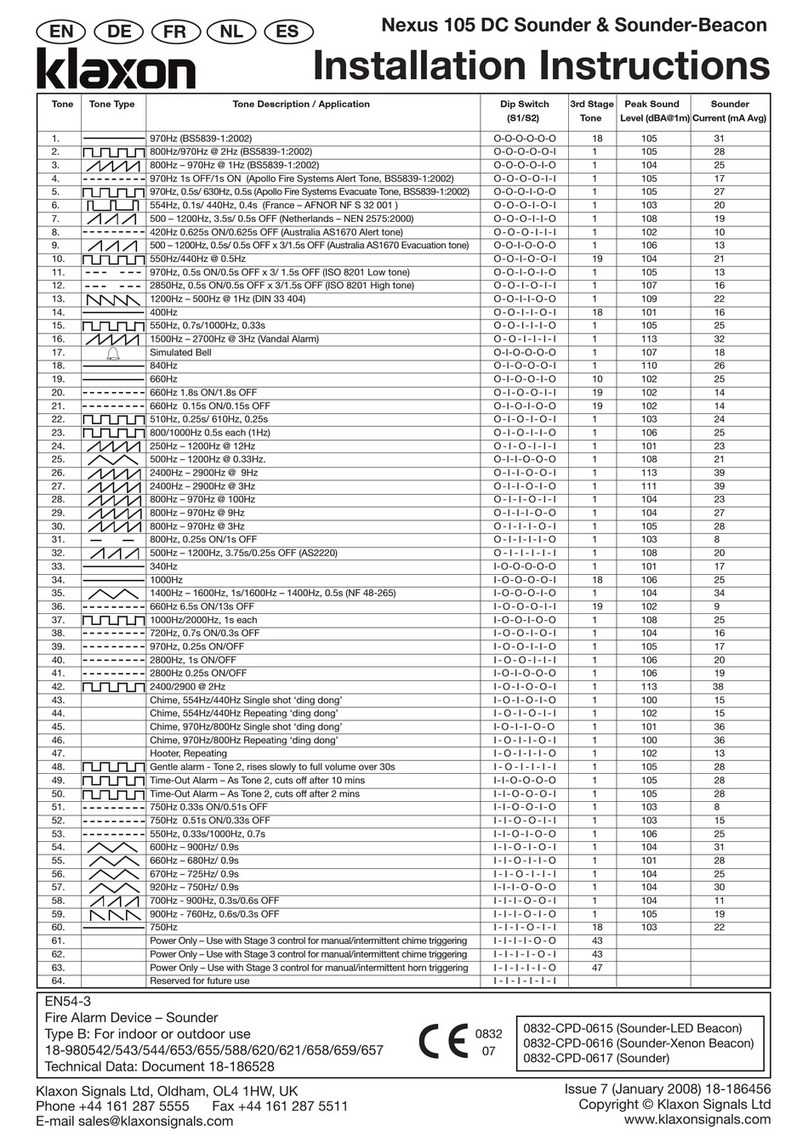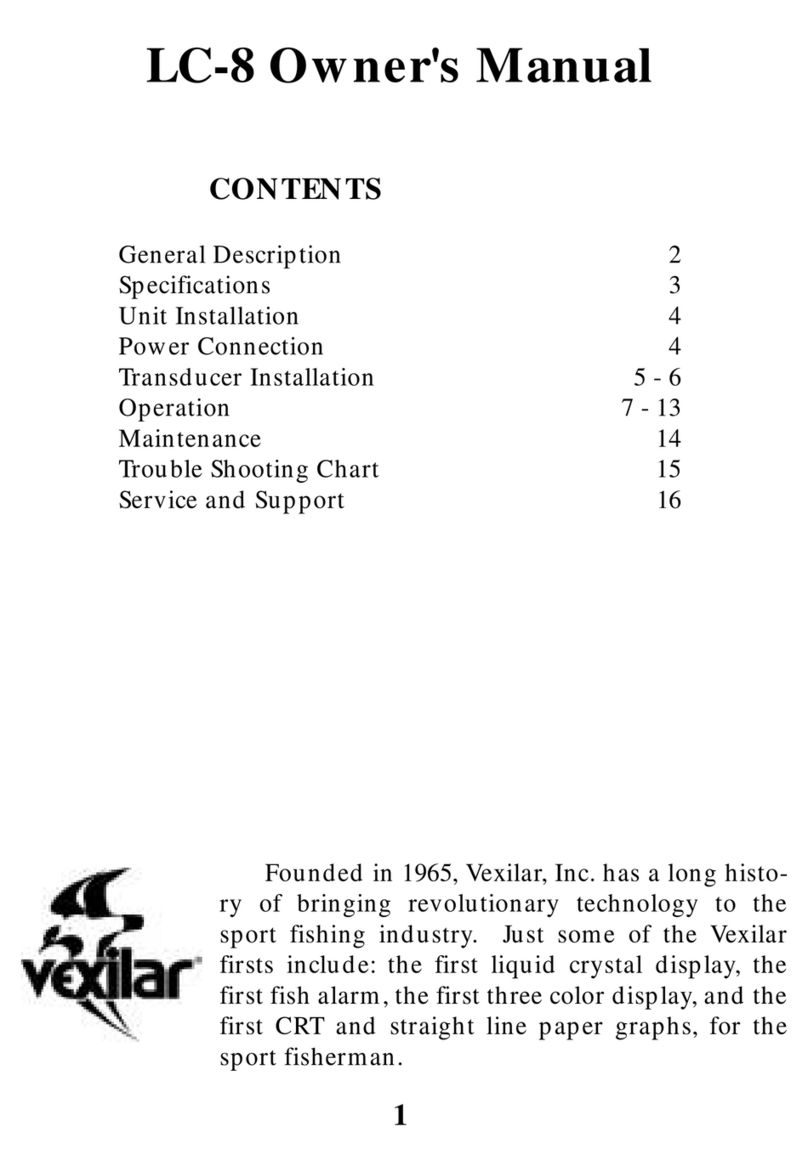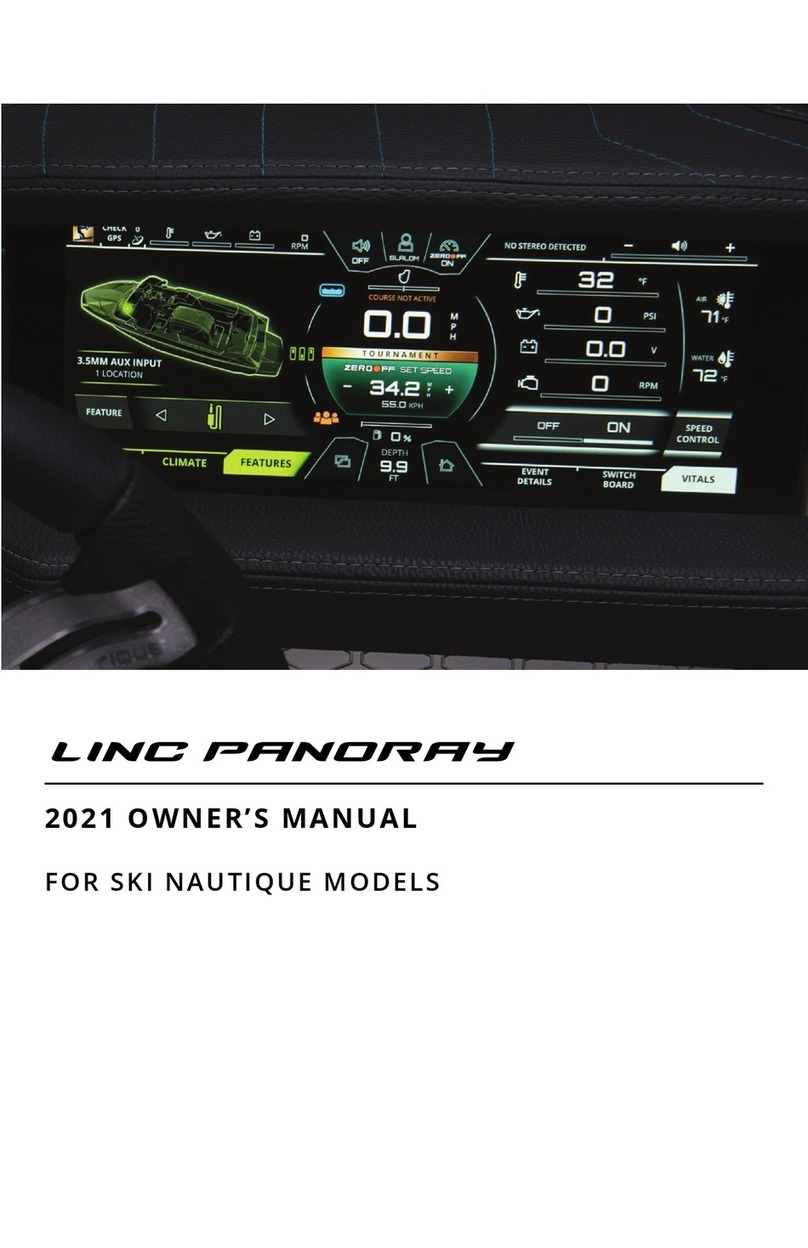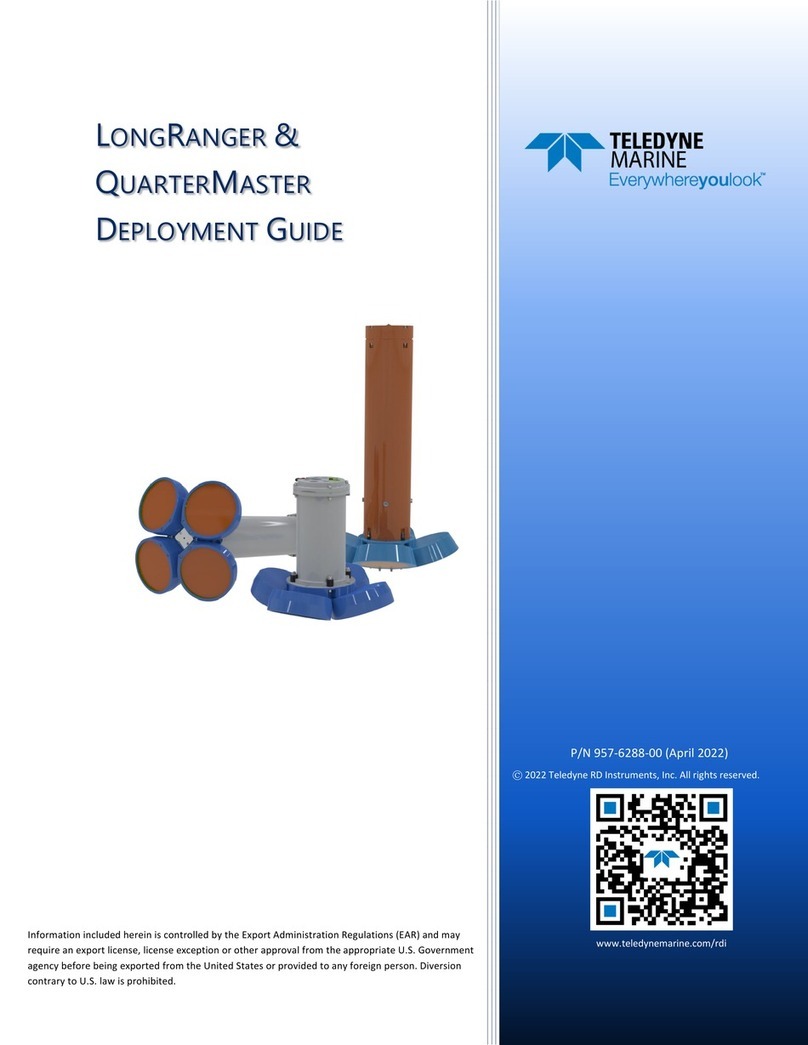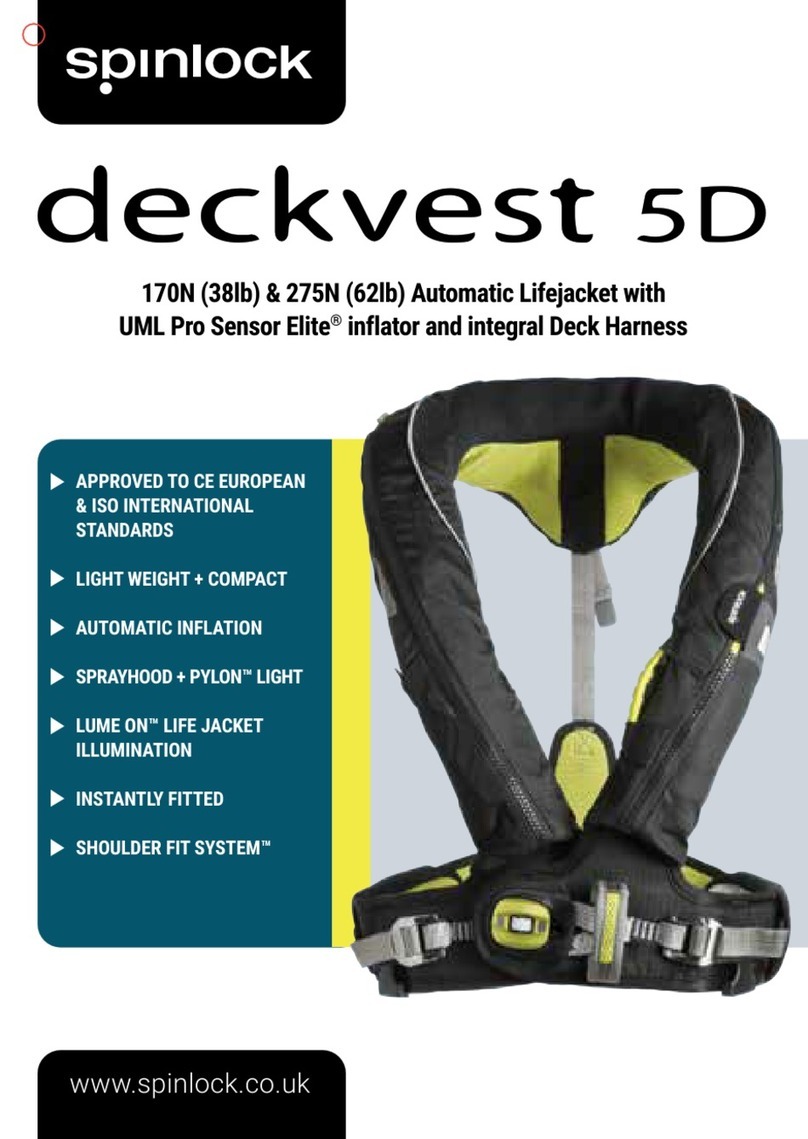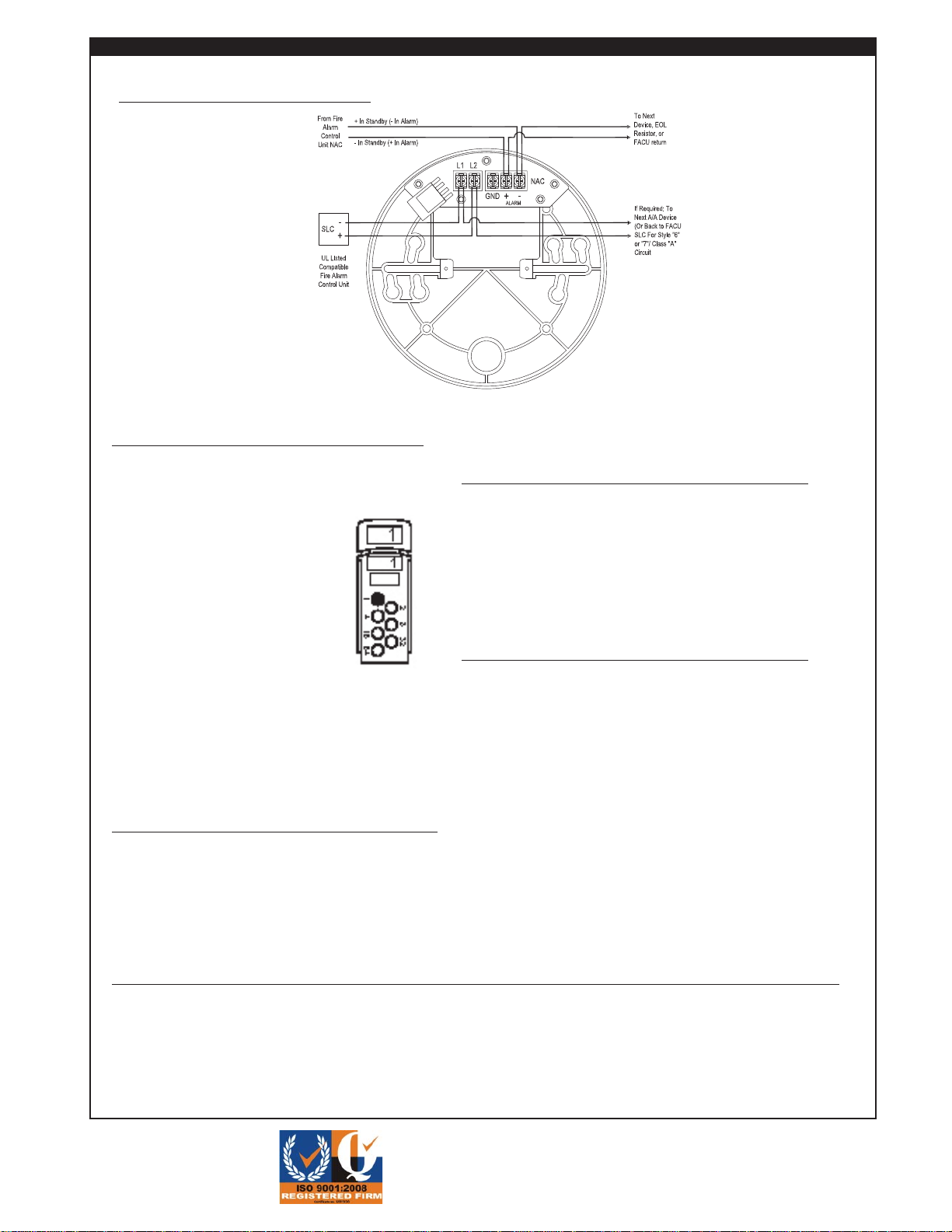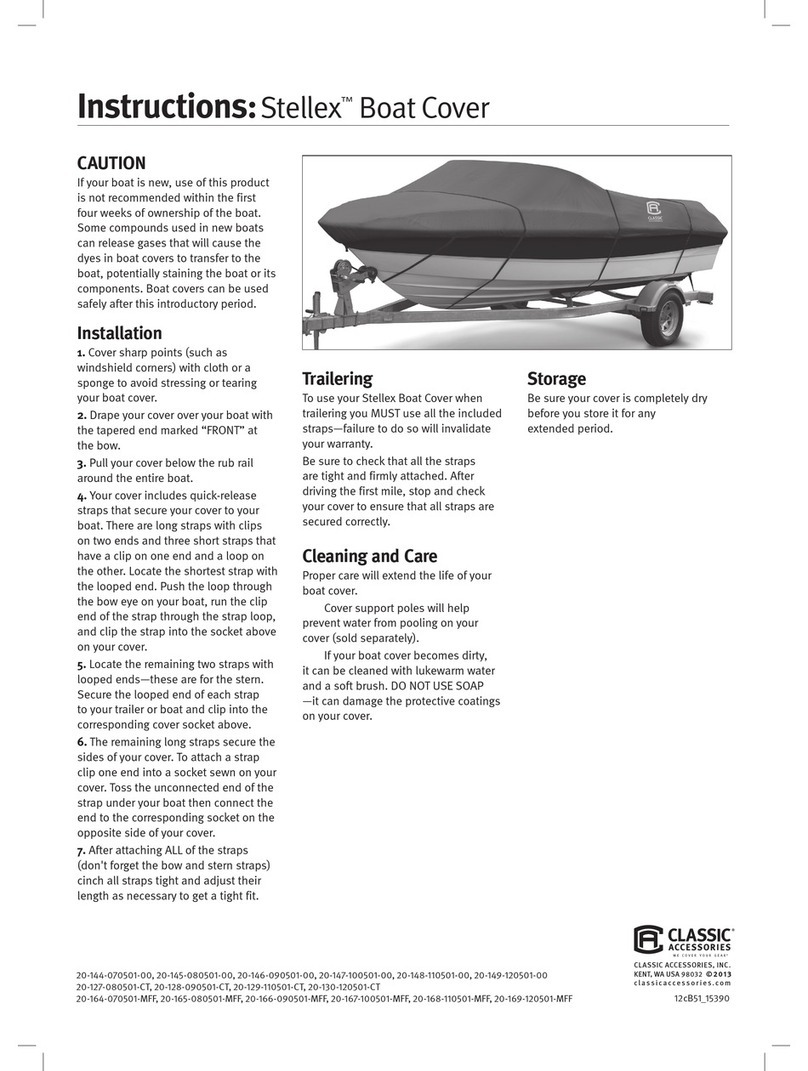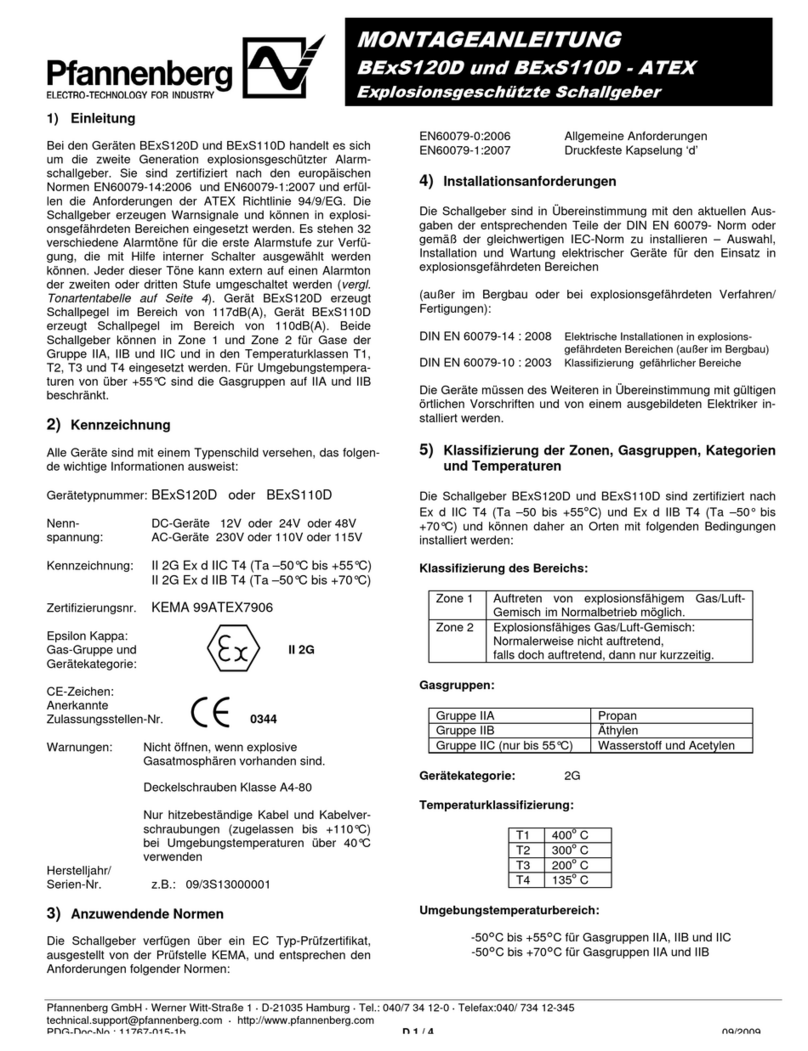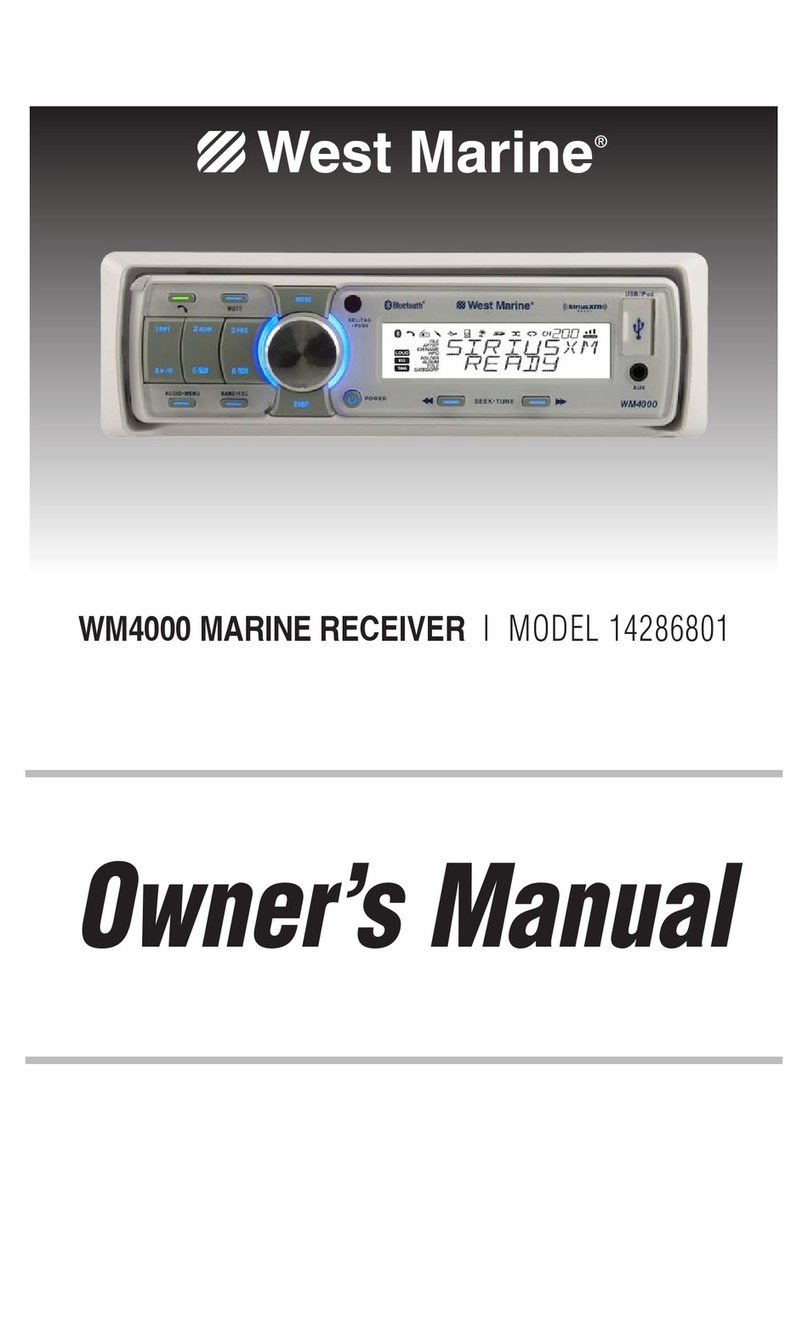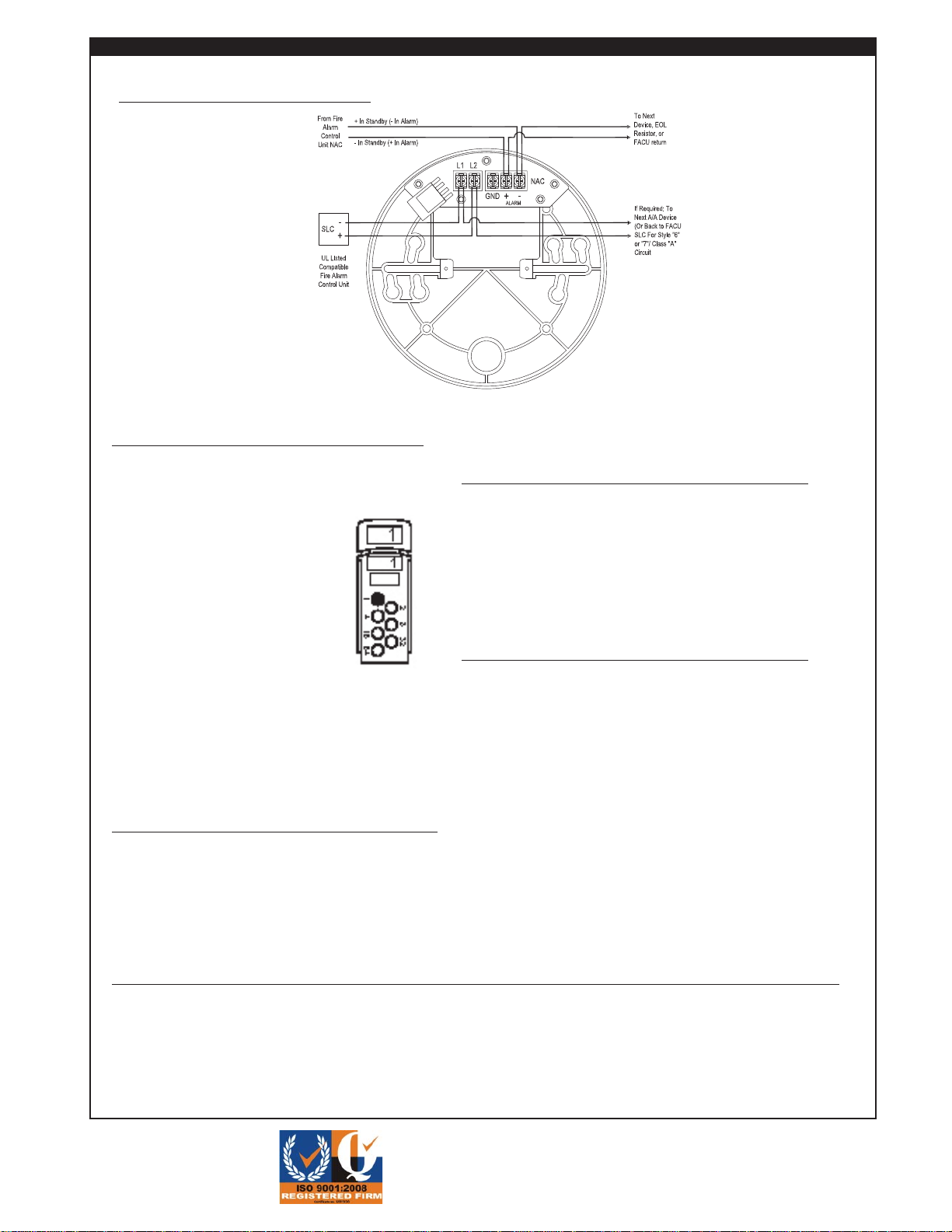
FIRECOM™, INC.
39-27 59th Street
Woodside, NY 11377
718.899.6100 TEL
718.899.1932 FAX
76647
Rev 150302
2 of 2
Ordering Information
Model No. Part No. Description
F900-MB-6CO 76642 Analog Addressable CO Sounder Base
F900-MB-6COBC-LP 76746 Low Profile Base Cover
F900-MB-6COBC-HP 76745 High Profile Base Cover
F900-MB-6CORM 76744 CO Replacement Module
It is our intention to keep the product information up to date and accurate. We cannot cover all specific applications or anticipate all
requirements. All specifications are subject to change without notice. For more information contact: FIRECOM, INC.
Operating Voltage 24VDC
Loop Standby Current 400uA
Loop Alarm Current 3.5mA
NAC Standby Current 0mA
NAC Alarm Current 33mA
Sounder Audible Intensity 85dB at 10 feet
Electrical Specifications
Wiring Connection
FIRECOMINC.COM
The smoke detection is addressed via the XPERT
card. The XPERT card is a plastic, coded card con-
taining seven ‘pips’.
The address is set by simply remov-
ing the ‘pips’ with a screwdriver
according to the ADDRESS DATA
chart shown on the right. The coded
card is then inserted into the side of
the base where it locks into position.
When the detector head is rotated
intothebase,theremaining‘pips’on
thecardoperate the address buttons
on the base of the detector and the
addressis read by the detector elec-
tronics. Factory set Addressable XPERT
cards are available.
The CO detection has its own address setting, which
is unique from the address of the attached smoke
detector. Set the address for the CO detection to the
CO ADDRESS DATA chart.
Address Setting
The power for the smoke detector that is mounted onto
the base and the integral Carbon Monoxide detector are
supplied by the addressable loop.
Powering the Smoke and
CO Detectors
ANotificationCircuitthat reverses voltage polarity powers
thesounder that is included intheCO Sounder Base. The
NAC circuit must be on an approved Firecom Fire Alarm
Panel. The circuit may be wired as Style 4 or Style 6.
RemotebaseoutputsfromtheCOSensorortheinstalled
Smoke Detector determine the type of sound generated
by the sounder. If the CO Sensor detects CO Levels
that indicate an Alarm condition, the sounder base will
generate a Temporal 4 sound (4 rapid beeps separated
by about 5 seconds of silence). If the attached Smoke
Detector indicates an alarm condition, the sounder base
will generate a Temporal 3 sound (three beeps separated
by about 1.5 seconds of silence).
Powering the Sounder