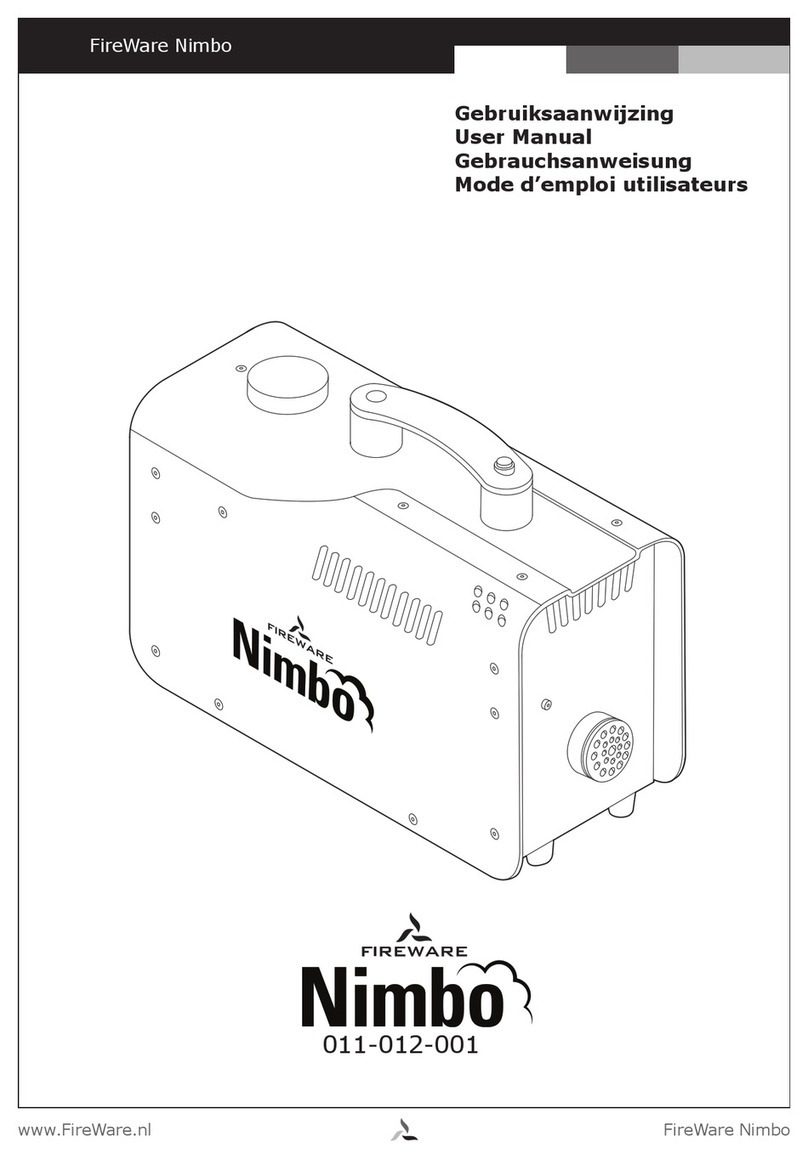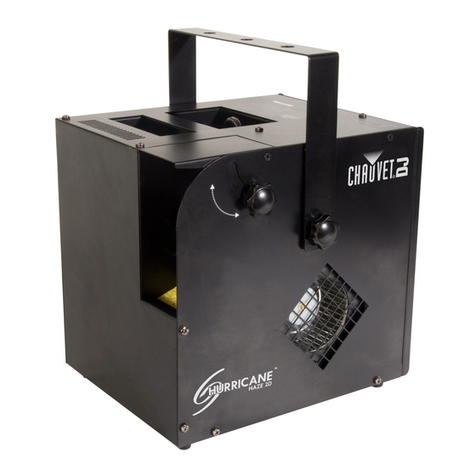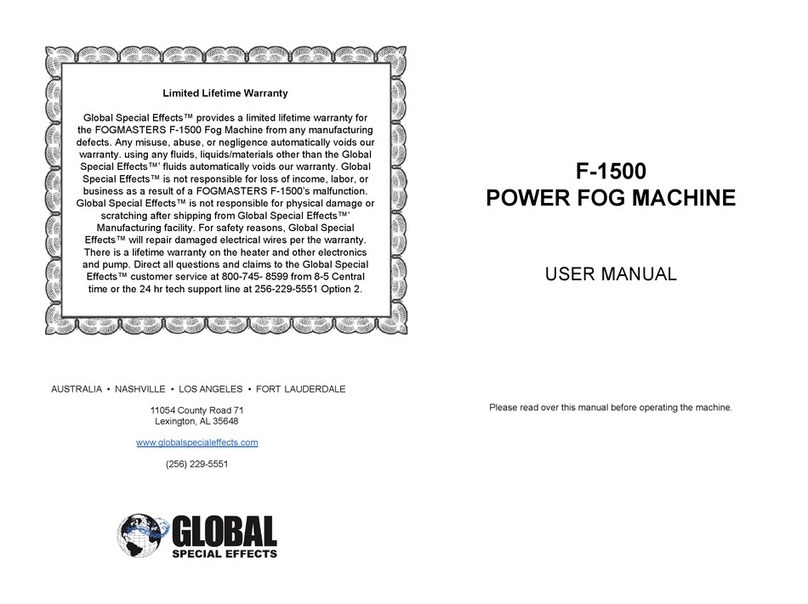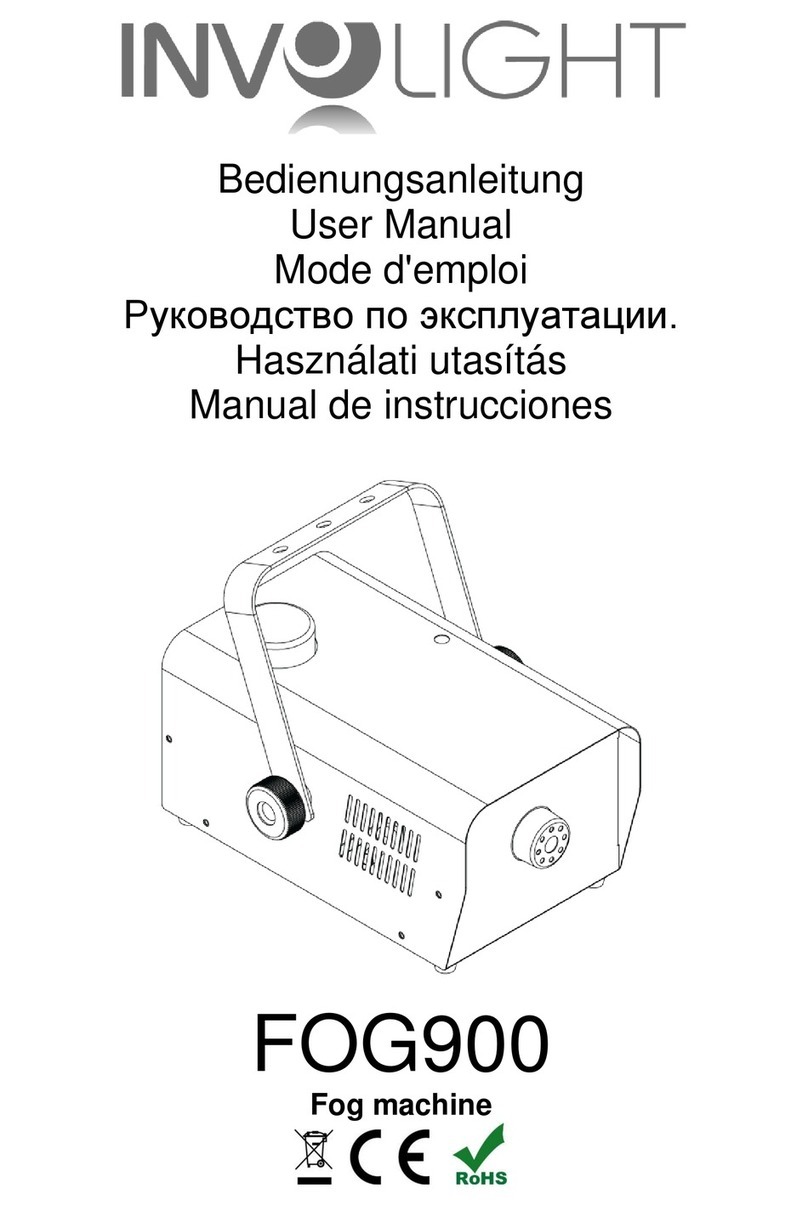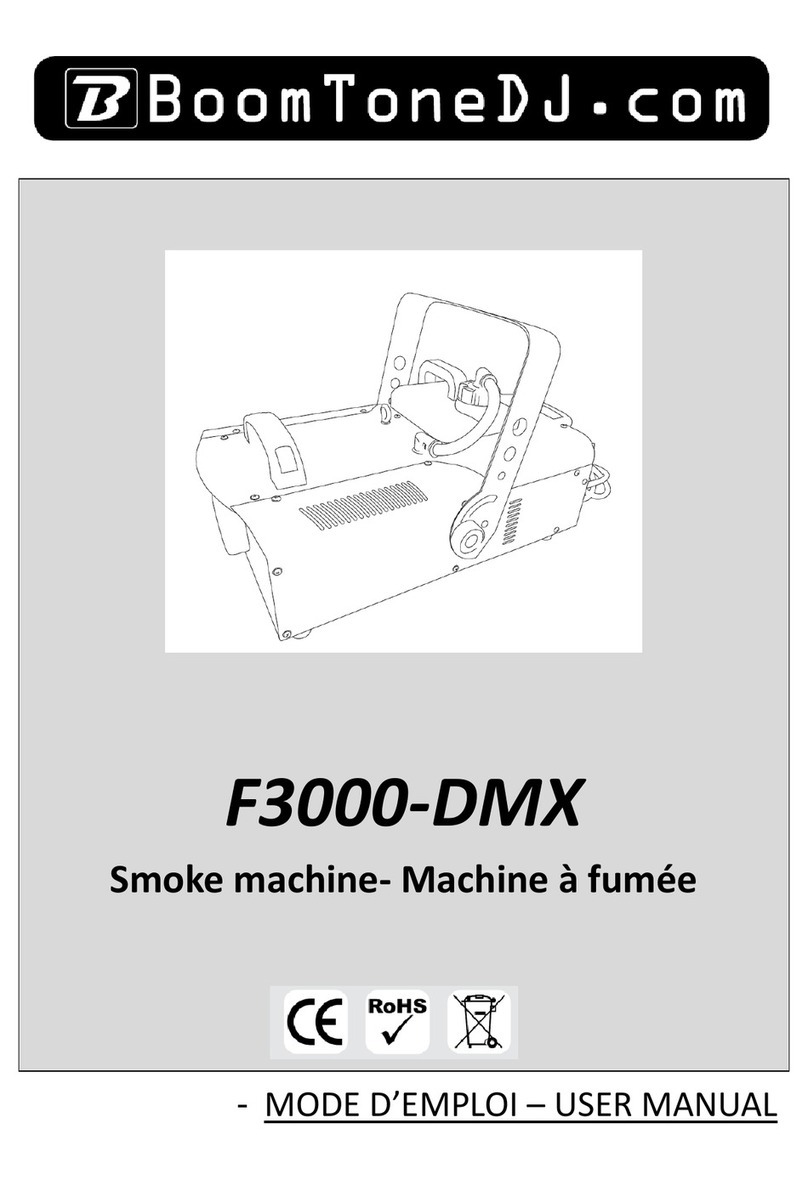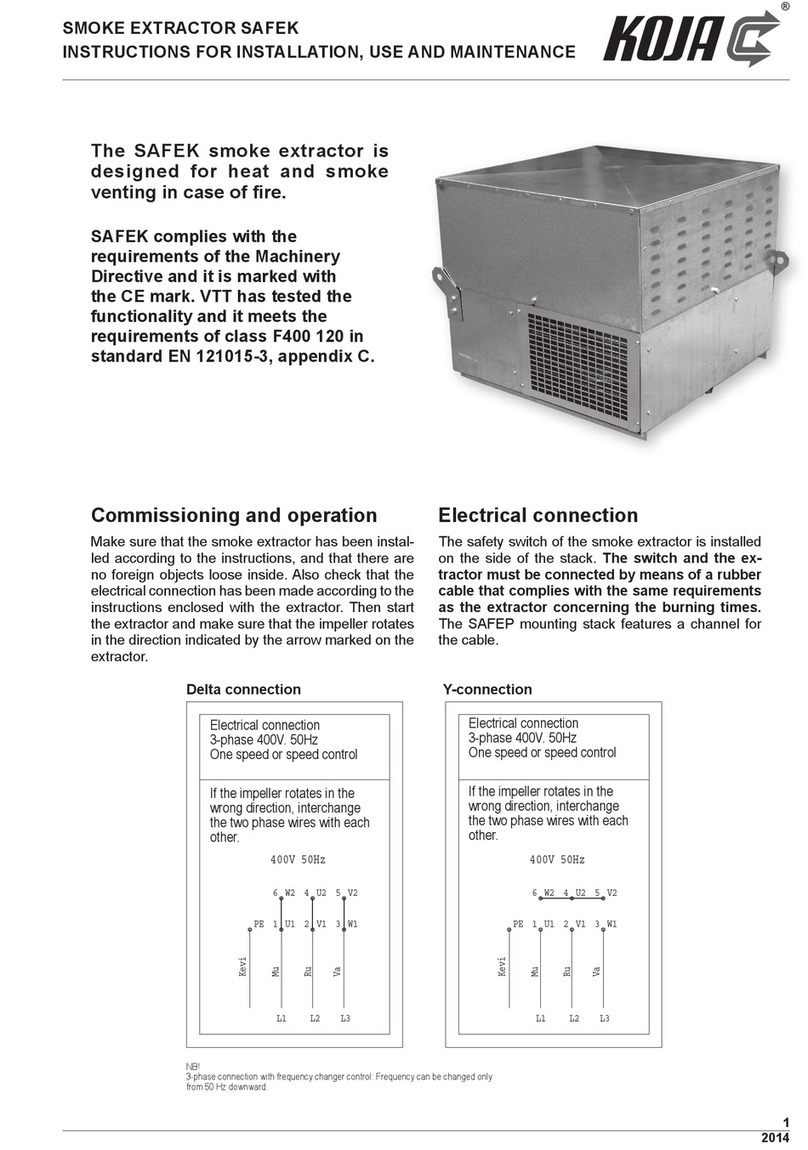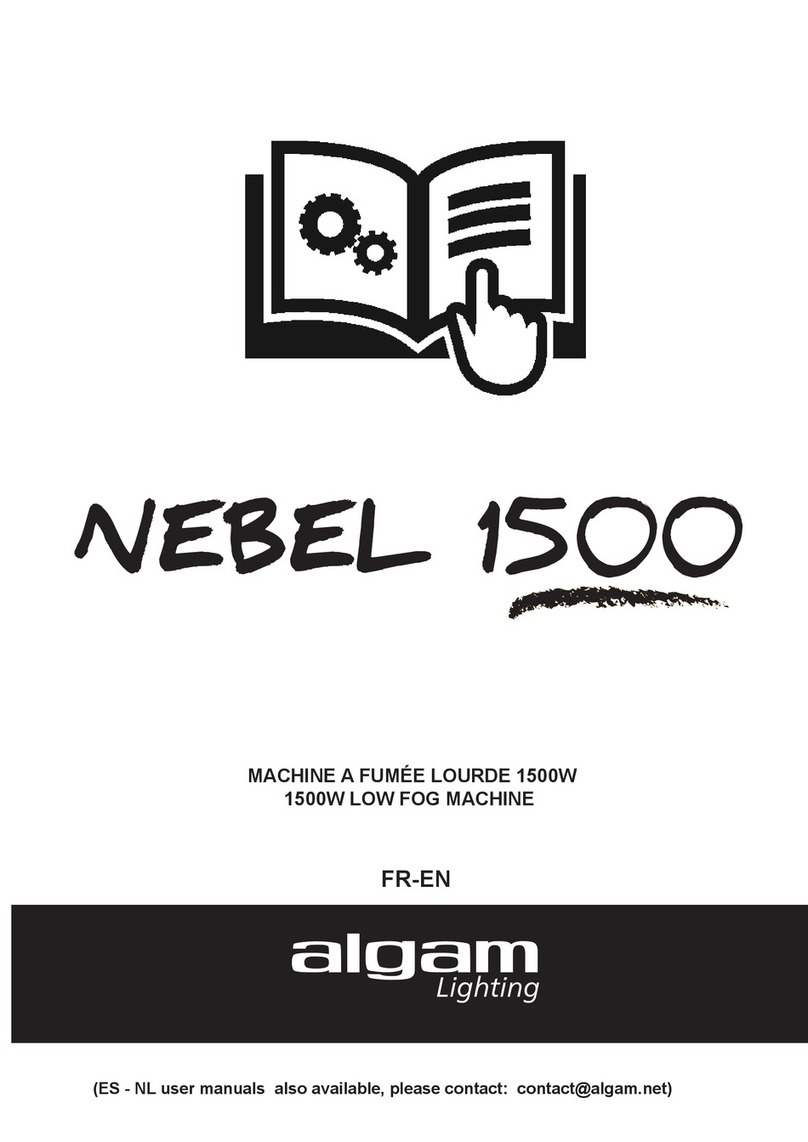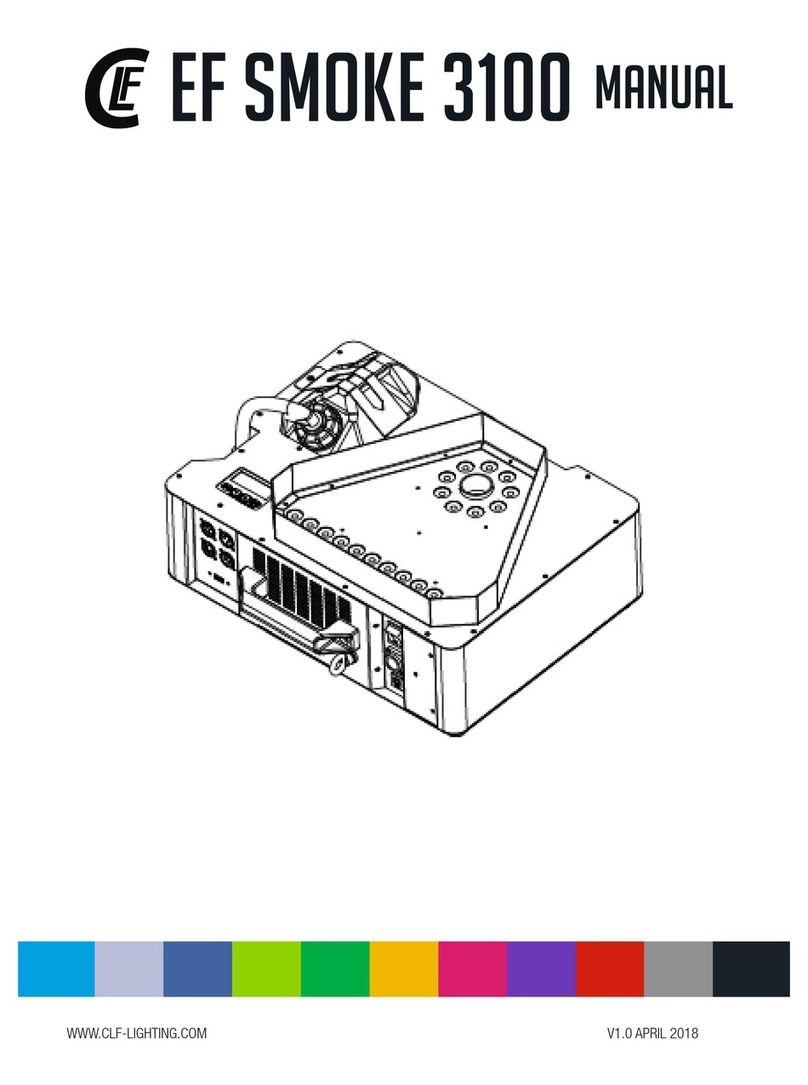FireWare Cumulus User manual

www.Fireware.nl FireWare Cumulus
FireWare Cumulus
Gebruiksaanwijzing
User Manual
Gebrauchsanweisung
Mode d’emploi utilisateurs
002-012-001

www.Fireware.nlFireWare Cumulus
FireWare Cumulus
Nederlands 1
1. Introductie 1
2. Veiligheidsmaatregelen en waarschuwingen 1
3. Onderdelenoverzicht en technische gegevens 3
4. Ingebruikname 4
5. Bediening 4
6. Storingen 7
7. Nazorg 7
8. Afvalverwijdering 8
9. Garantiebepalingen 8
10. Conformiteitsverklaring 8
11. Contact 8
English 9
1. Introduction 9
2. Safety measures and warnings 9
3. Overview of the parts and technical data 11
4. Use 12
5. Operation 12
6. Malfunctions 15
7. Care and maintenance 15
8. Waste disposal 16
9. Warranty provisions 16
10. Declaration of Conformity 16
11. Contact 16
Deutsch 17
1. Einleitung 17
2. Sicherheitsmaßnahmen und Warnungen 17
3. Übersicht über die Einzelteile und technische Daten 19
4. Inbetriebnahme 20
5. Bedienung 20
6. Störungen 23
7. Nachsorge und Unterredung 23
8. Müllentsorgung 24
9. Garantiebestimmungen 24
10. Konformitätserklärung 24
11. Kontakt 24
Français 25
1. Introduction 25
2. Mesures de sécurité et avertissements 25
3. Liste des pièces et données techniques 27
4. Mise en service 28
5. Commande 28
6. Problèmes techniques 31
7. Mesures de précaution après utilisation et maintenance 31
8. Élimination des déchets 32
9. Dispositions de la garantie 32
10. Déclaration de Conformité 32
11. Contact 32
Inhoud | Content | Inhalt | Contenu

www.Fireware.nl FireWare Cumulus
NL Gebruiksaanwijzing
FireWare Cumulus
Volg bij het gebruik nauwkeurig de instructies en richtlijnen, zoals omschreven zijn
in deze handleiding. Wijzig nooit de volgorde van de te verrichten handelingen. Indien
één of ander niet duidelijk is omtrent het gebruik, neem dan contact op met FireWare.
Het apparaat dient enkel gebruikt te worden door volwassen personen die op de hoogte
zijn van hetgeen in deze gebruikershandleiding staat. De
Cumulus
mag
alleen door deskundigen in een professionele oefensituatie worden toegepast.
LET OP: Dit apparaat NOOIT gebruiken in aanwezigheid van kinderen en dieren.
Het is een oefenapparaat. Gebruik dit apparaat alleen waar het voor bedoeld is.
LET OP: koppel NOOIT andere stekkers aan het snoer van de
Cumulus.
Dit elektrische apparaat is bestemd voor toepassing BINNEN.
Gebruik het apparaat alleen in stopcontacten voorzien van een randaarde.
De locatie van het apparaat moet:
• droog zijn.
• minimaal twee keer zo groot als de machine zijn.
• vrij van stof en vervuilde luchtdeeltjes zijn.
• goed geventileerd met rookvrije lucht zijn.
• tussen de 5 °C en 45 °C zijn.
• een luchtvochtigheid van minder dan 80% hebben.
• vrij van trillingen zijn.
• goed verlicht zijn.
• onontvlambaar en niet gevoeilig voor hitte zijn.
• vrij van explosieve gassen zijn.
• op minimaal 60 centimeter van elk ontvlambaar, explosie- of hittegevoelig
object zijn.
Glycol (zoals gebruikt wordt in rookvloeistof) is een alcohol en brandt met een blauwe, bijna
onzichtbare vlam. Richt de rook nooit op sterke ontstekingsbronnen zoals vuur of
pyrotechnische effecten.
LET OP: Rook uit de Cumulus kan uw rookmelder activeren.
1. Introductie
2. Veiligheidsmaatregelen en waarschuwingen
Gefeliciteerd met uw aankoop van de Cumulus rookmachine van FireWare !
Deze krachtige rookmachine is door FireWare zelf ontwikkeld op basis van jarenlange ervaring. Hierbij
is extra aandacht besteed aan gebruikersgemak en details speciaal voor hulpverleningsoefeningen.
De Cumulus kan gemakkelijk en snel een ruimte vol rook blazen, maar u creëert er ook in een
handomdraai een smeulbrandje mee.handomdraai een smeulbrandje mee.
Voor de ingebruikname dient u deze handleiding grondig door te nemen,
zodat u geheel op de hoogte bent van het gebruik, de werking en de
kenmerken van de FireWare Cumulus.
!
MANUAL
01
Afbeelding 2

www.Fireware.nlFireWare Cumulus
NL Gebruiksaanwijzing
FireWare Cumulus
Zorg ervoor dat het apparaat en de snoeren op een veilige locatie geplaatst worden,
zodat er geen personen over kunnen uitglijden, struikelen of vallen. Tape de snoeren zo
nodig vast aan de vloer.
Drink NOOIT de rookvloeistof. Houd deze buiten bereik van kinderen. In geval van
aanraking met de ogen direct spoelen met veel water en contact opnemen met een
arts. Wanneer er toch rookvloeistof is gedronken, neem dan contact op met een arts.
Laat uw arts de verpakking van de rookvloeistof zien.
Raak het spuitelement NOOIT aan wanneer de machine in werking is. Zorg dus ook dat
de machine uitgeschakeld en afgekoeld is, alvorens u accessoires aansluit op de Storz-
koppeling. Uit de machine komen zeer hete gassen, hierdoor is er gevaar voor verbrand-
ing. Soms ontsnappen kleine, zeer hete, druppels uit de machine. Richt de machine nooit
rechtstreeks op personen en bewaar voldoende afstand (minimaal 2 meter) tot het spuitele-
ment.
Plaats NOOIT voorwerpen (doeken e.d.) over de rookeenheid heen als deze in gebruik is,
de rookeenheid is heet en kan schoeiplekken en brand veroorzaken.
Gemorste vloeistof of druppels uit de machine kunnen gladheid veroorzaken. Dweil de
vloeistof direct op om ongevallen te voorkomen. Bovendien kunnen damp en vocht op de
machine de elektronica beschadigen.
Zorg ervoor dat de machine niet oververhit raakt.
Gebruik de machine NOOIT zonder rookvloeistof. De pomp zal schade oplopen.
Wanneer u de Cumulus gebruikt, zorg er dan voor dat te allen tijde een volledig rookvrije
luchttoevoer aanwezig is. Als dit niet in acht wordt genomen kan condens in het apparaat
vochtschade veroorzaken.
De afstand tussen de rookmachine en de vloeistoftank dient tijdens gebruik maximaal 1,5
meter te zijn.
Als het apparaat beschadigd is moet u het apparaat niet gebruiken.
Maak het apparaat NOOIT open. Dit kan elektrische schokken geven en hiermee vervalt
iedere vorm van garantie.
Wanneer service of reparatie noodzakelijk is, mag dit product UITSLUITEND door een
technicus van FireWare geopend worden; dit om de kans op het krijgen van een
elektrische schok te voorkomen. Als er een probleem optreedt, koppel het product dan
los van het lichtnet en neem contact op met FireWare.
De fabrikant aanvaardt geen enkele aansprakelijkheid voor schade of letsel veroorzaakt
door het niet (strikt) naleven van de veiligheidsvoorschriften en -instructies in deze
handleiding, danwel door onachtzaamheid tijdens gebruik van het in dit document
vermelde product en de eventueel bijbehorende accessoires.
02

www.Fireware.nl Fireware Cumulus
NL Gebruiksaanwijzing
FireWare Cumulus
Onderdelen:
1. Handvatten
2. Spuitelement
3. Storz-koppeling voor het
aansluiten van slangadapters of
een richtstuk
4. Houder voor kan rookvloeistof
5. Ventilatiegaten
6. 5 Liter FireWare Medium
Rookvloeistof
7. Afstandsbediening met 10
meter snoer
8. Mogelijkheid om andere
apparaten van stroom te
voorzien
9. Kunststof kist (60 * 40 *32.5)
Opties/accessoires:
008-002-002 Draadloze XLR-remote, voor een draadloze bediening van de Cumulus.
008-012-005 Adapter Storz 52 naar 65, om uw eigen Storz-slang op aan te sluiten.
008-012-006 Slangverloop Storz 65 naar rond 100 mm, deze kan aangesloten
worden op bovengenoemde adapter om vervolgens een rookslang aan
te sluiten van FireWare.
008-012-007 Richtstuk Cumulus/Stratus, om de rook bijvoorbeeld een verticale
richting te geven. Dit richtstuk kan rechtstreeks aangesloten worden op
de Stortz 52 uitgang van de Cumulus.
009-030-001 FireWare Light Rookvloeistof
009-030-002 FireWare Medium Rookvloeistof
009-030-003 FireWare Heavy Rookvloeistof
009-030-005 FireWare Outdoor Rookvloeistof
009-030-006 FireWare Burning Smell Rookvloeistof
Technische gegevens:
Vermogen 1300 Watt
Voltage 230 V/50 Hz of 120 V/60 Hz
Opwarmtijd 7 minuten
Afmetingen 50,3 x 25,0 x 24,5 centimeter
Gewicht 10,5 kg
Tankinhoud 5 l
Regeling output In te stellen in stappen van 1% (0-99%)
Rooktijd Bij 100% ongeveer 40 seconden
Bij 48% en minder continu
Oververhitting Thermostaat/ pomp/ thermische schakelaar
bescherming
3. Onderdelenoverzicht en technische gegevens
1
1
03
2
3
4
5
6
7
8
9
Afbeelding 2

www.Fireware.nlFireWare Cumulus
NL Gebruiksaanwijzing
FireWare Cumulus
1. Haal de tank uit de kist.
2. Draai de dop van de tank met rookvloeistof
3. Draai de dop met haakse koppeling van de machine op deze volle tank.
4. Plaats de volle tank in de houder.
5. Sluit de machine aan op netspanning.
Zorg ervoor dat het correcte voltage is
ingesteld (230V/50 Hz).
6. Een “P” verschijnt op het display, gevolgd
door twee cijfers.
7. Na ongeveer 7 minuten opwarmen is de
Cumulus klaar voor gebruik. De groene
READY lamp knippert als de goede
temperatuur bereikt is. Zodra de uiteinde-
lijke temperatuur bereikt is, brandt deze
groene lamp permanent.
8. Stel de gewenste hoeveelheid rook in op het controlepaneel en druk op ENTER om
te beginnen met roken.
9. De machine kan op zijn achterkant gezet worden om een verticale rookpluim te creëren. Let
op: u dient de rookvloeistofkan dan uit de houder te halen. Deze moet wel rechtop blijven!
U kunt ook het Richtstuk Cumulus/Stratus gebruiken (exclusief, artikelnummer
008-012-007).
Haal voor gebruik ALTIJD de machine uit de kist.
4. Ingebruikname
U kunt doormiddel van de volgende stappen de machine uitschakelen:
• Druk op de MODE knop en hou deze vast tot dat het display “OFF” weergeeft, na
15 seconden zal de machine vanzelf uitgaan. U kunt ook op de ENTER knop
drukken om de machine direct uit te schakelen.
• Wanneer u het DMX-signaal wegneemt, zal de machine na 15 seconden vanzelf
uitschakelen.
5. Bediening (uitschakelen)
04

www.Fireware.nl Fireware Cumulus
NL Gebruiksaanwijzing
FireWare Cumulus
05
5. Bediening (met afstandsbediening)
5. Bediening (op de machine)
• Verbind de Cumulus aan de afstandsbediening, gebruik de 3-polige aansluiting op de
achterkant van de machine.
• De draaiknop op de afstandsbediening regelt de rookoutput. Deze is gekoppeld aan de
bediening op de machine. Stelt u het percentage bijvoorbeeld op 35% in, dan is het bereik
van de draaiknop tussen de 0 en 35%. Zie hiervoor Stand alone verderop in deze
handleiding.
• De ON/OFF knop op de afstandsbediening start en stopt het roken.
Met de ingebouwde interval timer kan de tijd dat de machine rookt, de tijd tussen de werkende
periodes en de hoeveelheid rook worden ingesteld.
• Houd de MENU knop langer dan twee seconden
ingedrukt om de timer-mode in te schakelen.
De rode timer-LED naast het display brandt,
wanneer de machine in de timermode staat. 2 sec.
• Met de UP en DOWN knoppen is de rookoutput in
te stellen.
• Door één keer op de MENU knop te drukken kunt u
de tijd instellen tussen twee actieve periodes.
• Met de UP en DOWN knoppen is de wachttijd in te
stellen tussen 0,1 en 99 minuten.
• Door nog een keer op de MENU knop te drukken
kunt u de tijd instellen dat de machine rook genereert.
• Met de UP en DOWN knoppen is de actieve tijd in te
stellen tussen 1 en 99 seconden.
• Door nog een keer op de MENU knop te drukken
krijgt u ESC in beeld.
• Eén druk op de ENTER knop brengt u terug in het
gewone menu en schakelt de timer-mode uit
• Om de timer-mode uit te schakelen: druk de MENU knop langer dan 2 seconden in of druk
ENTER wanneer er ESC in het display staat.
Afbeelding 2

www.Fireware.nlFireWare Cumulus
NL Gebruiksaanwijzing
FireWare Cumulus
5. Bediening (via DMX)
5. Bediening (Stand-alone)
06
Het is mogelijk om de Cumulus aan te sturen vanuit een stuurcomputer, voorzien van een DMX-
uitgang. DMX maakt gebruik van de 5-polige connectoren op de rookmachine. Op het moment dat de
machine DMX-signaal ontvangt, zal het gele lampje op het controledisplay oplichten. Nu kunnen de
pomp en de ventilator aangestuurd worden vanuit de stuurtafel.
Let op: wanneer een ventilator op de machine is aangesloten gebruikt de Cumulus twee DMX-kanalen.
Kanaal 1 is de pomp, kanaal 2 de ventilator.
DMX-adres instellen:
• Druk een paar keer op de MENU knop onder het
display, totdat er drie cijfers verschijnen.
• Pas het nummer aan met de UP en DOWN knoppen,
totdat het gewenste adres ingesteld is.
• Sla het startadres op met de ENTER knop. Het
startadres wordt door de machine onthouden, ook
wanneer hij niet aangesloten is.
• Nu kunnen de pomp (dus de hoeveelheid rook) en de ventilator bediend worden vanaf de
lichttafel.
• Wanneer het DMX-signaal verdwijnt, bijvoorbeeld doordat de lichttafel wordt uitgeschakeld,
zal de machine zichzelf na 15 seconden uitschakelen.
De Cumulus kan ook gebruikt worden in de stand-alone stand. Hierbij werkt de machine zonder
afstandbediening en kan de rookoutput en de snelheid van de ventilator geregeld worden op de
machine zelf.
• Druk een paar keer op de MENU knop onder het
display, totdat de letter “P” verschijnt, gevolgd door
twee cijfers.
• De rookoutput is nu aan te passen door met de UP
en DOWN knoppen het nummer te veranderen. Dit is
aan te passen tussen 0 en 99.
Wanneer de machine in timer-mode staat en de netspanning wordt verwijderd, zal de machine op het
moment dat de spanning hersteld wordt weer in de timer-mode opstarten.

www.Fireware.nl Fireware Cumulus
NL Gebruiksaanwijzing
FireWare Cumulus
07
6. Storingen
• Druk eenmaal op de ENTER knop om het roken te
starten. De machine zal in werking zijn, totdat weer op
de ENTER knop gedrukt wordt. De rookoutput kan op
elk moment, dus ook wanneer de machine rook
produceert, aangepast worden.
Apparaat geeft geen rook.
Het apparaat is niet te controleren.
Het apparaat gaat plotseling uit.
Het apparaat geeft een luid dreunend geluid
tijdens het roken.
Er verschijnt “E-4” op het display.
Er verschijnt “E-1/E-2/E-3” op het display.
Overig.
Problemen
Controleer de netspanning en –kabels.
Controleer signaal van DMX en/of
afstandsbediening.
Controleer of er vloeistof in de tank zit.
Controleer de verbinding tussen de machine en
de tank.
Controleer of er vloeistof in de slang zit.
Controleer of het vloeistoflter verstopt zit.
Controleer de netspanning en –kabels.
Controleer de machine op condens.
De temperatuurbeveiliging is geactiveerd.
Zorg ervoor dat de machine niet dicht bij een
warmtebron staat (lamp, radiator) en/of zorg
voor voldoende schone, koele lucht rond het
apparaat. Na maximaal 30 minuten moet de
machine weer normaal werken.
De pomp loopt droog: VERMIJD DIT ALTIJD.
Vul de vloeistoftank.
Controleer nogmaals de verbinding tussen de
machine en de tank.
De machine is oververhit. Het
verwarmingselement gaat uit en de machine
koelt af. Koppel de machine los van netspanning
en sluit deze enkele tijd later weer aan.
Stuur de machine terug naar FireWare.
Neem contact op met FireWare.
Oplossingen
Zorg ervoor dat de luchtinlaten nooit verstopt of geblokkeerd zijn en houd deze stofvrij. Controleer
regelmatig het luchtventiel/-lter en reinig of vervang deze indien nodig. Als steeds dezelfde soort
vloeistof wordt gebruikt, verdient het de aanbeveling om het lter grondig te reinigen wanneer een
andere soort gebruikt gaat worden. Dit om verstopping te voorkomen.
7. Nazorg en onderhoud
Afbeelding 2

www.Fireware.nlFireWare Cumulus
NL Gebruiksaanwijzing
FireWare Cumulus
Elektrische apparaten, accessoires en verpakkingen dienen apart te worden ingezameld, gerecycled of
op een voor het milieu verantwoorde manier te worden afgevoerd.
8. Afvalverwijdering
08
EG Conformiteitsverklaring
Fabrikant: FireWare
De Stek 5
1771 SP Wieringerwerf
Nederland
Verklaart met enige verantwoording dat het product FireWare Cumulus, een rookmachine,
artikelnummer: 002-012-001 in overeenstemming is met de volgende EU-richtlijn: 2004/108/EG en
2006/42/EG.
01-10-2013
Irma L’Abée
PR-manager
Bij vragen kunt u contact opnemen met:
FireWare
De Stek 5
1771 SP Wieringerwerf info@FireWare.nl
Nederland www.FireWare.nl
10. Conformiteitsverklaring
11. Contact
Op de
Cumulus
zit één jaar garantie na aankoopdatum op product- en
fabricagefouten. Schade door onzorgvuldig handelen wordt niet vergoed. Reparatie vereist
deskundigheid. Het is dan ook zeker aan te bevelen het apparaat bij defecten naar FireWare terug te
sturen. De garantie vervalt indien blijkt dat het apparaat door uzelf of derden geopend is of als u zelf
of derden modicaties of aanpassingen van welke aard dan ook hebben aangebracht zonder
uitdrukkelijke toestemming van de leverancier.
9. Garantiebepalingen
De machine dient minimaal 2 keer per jaar doorgespoeld te worden met demi-water. Dit kunt u zelf
doen. Natuurlijk is het ook mogelijk de machine op te sturen naar FireWare voor onderhoud door een
technicus. Informeer naar de kosten via info@FireWare.nl.
Voor het reinigen van de oppervlakte kunt u het beste een oplosmiddelvrij schoonmaakmiddel
gebruiken. Gebruik van een schuurmiddel kan het oppervlak beschadigen.

www.Fireware.nl FireWare Cumulus
EN User Manual
FireWare Cumulus
When using this appliance closely follow the instructions and guidelines, as described in
this manual. Never change the order of the acts to be performed. In case anything
concerning the use is not clear please contact FireWare.
Only adults who are informed about the content of this user manual should use this
appliance. The Cumulus may only be used by experts in a professional exercise situation.
PLEASE NOTE: NEVER use this appliance in the presence of children and animals.
This is a practice appliance. Use this appliance only what it is designed for.
PLEASE NOTE: NEVER connect other plugs to the wire end of the Cumulus.
This electrical appliance is designed to be used INDOORS.
Only use the appliance in plugs with an earth connection.
The location of the appliance needs to be:
• dry.
• at least twice as large as the machine.
• free of dust and polluted particles.
• properly ventilated with smoke-free air.
• between 5 °C and 45 °C.
• have a humidity of less than 80%.
• free of vibrations.
• properly lit.
• non ammable or sensitive to heat.
• free of explosive gasses.
• be at least 60 centimetres away from any ammable, explosive or heat-sensitive
object.
Glycol (as is used in smoke uid) is an alcohol and burns with a blue, almost invisible ame.
Never point the smoke at strong ignition sources such as re or pyrotechnic effects.
PLEASE NOTE: Smoke from the Cumulus can activate your smoke detector.
1. Introduction
2. Safety measures and warnings
Congratulations on your purchase of the Cumulus smoke machine from FireWare!
FireWare developed this powerful smoke machine on the basis of its years of experience. The design
includes extra attention to ease of use and details especially for emergency services exercises.
The Cumulus can quickly and easily ll a room with smoke, or it can be used to instantly create a
smouldering effect.
Prior to using it you should read this user manual thoroughly,
in order for you to be fully informed about the use, working and
the characteristics of the FireWare Cumulus.
!
MANUAL
09
Afbeelding 2

www.Fireware.nlFireWare Cumulus
EN User Manual
FireWare Cumulus
Make sure that the appliance and the wires can be placed in a safe location so that no
one can slip, trip or fall over it. Tape the wires to the oor if necessary.
NEVER drink the smoke liquid. Keep it out of reach of children. In case of contacts with
the eyes immediately rinse with plenty of water and consult a doctor. Contact a doctor
if someone has ingested the smoke liquid. Show your doctor the packaging of the
smoke liquid.
NEVER touch the smoke jet while the machine is functioning. Also ensure that the machine
is switched off and has cooled before connecting accessories to the Storz coupling. The
machine emits very hot gases, which involve a burning hazard. Occasional small, very hot
drips escape from the machine. Never point the machine directly at people and maintain an
adequate distance (at least 2 metres) from the smoke jet.
NEVER place objects (cloth, etc) over the smoke unit when it is in use as the smoke unit is
hot and can cause burns and re.
Spilled uid or drops from the machine can be slippery. Swab up the uid immediately to
prevent accidents. Also note that, vapour and moisture on the machine can damage the
electronics.
Ensure that the machine does not overheat.
Do not run the Cumulus without any uid, as the pump will run dry.
When using the Cumulus, ensure that a supply of completely smoke-free air is available at
all times. If this is not done, condensation can cause moisture damage in the machine.
The distance between the smoke machine and the uid tank must not exceed 1.5 metres
when in use.
If the appliance is damaged you should not use the appliance.
NEVER open the appliance. This can cause electric shocks and will cancel any kind of
warranty.
In the event service or repair is required this product can ONLY be opened by a
FireWare technician; this is to prevent the risk of getting an electric shock. If a
problem occurs, disconnect the product from the mains voltage and contact FireWare.
The manufacturer does not accept any responsibility for damage caused by not
(strictly) observing the safety measures and instructions in this manual or for
carelessness during the use of the product listed in this document and possible
matching accessories.
10

www.Fireware.nl FireWare Cumulus
EN User Manual
FireWare Cumulus
Parts:
1. Handles
2. Smoke jet
3. Storz coupling for connecting
hose adapters or an aiming piece
4. Smoke uid holder
5. Ventilation holes
6. 5 litre FireWare Medium Smoke
Fluid
7. Remote control with 10 metre
cable
8. Electrical outlet for other devices
9. Plastic case (60*40*32.5)
Options / accessories:
008-002-002 Wireless XLR remote, for wireless control of the Cumulus.
008-012-005 Adapter Storz 52 to 65, for connecting your own Storz hose.
008-012-006 Hose adapter Storz 65 to round 100 mm, this can be connected
to above-mentioned adapter to afterwards connect a smoke
hose from FireWare.
008-012-007 Aiming Piece Cumulus/Stratus, to aim the smoke for example
vertically. This aiming piece can be connected directly to the
Storz 52 exit of the Cumulus.
009-030-001 FireWare Light Smoke uid
009-030-002 FireWare Medium Smoke uid
009-030-003 FireWare Heavy Smoke uid
009-030-005 FireWare Outdoor Smoke uid
009-030-006 FireWare Burning Smell Smoke uid
Technical information:
Power 1300 Watt
Voltage 230 V/50 Hz of 120 V/60 Hz
Warm up time 7 minutes
Dimensions 50,3 x 25,0 x 24,5 centimeters
Weight 10,5 kg
Tank capacity 5 l
Adjusting output Adjustable in steps of 1% (0-99%)
Smoke time At 100% approximately 40 seconds
At 48% and less continuously
Protection against Heat blockage/thermostat pump/heat switch
overheat
3. Overview of the parts and technical information
1
1
11
2
3
4
5
6
7
8
9
Afbeelding 2

www.Fireware.nlFireWare Cumulus
EN User Manual
FireWare Cumulus
1. Remove the tank from the case.
2. Remove the cap from the smoke uid tank.
3. Screw the cap with right-angle tting from the machine onto this full tank.
4. Place the full tank in the holder.
5. Connect to the mains supply. Make sure
the correct voltage is selected (230 V/50 Hz).
6. A „P” and two gures appear on the display.
7. After a warm up time of approx. seven minutes
the Cumulus is ready to start. The green Ready-
Led blinks if the working temperature is
reached. As soon as the nal temperature is
reached, the LED illumates permanently.
8. Adjust the required output via the control panel and press the Enter-button once
to start the fogging process.
9. The machine can be placed on its back to create a vertical plume of smoke. Attention: the
smoke uid container must then be removed from the holder. This must remain upright! You
can also use the Cumulus/Stratus aiming piece (not included, article number 008-012-007).
ALWAYS remove the machine from the case before use.
4. Use
Follow the steps below to switch off the machine:
• Press the Mode-button til „OFF” appears on the display. After 15 seconds the
machine will switch off automatically. You can also switch off the machine directly by
pressing the Enter-button.
• When you switch off the DMX signal, the machine will be switched off
automatically after 15 seconds.
5. Operation (turn off)
12

www.Fireware.nl FireWare Cumulus
EN User Manual
FireWare Cumulus
13
5. Operation (with remote control)
5. Operation (on the machine)
• Connect the receiver of the radio remote to the Cumulus by using the 3pin XLR socket on
the back of the machine.
• The knob on the remote control regulates the smoke output. This is connected to the
machine’s controls. For example, if you set the percentage to 35%, then the adjustment
range of the knob will be from 0% to 35%. See also Stand-alone in this manual below.
• The ON/OFF switch on the remote control starts and stops the smoke output.
With the internal timer the „fog time” and ”wait time” as well as the output can be adjusted.
• To start the Timer-Mode, press the MENU button for
more than 2 seconds. The red Timer-LED shines as
soon as the machine has switched to the Timer-Mode.
2 sec.
• With the Up/Down-buttons you can adjust the output.
• Press the MENU button once to set the time interval
between two active periods.
• Use the UP and DOWN buttons to set the wait time
between 0.1 and 99 minutes.
• Press the MENU button again to set the duration for
which the machine generates smoke.
• Use the UP and DOWN buttons to set the active time
between 1 and 99 seconds.
• Press the MENU button again to display ESC.
• Press the ENTER button once to return to the main
menu and switch off timer mode.
• To switch off timer mode, press the MENU button for longer than 2 seconds or press ENTER
when ESC is displayed.
Afbeelding 2

www.Fireware.nlFireWare Cumulus
EN User Manual
FireWare Cumulus
5. Operation (via DMX)
5. Operation (Stand-alone)
14
It is possible to control the Cumulus using a control computer that has a DMX output. DMX uses the
5-pin connectors on the smoke machine. When the machine receives a DMX signal, the yellow light on
the control display will light up. The pump and fan can now be controlled from the control console.
Attention: if a fan is connected to the machine, the Cumulus uses two DMX channels. Channel 1 is the
pump, channel 2 is the fan
Adjusting the DMX start address:
• Press the MENU button at the control panel, until three
gures will appear on the LED display.
• Adjust the requested start address by pressing the
Up/Down-buttons.
• Save the start address by pressing the Enter-button
once. The start address will also be saved when you
disconnect the machine from the mains supply.
• The pump (i.e. the amount of smoke) and the fan can now be controlled from the lighting
control console.
• When the DMX signal disappears, for example because the lighting control console is
switched off, the machine will automatically switch off after 15 seconds.
The Cumulus can be used in the stand alone mode. In this mode, the machine works without remote
control and the smoke output and the fan speed can be adjusted on the machine itself.
• Press and release theMENU button until a „P” and two
gures appear on the display.
• The smoke output can now be adjusted by
using the UP and DOWN buttons to change the number.
This can be adjusted from 0 to 99.
If the timer is in operation and you disconnect the machine from the mains cable, the Cumulus will
re-start in the Timer-Mode as soon as it‘s reconnected to the mains.

www.Fireware.nl FireWare Cumulus
EN User Manual
FireWare Cumulus
15
6. Malfunctions
• Press the Enterbutton once to start the fogging
process. The machine now produces fog until the
Enter-button is pressed again. The output can be
changed during the fogging process.
The fog machine does not fog.
The fog machine fogs uncontrollably
The fog machine switches off suddenly.
Loud droning sound during fogging
E-4 appears on the LED display.
E-1 appears on the LED display
Other.
Problems
Check external control signals from DMX or the
remote control
Check mains supply
Check if the uid tank is lled
Check for correct connections between the
machine and the tank
Check for uid in the uid tube
Check if uid lter is clogged
Check mains supply
Check unit for moisture
The „Temperature cutout“ has switched off due
to overheating. Remove external heat source
(for instance projector shining right onto the
housing) and/or make shure sufcient fresh air
supply. After 15 to 30 minutes the unit should
switch back to „on“ again.
The pump is running dry. Avoid this absolutely!
Rell uid bottle
Double check connection uid tube and uid
bottle.
The machine is getting too hot. The heating
switches off and the machine cools down.
Solution: Disconnect the machine from the main
supply for a moment and then re-connect it.
Please send the machine to FireWare.
Contact FireWare.
Solutions
Make sure that the vent holes are not clogged or blocked and keep them free of dust. Check the air
valve/lter regularly and clean or replace it when necessary. If the same uid is used every time, the
lter should be cleansed thoroughly when another uid will be used. This to prevent clogging.
7. Care and maintenance
Afbeelding 2

www.Fireware.nlFireWare Cumulus
EN User Manual
FireWare Cumulus
Electric appliances, accessories, liquids and packaging need to be collected and recycled
separately or disposed off in an environmentally responsible manner.
8. Waste disposal
16
EC Declaration of Conformity
Manufacturer: FireWare
De Stek 5
1771 SP Wieringerwerf
Nederland
Vdeclares that the FireWare Cumulus, a smoke machine, article number 002-012-001 is in compliance
with the following EU guidelines: 2004/108/EG en 2006/42/EG.
01-10-2013
Irma L’Abée
PR-manager
In case of any questions you can contact:
FireWare
De Stek 5
Nederland www.FireWare.nl
10. Declaration of conformity
11. Contact
The Cumulus has a one-year warranty against product and manufacturing faults.
Damage as a result of careless acting is not refunded. Repairs require expertise. It is therefore
highly recommended to return the appliance to us in the event of a defect.
The warranty is cancelled if it becomes apparent that you or a third party opened the appliance or
if you or a third party have applied modi cations or adjustments of any kind without the explicit
permission from the supplier.
9. Warranty provisions
The machine must be ushed with distilled water at least twice per year. You can do this yourself. Of
course, it is also possible to send the machine to FireWare for maintenance by a technician. Inquire
about the costs at info@FireWare.nl.
To clean the external surface, it is best to use a solvent-free cleaning agent. Use of an abrasive can
damage the surface.

www.Fireware.nl FireWare Cumulus
DE Gebrauchsanweisung
FireWare Cumulus
Befolgen Sie beim Gebrauch genau die Anweisungen und Richtlinien, wie in dieser
Anleitung beschrieben. Ändern Sie nie die Reihenfolge der auszuführenden Handlungen.
Sollte Ihnen hinsichtlich des Gebrauchs irgend etwas unklar sein, dann kontaktieren Sie
bitte FireWare.
Nur Erwachsene dürfen das Gerät benutzen. Diese Personen müssen den Inhalt dieser
Gebrauchsanweisung kennen. Nur Experten dürfen den Cumulus in einer
professionellen Übungssituation anwenden.
ACHTUNG: Dieses Gerät NIEMALS in Anwesenheit von Kindern und Tieren benutzen.
Es ist ein Übungsgerät. Verwenden Sie dieses Gerät nur gemäß seinem Verwendung
szweck. ACHTUNG: Koppeln Sie NIEMALS andere Stecker zu das Kabel an den
Cumulus.
Dieses elektrische Gerät ist zur Anwendung im Haus bestimmt.
Verwenden Sie das Gerät nur in Steckdosen mit Schutzerdung.
Der Standort des Geräts muss:
• trocken sein.
• mindestens doppelt so groß sein wie die Maschine.
• frei von Staub und verschmutzten Luftpartikeln sein.
• gut mit rauchfreier Luft belüftet sein.
• zwischen 5 °C und 45 °C Temperatur haben.
• eine Luftfeuchtigkeit von weniger als 80% haben.
• vibrationsfrei sein.
• gut beleuchtet sein.
• darf nicht entzündlich oder hitzeempndlich sein.
• frei von explosiven Gasen sein.
• mindestens 60 Zentimeter von entzündlichen, explosionsgefährdeten oder hit
zeempndlichen Objekten entfernt sein.
Glykol (das in Rauchüssigkeit verwendet wird) ist ein Alkohol und verbrennt mit blauer,
nahezu unsichtbarer Flamme. Richten Sie den Rauch niemals auf starke Entzündungsherde
wie Feuer oder pyrotechnische Mittel.
ACHTUNG: Der mit der Cumulus-Rauchmaschine erzeugte Rauch kann Ihren Rauchmelder
aktivieren.
1. Einleitung
2. Sicherheitsmaßnahmen und Warnungen
Herzlichen Glückwunsch zum Kauf der Cumulus Rauchmaschine von FireWare !
Diese kraftvolle Rauchmaschine wurde von FireWare im eigenen Haus entwickelt. Hierbei hat FireWare
seine über viele Jahre gesammelte umfassende Erfahrung eingebracht und sein Hauptaugenmerk
insbesondere auf Anwenderfreundlichkeit sowie auf ausgeklügelte Einzelfeatures für spezielle
Rettungsübungen gelegt. Für die Cumulus ist es kein Problem, schnell einen Raum mit Rauch zu
füllen, aber es ist auch möglich, im Handumdrehen einen Schwelbrand zu inszenieren.
Vor der Inbetriebnahme müssen Sie diese Anleitung gründlich
durchnehmen, so dass Sie genau über Verwendung, Funktions
weise und Kennzeichen des FireWare Cumulus informiert sind.
!
MANUAL
17
Afbeelding 2

www.Fireware.nlFireWare Cumulus
DE Gebrauchsanweisung
FireWare Cumulus
Sorgen Sie dafür, dass das Gerät und die Kabel an einem sicheren Ort platziert werden,
so dass keine Personen ausrutschen, straucheln oder fallen können. Befestigen Sie die
Kabel, falls nötig, am Boden.
Trinken Sie die Rauchüssigkeit NIEMALS. Bewahren Sie diese außerhalb der Reichweite
von Kindern auf. Im Falle eines direkten Kontakts mit den Augen sofort mit viel Wasser
spülen und einen Arzt kontaktieren. Haben Sie doch Rauchüssigkeit getrunken, dann kon-
taktieren Sie bitte einen Arzt. Zeigen Sie Ihrem Arzt die Verpackung der Rauchüssigkeit.
Berühren Sie NIEMALS das Sprühelement, wenn die Maschine in Betrieb ist. Stellen Sie
auch sicher, dass die Maschine ausgeschaltet und abgekühlt ist, bevor Sie Zubehörteile
an die Storz-Kupplung anschließen. Aus der Maschine treten sehr heiße Gase, wodurch
Verbrennungsgefahr besteht. Gelegentlich entweichen kleine, sehr heiße Tröpfchen aus
der Maschine. Richten Sie die Maschine nie direkt auf Personen und halten Sie ausreichend
(mindestens 2 Meter) Abstand zum Sprühelement.
Legen Sie NIEMALS Gegenstände (Tücher u. ä. ) über die Raucheinheit, wenn diese in
Gebrauch ist. Die Raucheinheit ist heiß und kann Brandstellen und
Brände verursachen.
Verschüttete Flüssigkeit oder Tröpfchen aus der Maschine können Glätte verursachen.
Wischen Sie verschüttete Flüssigkeit daher sofort auf, um Unfälle zu vermeiden. Außerdem
können Dampf und Feuchtigkeit auf der Maschine die Elektronik beschädigen.
Stellen Sie sicher, dass die Maschine nicht überhitzt wird.
Vermeiden Sie es, die Cumulus ohne Fluid laufen zu lassen. Die Pumpe läuft
sonst trocken.
Stellen Sie sicher, dass beim Gebrauch der Cumulus stets eine vollständig rauchfreie
Luftzufuhr gewährleistet ist. Sollte dies nicht der Fall sein, kann Kondenswasser ins Gerät
gelangen und darin Feuchtigkeitsschäden verursachen.
Der Abstand zwischen der Rauchmaschine und dem Flüssigkeitstank darf während der Be-
nutzung höchstens 1,5 Meter betragen.
Ist das Gerät beschädigt, dürfen Sie es nicht mehr gebrauchen.
Öffnen Sie das Gerät NIEMALS. Das kann zu Elektroschocks führen und außerdem
verfällt jede Form der Garantie.
Sind Wartung oder Reparatur nötig, dann darf dieses Gerät AUSSCHLIESSLICH von
einem Techniker von FireWare geöffnet werden; dies zur Vermeidung des Risikos,
einen Elektroschock zu erleiden. Tritt ein Problem auf, dann nehmen Sie das Produkt
vom Lichtnetz und kontaktieren Sie FireWare.
Der Hersteller ist niemals verantwortlich für Schäden oder Verletzungen, deren Ursache
darin liegt, dass die Sicherheitsvorschriften und -anweisungen in dieser Anleitung nicht
(genau) befolgt werden, oder die aufgrund von Unachtsamkeit beim Gebrauch des in
diesem Dokument angegebenen Produkts sowie des eventuellen Zubehörs zu diesem
entstehen.
18
This manual suits for next models
1
Table of contents
Languages:
Other FireWare Fog Machine manuals