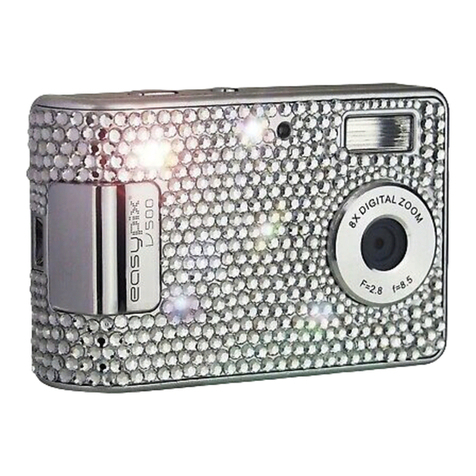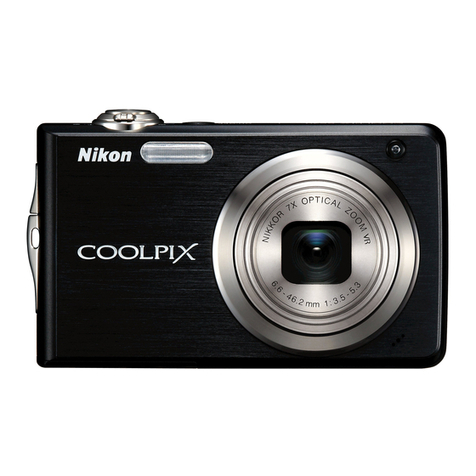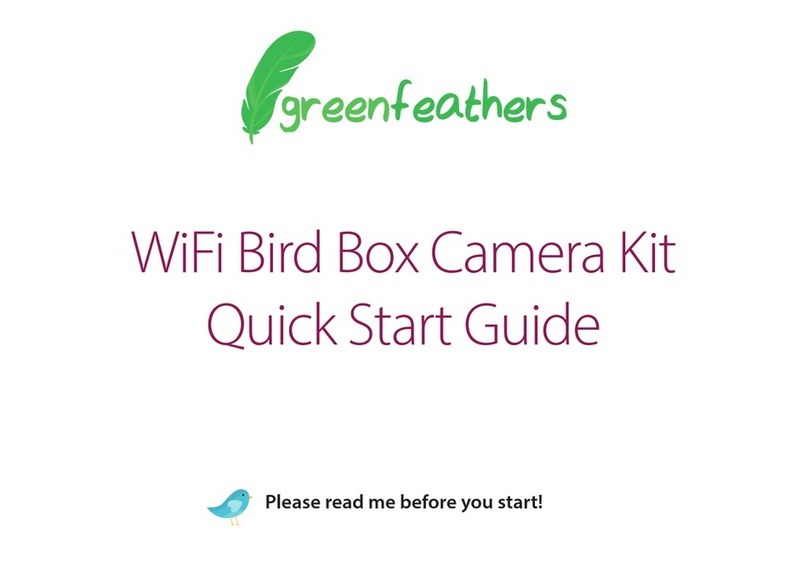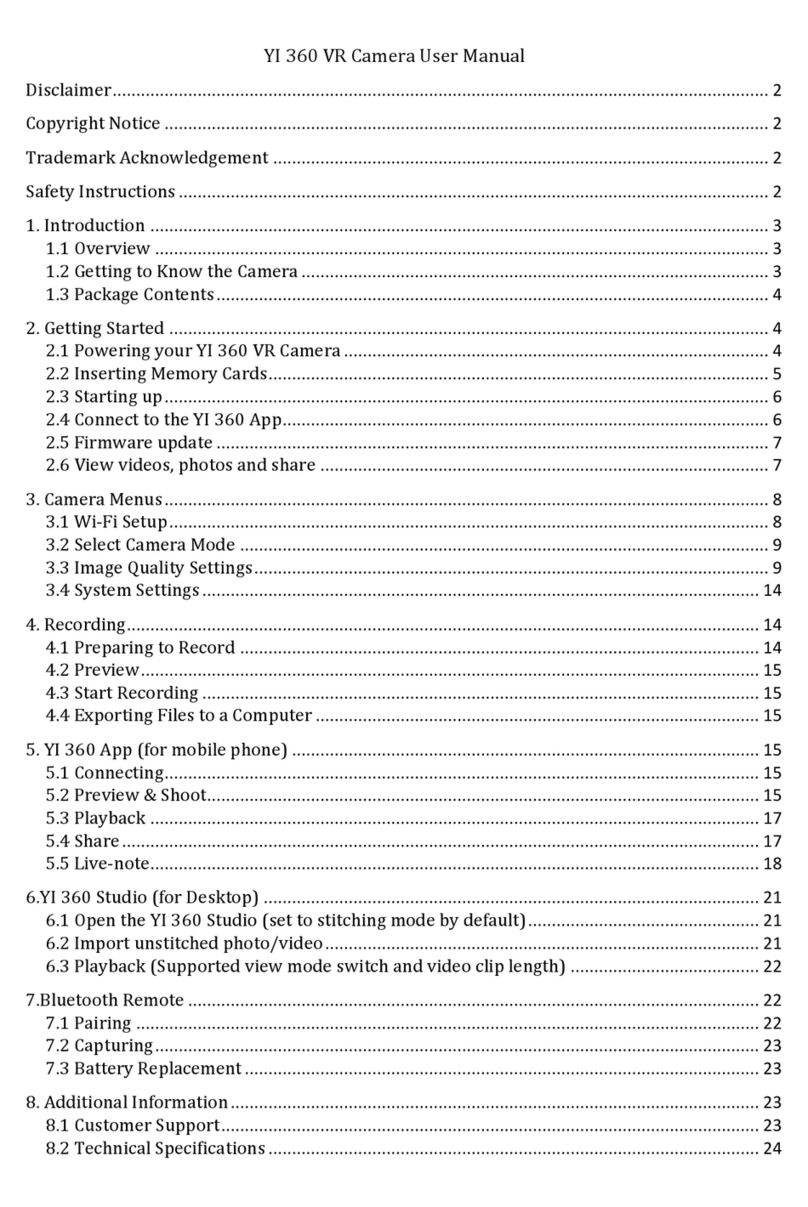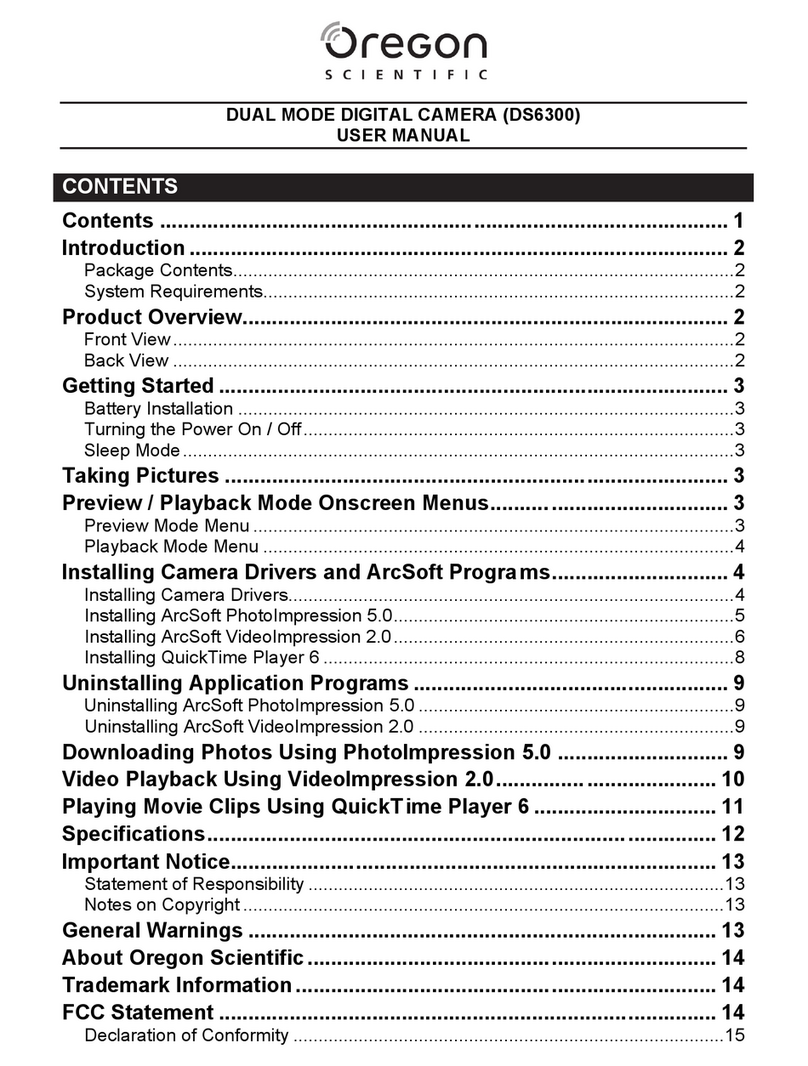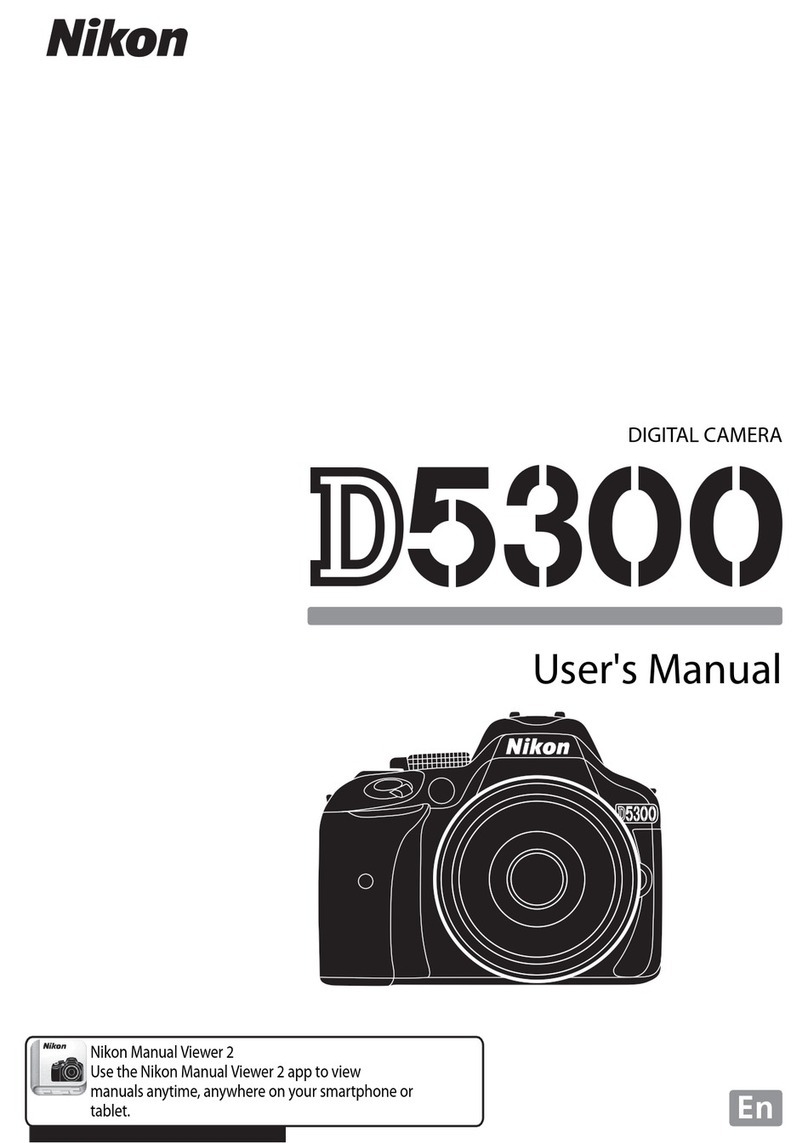Firma 530-420 User manual

530-420/-421/-422
P2010 © Firma WJG, Braunschweig. Nachdruck oder Vervielfältigung nur mit ausdrücklicher Genehmigung
Technische Daten:
Gewicht: 35 g
Maße (ø*L): 15*140 mm
Betrieb: DC 5 V ~ 180 mAh
Akkulaufzeit (max.): 1.5 h
Auflösung: 1280 x 1024 Pixel
Speichergröße: 2 GB (-420), 4 GB (-421), 8 GB (-
422)
Bildfrequenz: 15 fps
Aufnahmekapazität: 60 min
Videoformat: 640*480 AVI
Schnittstelle: USB 1.1
Unterstützte Betriebssysteme:
Windows 98SE/ME/2000/XP/Vista
Bedienungsanleitung
Micro-USB-Kamera in Stiftform
Einführung
Geehrter Kunde,
wir möchten Ihnen zum Erwerb Ihrer
neuen Minikamera gratulieren!
Mit dieser Wahl haben Sie sich für ein Produkt
entschieden, welches ansprechendes Design
und durchdachte technische Features gekonnt
vereint.
Lesen Sie bitte die folgenden Bedienhinweise
sorgfältig durch und befolgen Sie diese, um in
möglichst ungetrübten Genuss des Gerätes zu
kommen!
Leistungsmerkmale
•Zur Aufzeichnung ist weder ein externes Speichermedium noch ein Stromanschluss notwendig.
•Die Audioaufnahme erfolgt durch das eingebaute Mikrofon.
•Ein Adapter zum Anschluss an eine Steckdose ist enthalten.
•Eine CD-ROM mit dem Tool „WriteTime.exe“ zur Zeitsynchronisation mit dem Computer und einem
lizensfreiem Mediaplayer ist beigelegt.
Sicherheitshinweise
•Überprüfen Sie vor Inbetriebnahme das Gerät auf Beschädigungen, sollte dies der Fall sein, bitte das
Gerät nicht in Betrieb nehmen!
•Das Gerät keinen mechanischen Belastungungen oder Feuchtigkeit aussetzen.
•Das Gerät nicht abdecken und vor direkter Sonneneinstahlung schützen.
•Reinigen Sie das Gerät mit einem weichen trockenen Tuch.
•Wichtig! Sollten das Gerät einmal beschädigt werden, lassen Sie es nur durch den Hersteller oder eine
Fachwerkstatt instandsetzen.
•Lassen Sie das Verpackungsmaterial nicht achtlos liegen, Plastikfolien / -tüten, Styroporteile, etc.,
könnten für Kinder zu einem gefährlichen Spielzeug werden.
•Das Gerät gehört nicht in Kinderhände. Es ist kein Spielzeug.

530-420/-421/-422
P2010 © Firma WJG, Braunschweig. Nachdruck oder Vervielfältigung nur mit ausdrücklicher Genehmigung
Funktionen:
1. Integriertes Mikrofon.
2. Objektiv der Kamera.
3. Ein-/Aus-Schalter zum starten oder unterbrechen der Aufnahme. Bei Unterbrechung und beim
Abschalten wird die gemachte Aufzeichnung abgespeichert.
4. Leuchtdiode als Betriebsanzeige: Standby (gelb), Aufnahme läuft (blau). Der Speicher ist voll (blinkt
abwechseln gelb und blau).
5. Reset-Knopf. Sollte widererwarten die Kamera mal nicht reagieren wird sie hiermit auf Werkseinstellung
zurückgesetzt.
6. Umschalter für Foto- oder Videofunktion. Wird während einer Videoaufzeichnung auf Fotofunktion
umgestellt, wird das Video automatisch abgespeichert.
7. USB-Anschluss.
Betrieb:
Aufzeichnungen und Fotos machen:
•Mit [3] das Gerät einschalten. Die Leuchtdiode zeigt konstant gelb an.
•Am Umschalter [6] kann man auf Video- oder Fotofunktion einstellen.
•Videofunktion: Man startet eine Aufzeichnung indem man [3] kurz drückt. Dabei zeigt die Leuchtdiode
konstant blau an. Erneutes Drücken von [3] stoppt die Aufzeichnung und die Leuchtdiode zeigt wieder
gelb an. Nach 30 Minuten konstanter Aufzeichnung, wird die Aufnahme in einer Datei abgespeichert und
der Rest in der nächsten.
•Fotofunktion: Man startet die Aufnahme indem man [3] kurz drückt. Nun blinkt die Leuchtdiode gelb.
Nochmaliges Drücken von [3] löst das Foto aus und wird durch kurzes einmaliges blaues Blinken der
Leuchtdiode quittiert.
•Immer wenn das Gerät nicht genutzt wird, geht es nach einiger Zeit in den Standbymodus zurück, d.h.
die Leuchtdiode zeigt konstant gelb an.
•Um das Gerät auszuschalten, drücke [3] lange während es sich im Standbymodus befindet.
Das Abspielen der Aufzeichnung:
•Verbinden Sie die Kamera mit einem USB-Anschluß Ihres Computers.
•Für gewöhnlich wird nun eine Liste von den auf dem Computer vorhandenen Mediaplayern angeboten.
Nun muß man einfach den gewünschten anklicken.
•Ferner besteht die Möglichkeit unter MEIN COMPUTER das Laufwerk des USB-Sticks zu öffen. Hier ist die
Aufzeichnung unter MOVIE\RECORD zu finden.

530-420/-421/-422
P2010 © Firma WJG, Braunschweig. Nachdruck oder Vervielfältigung nur mit ausdrücklicher Genehmigung
Entlleeren eines vollen Speichers:
•Verbinden Sie die Kamera mit einem USB-Anschluß Ihres Computers.
•Unter MEIN COMPUTER öffen Sie das Laufwerk des USB-Sticks. Hier ist die Aufzeichnung unter
MOVIE\RECORD zu finden.
•Löschen Sie die Datei der Aufzeichnung.
Das aktuelle Datum der Aufzeichnung als digitales Wasserzeichen:
•Die Kamera setzt bei jeder Aufzeichnung das Datum in Form eines digitalen Wasserzeichens. Das Datum
muß ggf. eingestellt werden.
•Verbinden Sie die Kamera mit einem USB-Anschluß Ihres Computers.
•Um das interne Datum der Kamera einzustellen, kopieren Sie das Verzeichnis „TimeSet“ von der
mitgelieferten CD-ROM auf ihren Computer.
•Führen Sie nun die sich in diesem Verzeichnis befindliche Datei „WriteTime.exe“ durch Doppelklick aus.
•Während der Zeiteinstellung erscheint eine Meldung mit dem Laufwerksbuchstaben der Kamera auf
ihrem Bildschirm. Drücken den linken Knopf [UPDATE].
•Bestätigen Sie die nächste Meldung mit [OK].
•Jetzt wird die Zeit der Kamera mit der ihres Computers automatisch synchronisiert.
•Im Anschluß an eine erfolgreiche Zeiteinstellung drücken Sie nun [QUIT].
•Entfernen Sie nun die Kamera vom USB-Terminal Ihres Computers.
Das Aufladen des Akkumulators der Kamera:
•Wenn die Leuchtdiode der Betriebsanzeige nach dem Einschalten gelb blinkt, ist der Akkumulator zu
schwach und muß aufgeladen werden.
•Dazu schließt man die Kamera entweder an einen USB-Anschluß eines Computers oder mit Hilfe des
Adapters an eine Steckdose.
•Während des Ladvorgangs zeigt die Leuchtdiode gelb an.
•Wenn das Blinken aufhört, ist der Akkumulator voll aufgeladen.
•Bitte vor dem Erstgebrauch aufladen!
Der Kugelschreiber:
•Durch Drehung der Gerätespitze wird die Kugelschreibermine aus- oder eingefahren.

530-420/-421/-422
P2010 © Firma WJG, Braunschweig. Nachdruck oder Vervielfältigung nur mit ausdrücklicher Genehmigung
Technical Specifications:
Weight: 35 g
Measurement (ø*L): 15*140 mm
Operation: DC 5 V ~ 180 mAh
Working Time (max.): 1.5 h
Resolution: 1280 x 1024 pixel
Memory Capacity: 2 GB (-420), 4 GB (-421), 8 GB (-
422)
Frame Rate: 15 fps
Recording Capacity: 60 min.
Video Format: 640*480 AVI
Interface: USB 1.1
Supported Operating Systems:
Windows 98SE/ME/2000/XP,Vista
Reference Manual
Micro-USB Camera in Pencil Form
Preface
Dear Customer,
we like to congratulate you on the
purchase of your new mini camera!
You have chosen a product which
combines deliberate technical features
with an appealing design.
Please read this manual conscientiously
and carry out the given instructions before
and while you are using your new device.
Capability Characteristics
•For recording neither an external storage medium nor an electric outlet is necessary.
•The audio recording is carried out by the integrated microphone.
•An adapter for connecting the camera to an electric outlet is included.
•A CD-ROM with the tool “WriteTime.exe” for time synchronisation with the computer and a license free
media player is included.
Security Advices
•Before using the device, please check it for any possible damages. In case of damage do not operate it.
•The device may not become subject of mechanical stress and should not be exposed to humidity.
•Do not cover the device and protect it from direct solar radiation.
•Clean the device with a dry and soft cloth only.
•Caution! Should the device itself get damaged, please let the repair to the manufacturer or to a qualified
service agent.
•Please dispose packaging materials properly and do not let play children with it.
•The device itself is no toy either. Do not let children play with it too.

530-420/-421/-422
P2010 © Firma WJG, Braunschweig. Nachdruck oder Vervielfältigung nur mit ausdrücklicher Genehmigung
Functions:
1. Integrated microphone.
2. Lens of the camera.
3. On-/Off-switch for starting or pausing a recording. In case of pausing or switching off the former
recording will be saved.
4. LED as operation display: Standby (yellow), Recording (blue), The Memory is full (flashing alternately
yellow and blue).
5. Reset-button. In case the camera is not working properly it can be set back to factory setting.
6. Toggle for photo- or video function. If the functions are switched while video recording the video will be
saved automatically.
7. USB-connector.
Operation:
Recording and Taking Pictures:
•Use [3] to switch the device on. The LED shows yellow.
•Use [6] for switching between video or photo function.
•Video function: Start the recording by pressing [3]. Meanwhile the LED shows constantly blue. By
pressing [3] again the recording will be stopped and the LED shows yellow. After 30 minutes constant
recording the video will be saved in a file and the rest in another.
•Photo function: Start taking pictures by pressing [3] shortly. Now the LED shows yellow. Press [3] again
for taking pictures while each will be confirmed by one blue flashing of the LED.
•Every time the device is inactive for a while it will return into stand-by mode and the LED shows yellow.
•For switching the device off press [3] long while it is in the stand-by mode.
The Playback of a Recording:
•Connect the camera to an USB-connector of a computer.
•Usually a list of all available media player will be provided now. Just click on the desired one to start the
movie.
•In addition it is possible to open the drive of the USB-stick under MY COMPUTER. Find the recording
under MOVIE\RECORD.

530-420/-421/-422
P2010 © Firma WJG, Braunschweig. Nachdruck oder Vervielfältigung nur mit ausdrücklicher Genehmigung
Empty the Memory:
•Connect the camera to an USB-connector of a computer.
•Under MY COMPUTER open the drive of the USB-stick. Find the recording under MOVIE\RECORD.
•Delete the file of the movie.
The current Date of the Recording as digital Watermark:
•The camera set the date by a digital watermark to every recording. This date must be adjusted.
•Connect the camera to an USB-connector of a computer.
•For adjusting the intern date of the camera copy the folder „TimeSet“ from the included CD-ROM to the
computer.
•Run the program „WriteTime.exe“ situated in this folder by double clicking it.
•During the time setting the screen shows a message including the drive letter of the camera. Press the
left button [UPDATE].
•Confirm the next message with [OK].
•Now the time of the camera is synchronized to the time of the computer.
•After the time is adjusted successfully press [QUIT].
•Remove the camera from the USB-terminal of the computer.
The Charging of the Accumulator of the Camera:
•If the LED of the operation display flashes in yellow than the accumulator must be recharged.
•For doing this either connect the camera to an USB-terminal of a computer or connect it to an electric
outlet with the help of the included adapter.
•While the accumulator is charged the LED of the operation display will flash in yellow.
•The flashing stops as soon as the accumulator is fully charged.
•Please charge it before using it for the first time!
The Ball-pen:
•By turning the tip of this device the cartridge will be moved out or in.
This manual suits for next models
2
Table of contents
Languages: