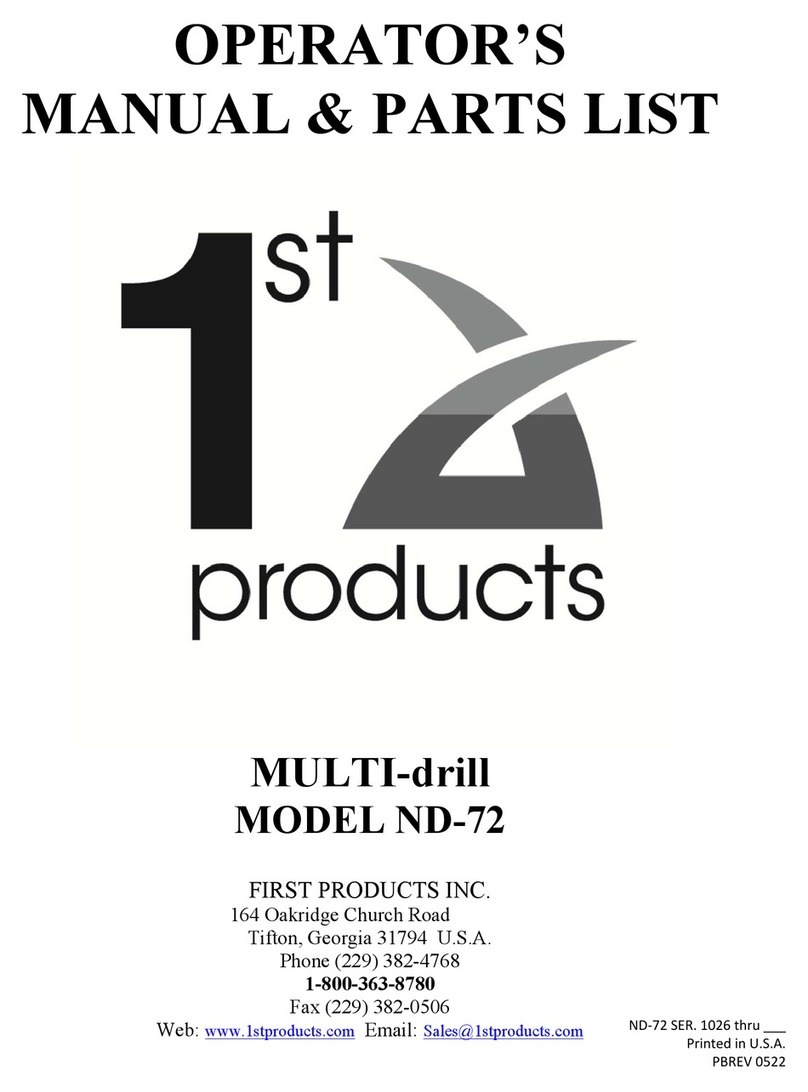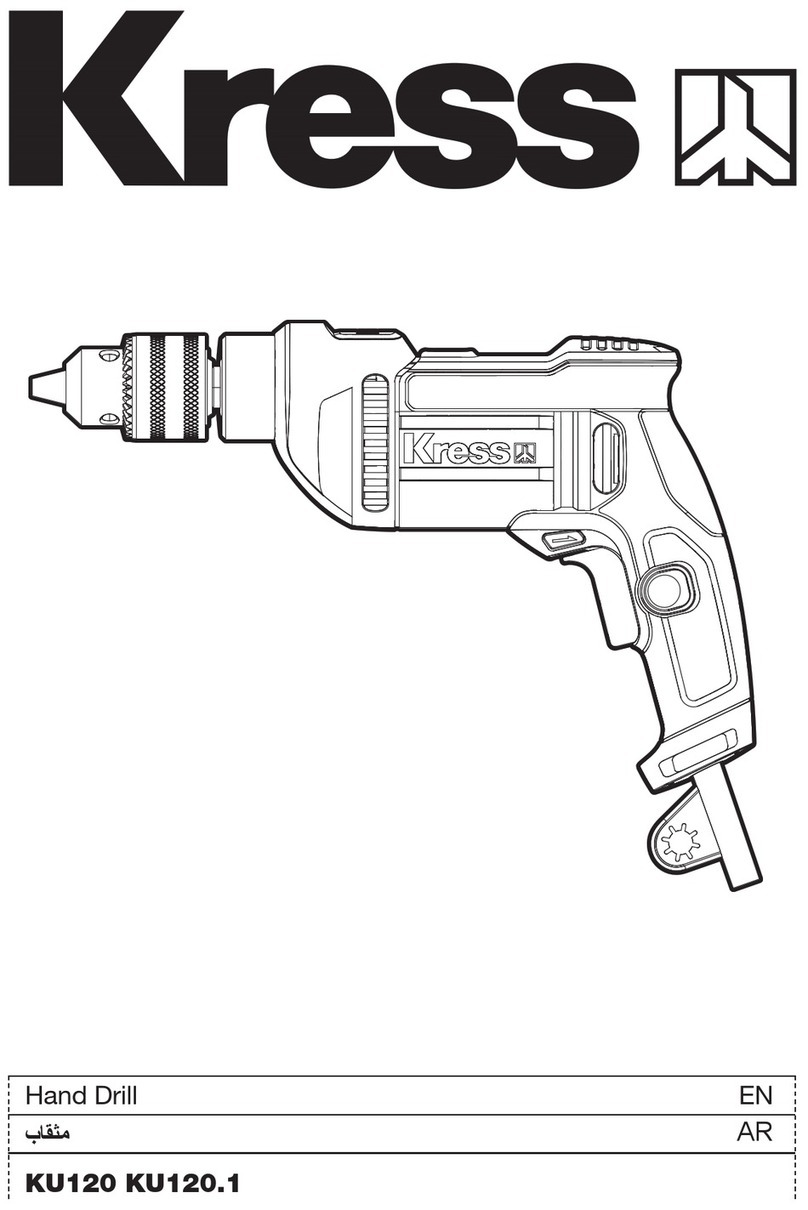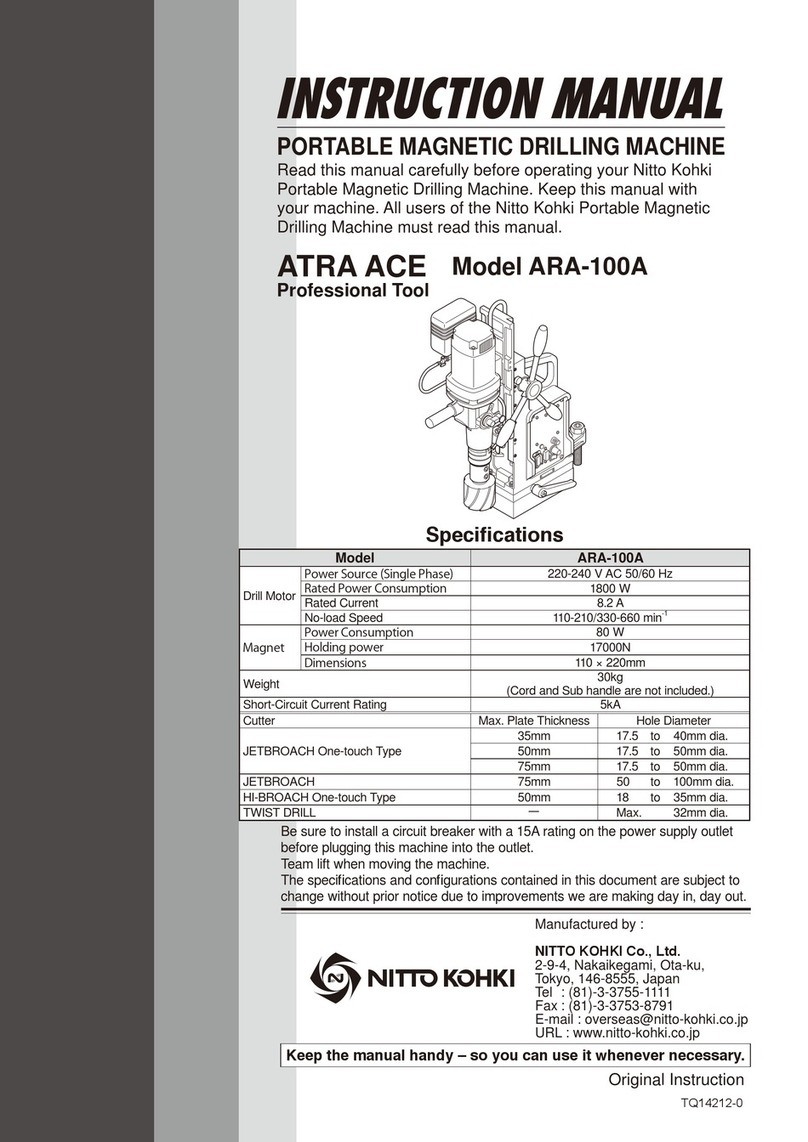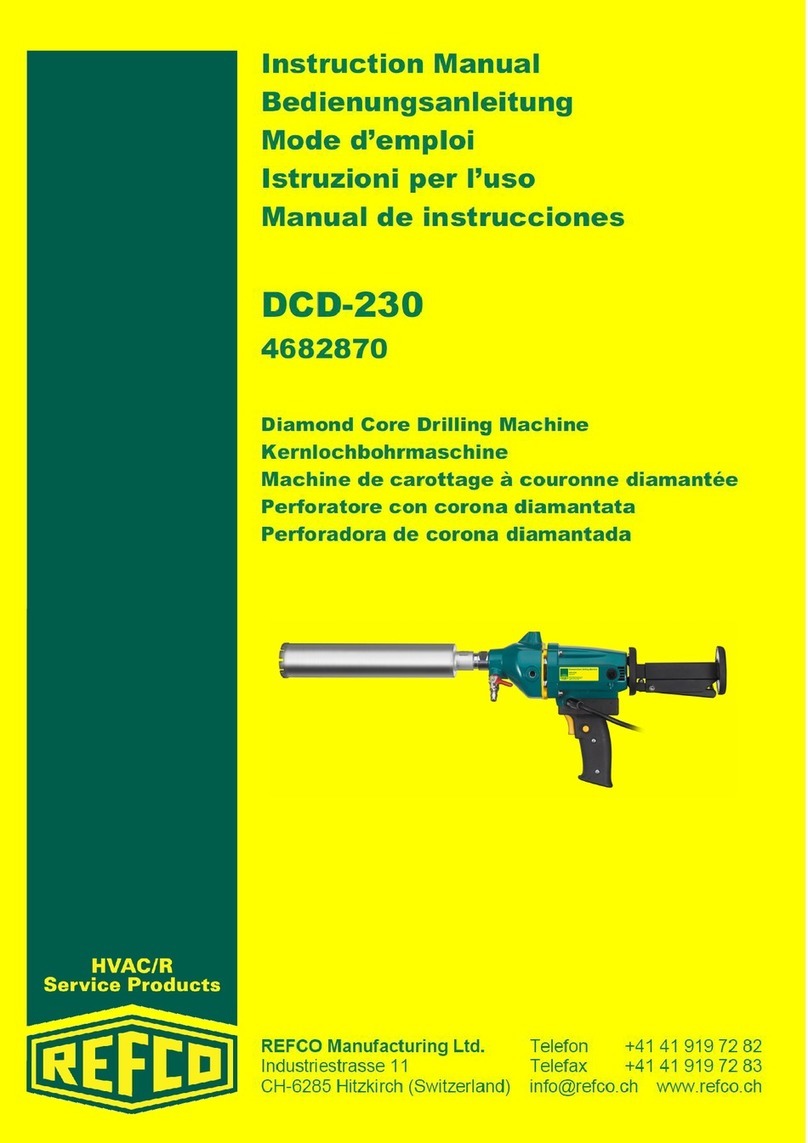First Products ND-60 Installation and operation manual

OPERATOR’S
MANUAL & PARTS LIST
MULTI-drill
MODEL ND-60
FIRST PRODUCTS INC.
164 Oakridge Church Road
Tifton, Georgia 31794 U.S.A.
Phone (229) 382-4768
1-800-363-8780
Fax (229) 382-0506
Web: www.1stproducts.com Email: Sales@1stproducts.com
ND‐60SER.1001thru___
PrintedinU.S.A.
PBREV0221

1
INTRODUCTION
Thank you for purchasing a First Products Multi-Drill. This piece of equipment has been carefully
engineered and manufactured to provide years of reliable service.
The Multi-Drill is one of the most unique and versatile pieces of equipment on the market today.
It is designed for no-till and conventional seeding in various soil conditions.
We recommend that you carefully read the operators manual prior to operation. Also ensure that
all future operators read this manual and become fully trained before allowing them to use or
maintain this equipment. Time spent becoming acquainted with the safe operation, performance,
and maintenance of the Multi-Drill will add longer life and greater satisfaction to your new
purchase.
This machine is designed with safety in mind. However, if the machine is handled carelessly and
not as instructed, it can be a dangerous piece of equipment. Observe all safety information in this
manual and decals on the equipment.
The illustrations and data used in the manual were current at the time of printing. The manufacturer
reserves the right to make changes or add improvements to its products at any time without
incurring any obligation to make such changes to products manufactured previously.
Use only genuine First Products parts. Substituting parts will void warranty and may not meet
standards required for safe and satisfactory operation. Record the model number and serial number
of your equipment in the spaces provided below:
MODEL: __________________________________
SERIAL NUMBER: _________________________
DATE OF PURCHASE: _____________________
Read and understand the instructions and warnings carefully before using
this machine.
Read the warranty located on page 19. Fill in the required information on
the warranty registration provided and return to the address on the front of
this manual. The warranty registration must be returned to validate
warranty.
REMEMBER SAFETY IS ALWAYS FIRST!

2
TABLE OF CONTENTS
INTRODUCTION ...................................... 1
TABLE OF CONTENTS ............................ 2
GENERAL INFORMATION ..................... 3
SPECIFICATIONS for ND-60 ................... 3
SAFETY SYMBOLS.................................. 4
SAFETY RULES ........................................ 5
Training ................................................... 5
Preparation .............................................. 5
Operation ................................................. 5
Transportation ......................................... 6
Maintenance ............................................ 6
Storage ..................................................... 6
SAFETY DECALS ..................................... 7
OPERATION .............................................. 9
Front Coulter Disc Shaft ....................... 10
Seed Disc Assembly .............................. 10
Seeders .................................................. 10
Attaching Multi-Drill ............................ 11
Multi-drill Setup .................................... 11
Setting Seed Depth ............................. 12
Seeder Calibration ............................. 13
Changing Seed Plates ........................ 16
CLEANING .............................................. 18
After Each Use ...................................... 18
Periodic or Before Extended Storage .... 18
WARRANTY INFORMATION .............. 19
Parts Book ................................................. 24
Row Unit ............................................... 24
Frame Assembly .................................... 26
Primary Seedbox ................................... 28
Small Seedbox (optional) ...................... 30
Electrical ................................................ 32
Coulter Disc Shaft ................................. 35
Hydraulics ............................................. 36

3
GENERAL INFORMATION
The purpose of this manual is to assist you in operating and maintaining your Multi-Drill. Read
it carefully. It furnishes information and istructions that will help you achieve years of
dependable performance. These instructions have been compiled from extensive field
experience and engineering data. Some informatin may be general in nature due to unknown and
variying operating conditions. However, through experience and these instructions, you should
be able to develp procedures suitable to your particular situation.
The illustrations and data used in this manual were current at the time of printing, but due to
possible inline production changes, your machine may vary slightly in detail. We reserve the
right to redesign and change the machines as may be necessary without notification.
Throughout this manual, references are made to right and left locations. These are determined
by standing behind the equipment facing the direction of forward travel.
SPECIFICATIONS for ND-60
Workin
g
Width 54”
Overall Width 80”
Disc Diamete
r
Coulter disc: 16” / Seed disc: 15”
Disc Spacin
g
9”
Hitch Cate
g
or
y
N/A
Quick Hitch Compatible N/A
H
y
draulic Lift Compatible Yes
Towin
g
Hitch Compatible Yes
Guage Tires 20 ½ X 8 X 10 (Implement Tire – 20 mph max)
Wei
g
ht w/ all options 2200 Lbs
Primar
y
Seedbox Capacit
y
7 ½ Bushels
Small Seedbox Capcity 2 ¾ Bushels
Primar
y
Seed Distribution Metho
d
Gravit
y
metered into rows
Seed Depth Gau
g
e Metho
d
Gau
g
e Wheels / Ad
j
ustable Row Unit
Warning
Multi-Drill should never be operated with any safety shielding removed.

4
SAFETY SYMBOLS
ATTENTION! BECOME ALERT! YOUR SAFETY IS INVOLVED!
This is a standard safety alert symbol meaning
CAUTION
Indicates hazardous situation, injury may
occur, used to alert against carelessness.
WARNING
Indicates potentially hazardous situation. Death
or serious injury may occur if proper
procedures are not followed.
DANGER
Indicates most hazardous situation. Death or
serious injury will occur if proper procedures
are not followed.

5
SAFETY RULES
Safety is a primary concern in the design and manufacturing of our products. However, our
efforts to provide safe equipment can be avoided by an operator’s careless act. Accident
prevention ultimately is dependent upon the awareness, concern, judgement, and proper training
of the personnel involved in the operation, transport, maintenance, and storage of the equipment.
It is incumbent upon every operator to practice proper safety protocol to avoid life-threatening
situations.
Training
Safety instructions are important! Read all
attachment and power unit manuals; follow
all safety rules and safety decal information.
Failure to follow instructions or safety rules
can result in serious injury or death.
Know your controls and how to stop engine
and attachment quickly in an emergency.
Operators must be instructed in and be
capable of the safe operation of the
equipment, its attachments, and all controls.
Do not allow anyone to operate this
equipment without proper instructions.
Never allow children or untrained persons to
operate equipment.
Preparation
Check that all hardware is properly installed.
Always tighten to torque chart specifications
unless instructed otherwise in this manual.
Always wear relatively tight and belted
clothing to avoid getting caught in moving
parts. Wear proper personal protective
equipment for eyes, hair, hands, hearing, and
head.
Make sure all safety decals are installed.
Replace if damaged. See Safety Decals
section for location and part numbers for
ordering replacements.
A minimum 20% of tractor and equipment
weight must be on the tractor’s front wheels
when attachments are in transport position.
Without this weight, front tractor wheels
could raise up and result in loss of steering.
Operation
Keep bystanders away from equipment.
Do not operate or transport equipment while
under the influence of alcohol or drugs.
Operate only in daylight or good artificial
light.
Keep hands, feet, hair, and clothing away
from equipment while engine is running.
Stay clear of all moving parts.
Always comply with all state and local
lighting and marking requirements.
Never allow riders on power unit or
attachment.
Power unit must be equipped with ROPS or
ROPS cab and seat belt. Keep seat belt
securely fastened. Falling off power unit
can result in death from being run over or
crushed. Keep foldable ROPS system in
“locked up” position at all times.
Always sit in power unit seat when
operating controls or starting engine.
Securely fasten seat belt, place transmission
in neutral, engage brake, and ensure all other

6
controls are disengaged before starting
power unit engine.
Look down and to the rear and make sure
area is clear before traveling in reverse.
Do not operate seeder in reverse.
Use extreme care when working close to
fences, ditches, other obstructions, or on
hillsides.
Do not operate or transport on steep slopes.
Do not start, stop, or change directions
suddenly on slopes.
Use extreme care and reduce ground speed
on slopes and rough terrain.
Watch for hidden hazards on the terrain
during operation.
Stop power unit and equipment immediately
upon striking an obstruction. Turn off
engine, remove key, inspect, and repair any
damage before resuming operation.
Transportation
Use additional caution and reduce speed
when under adverse surface conditions,
turning, or on inclines.
A minimum 20% of tractor and equipment
weight must be on the tractor’s front wheels
when attachments are in transport position.
Without this weight, front tractor wheels
could raise up and result in loss of steering.
The weight may be attained with front wheel
weights, ballast in tires, front tractor
weights, or front loader. Weigh the tractor
and equipment. Do not estimate.
Do not operate or transport on steep slopes.
The ND-60 is not designed for highway
transport.
Maintenance
Before dismounting power unit or
performing any service or maintenance,
follow these steps: 1) disengage power to
equipment 2) lower unit to ground 3)
operate valve levers to release any hydraulic
pressure 4) set parking brake 5) stop engine
6) remove key 7) unfasten seat belt.
NEVER GO UNDERNEATH
EQUIPMENT. Never place any part of the
body underneath equipment or between
moveable parts even when the engine has
been turned off. Hydraulic system leak-
down, hydraulic system failures, mechanical
failures, or movement of control levers can
cause equipment to drop or rotate
unexpectedly resulting in severe injury or
death. (Service work does not require going
underneath).
Make sure attachment is properly secured,
adjusted, and in good operating condition.
Keep all persons away from operator control
area while performing adjustment, service,
or maintenance.
Tighten all bolts, nuts, and screws to torque
chart specifications. Check that all cotter
pins are installed securely to ensure
equipment is in a safe condition before
putting unit into service.
Make sure all safety decals are installed.
Replace if damaged. See Safety Decals
section for location and corresponding part
numbers.
Storage
Block equipment securely for storage.
Disconnect all electrical power sources.
Cover with tarp included with seeder.

7
Keep children and bystanders away from
storage area.
SAFETY DECALS
Your implement comes equipped with all safety labels in place. They were designed to help you
safely operate your implement.
1. Read and follow decal directions.
2. Keep all safety decals clean and legible.
3. Replace all damaged or missing decals.
4. Refer to this section for proper decal placement.
Avoid spraying too close to decals when using a pressure washer; high pressure water can enter
through very small scratches or under edges of decals causing them to peel or come off.
To install new decals, clean the area the decal is to be placed. Peel backing from decal. Press
firmly on surface being careful not to cause air bubbles under label.
Figure 1. Safety Decal placement on Multi-Drill

8
1 – General Warning (DS50-067)
2 – Operator Warning (DS50-068)
3 – Pinch Point (AE50-075)
5 – No Riders (AG50-089)
4 – Hydraulic Pressure (AE50-194)

9
OPERATION
The operator is responsible for the safe operation of this seeder. The operator must be properly
trained. Operators should be familiar with the equipment, the tractor, and all safety practices
before starting operation. Read the safety rules and safety decals provided in this operator’s
manual.
The Multi-Drill is an excellent primary seeder, food plot seeder, and conservation seeder. Its
primary function is to deliver a variety of seed to the soil at the desired depth with minimal ground
disturbance. The Multi-Drill does this utilizing a series of discs to cut narrow slits in the ground
where seed is precisely positioned at the proper depth and packed down via closing wheels. The
Multi-Drill is capable of planting multiple seed varieties at once due to its optional second seed
box attachment. Seed plates are adjusted on the hoppers to achieve the desired seed rates while
electric actuators shuttle the hopper outlets open and closed. When the electric actuators open the
hopper outlets, an electric motor stirs the seed over every outlet to encourage the free flow of seed
at the measured rate. The speed of the electric motor can be manipulated to finetune the seed rate.
WARNING
Power unit must be equipped with Roll Over Protection System (ROPS) or ROPS cab and
seat belt. Keep seat belt securely fastened. Falling off power unit can result in death from
being run over or crushed. Keep foldable ROPS system in” locked up” position at all times.
Never allow children or untrained persons to operate equipment.
Keep bystanders away from equipment.
Keep hands, feet, hair, and clothing away from equipment while engine is running. Stay clear
of all moving parts.
CAUTION
Stop power unit and equipment immediately upon striking an obstruction. Turn off engine,
set parking brake, remove key, inspect, and repair any damage before resuming operation.
Always wear relatively tight and belted clothing to avoid getting caught in moving parts.
Wear proper personal protective equipment for eyes, hair, hands, hearing, and head.

10
Front Coulter Disc Shaft
The Multi-Drill is equipped with a coulter
disc shaft mounted to the front of the frame.
The function of this shaft is to cut a narrow
slit in the ground in preparation for the seed
delivery to follow. The cutting depth of the
shaft is manipulated using the gauge wheels
on the sides of the frame. The ND-60 gauge
wheels are set by lifting the machine and
selecting one of the numbered holes to pin
located on each side of the machine beneath
the hydraulic cylinders. Whatever the
desired depth of the final seed delivery may
be, it is recommended that these coulter discs
be set to cut ¼” deeper to allow adequate
room for the seed to easily fall in and be
packed into place.
Seed Disc Assembly
Often referred to as double disc openers, the
Multi-Disc sports offset discs which follow
directly behind each coulter disc and are
specifically designed to open the slit made by
the preceded coulter and drop seed from the
primary hopper in the trench made. Each
seed disc assembly is comprised of two
angled discs, pressure spring, turnbuckle,
seed tube, and press wheel. The seed depth
is adjusted utilizing the turnbuckle.
Shortening the turnbuckle shallows the seed
while lengthening the turnbuckle pushes the
seed deeper into the slit cut by the coulter
disc. The seed tube receives the hose from
the primary box and drops the seed directly
between the discs at the measured depth
created by the discs. The press wheel utilizes
the force from the spring to firm up the soil
over the seed.
Seeders
The Multi-Disc is equipped with a standard
hopper, referred to as “primary”, while
having the capability of adding a smaller
hopper for simultaneous applications. The
seeders are comprised of a hopper, seed
plates, electric actuator, motor, and one
handheld control harness. Each seeder
utilizes the same metering principle and
delivery system. The outlets on the bottom
of the seeders have their sizes adjusted
Figure 2. Coulter Disc Shaft
Figure 3. Seed Disc Assembly
Figure 4. Seed plates

11
manually by sliding the seed plates past one
another, Figure 4. There are different sizes of
seed plates to account for the various seeds
which are specified in the calibration
instructions. A handheld control harness
tethered to the seeders turns the seeder on and
off. When the seeder is energized, an electric
actuator opens the bottom of the seeder
exposing the outlets while an electric motor
stirs the seed inside the hopper as shown in
Figure 5. The speed of the electric motor is
adjusted using the speed control box, Figure
6, mounted to the front of the hopper (some
seed varieties and seed rates respond to
electric motor speed).
Attaching Multi-Drill
Note: The ND-60 Model is designed to be
pulled by a power unit where it can be safely
operated from the operator’s station. The
operator uses the control box tethered from
the Multi-Drill to lift, lower, and manipulate
its seeder(s). The pull hitch is illustrated in
Figure 7.
Pin the hitch tongue to the power unit used
for transporting the Multi-Drill and adjust the
top link on the hitch until the frame is level
with the ground while in the operating
position.
Multi-drill Setup
The Multi-Drill is capable of planting a large
variety of seeds over a wide range of seeding
rates. Several variables have to be taken into
account when planting: seed depth, ground
speed, and seed rate. These all have to come
together in order to achieve the optimum
stand desired.
The Multi-drill seeder utilizes a gravity feed
system combined with variable seed agitation
and adjustable outlets to achieve consistent
and precise seed rates. The size of the outlets
is primarily a function of what size seed plate
is used during calibration. The speed of the
seed agitator is manipulated toward the end
Figure 5. Seeder Actuator and Motor
Fi
g
ure 6. Electric Motor S
p
eed Control
Figure 7. Pull Hitch w/ hydraulics

12
of the calibration process to finetune the
desired rate.
Setting Seed Depth
After attaching Multi-drill to towing vehicle,
the seed depth must be set before seed
calibration rates are set. The following steps
must be done to set the seed depth.
1, Make proper electrical connections.
2. Level Multi-drill frame.
3. Set coulter depth.
4. Check seed depth and adjust.
Each of these steps is detailed below:
1. Make proper electrical connections.
Note: Check the on-board batteries shown
in Figure 8 to ensure they are properly
charged. A properly charged battery will
read over 12.9 Volts. If batteries need
charging, ensure Multi-drill is not connected
to the towing vehicle’s battery.
Important: When the on-board battery
being used is drained, the 20 AMP DC
Circuit Breaker, Figure 8, will be tripped.
Simply moved the main power lead
(illustrated as STEP 1a in figure 8) from one
battery to the other and reset the breaker to
continue operation. Other helpful battery
tips are located on a decal under the lid of
the battery cover.
First, connect the main power lead to one of
the two charged batteries (Figure 8, STEP
1a). Next, install wiring harness connecting
the battery box (Figure 8, STEP 1b) to the
towing vehicle’s battery. This harness
includes the lanyard tethering the switch box
to the operator. Ensure this wiring harness
is clear of any moving parts or obstructions
during operation and the operator can easily
access the switch box at all times.
2. Level Multi-drill frame.
On each side of the frame are hydraulic
cylinders tied to the means of controlling the
coulter disc depth of cut. Pinning a selected
hole restricts the movement of the gauge
wheels allowing for consistent depth control
when the wheels are lifted.
Determine what seed depth is desired. The
coulter discs cut ¼” deeper than the seed
discs which follow, so to plant a seed 1”
deep, the operator should target 1 ¼” deep
coulter disc depth.
3. Set Coulter Depth.
Use Figure 9 as a starting point to determine
what hole to pin. Use the switch box at the
operator’s station to lower the Multi-drill to
Figure 8. ND-60 Battery Box
Figure 9. Gauge wheel decal

13
the ground and manipulate until the holes
align for the desired pinned position.
Once the selected holes are pinned, the
Multi-drill should be operated for a few feet
in the ground to check the frame for level
operation as illustrated in figure 10, STEP
3a. If not, the top link can be used to adjust
accordingly, STEP 3b.
4. Check Seed Depth and Adjust.
After leveling the frame, use a scale to
determine how deep the cuts in the ground
are from the coulter discs. If they need to be
lifted or lowered, select different hole to pin
and repeat leveling process until desired
coulter disc depth is reached.
Once the frame is level and the desired
depth of cut is obtained, a short pass can be
made operating the seeder at the desired
speed (typically the seeder is calibrated at
this point – see next section for instructions).
This allows the operator to check the seed
depth.
After checking the depth of the seed in the
ground, adjustments can be made by
adjusting the pressure on the Press Wheel
(Figure 11). The seed can be slightly
lowered or lifted rotating the Top Link on
the attached Row Unit. Shorten the Top
Link to lower the seed deeper and lengthen
the Top Link to raise the seed closer to the
surface. The Scraper Gauge is used as a
point of reference for this final adjustment.
Simply repeat this step until the proper seed
depth is obtained.
Seeder Calibration
Before operating the seeder, calibration has
to be done in order to take all variables into
account and maximize efficiency of the
seeder. The following steps must be done to
calibrate the seeder:
1. Determine ground speed.
2. Select seed rate.
3. Set seed plates and electric motor
setting (use Figure 12 as starting point).
4. Use calibration chart to find target
seed weight (Figure 14).
5. Position calibration trough to catch
seed and only put enough seed in
hopper to catch.
6. Operate seeder in air for 1 minute.
7. Compare weight of seed caught to the
target weight in step 4.
8. Manipulate seed plates or electric
motor speed to reach target weight.
9. Repeat steps 5 thru 8 until target
weight is achieved.
10. Check for consistent seed metering.
Fi
g
ure 11. Seed disc ad
j
ustment
Figure 10. Leveling ND-60 Frame

14
Each of these steps is detailed below:
1. Determine ground speed
Determining ground speed usually depends on
the terrain in which the seeding is done. In order
to help set a ground speed, it is recommended the
operator make a test pass without operating the
seeder to determine a good starting point. If the
tractor isn’t equipped with a speedometer, a
smartphone app may prove useful.
2. Select seed rate
Most seed varieties have a set standard for what
rate works best. Investigate the seed and
determine what the recommended rate would be
for the particular application. The calibration
chart uses pounds per acre.
3. Set seed plates and electric motor setting
Determine the seed plates needed to achieve the
desired seed rate. The seed plates come in four
different sizes identified with laser etching on one
end. Figure 12 displays a Quick Start Setting
Guide. This chart is used as a point of reference
to help select the proper seed plate, set them in
the right position, and start the electric motor at
the right speed.
If the Quick Start Setting Guide is not helpful for
selecting a seed plate, below is a list of common
seeds under the corresponding seed plates:
¼” Seed Plate: Clover, Grain, Sorghum, Canola
3/8” Seed Plate: Soybeans (low rates)
½” Seed Plate: Wheat and Rye Grass Peas,
Beans (under 60 lbs/acre),
Soybeans (moderate rates)
¾” Seed Plate: Wheat and Rye Grass, Oats,
Mixes, medium to large Grains,
Peas, Beans (over 60 lbs/acre),
Soybeans (high rates)
If the current plates inside the hopper are not the
desired set to use, refer to “Changing Seed Plates”
for step-by-step instructions.
To set the seed plates, the Multi-Drill is supplied
with a wrench, DS27-026, to help as shown in
Figure 13. Use the wrench to loosen the Setting
Bolt sporting the arrow; the wrench also adds
leverage for shifting the plates to the desired
setting. When the setting is adjusted, retighten
Figure 13. Seed Plate Setting/Adjustment

15
the Setting Bolt and store the wrench for future
use.
At this time, the electric motor control located on
the front of the hopper, Figure 6, should be set to
what the Quick Start Setting Guide recommends.
4. Find Target Seed Weight
Finding the Target weight is simply done using
the calibration chart seen in Figure 14. Knowing
the ground speed (left side of chart) and the
desired seed rate (top of chart), a target weight to
be caught can be selected.
5. Position Calibration Trough & add seed
Every Multi-Drill is equipped with calibration
trough which is used to catch the seed. In order
to do so, the trough should be positioned directly
under the seed discs while the machine is lifted.
Only add enough seed to catch and weigh.
Filling the seeder now may result in unnecessary
work if the Seed Plates need to be changed in later
steps. Only use clean seed free of trash, debris,
and husks which may inhibit seed flow
through the seeder.
6. Operate Seeder for One Minute
With seed loaded in Multi-Drill, use the handheld
control harness to operate the seeder in the air for
one minute. The seed should flow through the
seed discs and be captured by the calibration
trough.
7. Weigh and Compare Seed Weight
The seed caught in the calibration trough from
step 6 will need to be weighed on an accurate
digital scale capable of producing pounds (in
decimal form is preferred). If the scale displays
pounds and ounces, divide the ounces by 16 and
add the decimal to the pounds to get the complete
weight.
Figure 14. ND-60 Calibration Chart used for Step 4

16
8. Manipulate Seed Plates/Electric Motor
If the weight of seed is within 10% of the target,
the speed of the electric motor can be modified to
finetune the rate. Otherwise, the seed plates can
be repositioned to dial the seed rate in closer to
the target using the same method outlined in step
3. If the rate needs to increase, the setting will be
increase; and likewise, the setting will decrease if
the rate needs to be cut down.
9. Repeat Steps as Necessary
Until the target weight is achieved, steps 5
through 8 should be repeated. In some instances,
the seed plates may need to be changed during
this process.
10. Check for consistent seed metering
Particularly with large seed being metered with
small Seed Plates, it is recommended to check for
consistent seed metering to produce a good stand.
To do so, simply make a short pass with the
Multi-drill slightly lifted in the air so the seed can
fall on the ground at the desired ground speed. If
the seed appears to be dropping at even
increments, the seeder is ready; however, if the
seed placement is not consistent, a larger setting
may need to be considered.
Changing Seed Plates
The seed plates are strategically positioned
between the hopper’s outlet holes (seen when
the hopper is empty) and the “cutoff plate”
which the linear actuator shuttles back and
forth to start and stop seed flow.
Each set of plates are labeled with laser
etching on one side: “left”, “right”, and their
respective sizes (Figure 16).
In order to change the seed plates, the
hopper must be clean. If the plates are
removed with seed in the hopper, the seed can
wedge between the “cutoff plate” and the
hopper outlets making it impossible to slide
the next set of plates into place. Water can be
used to clean; however, the hopper must be
completely dry before any calibration or
operation can continue. If water is used,
compressed air is recommended for
thoroughly drying before continuing.
The seed plates are changed using the
following steps:
1. Clean hopper and remove any loose
impediments or debris that may
interfere with Seed Plates being
removed from seeder.
2. To change plates you will need two
9/16” wrenchs and the Adjuster
Wrench, DS27-026. Using the small
end of the Adjuster Wrench, located
on top of chain cover as shown in
Figure 13. Loosen and remove the
two ½” carriage head bolts
connecting the adjuster handle to the
Adjuster mount as shown Figure 15.
3. Pull straight out on the adjuster
handle and slide the seed plate
assembly out of the seed box as
shown in Figure 16.
4. Using the 9/16” wrenches, loosen and
remove the 3/8” bolts connecting both
seed plates to the adjuster linkages as
shown in Figure 16.
Figure 15. Seed Plates – Step 1

17
Figure 16. Seed Plates – Steps 2,3 & 6
5. Slide the plates and bushings out of
linkages, set plates to the side, hold
onto the bushings.
6. Select plates you want in machine and
be sure to read etchings on plate
ensuring both plates have the same
size with corresponding sides.
7. When reassembling the seed plate
assembly, be sure the left and right
plates are oriented as shown in Figure
16.
8. Take seed plate assembly and slide
back into machine; be sure to put seed
plates on top of cut off plate when
starting to push them into the machine
as shown in Figure 17. Compressed
air may be used to blow out any debris
impeding the new seed plates from
sliding into place.
9. Reattach the Adjuster Handle to the
Adjuster Mount as shown in Figure
13, and fasten bolts.
Figure 17. Seed Plates – Step 7

17
CLEANING
After Each Use
Remove large debris such as clumps of dirt,
grass, crop residue, etc. from machine.
Inspect machine and replace worn or damaged
parts.
Replace any safety decals that are damaged,
missing, or not legible.
Periodic or Before Extended Storage
Remove large debris such as clumps of dirt,
grass, crop residue, etc. from machine.
Remove the remaining debris with a low-
pressure washer spray:
1. Be careful when spraying near scratched or
torn safety decals or near edges of decals as
water spray can peel decal off surface.
2. Be careful when spraying near chipped or
scratched paint as water spray may lift paint.
3. If a pressure washer is used, follow the
advice of the pressure washer manufacturer.
Inspect machine and replace worn or damaged
parts.
Check all hardware and ensure proper torque is
present.
Sand down scratches and the edges of area of
missing parts and coat with First Products spray
paint of matching color
Replace any safety decals with that are missing
or not legible. See Safety Decals section for
location drawing.
Cover the seeder with supplied tarp when the
Multi-drill is being stored.
NOTE: Occasionally, it may be necessary to
lower the trough as illustrated in Figure 18 to
thoroughly clean all the moving components in
the hopper to promote easier calibration and
functionality in the future.
1. Remove Seed Plates as explained in
previous section.
2. Use the latches to lower and hold the trough
in place while using water or compressed air
to clean all moving parts and their
corresponding surfaces. If water is used do
not reassemble until everything is
thoroughly dry.
3. It is best to use the latches on the front and
back to simultaneously lift the trough back
into place making sure not to pinch the Cut
Off Plate between the trough and the hopper.
4. Install desired Seed Plates for future use.
Figure 15. Trough lowered and cleaned

19
WARRANTY INFORMATION
ONE YEAR LIMITED WARRANTY
FIRST PRODUCTS INC. WARRANTS THIS PRODUCT TO BE FREE OF DEFECTS IN MATERIALS
AND WORKMANSHIP FOR A PERIOD OF TWELVE MONTHS FROM THE ORIGINAL DELIVERY
DATE. THIS WARRANTY DOES NOT COVER PARTS CAUSED TO BE DEFICIENT DUE TO
NORMAL WEAR, MISUSE, ACCIDENTS, OR LACK OF PROPER MAINTENANCE.
ANY PARTS THOUGHT TO BE DEFECTIVE MUST BE RETURNED TO FIRST PRODUCTS FOR
WARRANTY CONSIDERATION JOINTLY WITH FACTORY REPRESENTATIVES. A RETURN
AUTHORIZATION NUMBER MUST BE OBTAINED AND CLEARLY MARKED ON ALL
PACKAGES OF PARTS REQUIRING RETURN TO THE FACTORY.
THE OBLIGATION OF FIRST PRODUCTS INC. UNDER THIS WARRANTY SHALL BE
EXCLUSIVELY LIMITED TO REPLACEMENT OF PARTS DETERMINED TO BE DEFECTIVE BY
FIRST PRODUCTS INC. WITH FREIGHT PREPAID. IN NO EVENT SHALL FIRST PRODUCTS INC.
BE LIABLE FOR INDIRECT, INCIDENTAL, OR CONSEQUENTIAL DAMAGES IN CONNECTION
WITH THE USE OF THIS PRODUCT.
FIRST PRODUCTS INC. RESERVES THE RIGHT TO MAKE CHANGES OR ADD IMPROVEMENTS
TO ITS PRODUCTS AT ANY TIME WITHOUT OBLIGATION TO MAKE SUCH CHANGES OR
IMPROVEMENTS ON PRODUCTS SOLD PREVIOUSLY.
WARRANTY CLAIMS ARE PAID USING A JOB STANDARD (AUTHORIZING MAN HOURS)
USING THE APPROPRIATE TIME FRAME ALLOWED FOR EACH PART REPLACED OR LABOR
FUNCTIONS PERFORMED. THIS JOB STANDARD LIMITS THE MAN HOURS AUTHORIZED BY
TASK. IT DOES NOT SET A SPECIFIC HOURLY RATE BUT LIMITS THE AUTHORIZED MAN
HOURS THAT WILL BE PAID BY EACH TASK. MILEAGE IS NOT PAID.
Table of contents
Other First Products Drill manuals