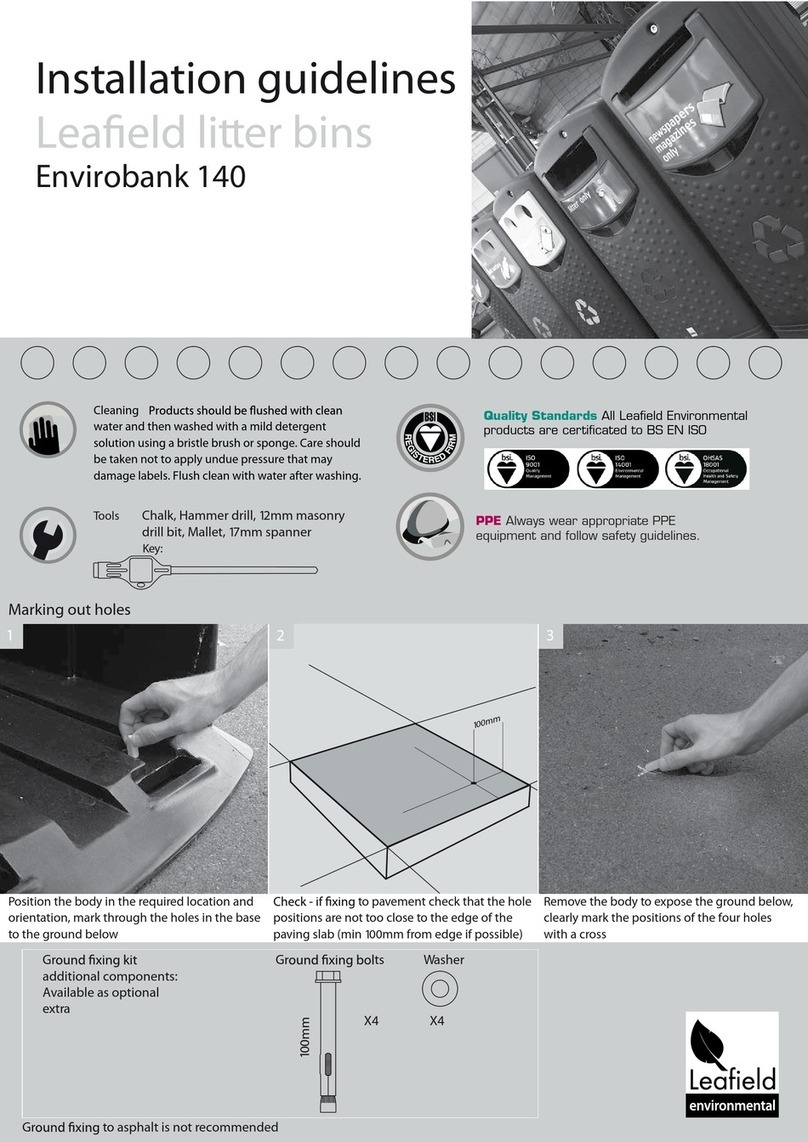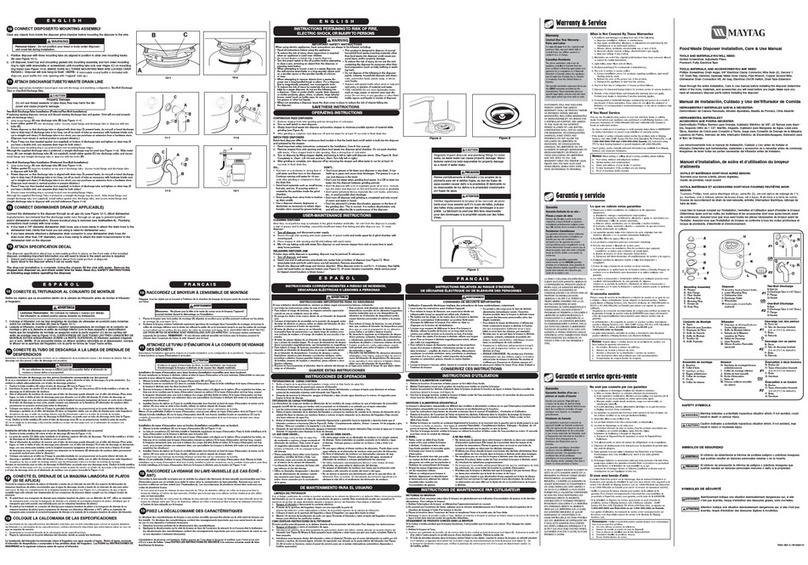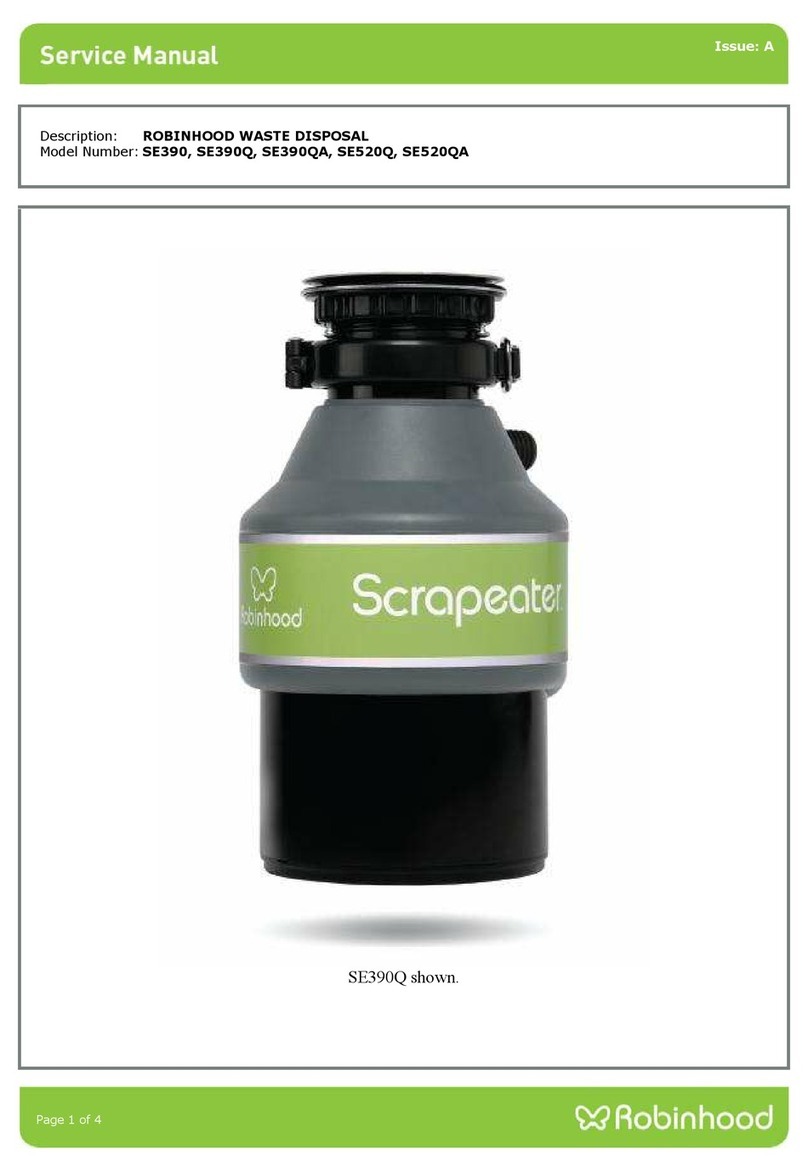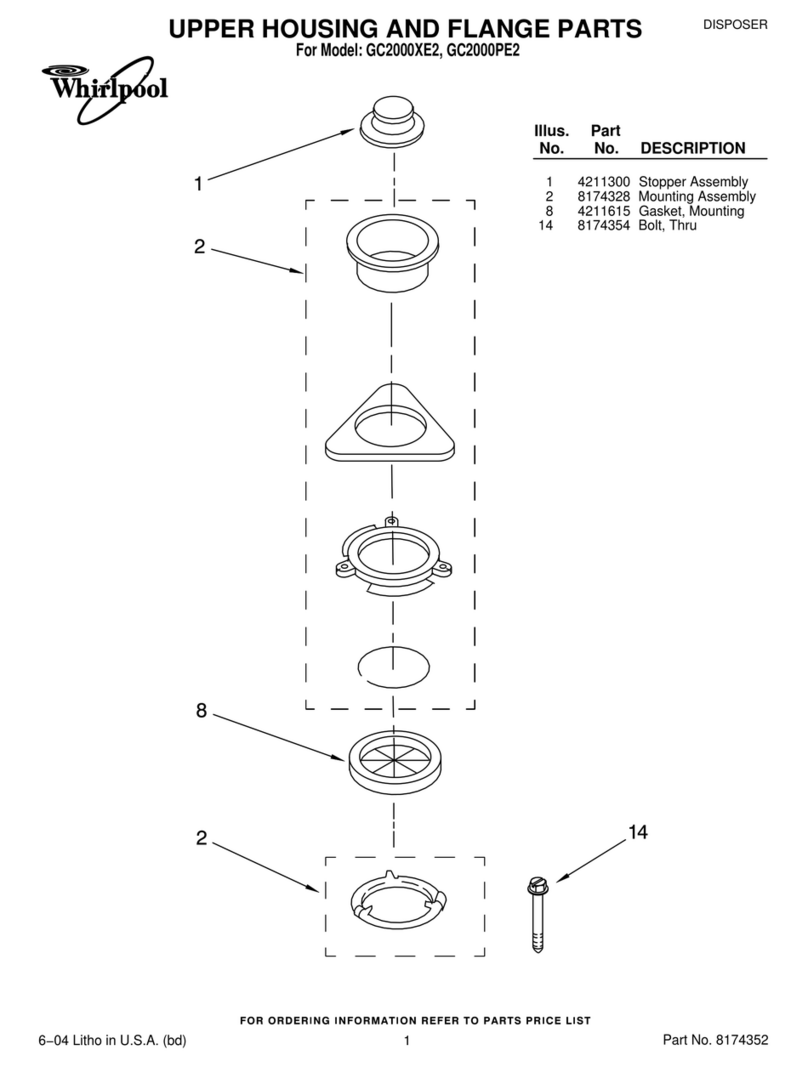Troubleshooting
If there is a problem, check the chart below to see if you can fix it. If the problem cannot be fixed or persists, call your
Authorised Repairer or Customer Care.
Problem Possible causes What to do
Waste
disposer is
not starting
No electricity at
the power outlet.
Check that the plug is correctly connected and power is turned on.
Check another appliance at the same outlet.
Check house fuse.
Air switch tubing
not connected
Check that the air switch, or wall switch, is correctly connected. Refer to the
'Installation Instructions'.
Foreign object
may be lodged
between the
turntable and
grinding ring.
Turn power supply and water tap off. Rotate the turntable, using a plastic,
wooden or non-magnetic implement to dislodge the foreign object.
Grinding chamber
may be
overloaded with
food waste or
foreign matter.
Turn the power and water tap off and, using a plastic, wooden or non-
magnetic implement, remove the food waste or foreign matter. Refer to the
'Operating instructions' section.
Safety overload
button may have
tripped.
The reset overload button is a red button located externally, opposite the
power cord outlet, near the bottom of the waste disposer.
Abnormal
noise when
operating
A spoon, bottle
cap or other
foreign object may
have fallen into
the waste
disposer
Turn power supply and water tap off. Wait until grinding blades and
turntable has stopped turning. Use a plastic, wooden or non-magnetic
implement to remove the foreign object.
Waste
disposer is
jammed
Foreign object
may be lodged
between the
turntable and
Turn power supply and water tap off. Rotate the turntable, using a plastic,
wooden or non-magnetic implement to dislodge the foreign object.
https://producthelp.fisherpaykel.com/nz/Clean/Dishwashing_Accessories/GD75IA1/User_Guide_GD75IA1/05_Troubleshooting
Updated: Fri, 28 Feb 2020 09:47:46 GMT
Powered by
1