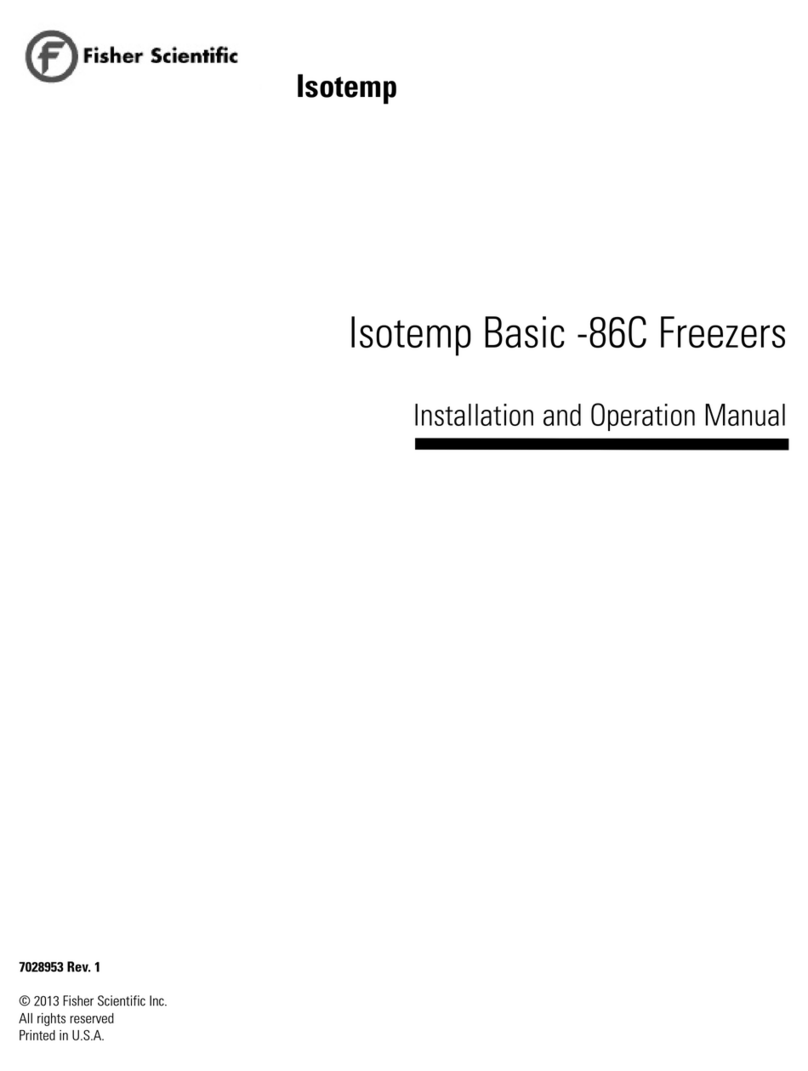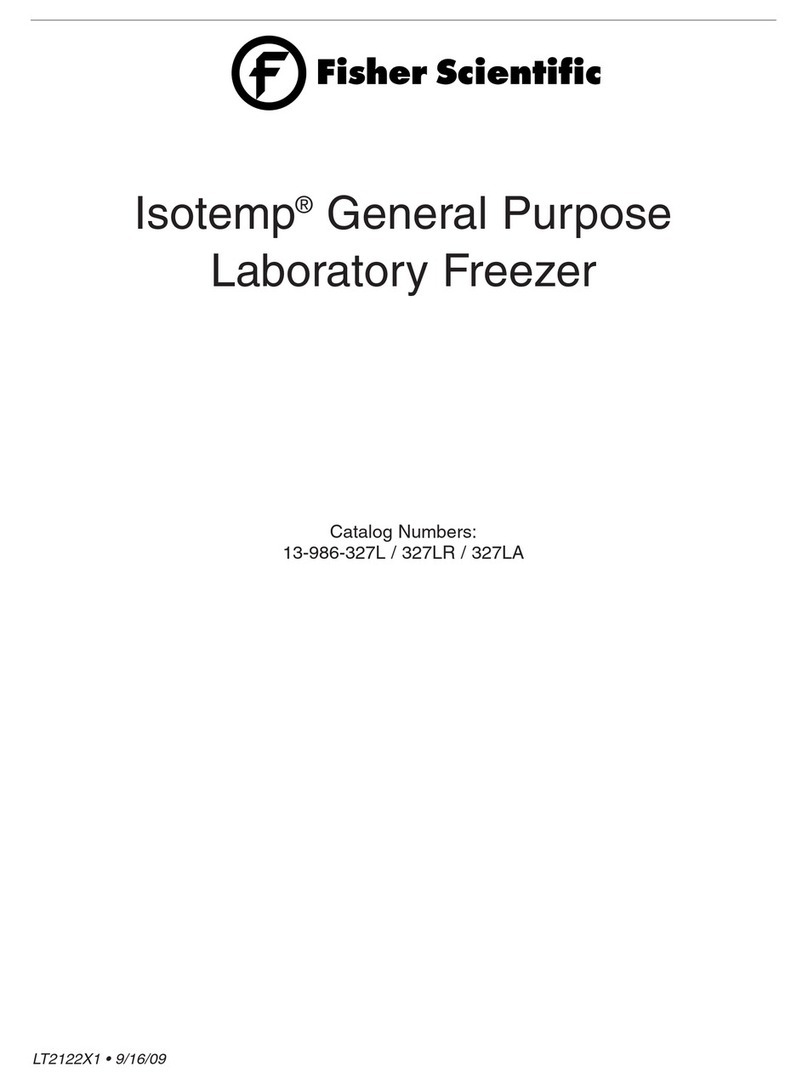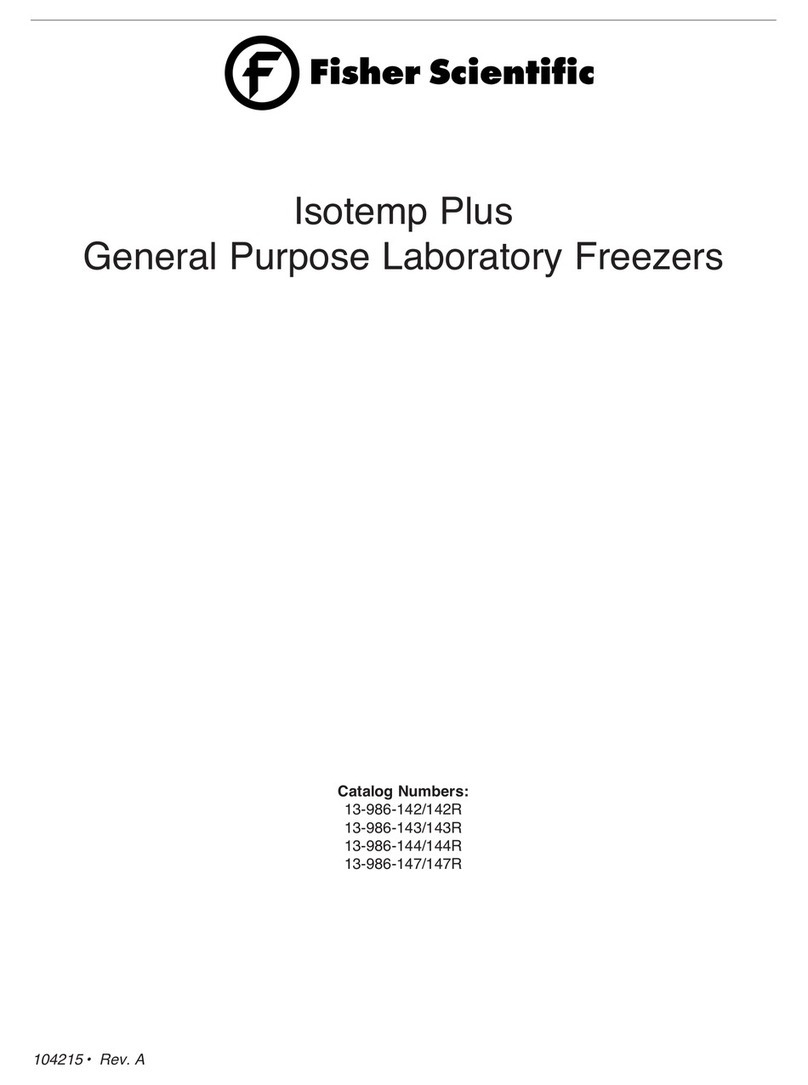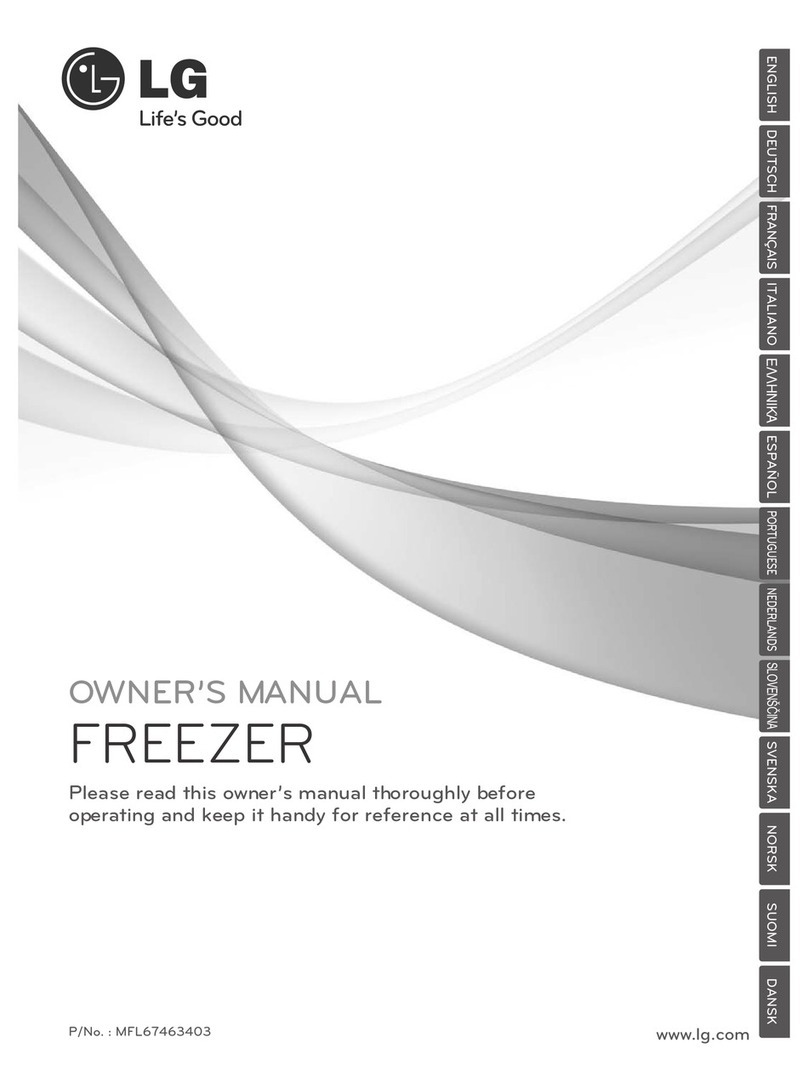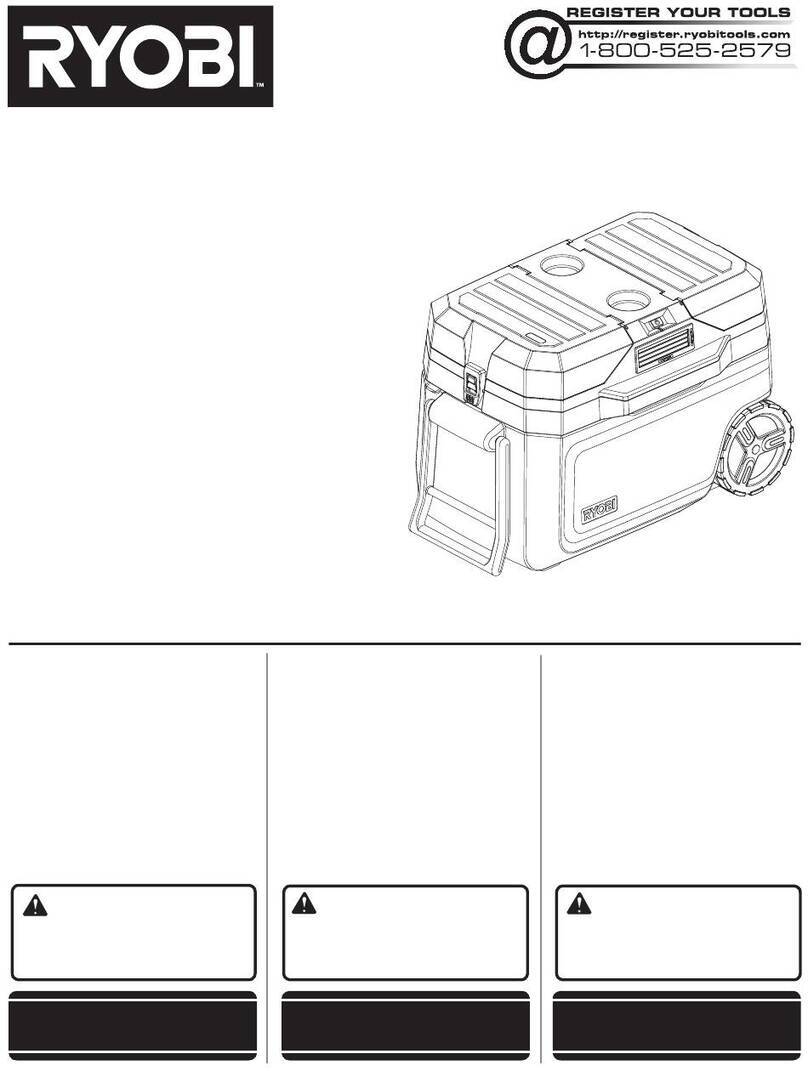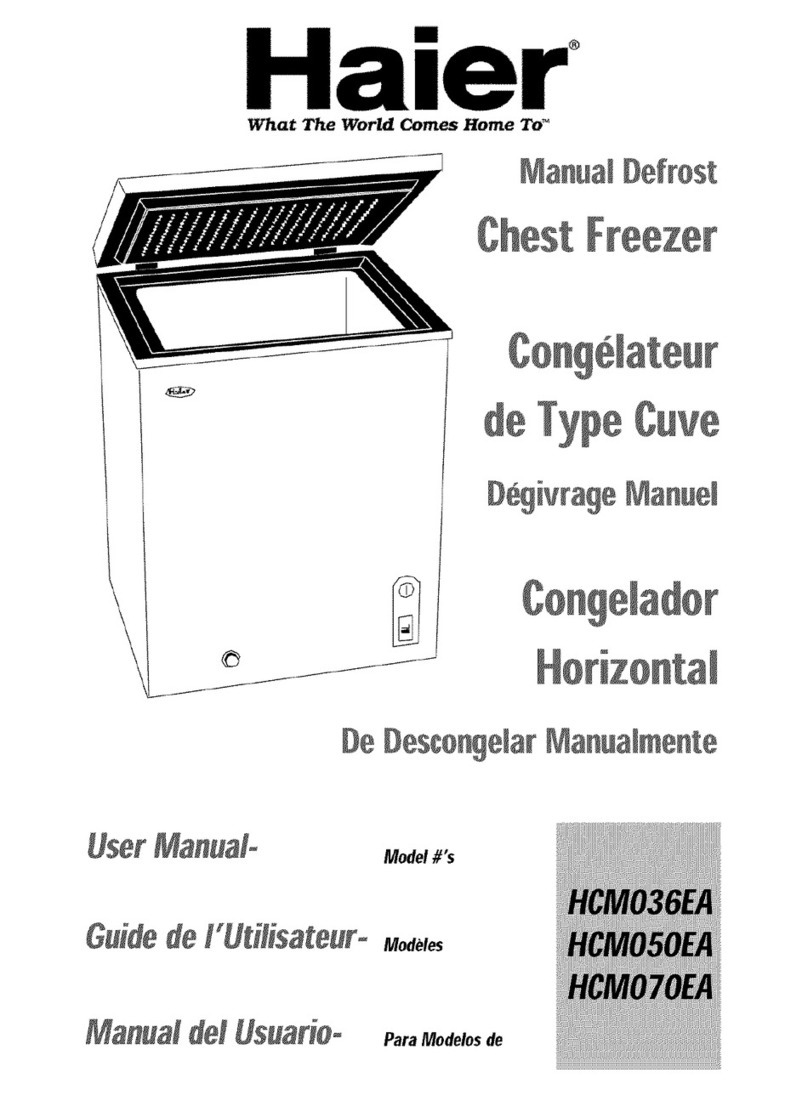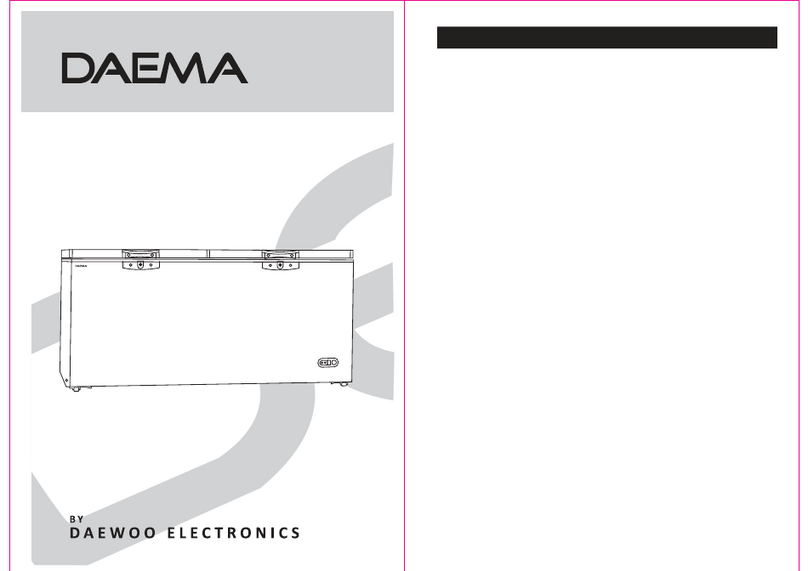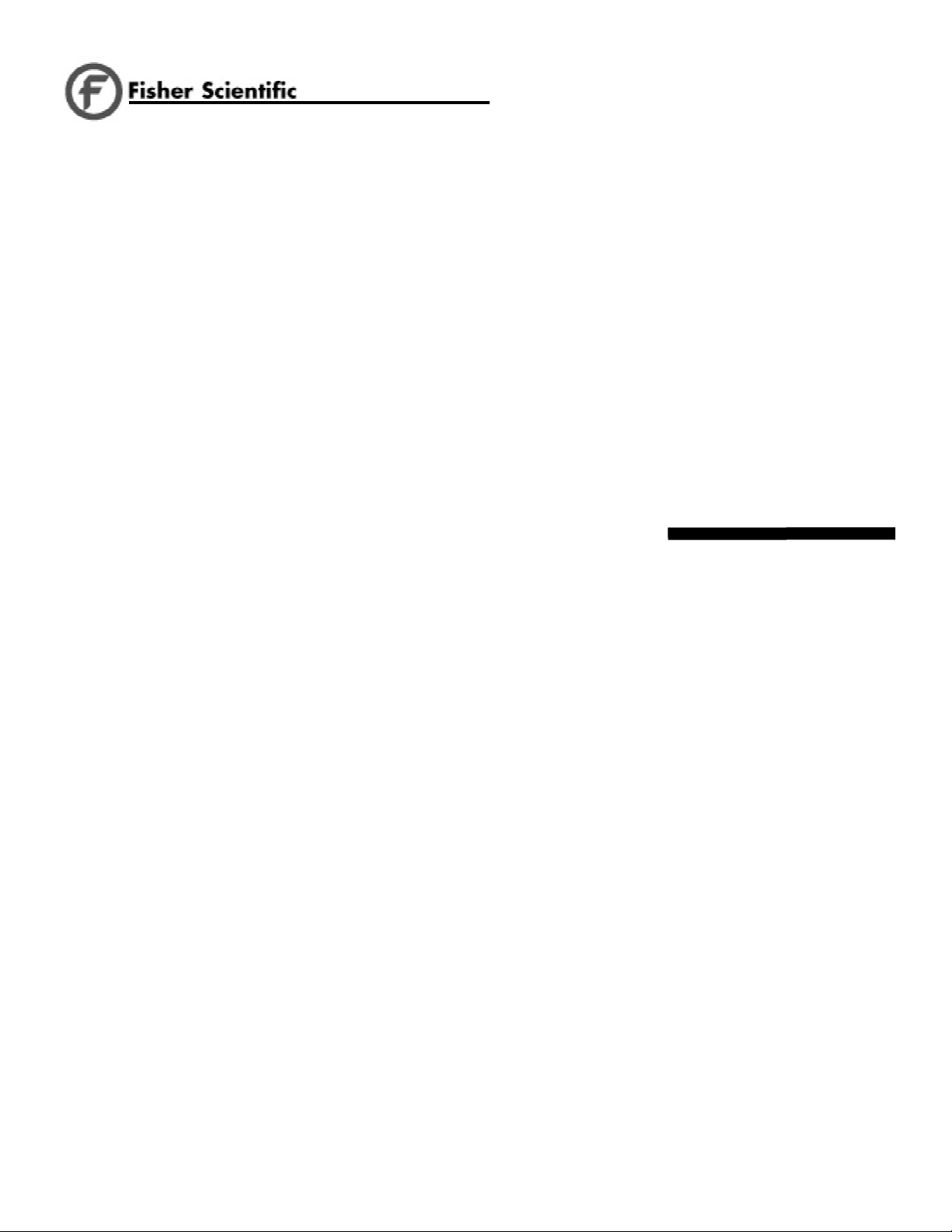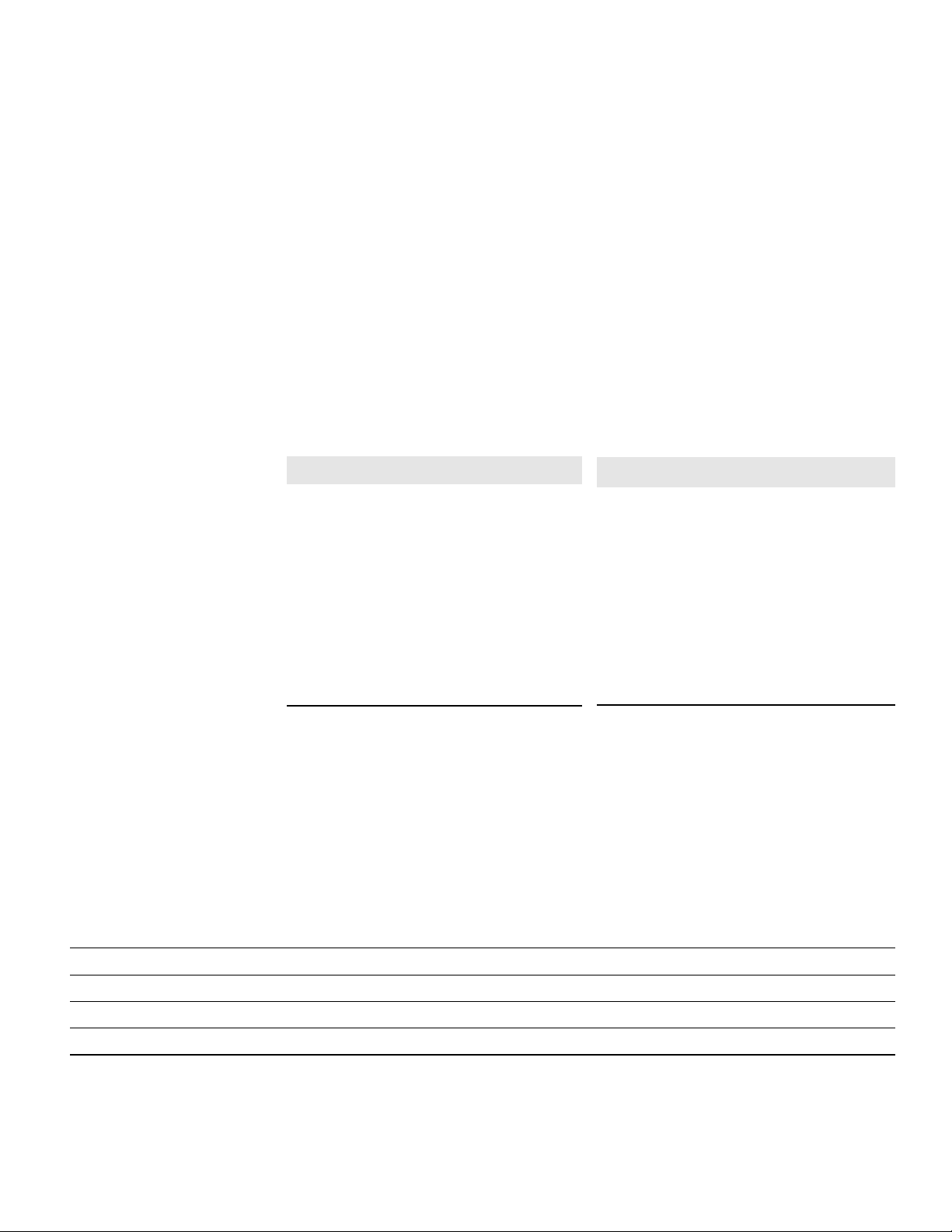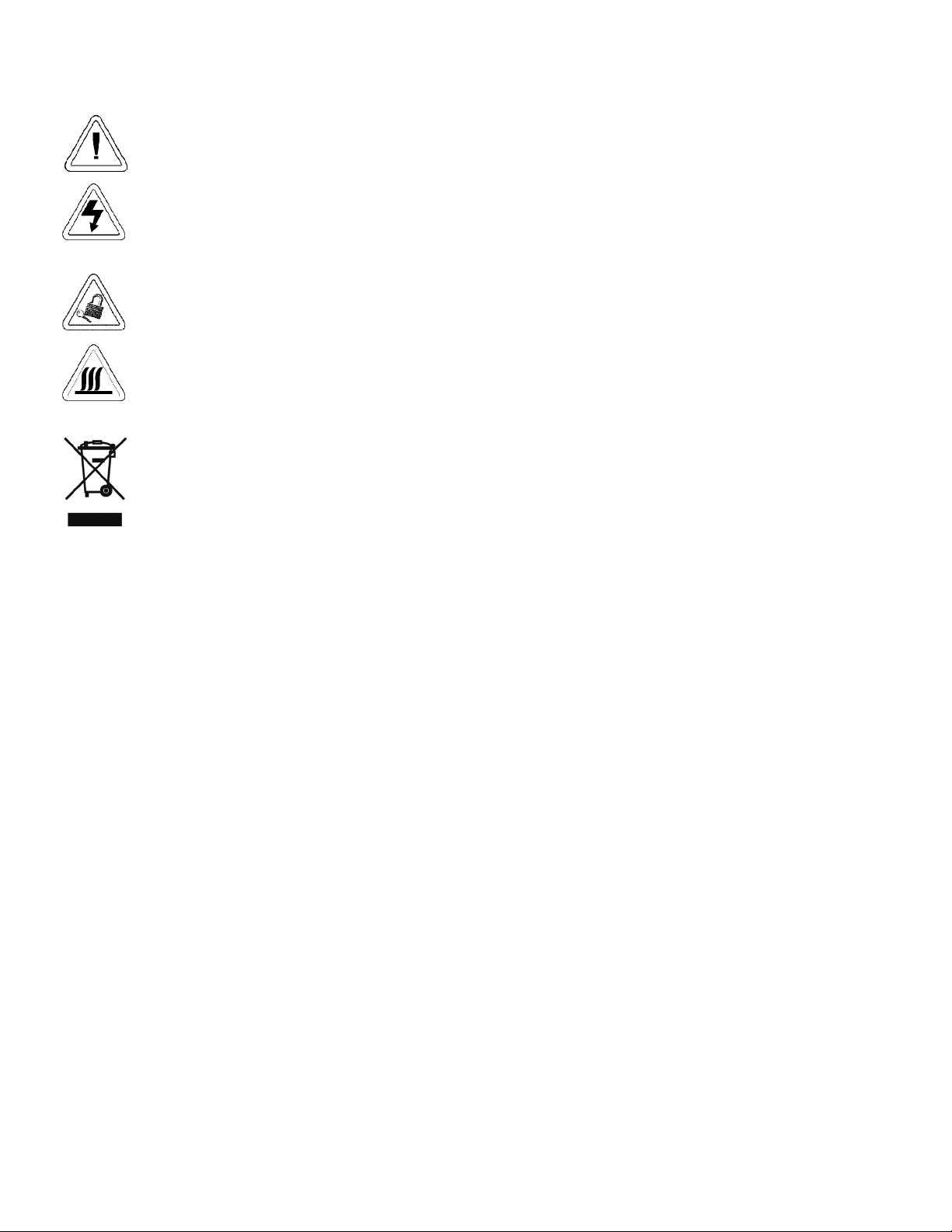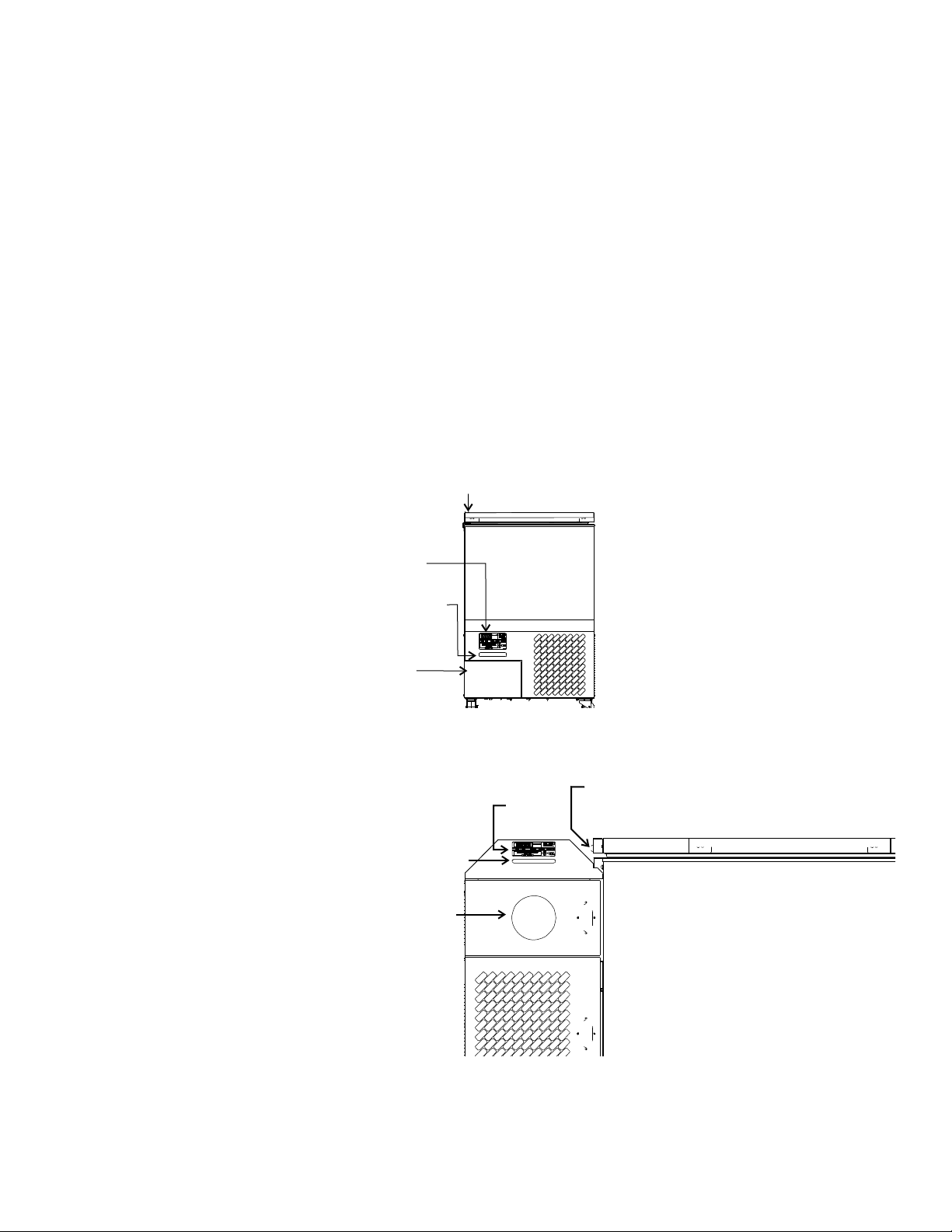v Isotemp ULT Chest Fisher Scientific
Alarms . . . . . . . . . . . . . . . . . . . . . . . . . . . . . . . . . . . . . . . . . . . . . . . . . . . . . .4-1
Alarms . . . . . . . . . . . . . . . . . . . . . . . . . . . . . . . . . . . . . . . . . . . . . . . .4-1
Wrong Power Alarm . . . . . . . . . . . . . . . . . . . . . . . . . . . . . . . . . . . .4-1
Lost Communication . . . . . . . . . . . . . . . . . . . . . . . . . . . . . . . . . . .4-2
Probe Failure Alarms . . . . . . . . . . . . . . . . . . . . . . . . . . . . . . . . . . . . .4-2
Micro Board Failure Alarm . . . . . . . . . . . . . . . . . . . . . . . . . . . . . . .4-2
Multiple Alarms . . . . . . . . . . . . . . . . . . . . . . . . . . . . . . . . . . . . . . .4-2
Voltage Compensation Alarm . . . . . . . . . . . . . . . . . . . . . . . . . . . .4-2
High Stage System Failure Alarm . . . . . . . . . . . . . . . . . . . . . . . . . .4-2
Maintenance . . . . . . . . . . . . . . . . . . . . . . . . . . . . . . . . . . . . . . . . . . . . . . . .5-1
Clean Condenser . . . . . . . . . . . . . . . . . . . . . . . . . . . . . . . . . . . . . . . .5-1
Clean Air Filter . . . . . . . . . . . . . . . . . . . . . . . . . . . . . . . . . . . . . . . . .5-1
Clean Cabinet Exterior . . . . . . . . . . . . . . . . . . . . . . . . . . . . . . . . . . .5-1
Clean Lid Gasket . . . . . . . . . . . . . . . . . . . . . . . . . . . . . . . . . . . . . . . .5-2
Defrost Chamber . . . . . . . . . . . . . . . . . . . . . . . . . . . . . . . . . . . . . . . .5-2
Replace Battery(s) . . . . . . . . . . . . . . . . . . . . . . . . . . . . . . . . . . . . . . .5-3
All Models Except 3 cu ft . . . . . . . . . . . . . . . . . . . . . . . . . . . . . . . .5-3
3 cu ft Models . . . . . . . . . . . . . . . . . . . . . . . . . . . . . . . . . . . . . . . . .5-3
Prepare Unit for Storage . . . . . . . . . . . . . . . . . . . . . . . . . . . . . . . . . .5-4
PREVENTIVE MAINTENANCE . . . . . . . . . . . . . . . . . . . . . . . . . .5-5
Factory Installed Options . . . . . . . . . . . . . . . . . . . . . . . . . . . . . . . . . . . . . .6-1
BUS - Back Up System . . . . . . . . . . . . . . . . . . . . . . . . . . . . . . . . . . .6-1
Install Injection Assembly . . . . . . . . . . . . . . . . . . . . . . . . . . . . . . . .6-1
Install Temperature Probe . . . . . . . . . . . . . . . . . . . . . . . . . . . . . . . .6-2
BUS Control Panel . . . . . . . . . . . . . . . . . . . . . . . . . . . . . . . . . . . .6-4
Connect Probe/Solenoid Harness . . . . . . . . . . . . . . . . . . . . . . . . . .6-4
Set Optional BUS Set Point . . . . . . . . . . . . . . . . . . . . . . . . . . . . . .6-5
Configure Optional BUS (Back Up System) . . . . . . . . . . . . . . . . . .6-5
Test the BUS . . . . . . . . . . . . . . . . . . . . . . . . . . . . . . . . . . . . . . . . . .6-6
Chart Recorder . . . . . . . . . . . . . . . . . . . . . . . . . . . . . . . . . . . . . . . . . .6-6
Disconnect Fitting Assembly, Transfer Hose . . . . . . . . . . . . . . . . . .6-6
Calibrate Chart Recorder . . . . . . . . . . . . . . . . . . . . . . . . . . . . . . . .6-7
Change Program . . . . . . . . . . . . . . . . . . . . . . . . . . . . . . . . . . . . . . .6-7
Install Chart Paper . . . . . . . . . . . . . . . . . . . . . . . . . . . . . . . . . . . . .6-7
Specifications . . . . . . . . . . . . . . . . . . . . . . . . . . . . . . . . . . . . . . . . . . . . . . .7-1
Handling Liquid Nitrogen . . . . . . . . . . . . . . . . . . . . . . . . . . . . . . . . . . . .A - 1
Handling Liquid CO2. . . . . . . . . . . . . . . . . . . . . . . . . . . . . . . . . . . . . . . . .B - 1
First Aid . . . . . . . . . . . . . . . . . . . . . . . . . . . . . . . . . . . . . . . . . . . . . . . . . . . .C - 1
Table of Contents
Section 4
Section 5
Section 6
Section 7
Appendix A