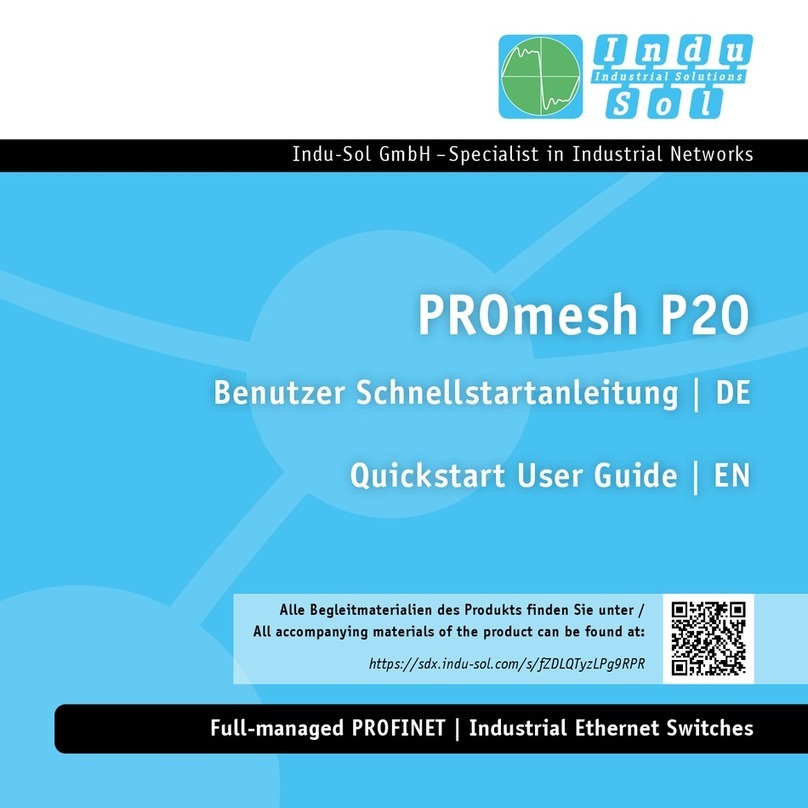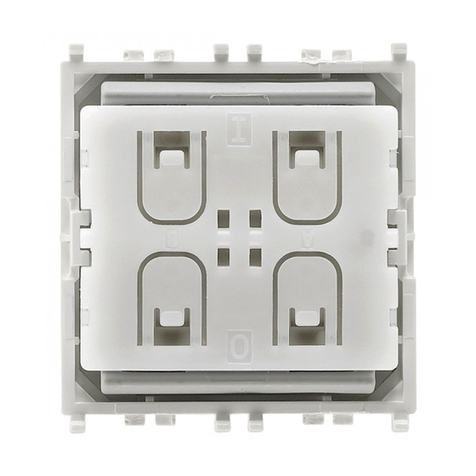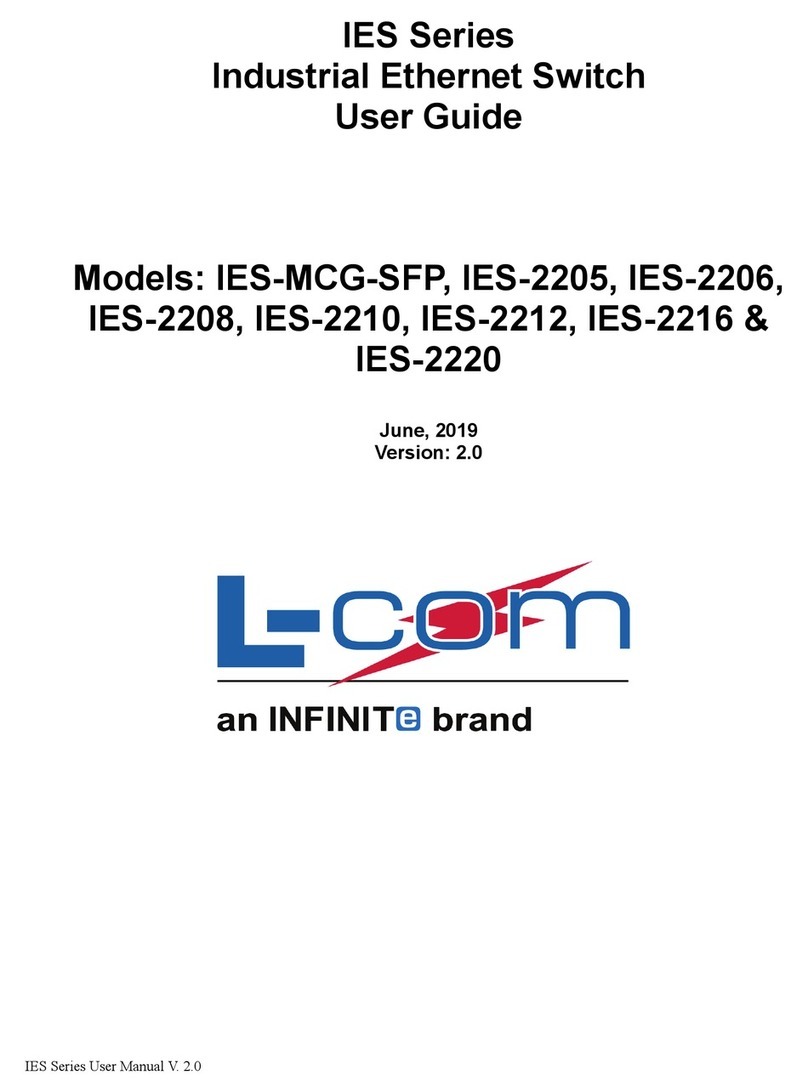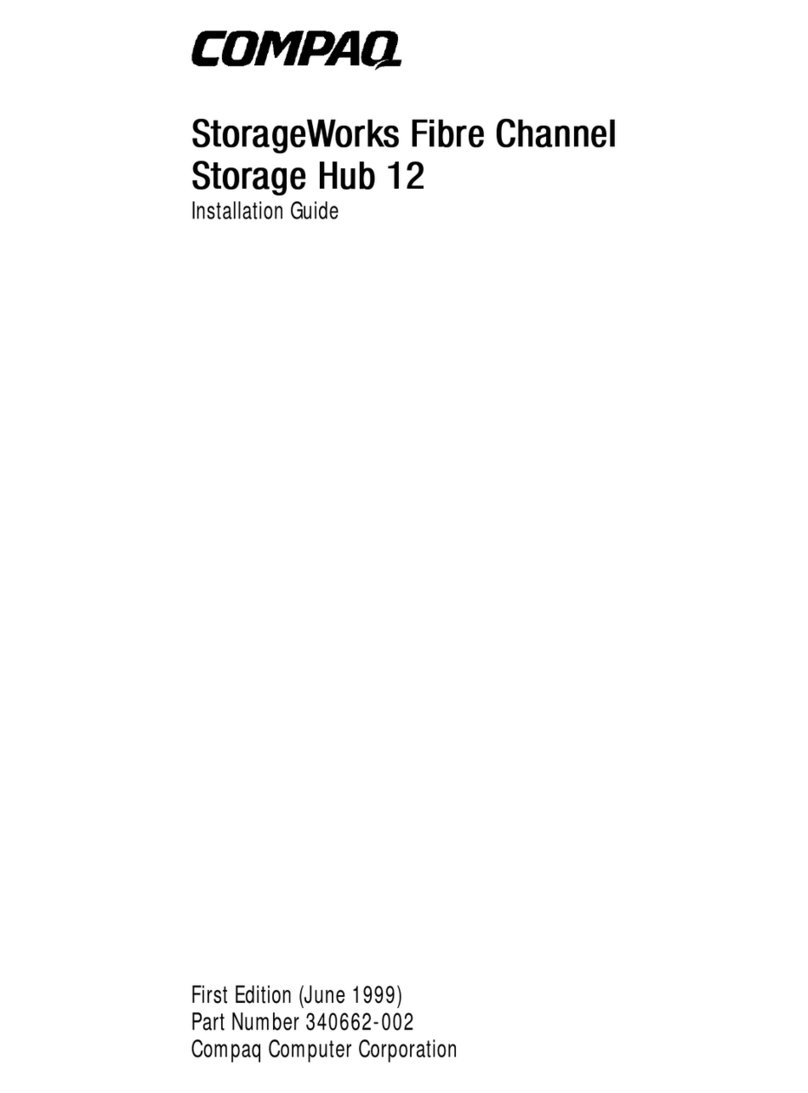Flash Technology A704 User manual
Popular Switch manuals by other brands

Avaya
Avaya ERS 3500 Series Regulatory information

Axis
Axis T8604 installation guide

Mellanox Technologies
Mellanox Technologies Mellanox SX1018 Command reference guide

Renkforce
Renkforce 1208454 operating instructions
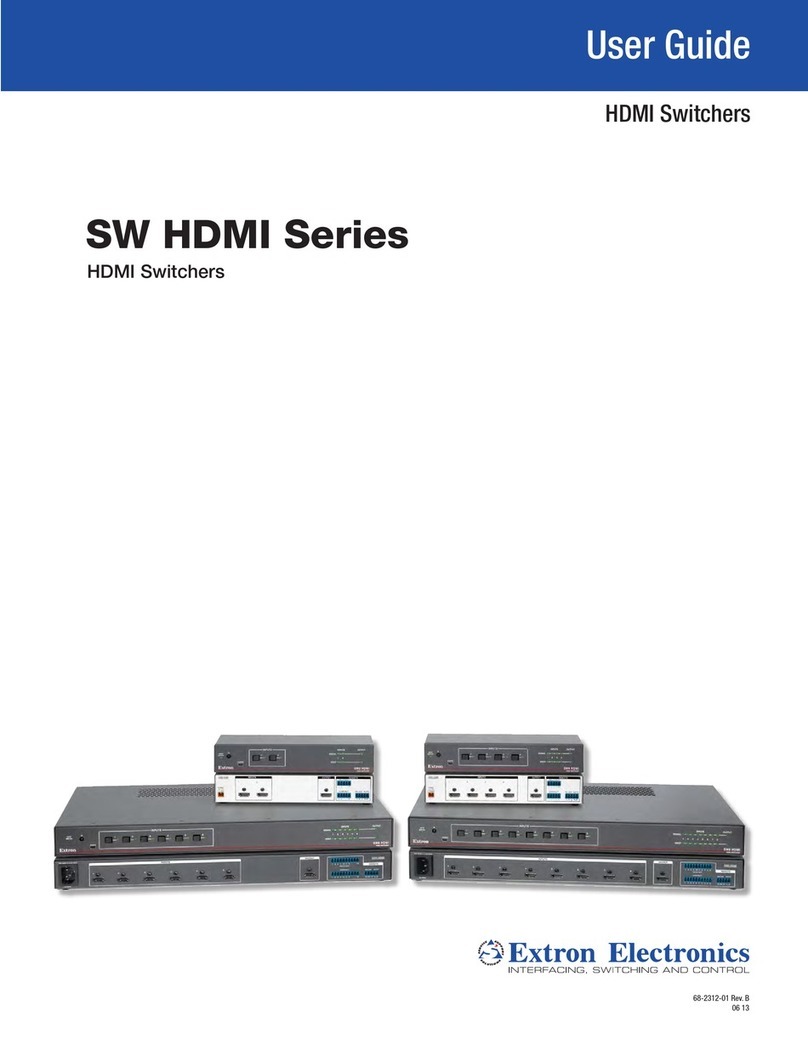
Extron electronics
Extron electronics SW HDMI Series user guide
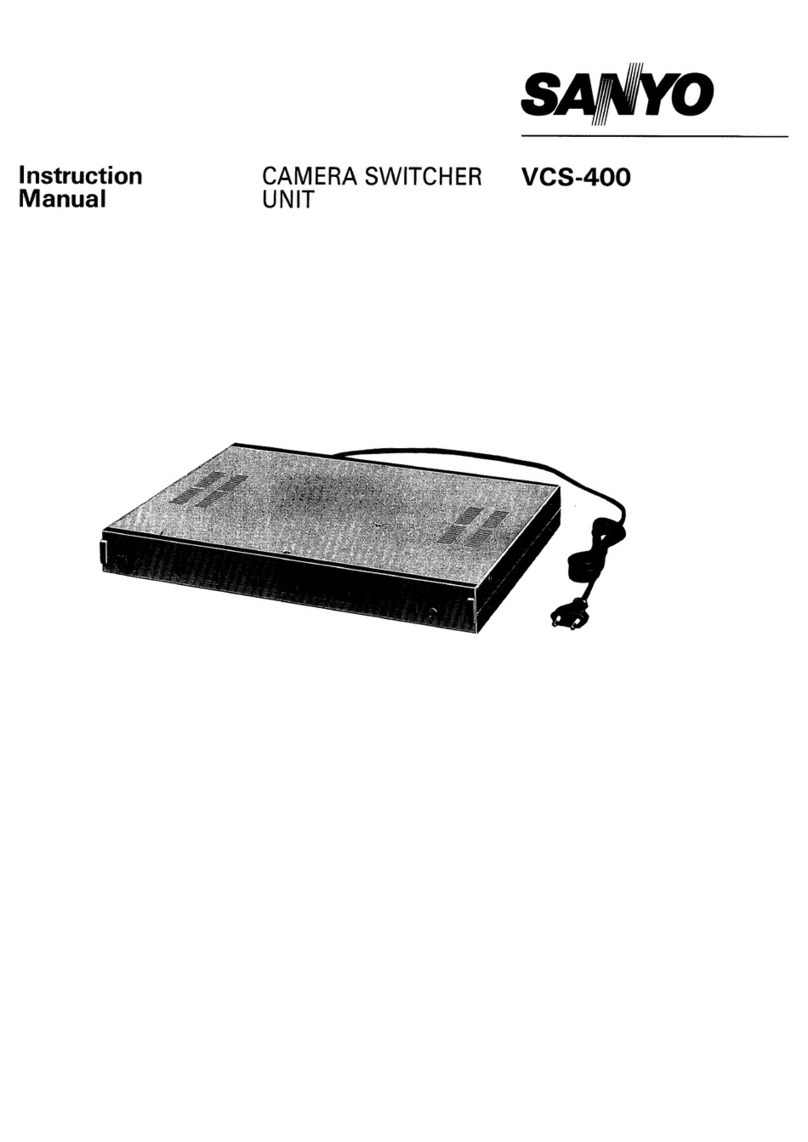
Sanyo
Sanyo VCS-400 instruction manual