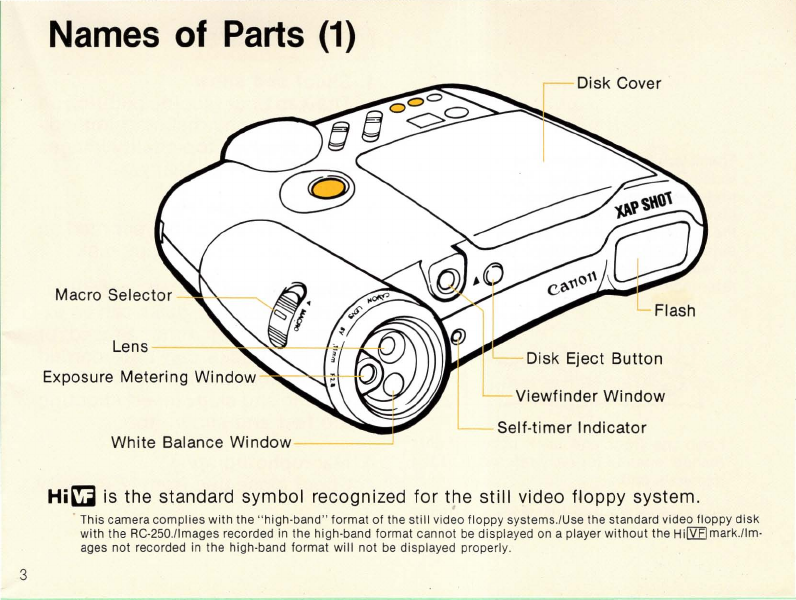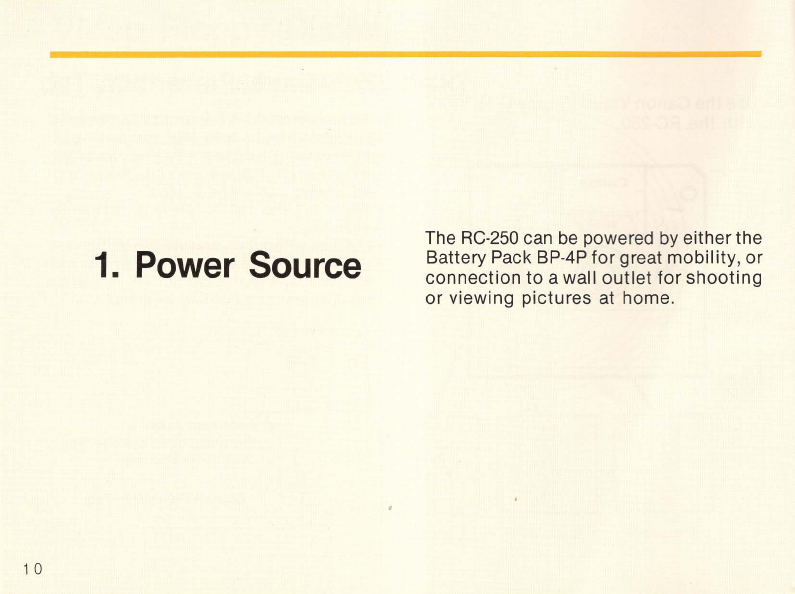Canon XapShot RC-250 User manual
Other Canon Camcorder manuals
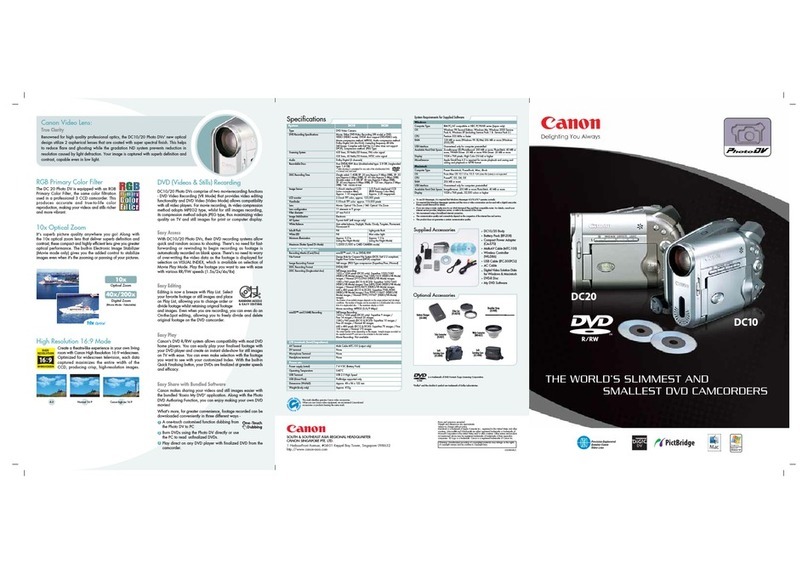
Canon
Canon DC20 E User manual

Canon
Canon 2075B001 User manual
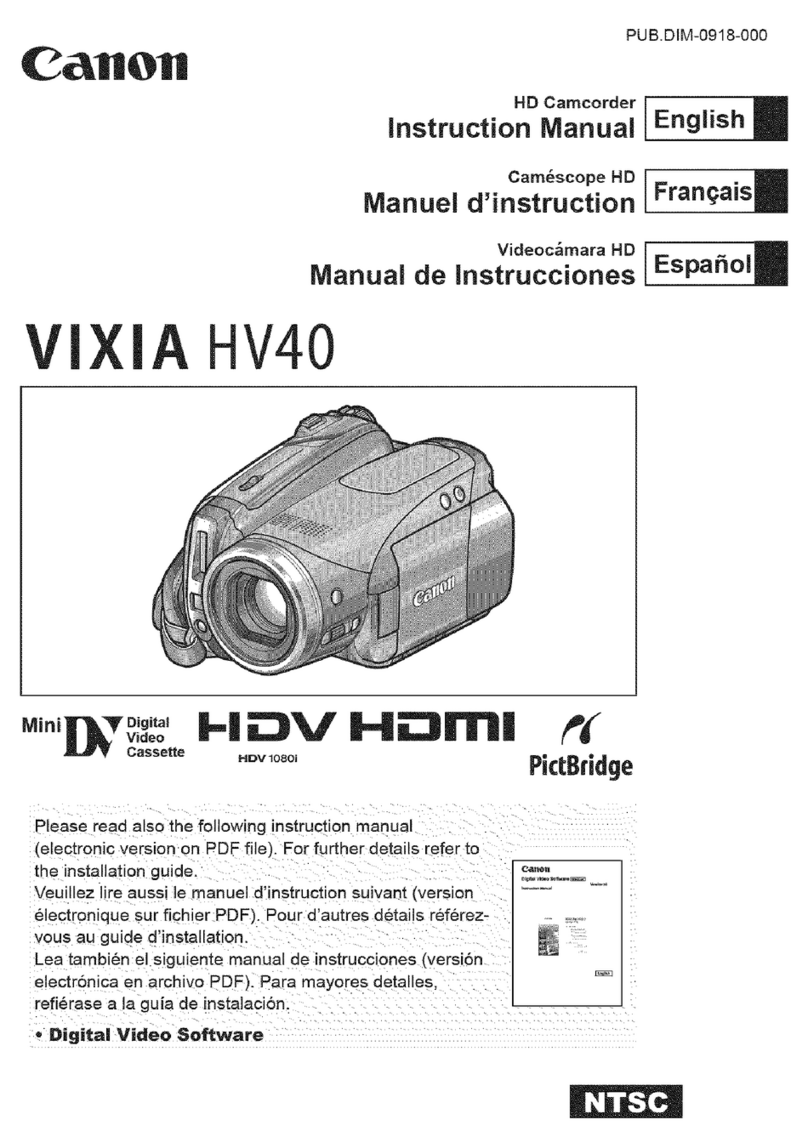
Canon
Canon Vixia HV40 User manual

Canon
Canon 0329B001 - Optura 60 Camcorder User manual

Canon
Canon Vixia HF R20 User manual

Canon
Canon XA11 User manual

Canon
Canon XF300 User manual
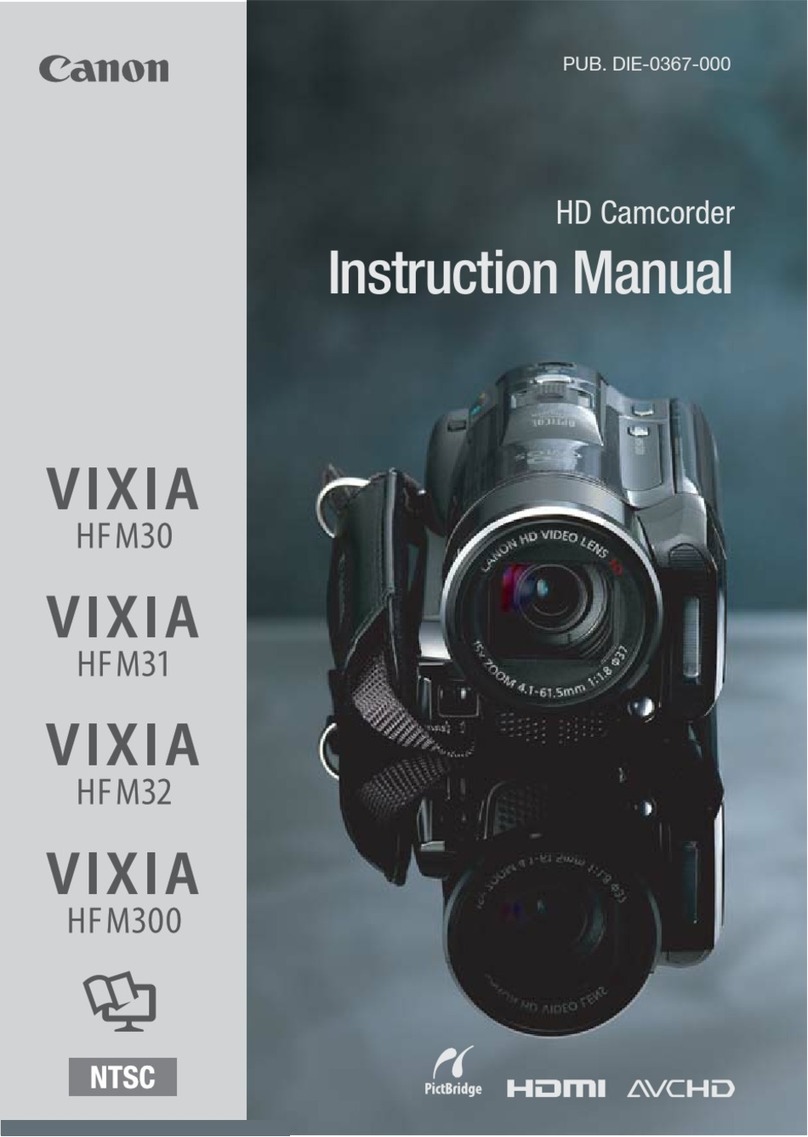
Canon
Canon VIXIA HF M300 User manual
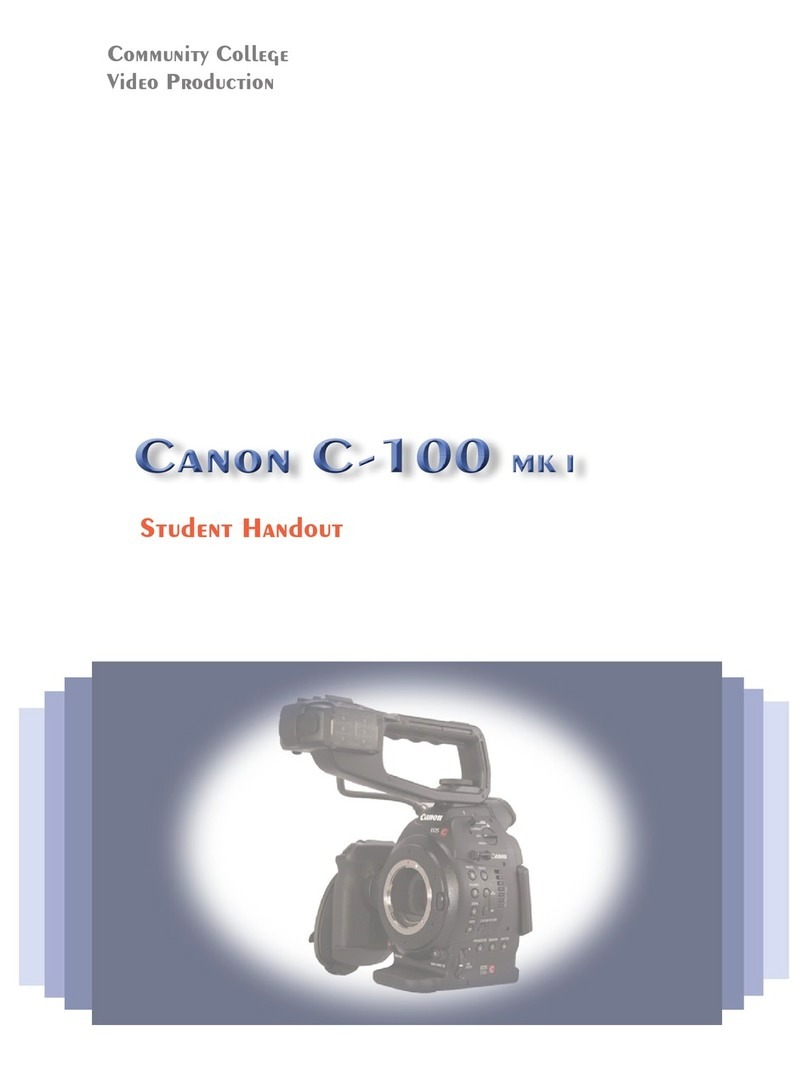
Canon
Canon C-100 MK I User manual

Canon
Canon LEGRIA HFM307 User manual

Canon
Canon FS20 User manual

Canon
Canon Vixia hfr70 User manual
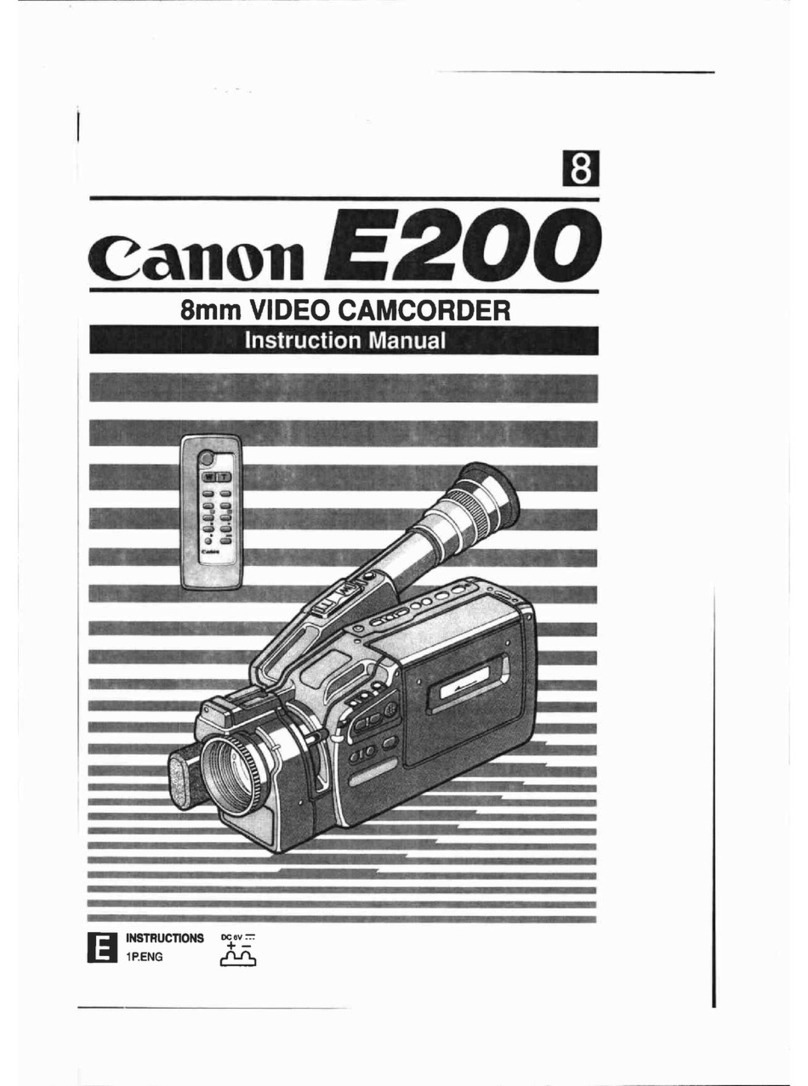
Canon
Canon E200 Series User manual

Canon
Canon XA20 User manual

Canon
Canon LEGRIA HF R47 User manual

Canon
Canon DC DC 40 User manual
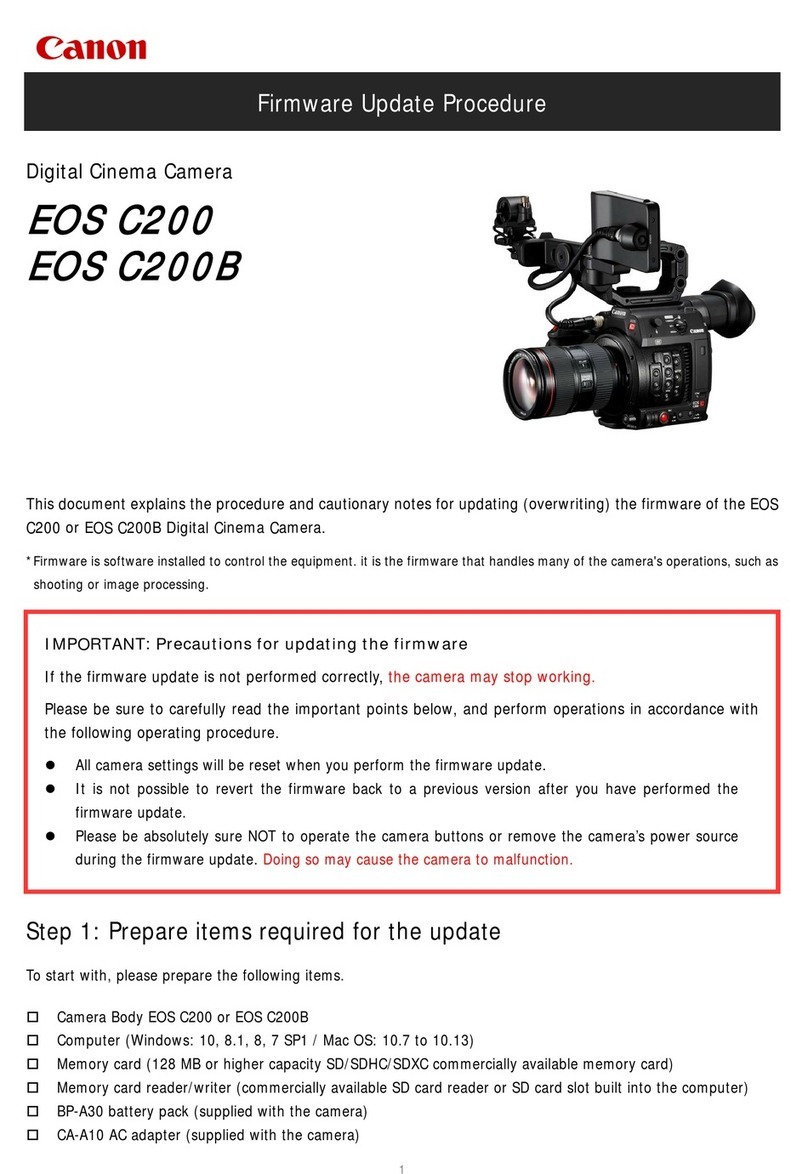
Canon
Canon EOS C200 Use and care manual

Canon
Canon UC-X2 Hi User manual
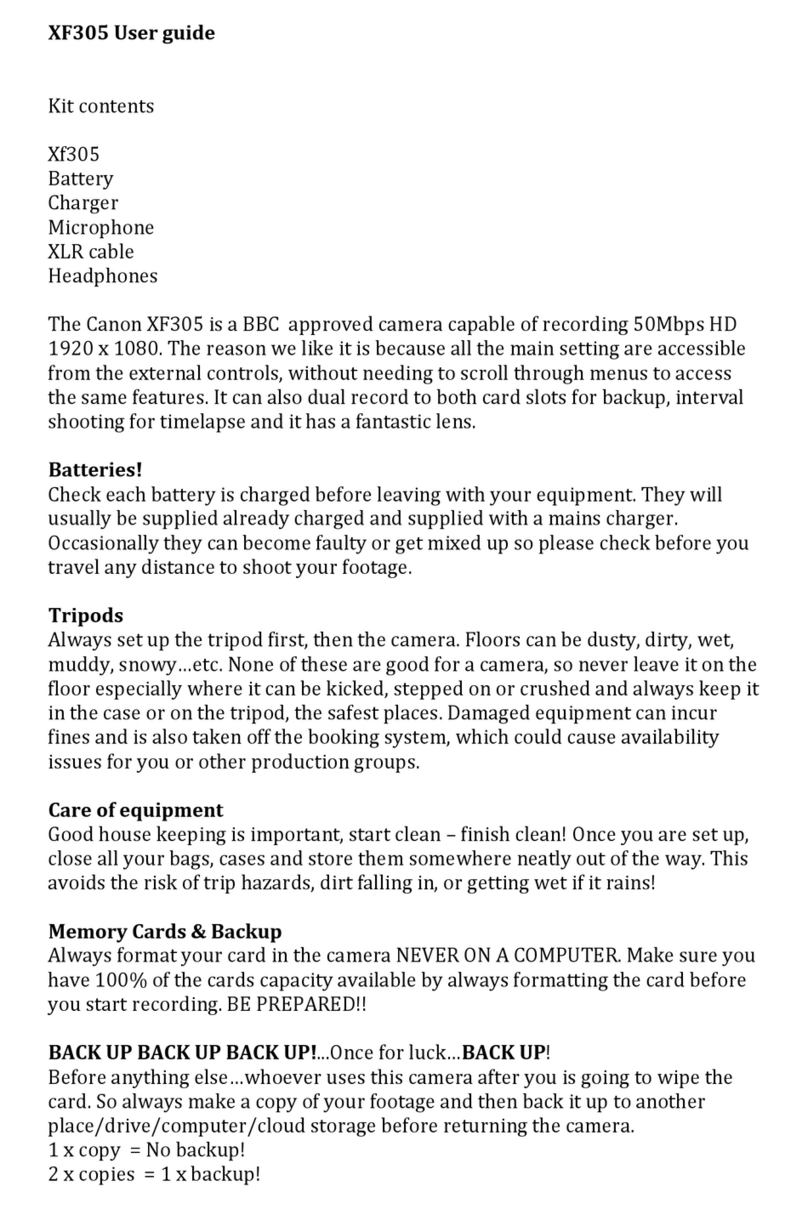
Canon
Canon XF305 User manual
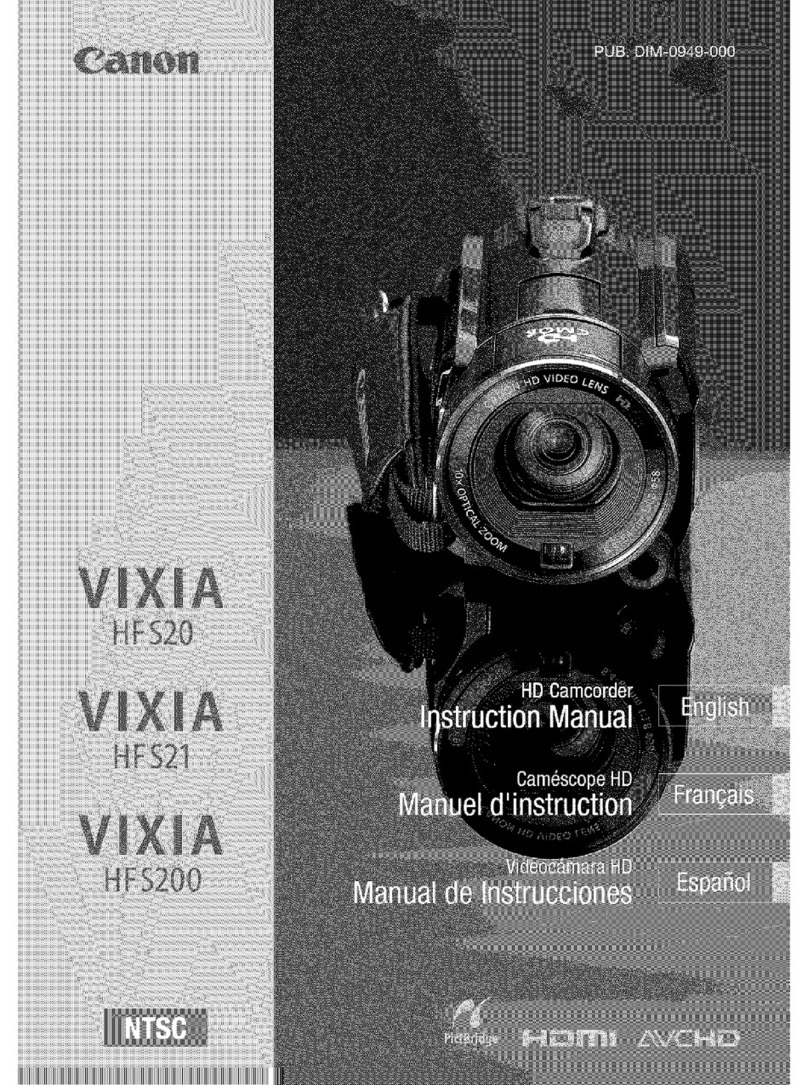
Canon
Canon VIXIA HFS200 User manual