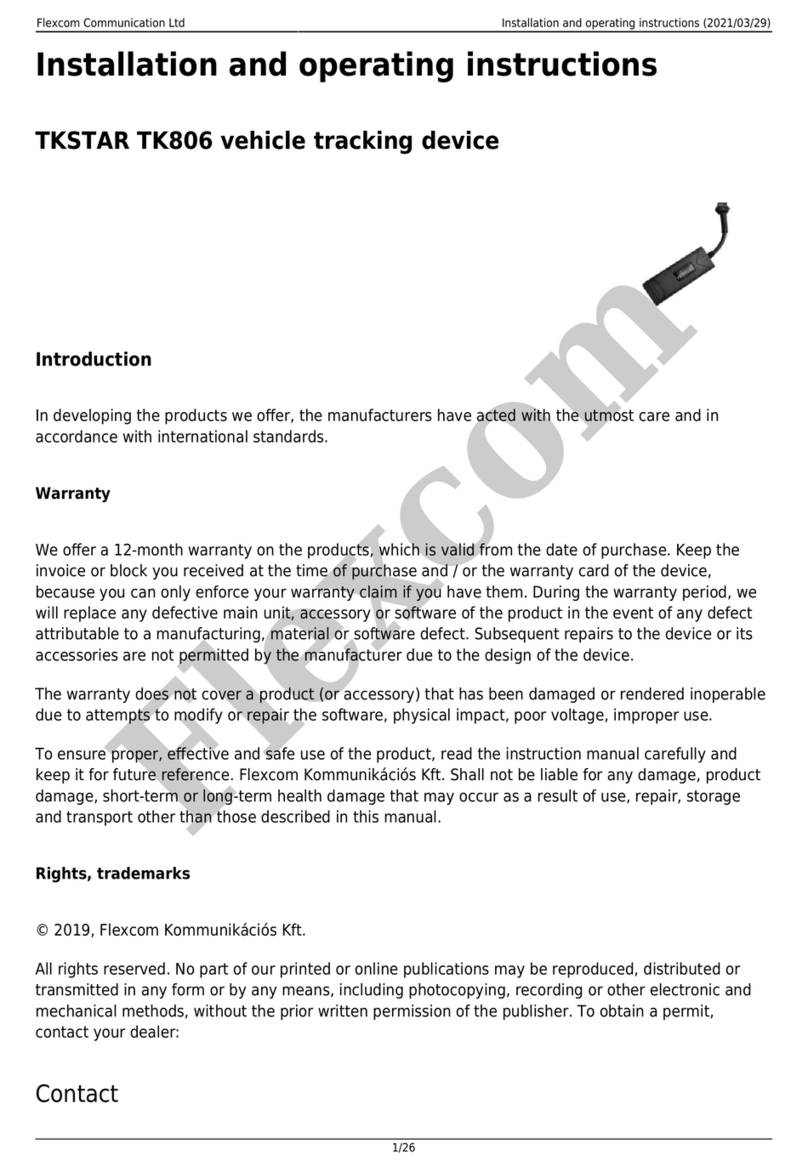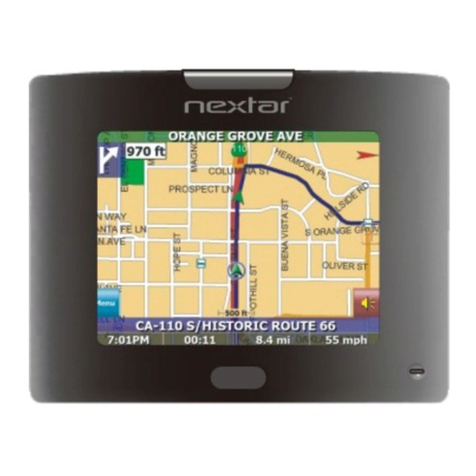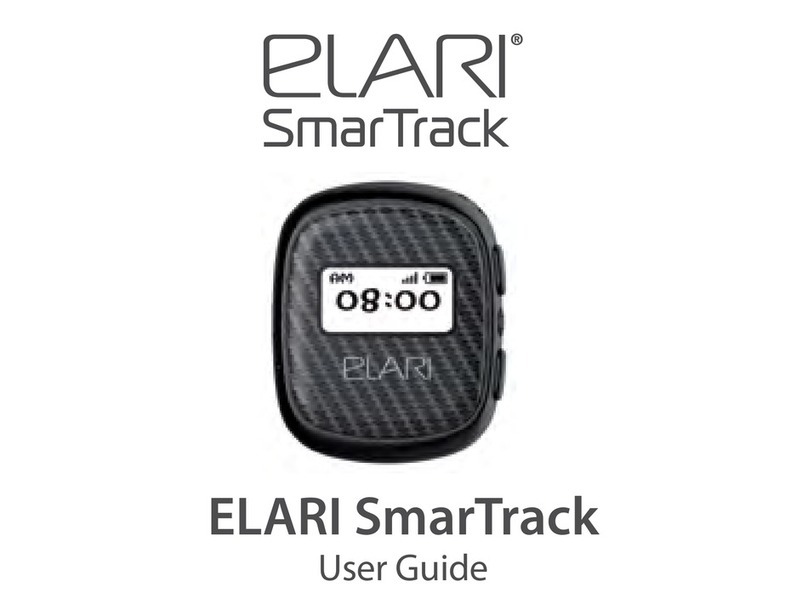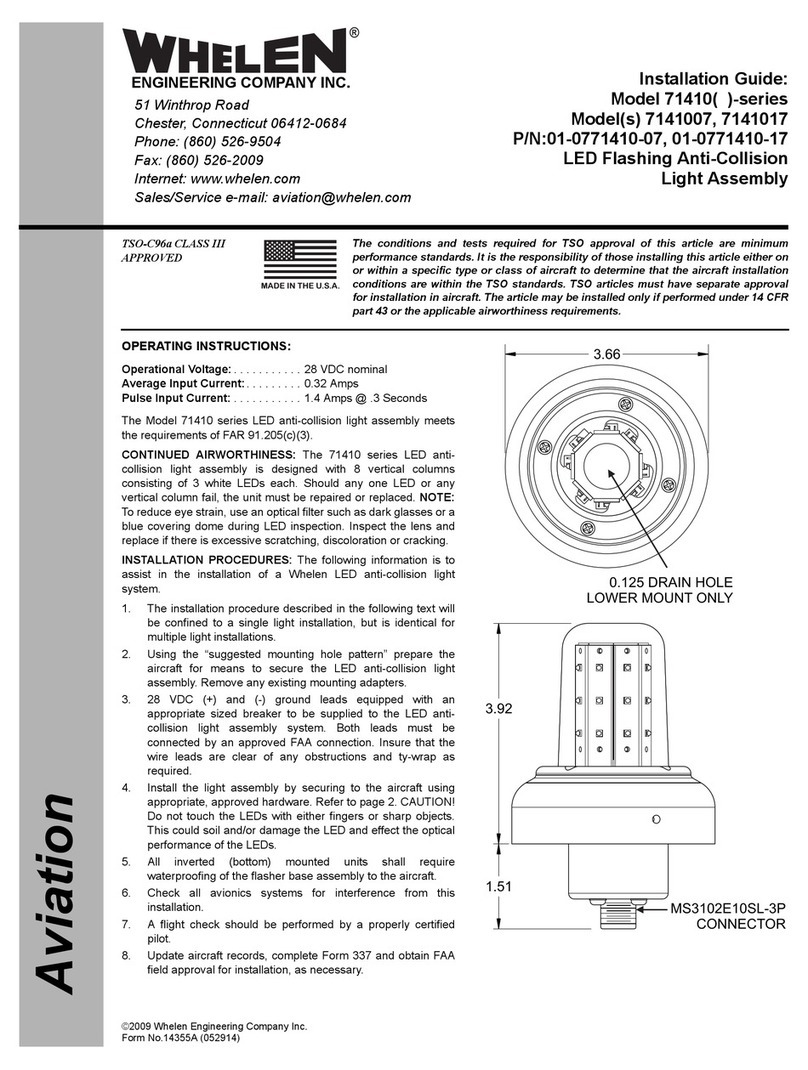Flo i-Controller Quick start guide

Technical Guide
CN-IC1-11
Title:
i-Controller Visograph Navigation for REV.200
EXTERNAL 1 1-20MAY2021
Flō i-Controller
Visograph Navigation for
Revision.200

Technical Guide
CN-IC1-11
Title:
i-Controller Visograph Navigation for REV.200
EXTERNAL 2 1-20MAY2021
Table of Contents
Introduction Screen ..................................................................................................................................................................6
Version Information..................................................................................................................................................................7
Main Menu................................................................................................................................................................................8
Main Menu Instructions ...................................................................................................................................................8
Schedule....................................................................................................................................................................................9
Schedule Instructions........................................................................................................................................................9
Set points ................................................................................................................................................................................10
Set points –Continued ....................................................................................................................................................11
Set Point Instructions......................................................................................................................................................11
Set Point Instructions - Continued..................................................................................................................................12
System Status..........................................................................................................................................................................13
System Status Instructions..............................................................................................................................................13
Temperature Status ................................................................................................................................................................14
Temperature Sensor Instructions...................................................................................................................................14
Compressor Status..................................................................................................................................................................15
Compressor Status –Continued......................................................................................................................................16
Compressor Status –Continued......................................................................................................................................17
Compressor Status Instructions......................................................................................................................................17
Operation Mode Status...........................................................................................................................................................18
Operation Mode Status Instructions ..............................................................................................................................18
VAV Status...............................................................................................................................................................................19
VAV Status –Continued ..................................................................................................................................................20
VAV Status Instructions...........................................................................................................................................................20
ERV Status...............................................................................................................................................................................21
Energy Meter ..........................................................................................................................................................................22
Alarms .....................................................................................................................................................................................23
Alarms Instructions.........................................................................................................................................................23
Alarm Status............................................................................................................................................................................24
Alarm Status Instructions................................................................................................................................................25
Alarm Status Instructions - Continued ............................................................................................................................26
Sensor Status...........................................................................................................................................................................27
Sensor Status Screen Instructions ..................................................................................................................................28
Alarm Resets ...........................................................................................................................................................................28

Technical Guide
CN-IC1-11
Title:
i-Controller Visograph Navigation for REV.200
EXTERNAL 3 1-20MAY2021
Alarm Reset Instructions.................................................................................................................................................28
Network Information ..............................................................................................................................................................29
Modbus Network............................................................................................................................................................29
BACnet Network..............................................................................................................................................................29
Network Information Instructions..................................................................................................................................30
Field Tech Menu......................................................................................................................................................................31
Field Tech Option Instructions................................................................................................................................................32
Sensor Offsets.........................................................................................................................................................................33
Sensor Offsets - Continued .............................................................................................................................................35
Sensor Offset Instructions ..............................................................................................................................................35
Test Modes..............................................................................................................................................................................36
Test Modes –Continued .................................................................................................................................................37
Test Modes Instructions .................................................................................................................................................37
Test Modes Instructions –Continued .............................................................................................................................38
Sensor Settings........................................................................................................................................................................39
Sensor Settings - Continued ............................................................................................................................................40
Sensor Setting Instructions .....................................................................................................................................................40
Set Damper Positions and Exhaust Fan Interlocks..................................................................................................................41
Set Damper Positions and Exhaust Fan Interlocks Instructions......................................................................................42
Current Damper Positions.......................................................................................................................................................42
Damper Positions Instructions........................................................................................................................................43
Input and Output Status .........................................................................................................................................................43
Input Status.....................................................................................................................................................................43
Input Status –Continued.................................................................................................................................................44
Output Status..................................................................................................................................................................45
VAV Status...............................................................................................................................................................................46
I/O Status Instructions....................................................................................................................................................46
Demand Control Ventilation (DCV).........................................................................................................................................47
DCV Setting Instructions.................................................................................................................................................47
Overrides.................................................................................................................................................................................48
Override Instructions......................................................................................................................................................48
Override Instructions –Continued ..................................................................................................................................49
Override Instructions –Continued ..................................................................................................................................50
Override Instructions –Continued ..................................................................................................................................51

Technical Guide
CN-IC1-11
Title:
i-Controller Visograph Navigation for REV.200
EXTERNAL 4 1-20MAY2021
Override Instructions –Continued ..................................................................................................................................52
Override Instructions –Continued ..................................................................................................................................53
Override Instructions - Continued...................................................................................................................................54
VAV Override Instructions –Continued ..........................................................................................................................55
Energy Recovery Wheel (ERV) Overrides........................................................................................................................56
Override Instructions......................................................................................................................................................56
Override Instructions –Continued ..................................................................................................................................57

Technical Guide
CN-IC1-11
Title:
i-Controller Visograph Navigation for REV.200
EXTERNAL 5 1-20MAY2021
IMPORTANT: Please Read before Continuing
Once a Modbus connection is established to the i-Controller from a Building Management System (BMS) and the controller
is ONLINE, all set point and schedule changes need to be made at the BMS. Otherwise changes can be made directly on the
i-Controller either for testing purposes or setting changes by performing the following steps:
1. Unplug the RS485 Slave Connector from the i-Controller.
2. Wait at least 90 seconds, until the BMS Status on the Network Info screen on the Visograph reads Offline.
3. Adjust the necessary settings for testing, or change the desired variable. (For instructions on how to navigate the
Visograph, please refer to the instructions below).
4. When testing/changes are complete, plug the RS485 Connector back into the RS485 slave port.
5. Once the Modbus connection has been re-established and the controller shows Online on the Network Info screen,
double check the changed variable to ensure that it is correct.
6. If the changed variable has been over-written, then the variable change needs to be made at the BMS.

Technical Guide
CN-IC1-11
Title:
i-Controller Visograph Navigation for REV.200
EXTERNAL 6 1-20MAY2021
Introduction Screen
Flō introductory splash screen.
Figure 1. Introduction screen
T8: Go to Main Menu
T2 + T3: Go to Version Info
Figure 2. Invalid Parameter File Message
If an out-of-date
parameters file
has been loaded,
the Intro Screen
will display an
error.

Technical Guide
CN-IC1-11
Title:
i-Controller Visograph Navigation for REV.200
EXTERNAL 7 1-20MAY2021
Version Information
Figure 3. Version Information screen
T1: Go to Main Menu
T8: Go to Main Menu
T2: Go to Overrides
1. ISaGRAF Version: The version of the base program inside the i-Controller. This field should match the CRM field
“Revision #” for a given unit.
2. VisoGraph Version: The version of the screens shown on the Visograph.
3. Parameters Version: The version of the parameters file loaded into the i-Controller.

Technical Guide
CN-IC1-11
Title:
i-Controller Visograph Navigation for REV.200
EXTERNAL 8 1-20MAY2021
Main Menu
Figure 4. Visograph Main Menu
Main Menu Instructions
To navigate to the following menu options, press the corresponding key on the Visograph below the menu item number.
1. Schedule –Set weekly schedule for “Occupied” and “Unoccupied” times.
2. Set Points –Define set points for cooling, heating, and dehumidification modes during occupied and unoccupied
modes of operation.
3. Status –View current temperature, compressor, and operation mode status.
4. Alarms –View current alarm status, sensor status, and alarm resets.
5. Network Info –View current controller IP settings and run time, change controller Modbus address, and change
the current Flō i-Controller date and time.
6. Field Technician Options –Parameters to be set by a certified field technician only (password protected).
“Bell” appears in
upper left corner
when an alarm is
present
“Test Mode”
appears in upper
left corner when
a test mode is
activated
Date and Time
Exit to Flō splash
screen
T1: Go to Schedule
T2: Go to Set Points
T3: Go to Status
T4: Go to Alarms
T5: Go to Network Info
T8: Go to Logo screen
“Warning” label
appears when at
least one override is
active

Technical Guide
CN-IC1-11
Title:
i-Controller Visograph Navigation for REV.200
EXTERNAL 9 1-20MAY2021
Schedule
Figure 5. Visograph Schedule screen
Schedule Instructions
NOTE: See Important notice on page 5 before modifying schedules.
Each day of the week is listed next to a corresponding occupied time “Occ-Time” and unoccupied time “UnOcc-Time”. The
Flō unit will operate in “Occupied Mode” in between the “Occ-Time” and “UnOcc-Time” listed for the current day of the
week. Each time on the schedule should correspond with the store hours. All hours should be set in military time on a
24hr basis. (For Example: on Mondays, the occupied time starts at 8:00am and the unoccupied time begins at 10:00pm.
The above screen should read next to the “M” 8:00 under the “Occ-Time” and 20:00 under the “UnOcc-Time”.) To change
the occupied and unoccupied times perform the following steps:
1. Using the and buttons (T2 and T4, respectively) navigate to the hour or minute that you wish to change.
2. Press the (T3) button and the value should blink.
3. Using the and buttons increase and decrease the value as desired.
4. Once the desired value has been reached press the button to set the value.
5. Repeat steps 1-4 until all values in the schedule have been updated.
6. Once all changes have been completed, press the (T8) button to return to the Main Menu.
Unoccupied
Time Column
Occupied Time
Column
Day of the week:
Monday - Sunday
Schedule Time -
Hr:Min
T2: Scroll Up/Increase Value
T3: Enter (Select and Set Value)
T4: Scroll Down/Decrease Value
T8: Go to Main Menu

Technical Guide
CN-IC1-11
Title:
i-Controller Visograph Navigation for REV.200
EXTERNAL 10 1-20MAY2021
Set points
NOTE: The i-Controller Set point configuration consists of 4 navigation screens.
Figure 6. Visograph Set Points screen 1
Figure 7. Visograph Set Points screen 2
“Occupied”
mode set points.
T1: Scroll Up/Increase Value
T2: Enter (Select and Set Value)
T3: Scroll Down/Decrease Value
T8: Go to Main Menu
T5: Go to Previous Page
T6: Go to Next Page
“Unoccupied”
mode set points.

Technical Guide
CN-IC1-11
Title:
i-Controller Visograph Navigation for REV.200
EXTERNAL 11 1-20MAY2021
Set points –Continued
Figure 8. Visograph Set Points screen 3
Figure 9. Visograph Set Points screen 4
Set Point Instructions
The “Set Points” option should only be used if operation set points are not being communicated to the Flō i-Controller from
a Building Management System (BMS). If the Flō i-Controller is connected to a BMS over Modbus, the set points shown on
this screen will be automatically updated with the set points entered in the BMS. The VAV Set Points will only appear if VAV
controls are connected to the Flō unit. The set points limitations are as follows:
Cool SP: 60 - 85F
Heat SP: 50-80F
Dew Point SP: 48-60F

Technical Guide
CN-IC1-11
Title:
i-Controller Visograph Navigation for REV.200
EXTERNAL 12 1-20MAY2021
Set Point Instructions - Continued
There must be a minimum of 4-degrees between the heating and cooling set points. If set points are inputted too close
together, the program will automatically adjust the set points per the following rules:
Outdoor Air Temp > 60 ˚F: Heating Set Point = Cooling Set Point - 4 ˚F
Outdoor Air Temp < 50 ˚F: Cooling Set Point = Heating Set Point + 4 ˚F
1. If the Flō i-Controller is not connected to a BMS, perform the following steps to modify the set points.
2. Using the and buttons (T2 and T4, respectively) navigate to the “Occupied” set points that you wish to
change.
3. Press the (T3) button and the value should blink.
4. Using the and buttons increase and decrease the value as desired.
5. Once the desired value has been reached press the button to set the value.
6. Repeat steps 1-4 until all “Occupied” values have been set.
7. Press the (T6) button to view the “Unoccupied” set points.
8. Repeat steps 1-4 until all “Unoccupied” values have been set.
9. Once all changes have been completed, press the (T5) to return to the “Occupied” set points screen or press
the (T8) button to return to the Main Menu.

Technical Guide
CN-IC1-11
Title:
i-Controller Visograph Navigation for REV.200
EXTERNAL 13 1-20MAY2021
System Status
Figure 10. Visograph System Status screen
System Status Instructions
To navigate to the following menu options, press the corresponding key on the Visograph below the menu item number.
Press the (T8) button to return to the Main Menu.
1. Temperature Status –View the current temperature in the treated space, space dew point, supply duct
temperature, return air temperature, or outdoor conditions.
2. Compressor Status –View the current compressor and suction pressure status.
3. Operation Mode Status –View the current operation mode (Dehumidification, cooling, or heating), reheat or
reclaim status, current occupancy, and other key system parameters.
4. VAV Status** –View current status of connected VAV zones. Status will only appear if a VAV Option is present on
site.
5. ERV Status**–View current status of ERV wheels. Status will only appear if an ERV Option is present on site.
6. Energy Meter –View current power consumption.
** If Equipped
T2: Go to Temperature Status
T3: Go to Compressor Status
T4: Go to Operation Mode
T5: Go to VAV Status**
T6: Go to ERV Status
T7: Go to Energy Meter
T8: Go to Main Menu

Technical Guide
CN-IC1-11
Title:
i-Controller Visograph Navigation for REV.200
EXTERNAL 14 1-20MAY2021
Temperature Status
Figure 11. Visograph Temperature Status screen 1
Figure 12. Visograph Temperature Status screen 2
Temperature Sensor Instructions
Use the (T4) and (T5) buttons to navigate between the two “Temperature Status” pages. Press T1 to return to
the System Status Menu or press the (T8) button to return to the Main Menu.
T1: Go to System Status Menu
T4: Previous Page
T5: Next Page
T8: Go to Main Menu
Asterisk appears
when a specific
input is
overridden (i.e.
an asterisk will
appear next to
Space Temp if it
is overridden)

Technical Guide
CN-IC1-11
Title:
i-Controller Visograph Navigation for REV.200
EXTERNAL 15 1-20MAY2021
1. Space Temperature: Temperature reading from temperature probe mounted in the space.
2. Space Dew Point: Dew point calculated from the temperature and humidity probe readings mounted in the space.
3. Supply Temperature: Temperature reading from temperature probe mounted in the supply air duct.
4. Return Air Temperature: Temperature reading from temperature probe mounted in the return air duct.
5. Outdoor Air Temperature: Temperature reading from temperature probe mounted in underneath the rain hood
on the Flō unit.
6. Reheat/Reclaim In Temp: Temperature reading from temperature probe mounted in the Reheat/Reclaim Stage 1
inlet.
7. Reheat/Reclaim In 2 Temp**: Temperature reading from temperature probe mounted in the Reheat/Reclaim
Stage 2 inlet.
8. Outdoor Dew Point**:Dew point calculated from the temperature and humidity probe readings mounted
underneath the rain hood of the Flō unit.
** If Equipped
Compressor Status
Figure 13. Visograph Compressor Status screen 1
T1: Go to System Status Menu
T5: Previous Page
T6: Next Page
T8: Go to Main Menu

Technical Guide
CN-IC1-11
Title:
i-Controller Visograph Navigation for REV.200
EXTERNAL 16 1-20MAY2021
Compressor Status –Continued
Figure 14. Visograph Compressor Status screen 2
Figure 15. Visograph Compressor Status screen 3
Suction Pressure
Setpoint will only
appear if
Compressor 2 is
a digital scroll
compressor
(when 4
compressors are
present)
Page 3 is only
shown when 4
compressors are
present

Technical Guide
CN-IC1-11
Title:
i-Controller Visograph Navigation for REV.200
EXTERNAL 17 1-20MAY2021
Compressor Status –Continued
Figure 16. Visograph Compressor Status screen 4
Compressor Status Instructions
Use the (T5) and (T6) buttons to navigate between the two “Compressor Status” pages. The second “Compressor
Status” page is only available if the Flō unit contains more than two compressors. Press T1 to return to the System Status
Menu or press the (T8) button to return to the Main Menu.
1. Dig Comp # Operating Capacity: Current Digital Compressor operating percentage.
2. Fixed Compressor # Status: Current Fixed Compressor operating status; “ON” or “OFF”.
3. Suction Pressure for Comp #: Current suction pressure reading from the pressure transducer located on the
denoted Digital Compressor.
4. Suction Pressure Set Point: Current suction pressure set point set based on the current control strategy.
Page 4 is only
shown when 4
compressors are
present

Technical Guide
CN-IC1-11
Title:
i-Controller Visograph Navigation for REV.200
EXTERNAL 18 1-20MAY2021
Operation Mode Status
Figure 17. Visograph Operation Mode Status screen
Operation Mode Status Instructions
Press T1 to return to the System Status Menu or press the (T8) button to return to the Main Menu.
1. Occupancy Mode: “Occupied” or “Unoccupied” Mode will display based on the current occupancy schedule.
2. Current Mode: The second line will display the unit’s operation mode. One of the following will appear, based on
the unit’s operation.
oFan-Only
oHeat
oCool
oDehum
oDehum + Heat
oDehum + Cool
oPre-Emptive Dehum
oShutdown
oNet Disable
3. Amp Draw: Current reading from the 1-phase current transducer.
T1: Go to System Status Menu
T8: Go to Main Menu

Technical Guide
CN-IC1-11
Title:
i-Controller Visograph Navigation for REV.200
EXTERNAL 19 1-20MAY2021
4. Supply Fan: Status of the supply fan operation will a value from 0-100%.
5. Reheat/Reclaim Status: Reheat or Reclaim Stage 1 “ON” or “OFF” when the coil is activated and deactivated.
6. Reheat/Reclaim 2 Status**: Reheat or Reclaim Stage 1 “ON” or “OFF” when the coil is activated and deactivated.
7. Clogged Filter: Current status of the filters. When “YES” is displayed, the clogged filter sensor has detected airflow
restriction and the filters need to be changed.
8. CO2 Level (ppm)**: If a CO2 sensor option is chosen, the current CO2 level will be displayed in parts per million
(ppm). This is the CO2 control value. If more than one CO2 sensor is being used, this value represents the max
CO2 value.
** If Equipped
VAV Status
Figure 18. Visograph VAV Status screen 1

Technical Guide
CN-IC1-11
Title:
i-Controller Visograph Navigation for REV.200
EXTERNAL 20 1-20MAY2021
VAV Status –Continued
Figure 19. Visograph VAV Status screen 2
VAV Status Instructions
Press T1 to return to the System Status Menu or press the (T8) button to return to the Main Menu.
1. VAV # Control Temp: The calculated control temperature for the associated zone. If more than one temperature
sensor is being used for the associated zone, this value represents the calculated average of the temperature
readings.
2. VAV Fan #: VAV Fan Status for associated zone. Value will be “ON” or “OFF.”
3. VAV Fan Speed #: VAV Fan Speed for associated zone. Value will be 0-100%.
4. VAV Booster #: VAV Booster Heater status for associated zone. Value will be “ON” or “OFF.” If modulate heat is
being used, the value will be 0-100%.
5. VAV Damper #: VAV Damper position for associated zone. Value will be 0-100%.
T1: Go to Status Menu
T8: Go to Main Menu
T5: Previous Page
T6: Next Page
Other manuals for i-Controller
1
Table of contents
Popular GPS manuals by other brands

FALCOM
FALCOM A2D-JP Description
Iridium
Iridium YB3 Rental Tracker Basic Instruction Guide

Garmin
Garmin TREAD owner's manual
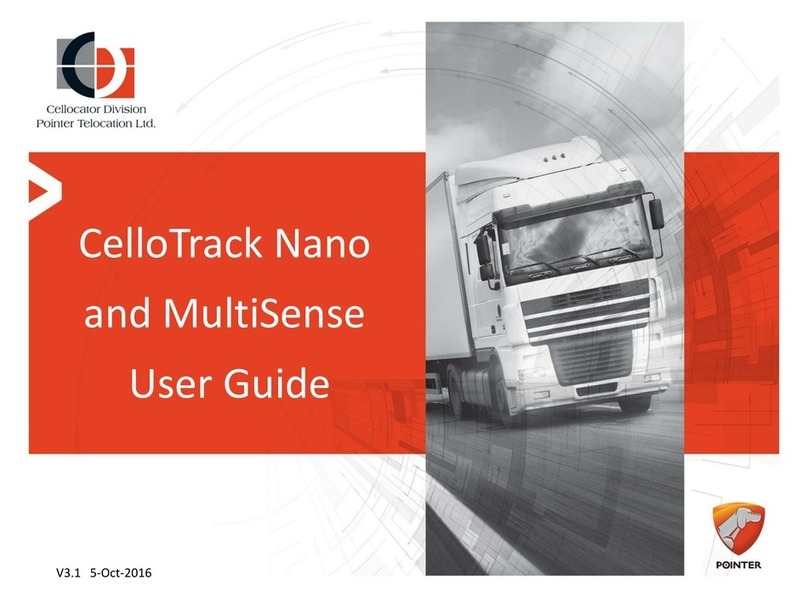
Pointer
Pointer CelloTrack Nano user guide

Sheng Jay Automation Technologies
Sheng Jay Automation Technologies SJ-AK47 AVL manual

Garmin
Garmin GPS 17HVS - Receiver Module Declaration of conformity