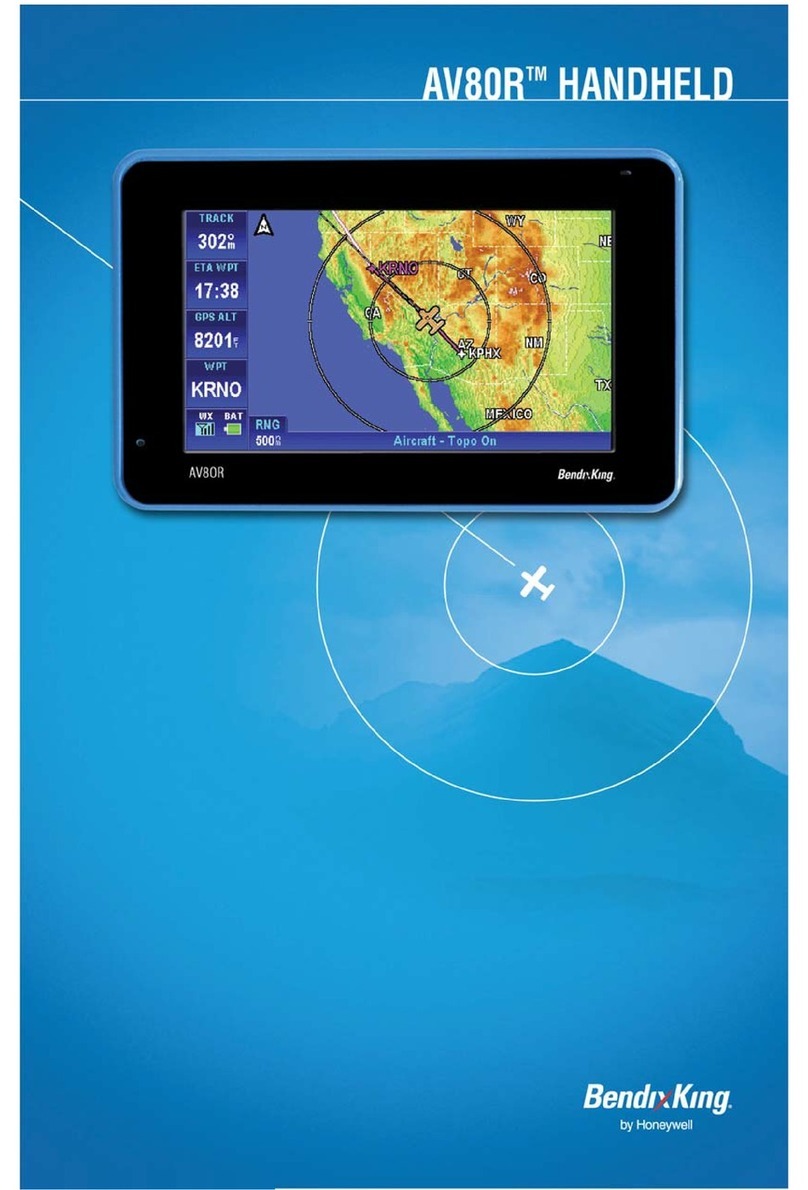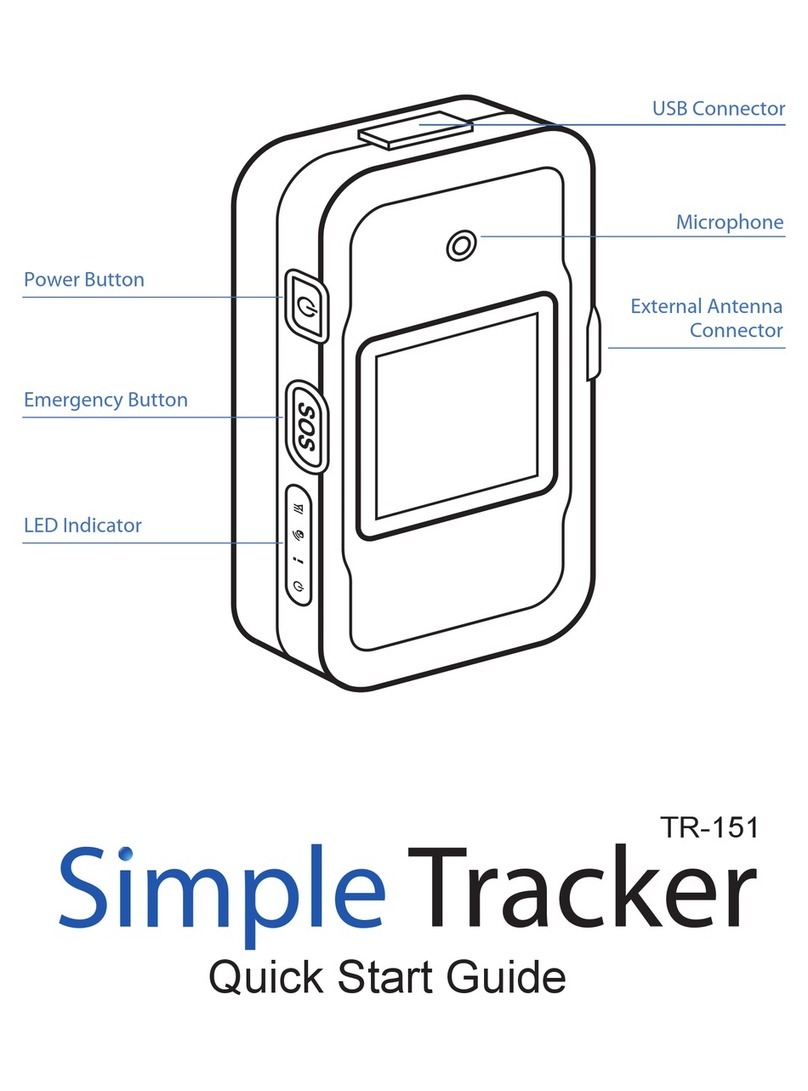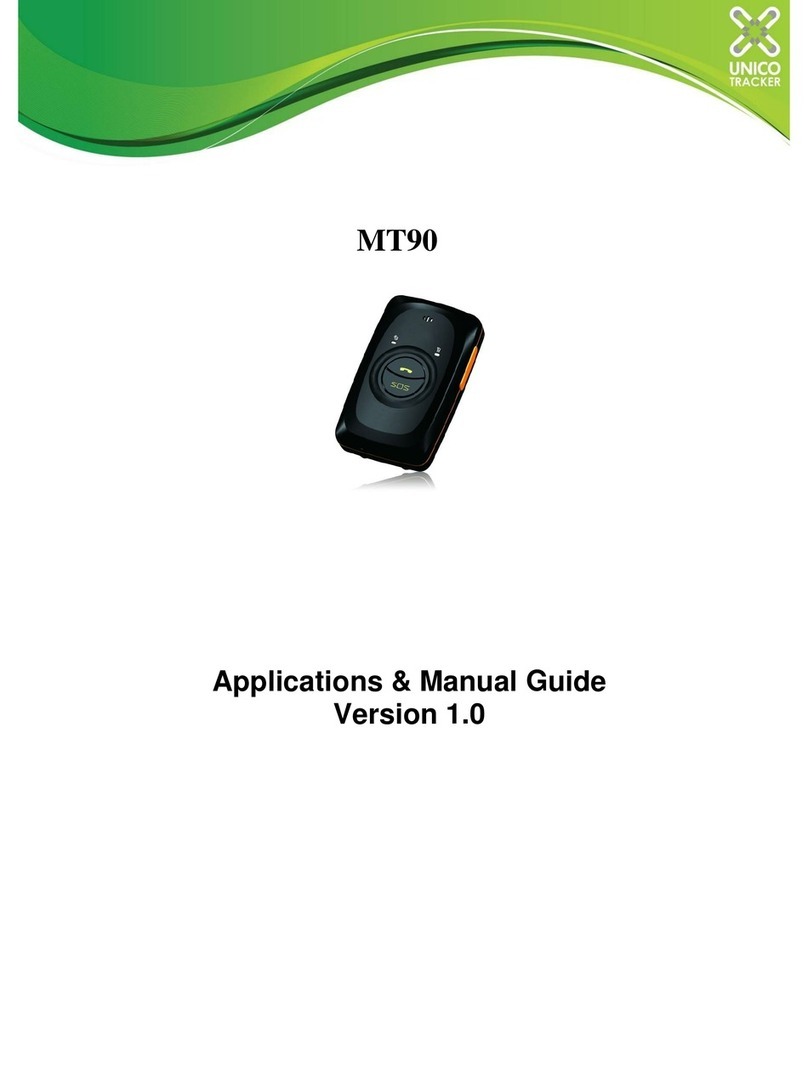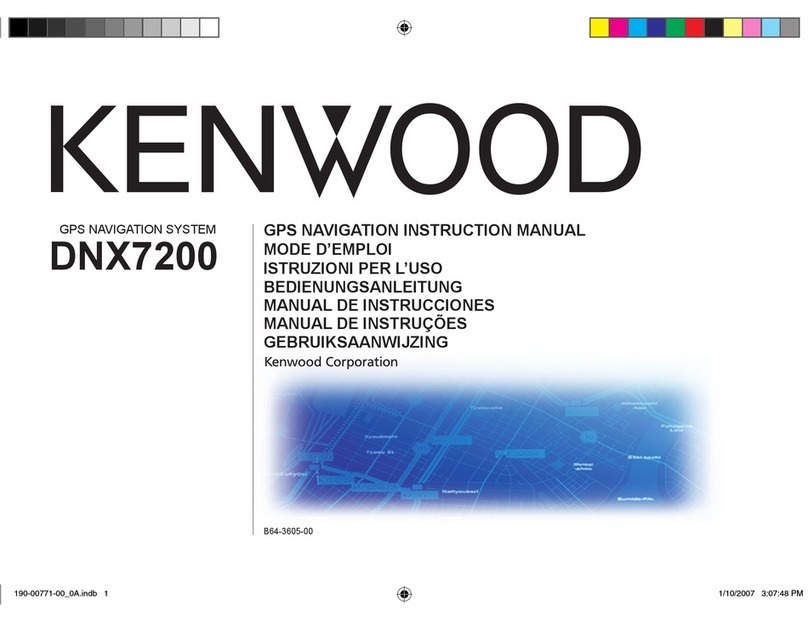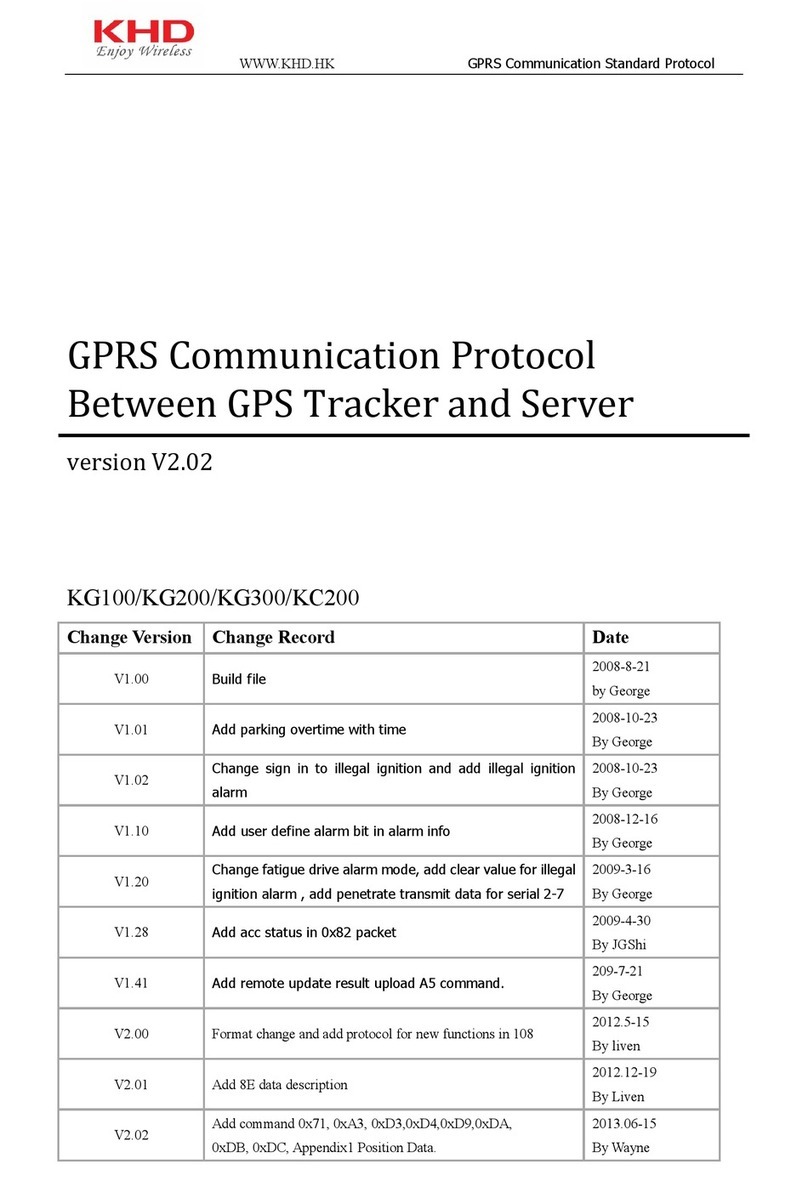Elari SmarTrack User manual

ELARI SmarTrack
User Guide

2
Elari SmarTrack. SmarTrack User Guide English
I. Download the app
App Support:
iOS 7.0 & Android 4.0 and above
Download the app:
1) For Android: search Wherecom in Google Play Store
For IOS: search Wherecom in App Store
2) Scan QR code to download
For iOS: For Android:

3
Elari SmarTrack. SmarTrack User Guide English
II. Registration
Registration steps:
open the Wherecom application
and click «register»
input your e-mail and set password
get registration code from your
e-mail and input the code
agree with the Terms and Privacy,
then nish the registration.

4
Elari SmarTrack. SmarTrack User Guide English
III. Binding
Start binding:
Start binding:
Scan the QR code or Input Manually:
Complete User’s Prole:
Add personal data, eg nickname,
image and SIM card phone number
Complete User’s Prole:
Add personal data, eg nickname,
image and SIM card phone number.

5
Elari SmarTrack. SmarTrack User Guide English
map model switch and battery
level
position of the device on
the map
call button: click to call the de-
vice; manual positioning button:
the device will upload the new
position after clicking the button
address, location time and
location mode
switch device

6
Elari SmarTrack. SmarTrack User Guide English
notications: SOS alert,
low battery reminder
switch device

7
Elari SmarTrack. SmarTrack User Guide English
device information: changing
the prole picture, telephone
number
setting the safe zone, adding
family members, checking history
unbinding the device
device settings: automatic
answer, time zone
adding a new device
system settings: OS updates,
logout
switch device

8
Elari SmarTrack. SmarTrack User Guide English
IV. Device Structure
SIM card slot: insert SIM card
Microphone
TFT-screen: time, date, signal, battery level
Page turning button: click to switch to another page

9
Elari SmarTrack. SmarTrack User Guide English
Power button/back button:
long press for 2 seconds to power o/on;
quick press to return to homepage
Conrm button/SOS button:
short press to receive a call/long press to activate the
SOS function
Loudspeaker
Charging port (USB cable required)

10
Elari SmarTrack. SmarTrack User Guide English
V. Directions for use
Insert SIM card
Keep SIM card chip upside down and turn on the device after in-
serting the card. Make sure the SIM card can connect to the In-
ternet.

11
Elari SmarTrack. SmarTrack User Guide English
One-way communication:
SmarTrack can receive calls but cannot call out. To answer the
incoming call press the conrm button, to end the call click the
power button.

12
Elari SmarTrack. SmarTrack User Guide English
SOS
Long press the SOS button to activate the SOS function. The appli-
cation will receive a SOS alarm and the administrator or the family
member can call to the device to ask what happened.

13
Elari SmarTrack. SmarTrack User Guide English
Movement condition:
The customer can see the movement condition directly from the
device: click the page turning button until you reach the movement
condition screen. You can see how many hours you have been ac-
tive today.

14
Elari SmarTrack. SmarTrack User Guide English
VI. FAQ
What SIM Card does the SmarTrack watch support?
It supports GSM 900/1800 with a micro sim card with Internet
access.
How long is the standby time for SmarTrack watch?
The SmarTrack watch’s battery capacity is up to 600mAh. The
standby time depends on tracking mode and position frequency.
Normally standby time is more than 100 hours.
What is the age range of SmarTrack watch?
Target users are children aged 4 to 12.
Is the material safe and secure?
The SmarTrack watch uses material that conforms to the children’s
toys material safety standard in the European Union and China.

15
Elari SmarTrack. SmarTrack User Guide English
How do I clean my watch?
Please wipe it with a clean damp cloth or wipe with a little bit of
alcohol if dirt is not easy to remove.
Does the radiation from SmarTrack watch aect children’s
health?
SmarTrack watch radiation rate is much lower than the European
standard.
Is the watch waterproof?
Our SmarTrack watch is only water-resistant. It is ok to be splashed
with water, but should not be washed or soaked.
Is it normal for the watch to get warm while charging?
It is normal for the watch to get warm.
What can I do if QR Code won’t scan?
Try again with more light or adjust the distance between camera
lens and QR Code. You can also input the code manually.

16
Elari SmarTrack. SmarTrack User Guide English
Warnings
Do not throw the device into the water.
Keep away from re and high temperatures.
Do not allow children to put the watch in their mouth.
Use only the provided USB cable to charge the watch.
The watch won’t work if powered o or out of service.

17
Elari SmarTrack. Benutzerhandbuch Deutsch
I. Laden Sie die Anwendung herunter
Anwendungsbetreuung:
iOS 7.0 und Android 4.0 und höher
Laden Sie die Anwendung herunter:
1) Für Android: nden Sie die Anwendung Wherecom in Google
Play Store.
Für iOS: nden Sie die Anwendung Wherecom in AppStore.
2) Scannen Sie QR-Code, damit der Download beginnen kann.
Für iOS: Für Android:

18
Elari SmarTrack. Benutzerhandbuch Deutsch
II. Erstellen Sie ein Account
Dafür:
Önen Sie die App Wherecom
und drücken Sie «Registrieren».
Geben Sie Ihre E-Mail-Adresse
und Passwort.
Erhalten Sie vie E-Mail einen
Registrierungscode und geben Sie
ihn in dem entsprechenden Feld an.
Akzeptieren Sie
die Datenschutzerklärung.

19
Elari SmarTrack. Benutzerhandbuch Deutsch
III. Verbinden Sie Ihr Handy für Verwendung der Anwendung
Beginnen Sie die Verbindung:
Scannen Sie den QR-Code oder geben Sie ihn manuell ein:
Füllen Sie die Informationen für Ihr Konto aus:
Tragen Sie persönliche Daten des Benutzers
(Name, Foto, Telefonnummer u.a.).
Die Verbindung wurde erfolgreich hergestellt:
Nach erfolgreicher Verbindung des Handys wird ein
aktueller Standort Ihres Kindes auf dem Screen angezeigt.

20
Elari SmarTrack. Benutzerhandbuch Deutsch
Der Ladezustand der Batterie
und Modell der Darstellung der
Karte.
Der Standort des Gerätes auf
der Karte.
Die Anruftaste: drücken Sie, um
auf die Uhr zu anrufen; die manu-
elle Aufstellung des Standortes:
das Gerät bestimmt eine neuen
Standort nach dem Drücken auf
die Taste.
Die genaue Adresse und
Zeitpunkt der Registrierung des
Standortes.
Die Umschaltung des Gerätes.
Table of contents
Languages: