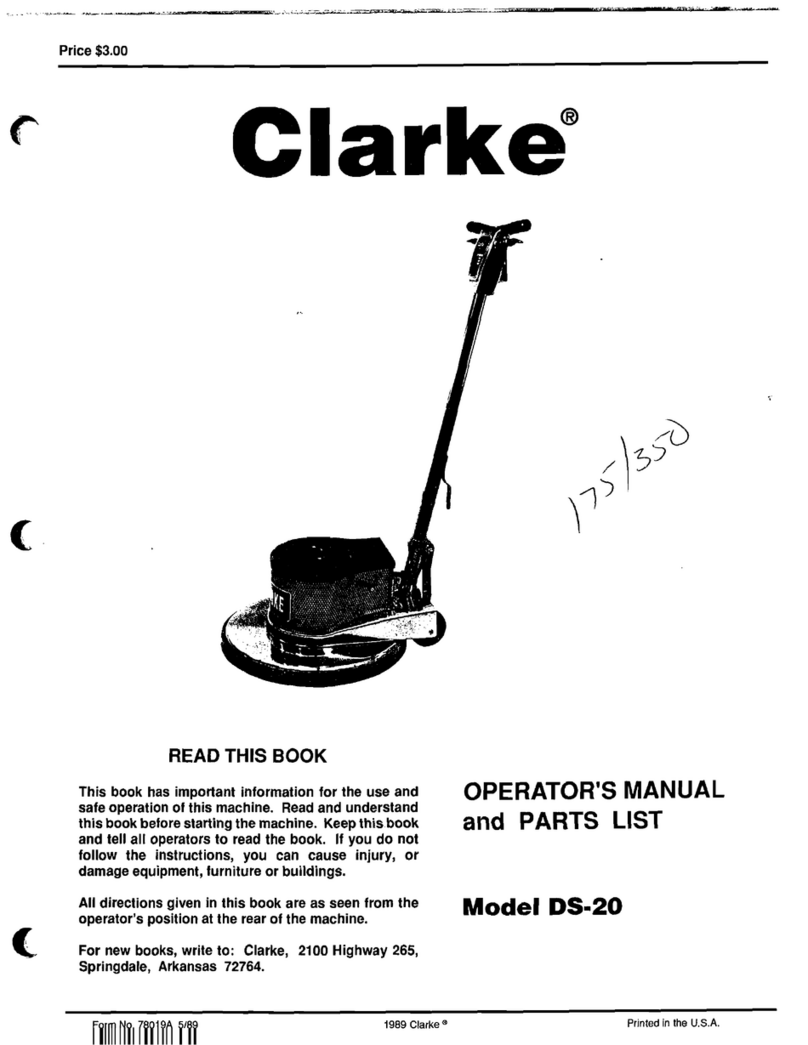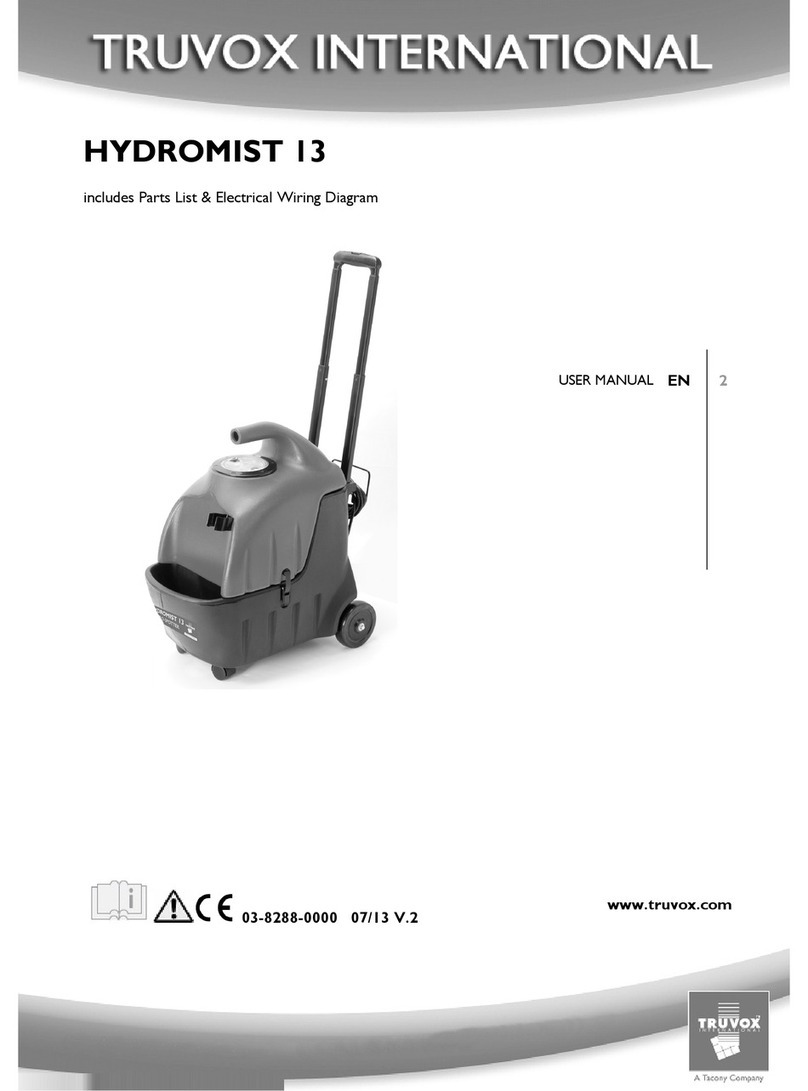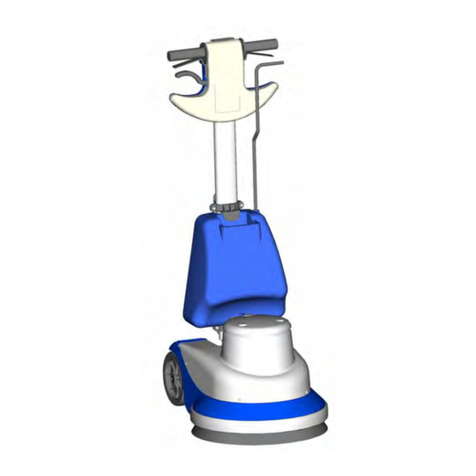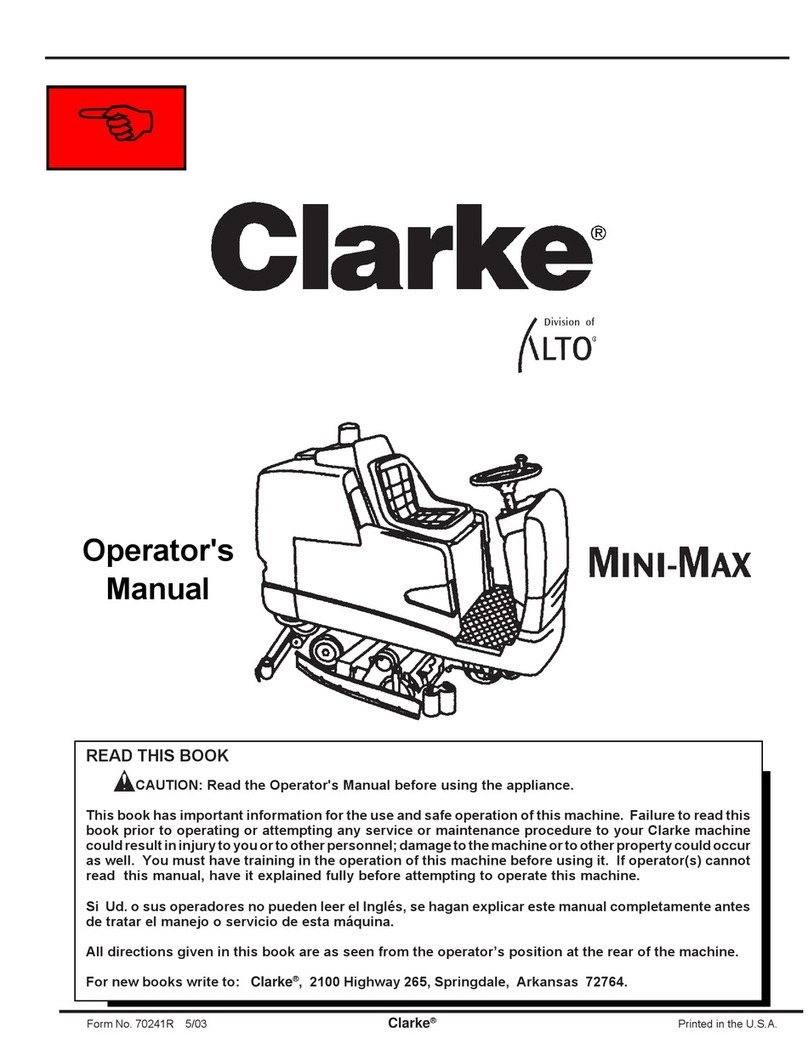floorex Meteor 250 MkII User manual

METEOR 250 MKII
SAFETY & OPERATORS MANUAL
& PARTS LISTING
CAUTION: Read the instruction manual before using the appliance.
V250915

Meteor 250 MkII
1800 356 673 1. 1800 - FLOOREX
Table of Contents
Specifications 2
Safety instructions 3
Safety instructions 4
Operating instructions 5
Operating instructions 6
Operating instructions 7
Handle positions 8
Axle height adjustment 9
Axle height adjustment 10
Axle height adjustment 11
Axle height adjustment 12
Electrical safety 13
Problem solving 14
Diamond tooling selection guide 15
Diamond tooling selection guide 16
Parts Diagram - Electrical 17
Parts Diagram - Main 18
Parts List - Main 19
Parts Diagram - Old Coupling (for older models only) 21
Parts Diagram - Spider Coupling 22
Parts Diagram - Ravel Motor 23
Parts Diagram - Lafert motor (If Fitted) 24
Wiring Diagram 25
This machine is designed to operate with the
wheels in contact with the floor at all times.
Do not operate with the wheels off the floor.

Meteor 250 MkII
FLOOREX- 1800 2. 1800 356 673
Specifications
Meteor 250 MkII
Weight
52kg
Dimensions
401 x 908 x 1060 (width x Height x Length)
Rated Voltage
230 Volt 50 Hz
Rated Watts
2200W
Grinding Path
250mm
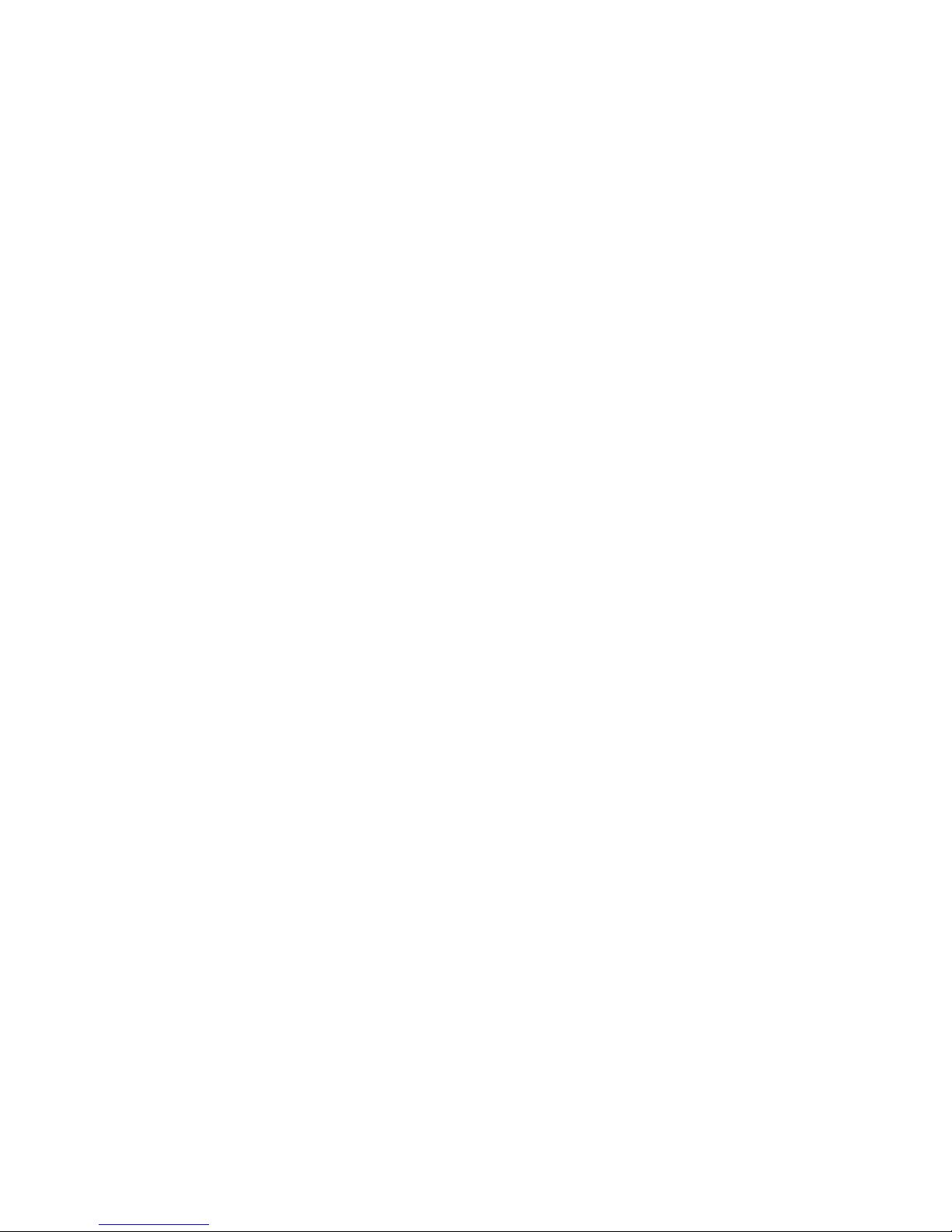
Meteor 250 MkII
1800 356 673 3. 1800 - FLOOREX
Safety instructions
1. Read and understand the instructions on the machine and in this manual
and engine manual (if applicable). Different models may have different
parts and controls.
2. Equipment should only be operated by trained personnel, in good
physical condition and mental health (not fatigued). The operator and
maintenance personnel must physically be able to handle the bulk weight
and power of this machine.
3. This is a one person machine. Maintain a safe operating distance to other
personnel. Remember ‘one machine, one operator’.
4. This equipment is intended for commercial use.
5. For the operators’ safety and the safety of others, always keep all guards
and shrouds in place.
6. Never start or run machine when unattended.
7. This machine is intended for use on floor surfaces only.
8. Never start or run machine with handle folded or when disk(s) are not in
contact with the surface.
9. Do not lend or rent machine without the operating instructions for the
machine (and the engine, if applicable).
10. Wear clothing suitable for the job and for the work place including,
safety shoes, hard hat, hearing protection, non-fogging vented safety
goggles, and dust mask suitable for dust.
11. Keep body parts or any loose clothing away from moving parts. Failure to
comply could result in bodily injury.

Meteor 250 MkII
FLOOREX- 1800 4. 1800 356 673
Safety instructions
12. Do not modify machine in any way. Only use genuine METEOR 250 MKII
parts and accessories.
13. Repairs should be performed by qualified persons only.
14. Ensure parts have stopped moving and disconnect power or spark plug
when servicing or changing blades or accessories.
15. Never operate machine in rain or if heavy moisture is present.
16. Do not operate METEOR 250 with any covers or doors removed or open.
17. The METEOR 250 can produce sound pressure levels greater than 85db.
The operator must wear approved safety ear protection.
18. Do not allow the supply cord to come in contact with the cutting
blade/head or other moving parts of this machine.
19. Petrol is extremely flammable and poisonous. Petrol should only be
dispensed in well ventilated areas, and only when engine is cool.
20. WARNING! POISONOUS EXHAUST GASES. Do not operate petrol
powered equipment without adequate ventilation. Carbon monoxide is
and invisible odorless gas that can harm or can kill you.

Meteor 250 MkII
1800 356 673 5. 1800 - FLOOREX
Operating instructions
1. Wear clothes suitable for the job and for the work place including, safety
shoes, hard hat, hearing protection, non-fogging vented safety goggles,
and dust respirator suitable for dust.
2. WARNING! POISONOUS EXHAUST GASES. Do not operate petrol
powered equipment without adequate ventilation. Carbon monoxide is an
invisible odorless gas that can harm or can kill you.
3. Be sure all equipment is tested and tagged prior to use on any job.
4. Inspect entire area to be ground before grinding and remove any bolts
or concrete nails (etc.) that could damage diamond tooling or machine
which could cause a hazardous situation.
5. Ensure there are no obstacles or existing structures that could present a
hazard to the operator. If so, take necessary action to eliminate the
hazard.
6. To change the Disk; Fold handle into the tooling mode (see Handle
Positions ) and lock in place using the locking lever, then tilt machine
back so handle is resting on the floor.
7. The blade is removed by pushing the lock button located on the right
side of the machine on the stainless steel shroud, shown on following
page. (Do not engage this button when shaft is still rotating).
8. Install appropriate diamond tooling or other available tooling into the
machine. Only use genuine METEOR 250 MKII tooling. Failure to comply
could result in bodily injury.
9. Tooling fitted to this machine must not exceed 30mm high from Face of
segment to the face against the machine boss. Floorex does not warrant
the machine against damage resulting from after-market tooling.
10. Tilt machine back onto the disk and lock handle into the best position in
the operate mode for the operator comfort. (See Handle Positions)

Meteor 250 MkII
FLOOREX- 1800 6. 1800 356 673
Operating instructions
11. Connect machine to suitable power outlet. Only use heavy duty power
lead suitable for high current use (minimum 2.5 mm² cable), no longer
than 20 meters. (For petrol powered equipment, refer to engine manual
for startup procedure).
12. If no power is available within the specified distance, have a qualified
person install a suitable power outlet closer to your work. Alternatively
use 4mm² cable for up to 50 meters.
13. Connect a suitable dust extractor to the machine via a 5omm flexible
hose. The machine is designed to take the standard FLOOREX 50mm
hose ends to make connection of dust extractors easy and hassle free.
14. Keep machine clear of drainage pits and grates or any such hazard.
Failure to comply could result in bodily injury and or could damage the
machine or property.
15. Ensure machine is on a level surface and handle is not folded (see
Handle Positions ).
16. Switch on the dust extractor.
17. Hold the handles firmly and switch the machine on by pushing the green
button.
18. If the over-current device trips it indicates a problem. (Undersize power
lead or poor power to GPO outlet). Refer above for recommendations on
power leads. Rectify problem or decrease load on grinder by using
tooling with more surface area. Continuing to use the METEOR 250 MKII
when constant tripping occurs, VOIDS THE WARRANTY!

Meteor 250 MkII
1800 356 673 7. 1800 - FLOOREX
Operating instructions
19. This machine is designed to operate with the wheels in contact with the
floor at all times. Do not operate with wheels off the floor.
20. Do not attempt to make any adjustments while the machine is in
operation. Any adjustments must only be performed when machine is
stopped and power disconnected.
21. In the event of the machine pulling to one side all the time; adjust the
axle height to obtain the best result. (See Axle Height adjustment).
22. After a few minutes of grinding check the wear of the diamond tooling.
This will pay handsomely if the diamonds are wearing out fast due to
soft concrete / abrasive concrete. FLOOREX has a wide range of
diamonds to suit every need. See page 12 and 13 for a guide.
23. See the chart on page 11 for tips on how to grind faster on tough
concrete and other ways problems can be rectified.
24. WARNING! Breathable silica may be generated by use and maintenance
of this machine. Silica can cause severe and permanent lung damage,
cancer, and or other serious diseases. Do not breathe the dust. Do not
rely on your sight or smell to determine if dust is in the air. Silica may be
in the air without a visible dust cloud. If air monitoring for silica is not
provided by your employer at your work site, you must wear appropriate
respiratory protection when operating or maintaining this equipment.
Consult your employer for proper respiratory protection.

Meteor 250 MkII
FLOOREX- 1800 8. 1800 356 673
Handle positions
STORAGE AND LIFTING MODE
OPERATING MODE
TOOLING MODE

Meteor 250 MkII
1800 356 673 9. 1800 - FLOOREX
Axle height adjustment
1. This machine is designed to operate with the wheels in contact with the
floor at all times. Do not operate with wheels off the floor.
2. The axle lever should be set so the bubble is up to the forward line on the
spirit level provided next to the motor. This assures the longevity of the
coupling life and gives the nicest position for ease of use. (Assuming the
floor is level)
Damage to the METEOR 250 MKII from neglecting this step is easily diagnosed
and could VOID THE WARRANTY!
Axle Lever
Release Lever
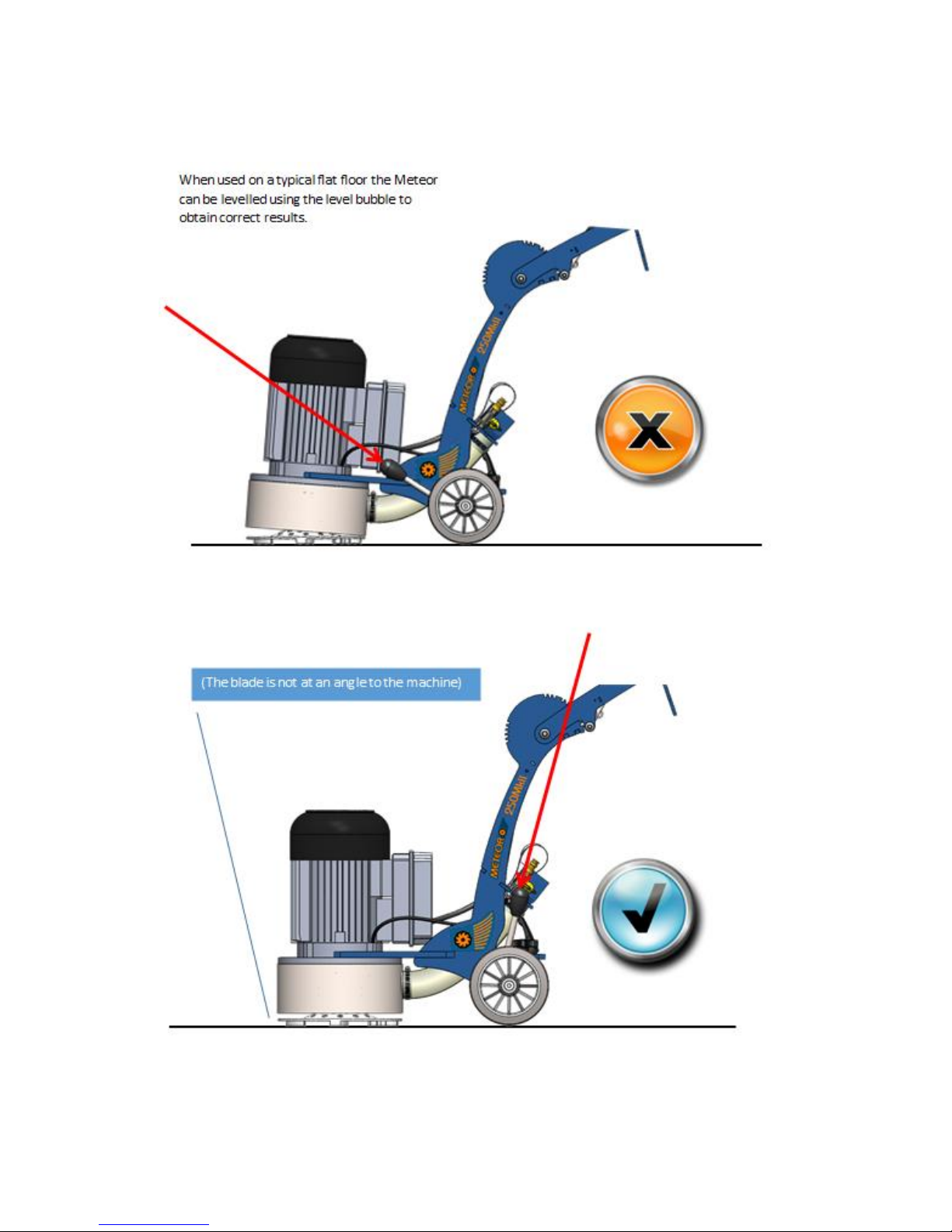
Meteor 250 MkII
FLOOREX- 1800 10. 1800 356 673
Axle height adjustment

Meteor 250 MkII
1800 356 673 11.1800 - FLOOREX
Axle height adjustment
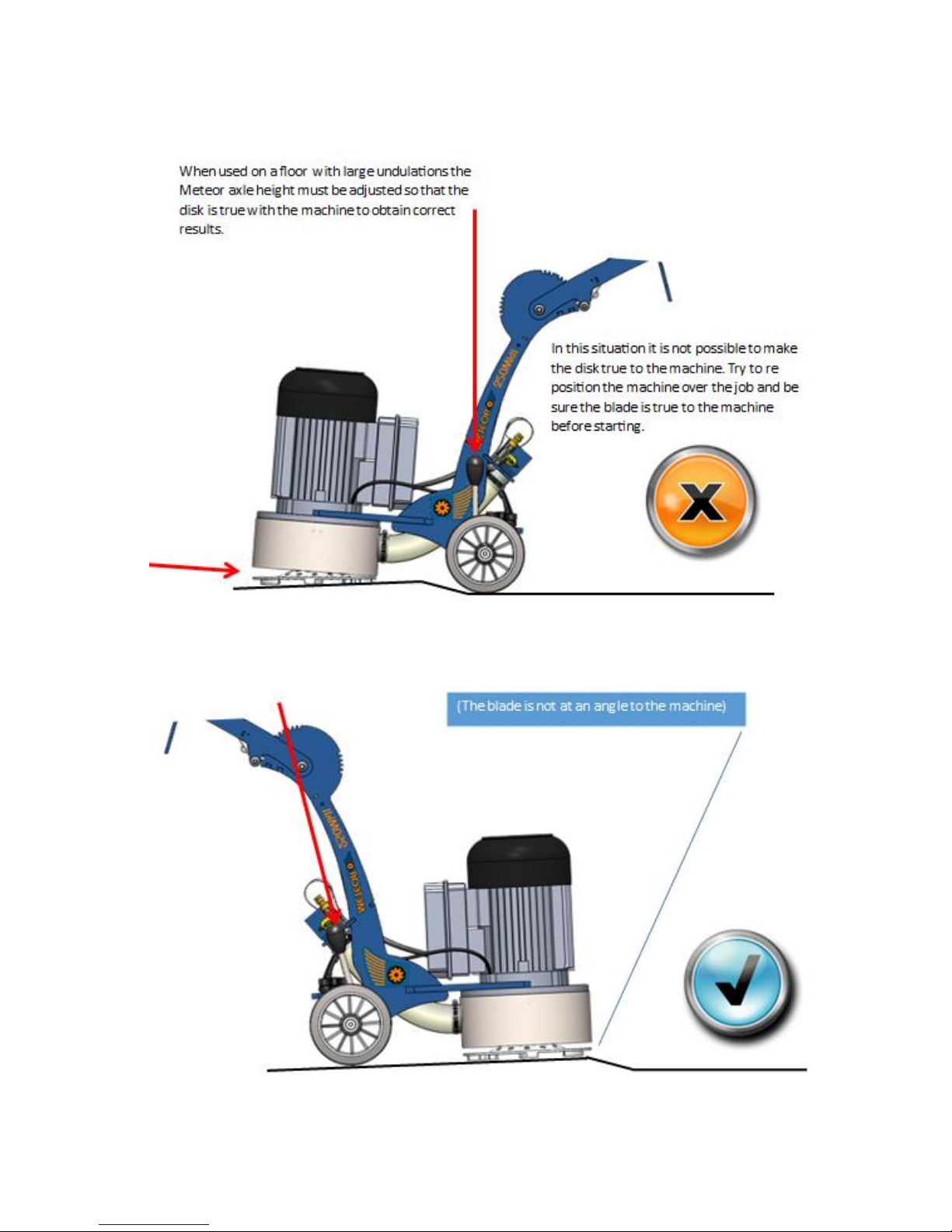
Meteor 250 MkII
FLOOREX- 1800 12. 1800 356 673
Axle height adjustment

Meteor 250 MkII
1800 356 673 13.1800 - FLOOREX
Electrical safety
1. All electrical maintenance and repairs to be carried out by qualified
persons only.
2. CAUTION - Line terminals may be alive when main switch is in the off
position. Disconnect all power at source before performing any
maintenance or repairs.
3. WARNING - DO NOT operate the machine with any electrical panels open.
4. WARNING - The METEOR 250 MKII has an overload switch and will trip
when under excessive load and will not allow the machine to be switched
on if it is overloaded. (Overload will need to be reset when safe to do so).
Continuing to use the METEOR 250 MKII when constant tripping occurs,
VOIDS THE WARRANTY!
5. Never operate machine in the rain or if heavy moisture is present.
6. The overcurrent device is there to protect you and the machine from
harm. DO NOT alter or adjust the over load in any way. If it is faulty, only
replace with original part that is identical to the faulty one.
7. Never bypass over-current devices in this machine.
8. Never connect or disconnect power cables with voltage present or while
under load.
9. Disconnect all power connections and observe lock out / tag out
procedures before attempting to carry out any maintenance or repair on
any equipment.
10. Avoid any contact with any rotating parts or driven parts.
11. Never use equipment that has not been tested and tagged (including
cords).
12. Do not operate METEOR 250 with any covers or doors removed or open.
13. Before connecting the machine to power, check the condition of all power
leads and cables on, or used in conjunction with the machine. DO NOT
USE it if any fault(s) cuts; wear marks, Bare wires out of plugs or sockets,
etc…
Get qualified persons to repair and re-tag it as required by regulations in
your country.

Meteor 250 MkII
FLOOREX- 1800 14. 1800 356 673
Problem solving
Diamond Grinding has many variables. When you understand some of these, you
can solve many problems without a lot of bother and expense.
PROBLEM
CAUSE
REMEDY
WHAT IS IT DOING?
Machine will not
start / run.
No power is present at
cable end.
Check the power is present
with another tool.
Using another tool confirms
power is present
Machine is trying to start
on glue or other sticky
substance.
Clear a patch with a scraper
and grind into the glue a little
at a time.
This means it only tackles a
small amount of glue at a
time and keeps the glue
residue coated with dust,
preventing glue build-up on
the diamonds.
Power lead is too small in
capacity or too long.
Upgrade the power lead to
2.5mm² (20 meters) max or
4mm² (50 meters max).
The long / small capacity
cable is too restrictive and
can’t allow enough power
through for the machine to
start / run properly.
Machine is not
grinding at all.
No blade / accessories in
unit.
Fit blade. Note; check wear on
machine.
Very hard concrete or
glazed topping on
concrete.
Turn dust extractor down /
restrict flow. Only just control
the dust from escaping.
The extra dust accumulating
on the floor acts as an
abrasive between the
segments and the floor thus
exposing the diamonds
better.
Place river sand or equivalent
on the floor.
The sand is an abrasive as
described above.
Use softer grade of diamond
tooling.
The softer grade will expose
the diamonds better.
Use coarser diamond tooling.
The coarser diamond tooling
can get through the hard
topping without wearing out
the diamonds too fast.
The diamonds
are wearing out
too fast.
The concrete is:
*Soft
*Abrasive
*Rain Damaged
*A rough finish
(Scarified).
Use a powerful dust extractor
to remove as much dust as
possible.
The dust, as described acts
as an abrasive between the
segments exposing the
diamonds prematurely,
wasting them.
Use harder diamond matrix.
The harder segments don’t
expose as easily.
Use tooling with more
segments or area² of
segment.
The tooling with more
segments or area² doesn’t
have the same weight on
them, reducing wear.

Meteor 250 MkII
1800 356 673 15.1800 - FLOOREX
Diamond tooling selection guide
ST10-S08016
8 Segment Diamond Wheel
For Hard Concrete / Soft Matrix
Color - Black
Grit Size - 16#
10mm Segment
ST10-S03016
3 Segment Diamond Wheel
For Very Hard Concrete / Soft Matrix
Color - Grey
Grit Size - 16 #
10mm Segment
ST10-H12030
12 Segment Diamond Wheel
For Very Soft or abrasive concrete / Hard Matrix
Color - Blue
Grit Size - 30/40#
10mm Segment
ST10-H03030
3 Segment Diamond Wheel
For Hard Concrete / Hard Matrix
Color - Orange
Grit Size - 30/40#
10mm Segment
ST10-S06030
6 Segment Diamond Wheel
For Hard Concrete / Soft Matrix
Color - Brown
Grit Size - 30/40#
10mm Segment

Meteor 250 MkII
FLOOREX- 1800 16. 1800 356 673
Diamond tooling selection guide
ST10-H09030
9 Segment Diamond Wheel
For Medium to Soft Concrete - Hard Matrix
Color - White
Grit Size - 30/40#
10mm Segment
ST10-S03030
3 Segment Diamond Wheel
For Very Hard Concrete - Soft Matrix
Color - Gold
Grit Size - 30/40#
10mm Segment
ST10-H09080
9 Segment Diamond Wheel
For Soft to Medium - Medium to Hard Matrix
Color - Green
Grit Size - 80#
10mm Segment
ST10-H09150
9 Segment Diamond Wheel
For Soft to Medium - Medium to Hard Matrix
Color - Red
Grit Size - 150#
10mm Segment
ST10-S09150
9 Segment Diamond Wheel
For Hard Concrete / Soft Matrix
Color - Yellow
Grit Size - 150#
10mm Segment

Meteor 250 MkII
1800 356 673 17.1800 - FLOOREX
Parts Diagram - Electrical
MET-002
MET-003
MET-002
MET-001
G3-049
MET-005

Meteor 250 MkII
FLOOREX- 1800 18. 1800 356 673
Parts Diagram - Main

Meteor 250 MkII
1800 356 673 19.1800 - FLOOREX
Parts List –Main
Items Marked with * are optional extras
MET-022
MET-006
MET-036
MET-004
MET-032
MET-024
MET-031
MET-030
MET-130
MET-072
MET-044 & MET-144
MET-009
MET-007
MET-008
MET-043
Handle Spacer 41mm OD
MET-067
/ ‘T’ Handle
MET-058
MET-063
G3-153
MET-075
MET-014
MET-028
Complete
G3-064
300mm
MET-065
G3-154
MET-033
MET-025
MET-016
FS-335
FS-246
Other manuals for Meteor 250 MkII
1
Table of contents
Popular Floor Machine manuals by other brands
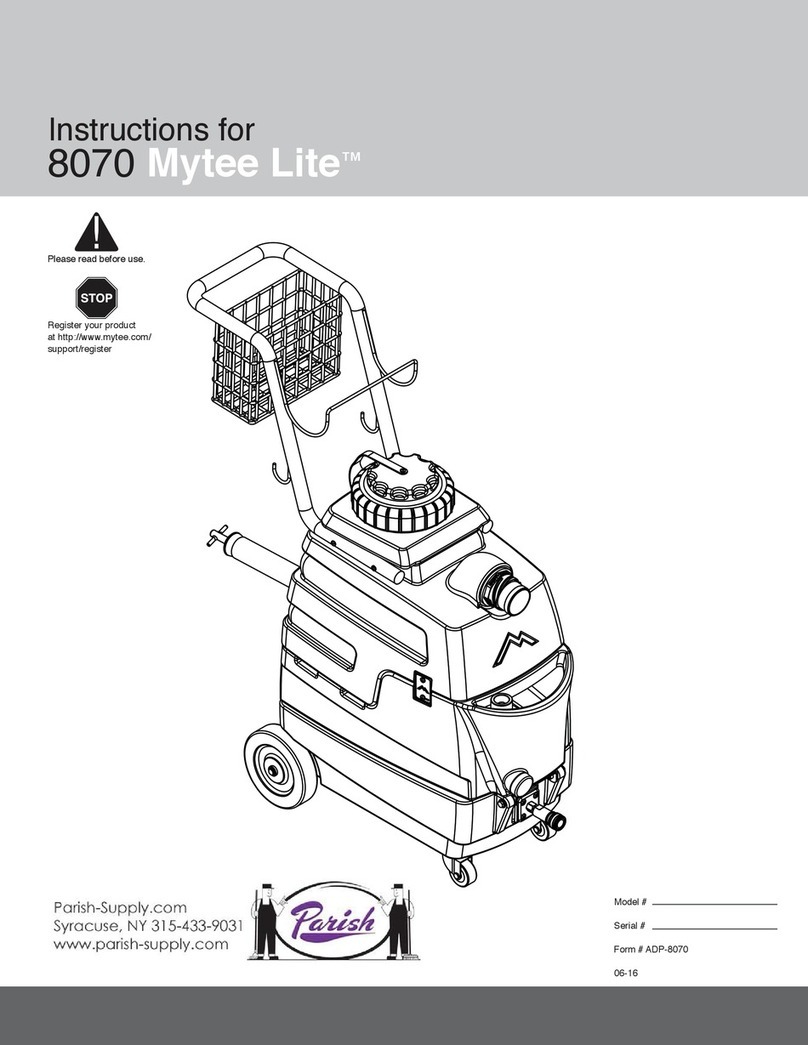
Parish Supply
Parish Supply 8070 Mytee Lite instructions

Superabrasive
Superabrasive LAVINA ELITE L25GE user manual

Husqvarna
Husqvarna R 316TX Operator's manual

comoc
comoc CM1817 Use and maintenance manual
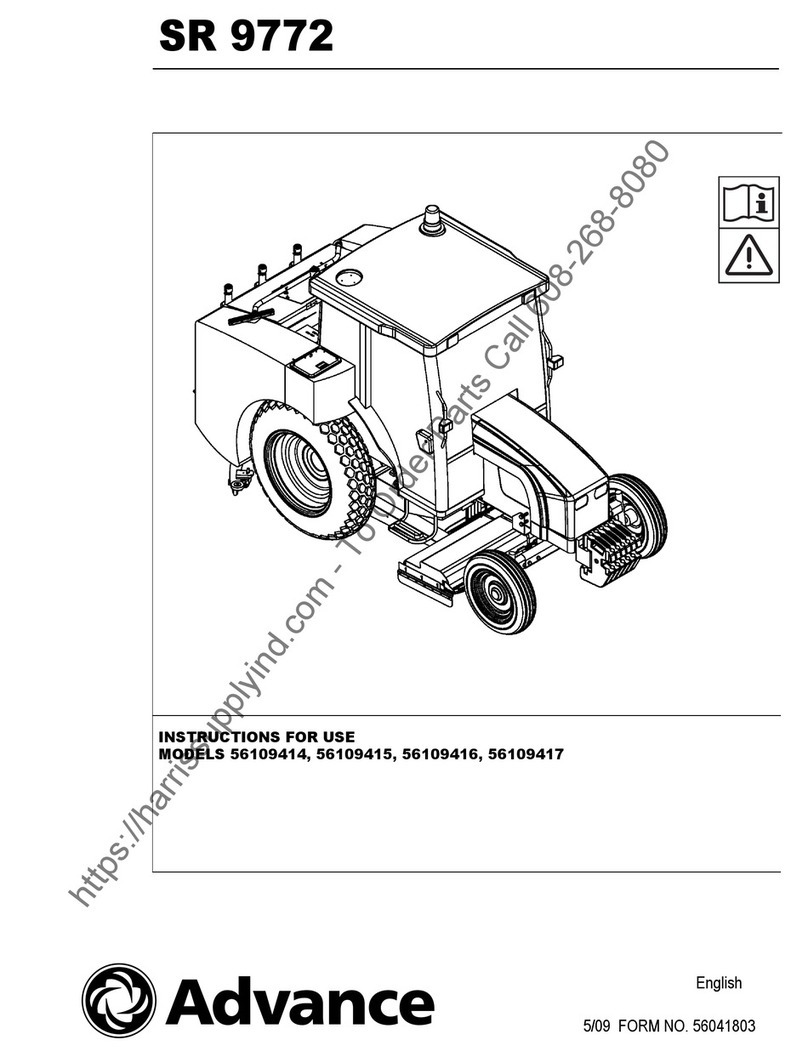
Nilfisk-Advance
Nilfisk-Advance SR 9772 56109414 Instructions for use

Superabrasive
Superabrasive LAVINA 21-X user manual