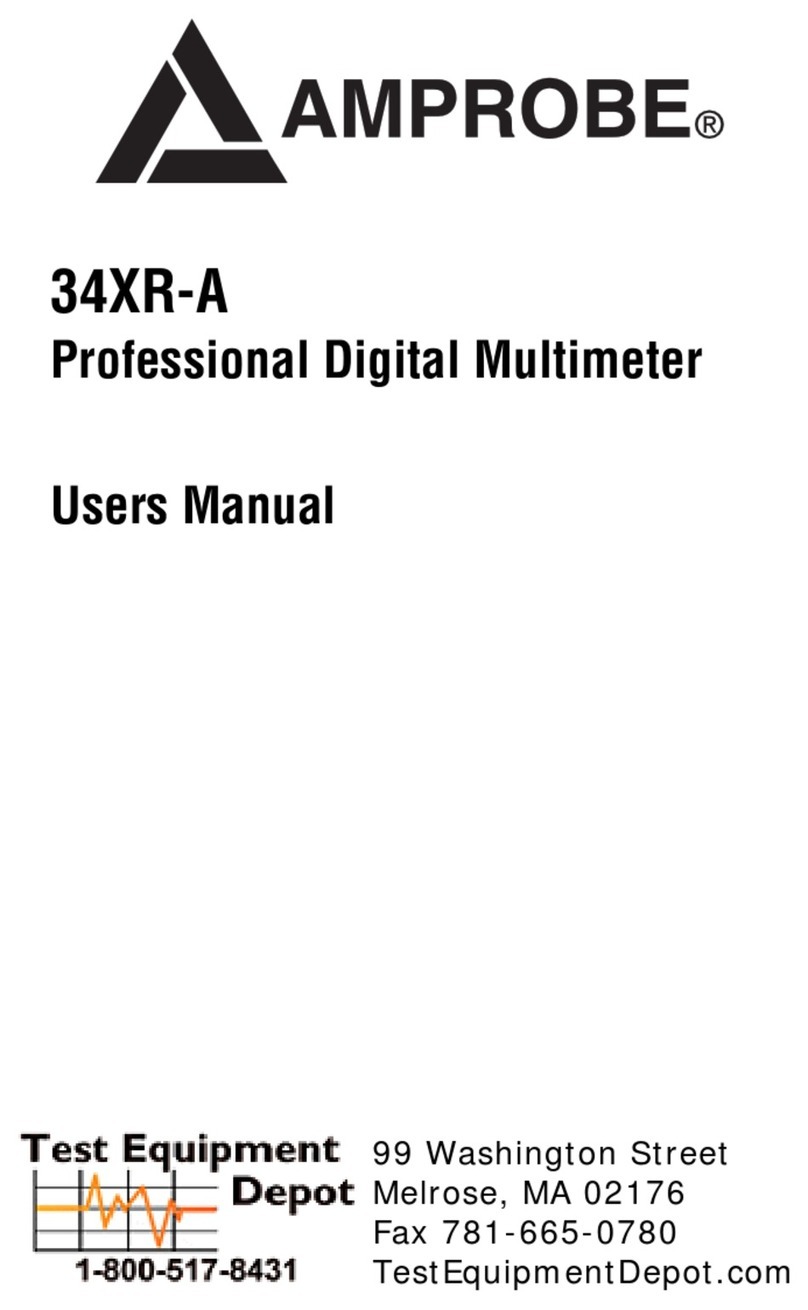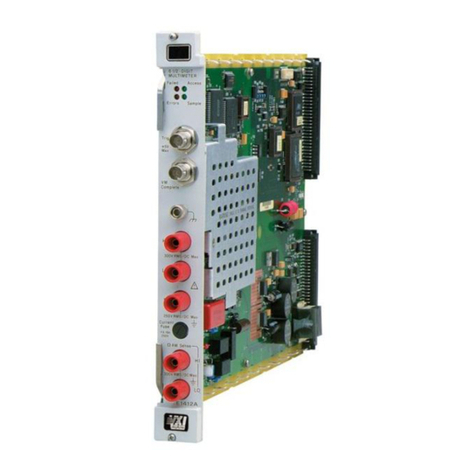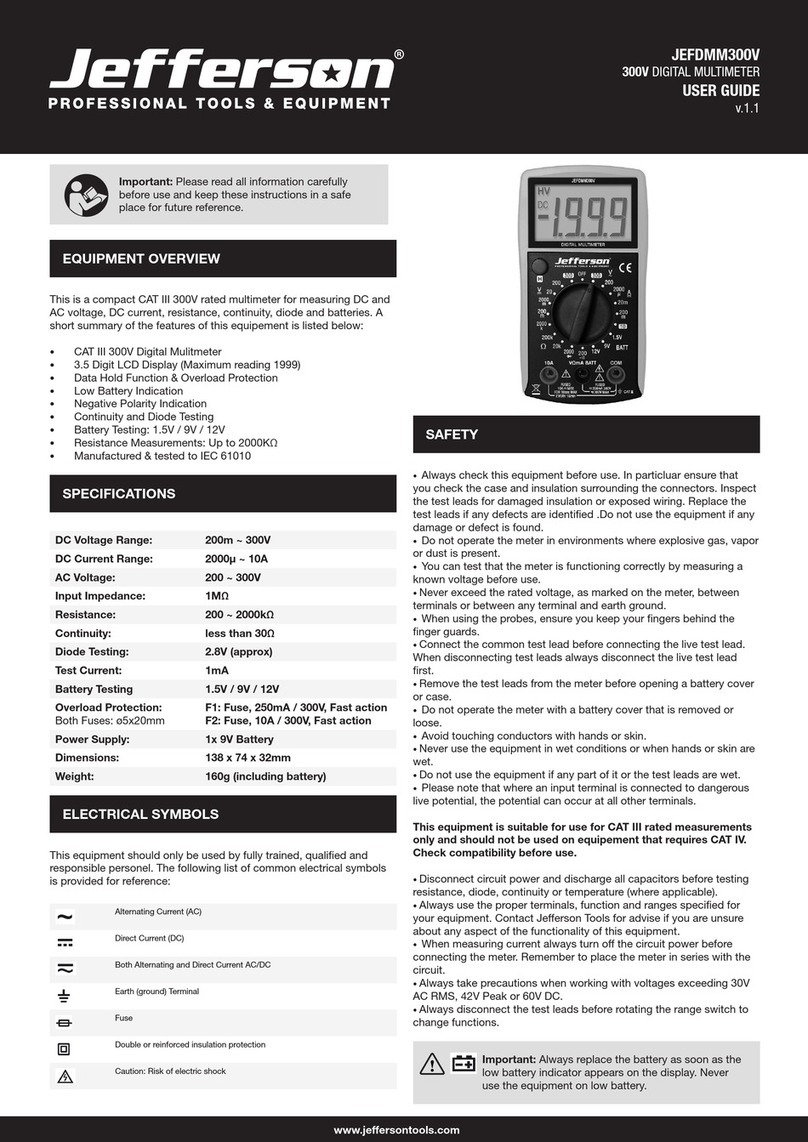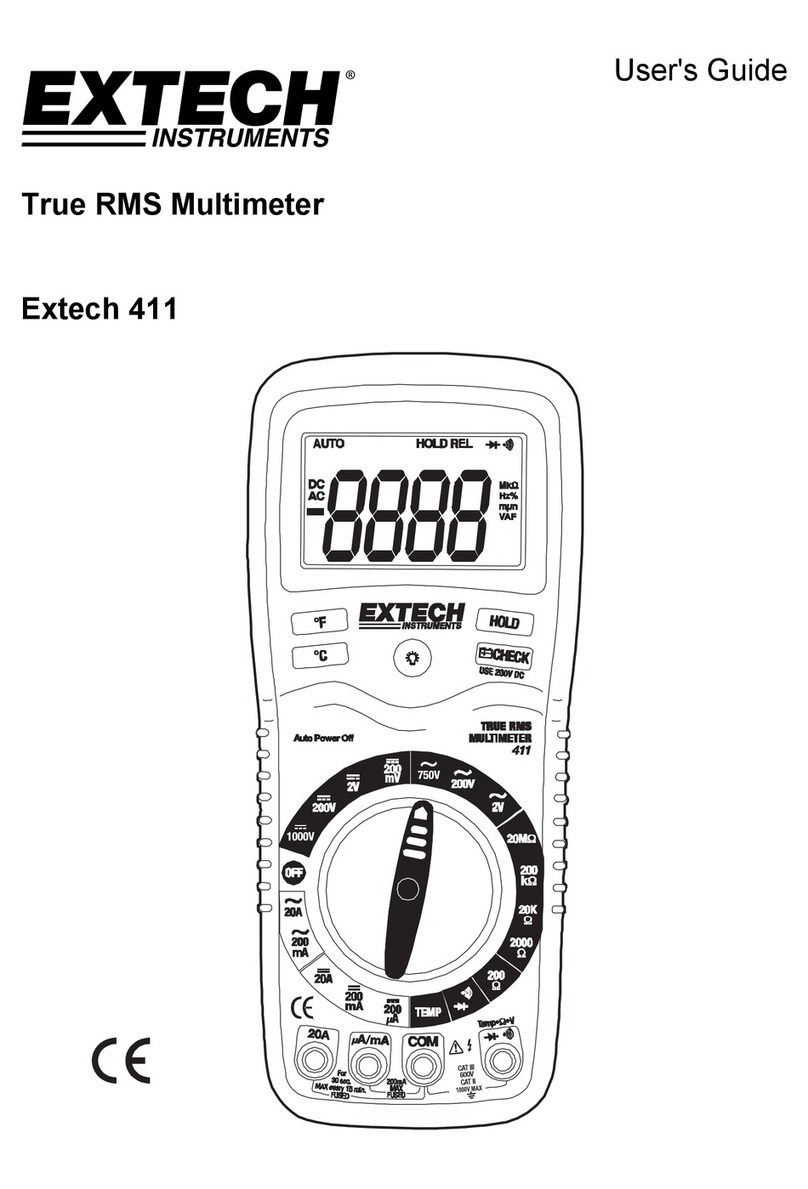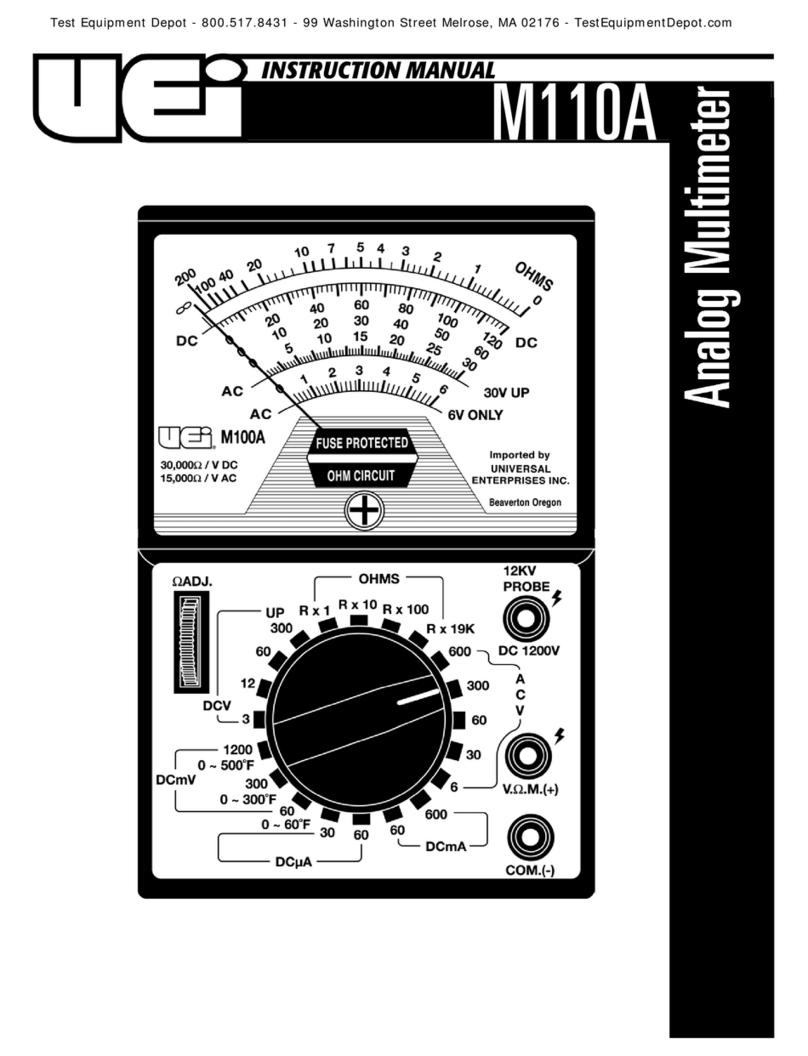Fluke Calibration 8588A User manual

LIMITED WARRANTY AND LIMITATION OF LIABILITY
Each Fluke product is warranted to be free from defects in material and workmanship under normal use and
service. The warranty period is one year and begins on the date of shipment. Parts, product repairs, and
services are warranted for 90 days. This warranty extends only to the original buyer or end-user customer of
a Fluke authorized reseller, and does not apply to fuses, disposable batteries, or to any product which, in
Fluke's opinion, has been misused, altered, neglected, contaminated, or damaged by accident or abnormal
conditions of operation or handling. Fluke warrants that software will operate substantially in accordance
with its functional specifications for 90 days and that it has been properly recorded on non-defective media.
Fluke does not warrant that software will be error free or operate without interruption.
Fluke authorized resellers shall extend this warranty on new and unused products to end-user customers
only but have no authority to extend a greater or different warranty on behalf of Fluke. Warranty support is
available only if product is purchased through a Fluke authorized sales outlet or Buyer has paid the
applicable international price. Fluke reserves the right to invoice Buyer for importation costs of
repair/replacement parts when product purchased in one country is submitted for repair in another country.
Fluke's warranty obligation is limited, at Fluke's option, to refund of the purchase price, free of charge repair,
or replacement of a defective product which is returned to a Fluke authorized service center within the
warranty period.
To obtain warranty service, contact your nearest Fluke authorized service center to obtain return
authorization information, then send the product to that service center, with a description of the difficulty,
postage and insurance prepaid (FOB Destination). Fluke assumes no risk for damage in transit. Following
warranty repair, the product will be returned to Buyer, transportation prepaid (FOB Destination). If Fluke
determines that failure was caused by neglect, misuse, contamination, alteration, accident, or abnormal
condition of operation or handling, including overvoltage failures caused by use outside the product’s
specified rating, or normal wear and tear of mechanical components, Fluke will provide an estimate of repair
costs and obtain authorization before commencing the work. Following repair, the product will be returned to
the Buyer transportation prepaid and the Buyer will be billed for the repair and return transportation charges
(FOB Shipping Point).
THIS WARRANTY IS BUYER'S SOLE AND EXCLUSIVE REMEDY AND IS IN LIEU OF ALL OTHER
WARRANTIES, EXPRESS OR IMPLIED, INCLUDING BUT NOT LIMITED TO ANY IMPLIED WARRANTY
OF MERCHANTABILITY OR FITNESS FOR A PARTICULAR PURPOSE. FLUKE SHALL NOT BE LIABLE
FOR ANY SPECIAL, INDIRECT, INCIDENTAL, OR CONSEQUENTIAL DAMAGES OR LOSSES,
INCLUDING LOSS OF DATA, ARISING FROM ANY CAUSE OR THEORY.
Since some countries or states do not allow limitation of the term of an implied warranty, or exclusion or
limitation of incidental or consequential damages, the limitations and exclusions of this warranty may not
apply to every buyer. If any provision of this Warranty is held invalid or unenforceable by a court or other
decision-maker of competent jurisdiction, such holding will not affect the validity or enforceability of any other
provision.
Fluke Corporation
P.O. Box 9090
Everett, WA 98206-9090
U.S.A.
Fluke Europe B.V.
P.O. Box 1186
5602 BD Eindhoven
The Netherlands
ООО «Флюк СИАЙЭС»
125167, г. Москва,
Ленинградский проспект дом 37,
корпус 9, подъезд 4, 1 этаж
11/99

i
Table of Contents
Title Page
Introduction ............................................................................................ 1
Contact Fluke Calibration ...................................................................... 1
Remote Operation ................................................................................. 1
Status Registers ................................................................................ 2
IEEE 488.2 Registers ........................................................................ 3
Service Request Line (SRQ) ......................................................... 4
Prepare the Product for GPIB Remote Control ................................. 5
Equipment Connections ................................................................ 5
About the Bus Address ...................................................................... 5
Set the Product GPIB Bus Address ................................................... 6
Clear IEEE488.2 Register States Left Over from Previous Remote
Operation ........................................................................................... 6
Prepare the Product for USBTMC-USB488 Remote Control ................ 6
Prepare the Product for Ethernet Remote Control ................................ 7
Example: Direct Product to Controlling Computer Connection
Configuration ................................................................................. 8
Introduction to SCPI Syntax .................................................................. 9
Commands Parameters ..................................................................... 9
Command Tree .................................................................................. 9
Parameters ........................................................................................ 11
Query Commands ............................................................................. 12
Command Execution Rules ............................................................... 13
SCPI Commands Reference ................................................................. 13
Measurement Commands ............................................................. 17
Commands by Subsystem ................................................................. 19
IEEE 488.2 Registers ........................................................................ 47
SCPI OPERation Status Register ...................................................... 49
SCPI QUEStionable Status Register ................................................. 50
Trigger Subsystem ............................................................................ 53
Trigger Subsytem Default Settings .................................................... 58
Remote Command Examples................................................................ 59
Measure AC Current .......................................................................... 60
Take a Reading Using External Trigger ............................................ 61
Multiple Readings .............................................................................. 61
Multiple Readings with Initial Delay ................................................... 62
DIGITIZE with External Trigger Using Trigger Dividing ..................... 62

8588A/8558A
Remote Programmer's Manual
ii
Using EPOCH to Control Start of Reading Capture .......................... 63
Compare Two Resistance Values using SCAN ................................. 63
Emulation Modes ................................................................................... 64
8508A Command Emulation .............................................................. 64
3458A Command Emulation .............................................................. 65
Error Codes ........................................................................................... 67

1
Introduction
This document defines the remote interface commands for the Fluke Calibration
8588A Reference Multimeter and 8558A 8 ½ Digit Multimeter (the Product, DMM,
or Instrument). These commands may be used by a computer connected through
any of the remote interface ports to set settings, read measurement data, and
control the operation of the instrument. Command syntax and names follow the
IEEE-488.2 and SCPI standards.
Contact Fluke Calibration
To contact Fluke Calibration, call one of the following telephone numbers:
• Technical Support USA: 1-877-355-3225
• Calibration/Repair USA: 1-877-355-3225
• Canada: 1-800-36-FLUKE (1-800-363-5853)
• Europe: +31-40-2675-200
• Japan: +81-3-6714-3114
• Singapore: +65-6799-5566
• China: +86-400-810-3435
• Brazil: +55-11-3759-7600
• Anywhere in the world: +1-425-446-6110
To see product information and download the latest manual supplements, visit
Fluke Calibration’s website at www.flukecal.com.
To register your product, visit http://flukecal.com/register-product.
Remote Operation
When the Product is operated in remote control, all local controls, except
(Go To Local) and are disabled.
The Product supports remote control GPIB, USBTMC-USB488, and Ethernet.
When under remote control, the state of important conditions within the Product
can be determined by reading status registers defined by IEEE488.2 and SCPI
1999.

8588A/8558A
Remote Programmer's Manual
2
Status Registers
The Product provides the standard IEEE 488.2 registers plus the extension to
status reporting provided by SCPI. The Registers are shown in Figure 1.
When you operate any device by remote control it is good practice to start by
clearing any states or queues that may be left over from previous operations.
Example sequences to achieve are described in the relevant Prepare the Product
for… section.
iei342.emf
Figure 1. Status Register Structure

Reference Multimeter and 8 ½ Digit Multimeter
Remote Operation
3
IEEE 488.2 Registers
Table 1. Status Byte Register
Bit No. Bit Value IEEE 488.2 Meaning 8588A Meaning
0 1 Device dependent Not used
1 2 Device dependent Not used
2 4 Device dependent Error/event queue not empty
3 8 QUES QUESTionable summary bit
4 16 MAV Message Available bit
5 32 ESB Event status summary Bit
6 64 RQS|MSS Request for service bit, or Master Status
Summary bit
7 128 OPER OPERation summary bit
Table 2. Standard Event Status Byte Register
Bit No. Bit Value IEEE 488.2 Meaning 8588A Meaning
0 1 Operation Complete Set true if all operations pending from a *OPC
command are complete.
1 2 Request Control Not used, always set false
2 4 Query Error Set true if the controller has followed an
inappropriate message exchange protocol
3 8 Device Dependent Error Set true when an internal operating error has
occurred
4 16 Execution Error Set true if a received command cannot be
executed or parameters are out of bounds
5 32 Command Error Set true if a command with incorrect syntax is
received
6 64 User Request Not used, always set false
7 128 Power On Set true when power is applied

8588A/8558A
Remote Programmer's Manual
4
Service Request Line (SRQ)
Service Request (SRQ) is an IEEE-488.1 (GPIB) bus control line that the Product
asserts to notify the controller that it requires some type of service. Service
request is not available if the control interface is Ethernet. Many devices can be
simultaneously connected to the bus, but they all share a single SRQ line. To
determine which instrument set SRQ, the Controller normally does a serial poll of
each instrument. A device connected to the same GPIB bus asserts an SRQ
whenever the RQS bit in its Status Byte Register is 1. This bit informs the
controller that the device was the source of the SRQ. The device clears its RQS
register and clears the SRQ line when the controller does a serial poll of the
device, sends *CLS, or when the MSS bit is cleared. The MSS bit is cleared only
when ESB, MAV, OPER, QUES, and the Error/Event queue summary bits are 0,
or they are disabled by their associated enable bits in the SRE register being set
to 0.
The SCPI Status Registers are described in the STATus subsystem below.
Table 3. IEEE-488.2 (GPIB) Common Command Summary
*CLS Clear status byte summary, and all event registers
*ESE <enable value> Enable bits in standard event register
*ESE? Retrieve standard event enable register
*ESR? Retrieve standard event register
*IDN? Retrieve meter’s identification string
*OPC Set ‘Operation Complete” bit in Standard event reg.
*OPC? Returns “1” in output buffer after command execution
*OPT? Retrieve the options
*PSC {0|1} Power-on status clear OFF or ON
*PSC? Retrieve power-on status clear setting
*RST Reset to power-on state
*SRE <enable value> Enable bits in status byte register
*SRE? Retrieve bits in status byte register
*STB? Retrieve the status byte summary register
*TRG Trigger a reading
*TST? Perform self-test. Returns “0” if the test succeeds, “1” if the test fails
*WAI Wait for operation complete

Reference Multimeter and 8 ½ Digit Multimeter
Remote Operation
5
Prepare the Product for GPIB Remote Control
The subsequent sections provide instructions to prepare the Product for remote
operation with the GPIB (488.2).
Equipment Connections
The Product connects to the IEEE 488 bus using a standard IEEE 488 cable (not
supplied with the Product). To locate the connector, see Rear Panel Features in
the Operators Manual.
W Caution
To prevent equipment damage, remove power from both the
Product and the IEEE 488 system before you connect or
disconnect the Product to or from the IEEE 488 bus.
To connect the Product to an IEEE 488 system/controller:
1. Power down both the Product and the system/controller.
2. Connect one end of a standard IEEE 488 cable to the IEEE 488 connector on
the rear of the Product.
3. Connect the other end of the IEEE 488 cable to the system/controller. Power
up both the Product and the system/controller.
After completing the equipment connections, set the bus address for the Product
as described in the subsequent sections.
About the Bus Address
Each instrument in an IEEE 488 system requires a separate and unique address
so the Product can call and communicate with each instrument individually.
These bus addresses are numeric and are within the range of 1 to 30, inclusive.
They are considered primary addresses, and the user can assign any one of
them to the Product.
Secondary addressing is not available on the Product. The source cannot
respond to any address outside the range of 1 to 30. When a controller
addresses the Product, it must also send data to define and instruct the Product
as a talker or listener

8588A/8558A
Remote Programmer's Manual
6
Set the Product GPIB Bus Address
To set the Product GPIB buss address:
1. Push .
2. Push the Remote Settings softkey. If the second row does not show GPIB,
use and to highlight the Active Port row.
3. Push (GPIB) and use and to highlight the GPIB Address row.
Use the numeric keypad and to set the address as required.
4. Push twice to exit the Product setup menu.
Clear IEEE488.2 Register States Left Over from Previous Remote Operation
Using the application of choice:
Check communications can be established:
Write *IDN?
Read the response
Note
The Product returns FLUKE for manufacturer, 8558A or 8588A for
the model number, a 10 digit serial number, and the firmware
version.
Clear registers and read the status byte:
Write: *CLS;*RST
Write *ESE 0
Write *SRE 191
Read the status byte (Serial POLL)
Before you proceed, set the event and status registers as required. See Status
Register.
Prepare the Product for USBTMC-USB488 Remote Control
To prepare the Product for USBTMC-USB488 remote control:
1. Push and then select Remote Settings.
2. Use and to highlight the Active Port row.
3. Select (USB).
4. Connect a USB cable between the Product and controlling PC. A message
may appear on the PC that states that a driver is being installed.
5. Check that the Product has been detected, right click on the Windows Start
Icon and select Device Manager.
There should be an item labelled USB Test and Measurement Devices and
under that, an item called USB Test and Measurement Device (IVI).
6. Close the Device Manager on the PC.

Reference Multimeter and 8 ½ Digit Multimeter
Prepare the Product for Ethernet Remote Control
7
Note
To ensure the most efficient use of the Service Request (SRQ)
mechanism provided by USBTMC-USB488, first check that the RQS
bit in the Status Byte is clear. To do this, perform a serial poll of the
Product before you send any commands that could generate SRQ
events. This only needs to be done once in your program/procedure.
Check communications can be established:
Write *IDN?
Read the response
Clear registers and read the status byte:
Write: *CLS;*RST
Write *ESE 0
Write *SRE 191
Read the status byte (Serial POLL)
Before you proceed, set the event and status registers as required.
Prepare the Product for Ethernet Remote Control
To prepare the Product for Ethernet remote control?
1. Push and select Remote Settings.
2. Use and to highlight the Active Port row.
3. Select (Ethernet).
4. Use and to highlight Ethernet: Settings and push .
The following items can now be configured:
DHCP
• Set to (OFF) for a direct Product to PC connection or if a fixed IP
address is required.
• Set to ON to allow automatic allocation of the IP address by a DHCP
server.
Ethernet IP Address
• Unique address for the Product. This will be automatically allocated if
DHCP is set to ON otherwise this must be manually set if DHCP is OFF.
• The default is 127.000.000.001 which is the loopback internet protocol or
localhost which cannot be used for external connections.
Gateway
Default: 192.168.001.001

8588A/8558A
Remote Programmer's Manual
8
Subnet Mask
Default: 255.255.255.000
Port
Default: 3490
Remote Interface
Default: Computer, can be set to Terminal
EOL
Default: LF can also be set to CR CRLF
Example: Direct Product to Controlling Computer Connection Configuration
Product configuration
DHCP: OFF
Ethernet IP Address: 192.168.0.250
Gateway: 192.168.001.001
Subnet Mask: 255.255.255.000
Port: 3490
Remote Interface: Computer
EOL: LF
Controlling computer configuration:
1. Right click on the Windows Start Icon and select Network Connections
2. Select Network and Sharing Center.
3. Select Change adapter settings.
4. Right click on the interface and select Properties.
5. Highlight Internet Protocol Version 4 (TCP/IPv4) and select Properties.
6. On the General tab, select Obtain an IP address automatically.
7. Select Alternative Configuration tab.
8. Select User Configured.
IPv4 Address: 192.168.0.250
Subnet mask: 255.255.255.0
Default Gateway: 192.168.0.1
9. Check that communications can be established:
Write *IDN?
Read the response
Clear registers
Write: *CLS;*RST
10. Before you proceed, set the event and status registers as required.

Reference Multimeter and 8 ½ Digit Multimeter
Introduction to SCPI Syntax
9
Introduction to SCPI Syntax
The Standard Commands for Programmable Instruments (SCPI) standard is a
syntax and set of commands used to control test and measurement devices.
SCPI command headers may consist of several keywords separated by a colon
(:).The SCPI command tree structure is explained under Command Tree.
Most commands are described in this manual with a mixture of upper and lower
case letters. The upper case portion indicates the short form of a command.
When a command is sent to the device, the case is irrelevant. For example, in
this document, CURR is the short form of CURRent. Curr, current, curR and
cURRENT will all be accepted by the Product. CUR, curre and other forms not
matching the long or short form of the command will cause a syntax error to be
reported by the product.
Commands Parameters
Some IEEE488.2 standard and SCPI commands require parameters. Valid
parameter types are defined below in Table 4.
Parameter data, can be numeric, string, Boolean, or character program data.
These data forms are tabulated below.
Table 4. Parameter Types
Parameter Form Definition
<boolean> Boolean data, which is ON or OFF, but allows numeric values also (zero is
interpreted as OFF, and any non-zero value as ON).
<cpd> Character Program Data: Select a parameter name from a listed group.
<string> String program data type (enclosed in double quotes).
<nrf>
Numeric representation format: Number can be expressed as an integer (for
example 123), real number (for example 123.4) or an exponent (for example
1.234E6).
Command Tree
SCPI command headers may consist of several keywords separated by the colon
character (:) as shown in Figure 2.
command tree.jpg
Figure 2. Command Tree

8588A/8558A
Remote Programmer's Manual
10
Each keyword in a SCPI command header represents a node in the SCPI
command tree. The leftmost keyword (CALCulate in the example above) is the
root-level keyword, representing the highest hierarchical level in the command
tree. The keywords following represent subnodes under the root node.
Command Trees like this one are used to document the SCPI command set in
this manual. The keyword CALCulate is the name of the CALCulate subsystem
and is on the root level of the CALCulate command tree.
AVERage and is the second-level node in the CALCulate subsystem, COUNt
and STATe are the lowest nodes or end nodes in the hierarchical tree. <nrf> and
<boolean> in the example tree are parameters to the end node.
Each colon in the command header moves the current path down one level from
the root in the command tree. Once you reach the leaf node level in the tree, you
can add several leaf node commands without having to repeat the path from the
root level as long as you comply with these simple rules:
• The header path of the new leaf-node is the same as that of the previous
one. If not, the full header path must be given starting with a colon.
• Additional commands are concatenated using a semi-colon (;)
• The first command in a new program message must start from the root.
Using the tree example in Figure 2, both COUNt and STATe could be set with:
:CALCulate:AVERage:COUNT 32;:STATe ON (note the semi-colon).
As a DMM is primarily a sensor, the root mnemonic CALCulate is optional. SCPI
represents this optionality thus:
[:CALCulate]:AVERage:COUNT 32;STATe ON (note the semi-colon).
The square brackets indicate that exactly the same behaviour will result from:
:AVERage:COUNT 32;STATe ON (note the semi-colon).
This is the same as the two lines:
:AVERage:COUNT 32
:AVERage:STATe ON

Reference Multimeter and 8 ½ Digit Multimeter
Introduction to SCPI Syntax
11
Parameters
Parameter data, can be numeric, string, boolean or character program data.
These data forms are tabulated in Table 4.
The command to set DCV range is structured:
SENSe:VOLTage:DC:RANGe <nrf>|MINimum|MAXimum|DEFault
The <nrf> would be a value betwen 2.03 and 20.02 to select the 10 V range. For
example:
SENSe:VOLTage:DC:RANGe 10
A <cpd> parameter can also be used with range selection for example:
SENSe:VOLTage:DC:RANGe MIN or
SENSe:VOLTage:DC:RANGe MAX or
SENSe:VOLTage:DC:RANGe DEF
An example use of a Boolean parameter is: DISPlay <boolean>. This command
turns on the display:
DISPlay ON or DISPlay 1
To turn the display off:
DISPlay OFF or DISPlay 0
Either ON|OFF or 1|0 can be used but ON|OFF may be preferred as it is more
readable.
The SENSe:<meter_fn> <string> command is an example of string parameter.
This command selects DCV:
SENSe:<meter_fn> "VOLTage:DC".

8588A/8558A
Remote Programmer's Manual
12
Query Commands
All the command forms above configure the device. Use Query commands to
read back information from the device. For example, this command returns the
status of the display:
DISPlay?
The response will be either 1 or 0.
Note
Although either ON|OFF or 1|0 are used as alternative forms of
Boolean data when sending, the Boolean data response to a query
command is always 1 or 0.
Some query commands have one or more parameters. The MEASure command
configures the Product and returns a measurement. The MEASure? command is
in this form:
MEASure[:SCALar]:<meter_fn>? [<parameters>]
The square brackets indicate that the parameters are optional. The Product
always returns Scalar values so [:SCALar] is always superfluous. If there are
more than one parameter, they are separated by commas. An example of a
DMM command with two optional numeric parameters:
MEASure:VOLTage:DC? [<range>MIN|MAX|DEF[,<resolution>|MIN|MAX|DEF]]
The square brackets show that these commands will be accepted by the DMM.
MEASure:VOLTage:DC? 10,MAX Sets DCVolts, 10 V range and maximum resolution
MEASure:VOLTage:DC? 10 Sets DCVolts, 10 V range and leaves resolution
unchanged.
MEASure:VOLTage:DC? Sets DCVolts and leaves range and
resolution unchanged.
MEASure:VOLTage:DC? MAX Will be interpreted as set DCV range to
maximum, do not change resolution.
The rule for optional parameters is that they must be omitted from right to left.
That is, starting with the inner square brackets and working outwards.

Reference Multimeter and 8 ½ Digit Multimeter
SCPI Commands Reference
13
Command Execution Rules
Command execution rules are:
• Commands execute in the order that they are presented in the command
message.
• An invalid command generates an error message and is not executed.
• Valid commands that precede an invalid command in a command message
are executed.
• Valid commands that follow an invalid command in a command message are
ignored.
SCPI Commands Reference
The Measurement group is a set of high-level instructions for the acquisition of
data from the DMM. With the exception of CONFigure, the Measurement
instructions both command an action and retrieve the resulting data. CONFigure
has two distinct forms and can be a command or a query. The command form
sets the DMM into a particular state including setting the trigger subsystem. The
query form of CONFigure returns the DMM state when it was last configured
ready for a measurement.
CONFiguration commands
Configure acts as a short-cut to some common DMM operations. The SCPI
:SENSe tree, provides full functionality.
Configuration and measurement commands for the Product are of the general
form:
:CONFigure:<meter_fn>[<parameter1>[,<parameter2>]]
Note
The square brackets are not sent as part of the command but
indicate options. The arrangement of the square brackets above
means the following forms of command are all valid:
: CONFigure:<meter_fn>
: CONFigure:<meter_fn> <parameter1>
: CONFigure:<meter_fn> <parameter1>, <parameter2>

8588A/8558A
Remote Programmer's Manual
14
In the command set below, the short form of parameters MINimum, MAXimum
and DEFault are used for brevity, the long form can be used if preferred.
CONFig:<meter_fn> <parameters>
:CONFigure:CAPacitance [<range>|MIN|MAX|DEF [,<resolution>|MIN|MAX|DEF]]
:CONFigure:CURRent:AC [<range>|MIN|MAX|DEF [,<resolution>|MIN|MAX|DEF]]
:CONFigure:CURRent:DC [<range>|MIN|MAX|DEF [,<resolution>|MIN|MAX|DEF]]
:CONFigure:XCURrent:AC [<range>|MIN|MAX|DEF [,<resolution>|MIN|MAX|DEF]]
:CONFigure:XCURrent:DC [<range>|MIN|MAX|DEF [,<resolution>|MIN|MAX|DEF]]
:CONFigure:VOLTage:AC [<range>|MIN|MAX|DEF [,<resolution>|MIN|MAX|DEF]]
:CONFigure:VOLTage:DC [<range>|MIN|MAX|DEF [,<resolution>|MIN|MAX|DEF]]
:CONFigure:RESistance [<range>|MIN|MAX|DEF [,<resolution>|MIN|MAX|DEF]]
:CONFigure:FRESistance [<range>|MIN|MAX|DEF [,<resolution>|MIN|MAX|DEF]]
:CONFigure:FREQuency [DEFault[,gate_time|MIN|MAX|DEF]]
:CONFigure:PERiod [DEFault[,gate_time|MIN|MAX|DEF]]
:CONFigure:POWer no parameters
:CONFigure:TEMPerature[:TRANsducer]:TCouple [<type>[,DEFault[,<resolution>|MIN|MAX|DEF]]]
:CONFigure:TEMPerature[:TRANsducer]:RTD [<DEFault >[,DEFault[,<resolution>|MIN|MAX|DEF]]]
:CONFigure:TEMPerature[:TRANsducer]:TRTD [<DEFault >[,DEFault[,<resolution>|MIN|MAX|DEF]]]
:CONFigure:TEMPerature[:TRANsducer]:FRTD [<DEFault >[,DEFault[,<resolution>|MIN|MAX|DEF]]]
CONFigure? Returns the setup configured by the last CONFigure or
MEASure? See Note [6].
Notes for These Commands
Note 1:
CONFigure:<meter_fn> <parameters> forces the trigger system state to:
• INITiate:CONTinuous OFF
• ARM:LAYer2:SOURce IMMediate
• ARM:LAYer2:DELay 0 (ARM2:DELay:AUTo is set to OFF)
• ARM:LAYer2:COUNt 1
• ARM:LAYer1:SOURce IMMediate
• ARM:LAYer1:COUNt 1
• ARM:LAYer1:DELay 0 (ARM2:DELay:AUTo is set to OFF)
• TRIGger:SOURce IMMediate
• TRIGger:COUNt 1
• TRIGger:DELay 0.0 (TRIGger:DELAY:AUTO is set to OFF)
• TRIGger:HOLDoff AUTO

Reference Multimeter and 8 ½ Digit Multimeter
SCPI Commands Reference
15
Note 2:
There are no CONFigure commands for the DIGitize function;
MEASure:DIGitize? is an invalid command.
Note 3:
<range> is is a scientific floating point value, (in base units), these are the same
values as used with the :SENSe:<meter_fn>:<range> commands. <resolution> is
the absolute resolution value and is the same value used in “SENSe” commands.
Note 4:
• The fuctions FREQuency & PERiod Counter commands () do not have
settable range. If used, DEFault must be the first parameter to these
configurations.
• The second parameter sets the gate time.
Note 5:
For CONFigure:TEMPerature
• The SCPI template is :TEMPerature
[<transducer>[,type>[,expected_value>[,resolution>]]]]. <type> and
<expected_value> are only required if the <resolution> parameter is used.
• If used, the <resolution> parameter can be one of: 0.0001, 0.001, MINimum,
MAXimum or DEFault.
• If used, the <expected_value> parameter must be entered as DEFault.
• Where <TRANsducer> is "TC"; <type> must be one of J|R|E|N|U|C|L|T|B|K|S.
• Where <transducer> is " RTD", "TRTD" or "FRTD"; if used, DEFault must be
entered as the <type> parameter (the product implements only the industrial
standard Callendar-van Dusen coefficients; that is <type> = 85).
Note 6:
CONFigure query responses.
The response to CONFige? for the functions CAPacitance, CURRent:AC,
CURRent:DC, FRES, RES, VOLTage:AC, VOLTage DC, XCURrent:AC and
XCURrent:DC is: "<meter_fn> <range>,<resolution>" (note that the quotes are
part of the response).
Where:
<meter_fn> is the short-form of the SCPI function.
<range> is a scientific floating-point value.
<resolution> is the absolute resolution as a scientific floating-point
value.
For example, sending: CONF:VOLT 1.0,DEF;:CONF? returns: "VOLT
+1.0E+0,+1.0E-4"

8588A/8558A
Remote Programmer's Manual
16
The response to CONFigure? For the FREQuency and PERiod functions do not
map to the default syntax because the CONFigure command sets the default
signal routing to “BNC”. Range selection is not available unless the front
terminals are set by the appropriate SENSe:FREQuency|PERiod:ROUTe:
commands are used.
This is because ranging is only supported when using the counter via the front
terminals (see “SENSe:FREQency” and “SENSePERiod”).
CONFigure? will respond with: "<meter_fn> <gate_time>"
Where:
<meter_fn> is FREQuency or Period.
<gate_time> is a scientific floating-point value, representing the
counter gate-time in seconds.
For example, sending: CONF:PER;:CONF? returns: "PER +1.0E+0"
If the non-default <gate_time> is set, CONF:PER DEF,100.0E-3;:CONF?
returns: "PER +1.0E-1"
The configuration function: CONFigure[:SCALar]:POWer does not take any
parameters.
For example, sending: CONF:POW;:CONF? will return: "POW"
The configuration query commands for the Temperature functions RTD, FRTD,
and TRTD do not map directly to the default configuration syntax because in the
Product, the first two parameters, <type> and <expected_value>, can only be
DEFault.
CONFigure? responds with: "<meter_fn> <resolution>"
Where:
<meter_fn> is the short-form of the SCPI function name
mnemonic.
<resolution> is the absolute resolution as a scientific floating point
value.
For example, sending: CONF:TEMP:RTD;:CONF? will return: "TEMP:RTD 1.0e-1"
The configuration query command for Thermocouple Is also non-standard, but
unlike RTD does include the transducer type.
CONFigure? will respond with: "<meter_fn> <type>,<resolution>"
Where:
<meter_fn> is TC
<type> is the thermocouple type (J|R|E|N|U|C|L|T|B|K|S).
<resolution> is the absolute resolution as a scientific floating-point
For example, sending: CONF:TEMP:TC;:CONF? will return: "TEMP:TC K,+1.0E-1"
This manual suits for next models
1
Table of contents