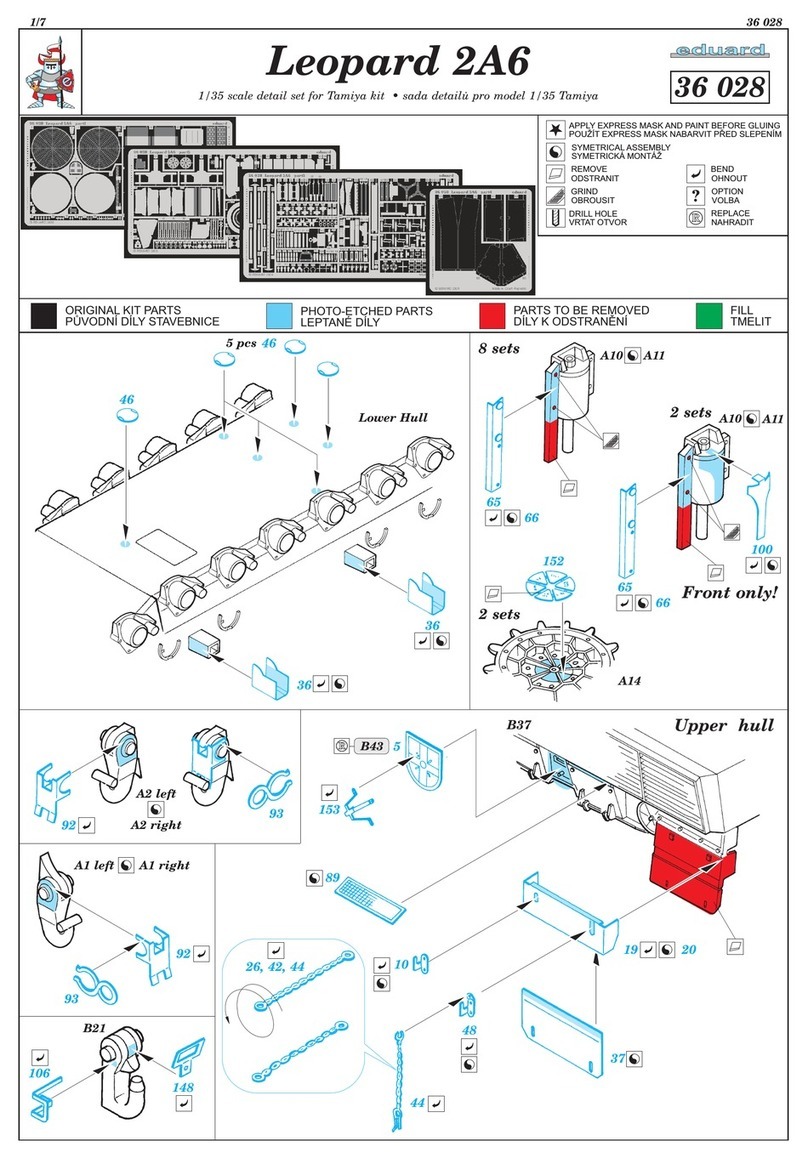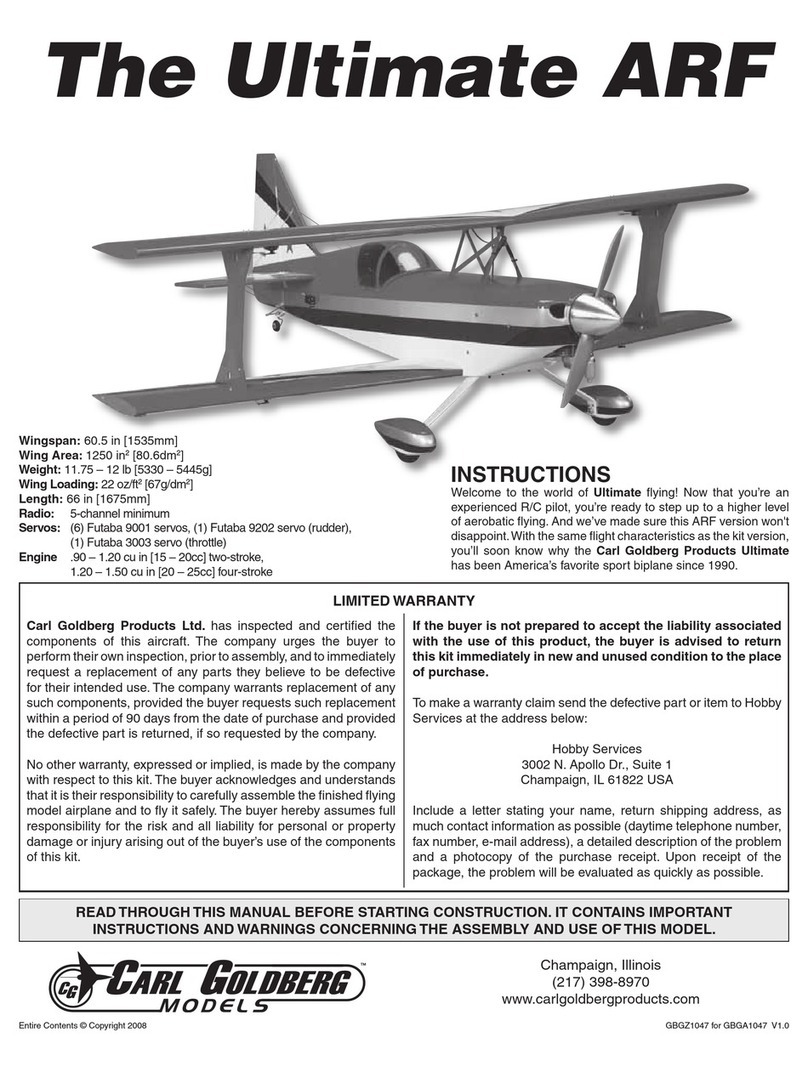FLYBOT FLUX User manual

FLUX
-
User Manual
FLUX - Manual 1/25

Please read this manual carefully
and follow the instructions
Index
1 Safety Instructions........................................................................................................................3
2 Part List........................................................................................................................................ 4
3 Specification.................................................................................................................................
4 What else you need......................................................................................................................
5 Wing Assembly.............................................................................................................................8
5.1 Carbon rods.......................................................................................................................... 8
5.2 Balsa elevons.......................................................................................................................9
5.3 Rudder horns......................................................................................................................11
5.4 Servo and Linkage..............................................................................................................11
5.5 Winglets.............................................................................................................................. 13
5.6 Taping and Finish................................................................................................................ 14
6 Fuselage Assembly....................................................................................................................15
6.1 Fuselage preparations........................................................................................................15
6.2 Component installation / Servo extension cables................................................................16
6.3 Camera mount.................................................................................................................... 1
6.4 Motor.................................................................................................................................. 18
6.5 Wing mounts.......................................................................................................................19
6.6 Fuselage finish....................................................................................................................20
Flying.......................................................................................................................................... 21
.1 Attaching the Wings............................................................................................................21
.2 Control surface...................................................................................................................22
.3 Center of Gravity................................................................................................................. 23
.4 Maiden Flight...................................................................................................................... 24
FLUX - Manual 2/25

Thank you for purchasing the FLUX.
Fly safe, have fun!
1 Safety Instructions
•Choose your flying location wisely. Check for hazards and avoid endangering you, others,
animals or property.
•Don't fly in storms, strong winds, and generally bad weather.
•Never fly near people, houses, traffic, airports or powerlines.
•Check the regulations on RC model flying in your country.
•Do a pre-flight check. Do it every(!) time you take off. Check if the wings are firmly attached
and fully inserted. Check the control surfaces, motor and propeller.
•Not recommended for children under twelve. Children should be accompanied by a
responsible adult.
FLUX - Manual 3/25

2 Part List
24x M3 x 10mm raised head screw
4x M3 x 16mm raised head screw
10x Spacer bolts 30mm
2x Main plate
1x Cam shield
1x Motor mount
2x cam mount
2x Wing mount B
2x Wing mount A
FLUX - Manual 4/25

2x Wing (left & right)
2x Carbon rod 330 x 5 x 1mm
2x Carbon rod 8 x Ø5mm
2x Carbon rod 198 x Ø5mm
2x Balsa elevons
2x Rudder horn
2x Winglets
4x Plastic screw M4x25mm
FLUX - Manual 5/25

1x Hook & loop strap
2x Sets of servo linkages
2x Servo extension cables
4x Wing mount C
2x Optional antenna mount
1x Motor spacer
1x Decal
FLUX - Manual 6/25

3 S ecification
Wing span: 900mm
Length: ~300mm
Take off weight: 500-800g
Fuselage Material High quality carbon fiber, Polyamid
Wing load: 30 – 50 g/dm²
Center of gravity 132mm (see chapter .3)
4 Tools
•Cutter
•Wide transparent scotch tape
•Superglue
•Side cutter or metal saw
FLUX - Manual /25

5 Wing Assembly
5.1 Carbon rods
Left wing & right wing
2x 8x5mm carbon rods
2x 198x5mm carbon rods
2x 330x6x1mm carbon rods
Put the rods in the corresponding slots on the left & right wing. Make sure, that the carbon rods are
inserted fully and lay flat on the bottom of the slot. Glue them in place using superglue.
The Superglue drys a bit slower inside the slots. Activator shortens the time a bit.
FLUX - Manual 8/25

5.2 Balsa elevons
2x Balsa elevon
Tape
Use tape or foil to cover all sides of the elevons to protect them from dirt and water and make them
more ridgid.
To attach the elevons to the wings, we recommend the following procedure:
Use high grade wide (~5cm) scotch tape. Cut a piece almost as
long as the elevon. Put the tape on the bottom side (elevon is
upside down in the picture) of the elevon so that half of the tape
overlaps.
Put the wing bottom up and bring the elevon to the wing. Hold the elevon in full top deflection. Now
press the overlapping tape gently onto the wing. Start in the middle and work your way to both
ends. After the tape is in place press it firmly onto the wing.
FLUX - Manual 9/25

Fold the elevon to the other side so that it lays on the bottom side of the wing. You should see a bit
of bent tape between the wing and the elevon. Make sure the edge of the rudder is aligned to the
edge of the wing.
Use another strip of tape and cover the hinge and secure it in place. Take care that both tapes are
touching to make a strong hinge.
For the hinge to have its full strength the ta es have to touch each other!
Fold the elevon back and check if it can be easily moved and has little play.
FLUX - Manual 10/25

5.3 Rudder horns
2x Rudder horns
Now you are ready to add the rudder horn.
Put the rudder horn into the cutout and apply super glue all
around the notch.
5.4 Servo and Linkage
2x Servo Linkages
2x metal rods with a threaded end
Shorten the metal rod. The length including the thread should measure 5mm.
Screw the thread all the way into one of the ball linkage. Pliers help to hold the metal rod.
Push the other side of the rod all the way into the second ball linkage.
Glue the other ball linkage onto the other end of the rod. Make sure the metal rod is fully inserted.
Take the servo arm (remove it from the servo if it is attached) and attach it to one of the ball
linkages. The distance from the ball linkage to the servo arm axis should be 11mm (usually it's the
third or fourth hole on the servo arm). You might need to widen the hole for the screw to fit.
Take the second ball linkage and attach it to the rudder horn. Attach the servo arm to the servo.
Make sure the servo is in center position and the servo arm points straight up. Secure the servo
arm with a screw.
Put the servo in place (Don’t glue it in yet!).
FLUX - Manual 11/25

Check the rudder position. The top of the rudder should be flush with the wing.
If not, screw the rod in or out of the ball linkage until it fits. Make sure the non-threaded end is fully
inserted during measuring.
Before permanently gluing the servo into the wing, make sure the servo cable is long enough.
There should be about 1-3cm of cable sticking out of the wing. If the cable is too short, extend the
cable. You can either cut the wire and solder an extension to it or use a ready-made extension
cable.
Don't use the servo extension cables from the kit.
Now, glue the servo in place. We recommend one of the following methods:
•You can tape the servo and superglue it in position. Make sure no superglue gets into
moving parts!
•Or you could use hot glue. Apply the hot glue to the servo, not to the foam. Then push
the servo in position.
Press the servo cable into the slot and cover servo cable and servo with tape.
FLUX - Manual 12/25

5.5 Winglets
2x Plastic screws M4x25mm
2x Winglets
Put the plastic screws in from the bottom side.
Bring the winglet into position and screw the screws into the pre-drilled holes in the winglet. You
only need to tighten them the first 10mm, after that just lay the wing flat on a surface and carefully
press the winglet onto both screws. Take care to not snap the screws or the winglet.
To detach the winglet, hold the winglet and unscrew the screws a bit. You can pull the screw out
after a bit of unscrewing.
FLUX - Manual 13/25

5.6 Ta ing and Finish
•Tape
•Decals
Attention
We don’t recommend laminating the wing. The wing is stiff and works well even
above 160km/h. If you want to laminate the wing take extra care to not twist or
bend the wing as this will completely destroy the properties of the wing.
Use tape to cover the leading edge and the root of the
wing as shown in the image. Apply the tape to the top
and fold it around to the bottom.
This will strengthen the wing against damage during
crashes. If you like, you can also cover the slots for the
carbon rods on the bottom side.
You can add the decals now.
FLUX - Manual 14/25

6 Fuselage Assembly
Attention!
Be careful while tightening screws into plastic or you will damage the threads.
There is usually a distinct change in resistance when you reach the end. Don't
screw further.
6.1 Fuselage re arations
1x Main Plate
10x M3x10mm screws
10x Spacer bolts 30mm
Screw the spacer bolts with the M3 screws into one of the main plates. Use the default positions as
shown in the picture. This will later become the top plate where all the components will be
attached.
FLUX - Manual 15/25

6.2 Com onent installation / Servo extension cables
2x Servo extension cables
Test where you want to install the electronic components.
Assemble all the electronics to the top plate. A good way of doing that is by using hook&loop or
silicon pads and zip tie.
If possible the spacer bolts should stay at their positions. But if they interfere with your components
you can move them. Take care that they you don't cover the wing mount positions.
Take the two servo cable extensions and connect them to the channels on your receiver for your
left and right elevon. Zip tie them to a spacer bolts for strain-relief. The servo extension cables
need to be in place for the wing to be able to detach during crashes! Make sure the servo
connector from the wing and the extension cable are easy to disconnect. If the connection is too
strong, it puts a lot of strain on the cable. Use sandpaper or a file on your servo connector if the
connection is too strong.
FLUX - Manual 16/25

6.3 Camera mount
2x Camera mount
or camera brackets (not supplied. They usually are sold with the camera)
The four small holes in the middle of the front part are for the camera brackets. You can attach the
brackets at the top or bottom plate.
The supplied carbon camera mounts are suitable for 28-30mm or 19mm wide cameras.
Put the camera mounts and the camera shield into the slots of one of the main plates, to check
which hole you need to use to make the lens flush with the camera shield. You can fine tune the
distance by flipping the camera mounts.
Screw both camera mount to your camera.
FLUX - Manual 1 /25

6.4 Motor
1x Motor mount
1x Motor spacer
4x M3x10mm screws
Screw the motor to the motor mount as shown in the picture below. The screw length fits all the
usual motors. If you don't want to use the spacer, make sure that the screws don't touch and
damage the motor windings.
FLUX - Manual 18/25

6.5 Wing mounts
1x Main Plate
2x Wing mount A
2x Wing mount B
4x Wing mount C
4x M3x16mm screws
Assemble the wing mounts as shown in the picture below. Assemble them to the second main
plate.
Take care, that the openings on both wing mounts point to the back.
If the Center of Gravity (CG) needs to be changed later the wing mounts can be moved one hole to
the front or back.
FLUX - Manual 19/25

6.6 Fuselage finish
Both main plates
10x M3x10mm screws
Camera shield
Camera with camera mounts
Motor with motor mount
Put the motor mount with the motor in the corresponding slots of one main plate. Place the second
main plate on the other side and screw the plate to the two adjacent spacer bolts.
Put camera shield and camera & camera mounts into the slots in the front. Screw in the remaining
screws.
The fuselage is now ready!
FLUX - Manual 20/25
Table of contents
Popular Toy manuals by other brands

Mattel
Mattel Disney Magical Talking Castle instructions
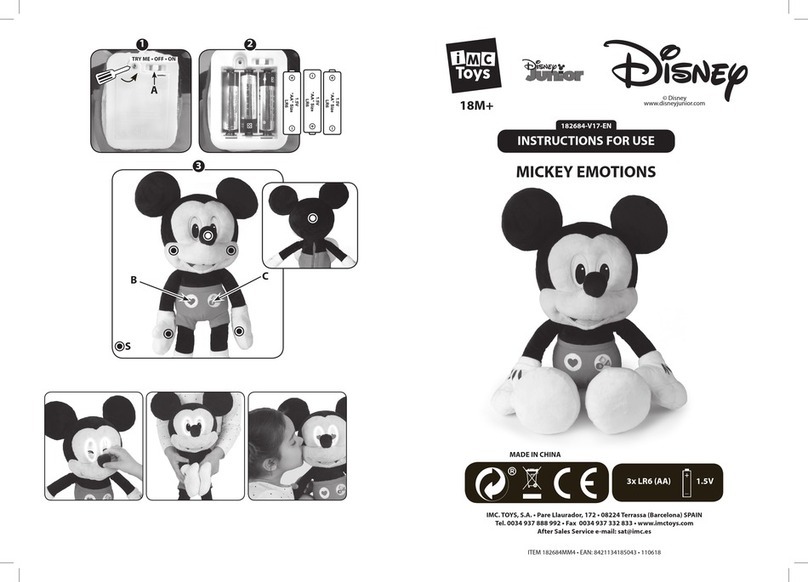
IMC Toys
IMC Toys Mickey Emotions Instructions for use

BNF
BNF INVERZA 280 instruction manual

Extreme Flight
Extreme Flight 91" EXTRA 300EXP ARF Assembly manual
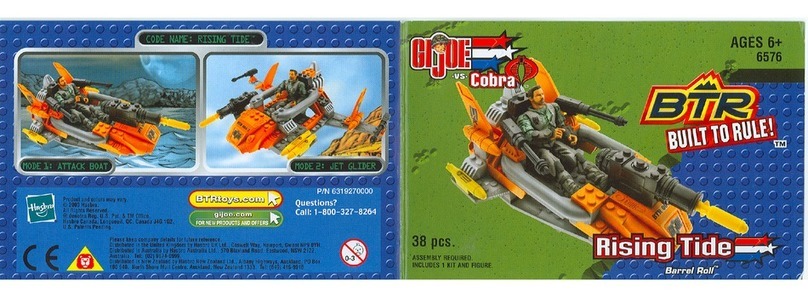
Hasbro
Hasbro Rising Tide Barrel Roll 6576 instruction manual

eKids
eKids DreamWorks ROCK N' TROLL BOOMBOX manual

Horizon Hobby
Horizon Hobby NIGHT VisionAire instruction manual

marklin
marklin baureihe V 36 user manual
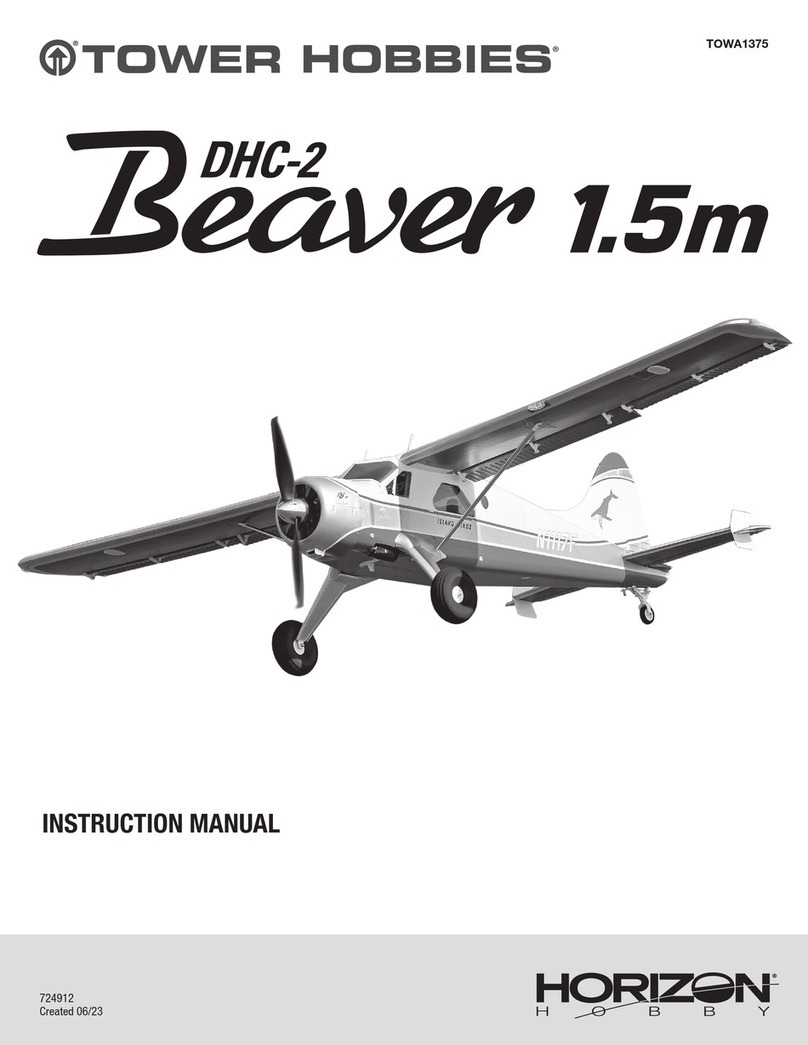
Horizon Hobby
Horizon Hobby Tower Hobbies Beaver 1.5m instruction manual
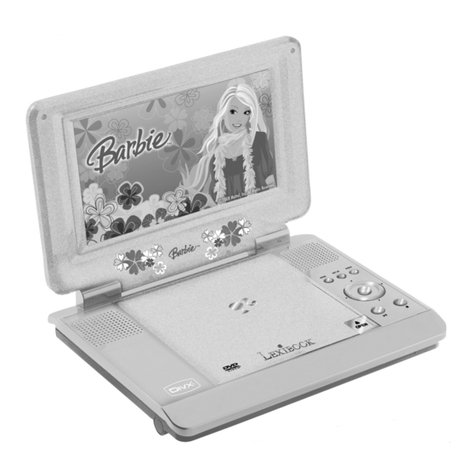
LEXIBOOK
LEXIBOOK BARBIE DIGITAL CAMERA instruction manual
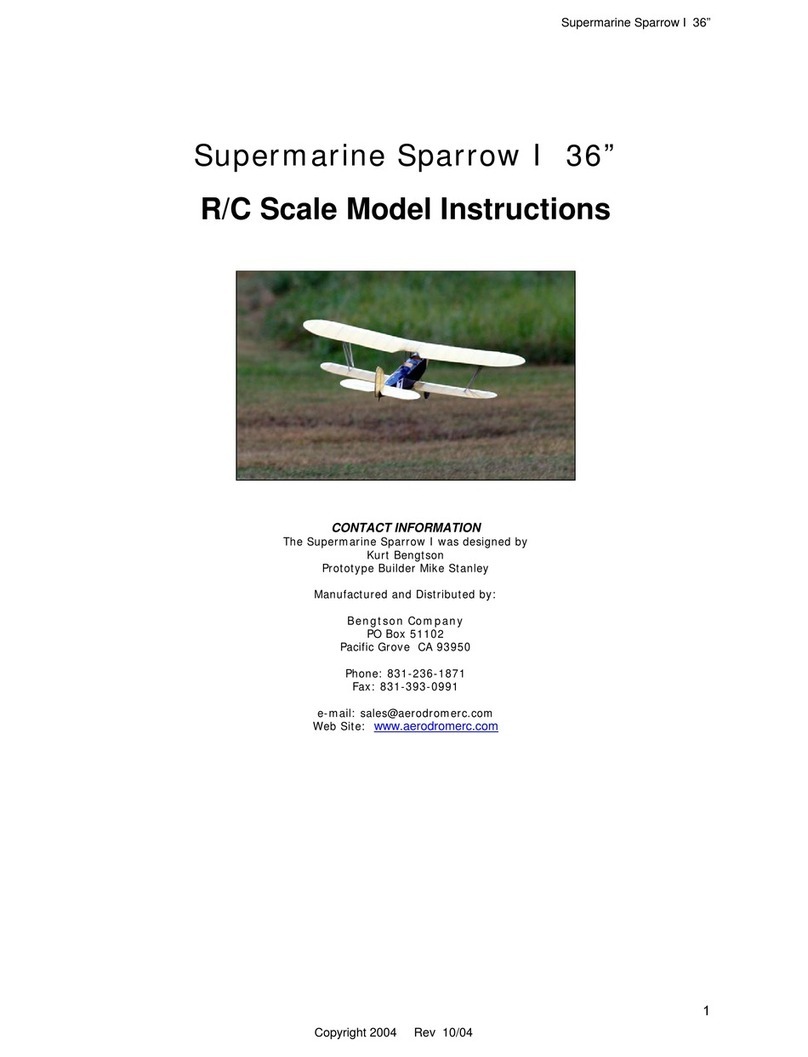
Supermarine
Supermarine Sparrow I 36” instructions
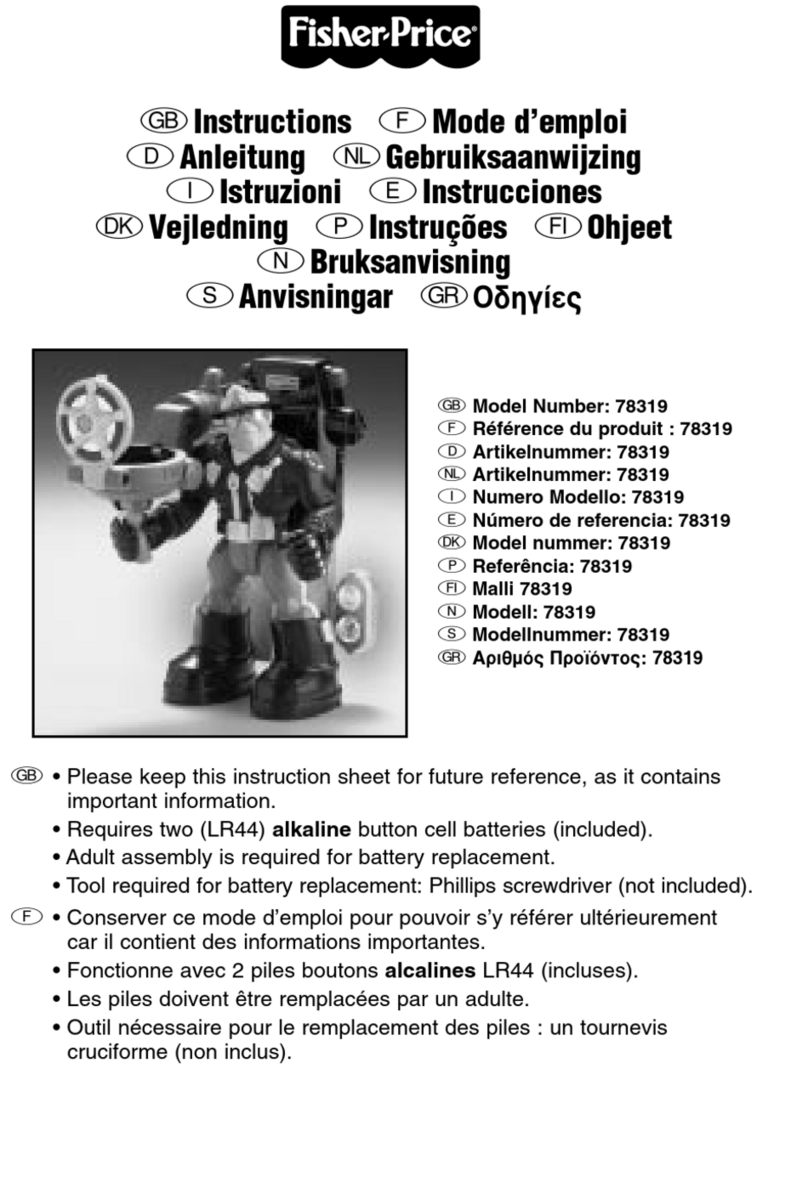
Fisher-Price
Fisher-Price 78319 instructions