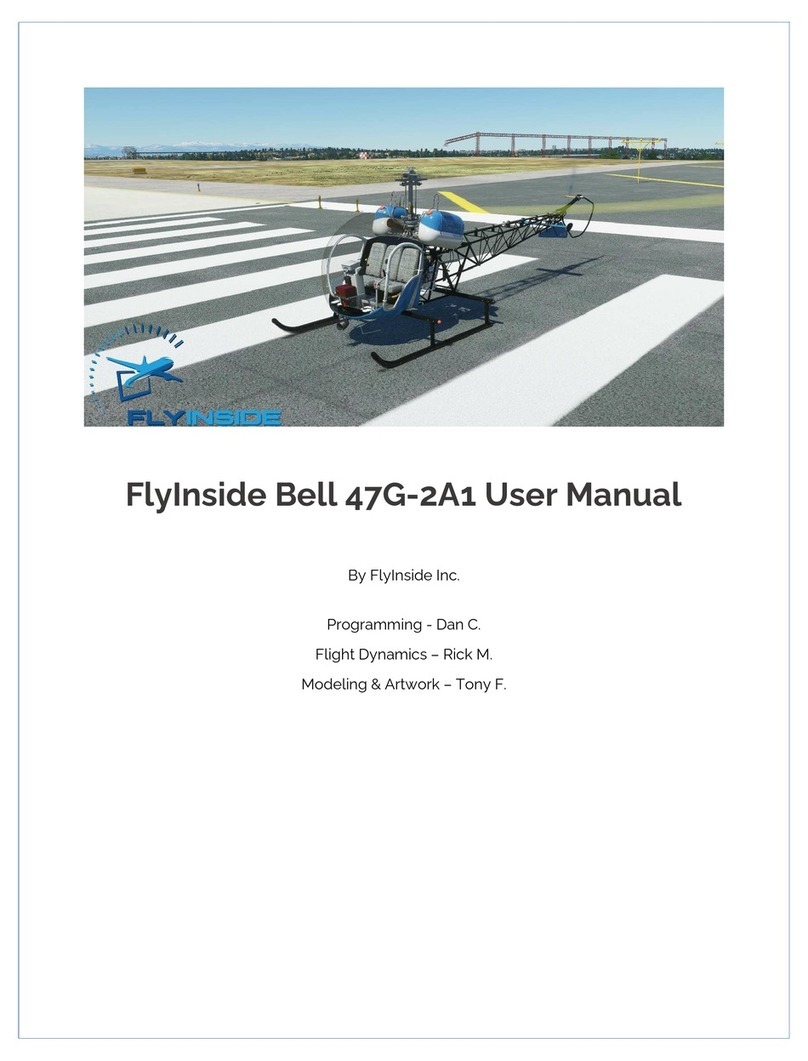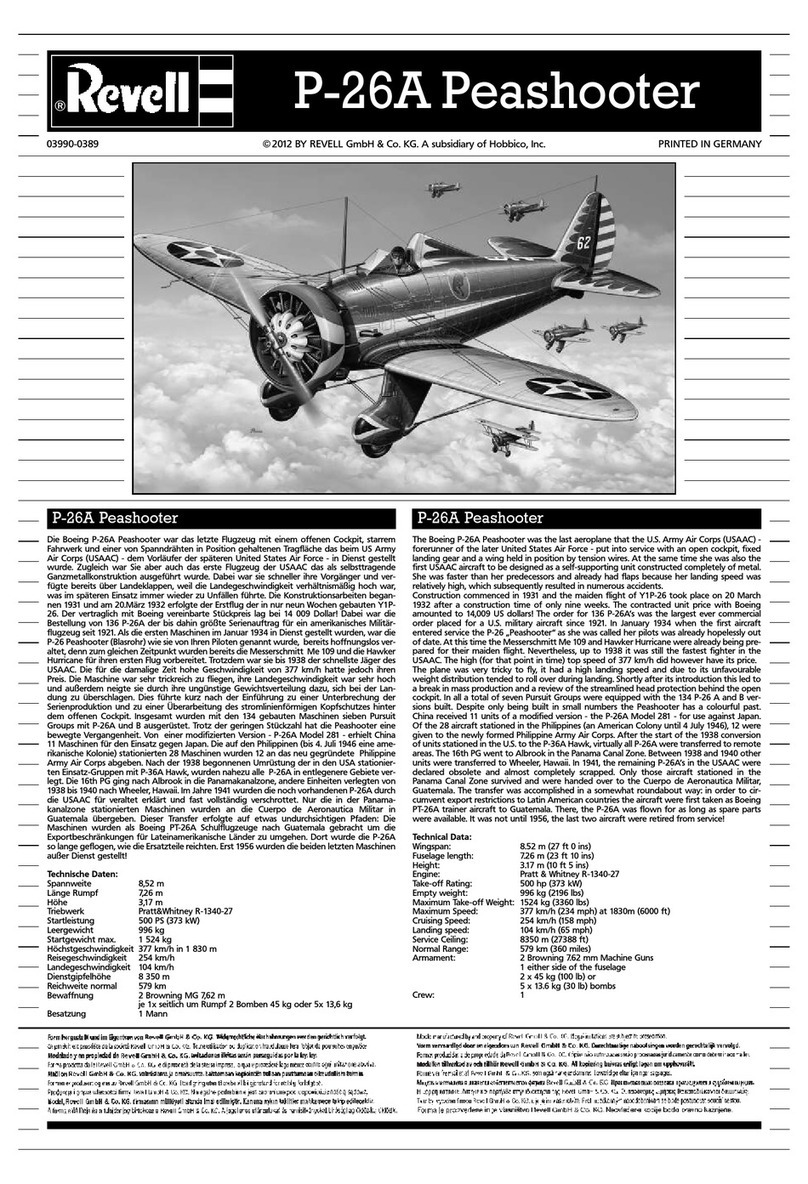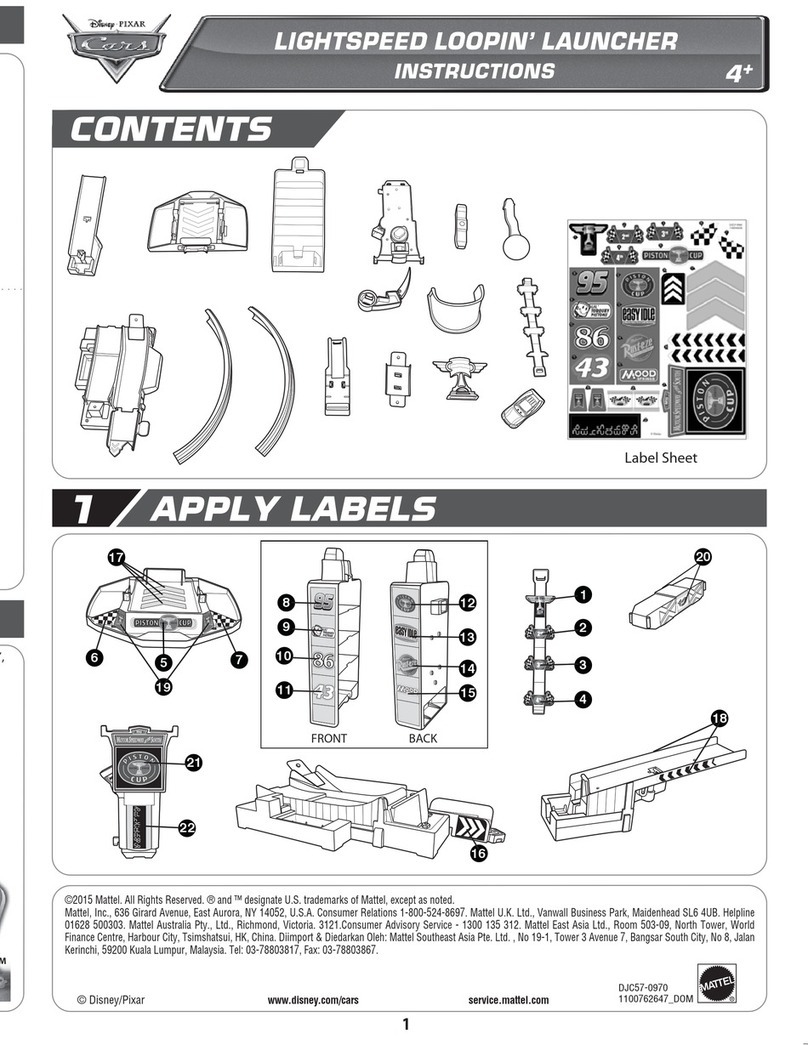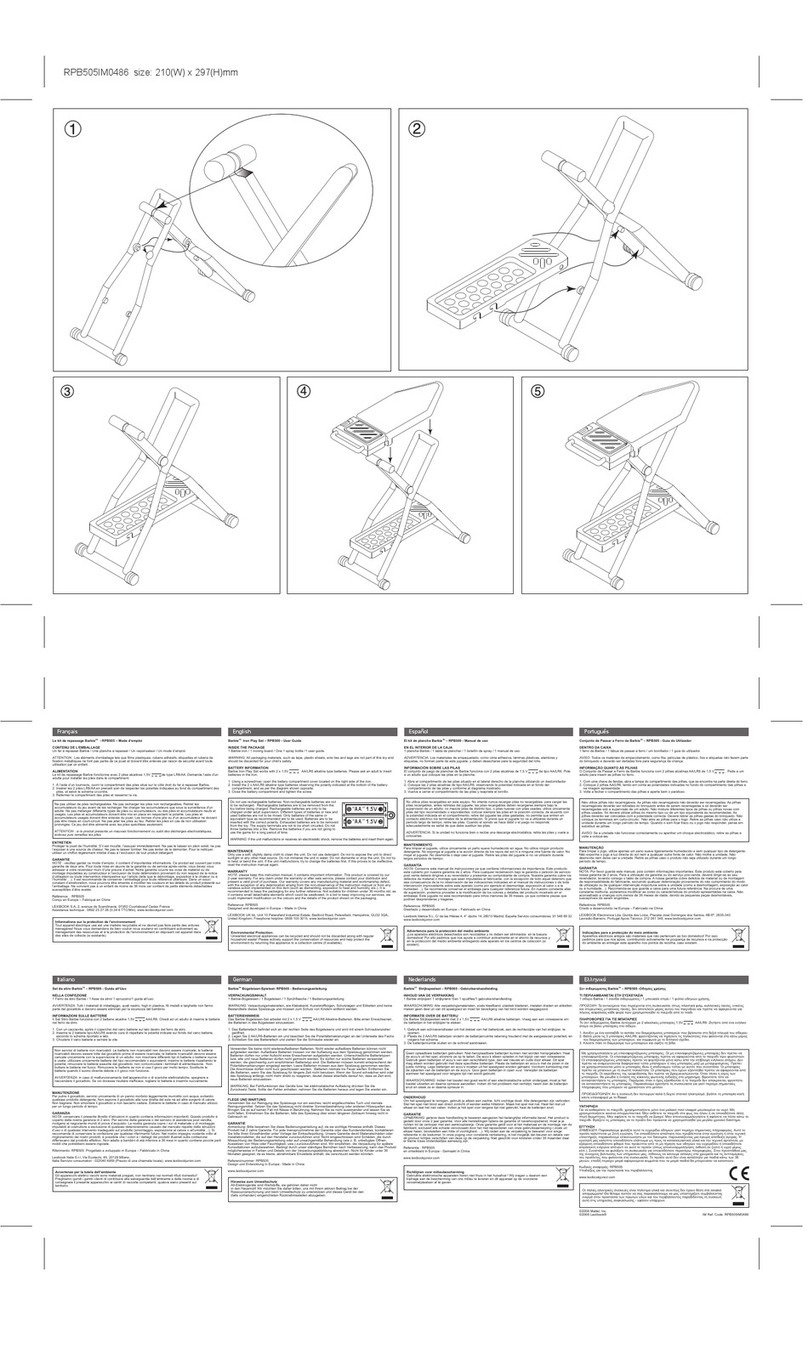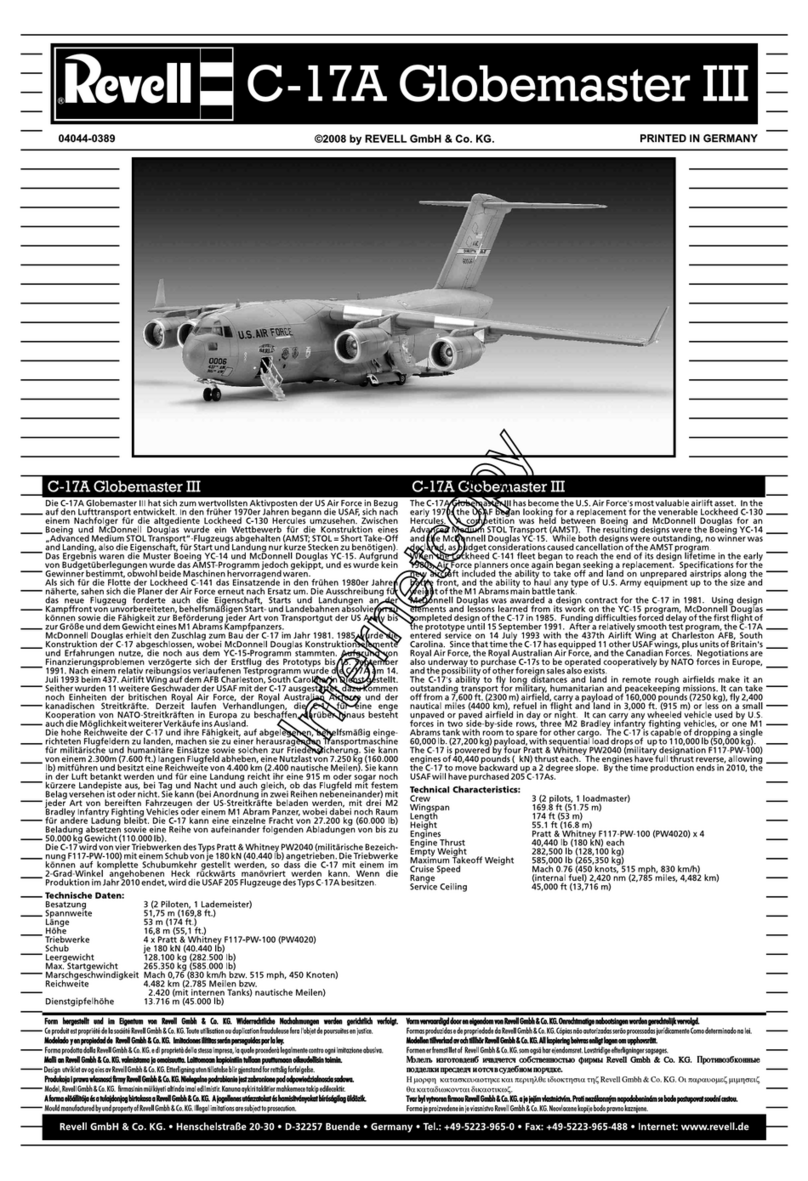FlyInside B-47G-2A1 User manual

FlyInside B-47G-2A1 User Manual
By FlyInside Inc.
Programming - Dan C.
Flight Dynamics – Rick M.
Modeling & Artwork – Tony F.

Quick Tips
Ensure that all flight assists are set to Off.
Flight assists interfere with the FlyInside Flight Dynamics Engine, and
may cause various controls such as the anti-torque pedals not to
function. To disable flight assists:
1. Load a flight
2. Press “Escape”
3. Click the “Assistance Options” button
4. Ensure that all “PILOTING” options are set to “OFF”

Marketplace Version Heli Manager
The website and Marketplace versions of the B-47 are nearly identical.
They contain the same artwork, systems, customizability, and flight
dynamics. The only difference is the “Heli Manager.”
In the marketplace version of the B-47, the Heli Manager is built right
into the cockpit, instead of running as a separate program. To dismiss it,
click the “X” on the upper right corner.
To open Heli Manager again, simply flip the Heli Manager switch on the
bottom center of the helicopter panel.

Table of Contents
1. Introduction
2. Installation and Activation (Website Version Only)
3. Flight Controls Setup
4. Flight Model Options
5. Helicopter Flight
6. Startup Procedures
7. Cockpit Diagram
8. Common Issues

A Special Thanks to Our Beta Testers
We’d like to thank everyone who helped to test, debug, and shape
this helicopter. We couldn’t have done it without them.
Brandon Filer
Drew “Bel Geode” Bolton
FredOData (Youtube Channel)
John Hargreaves
Paul T
RotorSimPilot
Sérgio Costa
Twotonemurphy

1. Introduction
Welcome to the FlyInside B-47G-2A1. With this aircraft, we’ve
attempted to authentically recreate the B-47G-2A1 for Microsoft Flight
Simulator. The 47 ships with highly realistic flight dynamics, accurate
systems, and beautiful artwork. We hope that you enjoy this
experience!

2. Installation and Activation
These instructions apply only to the website version of our software.
The Marketplace version installs and activates via the MSFS
Marketplace.
The FlyInside B-47G installs via an easy-to-use setup program. If you
encounter any issues, cannot find your installer, or haven’t received a
license key, please contact support@flyinside-fsx.com
1. Download the installer via the link on your purchase receipt page
2. Double click the installer to run, and accept any prompts that appear.

3. Click through the installer
4. Double check that the installer correctly locates your MSFS
Community packages folder. If this location is not correct, MSFS will not
detect the aircraft.

5. After the installer completes, allow it to launch FlyInside Heli
Manager.
A Note on FlyInside Heli Manager
Marketplace Version Differences? In the Marketplace version of the B-47,
the Heli Manager is integrated into the helicopter itself, rather than running
as a separate application. Heli Manager is used only to configure the
flight model. Activation and copyright are handled by Marketplace. See
the pictures on Page 3 of this document.
FlyInside Heli Manager handles copyright protection for the FlyInside B-
47G, and allows you to customize the flight model. By default, FlyInside
Heli Manager will run in the background when you turn on your
computer.
FlyInside Heli Manager doesn’t log any data, or call home randomly. It
will communicate with our servers when you activate a license key, and
occasionally to check for new versions. It’s also designed to use

minimum system resources, it won’t affect frame-rates or heat up your
CPU while running in the background.
FlyInside Heli Manager runs in the background purely for convenience,
so that you won’t need to launch it manually when flying our
helicopters. If you prefer though, you can turn off the System Start
option (via Task Manager), and launch FlyInside Heli Manager manually
as needed.
6. Open Microsoft Flight Simulator, and select the FlyInside B-47G as your
aircraft. Note that the B-47G will appear in the Airplanes category,
despite the fact that it is a helicopter.
7. Select a departure airport and load a flight. The first time you load
the FlyInside B-47G may take several minutes as MSFS compiles our
flight-model code for your PC. Once loaded, the B-47 will have an in-
cockpit message prompting you to run FlyInside Heli Manager, or to
enter an activation key.

8. FlyInside Heli Manager should appear on your desktop. If not, you
can click on the system tray icon (if it is running), or run “FlyInside Heli
Manager” from your Start Menu.
9. Enter your product key (you may use Ctrl+V to paste it), and press
“Activate.”
10. The rotors should start spinning up, you’re ready to fly!

3. Flight Controls Setup
The FlyInside B-47G should work with your standard Microsoft Flight
Simulator control bindings. At a minimum you’ll need the following
controls
1. Bind the joystick axis you’d like to use for cyclic roll (left/right)
control to the MSFS “Ailerons Axis”
2. Bind your cyclic pitch (fore/aft) control to the MSFS “Elevator Axis”
3. Bind your pedals or yaw control to the MSFS “Rudder Axis”
4. Bind your collective control (or throttle paddle) to the MSFS
“Throttle Axis”

For realistic control response, you’ll want to ensure that MSFS
“Sensitivity” is set to 0%, ‘Dead Zone’ 0%, ‘Neutral’ 0%, ‘Extremity Dead
Zone’ 0%, and ‘Reactivity’100%, for all axis.
Manual Throttle Control
In real life, the B-47G doesn’t have an engine governor. The pilot needs
to manually control the engine’s power level using a twist grip on their
collective. As they pull more pitch on the collective, they’ll need to feed
in more power. It’s an intricate dance, every control moved affects the
others.

Unfortunately, PC helicopter controls can be prohibitively expensive.
We understand that most users don’t have a full USB helicopter
collective, and instead many are flying with a HOTAS or joystick. As
such, the FlyInside B-47G ships with an engine governor by default,
meaning that you only need 4 axes of control, and the helicopter
automatically keeps rotor RPM near 100% during flight.
For those of you with a full helicopter control-set, the FlyInside B-47G
has a piston engine 47G with realistic power response. You can turn off
the governor (either using the switch on the collective per chapter 7, or
the Heli Manager setting in chapter 4), and manually manage the
throttle while you fly.
In this case, you’ll want to bind your twist throttle to the “Propeller Axis”
in MSFS. Although it’s a bit unintuitive to bind your collective to Throttle,
and your throttle to Propeller, it means that those using a HOTAS can
share one control between airplane throttle and helicopter collective.
Depending upon your setup, you may need to reverse this axis.
Inside Flight Assistance settings, be sure to have all Piloting assist
turned off, as they will not work properly with the helicopter.

4. Flight Model Options
The FlyInside B-47G supports multiple realism levels and options to suit
your control setup and skill level. To configure these, run FlyInside Heli
Manager, and go to the Flight Model tab.
“Enable Engine Governor” allows you to switch the included engine
governor on and off. When on, the helicopter automatically maintains
100% rotor RPM if able. If turned off, you’ll need to manually control the
RPM via throttle, as described at the end of Chapter 3.
Easy, Medium, and Realistic allow you to change the flight difficulty.
Realistic flies just like the real thing, requiring minute control inputs and
a gentle touch. Easy is self-stabilizing, has little torque effect, and offers
a gentle introduction to helicopter flight. Medium of course falls in-
between.

In addition, you can scroll down to customize the difficulty level.
The B-47G engine has limited power, and if you pull full collective or
abuse it, it can seize and fail. Turning off “Enable Engine Failures” will
allow you to climb using your full control range without risking engine
failure.
Cyclic Sensitivity adjusts how reactive your cyclic controls are. If you
find yourself constantly overcorrecting, you may want to turn this down
a little.
Helicopter Stability causes the helicopter to return to an upright hover
on its own. In real life, (and on Realistic mode), a helicopter is not self-
stable. If you don’t constantly correct, it can eventually tip over one
direction or the other. Stability prevents this, meaning you’ll need to
hold the joystick forward to keep the heli tilted forwards.

Tail Stability determines whether the helicopter is at the mercy of
torque effects. In Realistic, if you pull in more collective, your heli will
spin opposite the direction of rotation, and you’ll need to compensate
for this with the anti-torque pedals. As you turn up tail stability, this
becomes less and less prominent.
If you’d like to enter a value outside of the 0-100 range (for a more
sensitive cyclic, for example), you can hold the CTRL key and click on
any of the sliders. The slider will then let you type any value you’d like
into it. Note that crazy values will cause poor flight behavior.

5. Helicopter Flight
If you’ve only flown helicopters in video games before, you’ll find the
FlyInside B-47G a real challenge. You may want to start on Easy or
Medium, and work your way up as you become more comfortable.
The first thing that may surprise you is the lack of power. Although
piston helicopters can hover, they don’t normally hover, except close to
the ground during take-off and landing. You’ll almost never see them
climb straight up, and if they do it will be slow and laborious.
As such, be gentle on the collective, and once in a hover, gain a little
speed. As you gain speed the efficiency of the rotor disk increases, and
you’ll be able to climb.
Keep an eye on the Manifold Pressure gauge. There’s a redline, the
maximum engine power you can safely operate at. If you’re pulling
more power than this, you can cook the engine and experience in-flight
engine failure! Even staying within the yellow arc for too long can
overheat your engine over time. Keep an eye on your CHTs. If you see
it getting too high, lower your collective and climb slower.
Another thing that may surprise you is the lack of pedal authority. The
B-47 isn’t designed to quickly yaw left and right in a hover. It has
enough tail authority to hold a hover, and then gently pivot either
direction. If you’re climbing straight up, you’ll find it doesn’t even have
enough strength to turn to the left!
If you want to turn left, and the helicopter won’t let you, just lower the
collective to reduce the power needed.
The last thing to keep in mind, is that helicopters aren’t stable. If you tip
the nose forward, it won’t come back on its own. You’ll need to pull
back on the stick to pull the nose back up. In fact, different flight forces
will tilt the helicopter in different directions as you speed up and slow
down. You’ll need to constantly correct for this. Unlike an airplane, a
helicopter doesn’t want to stay in there on its own. You need to keep it
there.

6. Startup Procedure
To start the helicopter, you need fuel, air, and a spark. From cold and
dark you’ll want to do the following:
1. Turn on the BATT switch
2. Ensure the ALT switch is off
3. Set Magnetos to BOTH
4. Raise the mixture to the full-rich (upwards) position
5. Make sure your throttle is mostly closed (if you’re using the engine
governor, this will be handled for you)
6. Press the Starter button on your collective
7. Once the engine starts, you’ll see the engine RPM jump up to a
1500 rpm idle, with rotor RPM at zero and slowly climbing
8. Gently add throttle to increase rotor RPM and join the needles
9. Using around 15 inches of manifold pressure, increase rotor RPM
to 100%
10. Lower your throttle to ensure that the needles split, and your
sprag clutch is functioning
11. Raise the throttle to join the needles again
12. Go fly!

Carb Heat
Mixture
Active Freq
Standby Freq
Transponder Mode
Freq Adjust
Com On/Off
Transponder Code
OAT
Carb Air Temp
Magnetos
Stop Watch
Battery
Alternator
Low
Voltage
Indicator
Fuel Prime
Table of contents
Other FlyInside Toy manuals
Popular Toy manuals by other brands
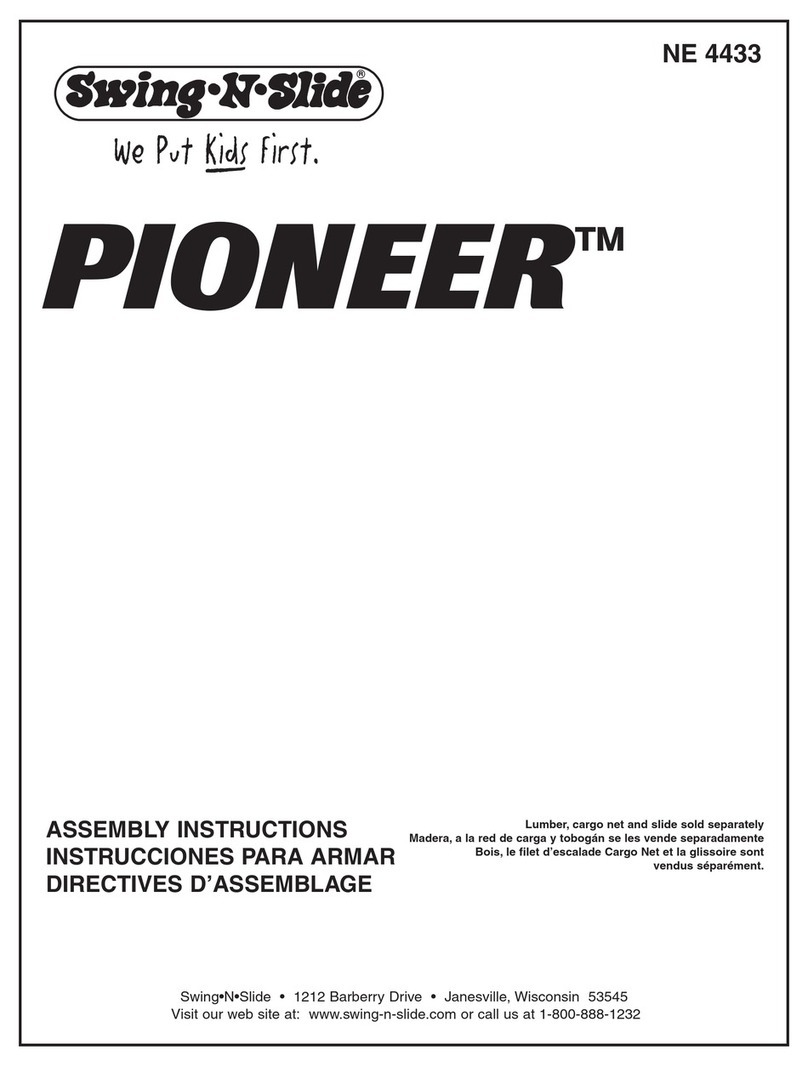
Swing-N-Slide
Swing-N-Slide Pioneer Assembly instructions

KidKraft
KidKraft Georgia Peach Dollhouse Assembly instructions

Mattel
Mattel Barbie FCD55 instructions

Fisher-Price
Fisher-Price Ramps Around Garage B1832 instructions
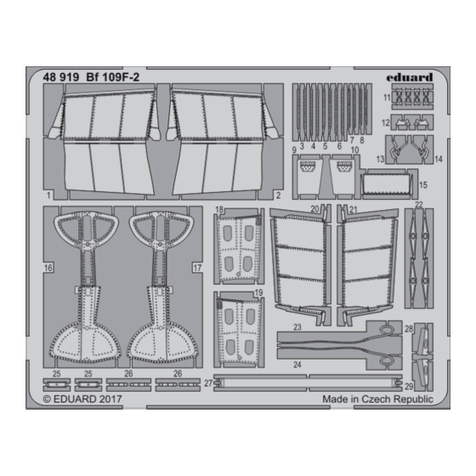
Eduard
Eduard Bf 109F-2 quick start guide

Fisher-Price
Fisher-Price Little People Musical Birthday Party G8681 instructions