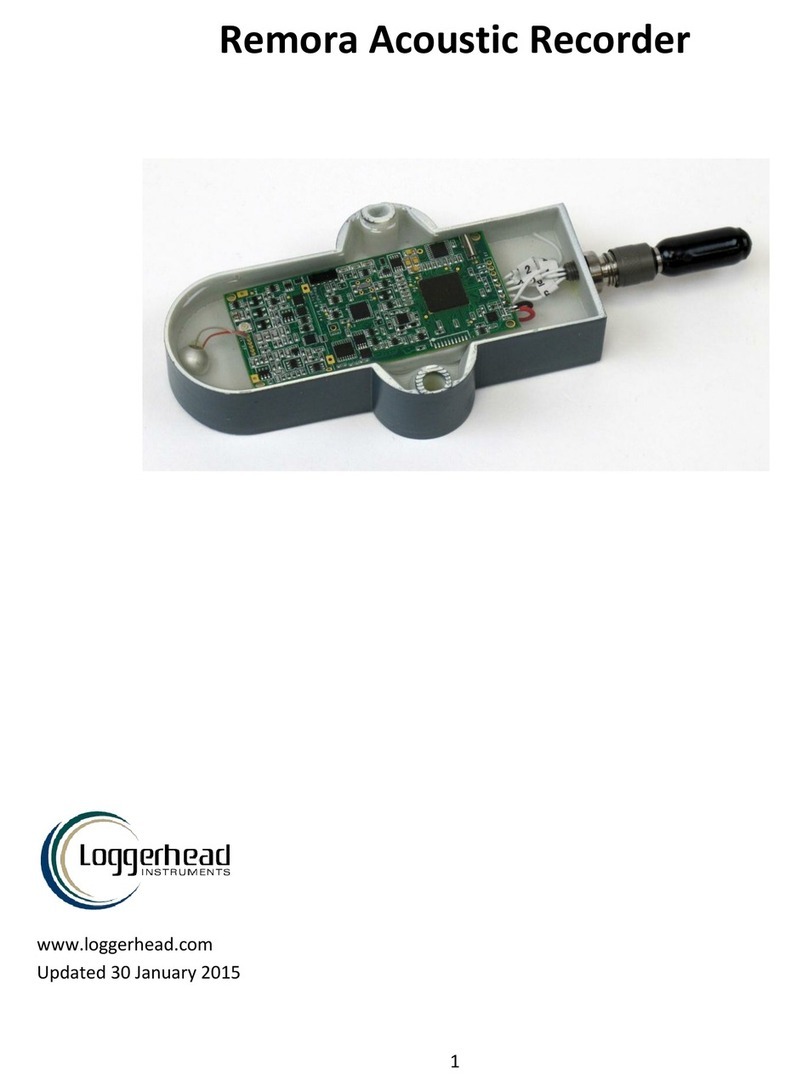Flyron Technology FN-MYH16 User manual
Popular Voice Recorder manuals by other brands

Olympus
Olympus WS 300M - 256 MB Digital Voice Recorder Mode d'emploi
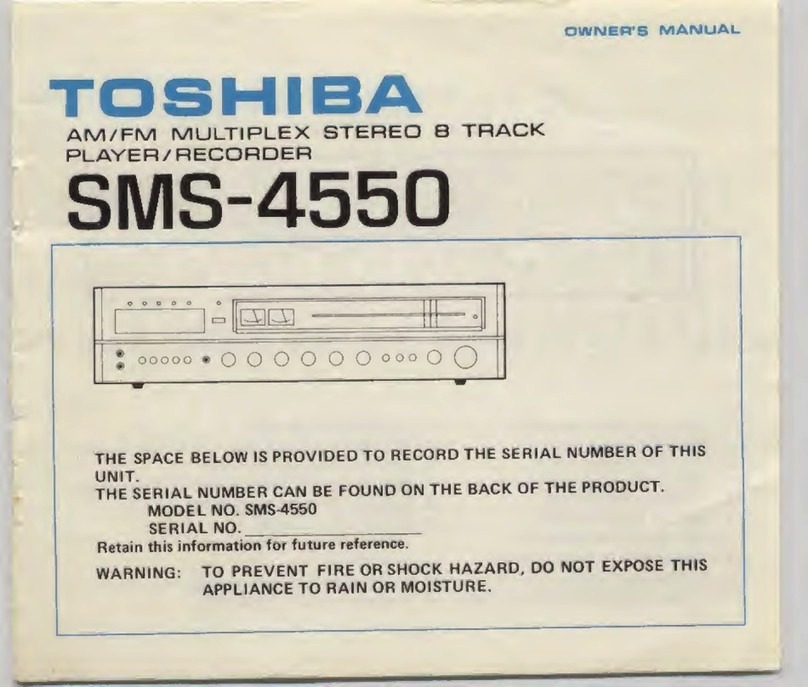
Toshiba
Toshiba SMS-4550 owner's manual
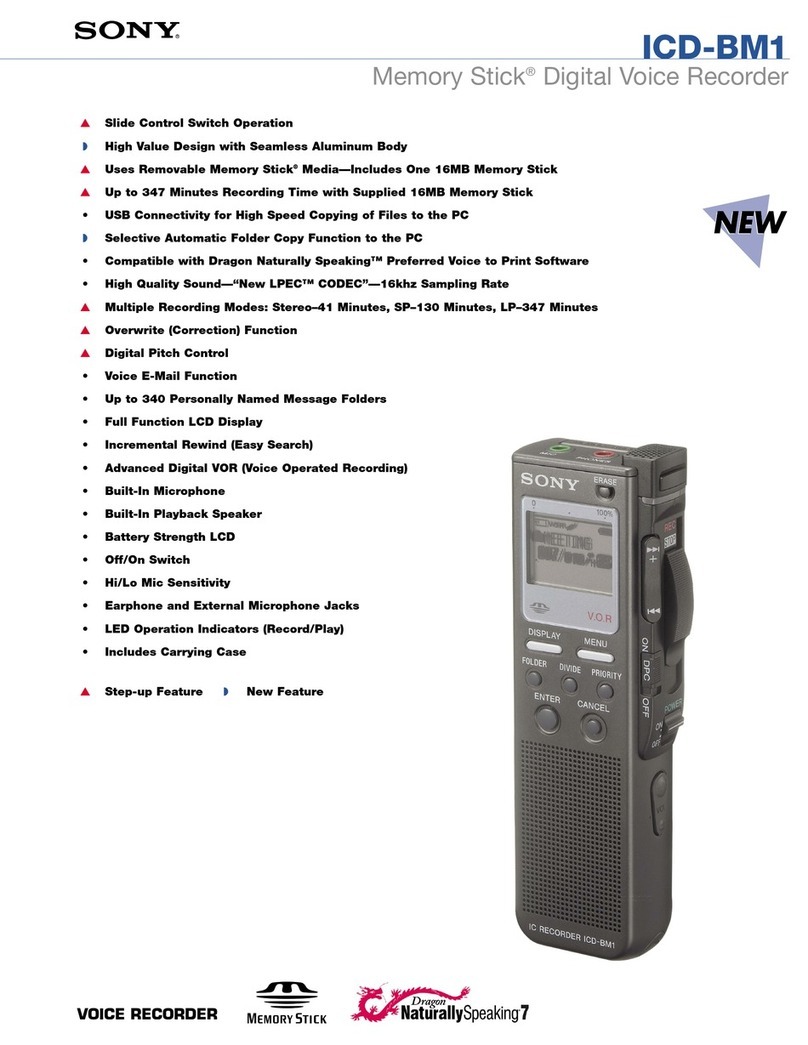
Sony
Sony ICDBM1 - Memory Stick Media Digital Voice... Specifications

OpenEye
OpenEye E-Series Quick reference guide

Sony
Sony ICD-P520 - Digital Voice Recorder operating instructions

Evistr
Evistr L53 manual
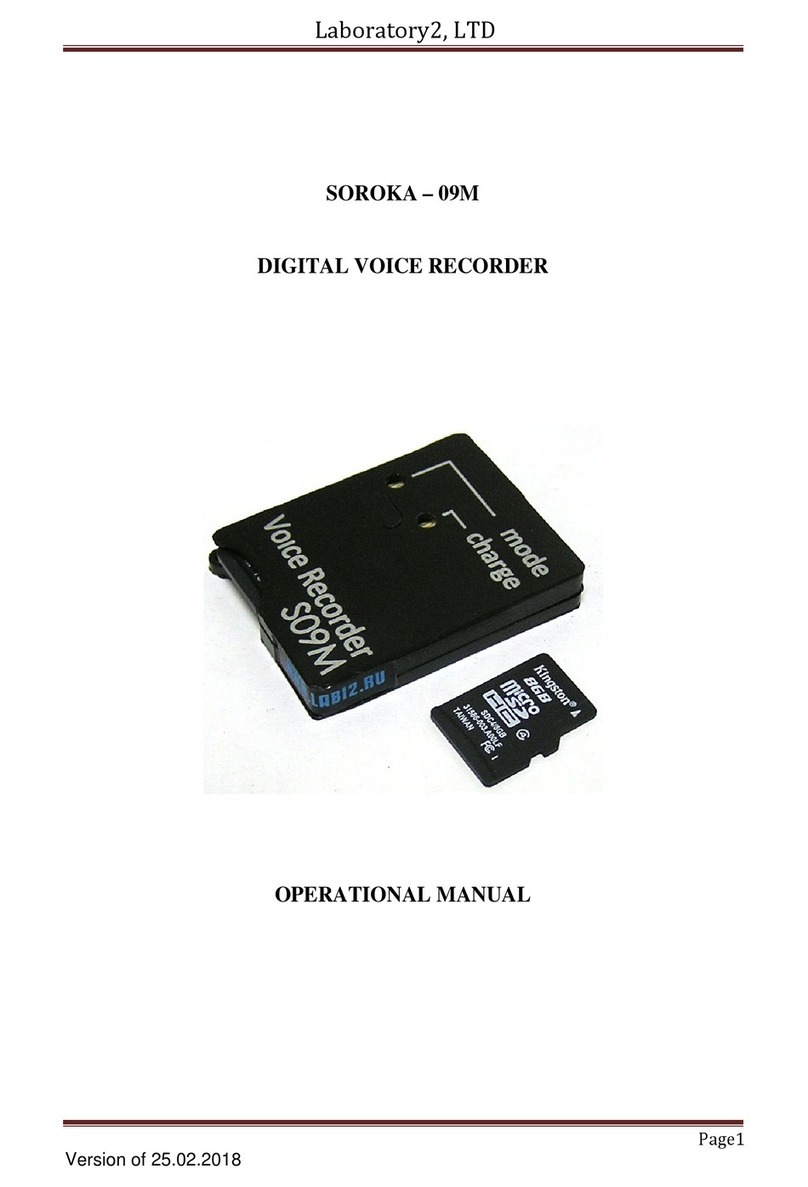
Laboratory2
Laboratory2 SOROKA-09M Operational manual
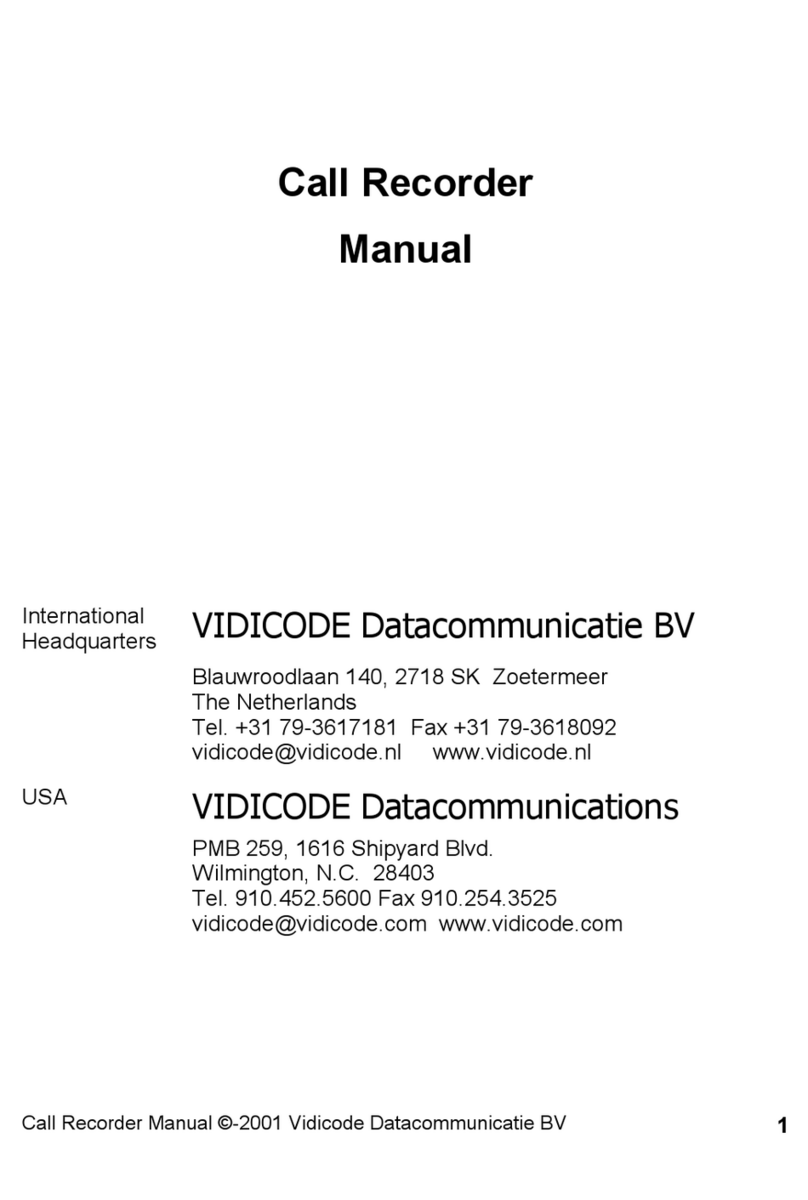
Vidicode
Vidicode 1390 manual
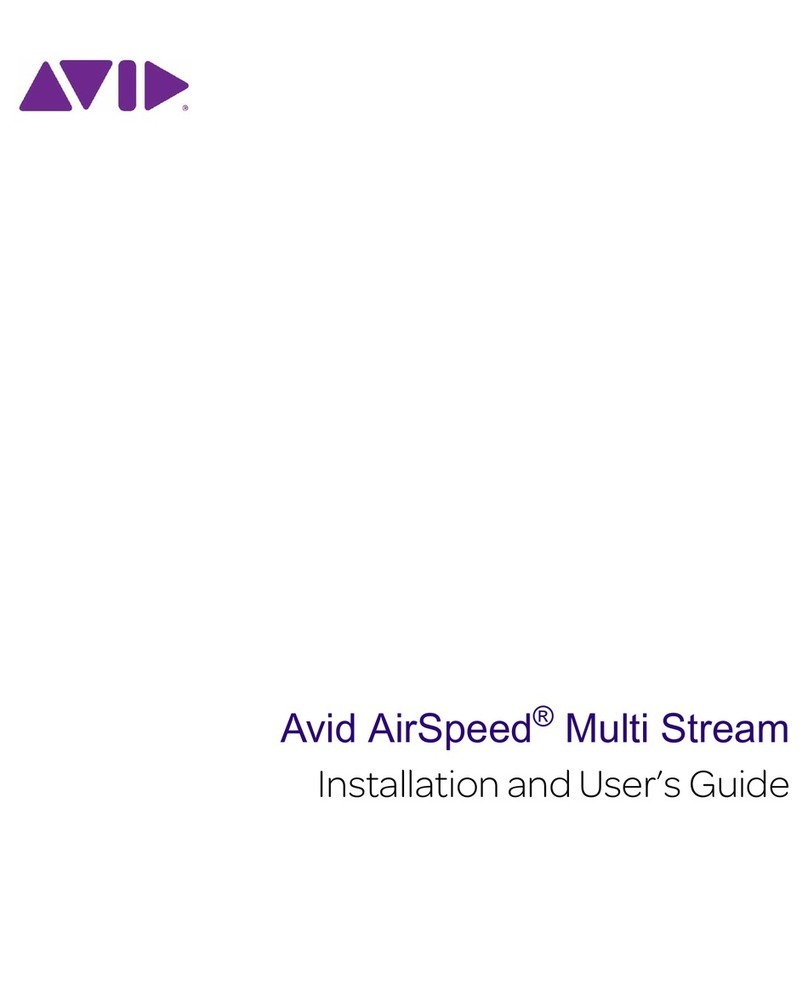
Avid Technology
Avid Technology AirSpeed Multi Stream Installation and user guide

Sony
Sony ICD-P520 - Digital Voice Recorder quick start guide
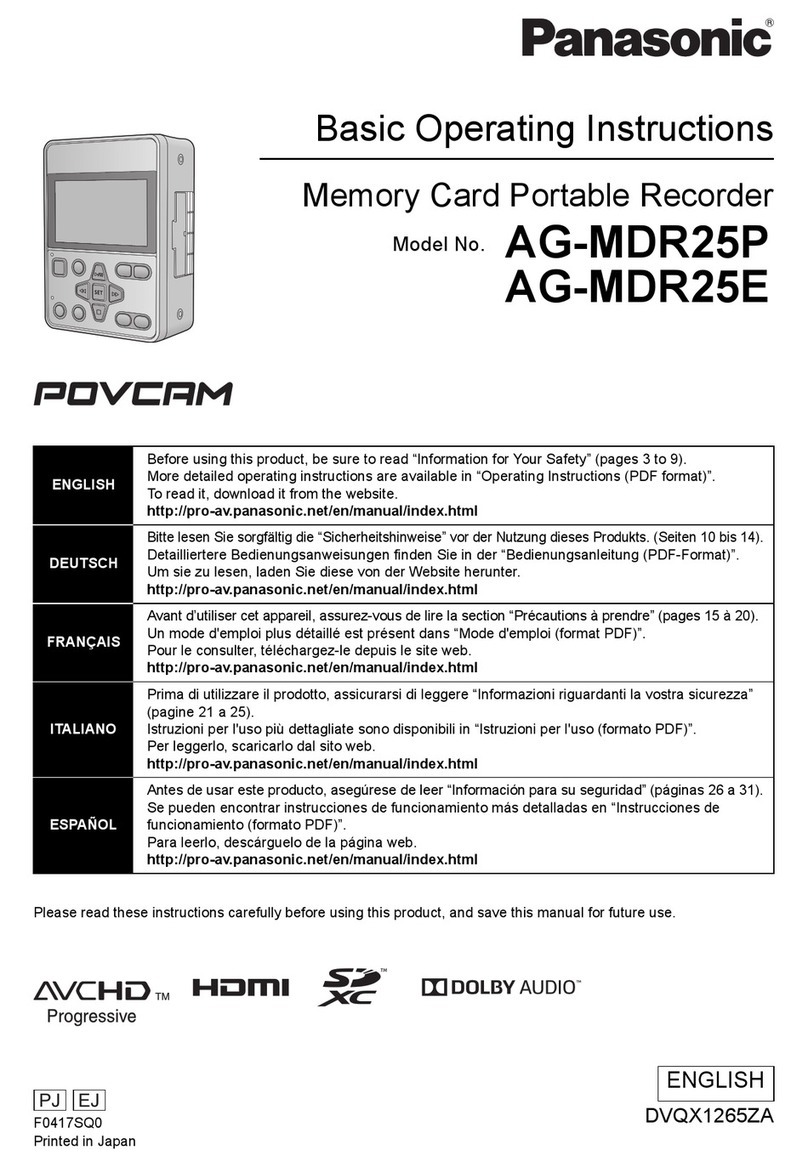
Panasonic
Panasonic POVCAM AG-MDR25E Basic operating instructions
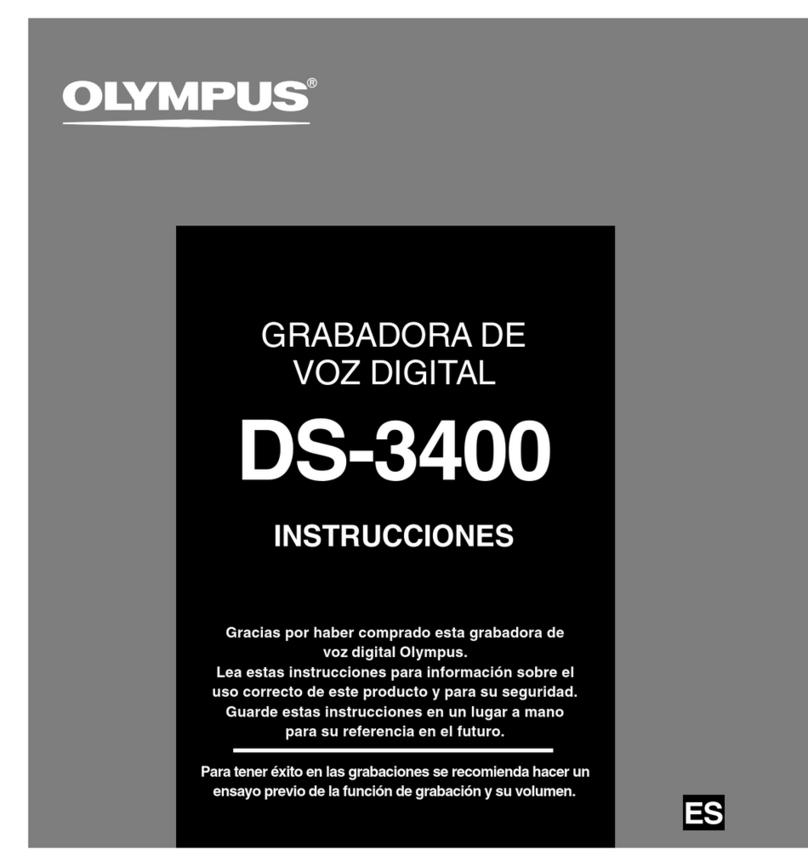
Olympus
Olympus DS-3400 instructions