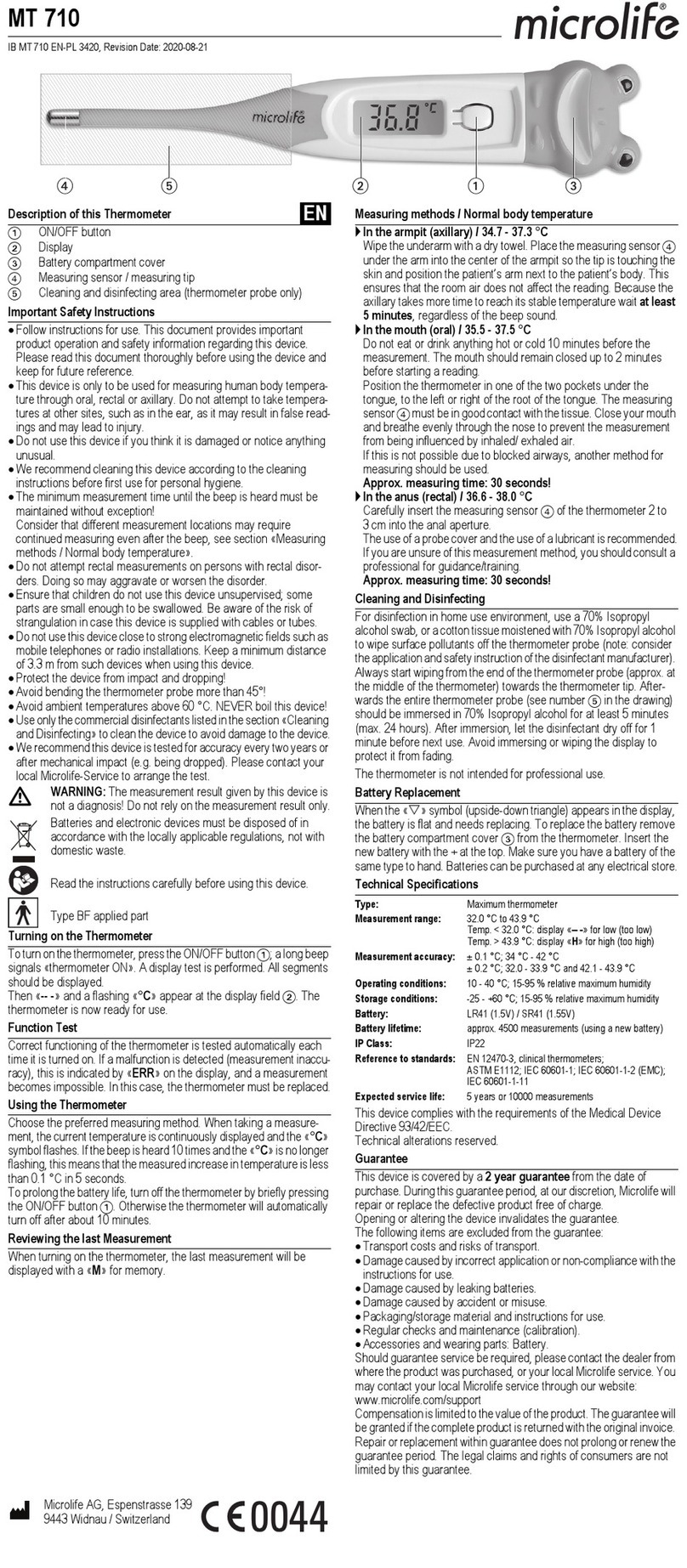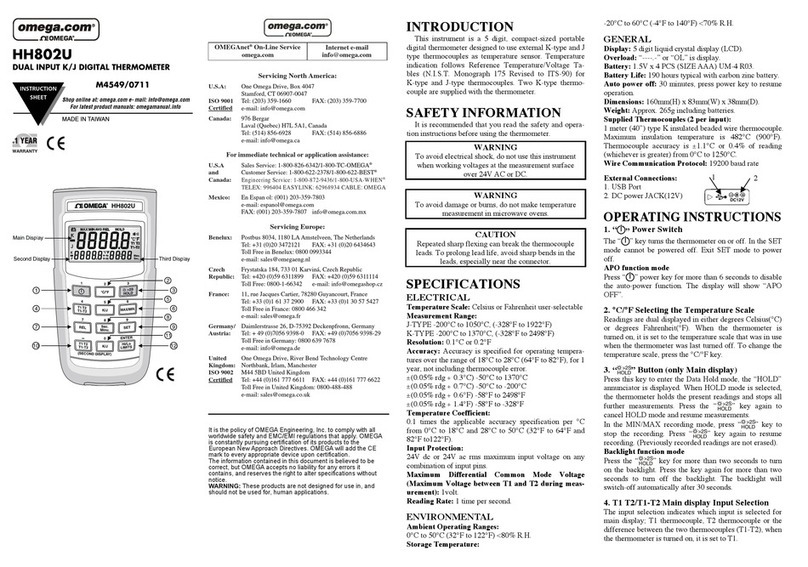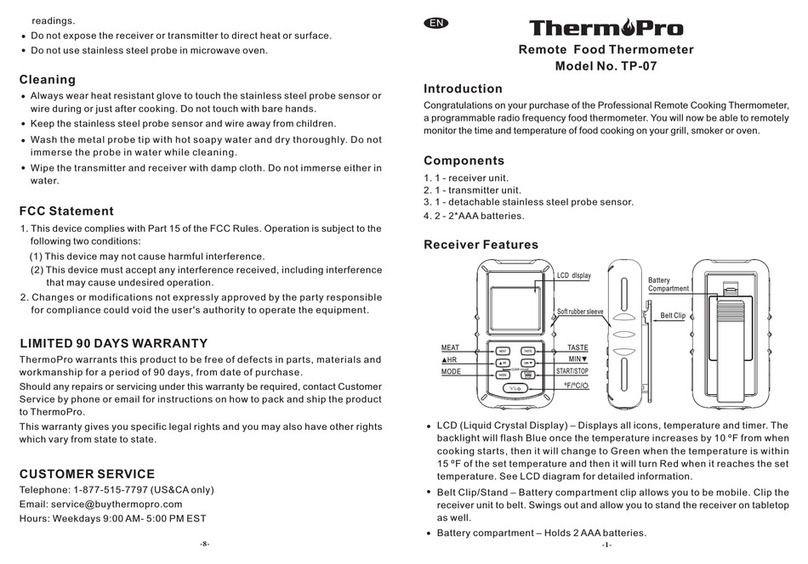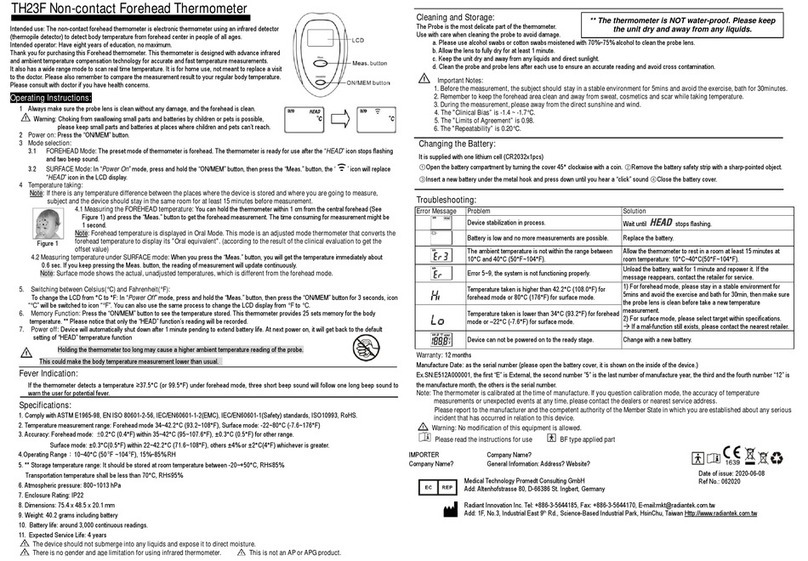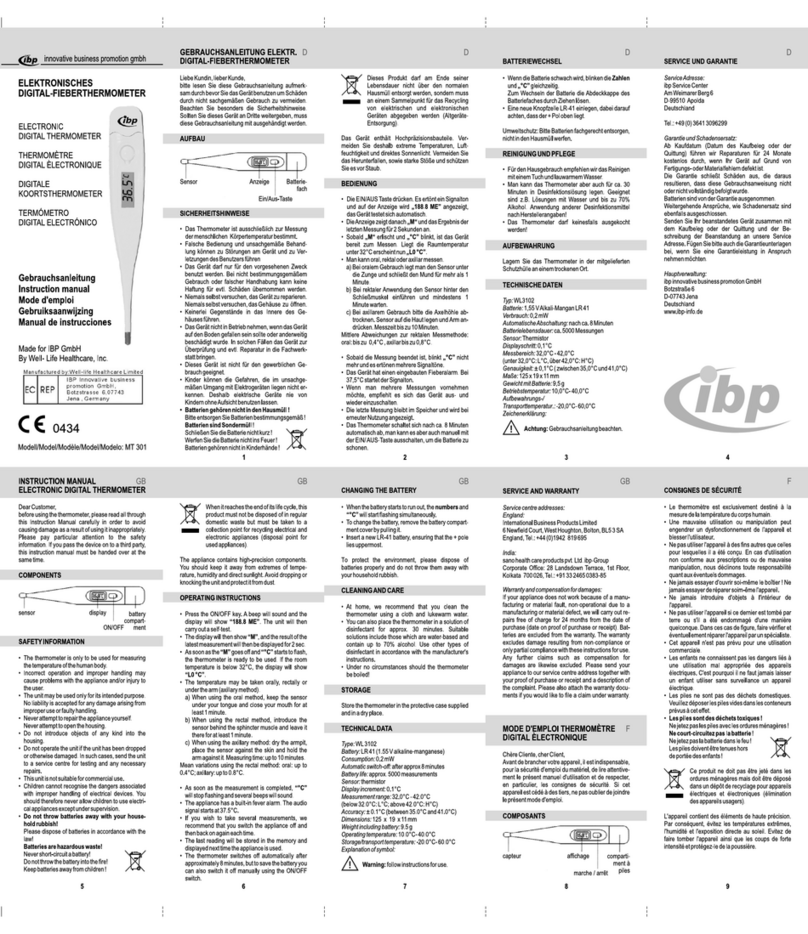FMG SH252 User manual

SH252 Wireless BBQ Thermometer
User Manual
Thanks for having purchased SH252 Wireless BBQ Thermometer which consists of a monitor, a transmitter and one
temperature sensor wrapped in stainless steel probe. Base on the 433MHz transmission principle, SH252 helps you monitor
the meat cooking status remotely. Bring simplicity, flexibility, intelligence and happiness to your barbeque time.
To ensure using this product correctly, please read this manual before operation. Please also be sure to keep this manual
well for future reference.
Product appearance
Product description
* Monitor
1.Three roast modes: Recipe, Target Temperature and Time for option.
2. Display current temperature of the food, target temperature, percent rate of BBQ process or countdown.
3. Monitor and control via touch screen with acoustic-optic alarm.
4. Stand on table or hanging on the grill device are compatible.
5. Product dimension: L110* W84* H27mm (L43.3* W33.1* H10.6 inch)
6. Power supply: 3pcs AAA alkaline batteries (3* UM-3 *1.5V)
* Transmitter
1. Support two channels working synchronously. Dual D2.5mm sensor sockets locate on side.
2. Temperature measurement range: 0℃~ 200℃(32℉~392℉), ±3℃
3. The transmitting interval is 4 seconds. The transmission distance is 30 meters or above.
4. Light and sound alarm when food is cooked well.
5. Product dimension: L105×W68×H18mm (L41.3* W26.8* H7.1 inch)
6. Power supply: 2pcs AAA alkaline batteries (2*UM-3 *1.5V)

*Two operation methods: With or without transmitter.
- Work with transmitter, it is regarded as a Wireless Meat Thermometer which supported by RF 433Mhz.
- Work without transmitter, it is regarded as a Digital Meat Thermometer which no remote function.
* Three roast modes: Recipe Options, Timer Function and Temperature Alerts.
* Display current temperature of the food, target temperature, percent rate of BBQ process or countdown.
* 8 Pre-programmed meats, 5 cooking level selections
* Connects with max 2 probe sensors to monitor different meats at the same time.
* Transmission distance: 30meters or above by RF433Mhz.
* Display temperature range: 0℃~ 200℃(32℉~392℉), ±3℃
* Powered by 3pcs AAA batteries for the monitor and 2pcs AAA for the transmitter.
* Product dimension:
- L105 * W68 *H18mm (L4.13 x W2.7 x H0.7 inch) for the transmitter
- L110×W84×H27mm (L4.33 x W3.3 x H1.1 inch) for the monitor.
Product sketch
* Monitor

Function buttons on the monitor
SET button: Touch it to set parameters. Push and hold it for 3s to erase the memory and back to sleep status.
△button: When in setting status, touch it to increase one. When in other status, touch it to change channel
between CH1 and CH2.
▽button: When in setting status, touch it to decrease one. When in other status, touch it to change channel
between CH1 and CH2. Push and hold it for 3s, change the unit of ℃and ℉.
START button: Touch to start or stop barbeque processing. Push and hold it for 3s to close or open power.
* Transmitter
Function button on the transmitter
Press the button to turn on/ off the transmitter with the indicate lamp lighted or extinguished.
Product installation
* Monitor
1. Open the battery cover and load 3pcs alkaline AAA batteries to the monitor according to the correct polarity. The orange
backlight flashes once (a short time). Then into waiting status (shows blank).
2. Place the monitor close to the transmitter.
* Transmitter
1. Open the battery cover and install 2pcs AAA alkaline batteries into the transmitter according to the correct polarity. The
first lamb flashes once (a short time).
2. Plug the probe sensor into CH1 or CH2 socket of the transmitter.
3. Touch the power button . The ring lambs on the transmitter flash in cycle.
4. Attract the transmitter to grill metal surface magnetically.
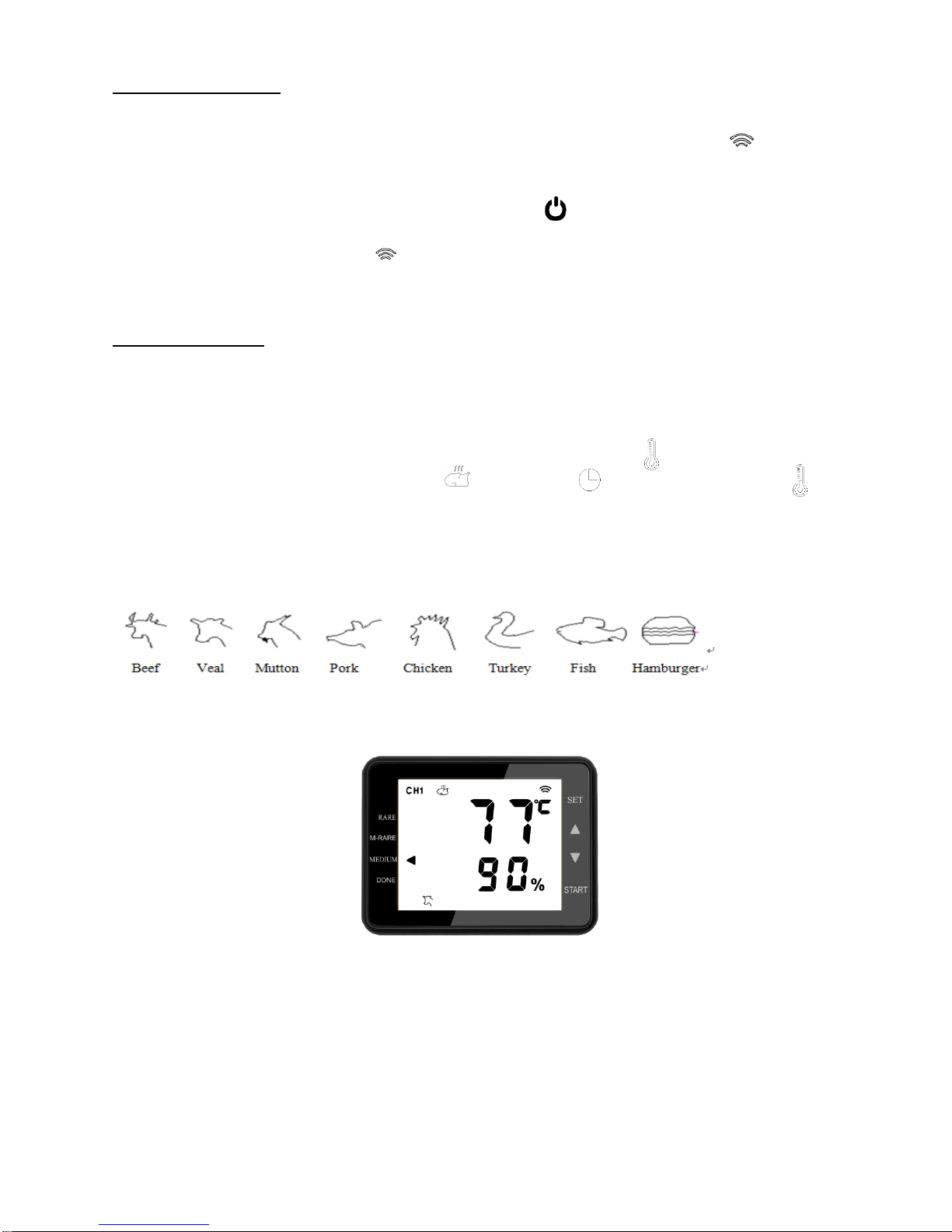
Product registration
If it is the first time to use the transmitter, please finish the registration between the transmitter and monitor.
-Once install 3pcs batteries to the monitor, there will be 120s auto-searching for remote signal while flashing on
right top of screen.
-Load 2pcs batteries to the transmitter quickly, touch the power button , the ring lambs flash in cycle.
-Once “EN”displayed on the screen and icon stops flashing which means the registration is succeed.
If the registration is failed, please repeat the above steps to register again till EN displayed.
Product operation
Setting on the monitor
* Channel selection
Touch △/▽to select channel of CH1 or CH2.
* Cooking mode selection
Touch SET to confirm the selected channel then enter cooking mode selection with flashing.
Touch △/▽to select cooking mode of Recipe Mode or Timer Mode or Target Temperature Mode
Then touch SET to confirm.
1. Recipe Mode
There are 8 foods pre-set for option. Touch △/▽to select one food from
Touch SET to confirm the food. Touch △/▽to select the cooking level of RARE, M-RARE, MEDIUM or DONE.
Meanwhile the relative target temperature is shown on screen. Touch SET to confirm the level.
2. Timer Mode
When Time Mode is selected, touch △/▽to set countdown hour from 00~15. Touch SET to confirm the hour
and touch △/▽to set countdown minute from 00~59. Touch SET to confirm the minutes. The max countdown is
15 hours and 59 minutes.
When countdown time is less than 5 minutes, a buzzer sounds 4 beeps. The countdown displayed on bottom of
screen will be shown in seconds.

3. Target Temperature Mode
When Target Temperature Mode is selected, touch △/▽to temperature from set countdown hour from 0℃~
200℃. Touch SET to confirm. The max target temperature is 200℃.
The target temperature is showing under the current temperature.
The thermometer supports max two channels. Please set the cooking data for each channel separately.
* Start the cooking
Place the food on grill. Touch START button to start the selected channel cooking, displayed on screen. When
two probes used, touch △/▽button on the screen to check the cooking status of other one channel.
* Cooking is completed
The following status means the procedure is finished.
1. The food temperature matches the relative level under Recipe Mode.
2. The food temperature reach the preset target temperature under Target Temperature Mode.
3. The countdown time is zero under Time Mode.
There will be sound and light alarm on both monitor and transmitter when the cooking is completed. Meanwhile,
CH1 flashes on screen. Touch any button to stop the alarm. And switch to CH2 to monitor the unfinished cooking
status if two channels are used.
* Turning off the thermometer
1. Close the monitor
Push and hold START button for 3s to shut off the power of monitor.
2. Close the transmitter
Push and hold for 3s to turn off the transmitter with ring lambs off.
The transmitter will be closed automatically if there is no temperature changes on probe sensor for 30 minutes.
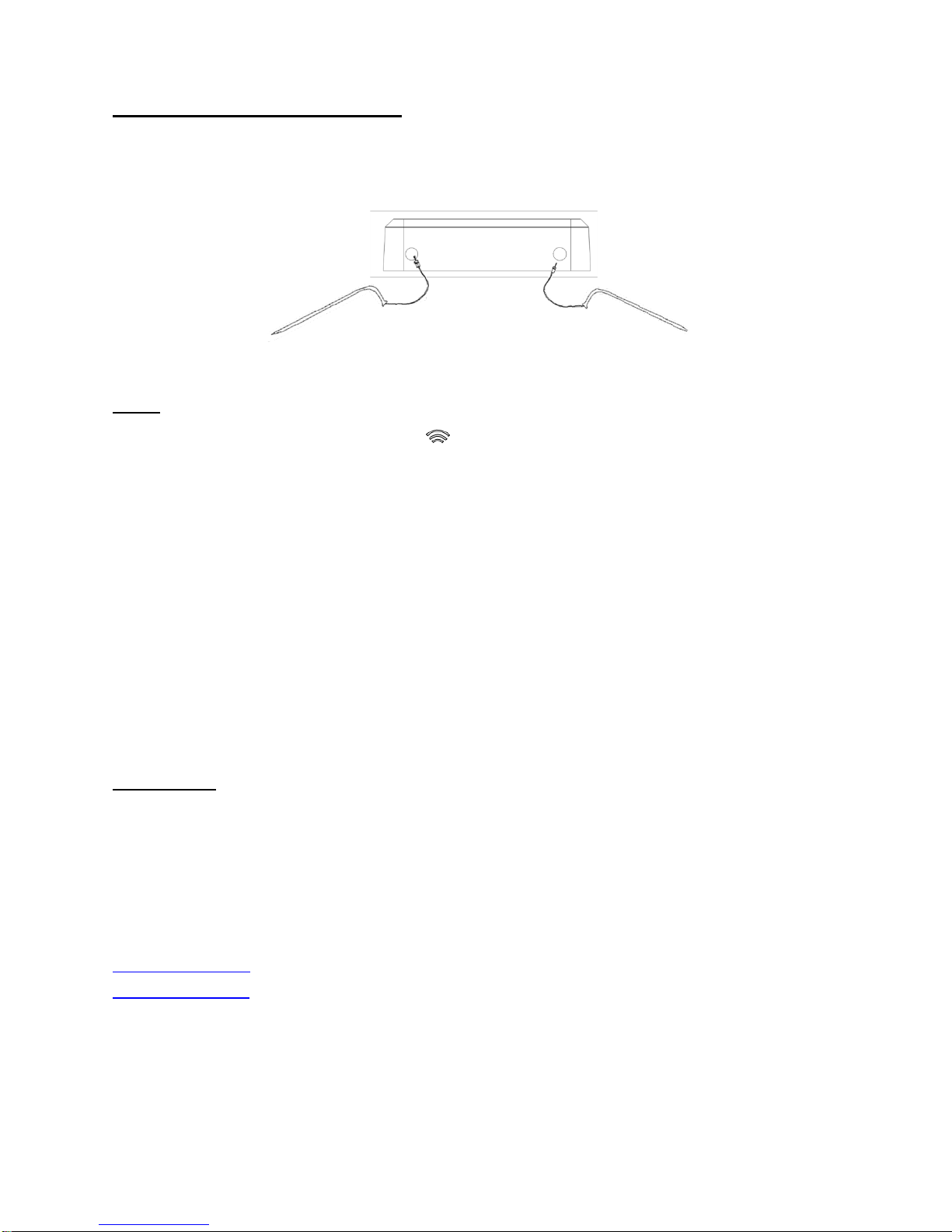
Single working without transmitter
* Plug probe sensor(s) into the channel(s) on the monitor. The monitor works as a digital BBQ thermometer. The wireless
receiving function is stopped. The monitor can not receive data from the transmitter any more.
* Setting and operation are same as the wireless monitor which mentioned in above pages .
* Setting is same as the content mentioned in “setting on the monitor”.
FAQs
* Wireless communication is interrupted, flashing on screen. How to do?
The distance between the monitor and the transmitter is out of range of 30 meters. Wireless communication is invalid in this
range. User needs bring the monitor close to the transmitter. Push and hold △button on screen for 3s, generate a 60s
continuous search to find the transmitter quickly to get the reconnection.
* Cooking is stopped when push and hold START button for 3s or above. What will happen?
The monitor will be no working without any display. The transmitter has to finish the working individually and don't send data
to the monitor any more. You may push and hold START button for 5s to make the monitor rework. The memory will be no
lost, no need reset the parameter.
* Plug the probe sensor wrong. It should be CH1. How to solve this problem?
Take the two probe sensors out and plug them correctly.
* Once the probes plugged into the channels of thermometer monitors, the thermometer switched
to wire working version automatically.
Packing List
Monitor 1pc
Transmitter 1pc
Probe sensor 1pc
Manual 1pc
Battery 5pcs
www.fmg-tech.com
sale@fmg-tech.com
Table of contents