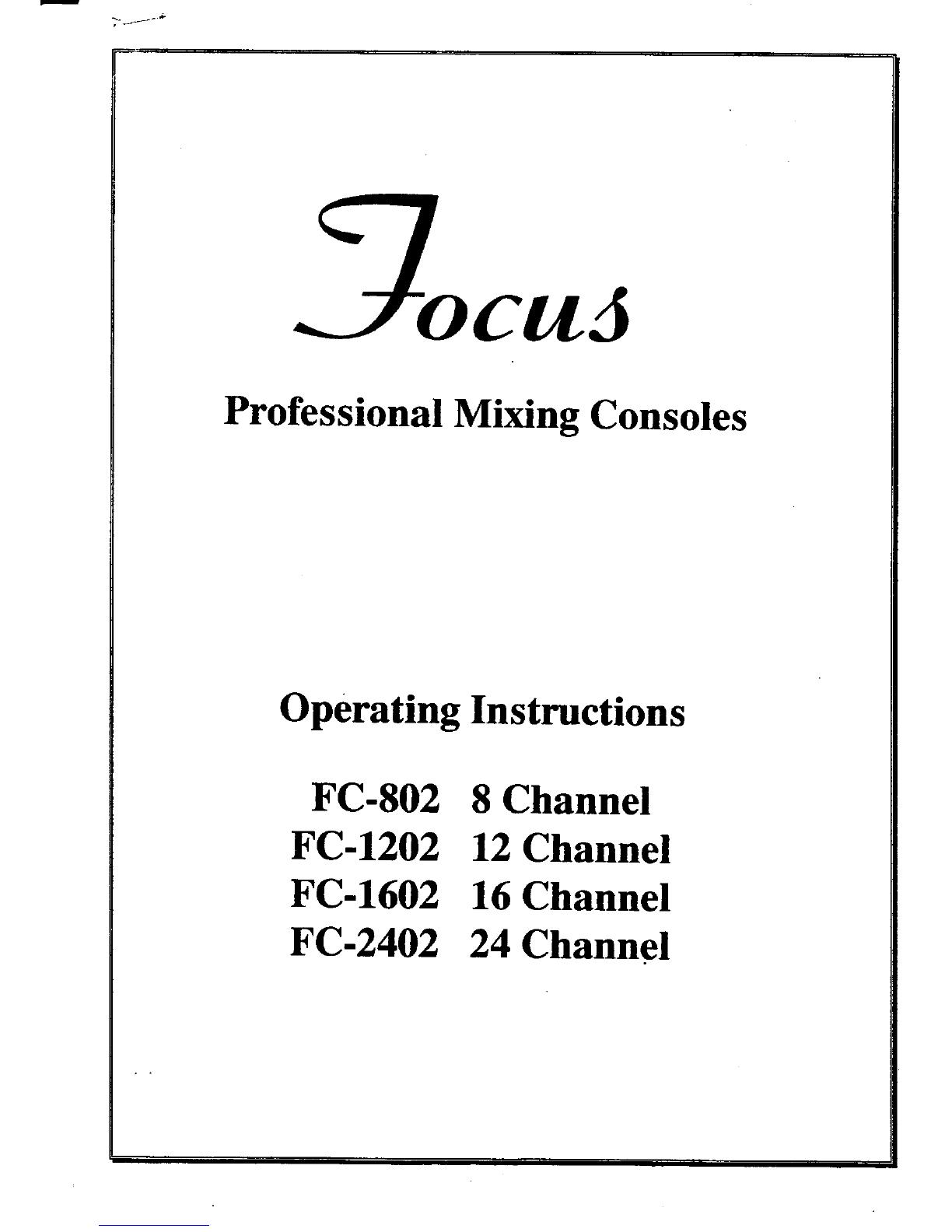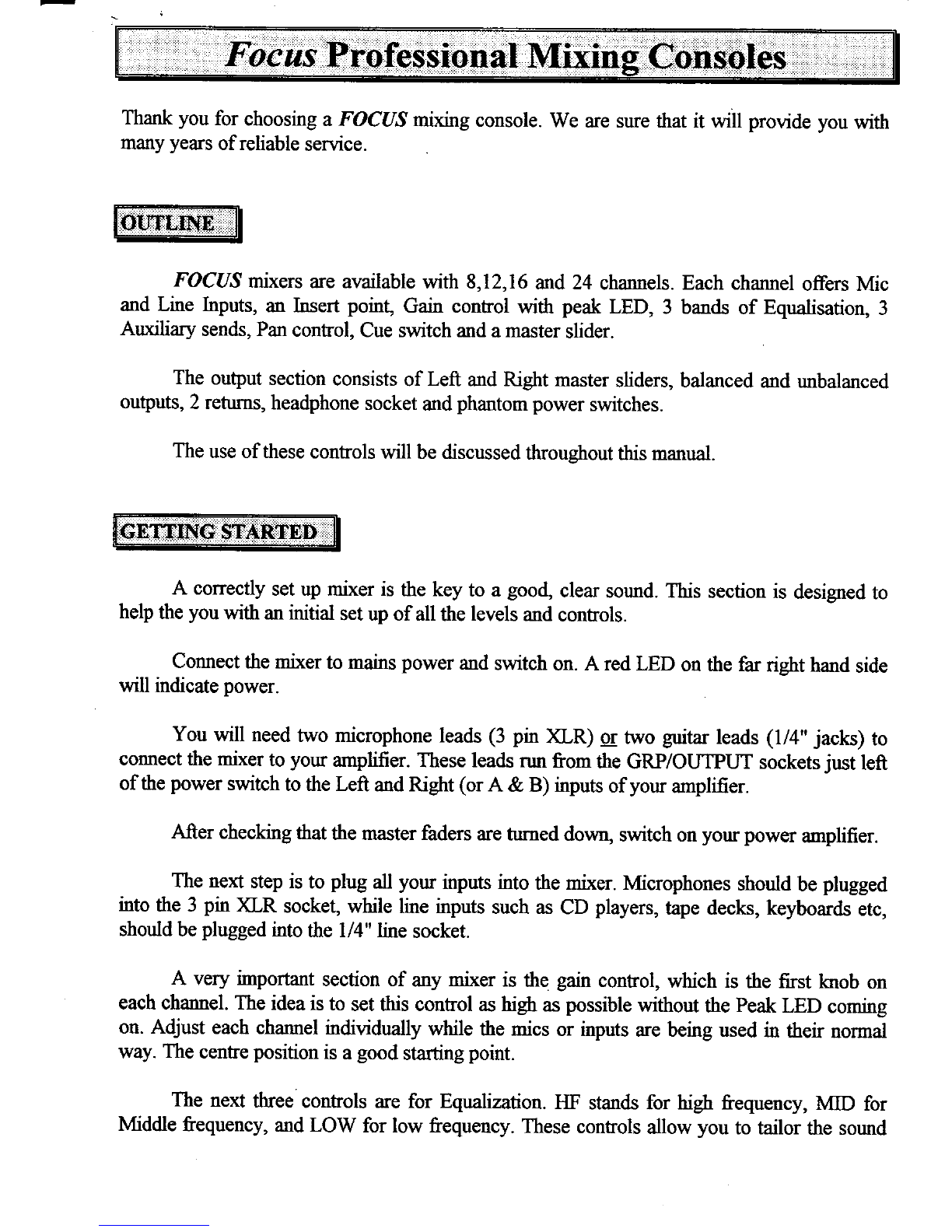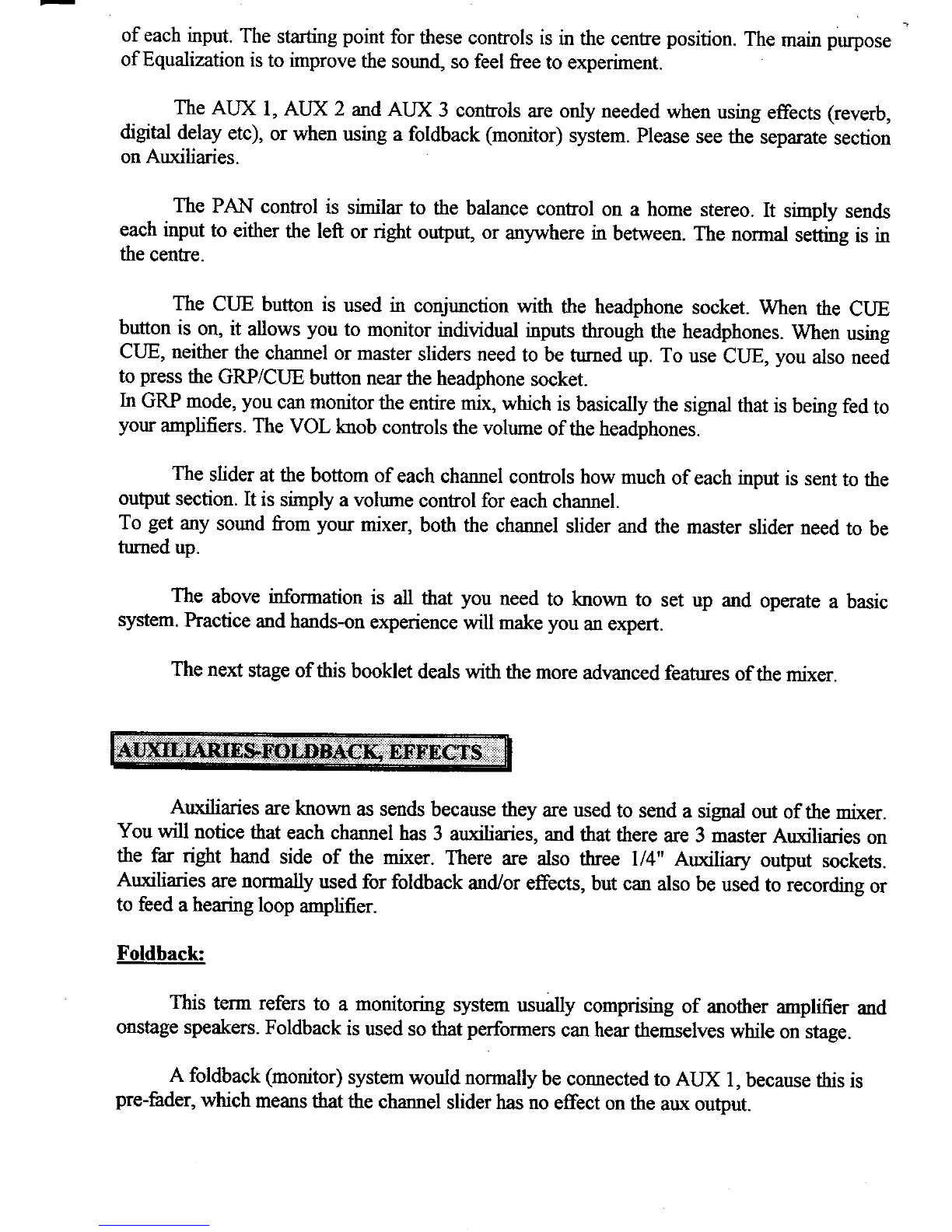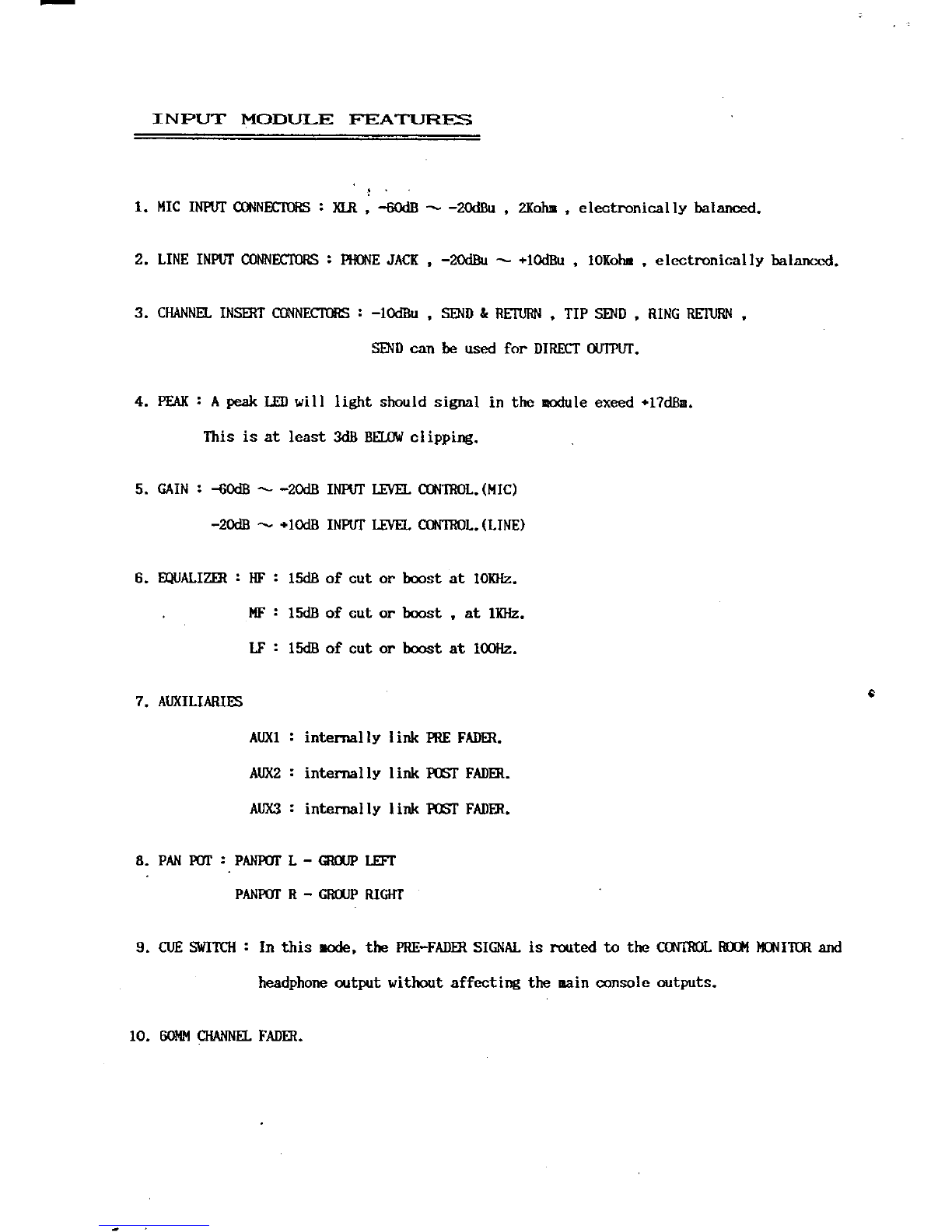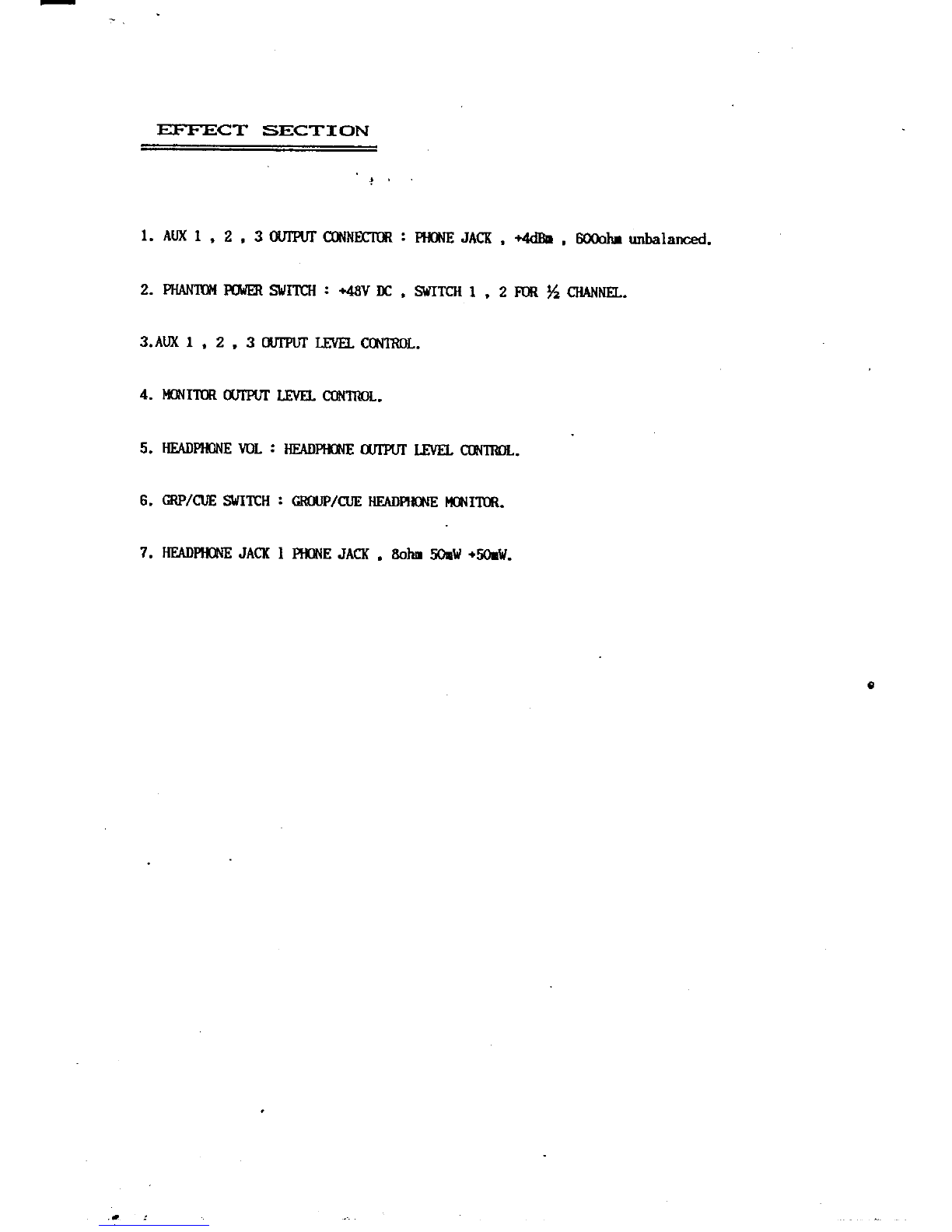of each input. The starting point for these confrols is in the centre position.
of Equalization is to improve the sound, so feel free to experiment.
The AIIX l, A{IX 2 and AtX 3 confiols are only needed when using effects (reverb,
digital delay etc), or when using a foldback (monitor) system. Please see the separate section
on Auxiliaries.
The main purpose
The PAN contol is similar to the balance control on a home
each input to either the left or right output, or anywhere in between.
the cenhe.
stereo. It simply sends
The normal setting is in
The CUE button is used in conjunction with the headphone socket. When the CUE
button is on, it allows you to monitor individual inputs through the headphones. When using
cuE, neither the channel or master sliders need to be turned up. To use cUE, you also need
to press ttre GRP/CUE button near the headphone socket.
h GRP mode, you can monitor the entire mix, which is basically the sigral that is being fed to
your amplifiers. The VOL lnob contols the volurne of the headphones.
The slider at the bottom ofeach channel confiols how much ofeach input is sent to the
output section. It is simply a volume control for each channel.
To get any sound from your mixer, both the channel slider and the master slider need to be
tumed up.
The above information is all that you need to known to set up and operate a basic
system. Practice and hands-on experience will make you an expert.
The next stage of this booklet deals with the more advanced features of the mixer.
Auxiliaries are known as sends because they are used to send a signal out ofthe mixer.
You will notice that each channel has 3 auxiliaries, and that there are 3 master Auxiliaries on
the far right hand side of the mixer. There are also three l/4" Atxiliary output sockets.
Auxiliaries are normally used for foldback and/or effects, but can also be used to recording or
to feed a hearing loop arnplifier.
Foldback:
This term refers to a monitoring system usually comprising of another amplifier and
onstage speakers. Foldback is used so that performers can hear themselves while on stage.
A foldback (monitod system would norrnally be connected to AIIX l, because this is
pre-fader, which means that the channel slider has no effect on the aux output.