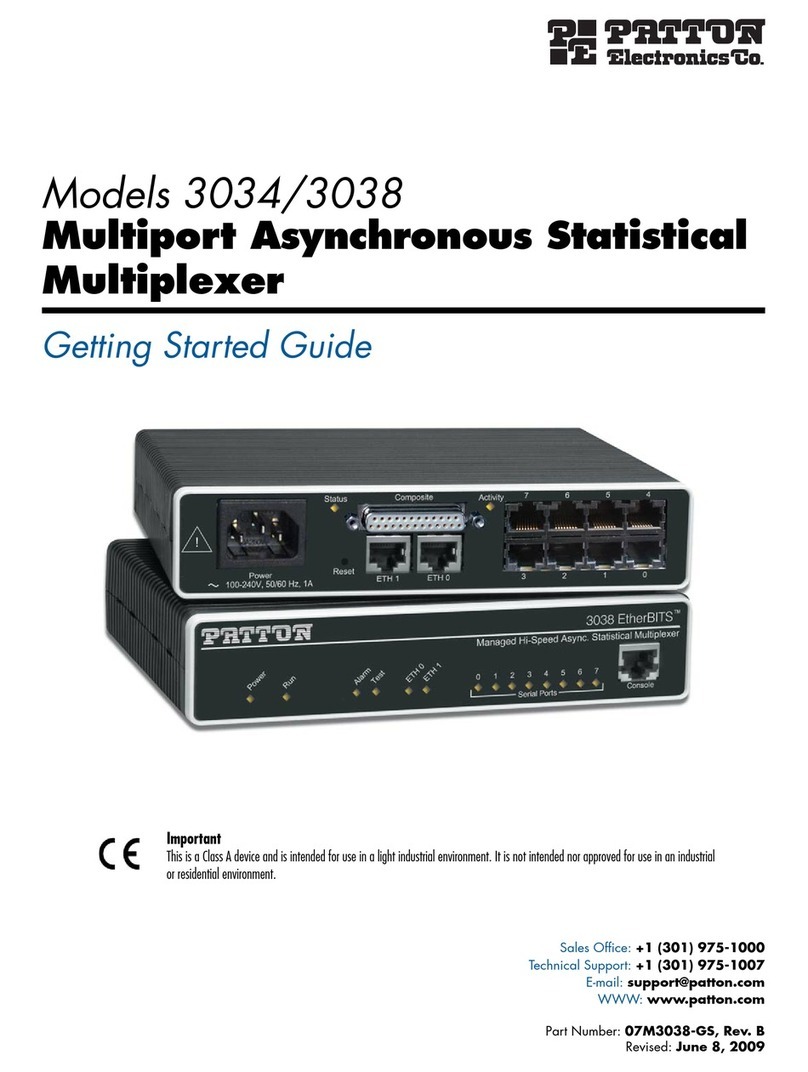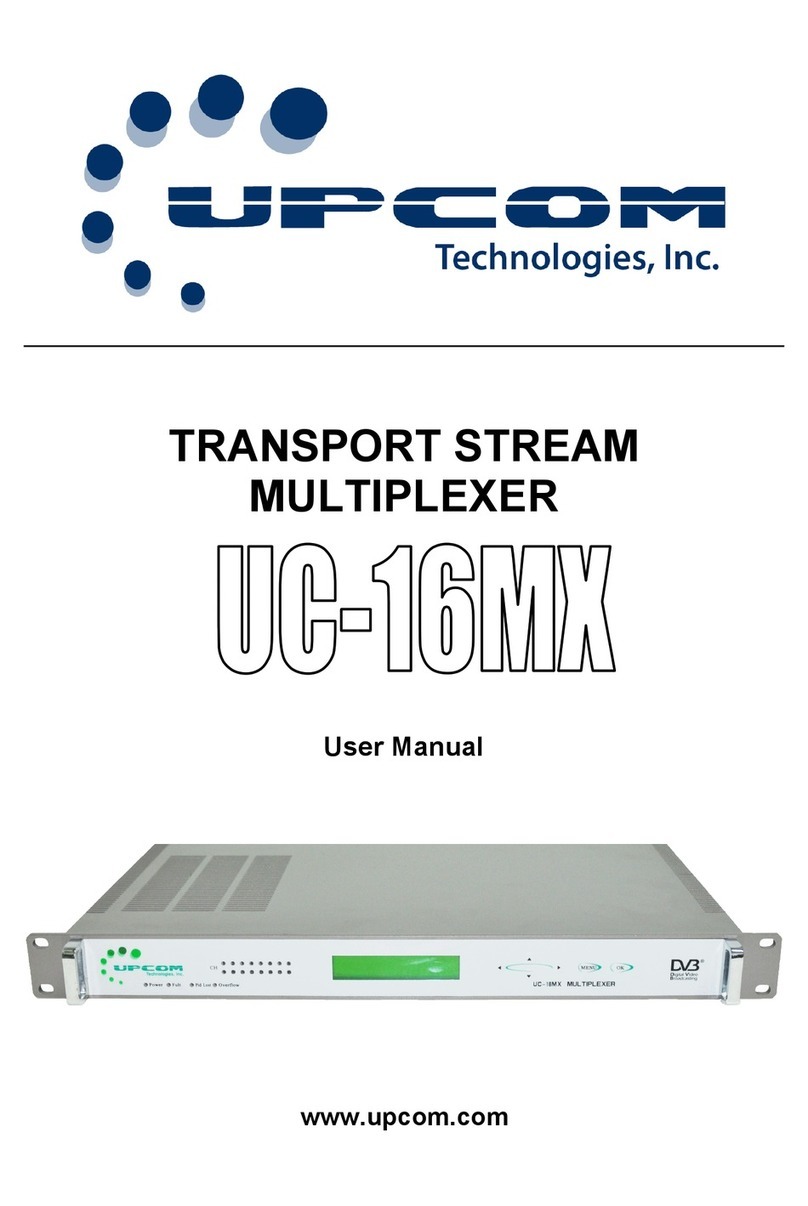Focal Technologies Corporation Moog 920 User manual

MOOG PROPRIETARY AND CONFIDENTIAL INFORMATION
THIS TECHNICAL DATA/DRAWING/DOCUMENT CONTAINS INFORMATION THAT IS PROPRIETARY TO, AND IS THE EXPRESS PROPERTY OF MOOG
INC., OR MOOG INC. SUBSIDIARIES EXCEPT AS EXPRESSLY GRANTED BY CONTRACT OR BY OPERATION OF LAW AND IS RESTRICTED TO USE
BY ONLY MOOG EMPLOYEES AND OTHER PERSONS AUTHORIZED IN WRITING BY MOOG OR AS EXPRESSLY GRANTED BY CONTRACT OR BY
OPERATION OF LAW. NO PORTION OF THIS DATA/DRAWING/DOCUMENT SHALL BE REPRODUCED OR DISCLOSED OR COPIED OR FURNISHED
IN WHOLE OR IN PART TO OTHERS OR USED BY OTHERS FOR ANY PURPOSE WHATSOEVER EXCEPT AS SPECIFICALLY AUTHORIZED IN
WRITING BY MOOG INC. OR MOOG INC. SUBSIDIARY.
Focal Technologies Corporation
A Moog Inc. Company
77 Frazee Avenue
Dartmouth, Nova Scotia, Canada B3B 1Z4
Tel: (902)468-2263 | www.moog.com/focal
Model 920 Ethernet Data Multiplexer Manual
Document No.:
920-0603-00
Revision:
Rev K
Author(s):
E. Mullaley
Date of Issue:
2017-03-07

Model 920 Ethernet Data Multiplexer Manual
Focal Technologies Corporation Page i
A Moog Inc. Company 920-0603-00 Rev K
Document Revision History
Document
Revision
Details of Revision
Author
Date
Rev A
Initial Release.
EM
2012 Feb 1
Rev B
Added The Diagnostics Section. Updated CAN Bus and
added REV 1 Errata.
DJ/EM/SST
2012 Mar 23
Rev C
Updated the manual for Rev2 PCBA.
Major changes to the power and CANbus connector
EM
2012 May 25
Rev D
Updated the Errata ,CANBUS and MODBUS sections
DJ/EM
2012 Jul 6
Rev E
Updated handling instructions, power harness
requirements
EM
2012 Nov 26
Rev F
Updated CANBus specifications for 2.5 GBaud Mode.
EM
2014 Apr 8
Rev G
Updated to include new Single Mode part numbers
EM
2014 Nov 25
Rev H
- Updated cover page, header and footer to include new
Focal/Moog logo/info.
- Updated section 5.0 Modbus TCP Diagnostics register
4003 bits 2, 3, 6 and 7 to indicate that they “May not
indicate real status with FPGA firmware Revision A2”.
- Updated Table 10 to show the correct internal fiber core
size (62.5um instead of 50um).
ACC
2016 Jul 21
Rev J
Updated to clarify optical budget figures.
EM
2016 Oct 3
Rev K
Removed PHY Control from Diagnostics. This feature has
been disabled to increase product reliability.
EM
2017 Mar 7
Reference Documents
Document
Number
Document Title and Description
920-2003-00
Model 920 EDM Configuration Drawing

Model 920 Ethernet Data Multiplexer Manual
Focal Technologies Corporation Page ii
A Moog Inc. Company 920-0603-00 Rev K
TABLE OF CONTENTS
1.0 Introduction........................................................................................................................................... 1-1
2.0 System Overview.................................................................................................................................. 2-1
2.1 Ethernet Channels........................................................................................................................ 2-1
2.1.1 Diagnostic Ethernet Port –10/100 Base-T(X)................................................................. 2-2
2.1.2 EtherCAT Ports 1 and 2 –100 Base-TX......................................................................... 2-2
2.1.3 EtherCAT Link Latency.................................................................................................... 2-3
2.1.4 Ethernet Channel 3, 10/100 BASE-T(X) (and optional 1000 BASE-T)........................... 2-4
2.1.5 Ethernet Link Synchronization......................................................................................... 2-5
2.2 8-Pin Header................................................................................................................................. 2-6
2.2.1 Input Power ..................................................................................................................... 2-7
2.2.2 CAN Bus.......................................................................................................................... 2-7
2.2.3 CAN Bus Output Power................................................................................................... 2-8
2.2.4 Shield............................................................................................................................... 2-8
2.2.5 NC.................................................................................................................................... 2-8
2.3 LEDs............................................................................................................................................. 2-9
2.4 Optics.......................................................................................................................................... 2-10
2.4.1 Optical Safety ................................................................................................................ 2-12
3.0 Diagnostics Functionality.................................................................................................................... 3-1
3.1 Network Settings and Accessibility............................................................................................... 3-1
3.1.1 IP Address Configuration................................................................................................. 3-1
3.1.2 IP Connectivity................................................................................................................. 3-1
3.2 Diagnostics and Control via Modbus TCP/IP ............................................................................... 3-1
3.2.1 Diagnostics and Modem Status....................................................................................... 3-2
3.2.2 Control and Configuration Capabilities............................................................................ 3-3
4.0 Telnet Interface..................................................................................................................................... 4-1
5.0 Modbus TCP Diagnostics.................................................................................................................... 5-1
6.0 Installation and Operation................................................................................................................... 6-1
6.1 Installation..................................................................................................................................... 6-1
6.2 Power............................................................................................................................................ 6-1
6.3 Bench Test.................................................................................................................................... 6-2
6.4 Electrical and Environmental Specifications................................................................................. 6-3
6.5 Maintenance................................................................................................................................. 6-3
6.6 Model 920 EDM Product Handling............................................................................................... 6-4
7.0 Appendices........................................................................................................................................... 7-1

Model 920 Ethernet Data Multiplexer Manual
Focal Technologies Corporation Page iii
A Moog Inc. Company 920-0603-00 Rev K
LIST OF TABLES
Table 1: RJ45 10/100 BASE-T(X) pinout......................................................................................................... 2-3
Table 2: 10/100 BASE-T(X) RJ45 LED Indication ........................................................................................... 2-3
Table 3: RJ45 10/100/1000 BASE-T(X) pinout................................................................................................ 2-4
Table 4: 10/100/1000 BASE-T(X) RJ45 LED Indication .................................................................................. 2-4
Table 5: 8-Pin Header Pinout........................................................................................................................... 2-6
Table 6: Input Power........................................................................................................................................ 2-7
Table 7: CAN Bus ............................................................................................................................................ 2-7
Table 8: Output Power..................................................................................................................................... 2-8
Table 9: 10/100/1000 BASE-T(X) RJ45 LED Indication .................................................................................. 2-9
Table 10: Optical Interface Parameters for 920-8000-00 and 920-8001-00 625MBaud MMF 1310/1550.... 2-10
Table 11: Optical Interface Parameters for 920-8000-01 and 920-8001-01 2.5GBaud MMF 1310/1550.....2-11
Table 12: Optical Interface Parameters for 920-8000-02 and 920-8001-02 2.5GBaud SMF 1310/1550...... 2-11
Table 13: Factory Default Network Parameters............................................................................................... 3-1
Table 14: Electrical Specification..................................................................................................................... 6-3
Table 15: Environmental Specification............................................................................................................. 6-3
LIST OF FIGURES
Figure 1: Model 920 EDM................................................................................................................................ 1-1
Figure 2: Model 920 EDM System Diagram .................................................................................................... 2-1
Figure 3: Model 920 EDM Front Side .............................................................................................................. 2-2
Figure 4: RJ45 10/100 BASE-T(X)................................................................................................................... 2-3
Figure 5: RJ45 10/100/1000 BASE-T(X).......................................................................................................... 2-4
Figure 6: 8-Pin Header, Molex P/N 502352-0800............................................................................................ 2-6
Figure 7: CAN Bus Repeater ........................................................................................................................... 2-7
Figure 8: CAN Bus Interface Circuit................................................................................................................. 2-8
Figure 9: CAN Bus Output Power Circuit......................................................................................................... 2-8
Figure 10: Model 920 EDM LEDs .................................................................................................................... 2-9
Figure 11: ST Panel Mount Optical Bushing..................................................................................................2-10
Figure 12: Modbus TCP Protocol Stack........................................................................................................... 3-2
Figure 13: Sample .NET GUI for Modbus TCP Access to Model 920............................................................. 3-3
Figure 14: Telnet Interface............................................................................................................................... 4-1
Figure 15: Model 920 EDM Rear with DIN Rail Mount Adaptors..................................................................... 6-1

Model 920 Ethernet Data Multiplexer Manual
Focal Technologies Corporation Page iv
A Moog Inc. Company 920-0603-00 Rev K
ACRONYMS AND ABBREVIATIONS
The list below contains the acronyms and abbreviations used in this user's guide.
BER
Bit Error Rate
CWDM
Coarse Wavelength Division Multiplexer / Multiplexing
ECL
Emitter Coupled Logic (Vcc = 0V)
EDM
Ethernet Data Multiplexer
EIA
Electronic Industries Association
ESD
Electrostatic Discharge
FORJ
Fiber Optic Rotary Joint
FPGA
Field Programmable Gate Array
Gbps
Gigabits Per Second
I/O
Input/output
kbps
Kilobits Per Second
LC/PC
Lucent Connector / Physical Contact
LED
Light Emitting Diode
Mbps
Megabits Per Second
MDI/MDIX
Automatic medium-dependent interface crossover
NRZ
Non Return to Zero (Data Signaling)
NRZI
Non Return to Zero Inverted
P/N
Part Number
PCB
Printed Circuit Board
PCBA
Printed Circuit Board Assembly
PECL
Positive Emitter Coupled Logic (Vcc = +5 V)
SFP
Small Form-factor Pluggable (Optical Transceiver)
SMT
Surface Mount Technology
ST/PC
Straight Tip optical connector / Physical Contact
TDM
Time Division Multiplexer / Multiplexing
TTL
Transistor-Transistor Logic
VOAT
Variable Optical Attenuator
WDM
Wavelength Division Multiplexer / Multiplexing

Model 920 Ethernet Data Multiplexer Manual
Focal Technologies Corporation Page 1-1
A Moog Inc. Company 920-0603-00 Rev K
1.0 Introduction
The Moog Model 920 Ethernet Data Multiplexer (Model 920 EDM) is a compact and rugged Ethernet, EtherCAT,
and CAN Bus multiplexer and fiber optic transmission system designed for Industrial Environments and other
applications requiring the transmission of Ethernet and CAN Bus data over an optical link. The Model 920 has
been optimized for low power operation and delivery of non-switched (real time) Ethernet, EtherCAT, and CAN
Bus in a DIN rail mount box.
This document provides Model 920 EDM users with detailed information relevant to the design, configuration,
installation, and operation of the Model 920 EDM. This manual and the appropriate reference documents should
be reviewed prior to installation or reconfiguration of the multiplexer system.
Section 2.0 provides an overview of the complete Model 920 EDM multiplexer system and the key technologies
employed. Section 5.0 provides an overview of the Model 920 EDM Modbus diagnostics. Section 6.0 provides
useful installation instructions and preliminary test procedures.
Appendices in Section 7.0 include a cross-reference for card configuration drawing and any system specific
information, if provided, such as relevant installation drawings and configuration drawings.
Figure 1: Model 920 EDM

Model 920 Ethernet Data Multiplexer Manual
Focal Technologies Corporation Page 2-1
A Moog Inc. Company 920-0603-00 Rev K
2.0 System Overview
Model 920 EDM systems are sold as pairs to provide a transparent Ethernet, EtherCAT, and CAN Bus link over
fiber optics. The installed optical transceivers determine the rated optical link speed, fiber type and link distance.
The optical link uses a proprietary data protocol ensuring 100% throughput of all linked Ethernet channels with
CAN Bus at up to 500 KBaud and full system diagnostics. The Ethernet channels are non-switched ensuring
low deterministic latency, and also ensuring that the Ethernet packets are not mixed between links, i.e. data
to/from port 1 will always be to/from port 1 on the far side of the optical link.
The uplink and downlink are combined on a single fiber –singlemode or multimode (standard) –with a passive
optical coupler known as a wavelength division multiplexer (WDM). Basic systems usually operate with a 1310
nm uplink and 1550 nm downlink. In larger systems, multiple 920 EDM units may be combined on a single fiber
using a coarse wavelength division multiplexer (CWDM) to take advantage of the high bandwidth of optical
fiber. Figure 2 represents a block diagram of the flow of data through the Model 920 EDM.
Figure 2 illustrates an example of a system configuration using a standard, standalone 920 EDM, which
supports the multiplexing of three Ethernet channels (two of which can be EtherCAT) and a single CAN Bus
channel of bidirectional data over a single optical fiber using WDM, in this example, passed through a fiber optic
rotary joint (FORJ).
FORJ Model 920
EDM
Model 920
EDM Fiber Optics Fiber Optics
Figure 2: Model 920 EDM System Diagram
2.1 Ethernet Channels
The front panel of the 920 EDM presents 4 Ethernet RJ45 jacks to the user. The top jack is used to provide
system diagnostics via Modbus. The next two jacks provide 100 BASE-TX copper links that are tethered via
optical fiber to their matching jacks on the far side of the 920 EDM system. The fourth jack provides a
10/100/1000 BASE-T(X) link to its matching Ethernet link on the far side of the system. Depending on the speed
of the optical link, this port can be derated to operate at only 10/100 BASE-T(X). Operating this port at 1000
BASE-T while the optical link is configured for low data rates could result in data loss. (i.e. a 1000 Mbps copper
link cannot be losslessly connected over a 625 Mbps optical link)

Model 920 Ethernet Data Multiplexer Manual
Focal Technologies Corporation Page 2-2
A Moog Inc. Company 920-0603-00 Rev K
Figure 3: Model 920 EDM Front Side
2.1.1 Diagnostic Ethernet Port –10/100 Base-T(X)
The diagnostic port provides an Ethernet link to extract system health and statistics via Modbus protocol as
detailed in section 5.0. This link provides information about the local 920-EDM, and the status of the ‘far end’
or Remote 920-EDM. Standard auto-negotiation to 10 or 100 Mbps and auto-crossover capabilities are
provided. CAT5 or better cabling is recommended for all installations with a maximum cable length of 100m.
2.1.2 EtherCAT Ports 1 and 2 –100 Base-TX
All packets to/from Ethernet channel 1 connect directly to Ethernet channel 1 on the Remote far side of the
Model 920 system. The same applies to Ethernet port 2. As such, each Ethernet channel is completely isolated
and independent from the other with dedicated bandwidth, ideal for real-time low latency protocols such as
Ether CAT.
Each port operates at 100 Mbps with auto-crossover capabilities provided. CAT5 or better cabling is
recommended for all installations with a maximum cable length of 100m.

Model 920 Ethernet Data Multiplexer Manual
Focal Technologies Corporation Page 2-3
A Moog Inc. Company 920-0603-00 Rev K
Figure 4: RJ45 10/100 BASE-T(X)
Table 1: RJ45 10/100 BASE-T(X) pinout
Pin #
Function
1
TXP
2
TXN
3
RXP
4
Common
5
Common
6
RXN
7
Common
8
Common
Table 2: 10/100 BASE-T(X) RJ45 LED Indication
Position
LED
Function
Left/Top
Green
Link
Blinking Green
Activity
Right/Bottom
Yellow
100Mbps
Off
10 Mbps
2.1.3 EtherCAT Link Latency
The Model 920 EDM is designed for extremely low latency to allow its use in real time control systems. Packets
are not buffered in the system, so latency is deterministic based on link speed.
EtherCAT port speed
Maximum Latency
NOT included fiber latency of 5 ns/m
10 BASE-T
28 s
100 BASE-TX
3.7 s

Model 920 Ethernet Data Multiplexer Manual
Focal Technologies Corporation Page 2-4
A Moog Inc. Company 920-0603-00 Rev K
2.1.4 Ethernet Channel 3, 10/100 BASE-T(X) (and optional 1000 BASE-T)
This port has auto-crossover and standard auto-negotiation abilities to 10, 100 Mbps (and 1000 Mbps for the
2.5Gbps Version). CAT5 or better cabling is recommended for all installations with a maximum cable length of
100m. All packets to/from Ethernet channel 3 connect directly to Ethernet channel 3 on the far side of the Model
920 system.
NOTE: A 1000 BASE-T link is possible for port 3 if forced. Throughput is limited to 100 Mbps for the 625 MBaud
version of the Model 920 EDM. If packets are being dropped, ensure that both ends of the system are linked at
the same speed, and not 1000-BASE-T, by reading register [40004].
Figure 5: RJ45 10/100/1000 BASE-T(X)
Table 3: RJ45 10/100/1000 BASE-T(X) pinout
Pin #
Function
1
TRD1+
2
TRD1-
3
TRD2+
4
TRD3+
5
TRD3-
6
TRD2-
7
TRD4+
8
TRD4-
Table 4: 10/100/1000 BASE-T(X) RJ45 LED Indication
Position
LED
Function
Left/Top
Yellow
N/A
Left/Top
Green
Link
Left/Top
Green Blinking
Activity
Left/Top
Off
No Link
Right/Bottom
Green
1000 BASE-T
Right/Bottom
Yellow
100 BASE-TX
Right/Bottom
Off
10 BASE-T

Model 920 Ethernet Data Multiplexer Manual
Focal Technologies Corporation Page 2-5
A Moog Inc. Company 920-0603-00 Rev K
2.1.5 Ethernet Link Synchronization
For Ethernet Channels 1 through 3, the Ethernet link state is shared between a pair of 920-EDMs. In this way
if the Ethernet link is lost in the local or remote section of an Ethernet channel, the corresponding Ethernet link
on the opposing end of the system will be forced off to communicate to host electronics that the link has been
lost. Similarly, when the Ethernet achieves link, if the opposing end has been forced off in this channel from a
previous down-link condition, it is subsequently ‘released’ to allow the full end-to-end channel to come on-line.
For the EtherCAT channels (ports 1 and 2), the corresponding port on the near and far sides of the fiber link
will connect or disconnect within 40 s of each other. Ethernet port 3 will connect or disconnect within 1 s of the
corresponding port on the far side of the fiber link.

Model 920 Ethernet Data Multiplexer Manual
Focal Technologies Corporation Page 2-6
A Moog Inc. Company 920-0603-00 Rev K
2.2 8-Pin Header
Figure 6: 8-Pin Header, Molex P/N 502352-0800
Table 5: 8-Pin Header Pinout
Pin #
Function
8
24V IN
7
GND
6
CAN L
5
CAN H
4
24V OUT
3
GND OUT
2
SHIELD
1
NO CONNECT
See section 6.1 for mating connector and cable installation guidelines.
Mating Receptacle: Molex P/N 502351-0800 (Max 30 mating cycles)
Crimps: Molex P/N 50212-8100
Crimp Tool: Molex P/N 63819-0500

Model 920 Ethernet Data Multiplexer Manual
Focal Technologies Corporation Page 2-7
A Moog Inc. Company 920-0603-00 Rev K
2.2.1 Input Power
The Model 920 EDM is powered via the 8-pin header on the front of the enclosure. The expected input voltage
is a regulated +24V, and is non-isolated. Expect a 10% increase in power (inrush) for 0.1 seconds.
Table 6: Input Power
Input
Min
Typical
Max
24V IN - GND
20V
24V
28V
Amperage
0.16A
0.20A
Pin-8 is for 24V IN; Pin-7 is for GND.
2.2.2 CAN Bus
CAN Bus operating at 125, 250, or 500 KBaud can be connected to the terminal connector on the front of the
920 EDM.
The 920-EDM uses a repeater solution (see below figure) in which each unit transparently links near and far
sides of the optical link onto the same CANbus network. In order to satisfy CAN Bus bit-level arbitration, this
architecture relies on short optical and copper links to work.
Latency of the CAN Bus repeater solution for the 625 Mbps option is 400 ns, not including additional fiber optic
latency of ~5 ns/m. For the 2.5 Gbps option, the latency is reduced to 260 ns. These solutions work reliably at
500 KBaud with up to 20 m of fiber optics, and up to 10 m of copper on each linked CANbus network. CANbus
copper networks can be extended to 25m if the 2.5Gbps 920 EDM is specified. If network errors are detected
within these limits, adjust the default sampling time of the CANbus network from 75% to 87.5% of a bit.
Figure 7: CAN Bus Repeater
CAN L (low) is connected to pin-6 and CAN H (high) is connected to pin-5.
Table 7: CAN Bus
Input
Min
Typical
Max
CAN H –CAN L
-6V
+6V
Common Mode
-7V
+12V

Model 920 Ethernet Data Multiplexer Manual
Focal Technologies Corporation Page 2-8
A Moog Inc. Company 920-0603-00 Rev K
Figure 8: CAN Bus Interface Circuit
2.2.3 CAN Bus Output Power
An output voltage is provided to run low powered non-isolated electronics. This output voltage allows a series
power connection with the input power as shown below, and is also rated for a typical 24V less the dual diode
voltage drop (0.6V @ 0.1A).
Pin-4 is for 24V OUT and Pin-3 is for GND.
Table 8: Output Power
Input
Min
Typical
Max
24V OUT –GND OUT
20V
24V
28V
Amperage
0A
0.06A
0.1A
Figure 9: CAN Bus Output Power Circuit
2.2.4 Shield
Pin-2 is an optional connection to the isolated chassis ground. This can be used to terminate cable shielding to
the enclosure.
2.2.5 NC
Pin-1 is a No Connect Pin.

Model 920 Ethernet Data Multiplexer Manual
Focal Technologies Corporation Page 2-9
A Moog Inc. Company 920-0603-00 Rev K
2.3 LEDs
Four bi-colour green/red LEDs are located at the top of the front panel of the Model 920 EDM enclosure.
Figure 10: Model 920 EDM LEDs
Table 9: 10/100/1000 BASE-T(X) RJ45 LED Indication
LED
Function
4 (Left)
CAN Bus:
Green: CAN Bus Link/Act
Red: N/A
Off: CANbus Idle / No Link
3
System Status:
Green: Voltage rails within specification
Red: Voltage rails outside of specification
1.2 V rail between 1.1 V and 1.3 V
3.3 V rail between 3.2 V and 3.4 V
24 V rail between 19.2 V and 28.8 V
2
Link:
Green: Optical Link established and healthy
Red: Optical link fault; Check Register [40006]
1 (Right)
Power:
Green: System is powered on
Red: N/A
Off: System is powered down
Dim light: Problem with input power or DC-DC converter. Check input voltage/current

Model 920 Ethernet Data Multiplexer Manual
Focal Technologies Corporation Page 2-10
A Moog Inc. Company 920-0603-00 Rev K
2.4 Optics
An ST optical bushing on the front side of the enclosure provides a bi-directional optical connection.
Figure 11: ST Panel Mount Optical Bushing
Table 10: Optical Interface Parameters for 920-8000-00 and 920-8001-00 625MBaud MMF 1310/1550
Parameter
Min.
Typical
Max.
Unit
62.5um Core Diameter MMF**
Typical distance with no bushings or
other lossy components*
2
km
Data Rate
625
MBaud
Transmit
Transmitter Centre Wavelength
P/N 920-8000-00
1260
1310
1360
nm
Transmitter Centre Wavelength
P/N 920-8001-00
1500
1550
1580
nm
Average Output Power***
-13
-8
dBm
Receive
Receiver Centre Wavelength
P/N 920-8000-00
1500
1550
1580
nm
Receiver Centre Wavelength
P/N 920-8001-00
1260
1310
1360
nm
Receiver Sensitivity***
-24
dBm
Receiver overload
-3
dBm
*CAN bus operation may limit optical distance
** The 920-8000-00 and 920-8001-00 modules have an internal 62.5/125 um LC-ST fiber jumper.
*** Optical transmit power and receiver sensitivity are based on transceiver limits of -15 dBm minimum
transmit power at the SFP and -26 dBm receiver sensitivity.

Model 920 Ethernet Data Multiplexer Manual
Focal Technologies Corporation Page 2-11
A Moog Inc. Company 920-0603-00 Rev K
Table 11: Optical Interface Parameters for 920-8000-01 and 920-8001-01 2.5GBaud MMF 1310/1550
Parameter
Min.
Typical
Max.
Unit
50um Core Diameter MMF
Typical distance with no bushings or
other lossy components*
2
km
Data Rate
2500
MBaud
Transmit
Transmitter Centre Wavelength
P/N 920-8000-00
1260
1310
1360
nm
Transmitter Centre Wavelength
P/N 920-8001-00
1500
1550
1580
nm
Average Output Power
-5
0
dBm
Receive
Receiver Centre Wavelength
P/N 920-8000-01
1500
1550
1580
nm
Receiver Centre Wavelength
P/N 920-8001-01
1260
1310
1360
nm
Receiver Sensitivity
-15
dBm
Receiver overload
-3
dBm
*CAN bus operation may limit optical distance
Table 12: Optical Interface Parameters for 920-8000-02 and 920-8001-02 2.5GBaud SMF 1310/1550
Parameter
Min.
Typical
Max.
Unit
9um Core Diameter SMF
Typical distance with no bushings or
other lossy components*
40
km
Data Rate
2500
MBaud
Transmit
Transmitter Centre Wavelength
P/N 920-8000-02
1290
1310
1330
nm
Transmitter Centre Wavelength
P/N 920-8001-02
1540
1550
1560
nm
Average Output Power
-2
+3
dBm
Receive
Receiver Centre Wavelength
P/N 920-8000-00
1540
1550
1560
nm
Receiver Centre Wavelength
P/N 920-8001-00
1290
1310
1330
nm
Receiver Sensitivity
-22
dBm
Receiver overload
0
dBm
*CAN bus operation may limit optical distance
Contact Moog Components Group for more optical options, including:
Single Mode / Multi Mode Fiber
625 MBaud / 2.5 GBaud Optical Data Rate (1000 BASE-T operation on Ethernet Channel 3)
Alternative wavelengths, including CWDM wavelengths
Increased / decreased optical budgets

Model 920 Ethernet Data Multiplexer Manual
Focal Technologies Corporation Page 2-12
A Moog Inc. Company 920-0603-00 Rev K
2.4.1 Optical Safety
All lasers used in the Model 920 EDM system are Class I laser devices per IEC-60825 unless otherwise
specified in installation or configuration drawing. No special control measures or warning labels are required,
although any needless exposure of the eye should be avoided as a matter of good practice, and fibers should
never be viewed with magnifying instruments, e.g. fiber scopes, while optical power is present.

Model 920 Ethernet Data Multiplexer Manual
Focal Technologies Corporation Page 3-1
A Moog Inc. Company 920-0603-00 Rev K
3.0 Diagnostics Functionality
3.1 Network Settings and Accessibility
3.1.1 IP Address Configuration
Each Model 920 is assigned a unique MAC address during factory configuration. The MAC address is marked
on the enclosure, and recorded at the factory with cross-reference to serial number, and thereby customer and
order, should it ever need to be retrieved.
The IP address for the Model 920 can be assigned statically or dynamically using DHCP. Either mode can be
enabled remotely using a virtual Telnet terminal over the Diagnostic Ethernet port, followed by powering cycling
the device after the changes have been submitted to the card.
By factory default, the Model 920 obtains an IP address using DHCP (i.e. dynamic IP allocation), configured
with a 30 second timeout. If the connecting network does not support DHCP to provide the Model 920 with a
dynamic IP within 30 seconds, the Model 920 will automatically revert to use locally stored (i.e. static) IP address
and network settings. Factory Default Network Parameters are shown in Table 13.
Table 13: Factory Default Network Parameters
Network Parameter
Factory Default
Setting
IP address
192.168.0.100
Subnet
255.255.255.0
Gateway
192.168.0.1
Primary DNS
8.8.8.8
Secondary DNS
8.8.4.4
3.1.2 IP Connectivity
The Model 920 hosts up to two simultaneous IP connections using the Diagnostic Ethernet port. These
connections include the following:
Modbus TCP - The Modbus TCP connection has full control and diagnostic access.
Telnet - There is a limited set of commands available. Used primarily for IP address and network
setting configuration.
3.2 Diagnostics and Control via Modbus TCP/IP
Modbus TCP protocol is used to provide diagnostics and user control messages via a TCP/IP connection to the
Model 920. The Modbus TCP protocol stack is illustrated in Figure 12.SFP registers, card status, and control
registers are accessible via Modbus TCP/IP over the Diagnostic Ethernet port.

Model 920 Ethernet Data Multiplexer Manual
Focal Technologies Corporation Page 3-2
A Moog Inc. Company 920-0603-00 Rev K
Figure 12: Modbus TCP Protocol Stack
3.2.1 Diagnostics and Modem Status
Remotely accessible, real-time diagnostic data and status information is available from the Model 920 EDM.
This information can be used to determine real-time state of health or to monitor long-term trending of critical
parameters to characterize the performance of the entire optical link including the Fiber Optic Rotary Joint
(FORJ). For example, most SFP optical transceivers are designed to maintain constant output power. As the
laser diode efficiency degrades over time, the SFP monitors its output power and increases the applied Tx bias
current as needed. It follows that monitoring the profile of the Tx bias current over time can indicate aging of
the laser and assist with life predictions.
Diagnostic and status information is retrieved from the following:
1. Onboard microcontroller. A bank of ADCs is used to monitor board voltage rails. The microcontroller
also provides status information such as Serial number, MAC address, IP address and other Network
settings
2. Status registers of the Ethernet. Key Ethernet status indicators are:
Link Speed and activity status
Link status of the optical port
3. Diagnostic data pulled directly from the SFP according to the SFF-8472 Specification for Diagnostic
Monitoring Interface for Optical Transceivers. Key real-time diagnostic parameters provided from the
SFP are:
Tx optical power
Rx optical power
Tx bias current (to monitor laser aging)
SFP voltage rail
SFP temperature
Diagnostics and status information are retrievable using Modbus TCP. The Modbus TCP register map is
provided in Section 5.0. Limited configuration information is available over Telnet, per section 4.0.
Table of contents
Popular Multiplexer manuals by other brands
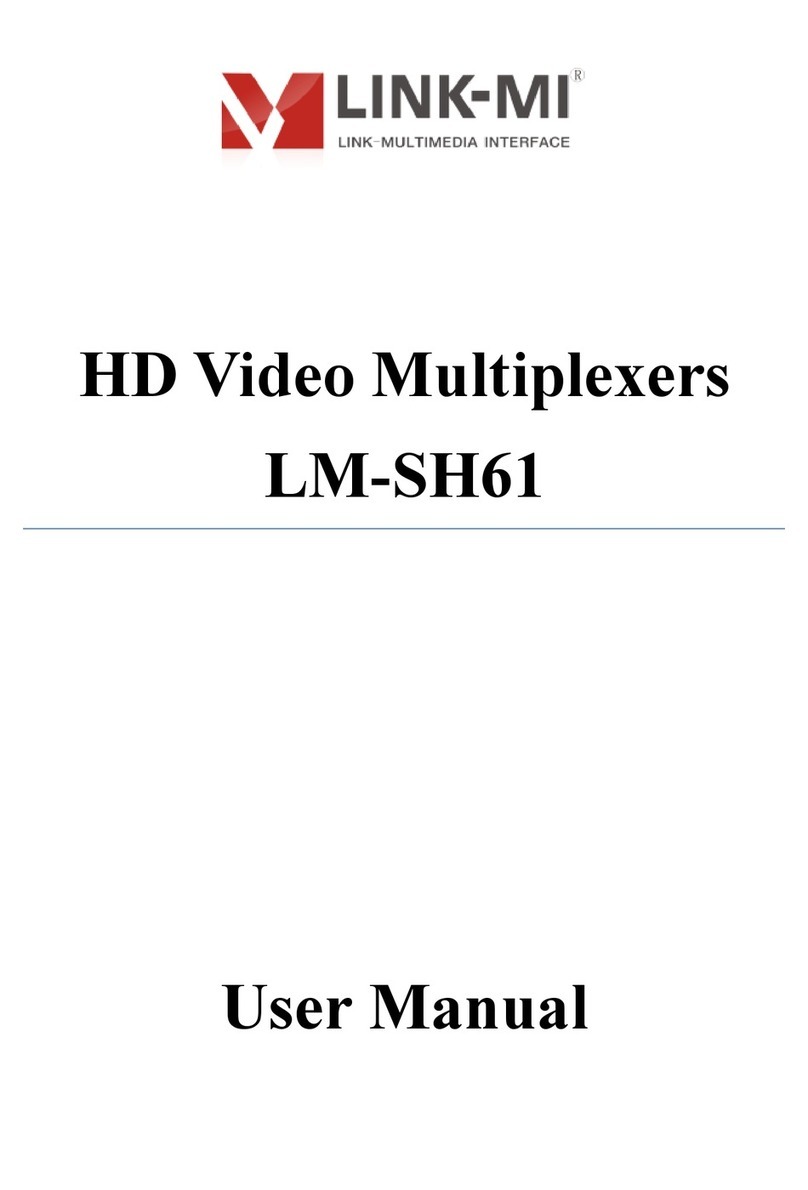
LINK-MI
LINK-MI LM-SH61 user manual
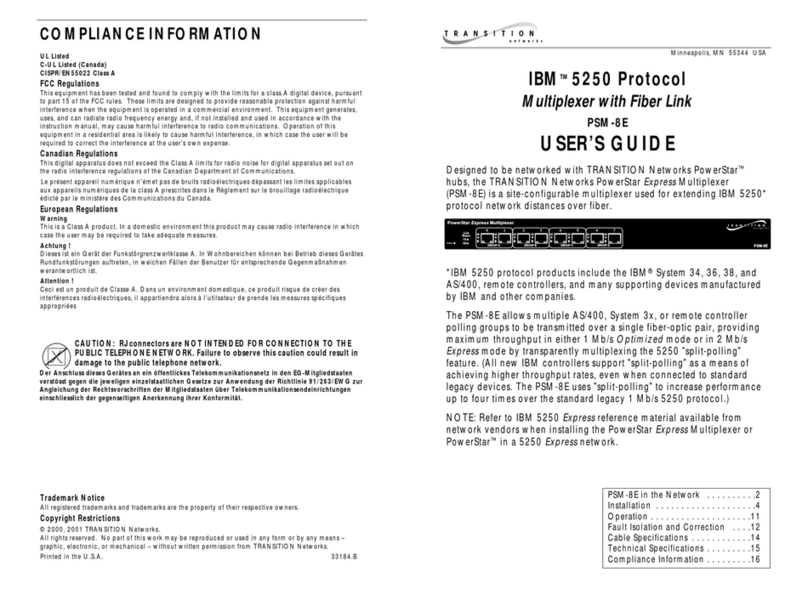
Transition Networks
Transition Networks PSM-8E user guide
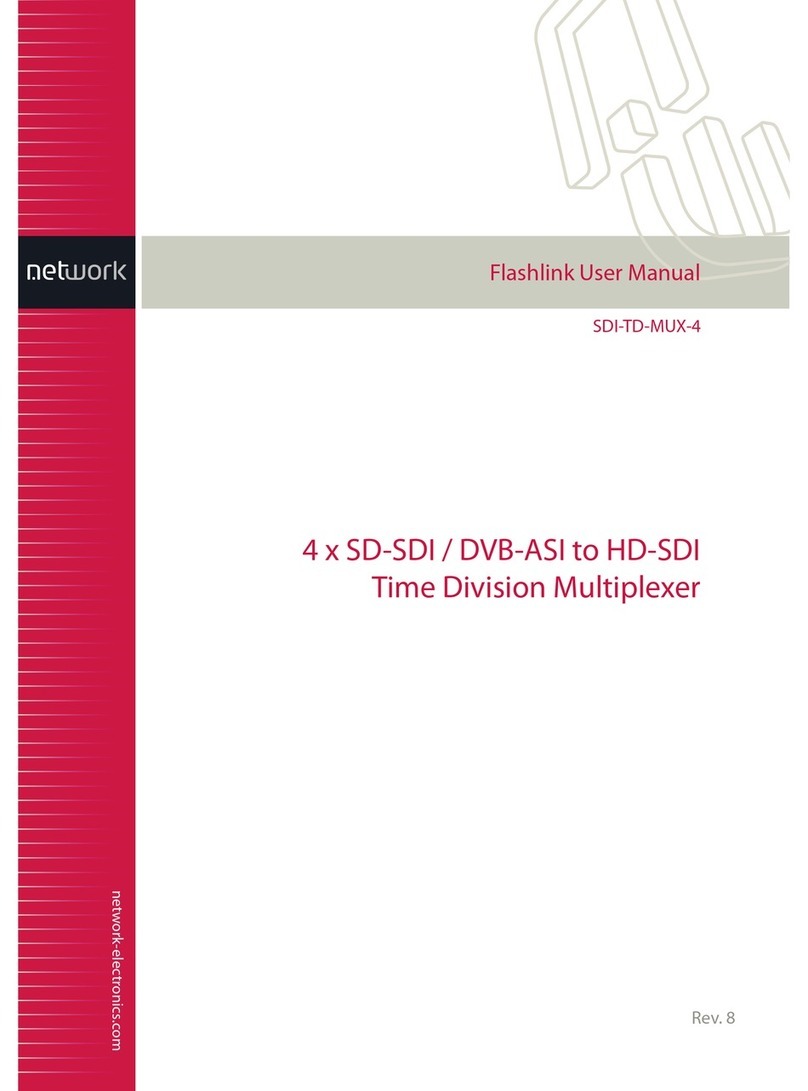
Network Electronics
Network Electronics SDI-TD-MUX-4 Flashlink user manual

Patton
Patton 3034 user manual

Keysight Technologies
Keysight Technologies 34922A user guide

Datacom
Datacom DM16E1 Installation and operation manual

Paradyne
Paradyne Hotwire 8786 installation instructions

Noise Engineering
Noise Engineering Quant Gemi quick start guide

Bticino
Bticino Multiplexer 16 Instructions for use

Steren
Steren CCTV-900 instruction manual

ADTRAN
ADTRAN Total Access 1248 Installation and maintenance practice
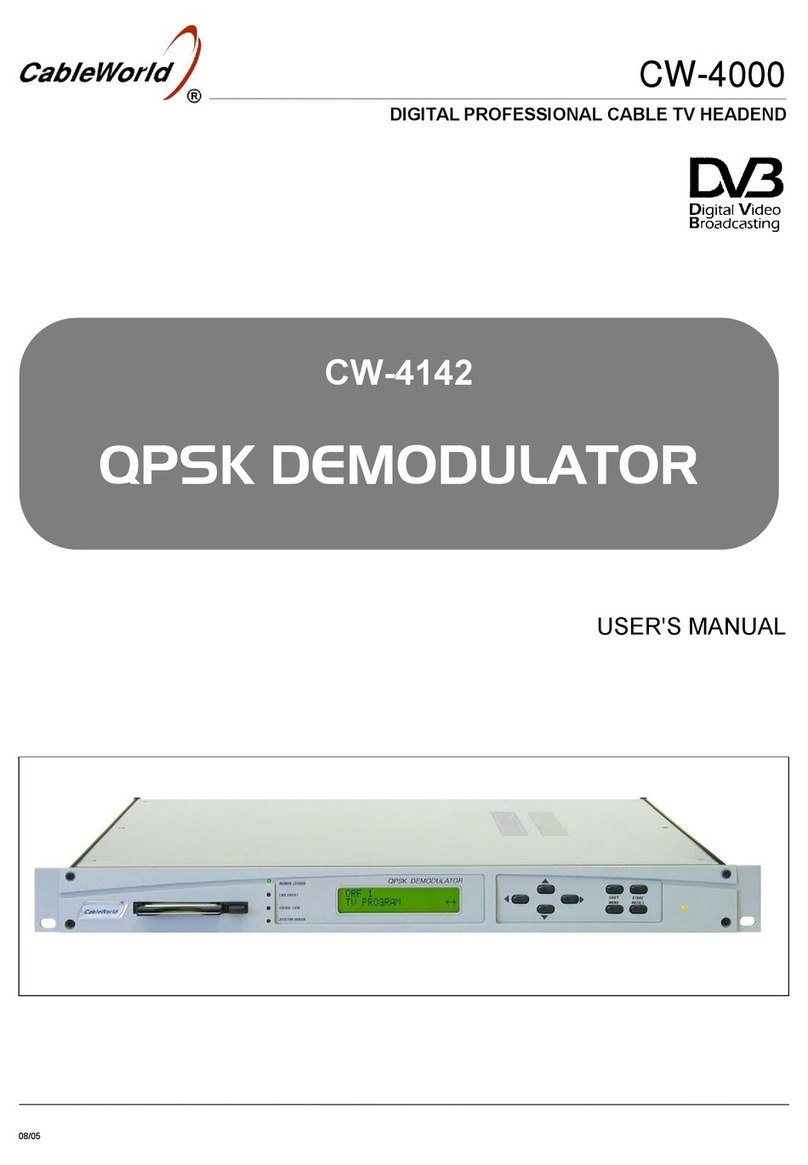
CableWorld
CableWorld CW-4142 user manual