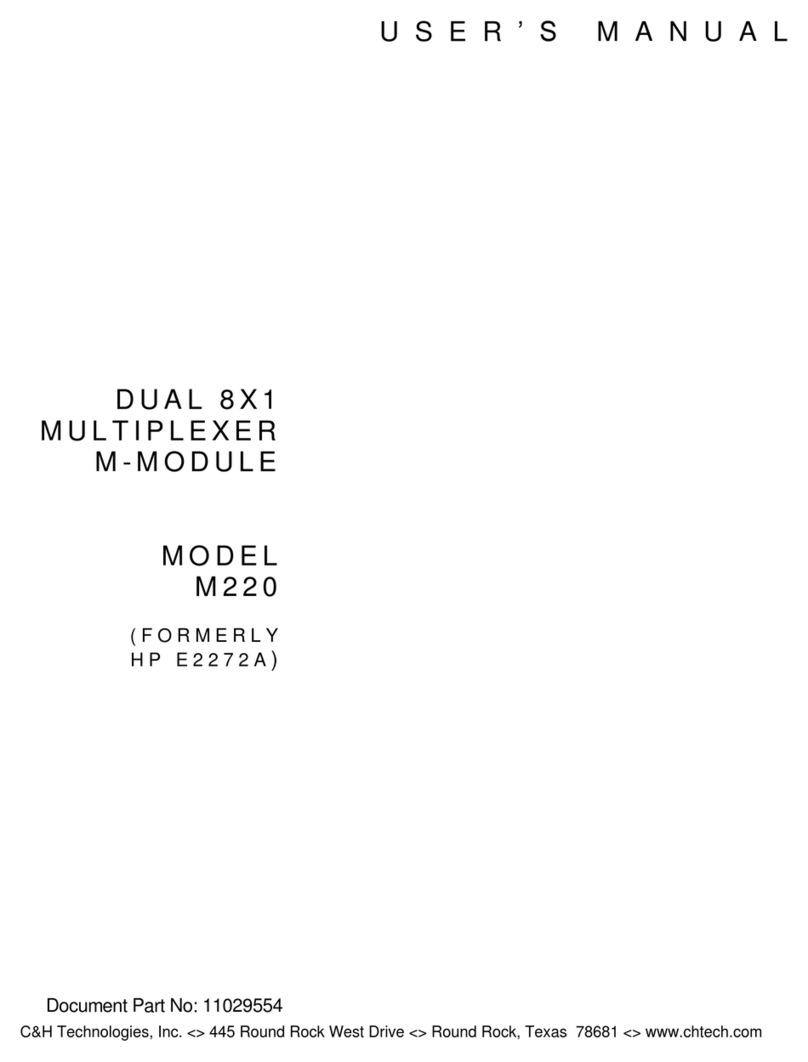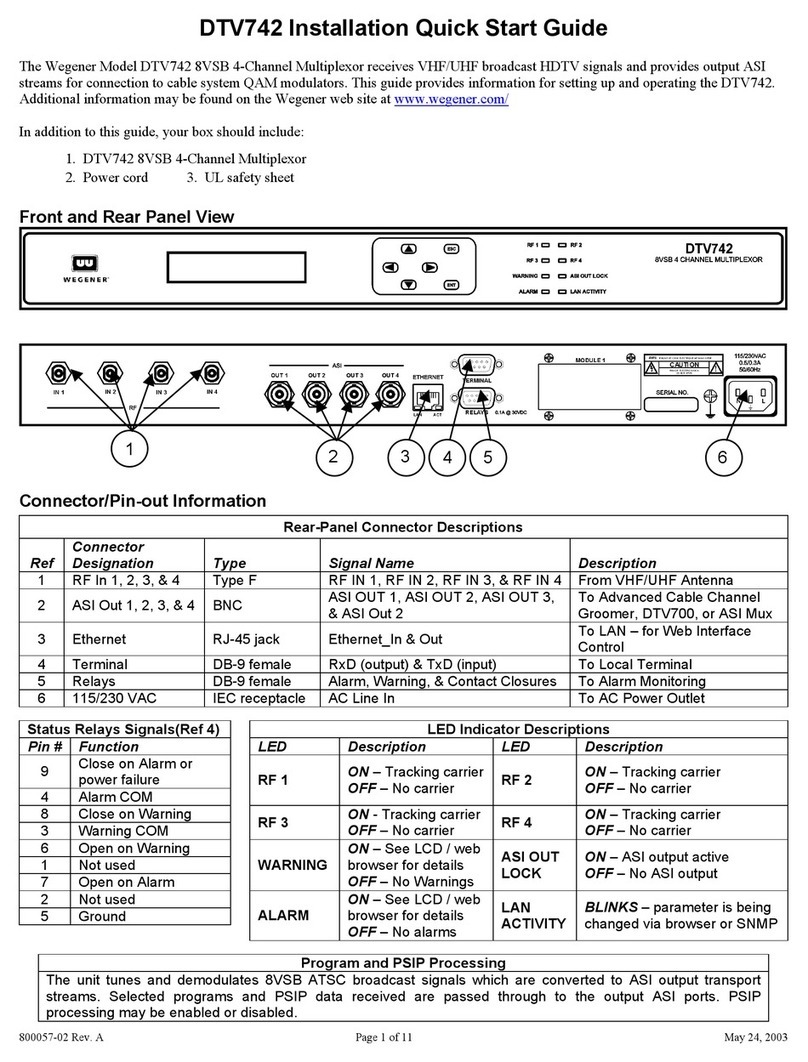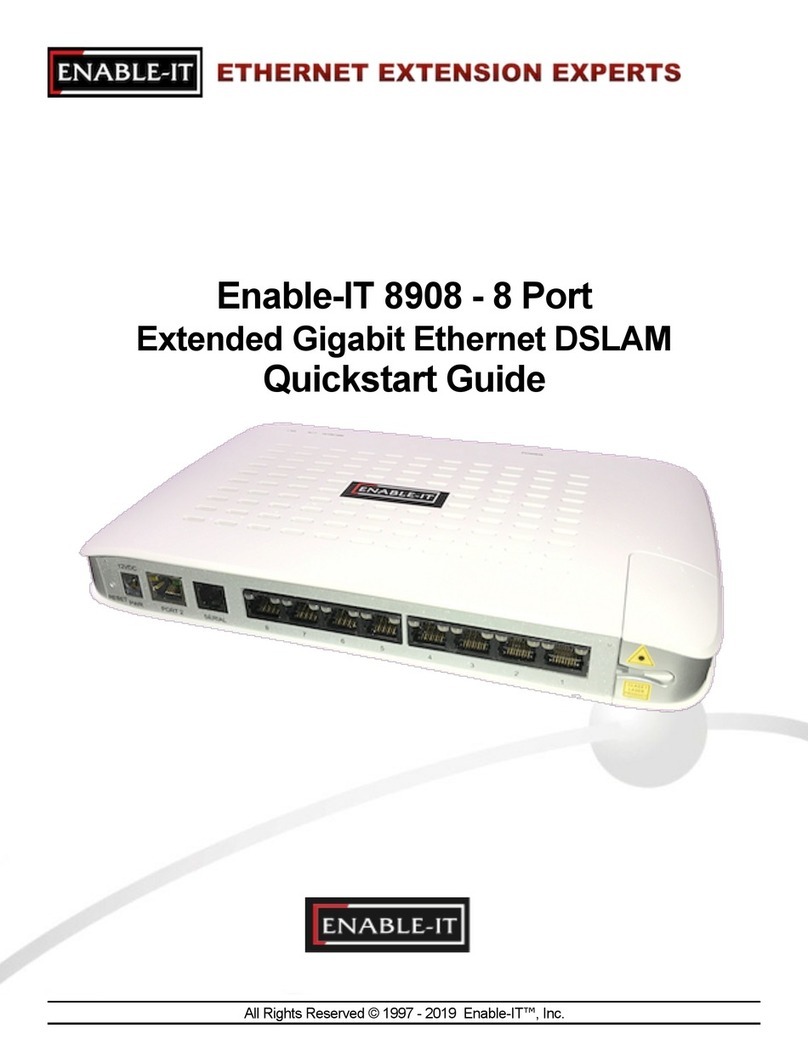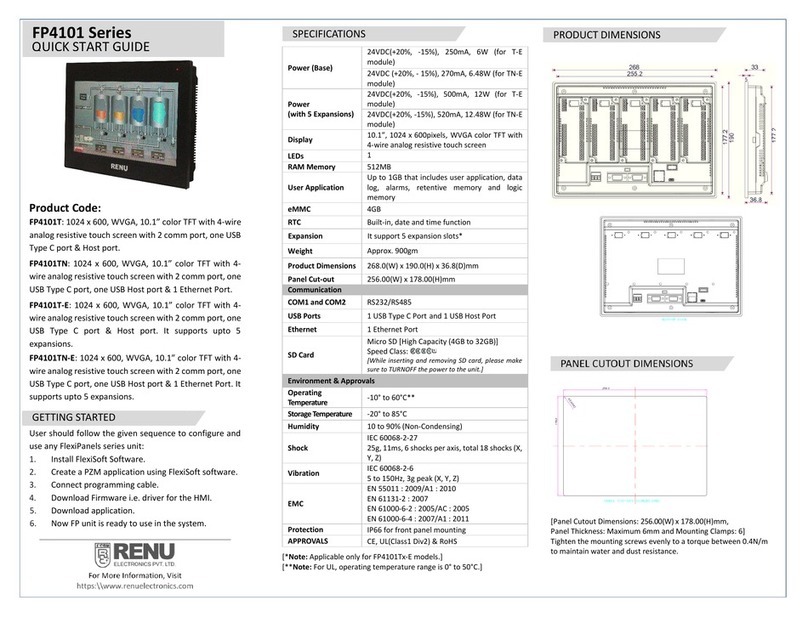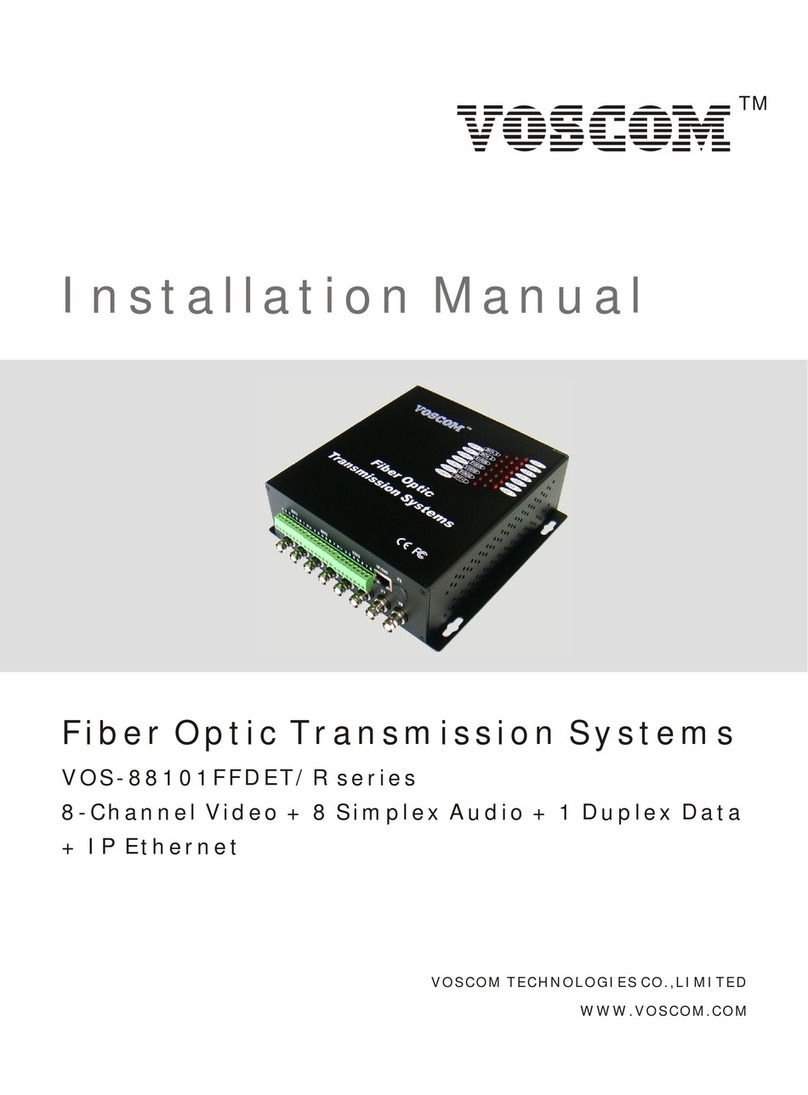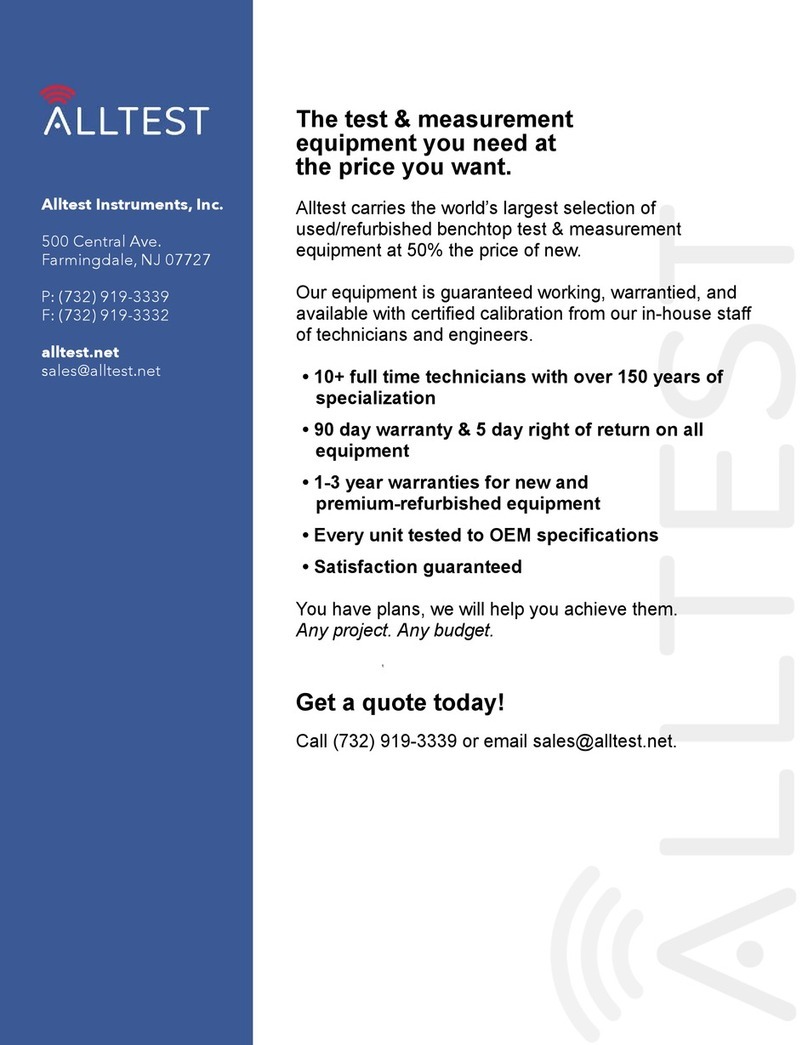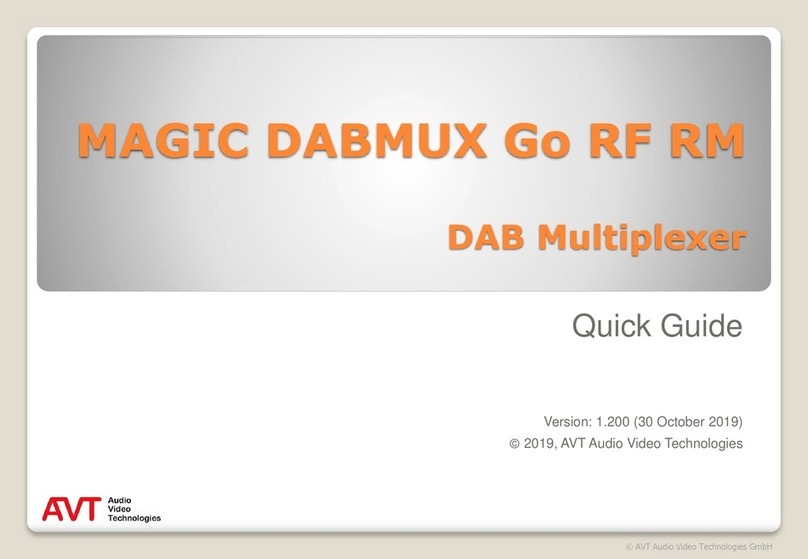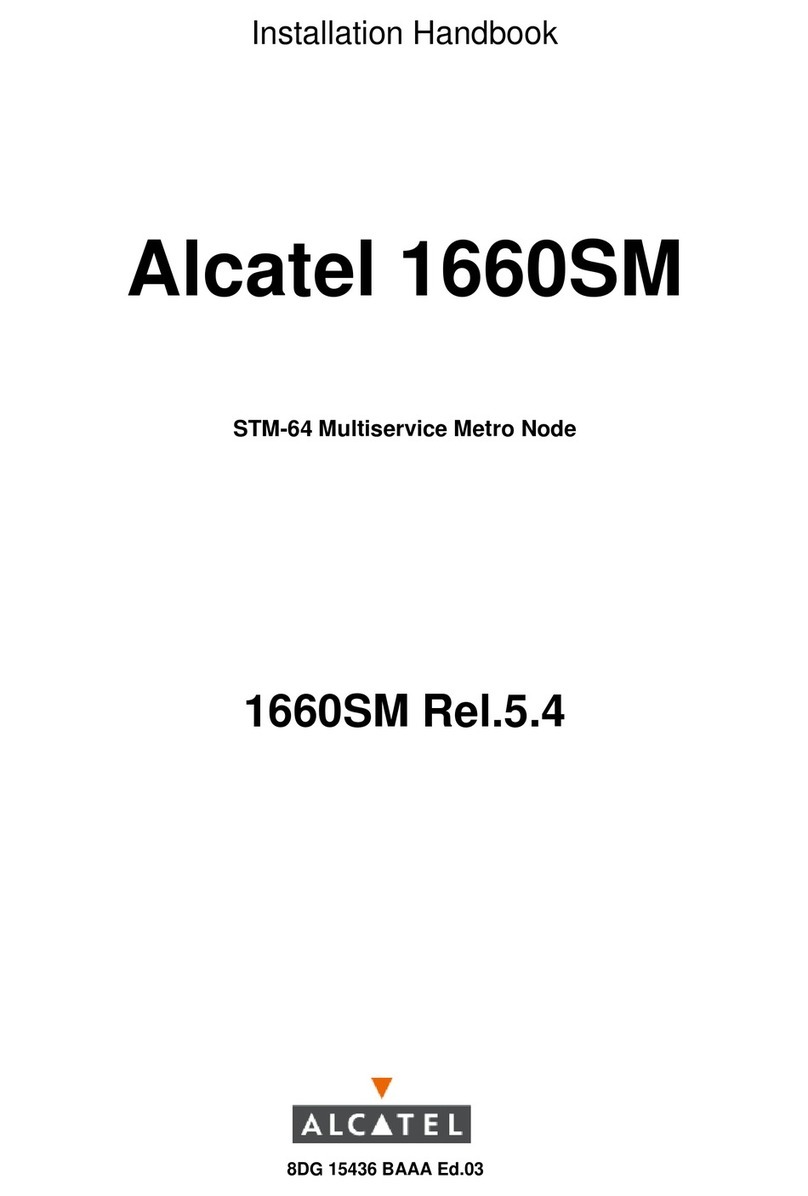METRObility Optical Systems Radiance CWDM System Operation manual

Installation & User Guide
RADIANCE
CWDM SYSTEM

© 2003-2004 Metrobility Optical Systems, Inc. All rights reserved. Printed in USA.
This publication is protected by the copyright laws of the United States and other countries, with all rights reserved. No
part of this publication may be reproduced, stored in a retrieval system, translated, transcribed, or transmitted, in any
form, or by any means manual, electric, electronic, electromagnetic, mechanical, chemical, optical or otherwise, without
prior explicit written permission of Metrobility Optical Systems, Inc.
Radiance Coarse Wavelength Division Multiplexing
(CWDM) System
Chassis:
R4000-02 _____ 2-slot 1U rack-mount chassis for CWDM/OADM modules
CWDM Multiplexer/Demultiplexer Modules:
R416-A4-A ____ 4-channel CWDM mux/demux module w/expansion,
1550, 1570, 1590, 1610 nm
R416-A4-B ____ 4-channel CWDM mux/demux module w/expansion,
1470, 1490, 1510, 1530 nm
R416-A4-C ____ 4-channel CWDM mux/demux module w/expansion,
1390, 1410, 1430, 1450 nm
R416-A4-D ____ 4-channel CWDM mux/demux module w/expansion,
1310, 1330, 1350, 1370 nm
R416-B4 ______8-channel CWDM mux/demux module,
1470, 1490, 1510, 1530, 1550, 1570, 1590, 1610 nm
R416-A4-AE ___ 4-channel CWDM mux/demux module w/expansion;
1550, 1570, 1590, 1610 nm; extended temperature range
R416-A4-BE ___ 4-channel CWDM mux/demux module w/expansion;
1470, 1490, 1510, 1530 nm; extended temperature range
R416-A4-CE ___ 4-channel CWDM mux/demux module w/expansion;
1390, 1410, 1430, 1450 nm; extended temperature range
R416-A4-DE ___ 4-channel CWDM mux/demux module w/expansion;
1310, 1330, 1350, 1370 nm; extended temperature range
Optical Add/Drop Multiplexing (OADM) Drop/Pass Modules:
R426-D4-31____ 1-channel OADM drop/pass module, 1310 nm
R426-D4-33____ 1-channel OADM drop/pass module, 1330 nm
R426-D4-35____ 1-channel OADM drop/pass module, 1350 nm
R426-D4-37____ 1-channel OADM drop/pass module, 1370 nm
R426-D4-39____ 1-channel OADM drop/pass module, 1390 nm
R426-D4-41____ 1-channel OADM drop/pass module, 1410 nm
R426-D4-43____ 1-channel OADM drop/pass module, 1430 nm
R426-D4-45____ 1-channel OADM drop/pass module, 1450 nm
R426-D4-47____ 1-channel OADM drop/pass module, 1470 nm
R426-D4-49____ 1-channel OADM drop/pass module, 1490 nm
R426-D4-51____ 1-channel OADM drop/pass module, 1510 nm
R426-D4-53____ 1-channel OADM drop/pass module, 1530 nm
R426-D4-55____ 1-channel OADM drop/pass module, 1550 nm
R426-D4-57____ 1-channel OADM drop/pass module, 1570 nm
R426-D4-59____ 1-channel OADM drop/pass module, 1590 nm
R426-D4-61____ 1-channel OADM drop/pass module, 1610 nm

OADM Drop/Pass Modules (continued):
R426-D4-47E __1-channel OADM drop/pass module, 1470 nm, extended temp
R426-D4-49E __1-channel OADM drop/pass module, 1490 nm, extended temp
R426-D4-51E __1-channel OADM drop/pass module, 1510 nm, extended temp
R426-D4-53E __1-channel OADM drop/pass module, 1530 nm, extended temp
R426-D4-55E __1-channel OADM drop/pass module, 1550 nm, extended temp
R426-D4-57E __1-channel OADM drop/pass module, 1570 nm, extended temp
R426-D4-59E __1-channel OADM drop/pass module, 1590 nm, extended temp
R426-D4-61E __1-channel OADM drop/pass module, 1610 nm, extended temp
OADM Drop/Insert Modules:
R436-J4-31 ____ 1-channel OADM drop/insert module, 1310 nm
R436-J4-33 ____ 1-channel OADM drop/insert module, 1330 nm
R436-J4-35 ____ 1-channel OADM drop/insert module, 1350 nm
R436-J4-37 ____ 1-channel OADM drop/insert module, 1370 nm
R436-J4-39 ____ 1-channel OADM drop/insert module, 1390 nm
R436-J4-41 ____ 1-channel OADM drop/insert module, 1410 nm
R436-J4-43 ____ 1-channel OADM drop/insert module, 1430 nm
R436-J4-45 ____ 1-channel OADM drop/insert module, 1450 nm
R436-J4-47 ____ 1-channel OADM drop/insert module, 1470 nm
R436-J4-49 ____ 1-channel OADM drop/insert module, 1490 nm
R436-J4-51 ____ 1-channel OADM drop/insert module, 1510 nm
R436-J4-53 ____ 1-channel OADM drop/insert module, 1530 nm
R436-J4-55 ____ 1-channel OADM drop/insert module, 1550 nm
R436-J4-57 ____ 1-channel OADM drop/insert module, 1570 nm
R436-J4-59 ____ 1-channel OADM drop/insert module, 1590 nm
R436-J4-61 ____ 1-channel OADM drop/insert module, 1610 nm
R436-J4-47E ___ 1-channel OADM drop/insert module, 1470 nm, extended temp
R436-J4-49E ___ 1-channel OADM drop/insert module, 1490 nm, extended temp
R436-J4-51E ___ 1-channel OADM drop/insert module, 1510 nm, extended temp
R436-J4-53E ___ 1-channel OADM drop/insert module, 1530 nm, extended temp
R436-J4-55E ___ 1-channel OADM drop/insert module, 1550 nm, extended temp
R436-J4-57E ___ 1-channel OADM drop/insert module, 1570 nm, extended temp
R436-J4-59E ___ 1-channel OADM drop/insert module, 1590 nm, extended temp
R436-J4-61E ___ 1-channel OADM drop/insert module, 1610 nm, extended temp
Accessories:
R1000-RM_____ 21-inch rackmounting hardware
4000-CA ______four 1-meter LC-to-SC singlemode fiber cables
Metrobility, Metrobility Optical Systems, and NetBeacon are registered trademarks of Metrobility Optical Systems, Inc. The
Metrobility Optical Systems logo is a trademark of Metrobility Optical Systems, Inc. All other trademarks are the property
of their respective owners.
The information contained in this document is assumed to be correct and current. The manufacturer is not responsible for
errors or omissions and reserves the right to change specifications at any time without notice.

4 Table of Contents
Table of Contents
Radiance CWDM System Installation & User Guide
Table of Contents .................................................................................................4
Overview...............................................................................................................5
Product Features ............................................................................................6
System Description ..............................................................................................7
CWDM Components.....................................................................................7
Mux/Demux ...........................................................................................8
Expansion Port ................................................................................8
Drop/Pass Module................................................................................10
Drop/Insert Module .............................................................................. 11
Installation Guide ..............................................................................................12
Unpack the System......................................................................................12
Mount the Chassis .......................................................................................13
Attach the Grounding Lug...........................................................................14
Connect to the Network...............................................................................14
User Guide .........................................................................................................17
Calculating the Transmission Power Budget ..............................................17
Calculating the Maximum Link Distance ............................................19
Software Support.........................................................................................20
Topology Solutions .....................................................................................21
Replacing a Module ....................................................................................24
Technical Specifications..............................................................................25
Abbreviations ..............................................................................................27
Product Safety and Compliance Statements................................................27
Warranty and Servicing ...............................................................................28

Radiance CWDM System 5
Overview
The Radiance Coarse Wavelength Division Multiplexing (CWDM) System is a
passive, optical solution for increasing the flexibility and capacity of existing
fiber lines in high-speed networks. By adding more channels onto available
fibers, the Radiance CWDM System enables greater versatility for data commu-
nications in ring, point-to-point, and multipoint topologies for both enterprise
and metro applications.
Metrobility’s CWDM System increases fiber capacity by placing widely spaced,
separate wavelengths—between 1310 and 1610 nm—from multiple ports onto a
singlemode fiber pair on the network. Using the expansion port included on
some modules, the CWDM System can be configured to deliver up to 16
different channels, each carrying 1 Gbps of bandwidth.
All CWDM System components are passive and require no power supplies.
They include the two-slot R4000 chassis and a set of mux/demux, drop/pass, and
drop/insert modules with color-coded port connectors. Any two modules may be
installed in the R4000 chassis. The 1U high R4000 can be installed anywhere
from the central office to the customer premise.
The CWDM mux/demux takes 4 or 8 different wavelength channels and
combines (multiplexes) them onto one common fiber cable for transmission to
the network. It also separates (demultiplexes) the channels it receives from the
network and sends each channel to a different device. Multiple modules may be
chained through the expansion port on the four-channel modules. This increases
flexibility and enables growth for evolving networks.
Optical Add/Drop Multiplexing (OADM) drop/pass and drop/insert modules
provide the ability to terminate (drop) one CWDM channel from the network
fiber, while allowing all other channels to continue (pass) to other nodes.
Similarly, the drop/insert module removes an individual channel from the
network fiber, however, it also provides the ability to add (insert) that same
channel back onto the network fiber. The drop/insert module supports two paths
(east and west) for dropping and adding, so that network viability is maintained
in a ring topology, even if a break occurs in the ring.
All CWDM/OADM modules interface with Metrobility products that support
CWDM transceivers.
Through Metrobility’s NetBeacon® management software, you can enter
hardware and configuration information about the R4000 chassis and its
modules. This information is stored in a database which can be viewed and

6 Introduction
modified in a user-friendly format. The chassis and modules appear as an
inventory device with matching colored ports.
Product Features
The Radiance CWDM System provides the following key features:
• ITU G.694.2 CWDM wavelength grid with 20 nm spacing.
• Support for up to 16 different channels, each carrying 1 Gbps of bandwidth.
• Expansion port on all 4-channel mux/demux modules.
• Color-coded port labels for easy identification.
• SC connectors.
• Transparency to data frame sizes, accommodating multiple protocols.
• Bidirectional capability on all channels using dual fiber.
• Optional 21-inch rackmounting hardware available.
• Support from Metrobility’s NetBeacon management element software as an
inventory device.
• Extended operating temperature range (-40°to 80°C) available on some
modules.

Radiance CWDM System 7
System Description
This section describes the components of the Radiance CWDM System.
CWDM Components
The Radiance CWDM System is comprised of three basic components.
• The multiplexer/demultiplexer (mux/demux) combines four or eight different
channels onto a common network fiber. Data received from the network fiber
is separated back into the individual channels and returned to the local ports.
NETWORK
1410
1430
1390
EXPANSION
1450
TX
RX
TX
RX
CWDM MUX/DEMUX
Network Port Interface Ports Expansion Port
TX
RX
NETWORK
1470
1490
1510
1550
1570
1590
1610
1530
Network Port Interface Ports
CWDM MUX/DEMUX
• The drop/pass module removes one channel from the eastbound network
fiber and delivers it to a local port. The remaining channels are passed
straight through to other nodes on the network.
RX
NETWORK
NETWORK
WEST
RX
EAST
1550
TX TX
OADM DROP/PASS
DROP
Network West Port Drop Port Network East Port
Wavelength of Drop Port
• The drop/insert module terminates one channel from the network fiber in one
direction and delivers it to a local port. It also allows a second local port to
add the same channel back onto the network fiber in the opposite direction.
TX
RX
NETWORK
NETWORK
WEST
TX
RX
EAST
1550 OADM DROP/INSERT
Wavelength of Drop & Insert Ports
DROP
INSERT
Network West Port Drop Port Network East Port
Insert Port
The following examples use four channels, however, the principles are appli-
cable to all. The only exception is the expansion feature, which only applies to
the four-channel mux/demux.A dual fiber configuration is assumed.
CWDM applications are described in terms of an east-west connection. Different
colors represent individual channels. Westbound traffic is represented by dashed
lines; eastbound traffic is shown with solid lines.
WEST EAST

8 System Description
Mux/Demux
The mux/demux provides four interface ports, each mapped to a different
wavelength. The mux/demux combines the channels and transmits them on a
single outbound (TX) fiber. Simultaneously, the mux/demux receives the same
four channels from a single inbound (RX) fiber, separates them into individual
wavelengths, and delivers each to the appropriate local interface. This process
quadruples the capacity of the existing network fiber cable.
Mux/Demux
T
X
R
X
WEST EAST
Local Interfaces
Mux/Demux
Local Interfaces
R
X
T
X
Single Fiber Pair
Expansion Port
The four-channel mux/demux can be configured to support additional channels
through the expansion port. By cascading the modules in series, you can
increase the total number of available network channels, up to 16. The channels
connecting to the expansion port must differ from those on the mux/demux to
which they are being cascaded.
In the following illustration, a four-channel module is connected to an eight-
channel module to transport 12 separate channels, each with a different wave-
length.
NETWORK
1370
1430
1350
EXPANSION PORT
1450
CWDM MUX/DEMUX
TX
TX
TX
RX
Channels 1-8
Channels 1-12
RX
TX
NETWORK
1470
1490
1510
1550
1570
1590
1610
1530
1 2 3 4 5 6 7 8
CWDM MUX/DEMUX
9 10 11 12

Radiance CWDM System 9
The next diagram illustrates how the channels for the example above are
cascaded through the expansion port. Mux/Demux #1 is transporting 8 different
channels, and Mux/Demux #2 is transporting 12 channels on its network fiber.
WEST EAST
Mux/Demux #2
T
X
R
X
=
Exp
Mux/Demux #1
T
X
R
X
=
=
Channels 1-8
Channels 1-12
Local Interfaces
Local Interfaces
The Radiance CWDM System supports four 4-channel mux/demux modules and
one 8-channel mux/demux. The interface ports on the mux/demux connect to
any Metrobility product that supports CWDM transceivers. The network port on
the mux/demux connects to another mux/demux for a point-point application, or
to a drop/insert or drop/pass module for other applications.

10 System Description
Drop/Pass Module
The drop/pass module removes one wavelength-specific channel from the
eastbound fiber and allows the remaining channels to pass straight through to
other nodes along the network. When the drop/pass module drops the channel
from the network, it sends the data to a local interface. The local interface sends
the same channel back to the drop/pass module for transmission in the west-
bound direction, thus completing the point-to-point connection between the local
interface and another device located in the west. That other device may be a
mux/demux, drop/pass, or drop/insert module.
There are 16 drop/pass modules, each set to drop one of the 16 wavelength-
specific channels supported by the Radiance CWDM System. Dropped channels
interface with any Metrobility product that supports CWDM transceivers.
TX
NETWORK
NETWORK
WEST
RX
EAST
1590
RX
TX
Local Interface
OADM DROP/PASS
DROP
Drop and Pass
T
X
R
X
WEST EAST
Local Interface

Radiance CWDM System 11
Drop/Insert Module
The drop/insert module provides two local interface ports. One port removes a
wavelength-specific channel from the network fiber in one direction, and the
other port adds that same channel back onto the fiber in the opposite direction.
Because the drop/insert module supports two separate pathways going in
opposite directions, network viability in a ring topology is ensured even if there
is a break in the network.
On the west side, the drop/insert module removes a wavelength-specific channel
from the eastbound fiber and sends it to Local Interface A. To complete the
westbound connection, the drop/insert module receives the same channel from
Local Interface A and inserts it onto the westbound fiber.
The same happens on the east side, except in the opposite direction. The drop/
insert module removes the channel from the westbound fiber and sends it to
Local Interface B. To complete the eastbound connection, the drop/insert module
receives the same channel from Local Interface B and inserts it onto the east-
bound fiber.
The drop and insert completes the point-to-point connections between the two
local interfaces and two other devices located in the east and west. The other
devices may be a mux/demux, drop/pass, or drop/insert module.
RX
NETWORK
NETWORK
WEST
RX
EAST
1590
TX TX
Local Interface A Local Interface B
OADM DROP/INSERT
DROP
INSERT
Drop and Insert
T
X
R
X
WEST EAST
Local Interface A
T
X
R
X
Local Interface B

12 Installation Guide
Installation Guide
1
Follow the steps outlined in this section to install and start using the
Radiance CWDM System.
Unpack the System
Check that the following components have been included:
• R4000 chassis with pre-installed CWDM/OADM module(s)
• 19-inch rackmounting hardware (2 brackets, 8 screws)
• CD-ROM
The following items are available separately:
• NetBeacon software
• CWDM mux/demux module
• OADM drop/pass module
• OADM drop/insert module
• 21-inch rackmounting hardware
Your order has been provided with the safest possible packaging, but
shipping damage does occasionally occur. Inspect your order carefully.
If you discover any shipping damage, notify your carrier and follow
instructions for damage and claims. Save the original shipping carton if
return or storage of the unit is necessary.

Radiance CWDM System 13
Mount the Chassis
The R4000 is intended for use in an office or industrial environment
with the chassis installed in a standard equipment rack.
Use the 6-32 self-tapping screws included with the R4000 to secure the
mounting brackets to the side panel.
You will need four (4) additional screws (not included with the R4000)
to mount the chassis into the rack.
Make sure that the mounting of the R4000 does not create a hazardous
condition due to an unbalanced load. Consider the overall loading
before installing any equipment onto the rack. Reliable grounding must
be maintained in the rack system. The R4000 is intended to be con-
nected to earth ground.
2

14 Installation Guide
4
Attach the Grounding Lug
On the back panel, the R4000 provides two vertical grounding points
where a grounding lug may be installed. Use a Panduit®copper,
standard barrel, two-hole lug (part number LCD8-10A-L) or its
equivalent. Use two 10-32 screws to fasten the lug to the chassis. Use a
No. 8 AWG copper wire to connect the lug to the grounding point at
your site.
Connect to the Network
To connect to the network, simply insert singlemode cables from your
system equipment to the appropriate SC connectors on the CWDM
mux/demux module or OADM module. The modules’color codes are
described below.
roloChtgnelevaWroloChtgnelevaW
nworbmn0161 teloivthgilmn0541
dermn0951 klahcmn0341
egnaromn0751 dnasmn0141
wolleymn0551 neergtnimmn0931
neergmn0351 neergnoommn0731
eulbecimn0151 esiouqrutmn0531
elprupcitsejammn0941 eulbredwopmn0331
kcalb%04mn0741 nworb-dermn0131
3

Radiance CWDM System 15
NETWORK
1350
1370
1450
EXPANSION
1430
TX
RX
TX
RX
CWDM MUX/DEMUX
Receivers
Transmitters
Port receivers (RX) are located above their corresponding transmitters
(TX). For proper connectivity, make sure that the module’s receiver
connects to the transmitter on the system device, and that the receiver
on the system device connects to the Radiance module’s transmitter.
There are three types of ports on the CWDM/OADM modules.
Interface Port Each interface port connects to a local device on a
specific channel. The port’s channel wavelength
must match that of the connected device.
Network Port The modules provide one or two network ports
through which multiple channels are carried
bidirectionally on a fiber pair. This is the network
backbone.
Expansion Port Only available on the four-channel mux/demuxes,
this port is used to increase the number of available
channels carried on the network cable.
TX
RX
NETWORK
NETWORK
NETWORK
wwww
xxxx
zzzz
EXPANSION
yyyy
TX
RX
WEST
RX
TX
EAST
xxxx
TX
RX
OADM DROP/INSERT CWDM MUX/DEMUX
To Network
WEST To Network
EAST
To DROP Port
(xxxx nm) To INSERT Port
(xxxx nm)
To Network To Network Port of MUX/DEMUX
(Optional)
To Local Interface Ports
DROP
Connecting to the Local Interfaces
The interface ports on the CWDM/OADM modules connect to a local
device such as a Radiance R5000 chassis with R153 GigE line cards.
The interface ports’ wavelengths are labeled on the front panel.
CWDM/OADM modules interface with any Metrobility product that
supports CWDM transceivers. Make sure the wavelength on the
module is identical to that of the connected port. On the OADM
modules, channels are dropped from eastbound traffic and inserted onto
the westbound traffic. Refer to Drop/Pass Module and Drop/Insert
Module for more information.

16 Installation Guide
Connecting to the Network
Use the Network Port for backbone connectivity. The mux/demux
modules have one network port, which alternatively may be connected
to an expansion port (see below).
The OADM modules provide two network ports for connectivity to the
east and west. Connect the singlemode fiber from the west backbone to
the module’s WEST Network Port, and connect the singlemode cable
from the east backbone to the module’s EAST Network Port.
When making network connections, Metrobility recommends low
water peak ITU G.652.C-compliant singlemode fiber, such as Corning®
SMF-28e™, which ensures low attenuation at the water peak (1383 nm).
Adding Channels Through the Expansion Port
By cascading through the expansion port, the four-channel mux/demux
modules can be configured to support up to 16 different channels over
the network. An example of how to configure two modules is shown
below.
NETWORK
1310
1330
1370
EXPANSION PORT
1350
CWDM MUX/DEMUX
RX
RX
TX
RX
Channels 1-8
Channels 1-12
RX
TX
NETWORK
1470
1490
1510
1550
1570
1590
1610
1530
1 2 3 4 5 6 7 8
9 10 11 12
CWDM MUX/DEMUX
Module 2
Module 1
After connecting to the local interfaces (channels 1-8), connect the
Network Port transmitter (TX) on Module 1 to the Expansion Port
receiver (RX) on Module 2. This connection is shown as a dashed blue
line in the diagram above. Connect Module 1’s Network Port receiver
to the Expansion Port’s transmitter (solid blue line).
In the illustration, the connection of the two modules via the expansion
port results in the transport of 12 wavelengths (channels 1-12) to the
network backbone. This is shown in green.
Refer to Expansion Port for more information.

Radiance CWDM System 17
User Guide
This section contains more detailed information about using the Radiance
CWDM System.
Calculating the Transmission Power Budget
When designing an optical link, one of the factors to consider is the transmission
power budget. The power budget is required for determining the maximum
distance a link can support. The transmission power budget is the difference
between the optical transmitter output power and the receiver sensitivity:
Power Budget = TX Power - RX Sensitivity [EQ. 1]
Example 1: A -2 dBm optical transmitter and a -25 dBm receiver provide a
total transmission power budget of 23 dBm.
Power Budget = TX Power - RX Sensitivity
= -2 dBm - (-25 dBm)
= 23 dBm
In a CWDM system, every point where a channel is dropped, added, or passed
results in a loss of signal strength. When calculating the power budget for a
CWDM link, all losses must be added together and then subtracted from
Equation 1 above:
Power Budget = TX Power - RX Sensitivity - Losses [EQ. 2]
Refer to Technical Specifications for the expected loss values for the CWDM/
OADM modules. A link is defined as the connection between the point where a
signal begins and the point where it ends. Because the CWDM/OADM modules
do not regenerate signals, the link distances are calculated from CWDM SFP to
SFP. In the CWDM power budget equation, the TX Power and RX Sensitivity
are the specifications for the CWDM transceivers being used.
Example 2: Calculate the power budget for Link A in the diagram below. Link A
is the distance from CWDM SFP #1 to CWDM SFP #4.
Mux/Demux #2
T
X
R
X
Exp
Mux/Demux #1
T
X
R
X
Mux/Demux #3
T
X
R
X
Exp
Mux/Demux #4
T
X
R
X
CWDM SFP
#1 CWDM SFP
#4
Link A

18 User Guide
Power Budget = TX Power - RX Sensitivity - Losses
TX Power = 2 dBm
RX Sensitivity = -25 dB
Losses =(8-channel Mux/Demux #1 loss) + (4-channel Mux/Demux #2 loss) +
(4-channel Mux/Demux #3 loss) + (8-channel Mux/Demux #4 loss)
= 2.5 dBm + 2.0 dBm + 2.0 dBm + 2.5 dBm
= 9.0 dBm
Power Budget = TX Power - RX Sensitivity - Losses
= 2 dBm - (-25 dBm) - 9.0 dBm
= 18 dBm
Example 3: Calculate the power budget for Link B in the following diagram.
Link B is the distance from CWDM SFP #1 to CWDM SFP #2
Radiance R5000
with R153 Line Cards Mux/Demux #1 Mux/Demux #2
Radiance R5000
with R153 Line Cards
Link B
CWDM
SFP #1 CWDM
SFP #2
Power Budget = TX Power - RX Sensitivity - Losses
TX Power = 2 dBm
RX Sensitivity = -25 dBm
Losses =(8-channel Mux/Demux #1 loss) + (8-channel Mux/Demux #2 loss)
= 2.5 dBm + 2.5 dBm
= 5.0 dBm
Power Budget = TX Power - RX Sensitivity - Losses
= 2 dBm - (-25 dBm) - 5.0 dBm
= 22 dBm

Radiance CWDM System 19
Calculating the Maximum Link Distance
After you have determined the power budget for a fiber link, you can use that
value to calculate the maximum distance the link will support.
Power Budget - Buffer
Distance = _________________________________ [EQ. 3]
Fiber Attenuation
Typically, a buffer of 2 dBm is subtracted from the power budget to account for
other factors that may affect the loss of transmission power. These factors
include fiber aging, temperature, humidity, poor splices, etc.
Fiber attenuation is the loss of signal strength as it travels through the fiber. The
attenuation varies with the wavelength. Refer to the specifications of the fiber
cable you are using, to obtain the fiber attenuation value. Typical values are 0.2
to 0.35 dBm/km.
Example 4: Calculate the maximum link distance for Link A from Example 2.
Using a worst case value of 0.35 for the fiber attenuation, the distance is:
18 dBm - 2 dBm
Distance = _____________________________ = 46 km
0.35 dBm/km
Example 5: Calculate the maximum link distance for Link B from Example 3.
Using a worst case value of 0.35 for the fiber attenuation, the distance is:
22 dBm - 2 dBm
Distance = _____________________________ = 57 km
0.35 dBm/km

20 User Guide
Software Support
Metrobility’s NetBeacon software (version 3.5 and above) supports the Radiance
R4000 chassis and CWDM/OADM modules. After you enter the system and
configuration information through a special dialog box, NetBeacon automati-
cally archives the information in its server database. The NetBeacon Server
maintains a general inventory of all R4000 chassis entered by all NetBeacon
Clients. The inventory is accessible by any NetBeacon Client.
Through NetBeacon, you can record the following information about the
Radiance CWDM System into a database:
• A coded identifier, which is used in place of an IP address.
• Device name, device contact, location, and description.
• Part number for the first module (or an indication that the first slot is
empty).
• Name for the first module.
• Part number for the second module (or an indication that the second slot is
empty).
• Name for the second module.
As a NetBeacon Client, you can do the following tasks:
• Display the list of R4000 chassis in the general inventory, click on an item
in the list, and add it to the list of devices managed under your current user
profile.
• Add a new R4000 chassis to the general inventory, or edit an existing one,
through a dialog box.
• Delete an R4000 chassis being managed under your current user profile.
NOTE: You cannot delete chassis you added to the general inventory. This
can only be done through the NetBeacon Server.
R4000 chassis appear in the NetBeacon “Devices List” along with other chassis.
Clicking on an R4000 in the Devices List provides an image of the chassis and a
subset of the contents of the “Information” tabbed panel.
Table of contents