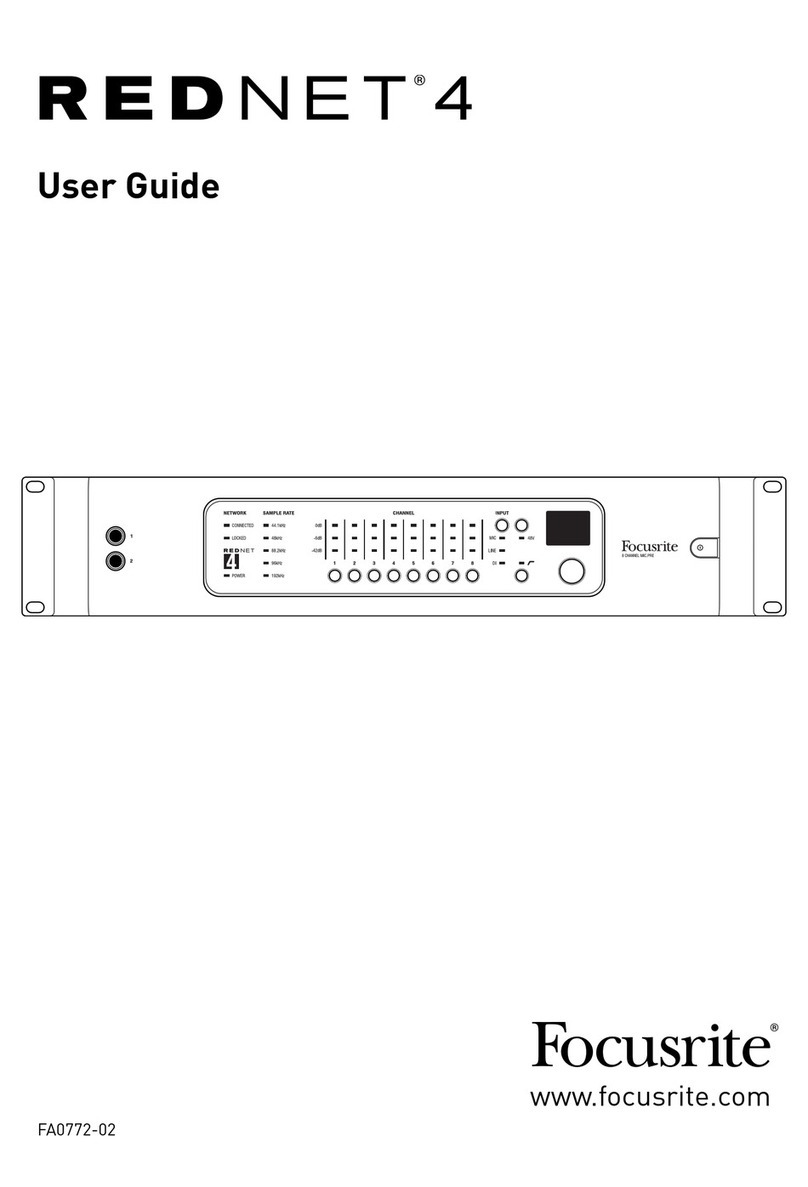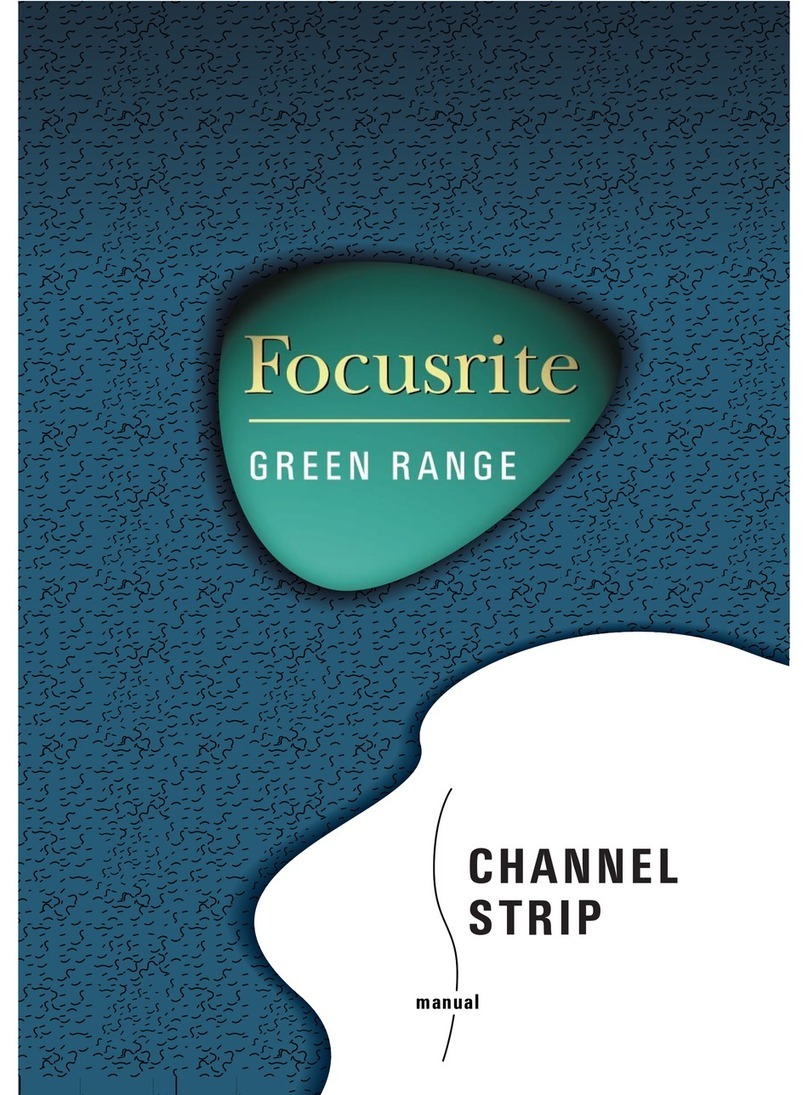3
GETTING STARTED – A QUICK GUIDE
1. Ensure that nothing other than the mains supply is connected to your TrakMaster
Pro, then switch it on via the POWER switch on the right hand side of the unit. If
your unit is permanently connected to a patchbay, ensure audio is not being fed to any
connected speakers to avoid any turn-on speaker pops.
2. Connect the analogue line outputs of the TrakMaster Pro to your recorder or audio
interface. If using the digital converter option, connect the TrakMaster Pro's SPDIF
output to the SPDIF input of your recorder or audio interface. See page 7 for more
information on the TrakMaster Pro digital options.
3. Ensure that the LEVEL dial in the preamp section is set fully anti-clockwise and that
the compressor and EQ are switched out.
4. Connect your input source to the relevant input as required. A microphone should
be plugged into the XLR MIC INPUT on the front panel. If you wish to connect a
line-level source, connect this to the 1/4" TRS INPUT on the front panel; this will
automatically switch off the microphone input. You may connect an electric guitar or
bass to the 1/4" TRS INPUT.
5. If using the INSTRUMENT INPUT, ensure that the INST switch is engaged. If
using the MICROPHONE (XLR) INPUT, ensure that nothing is connected to the
1/4" TRS INPUT.
6. If using a condenser microphone that requires phantom power, activate the +48V
switch, next to the microphone input on the front panel. This will provide phantom
power to the microphone connected to the MIC INPUT. If you are unsure as to
whether your microphone requires phantom power, refer to its user guide, as phantom
power will damage some microphones, most notably ribbon microphones or radio mic
receivers. NB Dynamic microphones will be unaffected by phantom power.
7. Increase the LEVEL control in the PREAMP section until the signal can be heard.
To visually monitor the incoming signal, press the switch beside the dBFS meter in the
LEVEL section of the front panel until the input LED is lit (See LEVEL section). It is
advisable to set the incoming signal to be an average of around -10dBFS, peaking at
around -6dBFS to allow some headroom for occasional sudden loud bursts.
8. If using a microphone, ensure that the microphone placement is at its best. Before
you start recording, move the microphone until you get as close as possible to the
sound you want. Note that moving the microphone may have an effect on the level of
the signal entering the TrakMaster Pro, requiring an alteration to the LEVEL setting.
FACILITIES AND CONTROLS
POWER
This switch turns the unit on. We recommend that the unit be powered up before
connecting to any equipment that it is feeding, to avoid clicks or thumps, which may
harm output devices. It is also a good idea to allow the unit to stabilise for a couple of
minutes before use to ensure that the internal circuitry is properly acclimatised.
MICROPHONE INPUT
The TrakMaster Pro has a front panel XLR input to connect microphone sources to the
preamplifier.
+48V (Switch)
This switch activates a phantom power circuit for the XLR input on the front panel, so
that 48V is supplied to the connected microphone. If you are using a condenser
microphone then this switch will need to be engaged. If you are unsure whether your
microphone requires phantom power, refer to its user guide as phantom power will
damage some microphones, most notably ribbon microphones. NB Dynamic
microphones will be unaffected by phantom power.
Lo Z (Switch)
This switch changes the input impedance from 2.5kto the lower value of 150
(when engaged). This should be utilised if the output impedance of the microphone is
low, around 50for example, or if a ribbon microphone is in use. Alternatively, this
switch can be activated with a higher impedance microphone to experiment with
different sounds.