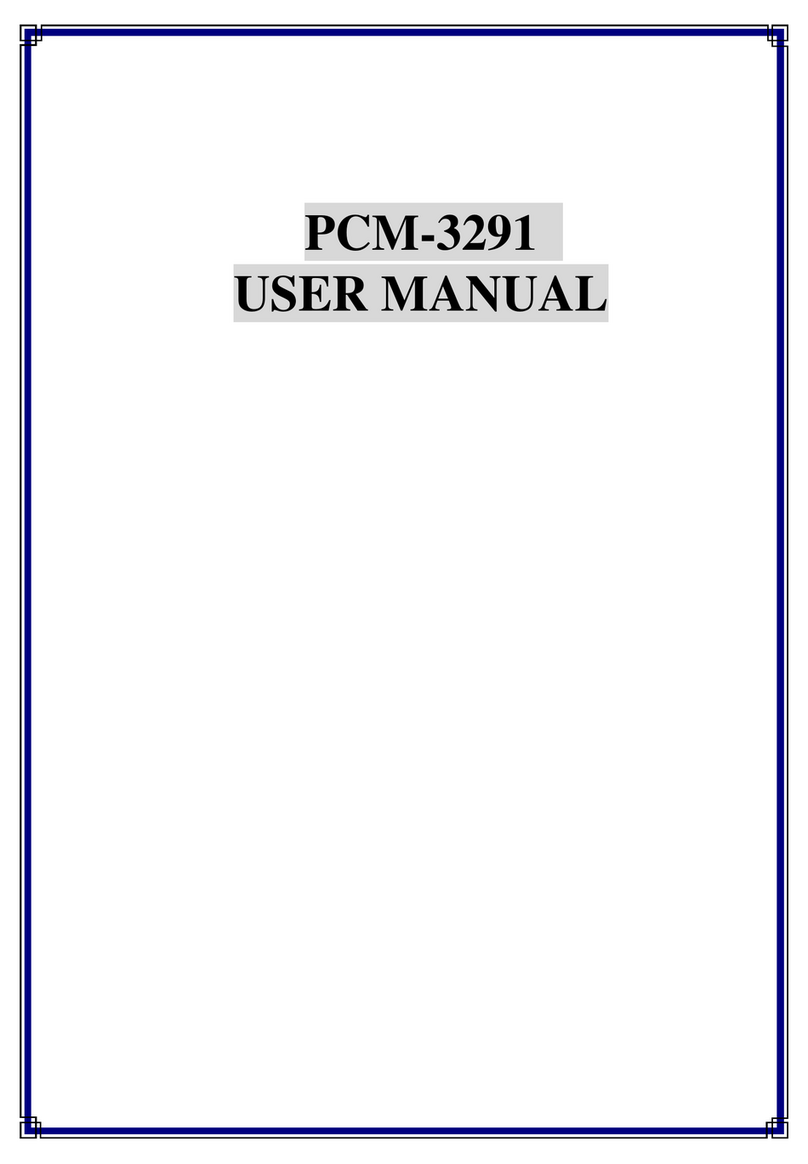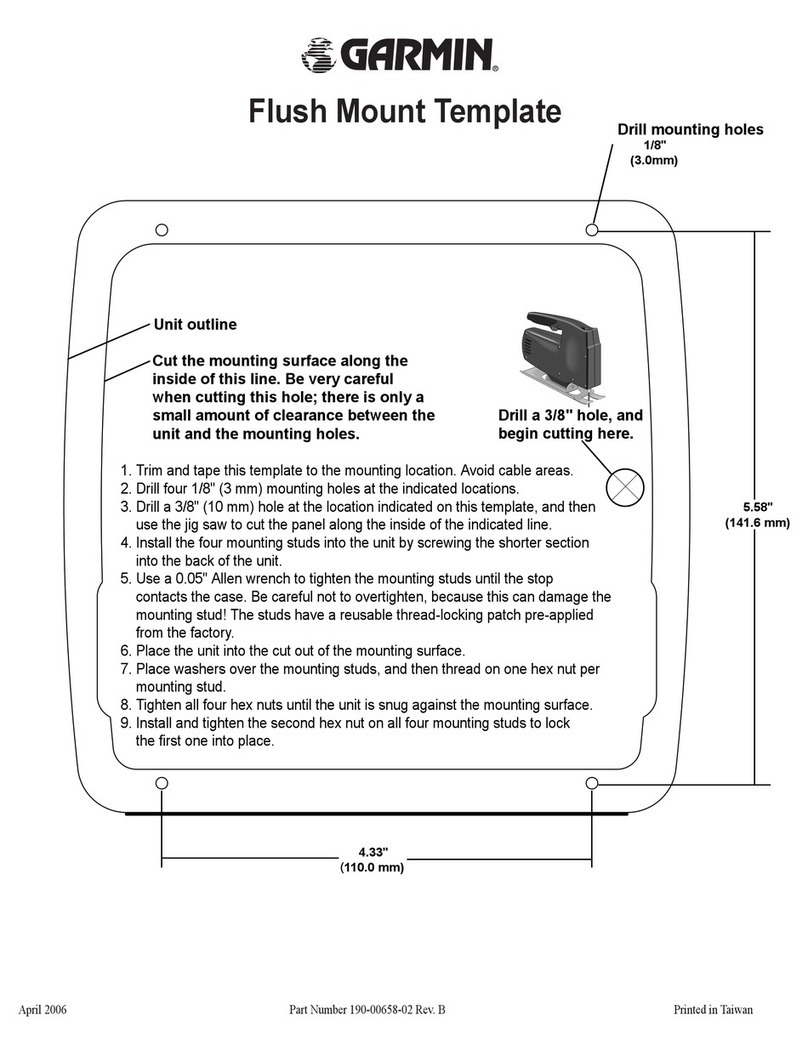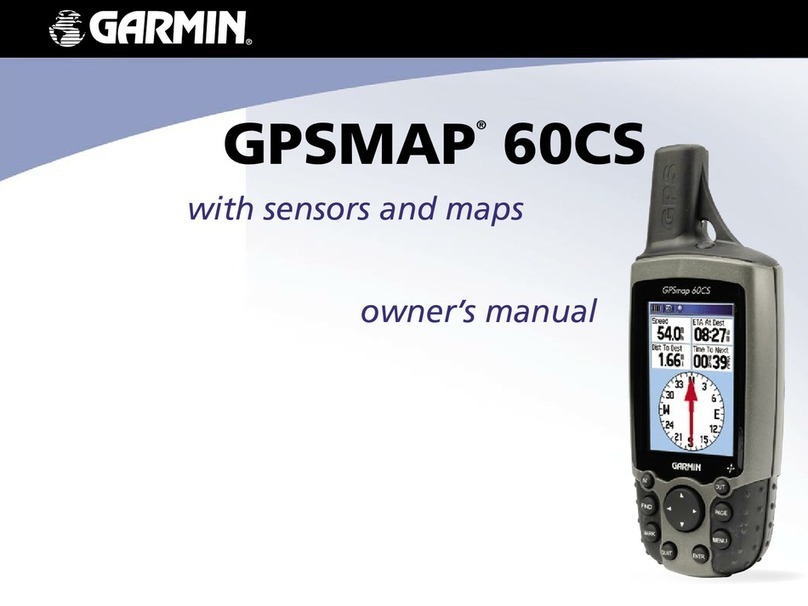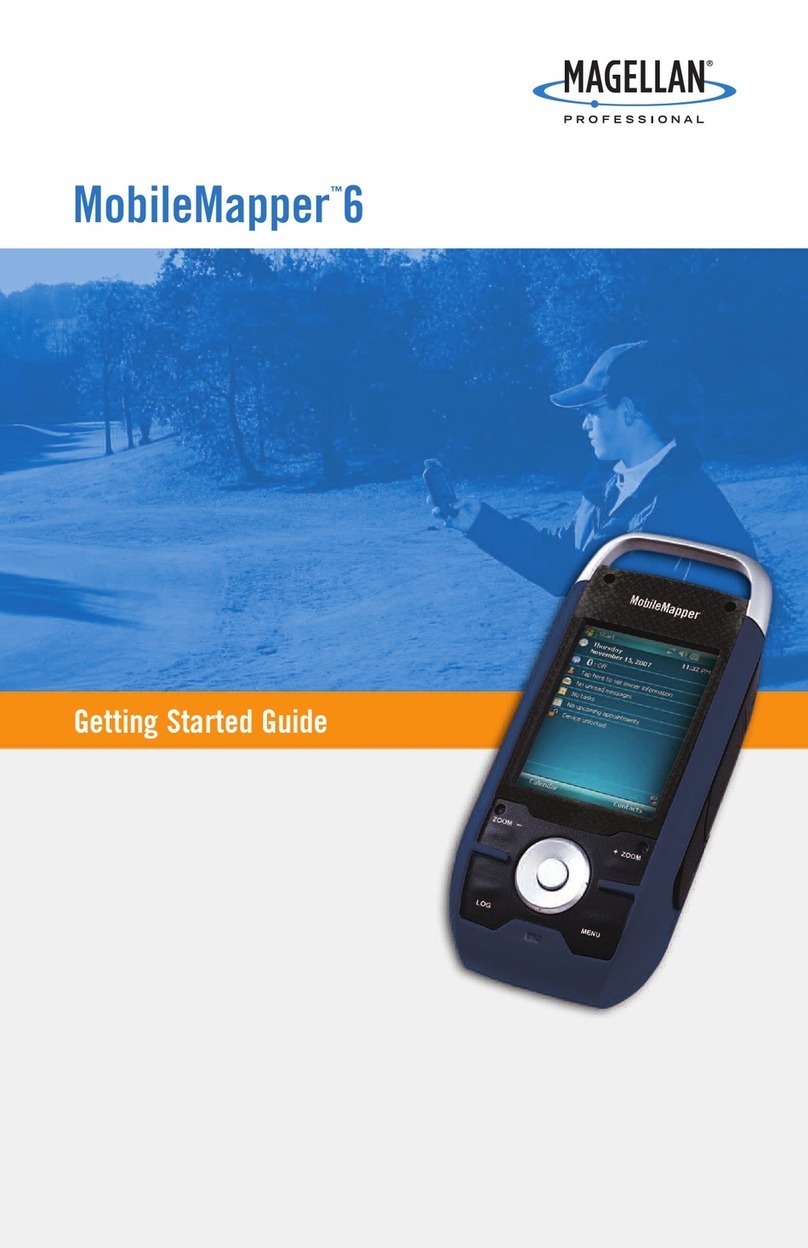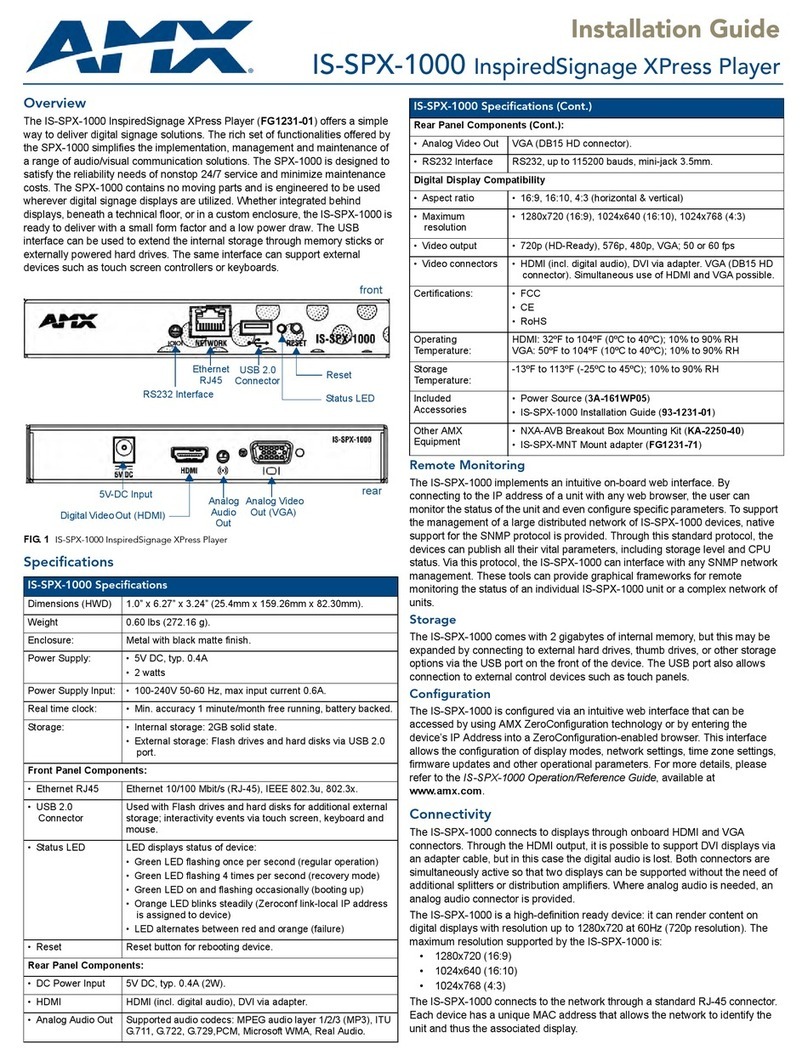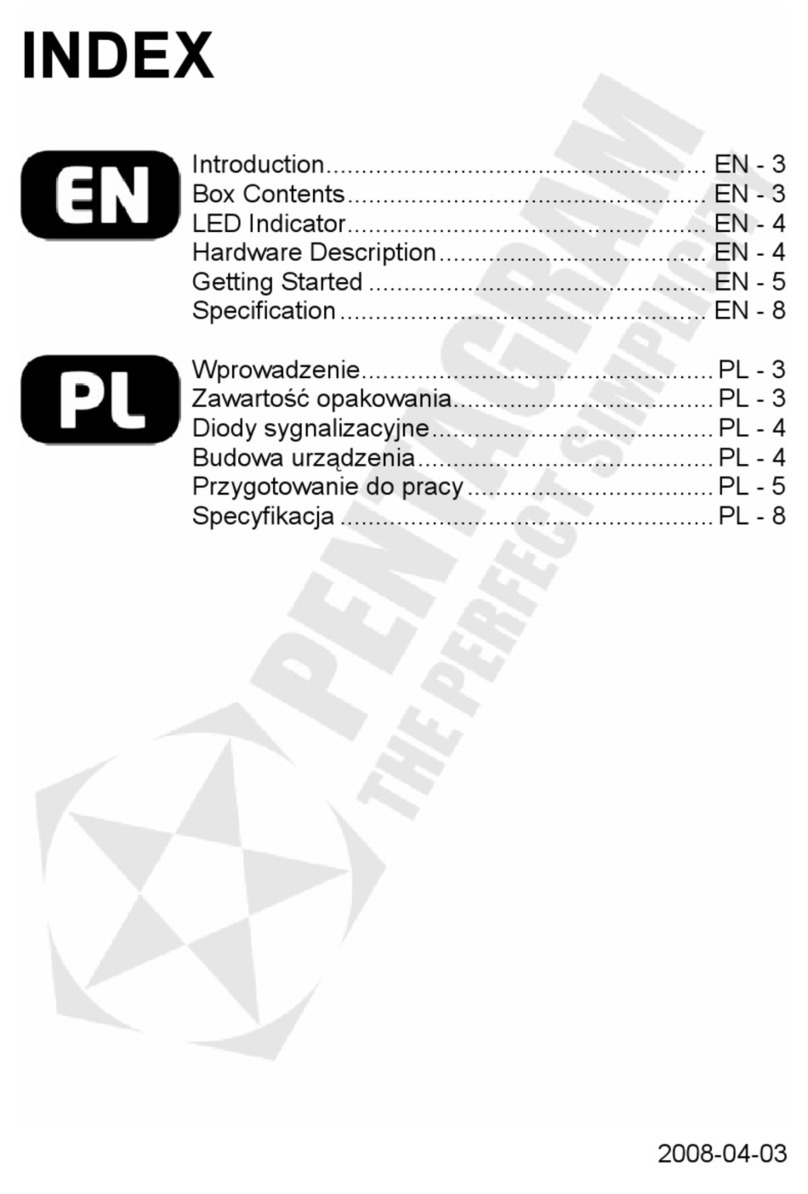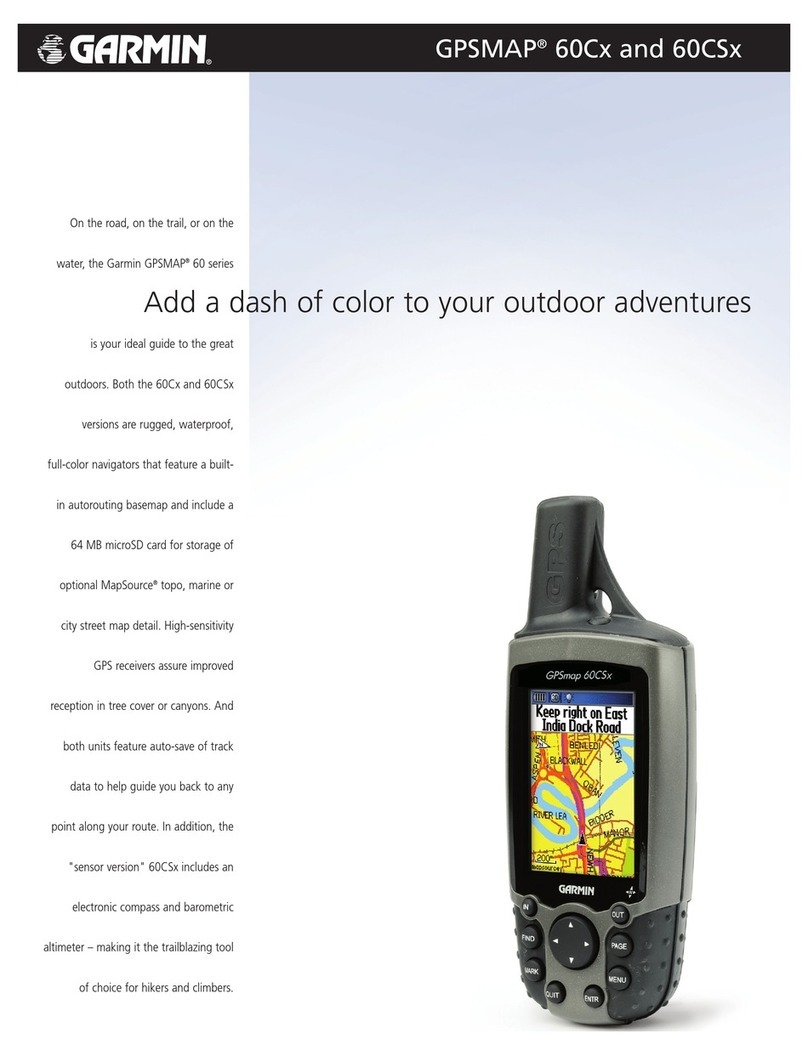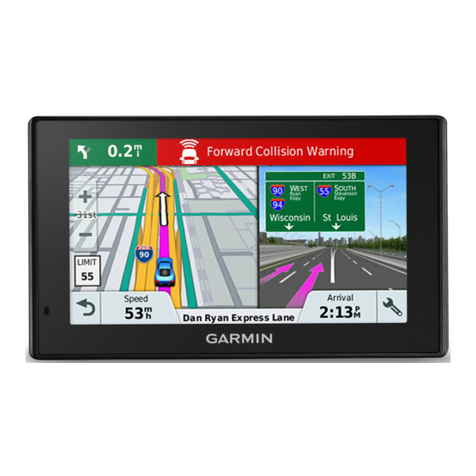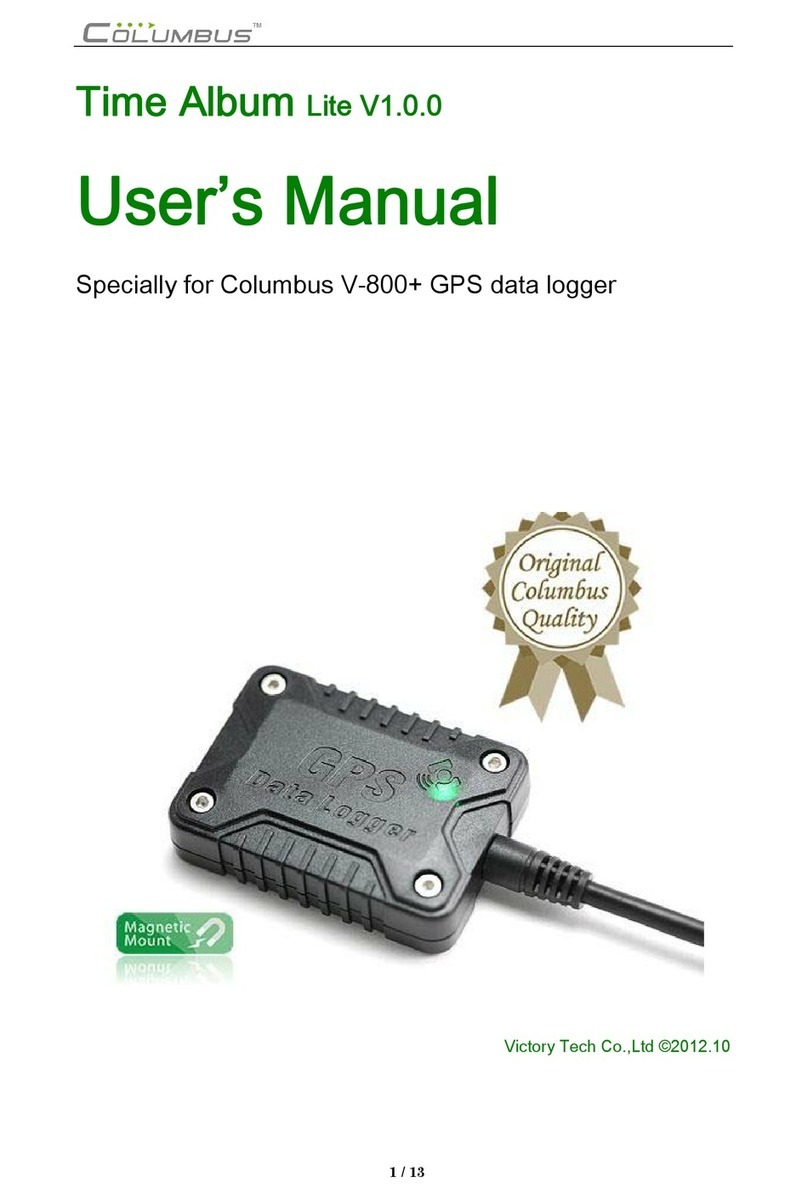Followit Appello 4P User manual

Appello 4P illustration
This unit including two parts, the GPS device and the Docking station (Base), the GPS device is a GPS
tracker, the Docking station is a remote controller within scope of 10m and also 6380mAh power bank
when put the GPS device on base.
1. Introduction of GPS device and the Docking station
a. The Docking station is the GPS device’s power switch; the effective distance of remote control is
10m. When the GPS device leaves from base out of 10m, the GPS device will work automatically after
80 seconds; and it will be no longer controlled by the base. when it get into the scope of 10m, the
GPS device will go to sleep automatically.(PS: A base can control all GPS which are in the scope of
10m, and those GPS device can’t startup & stop by themselves.)
b. The Docking station with a strong magnet which can hold itself firmly on the metal board;
c. You can put the GPS device on base to charge, when the GPS device run out of the power; you can
put the GPS device on base and use them as a whole for a powerful GPS tracker.
2. The button and LED indicator light (below pictures)
a. Please be caution of the direction of below 5 contacts when put GPS device on base:
b. Put the right side of the GPS device on the base firstly, gently press the left side to combine, the
GPS device will charge automatically and red LED light blinking; stop when done.
c. When press the SOS button, the orange light blinking, then the light will off after flashing 3 minutes
consistently. Flashing 1time/1second is LBS location; flashing 1time/3seconds is GPS tracking. If blue
indicator light flash 1time/1second, it means tracking successfully; flashing 1time/3seconds is sleeping
mode. Pressing the key 3 seconds is SOS alarm.
d. Sliding the switch of the base to control the charge for GPS device. Mini USB port with a white
longer cable connect for charging; white shorter power supply cord can take electricity 5v-1A to
recharge for mobile phone or other electronic devices; The other cables to update firmware through
the USB port.
e.“Reset” button locate on the position of”QC” mark. Slightly pressing this button, until the LED
orange light blinking, upgrades firmware or reset System;
f.LED orange light on the base is power indicator, LED green light is charge indicator. Flash 1time/5s
=30% orange light; flash 1time/3s = 20% power remaining; flash 1time/1s=10% power remaining; off=
0% the green light on when charging and stop when done. The LED red light of the base is power
indicator. The red light flash 1time/5s means left 30% power; the red light flash 1time/3s means left
20% power, the red light keeps on to off means left 0% power. The LED green light would on when

active and stop when done.
g.Press the eject button of the base to take off the GPS device.
3. Battery and working time
a. Battery for the GPS device: Li-ion battery: 3.7v 380mAh, Putting the GPS device on base for charging and would
finish after 2 hours.
b. Battery for the Base (Docking station): 3.7v 6000mAh, Recharging can be full after 4 hours;
c. When the GPS device leaves from the base to work, it will keep working 72 hours in “single location” mode;
and 5 hours in “many positioning” mode.
d. When the GPS device on base, it will keep working 480 hours in “single location” mode and 87 hours in “many
positioning”mode.
4. Operation
a. Open the SIM card‘s seal cover from the back of the GPS device, then install the Micro SIM card. Close the seal
cover to start;
b. Attach to the collar;
c. Attach to the base;
d. Take off from the collar;
5. Turn ON/OFF
a. When the GPS device leave the base more than 10m, the tracker (GPS device) will turn on automatically after
80s.
b. Switch the base’s ON/OFF button to “ON”, the tracker (GPS device) will turn on automatically after 80s.
c. The GPS device with the base’s distance less than 10m. The tracker (GPS device) will turn off automatically
after 20s.
d. Push the base’s ON/OFF button to “OFF”, the tracker (GPS device) will turn on automatically after 20s.
6. APP download
a. Scan Two-dimensional code on the box, download APP
b. Login “Apple store” or “google play” to down load “iFollowit”.
7. Network setting
The GPS device would identify APN automatically; install the Micro SIM card you could track from APP directly.
However, our APN data base may not include all the APN and you may sent SMS to set the APN before tracking, please
follow below steps:
a. Sent SMS<00000,123456apn,apn Text,apn User name ,apn Password>please leave blank if without user name&
password;
b. you would get the reply: <FOLLOWIT,00000,device IMEI number,apn, apn User name ,apn Password,OK>。

Eg. take the example of China Mobile to set the APN: APN=cmnet User name= Pas word=.
text:00000,123456apn,cmnet,, (pay attention of the comma)
reply:FOLLOWIT,00000,865400000000000,apn,cmnet,,,OK
8. Positioning mechanism and positioning accuracy
The device will choose GPS for tracking priority. If no GPS signal, it will chose LBS. GPS positioning accuracy is 5-20m.
LBS positioning accuracy is up to the GSM station density, More GSM signal stations, more accurate.
9. APP tracking
When turning on, blue LED light blinking fast. Open APP, Switch to “IMEI” to log in, input 15 digits of IMEI number
(IMEI number on the back of host). Default password is 123456. After log in, click”>” so you can check the tracker’s
current location.
a. The target picture “dog”, Full red = full Power; Full white = out of power; Red means online, Grey means
offline.
b. Click the “i” on the upper left corner of the pet attribute. Input the SIM card number (please confirm it
is right, if wrong, cannot use normally) . And if need, you can modify the device name. Then lock.
c. Click “Single Location”, your phone will call the device’s number, after hang up 1 minute, blue LED light
will blinking fast, you can check the current location. Then the tracker will switch to “save power “sleep mode.
d. Click “Many positioning”, your phone will call the device’s number, after hang up 1 minute, blue LED
light will flash fast, the tracker will get location every 30s.
e. Click “Stop”, it will stop the many positioning mode. Tracker will go to sleep mode.
f. Click more to modify APP password.
10. Notification center and alert
All alerts will send to “notification center” and APP desktop icon.
a. When the power less than 30%, it will alert “low batt”.
b. Press the SOS button for 3s; it will alert “help me”
c. When the GPS device left the base more than 10m, it will alert “out” after 150s.
11. Technical parameters
Thanks
GSM module
Simcom sim800
GSM Frequency
850/900/1800/1900Mhz
CPU
ARM Cortex
GPS module
U-Blox MAX-7C GPS/GLONASS Automatic Switch
Location accuracy
2.5M
Tracking Sensitivity
161dBm
Cold-start:
28S
Hot-start
1S
RF Distance
Visible distance 10m
Waterproof
IP-65
Battery of GPS device
Lithium 380mA
Battery for the Base
Lithium 6000mA
Table of contents
Other Followit GPS manuals
Popular GPS manuals by other brands

Prestigio
Prestigio GeoVision 5500 manual

BW SENSING
BW SENSING GI710 Series Technical manual
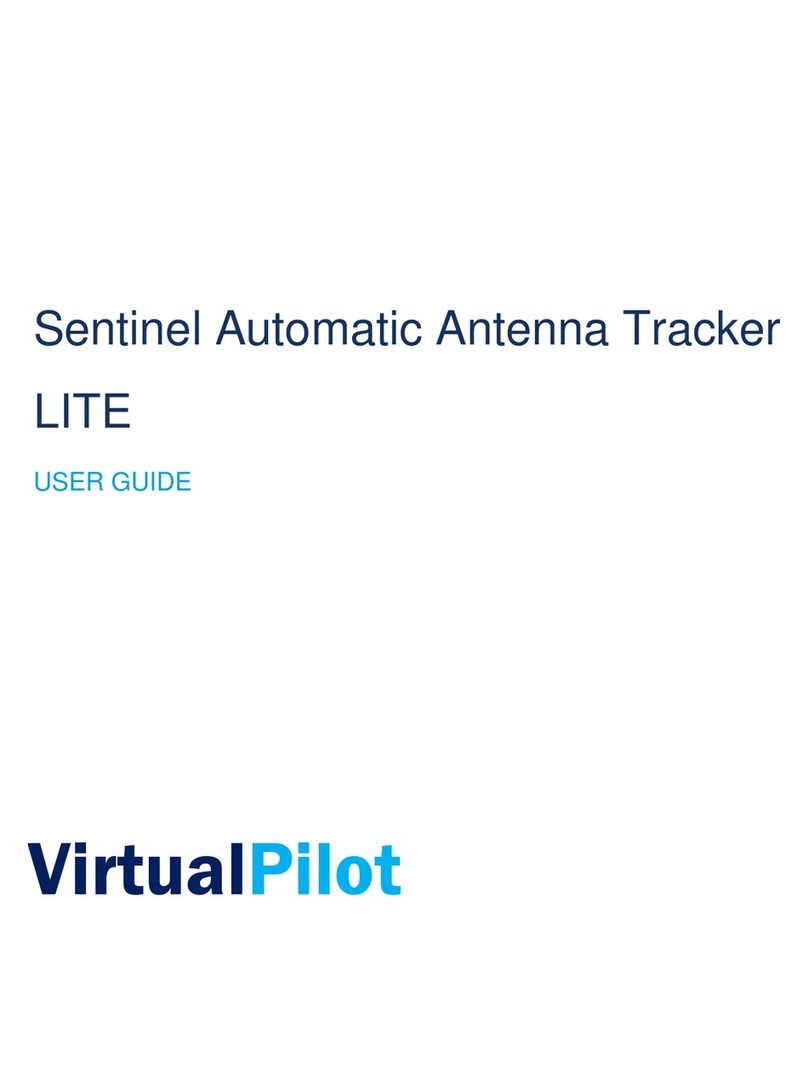
VirtualPilot
VirtualPilot LITE user guide

Blue Sky Network
Blue Sky Network HAWKEYE PT PLUS quick start guide
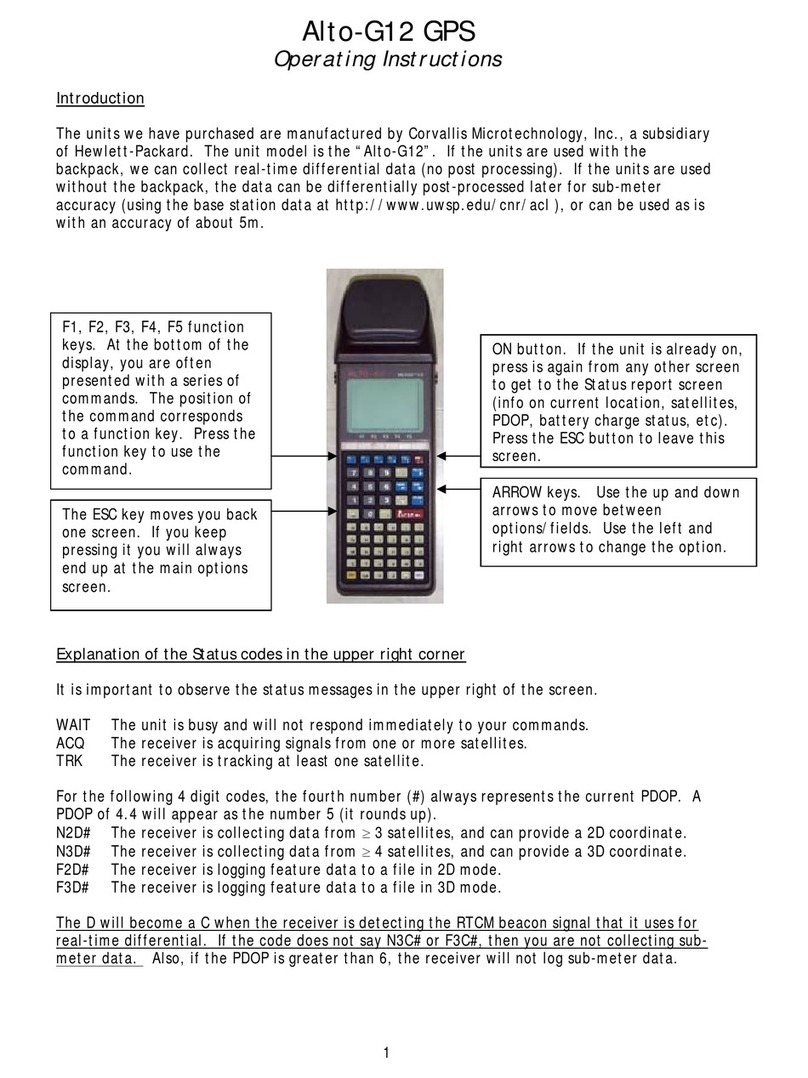
Corvallis Microtechnology
Corvallis Microtechnology ALTO-G12 operating instructions
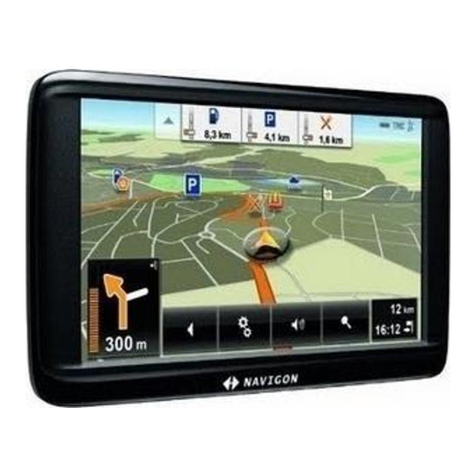
Navigon
Navigon 70 plus live user manual