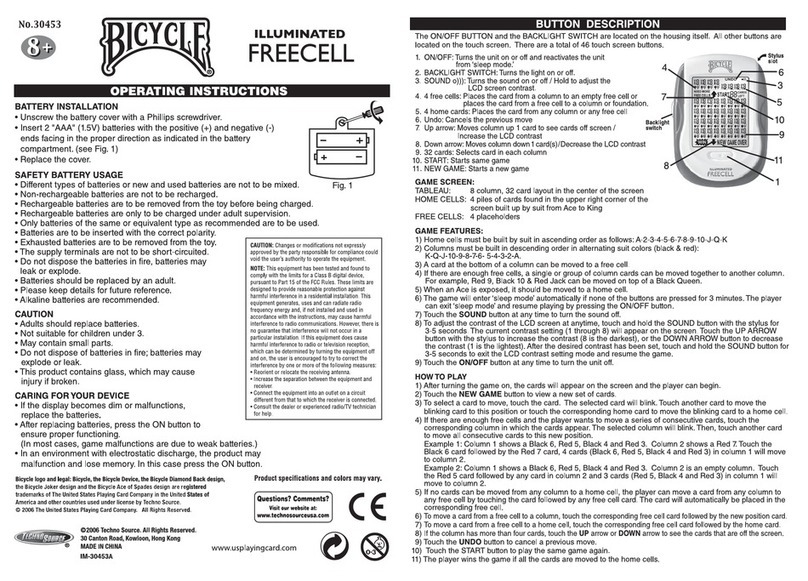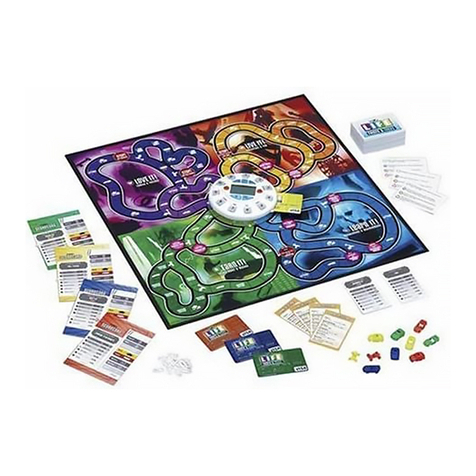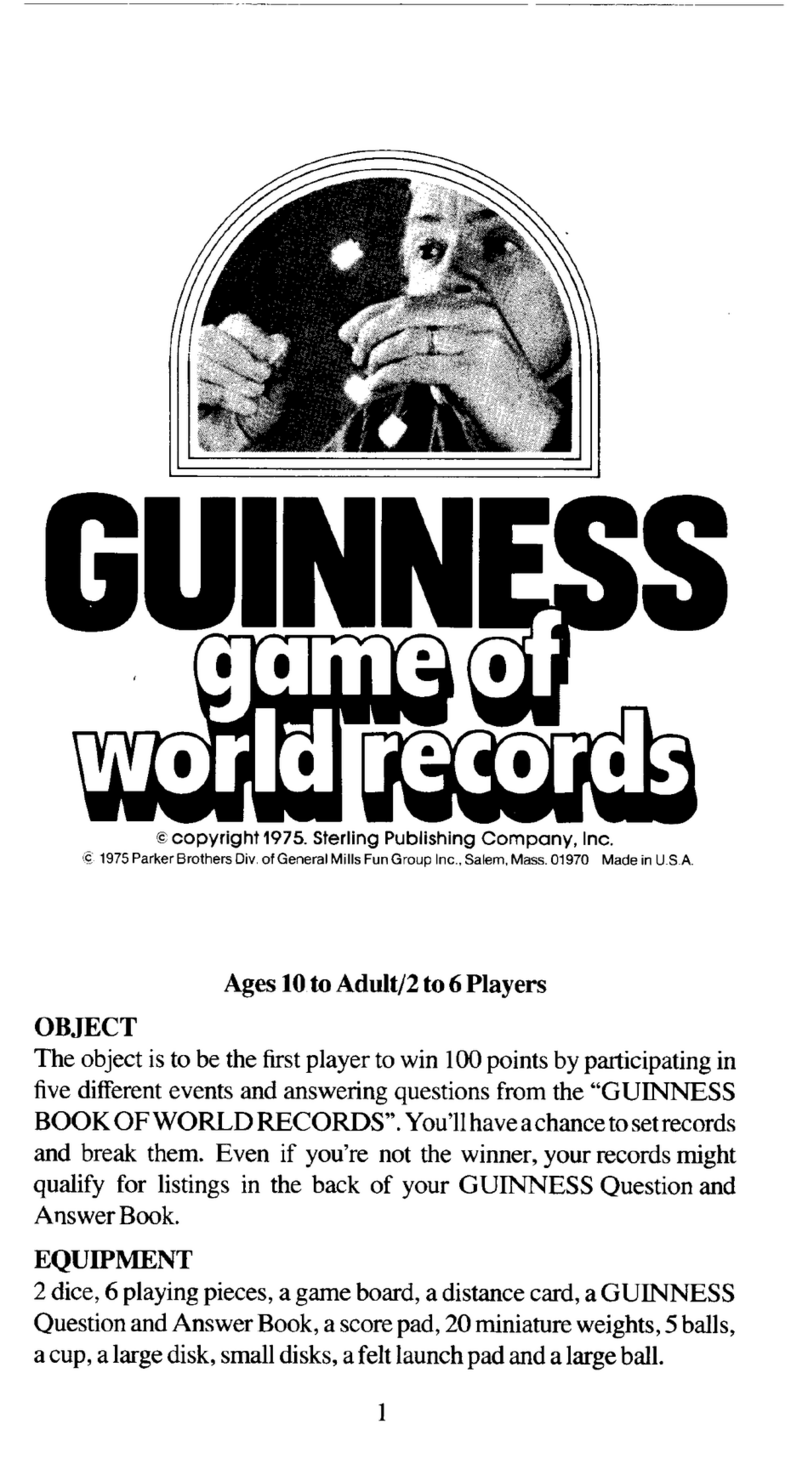Fonas 3-in-1 User manual

<
CD
I- in
CQ
CQUJ
O
O
O
03 m
oc
-E a>
is
oar
in
0)
E
n
(3
C/5
"2
CO **-
o.fc
Q. tO
"'to •—
O<d
E«
0) ®
CD J—
£Q-
«
s
.c —*-
°og.
ocfc
Jou
to to a,
.- Hi r
U) CO
™rl.-
£8
o»
c
.C
(1) (J
o-a
CO Q" to
to ^•
3
o
-* -=.
a c
—CD
i- a)
1S§
TO tO -f
»2.2
S-o
CD CO c
-j >. CO
j± CO .
CO CO
_o> o
10
CD ~
—i5 ..Q.
c
„^-^-wo
Oto ool- co ~
6.9
So
8Ec
co oi 5
<B'eS
T3 CD *-
.E *" M
CD >-
OfZ O
CL~ O
0.2 2
1.11
"— Q. CO
><
Is:
"
TJ to* CD
CD 5ra
ro3
I- XJ cr
HOW TO ATTACH BATTERY There may be slight variations, between
manufacturers, in the size of the terminals on
9volt batteries. If you find that you have a
loose connection, remove the battery and
compress the female unit terminal as shown.
Reconnect unit terminals to battery.
f-onas Corp Lattobe, PA 15650 PuiMed in Hong Ksnj
1Press down on center of cover. Slide
cover out to remove.
2. Attach one 9-volt battery to con-
nector. Replace cover
IF THE GAME MALFUNCTIONS IT MAY
MEAN BATTERY WEAR. IT IS RECOM-
MENDED THAT ANEW ALKALINE
BATTERY BE USED,

FOOTBALL
Control Keys:
Defense is at aregular speed.
Game is turned off.
Defense is faster and at amore
challenging speed.
To begin playing football, place tiie football field insert only over thedisplay screen
area. Slide the switch on the left to football" ^" and the right switch to "REG" or to
"PROF" depending on speed of play desired.
HOW TO READ THE SCORE BOARD DISPLAY.
Before play, press and hold the D-Button. The downs and field position will be shown.
EXAMPLE:
DOWN SIGN FIELD POSITION
1SCORE 2
TIME REMAINING YARDS TO GO
FOOTBALL This means First Down on the twenty yard line.
During the game when the "D" button is depressed, a"i-" sign may appear. This
indicates the ball is beyond the visitors 50 yard line.
EXAMPLE:
DOWN SIGN FIELD POSITION
1I- SCORE 45
TIME REMAINING YARDS TO GO
FOOTBALL This means First Down on the visitors 45 yard line.
If this sign "i- "doesn't appear, the ball is on the Home team side.
THE GAME
The game is divided into four quarters each consisting of 15minutes. The clock ticks
only during play and is faster than areal clock. A15 minute quarter is actually
3minutes.

1st, quarter: Home team has the ball, 1st down on its own 20 yard line and 10 yards
to go for afirst down.
2nd. quarter: Visitor team has the ball ..... 1st. and 10 on its own 20 yd. line.
3rd. quarter: Home team has the ball 1st. and 10 on its own 20 yd. line.
4th. quarter: Visitor team has the ball .... 1st. and 10 on its own 20 yd. line.
At the end of the 1st., 2nd., and 3rd. quarters, adouble whistle will be heard. When
the game ends, the score board will blink with both teams' final score.
TO READ THE TIME REMAINING DISPLAY.
While the game is in play, the score board will show the time remaining in the quarter
and yards to go for afirst down.
EXAMPLE:
DOWN SIGN FIELD POSITION
15SCORE 1O
TIME REMAINING YARDS TO GO
FOOTBALL UP VERTICAL
MOVEMENT
ARROW BUTTONS
LEFT
HORIZONTAL
MOVEMENT fl£l>
DOWN VERTICAL
MOVEMENT
RIGHT
HORIZONTAL
MOVEMENT
These buttons control the ball carrier (bright light). The defensive tacklers are
indicated as seven dimmer lights.
The ball carrier will move one yard for each push of the arrow buttons. So, if you
push any arrow button two times, the ball carrier will move two yards.
The field is marked off into eight equal spaces from goal line to goal line. Each space
between the line markings is equal to one yard.
The HOME team ball carrier will start the first quarter play from left to right. The
VISITOR team ball carrier starts each play on the right.

ROUND BUTTON CONTROLS
"D" depress to show downs and
field position.
"K" means kick. Players can kick
on the 4th down. Akick will usually
go between 10 and 46 yards. When
the kick button is depressed, the
computer will decide automatically
whether to punt or to try afield goal. Should you choose this option, the "K" button
should be depressed before any other button is pressed.
"P" Players may select apass play by pressing the "P" button, before using any
arrowed keys. You are now in the pass formation. In front of the ball carrier abright
light (the same as the ball carrier) will appear.
By pressing the arrowed key for the desired direction of movement, only the receiver
can be moved and he must be in line with the ball carrier in order to attempt a
complete pass.
Press the "P" button the second time, when you have the, ball carrier and receiver
aligned. Ablinking light will track toward the receiver. The pass receiver and pass
defender are the only players capable of catching apass. If the receiver is knocked
down by the defense before the ball carrier is tackled, the game will automatically
become arunning play.
Example of apass play start.
BALL CARRIER -PASSER
RECEIVER
GAME PLAY:
Push the left switch to football and the right switch to "REG" or "PROF".
IMPORTANT: Do not switch between "REG" and "PROF" while playing or it will end
the game.
Player No. One (Home team) starts "1st. and 10" on his own 20 yd. line.
Press the desired arrow buttons to start the action.
When adefender hits the runner ... the whistle sounds ... the play is over.
You get 4downs to go 10 yards.

After each play to check your field situation, press the "D" button for the down and
field position.
The ball carrier always starts each play at the end of the field in front of his goal post.
The field is 8yards long ... so if you have 40 yards to go for atouchdown you must
run the length of the field 5times.
The computer will return the ball carrier automatically to the start of the field if you
can run the field in asingle run.
You can run, pass, or kick on 4th down. If you don't make it, the whistle sounds and
you lose the ball. The other team starts play on the yard line on which you were
tackled.
Anew game is started by sliding the right switch to "OFF" and then back to "REG" or
"PROF".
SCORE:
7Points for atouchdown
3Points for afield goal.
Scores are indicated by aflashing on the score board and asound.
BASKETBALL
To begin playing basketball, place the basketball court insert only over the display
screen area. Slide the switch on the left up to the basketball and the right switch up
to "REG" or "PROF" depending on speed of play desired.
The game allows you to move the
ball forward, backward, right and
left by depressing the arrow
buttons.
Your shoots are made by pushing
the round buttons with the three
different directions shown. When a
shot is taken, atracking light indicates the ball's path.
BEFORE STARTING PLAY. DOWN SIGN FIELD POSITION
SCORE 00
TIME REMAINING YARDS TO GO
The score of both teams will be dis- ,._.- -.- -.-- _-. .
played. l=f±VM:«=H=7±TH

GAME TIME
There are four 15 minute quarters in the game, the clock ticks only during play and is
faster than areal clock. A15 minute quarter is actually 3minutes. The home team
(on the left) will have the ball at the beginning of the 1st. and 3rd. quarters. The
visitor team will start play with the ball at the right side of the court in the 2nd. and
final quarters.
During game play the score board will show time remaining in the quarter and
possession time of the ball. The computer gives the offense 24 counts for "time
hold." This is to simulate the 30 second rule for time of possession. Agoal must be
attempted within this time limit.
HOW TO PLAY THE GAME.
With the game selector switch to "®"basketball slide the skill switch to "REG" or
"PROF." The Home team will start the first quarter and will have the court on the left
working to the right.
The ball is represented by the bright
light. Five defense players as indicated
by the dimmer lights,
EXAMPLE:
The ball can be maneuvered in four different directions with the arrowed buttons.
You must avoid the defenders to keep position of the ball.
Move the ball around the court until you are in aposition that is clear between the
ball and the basket. Press the appropriate shot button and you will see the ball light
track.
If you make the basket ascore of two points will appear on the score board.
Indicated by aflashing light and asound.
The computer is programmed to move the defense toward the ball.
For every press of the arrowed buttons, the computer randomly selects what
defensive players move.

SOCCER
To play soccer, place the soccer field insert only over the display screen area. Slide
the switch on the left to soccer "@" and the right switch to "REG" or "PROF"
depending on speed of play desired
DOWN SIGN FIELD POSITION
SCORE
TIME REMAINING YARDS TO GO
SOCCER
DOWN SIGN FIELD POSITION
4 3 SCORE 9 6
TIME REMAINING YARDS TO GO
EXAMPLE: OF SCORE SHOWN, EXAMPLE: TIME TOTAL
AND TIME PLAY SHOWN.
Before play the scores of the home and visitors teams will be displayed on the score
board.
While the game is in play, the score board will show time remaining in<the quarter
and time of ball possession
The game is played by two teams. You control the offense with the arrow buttons
that move the ball forward, back, right, and left. Shots are made by pushing the
round buttons with the three different directions shown. When ashot is taken a
tracking light indicates the ball's path.
SHOTh
BUTTONS .J£fe iZ* BALL MOVEMENT
1BUTTONS
GAME TIME.
There are two halves of 45 minutes in the game. The clock ticks only during play and
faster than areal clock. A45 minute half is actually 6minutes.
The home team will have the ball at the left of the field to begin the game. Visitors
team will start the second half to the right.
Offensive "Time Play" is 99 counts that are controlled by the computer.
PLAY THE GAME.
With the game selector switch to "@" soccer slide the skill switch to "REG" or
"PROF". The home team will start the first half working from left to right.
The ball is represented by the bright light. There are 6defenders and agoalie
indicated by the dimmer lights.

EXAMPLE:
BALL-
-DEFENDERS
-GOALIE
You can maneuver the ball forward, back, right and left by pressing the arrow
buttons. Continue to move to avoid the defenders, which are randomly moved by the
computer, until you find aclear opening between the ball and the goal. Quickly,
press the appropriate shot button (round button) and the ball will track with alight to
the goal. Every goal will be shown as one point on the score board.
www.handheldmuseum.com
FONAS LIMITED WARRANTY
Fonas promises to repair or replace this product for 90 days from the date you buy it
from the store, should it fail to operate properly because of defects in material or work-
manship. For repair or replacement, send the product, postage prepaid, with proof of
purchase, (Cash Register Receipt) to:
Fonas Corporation
P. O, Box 759
Latrobe Industrial Park
Latrobe, PA 15650
Pack the game carefully in the original box. If the game box is not available, use a
good carton with plenty of newspaper, styrofoam or other padding all around and tie it
securely.
This promise by Fonas is the only right you have should your product not operate
properly. Fonas is not liable for any consequential damages or expenses. All other
warranties, including the WARRANTY OF MERCHANTABILITY or FITNESS FOR A
PARTICULAR PURPOSE do not apply when you buy this product. This warranty does
not cover damage resulting from accident, unreasonable use, neglect, improper service
or other causes not arising out of defects in material or workmanship.
This warranty gives you specific legal rights and you may also have other rights
which vary from state to state so the foregoing limitations may not apply to you.
Table of contents
Popular Game manuals by other brands
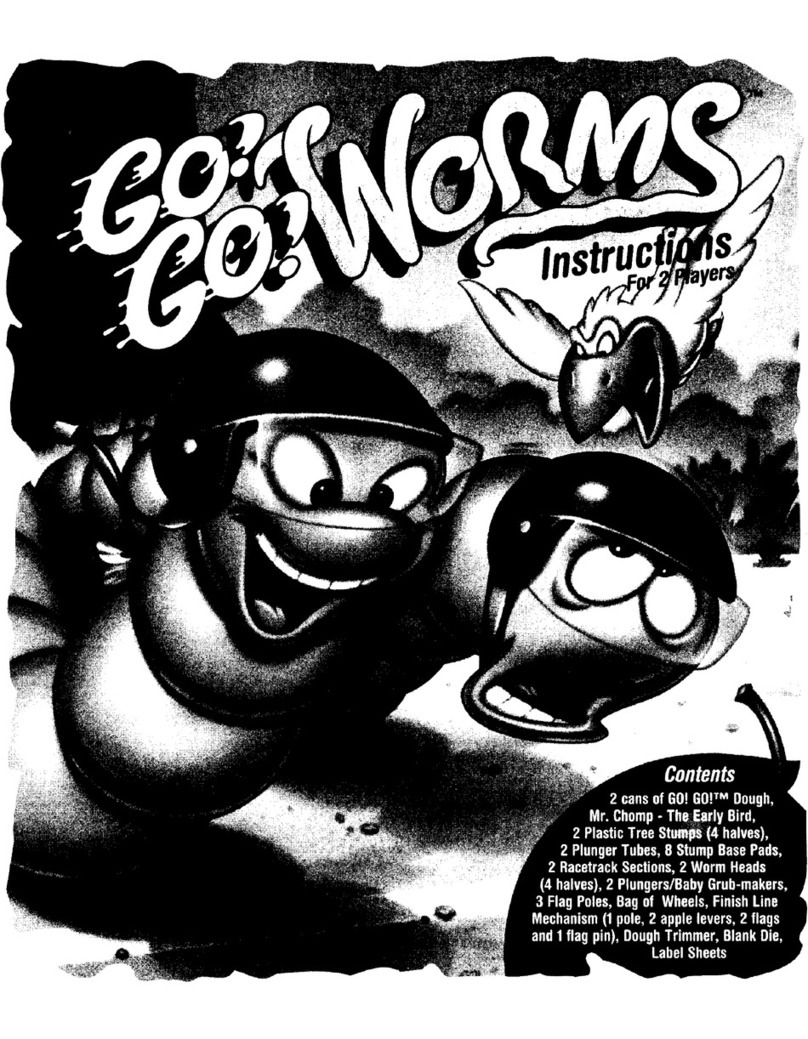
Hasbro
Hasbro Go! Go! Worms instructions

Hasbro
Hasbro Attacktix Battle Figure Game 68061 instruction manual

Roberto Sport
Roberto Sport SUMMER COVER quick start guide

Ritter
Ritter MMA Fitness manual
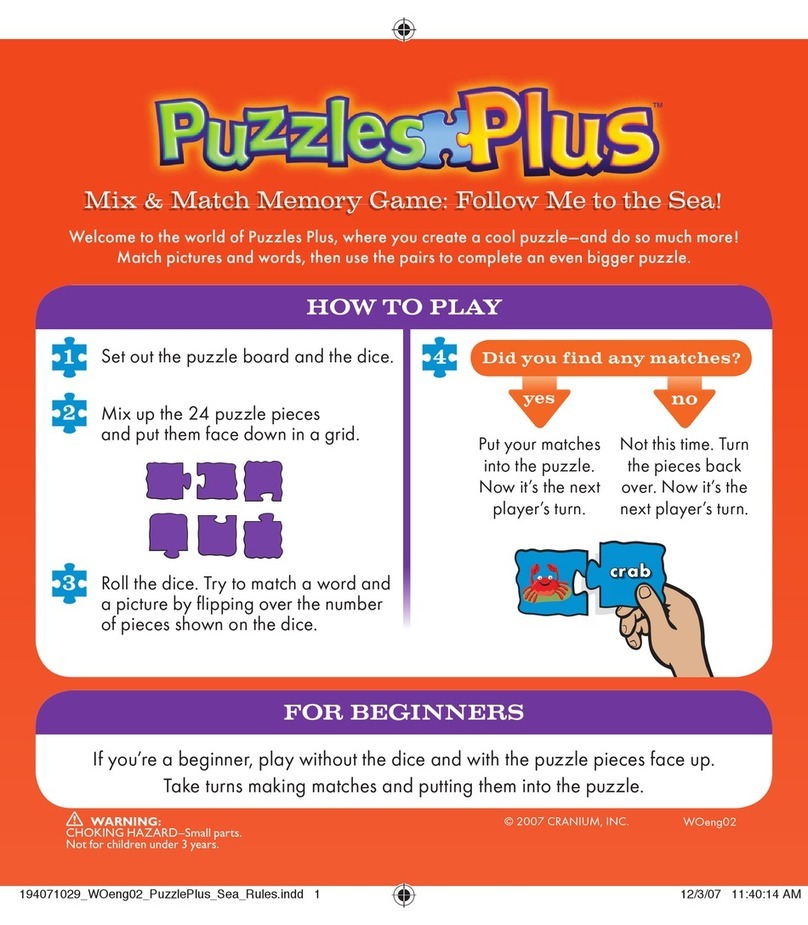
Cranium
Cranium Puzzles Plus Mix & Match Memory Game instruction manual

Hasbro
Hasbro Twister dance DVD Game instructions
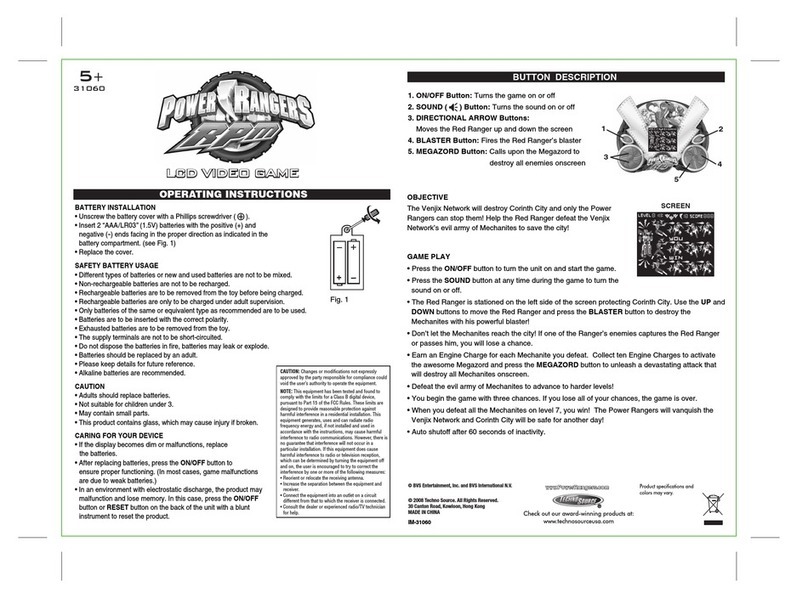
Techno Source
Techno Source LCD Video Game 31060 operating instructions

Techno Source
Techno Source Sonic Blast user manual

Triumph Sports USA
Triumph Sports USA 45-6 808GR instruction manual

Excalibur
Excalibur Plug And Play Steering Wheel VR502 owner's manual
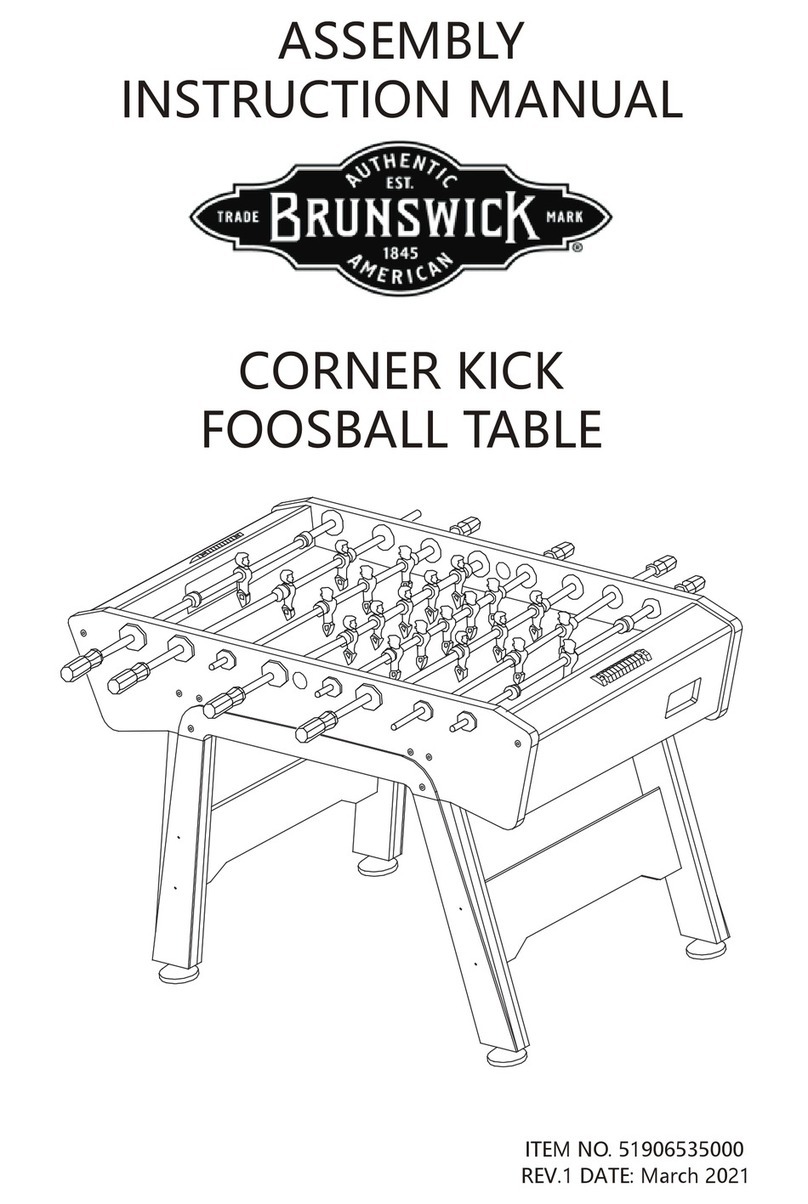
Brunswick
Brunswick 51906535000 Assembly & instruction manual

Hathaway
Hathaway EXCALIBUR Assembly instructions