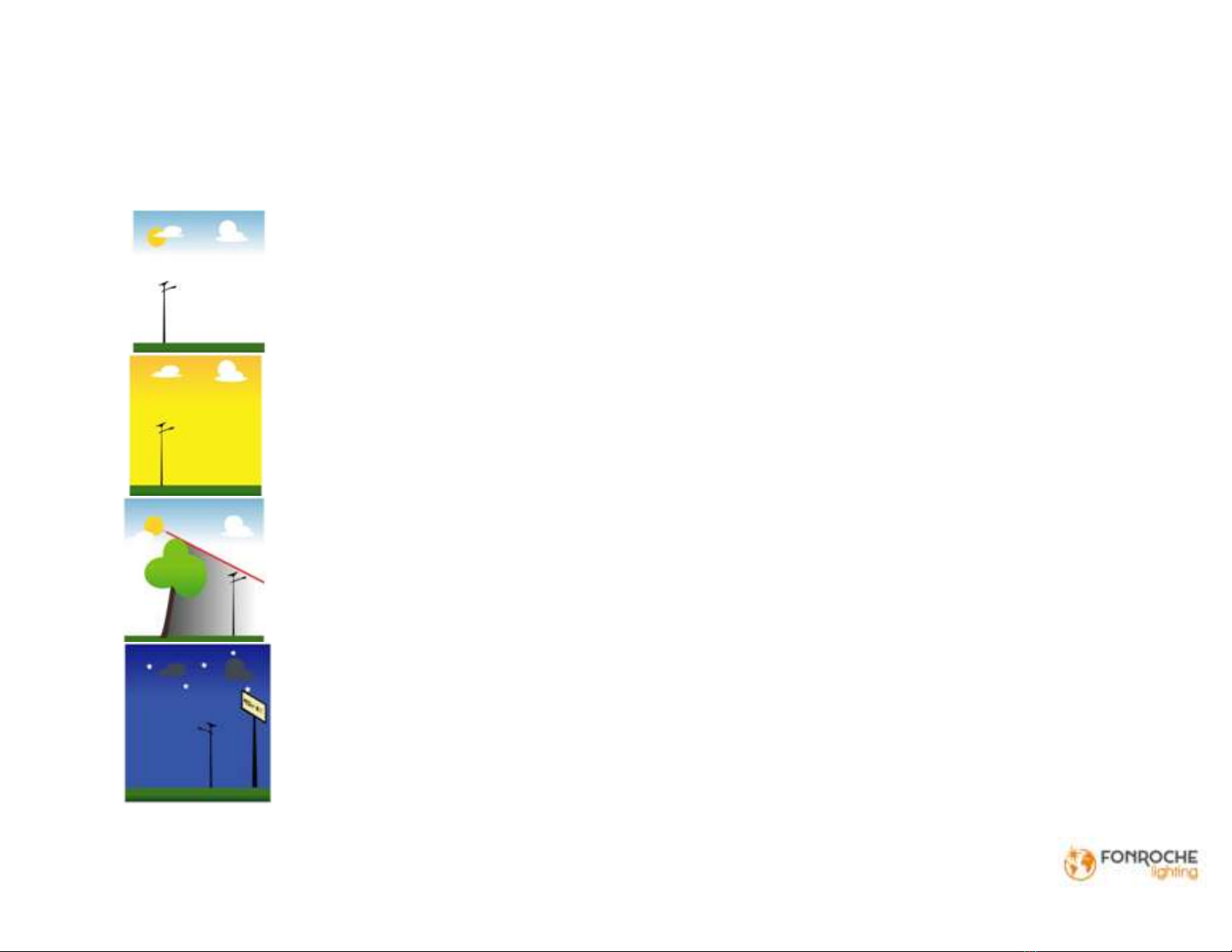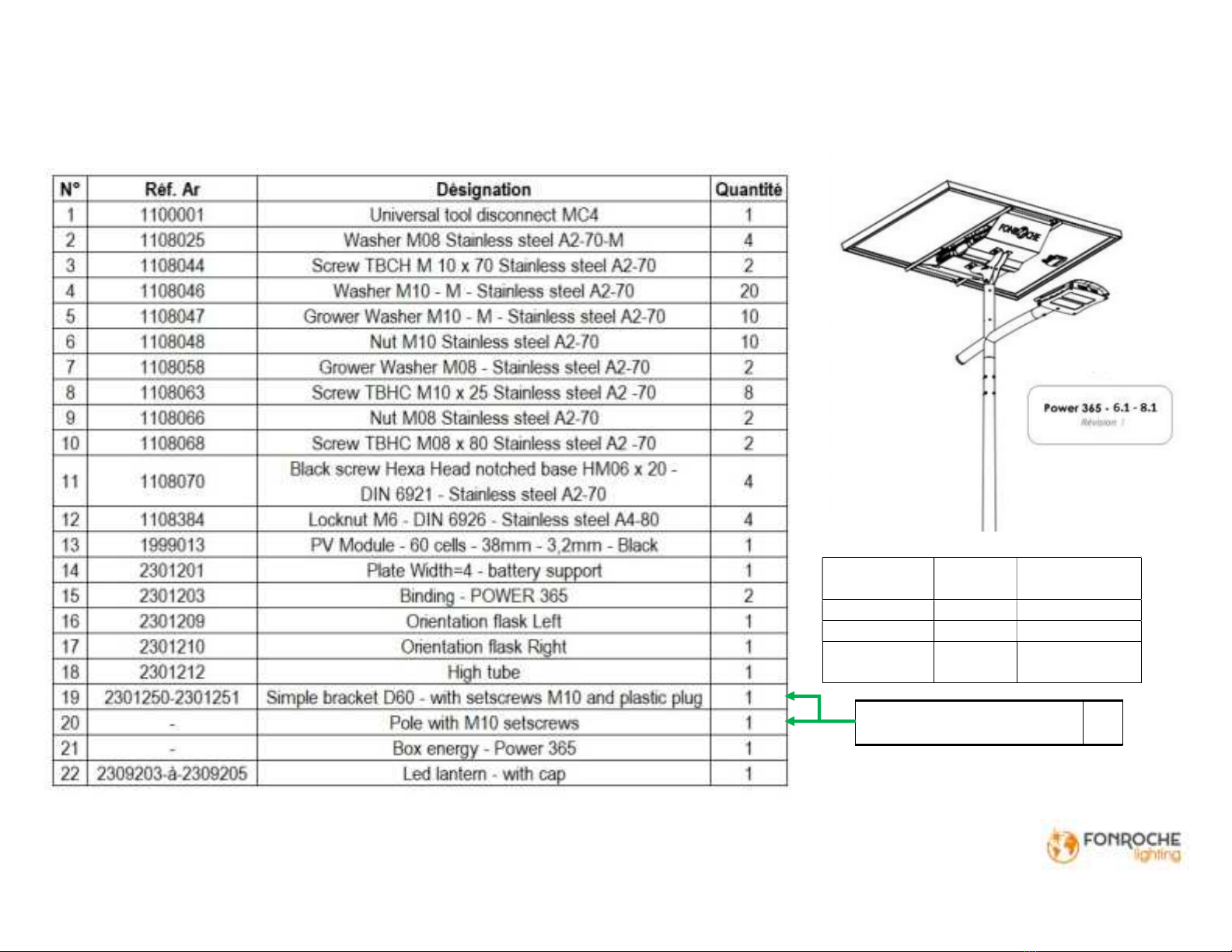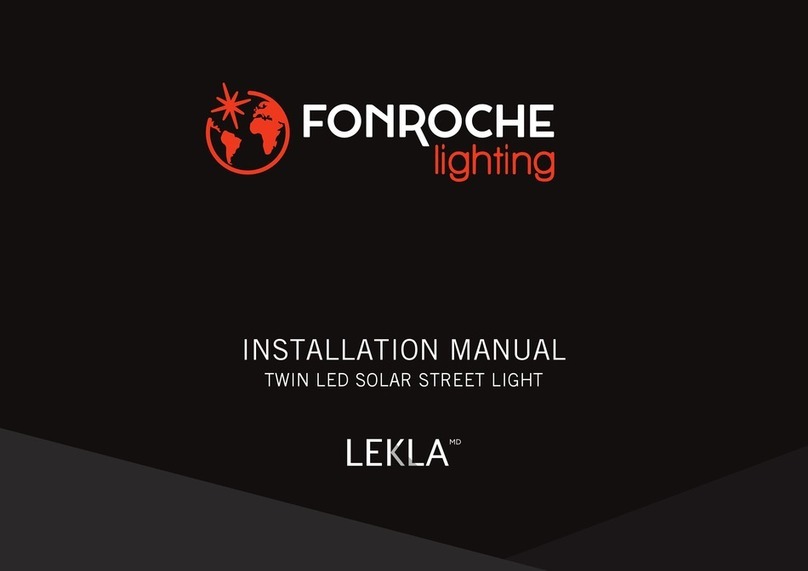Page 3 of 18
Transport
Do not depalletise the solar panels before arriving at the
construction site. FONROCHE guarantee is voided if the modules are
handled before.
All mechanical parts are collected together on a separate pallet. Do
not disassemble the packages before arriving at construction site.
Reception
The delivery must be checked for completeness and possible transit
damage immediately at receipt:
- Control if the parts have not been harmed during transport,
otherwise please claim damage to the shipper within 48h after
receipt (and inform FONROCHE Lighting).
- Likewise, control the right fit bracket/pole, if any operating
problem is found, claim damage to FONROCHE Lighting.
Long-term storage
Power365 system:
Batteries must be stored within their original packing in a dry location.
The installation of batteries should happen
before the date indicated on the packing.
Contact FONROCHE Lighting in case you need to
store them longer.
Mechanical parts:
Mechanical parts must not be stored directly on the ground or near a storage
place of powdery products. The storage area should be sufficiently ventilated
to avoid any deterioration.
Poles strapping should be removed for storage periods longer than 3 weeks.
Maintenance - swap
The client is responsible for returning any defective part to FONROCHE
Lighting for expertise. After receipt of the defective parts, FONROCHE Lighting
will determine the guarantee validity. Depending on the result of the
expertise, the defective spare part may be charged to the client if the
guarantee period has expired or if the default is the result of an event out of
FONROCHE Lighting responsibility (bumps, falls, unadapted handling…).
Installation must comply with the installation manual;
all items provided must be installed otherwise the
guarantee is voided.