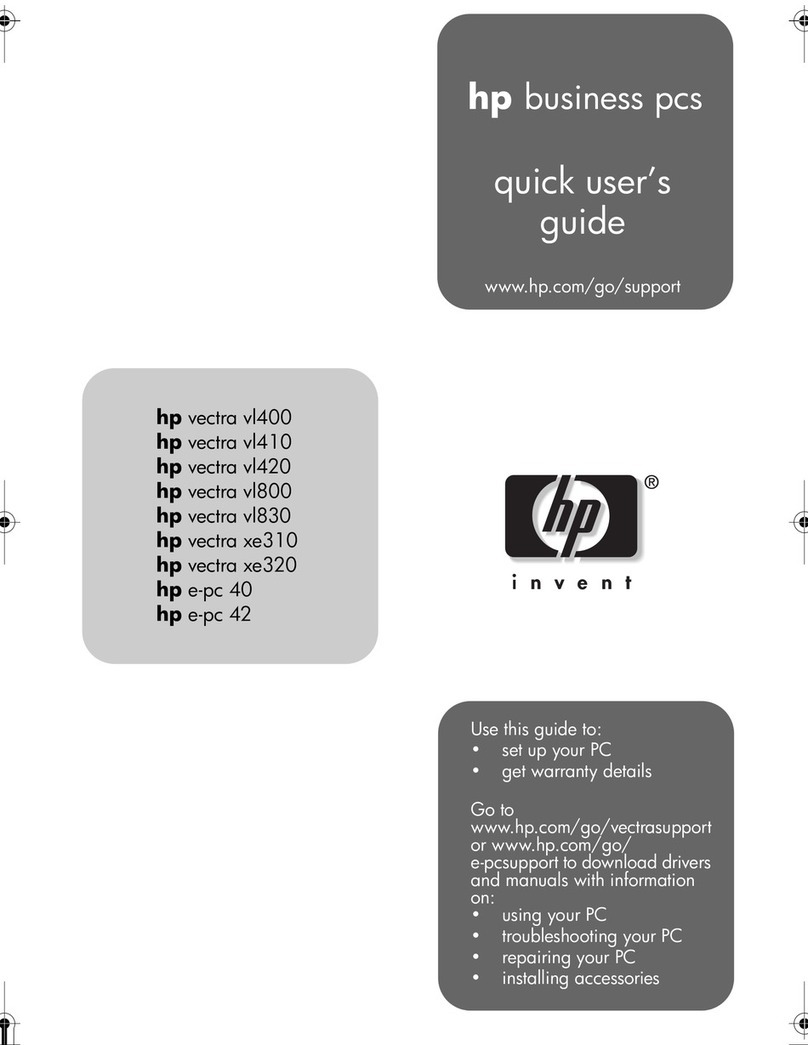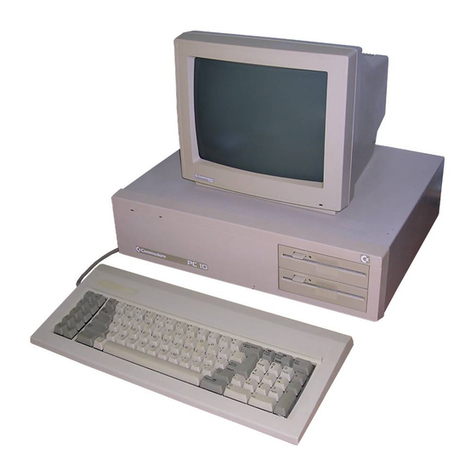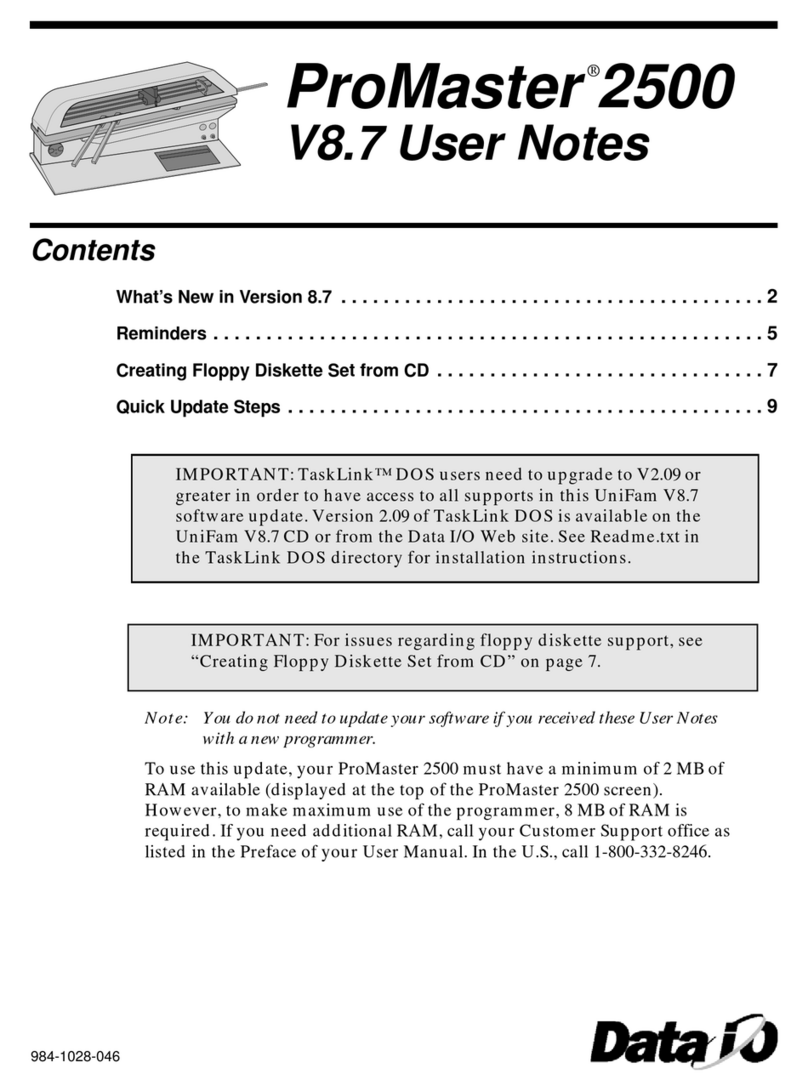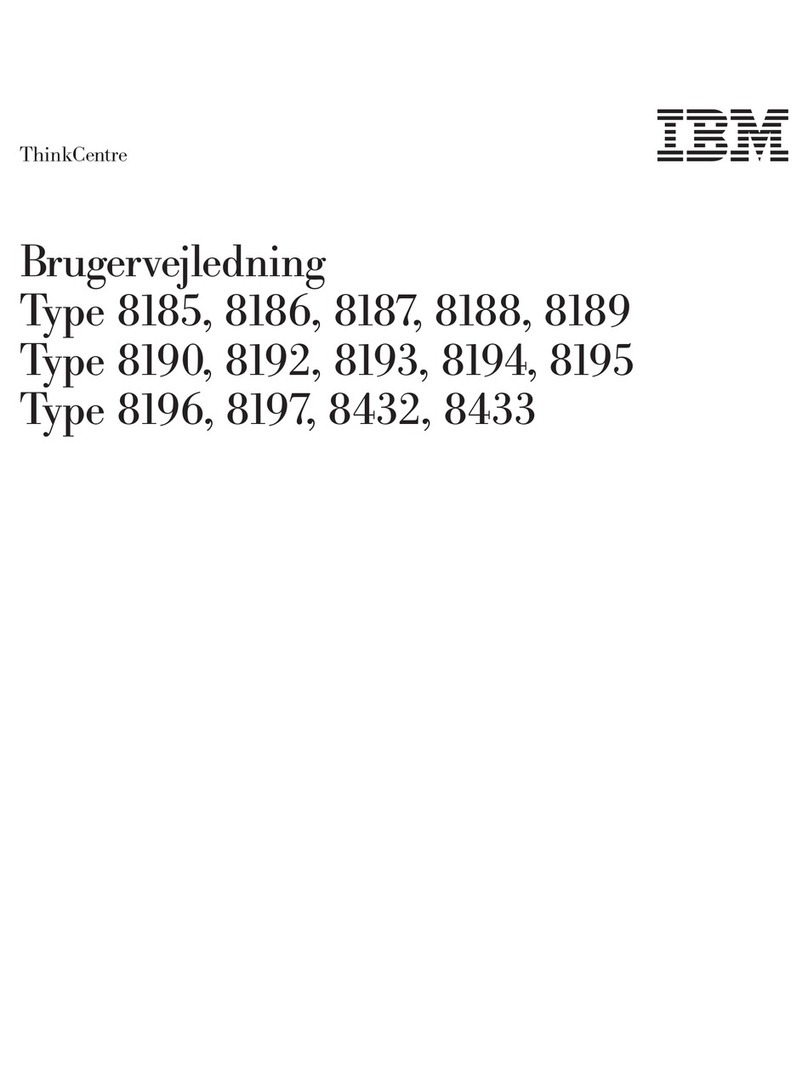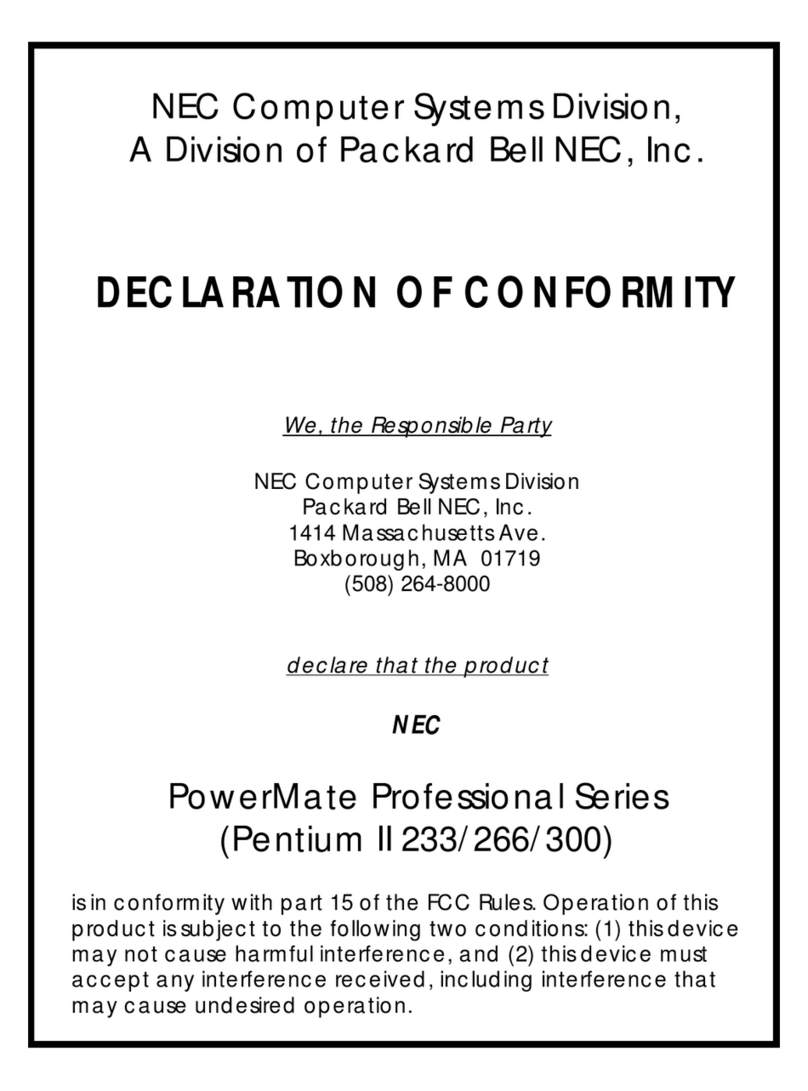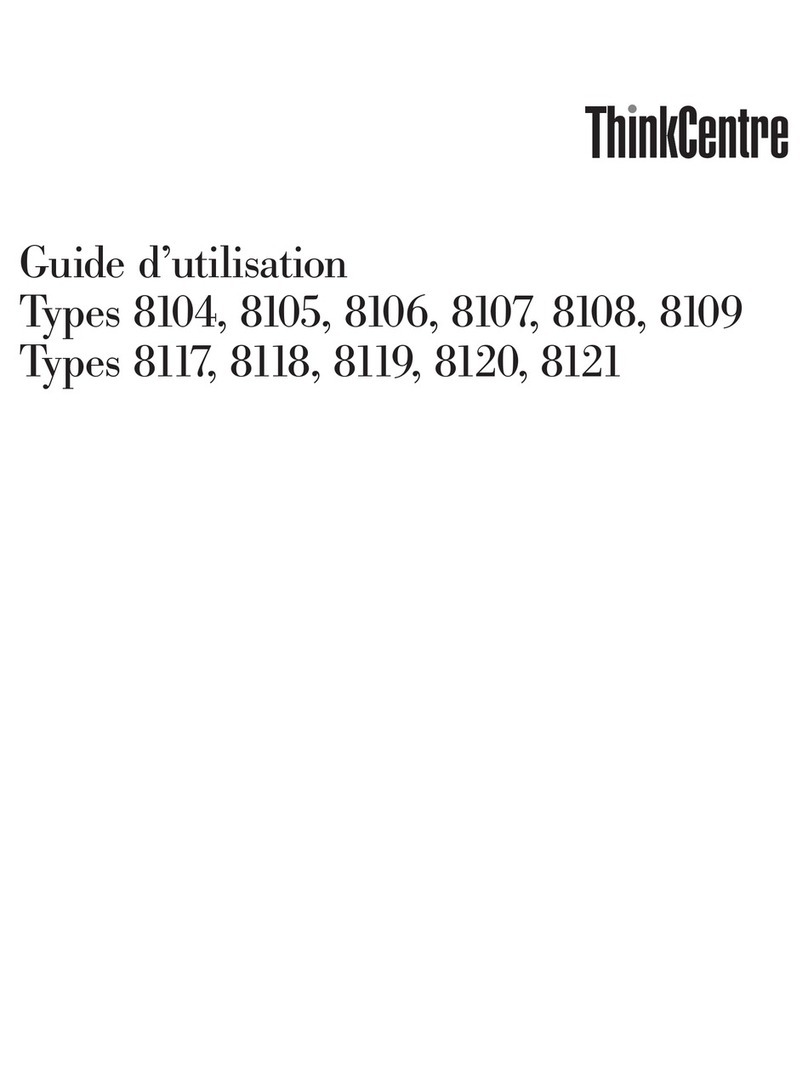Force Computers miniFORCE 2P/32 User manual

Force Computers
USER's MANUAL
© 1987 Force Computers

miniFORCE
2P/32
USER'S
MANUAL
First
Edition
February
1987
.
""11111111111111111111111111"11111111
*800133*
FORCE
COMPUTERS
Inc.!GmbH
All
Rights
Reserved
This
document
shall
not
be
duplicated,
nor
its
contents used
for
any
purpose, unless express permission has
been
granted.
Copyright
by
FORCE
Computers®

NOT
E
The
information
in
this
document
has
been
carefully
checked
and
is
believed
to
be
entirely
reliable.
FORCE
COMPUTERS
makes
no
warranty
of
any
kind
with
regard
to
the
material
in
this
document,
and
assumes
no
responsibility
for
any
errors
that
may
appear
in
this
document.
FORCE
COMPUTERS
reserves
the
right
to
make
changes
without
notice
,to
this,
or
any
of
its
products,
to
improve
reliability,
performance
or
design.
FORCE
COMPUTERS
assumes
no
responsibility
for
the
use
of
any
circuitry
other
than
circuitry
which
is
part
of
a
product
of
FORCE
COMPUTERS
GmbH/Inc.
FORCE
COMPUTERS
does
not
convey
to
the
purchaser
of
the
product
described
herein
any
license
under
the
patent
rights
of
FORCE
COMPUTERS
GmbH/Inc.
nor
the
rights
of
others.
FORCE
COMPUTERS
Inc.
727
University
Avenue
Los
Gatos,
CA
9Se3e
U.S.A.
Phone
Telex
FAX
(41218)
354 34
Ie
172465
(41218)
395 77 18
FORCE
COMPUTERS
FRANCE
SarI
11,
rue
Casteja
921121121
Bou1ogne
France
Phone
Telex
FAX
(1)
462121
37 37
21216
31214
forc-f
(1) 4621 35 19
FORCE
COMPUTERS
GmbH
Daimlerstrasse
9
D-8e12
Ottobrunn/Munich
West Germany
Phone
Telex'
FAX
:
(12189)
6121121
91-e
5241ge
forc-d
(12189)
61219
77 93
FORCE
Computers
UK
Ltd.
No. 1
Holly
Court
3
Tring
Road
Wendover
Buckinghamshire
HP22
6NR
England
Phone
Telex
FAX
:
(121296)
625456
83812133
(121296)
62412127

INTRODUCTION

TABLE
OF
CORTERTS
1.0
GENERAL
INFORMATION • • • •
2.0
SYSTEM
DESCRIPTION
••••
2.1
Features
of
the
System.
2.2.
Mechanical
Modules
••
. . . . . . . . . . . .
. . . . . . . . . .
3.0
APPLICATIONS
FOR
THE
miniFORCE
2P/32
List
of
Figures
Figure
1-1:
Photo
of
the
System
1-1
2-1
2-1
2-2
3-1
1-2

1.8
GENERAL
INFORMATION
The
miniPORCE
2p/32
systems
fam~ly
offers
high
end,
low
cost,
32
bit,
high
performance,
high
reliability,
VMEbus
based
development/target
system
including
the
real
time
operating
system
PDOS*.
The
main
idea
behind
the
design
of
this
system
is
to
allow
the
user
the
development
of
programs,
combined
with
a
minimum
hardware
investment,
a
low
price
and
a
high
expansion
capability.
The
following
sections
and
paragraphs
of
this
manual
describe
in
detail
the
features
which
are
implemented
on
this
VMEbus
based
Computer
System
family.
The
first
five
sections
(1,2,3,4,5)
of
this
manual
contain
the
description
of
the
features
of
all
miniFORCE
2P/32
based
systems.
Section
6
describes
the
applications
boards
which
can
be
installed
in
the
system.
Section
7
describes
the
installation
and
the
utilities
of
the
PDOS*
operating
system.
These
requirements
are
realized
via
a
19
inch
standard
enclosure
and
all
included
modules
are
19
inch
compatible.
The
system
contains
two
backplanes
(9
slot)
for
the
PI
and
P2
connector
of
the
VMEbusbased
boards.
Additional
modules
are
the
power
supply
and
the
mass
storage
drives
enclosure.
*
PDOS
is
a
Trademark
of
Eyring
Research
Institutes.
1-1

Figure
1-1:
Photo
of
the
System
1-2

2.8
SYSTEM
DESCRIPTION
2.1
Features
of
the
System
Desktop
station
for
32
bit
VMEbus
environments
Two
9
slot
motherboards
for
A32/D32
wide
VMEbus
(Pl,P2)
280W
power
supply
to
drive
VMEbus
and
mass
storage
memory
7HE
19
inch
metal
chassis
including
modules
for
drives,
power
supply
and
connectors
(344mm
x
520mm
x 400mm).
High
modularity
One
THE
fan
module
including
3
fans
for
optimal
cooling
Flexible
mounting
and
very
little
time
expenditure
for
repairs
through
modularity
Status
indicators
and
switches
of
the
VME
boards
are
directly
accessible
on
the
front
of
the
system
One 5
1/4"
full
height
space
for
the
floppy
drive
One 5
1/4"
full
height
space
for
the
winchester
drive
Up
to
6
free
slots
for
system
expansion
2-1

2.2
Mechanical
Modules
The miniFORCE
2P/32
systems
contain
the
following
modules:
Two
9
slot
motherboards
(VMEbus
based)
28gw
power
supply
One
IHE
fan
module
including
three
fans
(lgg
m3/h
each)
One
module
for
drive
mounting
Internal
basic
construction
for
the
mounting
of
the
modules
All
of
these
modules
can
be
mounted/removed
from
the
front
very
easily
after
removing
up
to
four
screws.
2-2

3.9
APPLICATIONS
FOR
THE
miniFORCE
2P/32
SYSTEMS
The
miniFORCE
2P/32
systems
are
designed
for
a
variety
of
high
speed
real
time
applications.
The
enclosure
itself,
with
its
capabilities,
allows
the
user
to
install
a maximum
of
9
VMEbus
based
boards.
The
Winchester
drive,
the
floppy
drive
and
the
cabling
are
installed
in
the
system
by
default.
The
power
supply
included
supports
all
modules
in
the
system.
The
VMEbus
based
boards
installed
and
the
implemented
operating
system
PDOS*
define
the
application
of
the
system.
Possible
applications
for
the
system
are
as
follows:
Development
station/target
(PDOS*
based)
Real
time
process
controller
Roboting
and
manufacturing
automation
For
high
speed
scientific
purposes
*
PDOS
is
a
Trademark
of
Eyring
Research
Institutes.
3-1

INSTALLATION
AND
WARNINGS

1.0
2.0
TABLE
OF
CONTENTS
GENERAL
INFORMATION • •
FRONT
PANEL
DESCRIPTION •
2.1
Switches
••••••
2.2
Indicators
•••••
2.3
The
Drive
Slots
••.
2.4
The
VME
Board
Slots
•
1-1
• • • •
2-1
. . . . .
.'.
. . . 2'-1
. . . . . .
2-2
. . . .
..
.
2-2
. . . .
..
.
2-2
3.0
BACK
PANEL
DESCRIPTION.
• • • • • • • • . • • •
3-1
3.1
The
Connectors.
• • • •
.••.
• •
3-1
3.2
The
Power
Switch
•••.••••.••.•.•
3-1
4.0
WARNINGS
•
4-1
5.0
POWER
UP
PROCEDURE
•
5-1

,
1.1
GENERAL
INFORMATION
The
miniFORCE
2P/32
systems
contain
switches,
connectors,
indicators,
and
different
slots
for
board,
drive
installation
and
mounting.
This
chapter
contains
a
brief
overview
and
description
of
the
handling
of
the
system.
The
following
paragraph
describes
the
common
modules
of
the
system.
In
addition,
the
mechanical
structure
of
the
system,
and
important
warnings
will
be
described.
1-1

2.1
FRONT
PANEL
DESCRIPTION
The
19
inch
standard
front
panel
of
the
system
contains
the
openings
for
the
VMEbus
boards,
the
module
for
the
storage
drives
and
the
power
supply.
This
front
panel
is
fix-mounted
via
six
screws
on
the
system
chassis.
2.1
Switches
The
switches
of
the
installed
boards
are
directly
accessible
on
the
front.
Therefore
the
function
of
the
switches
is
described
in
the
hardware
user's
manual
of
the
equivalent
installed
board.
Generally,
these
switches
are
marked
on
each
front
panel
of
the
installed
board.
Each
CPU
board
contains
a RESET
and
a
ABORT
switch.
Each
additional
VME
board
contains
generally
a
RUN/LOCAL
switch
for
isolation
from
the
VMEbus.
2-1

2.2
Indicators
The
indicators
of
each
installed
board
are
viewed
on
the
front
panel
of
the
board.
Therefore
the
function
of
the
indicators
is
described
in
the
equivalent
hardware
user's
manual.
Generally
each
CPU
board
contains
a
RUN
and
a
HALT
indicator
and
each
additional
VME
board
a
RUN
and
a
LOCAL
indicator
on
the
front
panel.
2.3
The
Drive
Slots
The
floppy
drive
which
is
installed
in
the
system
can
be
operated
on
the
front.
The
drive
module
contains
two
5
1/4
inch
full
height
openings
for
the
operation
with
the
floppy
and
the
Winchester
drive.
The
Winchester
drive
which
is
installed
in
the
same
enclosure
can
be
removed
or
replaced
by
the
user
after
removal
of
the
drive
module.
The
drive
module
is
mounted
with
four
screws
on
the
chassis
front
panel.
Therefore
the
drive
module
can
be
easily
removed.
2.4
The
VME
Board
Slots
The
VME
boards
can
be
installed
in
the
system
via
the
front.
The
benefit
of
this
mounting
method
is
that
the
boards
can
be
installed
without
opening
the
system.
Additionally,
the
mounted
I/O
connectors
on
the
front
panel
of
the
boards
can
be
used
without
opening
or
making
any
changes
to
the
mechanics
of
the
system.
2-2

3.8
BACK
PANEL
DESCRIPTION
The
back
panel
is
a
fixed
panel
and
contains
different
openings
for
power
connector
mounting,
a
power
switch
and
the
cooling
area.
3.1
The
Connectors
The
back
panel
contains
a
power
connector
for
220/110
input
power,
including
fuse.
This
is
the
main
power
connector
of
the
system
to
the
220/110V
input
power.
3.2
The Power
Switch
The
main
power-on
switch
for
the
220/110V
is
installed
on
the
back
panel.
This
switch
is
directly
on
top
of
the'
main
power
connector.
This
main
power
switch
turns
on
the
220/110V
input
power
only.
The
DC
power
on
switch
of
the
system
is
included
on
the
front
panel
of
the
power
supply.
(See
Section
3,
Chapter
4)
3-1

4.1
WARNINGS
This
paragraph
contains
a few
very
important
check
points
which
must
be
observed
before
the
system
is
powered
on.
Visually
inspect
the
product
and
the
documentation
for
any
·physical
damages.
This
product
was
shipped
in
perfect
condition,
therefore
any
damages
have
to
be
reported
to
the
courier
agent
immediately.
Check
if
the
selected
input
power
of
the
.
system
corresponds
with
the
used
voltage
in
your
country
(119V
or
229V).
Never
open
the
chassis
before
the
main
power
is
turned
off,
via
the
main
power
switch
which
is
placed
on
the
back
panel
of
the
system.
Before
the
system
is
powered
on,
check
if
the
cooling
conditions
(on
the
top
and
bottom)
are
uncovered.
If
this
instruction
has
not
been
observed,
then
the
system
crashes
and
system
damages
are
possible.
4-1

5.8
POWER
UP
PROCEDURE
To
power on
the
miniFORCE
2P/32
systems,
the
following
procedures
must
be
taken:
Check
if
the
system
is
marked
to
the
22eV
or
11eV
input
voltage.
Connect
the
22eV/11eV power
cable
to
the
power
connector
on
the
back
panel.
Connect
a
terminal
to
the
25
pin
D-sub
connector
of
the
main
CPU
board.
Power
on
the
main
power
switch
on
the
back
panel
of
the
system.
Power on
the
DC
power
switch
on
the
front
panel
of
the
power
supply.
The
system
is
now
powered
on.
Check
if
the
LED
indicators
marked
with
RUN
on
the
CPU
board
lights
on.
In
order
to
boot
the
installed
operating
system,
see
Section
7
nOperating
System
Insta11ation
n•
5-1

SYSTEM
LAYOUT
AND
INTERCONNECTION

TABLE
OF
CONTENTS
1.0
GENERAL
INFORMATION
. . . . . . . . . . . . . . . . . .
2.0
MOTHERBOARD
LAYOUT
. . . . . . . . . . . . . . . . . .
2.1
The
VMEbus
Slots
. . . · · · · · · · · · .
2.2
The
I/O
Connectors
· · · · · · · · · . . ·
2.3
The
Power
Connectors
. · · ·
~
· · · · . · . .
2.4
The
Power
Control
Signals
· · · · · · · · . .
3.0
MASS
STORAGE
MEDIA
MODULE
3.1
Disk
Drive
Module . . . . . . . . . . . . . . . .
4.0
THE
POWER
SUPPLY
Page
1-1
2-1
2-1
2-6
2-8
2-8
3-1
3-1
4-1
4.1
Specifications
••••
. • • • • • •
••
•••
4-1
4.2
Connecto.r
s
Descr
iption
• • • • • • • • • • • •
4-2
4.3
Mounting
of
the
Power
Supply
••
• • • • • • • • •
4-3
5.0
THE
COOLING
OF
THE
SYSTEM
··5-1
Table of contents
Popular Desktop manuals by other brands

Nordic
Nordic Deltaco DELO-0111 user manual
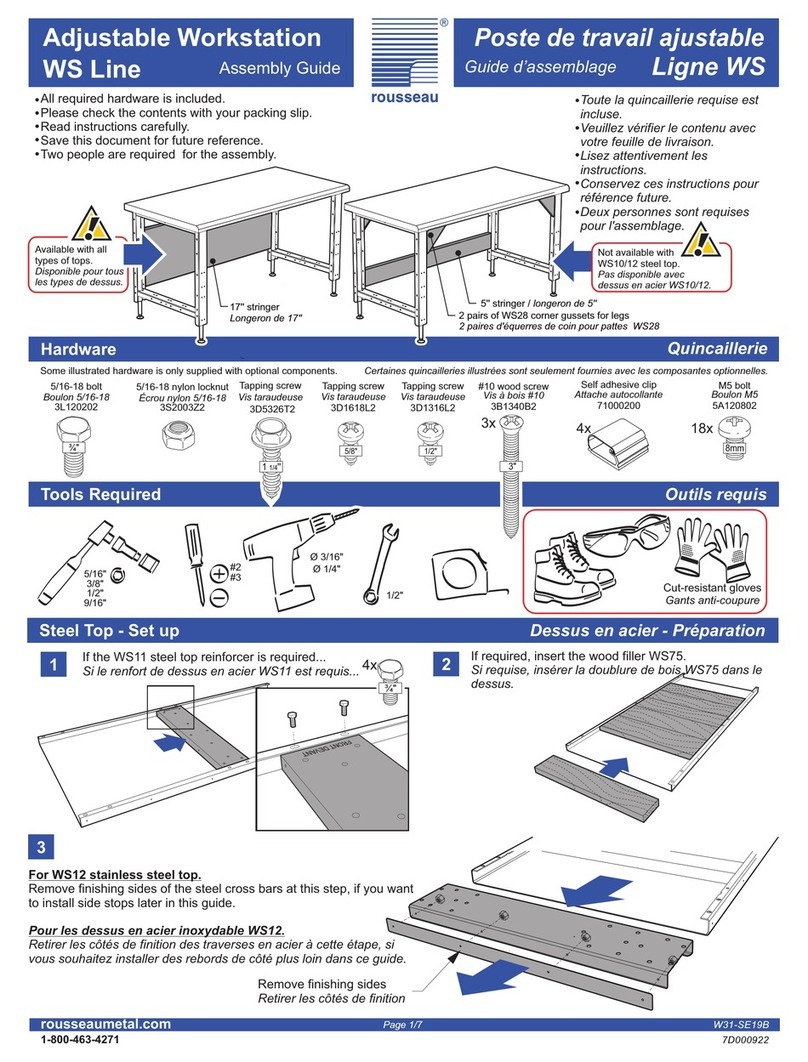
Rousseau
Rousseau W31-SE19B Assembly guide
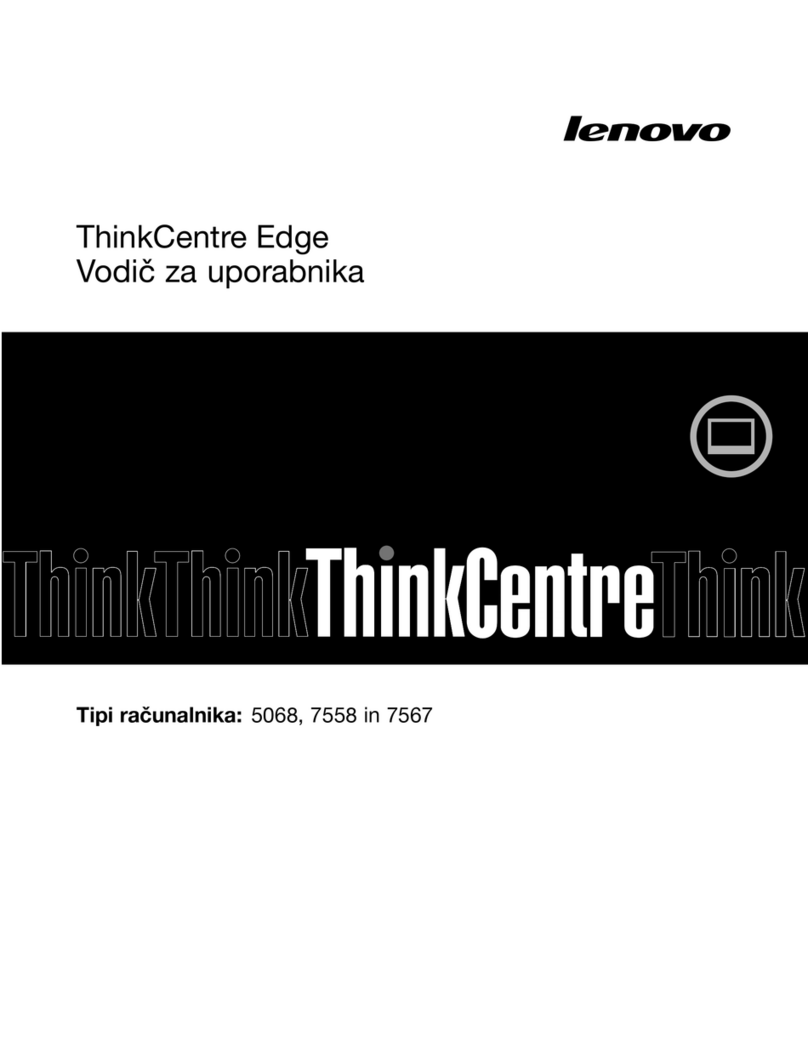
Lenovo
Lenovo ThinkCentre Edge 71z Vodič za uporabnika

Lenovo
Lenovo ThinkCentre A70z ALL-IN-ONE Brugervejledning
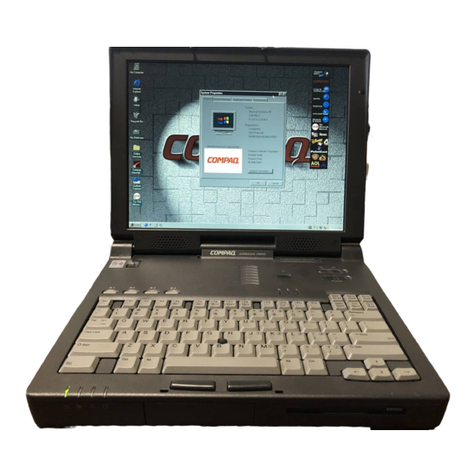
Compaq
Compaq Armada 7800 6266 T 5000 D 0 1 Maintenance and service guide
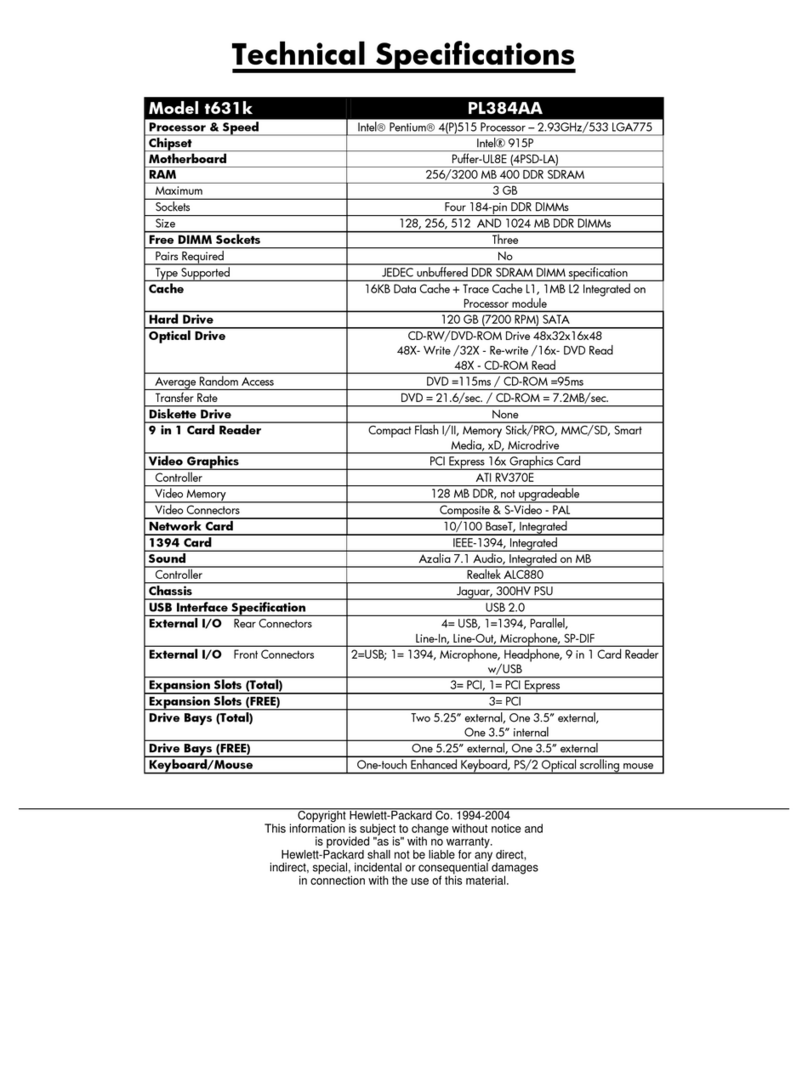
HP
HP Pavilion t600 - Desktop PC Technical specifications