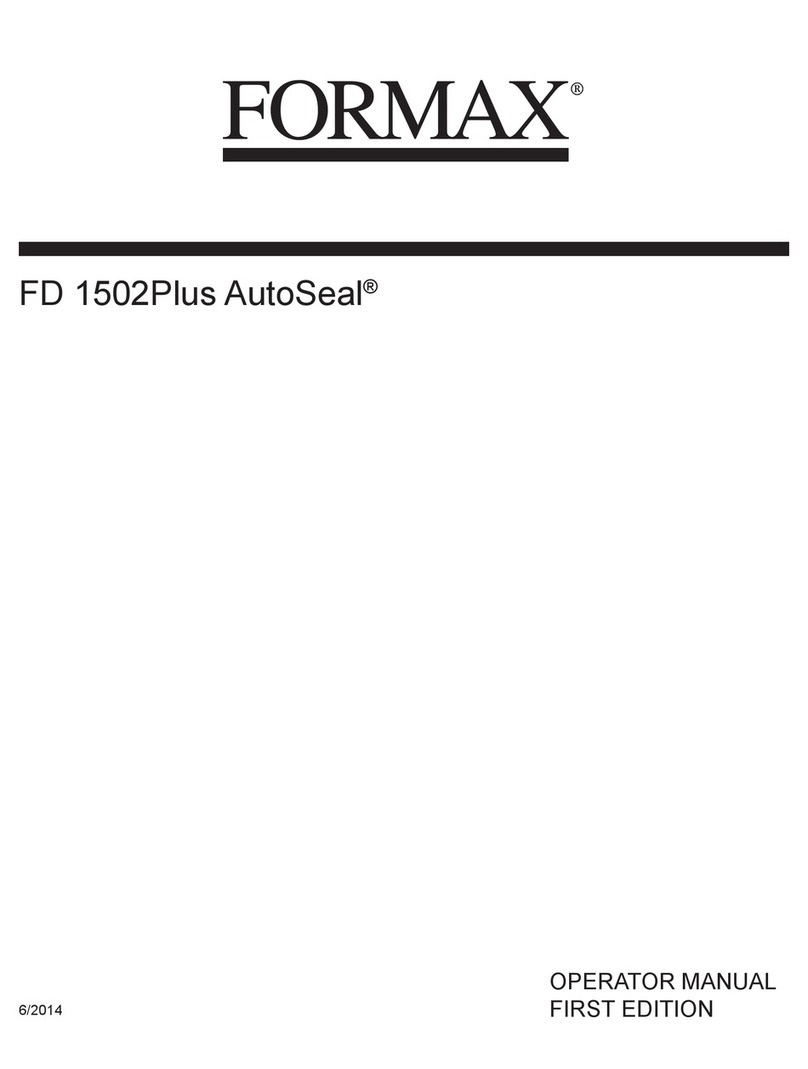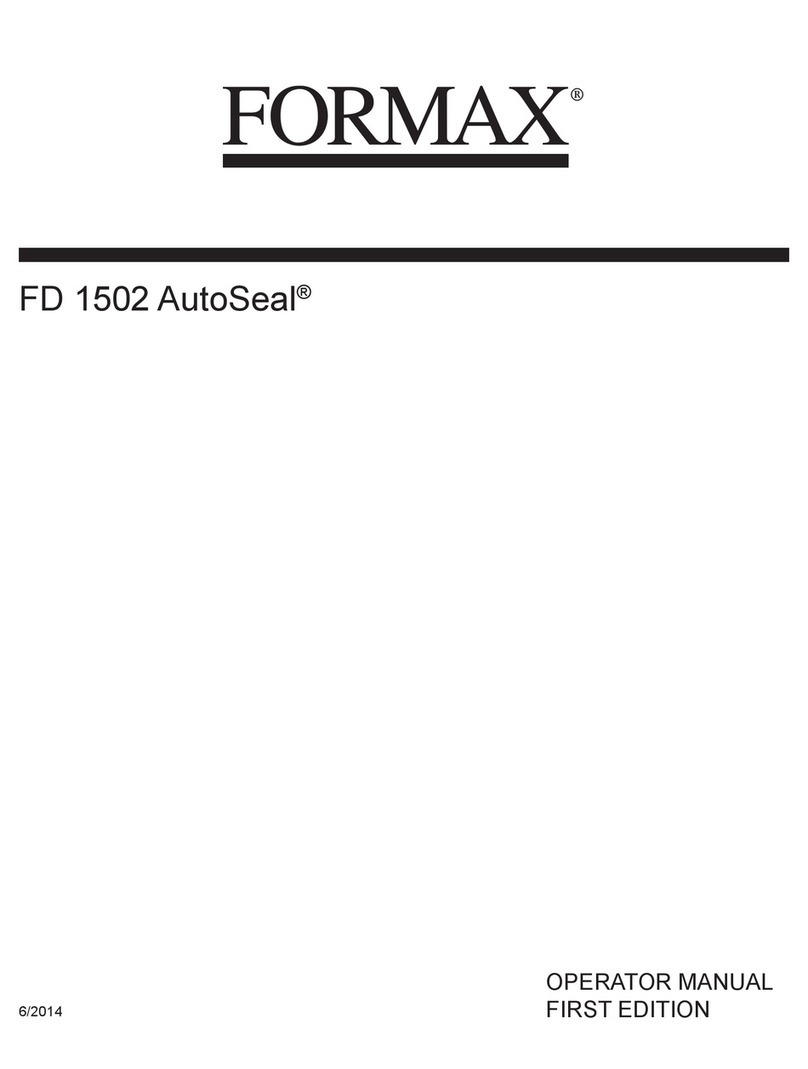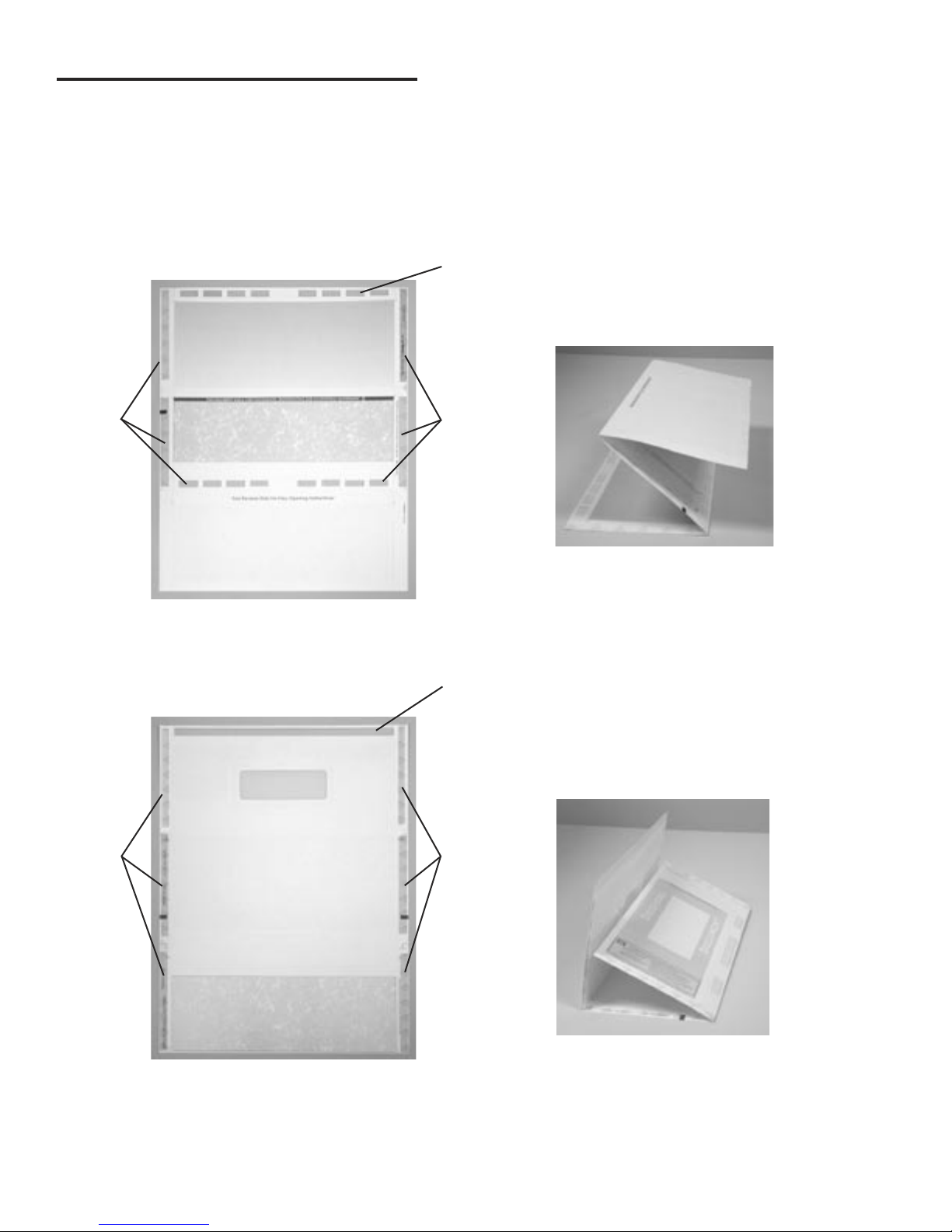FOLD PLATE ADJUSTMENT
Example 1: Uneven “Z”
1. Measure the length of panel “A” & “B”
2. Adjust the upper fold plate so that the bar lines up with the measurements of panel “A” &
“B” i.e. if panel “A” & “B” are 10 1/2” long move the bar up or down so that it lines up with
the 10 1/2” mark on the fold plate.
3. Measure the length of panel “B”
4. Adjust the lower fold plate so that the bar lines up with the measurements of panel “B”.
5. Load forms and press start (refer to OPERATION on page 2).
Example 2: Uneven “C”
1. Measure the length of panel “A”
2. Adjust the upper fold plate so that the bar lines up with the measurements of
panel “A” i.e. if panel “A” is 5 1/4” long move the bar up or down so that it lines up
with the 5 1/4” mark on the fold plate.
3. Measure the length of panel “B”
4. Adjust the lower fold plate so that the bar lines up with the measurements of
panel “B”.
5. Load forms and press start (refer to OPERATION on page 2).
Setting Custom Folds
3
1. To adjust the fi rst fold open the top cover to access the top fold plate. If the fi rst fold is too long loosen the
two thumbscrews and slide the bar down. If the fold is too short loosen the thumbscrews and slide the bar up.
NOTE: The bar should be on the same marks on each side.
2. To adjust the second fold remove the lower fold plate. If the second fold is too long loosen the two thumb-
screws and slide the bar up. If the fold is too short loosen the thumbscrews and slide the bar down.
NOTE: The bar should be on the same marks on each side.
3. For quick setup of “C”, “Z” and “V” folds look for the blue lines on the fold plate.
Panel A
Panel B
Panel A
Panel B
Thumbscrews
Bars Lower fold plate
Top fold plate