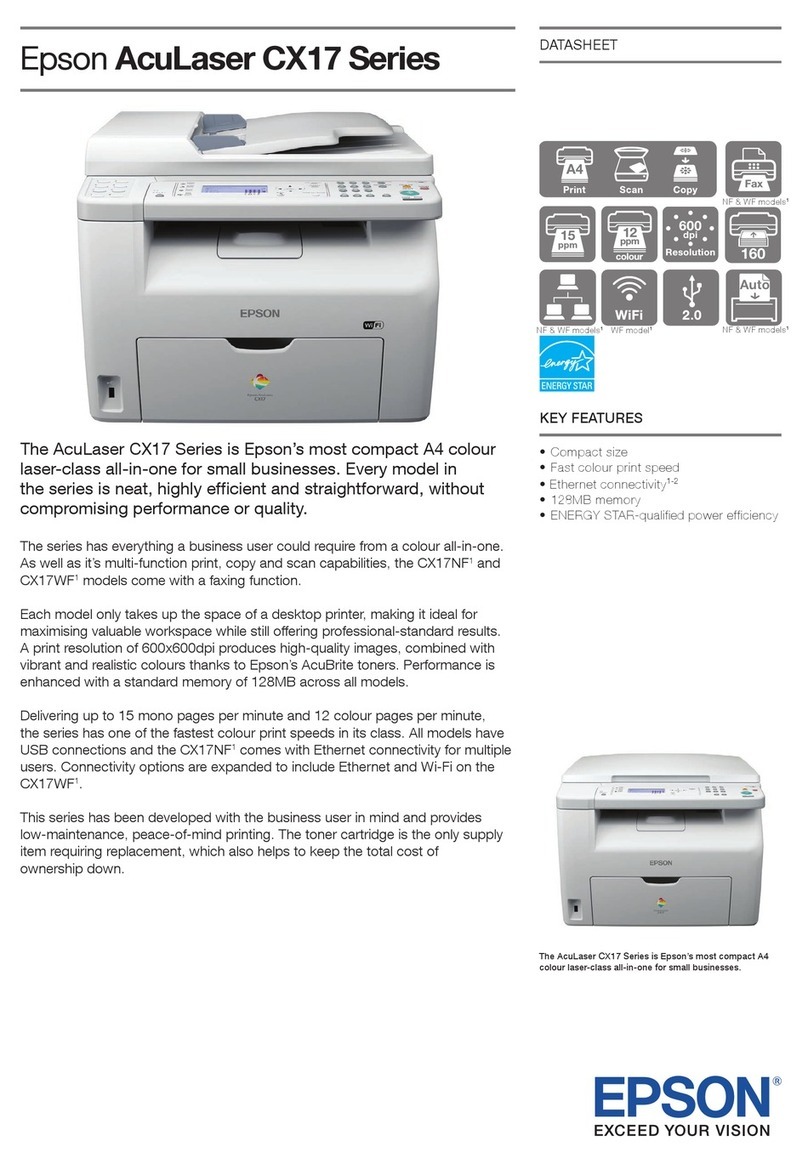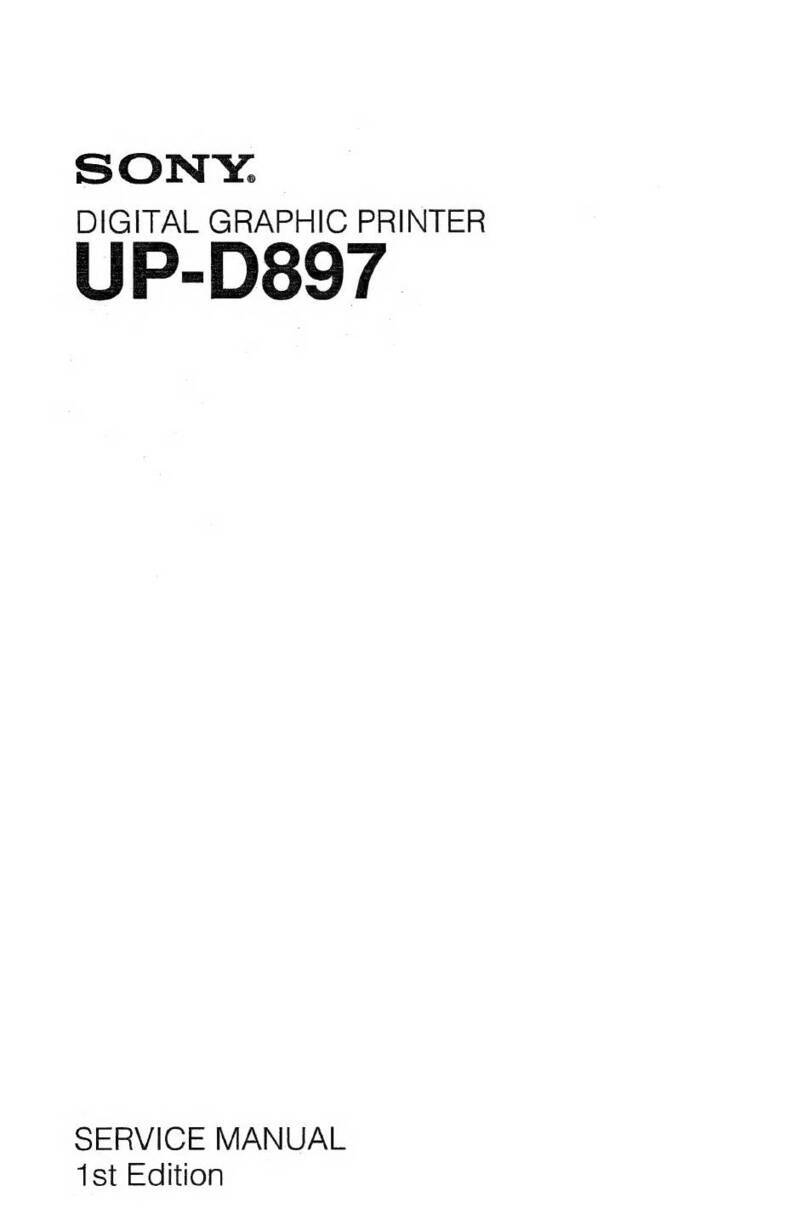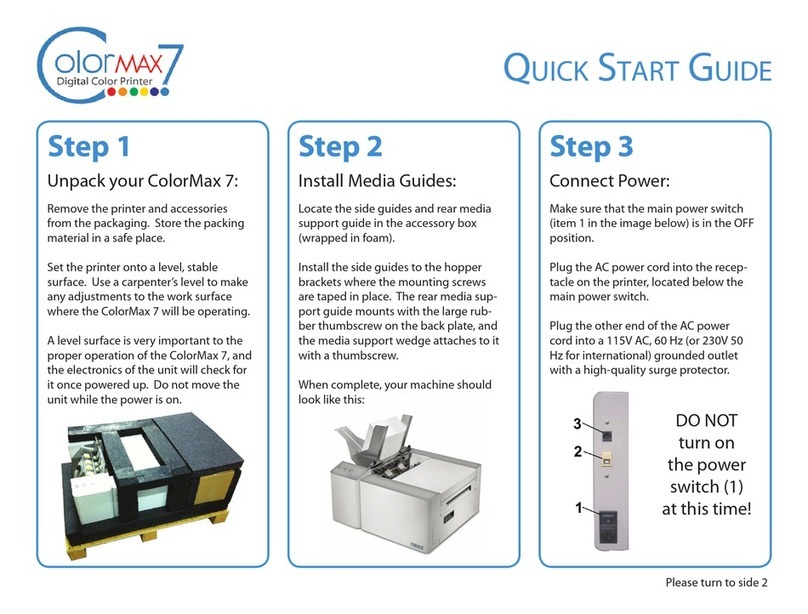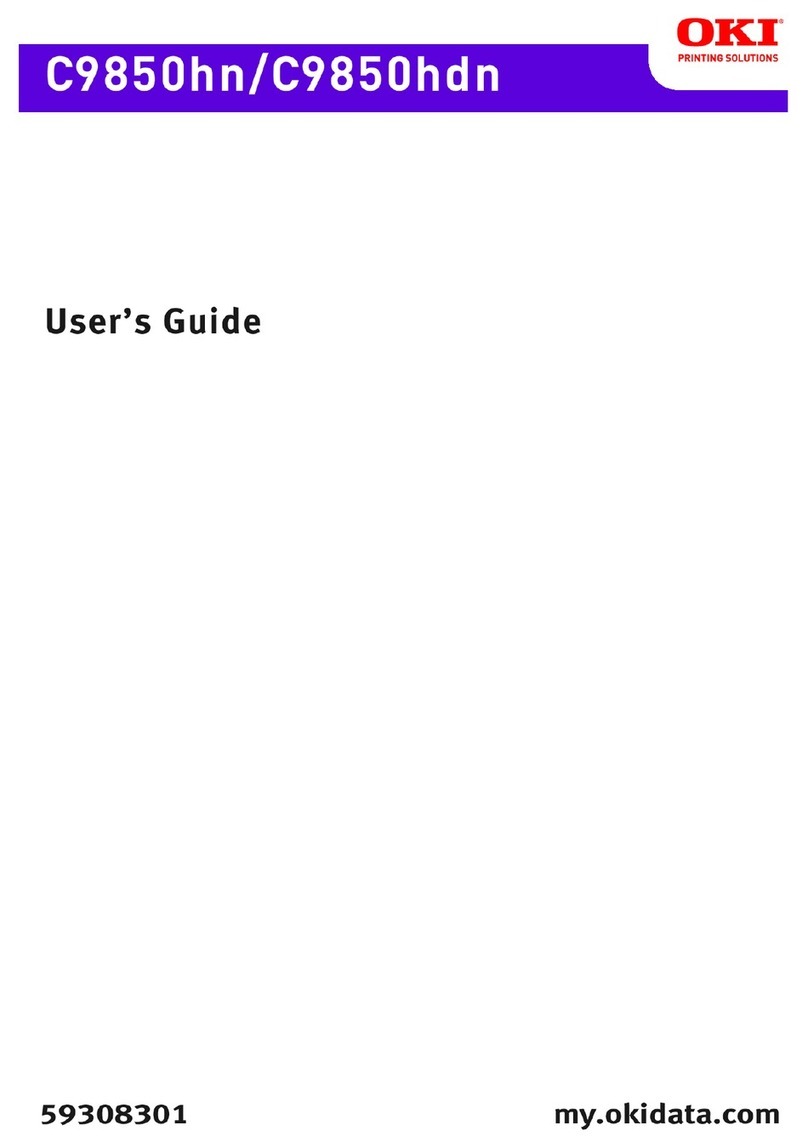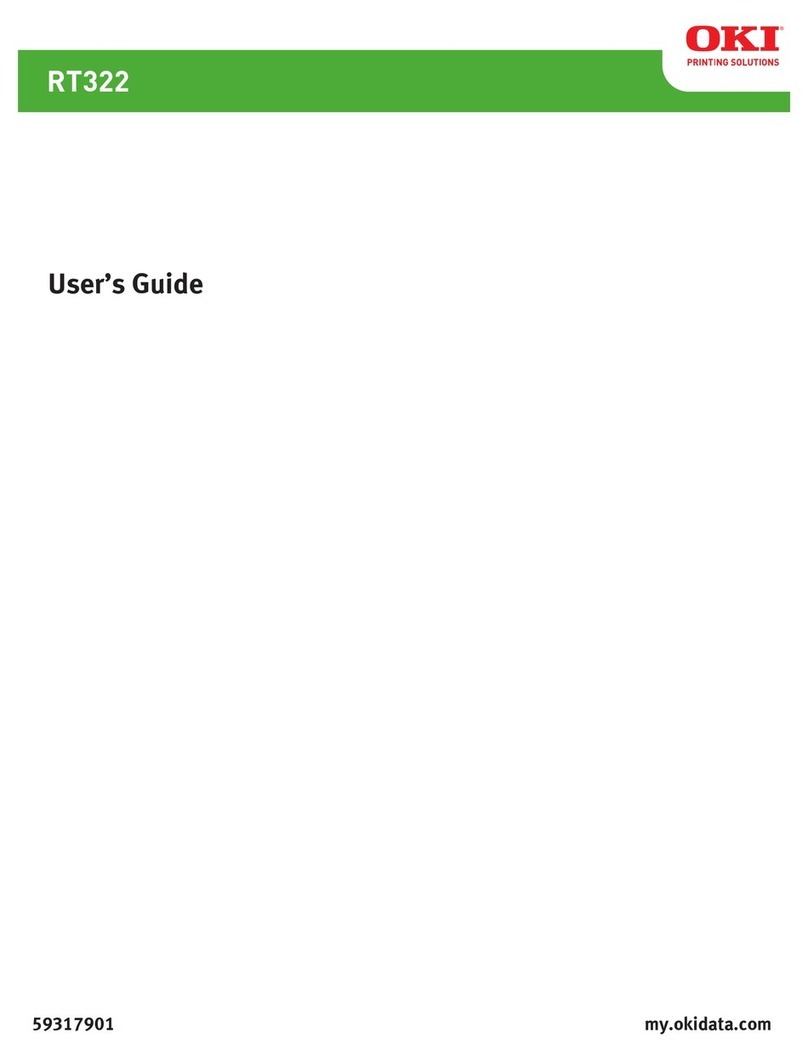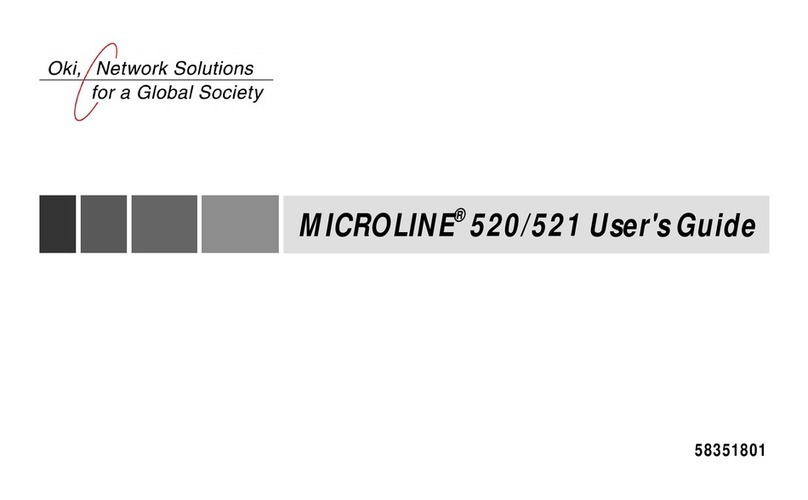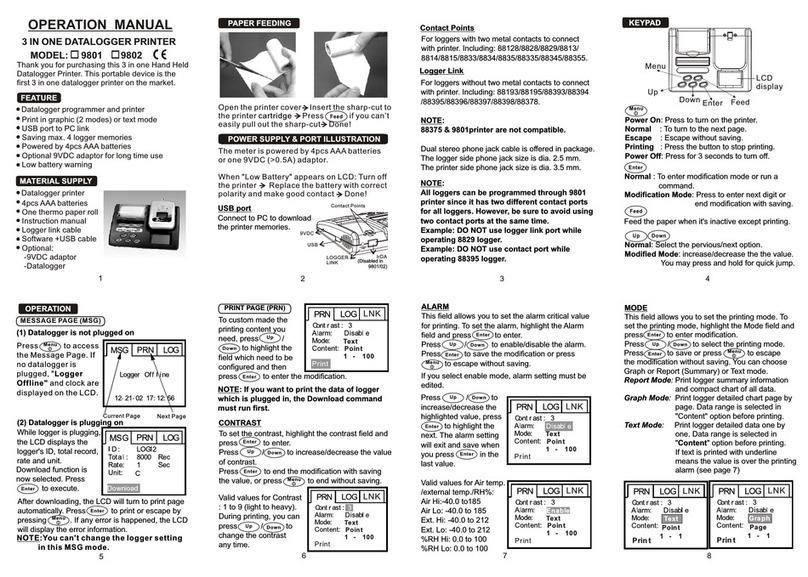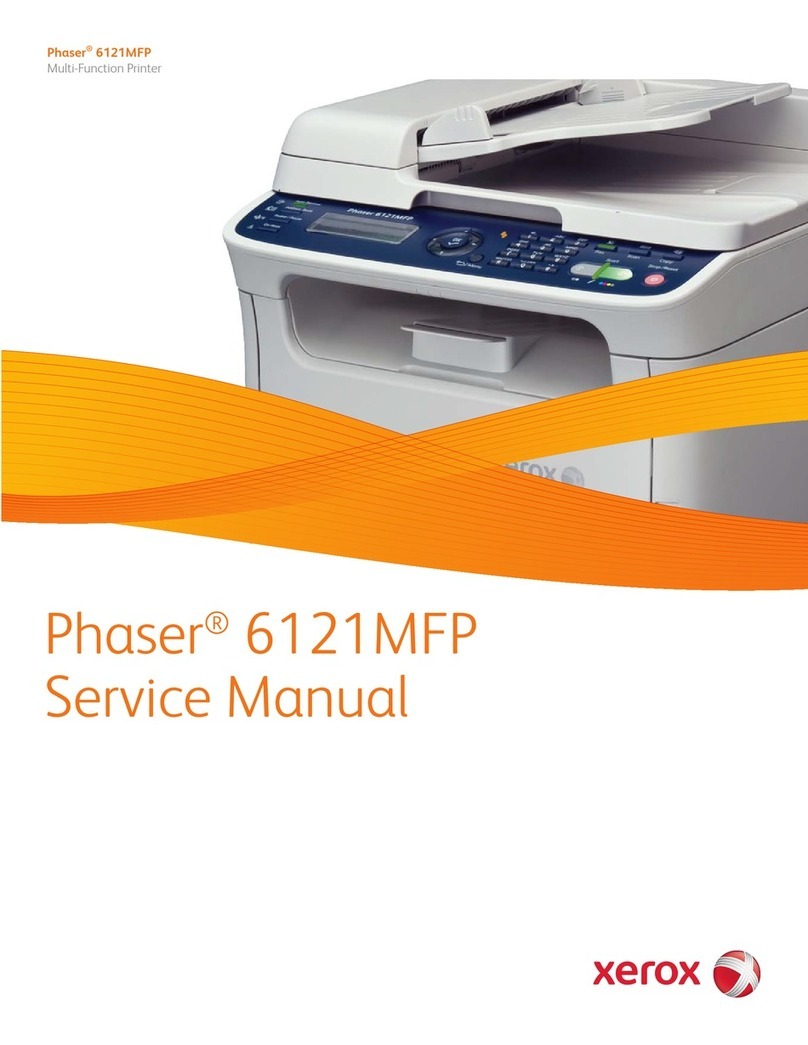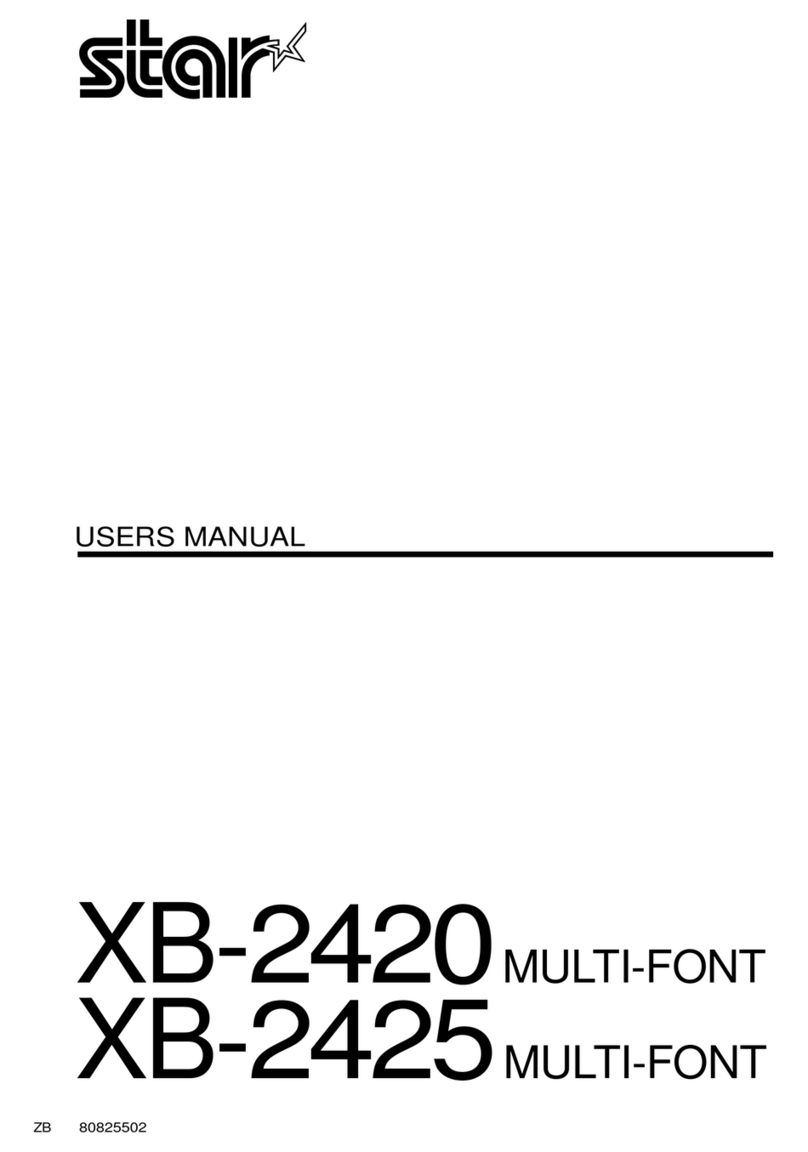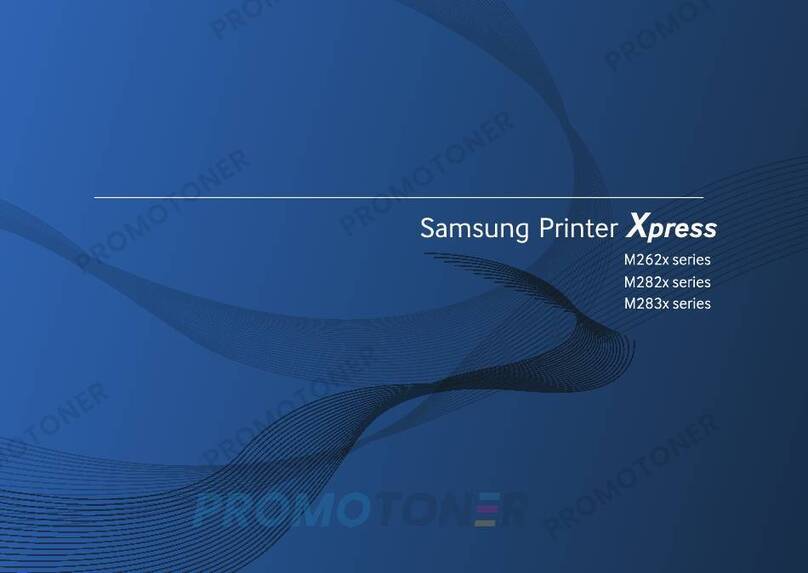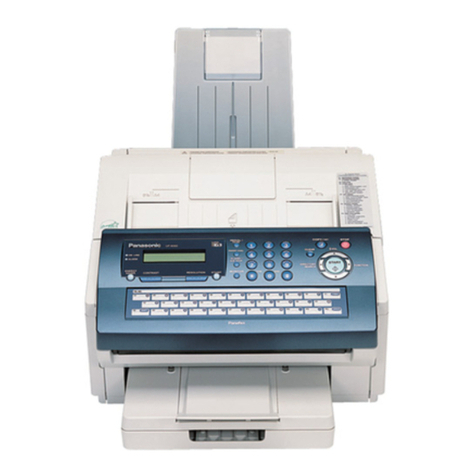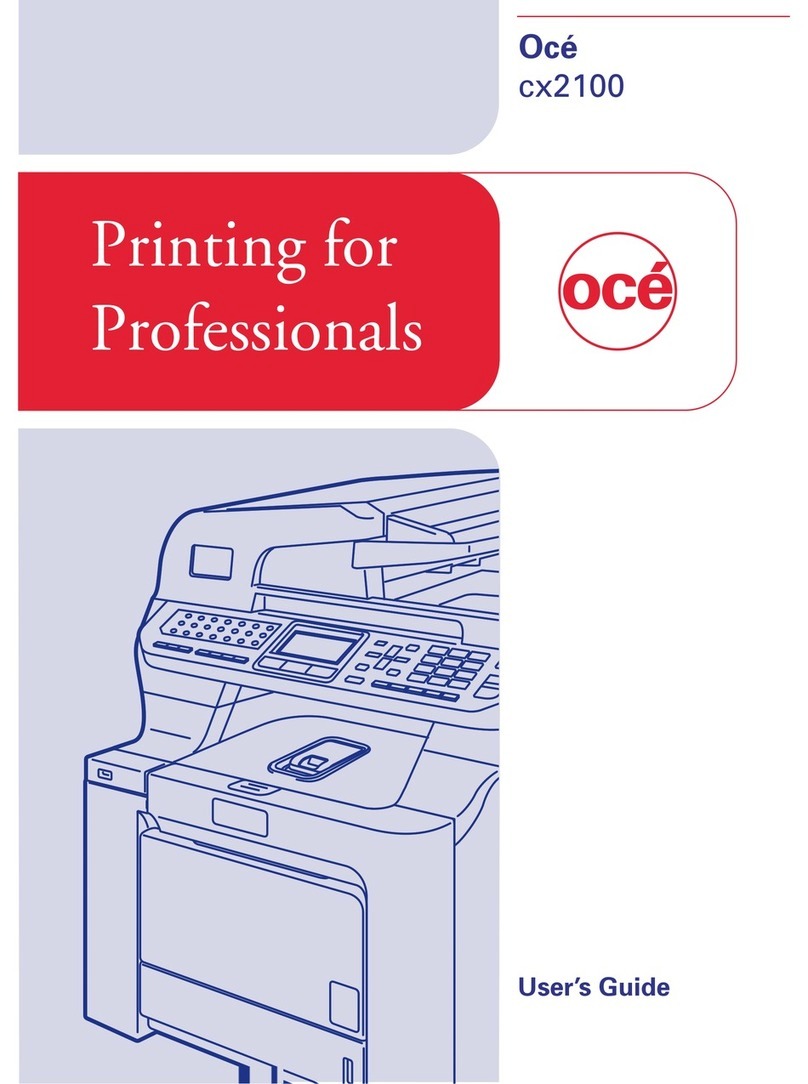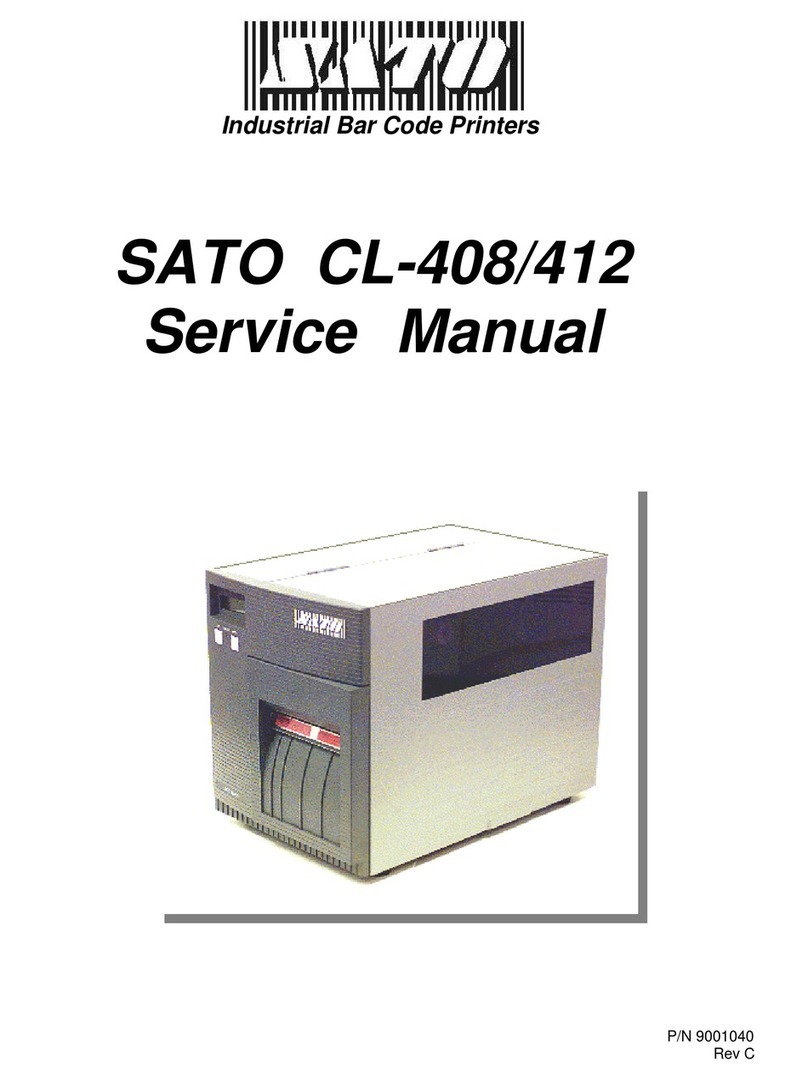Fortex S1-01 User manual

S1-01
STENCIL PRINTER
User manual
Version 2.10

Rev. 2.1 Manual stencil printer S1-01 July 2019
©Fortex Engineering Limited Page 1
Table of contents
IMPORTANT SAFETY RULES ..................................................................................................................... 2
Introduction ............................................................................................................................................. 2
Setting up the stencil printer ................................................................................................................... 2
Placement of the stencil printer .............................................................................................................. 3
The S1-01 overview ................................................................................................................................. 4
Getting started ........................................................................................................................................ 5
Installing the stencil............................................................................................................................. 5
Installing the first PCB ......................................................................................................................... 5
Operating the stencil printer ................................................................................................................... 6
Maintenance and care ............................................................................................................................. 6
Cleaning the stencil frame ....................................................................................................................... 7
Product specifications ............................................................................................................................. 7
Warranty ................................................................................................................................................. 7

Rev. 2.1 Manual stencil printer S1-01 July 2019
©Fortex Engineering Limited Page 2
IMPORTANT SAFETY INSTRUCTIONS
Machine location:
Do not use the printer outdoors! The printer is developed to be installed on a flat, dry
surface. This surface or table must be capable of carrying a weight of at least 10 kg
(excluding the force used to spread the paste). The printer should be used with room
temperatures between 15 and 25 degrees Celsius.
Use the printer only in well ventilated rooms. During the printing the flux will release some
gasses. These gasses released by the flux can be unhealthy, please follow the safety
instructions of your paste supplier.
Regular use:
The printer is developed for printing paste on PCBs only.
When used for anything other than printing paste on PCBs you will void your warranty!
Introduction
Remark
Pictures in this manual could be different than the actual model you purchased.
They are meant to explain the printers’ use and function.
The S1-01 stencil printer is designed to put solder paste on PBC’s with a “stencil”. A stencil is
a thin metal sheet which has holes matching the position of the pads located on the PCBs.
Unlike other stencil printer brands, the S1-01 has unique features for user friendly handling
of stencils and PCBs.
Some of the features include:
Stencils do not need mounting holes.
Fixing a stencil is fast, easy and requires no heating of the stencil.
Positioning of PCBs is simple but effective.
You may use the stencil printer for single as well as double sided PCBs, even if there
are already components on one side!
Setting up the stencil printer
This machine is produced and packaged with special care to deliver you the best quality possible. We
still advise you to use extra care while unpacking the machine. After unpacking make sure to look for
any damage on the outside of the machine and immediately report it to the transport company.
If you do not make any remarks of transport damage on the freight papers, you will lose your right
to any insurance claims!
Carefully unpack the stencil printer and save the original packaging in case you need to ship the unit.
Please make sure the following items are included with your stencil printer:
1 stencil printer S1-01

Rev. 2.1 Manual stencil printer S1-01 July 2019
©Fortex Engineering Limited Page 3
3 Allen Keys, metric sizes
1 non-permanent fine line marker pen
6 magnetic placeholders for PCBs
2 magnetic points of support for PCBs
1 transparent outline-sheet to define PCB position
1 squeegee
Placement of the stencil printer
Place the stencil printer on a flat, stable surface. This surface should be capable of carrying the
weight of the machine as well as the pressure you add while spreading the paste.
Leave a 10 cm gap free on each side of the machine for easy access to the X-axis, Y-axis and height
adjustments.

Rev. 2.1
The S1-01 overview
1. Storage place
magnetic devices
2. Base plate
3. Stencil frame
4. Stencil
5. Stencil size adjustment
6.
Top height adjustment of stencil
7. X-axis alignment top
8. X-axis alignment bottom
9.
Bottom height adjustment of stencil
10. Y-axis alignment and
stencil tensioner
11. PCB table
Manual stencil printer S1-01
magnetic devices
Top height adjustment of stencil
Bottom height adjustment of stencil
stencil tensioner
July 2019

Rev. 2.1
Getting started
Installing the stencil
1. Loosen up the Y-
axis alignment or stencil
2. Unscrew the eigh
t screws of the stencil frame
3.
Place the stencil in the first stencil holder
4. Tighten the four screws.
5.
Do the same for the second stencil holder
6. Tighten the stencil
tensioner
Installing the first PCB
1. Open the printer.
(picture A)
2.
Place the PCB roughly in its position with 4
3. For large boards
use the two magnetic points and place them in the middle of the PCB
4.
Place the transparent outline
5. Find
two easy to identify holes in the stencil which are
the marker pen to place a
d
this open the printer. (pict
ure A)
6. Adjust the PCB until
the PCB pads
7. Remove the outline sheet
without movi
8.
Use the bottom and top height controls to bring the stencil just above the PCB.
space
between the stencil and PCB,
9. Use the X- and Y-axis
for small adjustments to align the stencil holes and PCB pads.
10. Your printer is
now ready for printing!
Manual stencil printer S1-01
axis alignment or stencil
tensioner. (10)
t screws of the stencil frame
. (A)
Place the stencil in the first stencil holder
.
Do the same for the second stencil holder
.
tensioner
. (10)
(picture A)
Place the PCB roughly in its position with 4
to 6 magnetic placeholders.
use the two magnetic points and place them in the middle of the PCB
Place the transparent outline
sheet over the PCB and close the printer.
(picture B)
two easy to identify holes in the stencil which are
on top of the outline
sheet
d
ot on the outline
sheet through the previously picked holes
ure A)
the PCB pads
match the marker dots made during step 5.
without movi
ng the PCB and close the printer.
(picture B)
Use the bottom and top height controls to bring the stencil just above the PCB.
between the stencil and PCB,
the better.
for small adjustments to align the stencil holes and PCB pads.
now ready for printing!
July 2019
use the two magnetic points and place them in the middle of the PCB
.
(picture B)
sheet
. Then use
sheet through the previously picked holes
. After
(picture B)
Use the bottom and top height controls to bring the stencil just above the PCB.
The less
for small adjustments to align the stencil holes and PCB pads.

Rev. 2.1 Manual stencil printer S1-01 July 2019
©Fortex Engineering Limited Page 6
Operating the stencil printer
Once the installation has been completed following the steps described on page 5, it is easy to place
successive PCBs on the placeholders.
BUT BE CAREFUL
Due to the fact that no PCB is exactly the same, it is advisable to check if the PCB pads still exactly
match the stencil holes before each print.
Let’s get started!
1. Place a PCB on the place holders and close the printer as described before. Check if the holes
and pads are still aligned.
2. Put the solder paste on the backside of the stencil with a spatula. Take care that the solder
paste is applied over the full width of the stencil cut-out.
3. Place the squeegee behind the solder paste under a 45-60 degree angle and, in a zigzagging
motion while applying a little pressure, pull the squeegee to the front side of the stencil.
Make sure that all the holes in the stencil are filled with solder paste.
4. Remove the remaining paste at the end of the stencil with the squeegee.
5. Carefully open the printer and remove the PCB. It is now ready for assembly!
6. For successive printing repeat from step 1.
Maintenance and care
Use the S1-01 only in a dry, clean location and strictly avoid aggressive environmental conditions
such as etching equipment. After using the machine, clean the machine with a solvent that only
removes paste and has no aggressive elements in it that could affect the machine or the stencil.
Note:
To prevent corrosion, slightly oil all metal surfaces twice or several times a year with resin and acid
free machine oil. (PTFE oil will be a good lubricant) No further lubrication is needed or advised.

Rev. 2.1
Cleaning the stencil frame
For easy cleaning of the stencil frame turn
can lift the frame from the base plate. After cleaning, replace the frame on th
the knob (A)
counter clockwise to secure it.
Product specifications
Dimensions
240 x 370 x 110 mm
Max. PCB size 180 x 240 mm
Max. Stencil size 190 x 270 mm
Weight max. 7 kg
Warranty
Like all of our other products the S
1
production.
Any defective parts
under this warranty will be repaired or r
question, or the whole unit, has to be returned to us, together with a detailed description of
fault. Transportation costs are the
responsibility of the
Defects due to normal wear,
as well as defects due to wr
not covered under this warranty.
Manual stencil printer S1-01
Cleaning the stencil frame
For easy cleaning of the stencil frame turn
the top height adjustment knob (A)
clockwise until you
can lift the frame from the base plate. After cleaning, replace the frame on th
e base plate and turn
counter clockwise to secure it.
240 x 370 x 110 mm
1
-01
has a one year warranty against faults in material
under this warranty will be repaired or r
eplaced at our costs
. The part in
question, or the whole unit, has to be returned to us, together with a detailed description of
responsibility of the
customer.
as well as defects due to wr
ong use or lack of maintenance and
July 2019
clockwise until you
e base plate and turn
has a one year warranty against faults in material
s or
. The part in
question, or the whole unit, has to be returned to us, together with a detailed description of
the
ong use or lack of maintenance and
care are
Table of contents