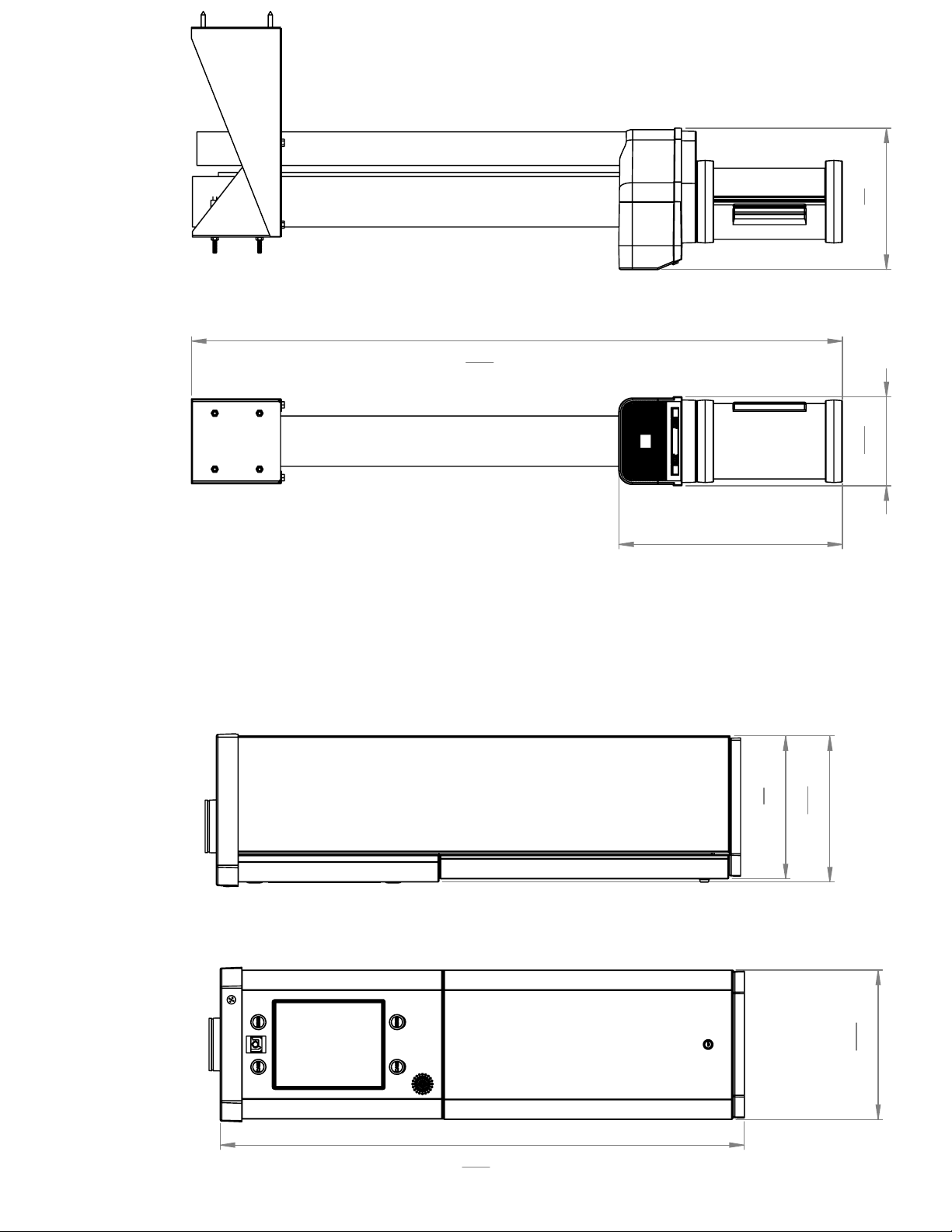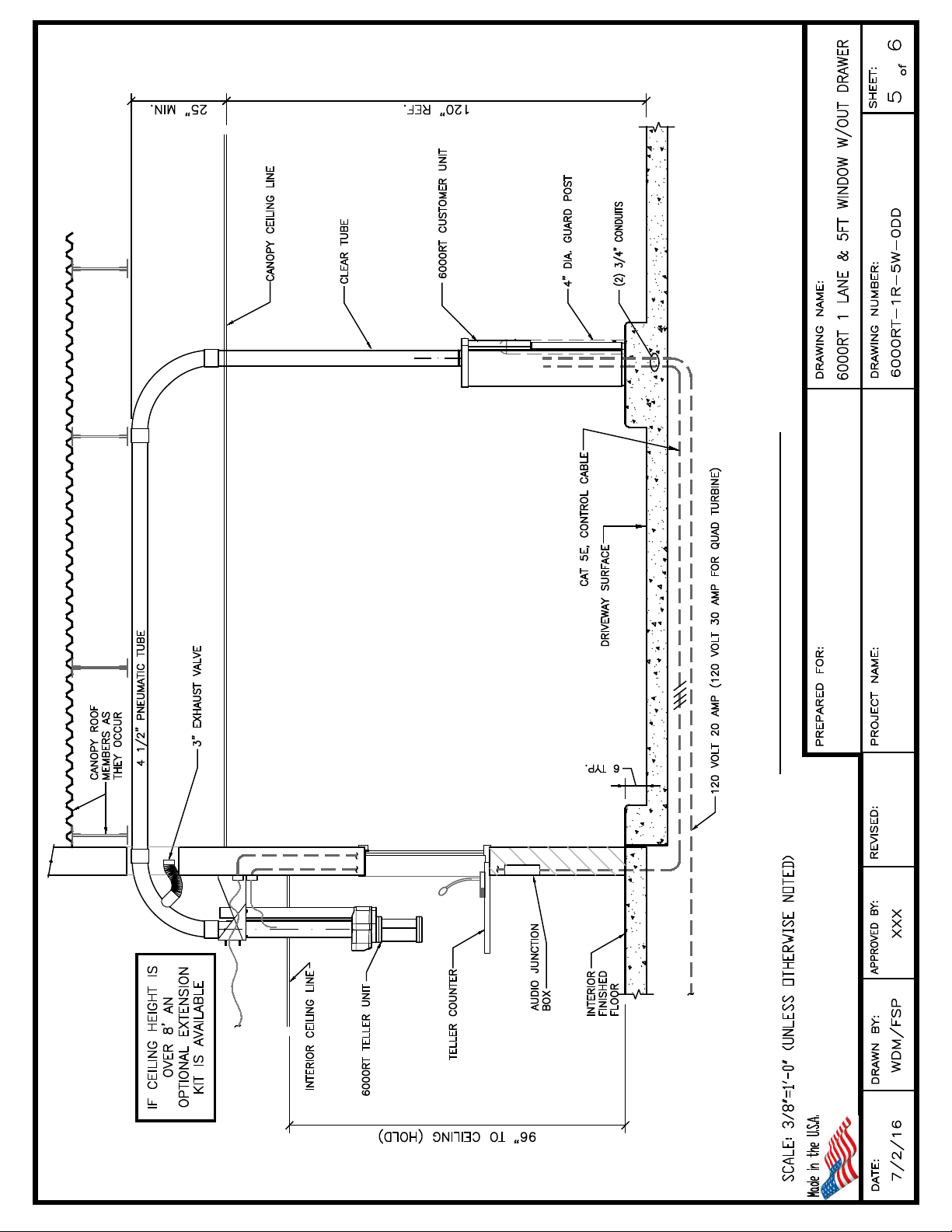Mounting the Customer Unit
Locate Customer Unit on Island per detailed drawing. The front of the
unit should be five inches from the front of the curb. Remove the turbine
box by removing the flex hoses and lift out of unit. Mark the location of
the four mounting holes. Using four 3/8 “ dia concrete anchors secure
customer unit to island. Before final tightening of base anchors check
level of unit front to back and left to right. Make sure unit is not twisted
once fully tighten down to island
Electrical Connections
The main power connection is a 120V 20A circuit using a Nema L5-20P
cord end. The electrician should install an outlet for this style cord end
in a junction box that is mounted to the inside of the right side of the
cabinet. Make sure that this junction box and outlet do not interfere with
the removal and installation of the Turbine Assembly.
Note – If you are connecting conduits to the top of the unit.
DO NOT CUT ANY HOLES IN THE TOP. REMOVE THE TWO PLUGS IN
THE TOP. THESE HOLES ARE TAPPED SO THAT A ½” CONDUIT
CONNECTOR CAN BE THREADED INTO PLACE.
IT IS IMPORTANT THAT YOU ONLY USE THESE HOLES. THE
UNDERNEATH OF THE TOP IS CONSTRUCTED WITH A HAS A AIR
MANIFOLD MADE INTO IT. CUUTING INTO THE TOP WILL MAKE
THE UNIT UN-USABLE!
Each unit is shipped with a field wiring harness. The harness has eight
color coded wires which are to be connected to the field wiring cable that
runs between each station.
Connect these wires color for color.