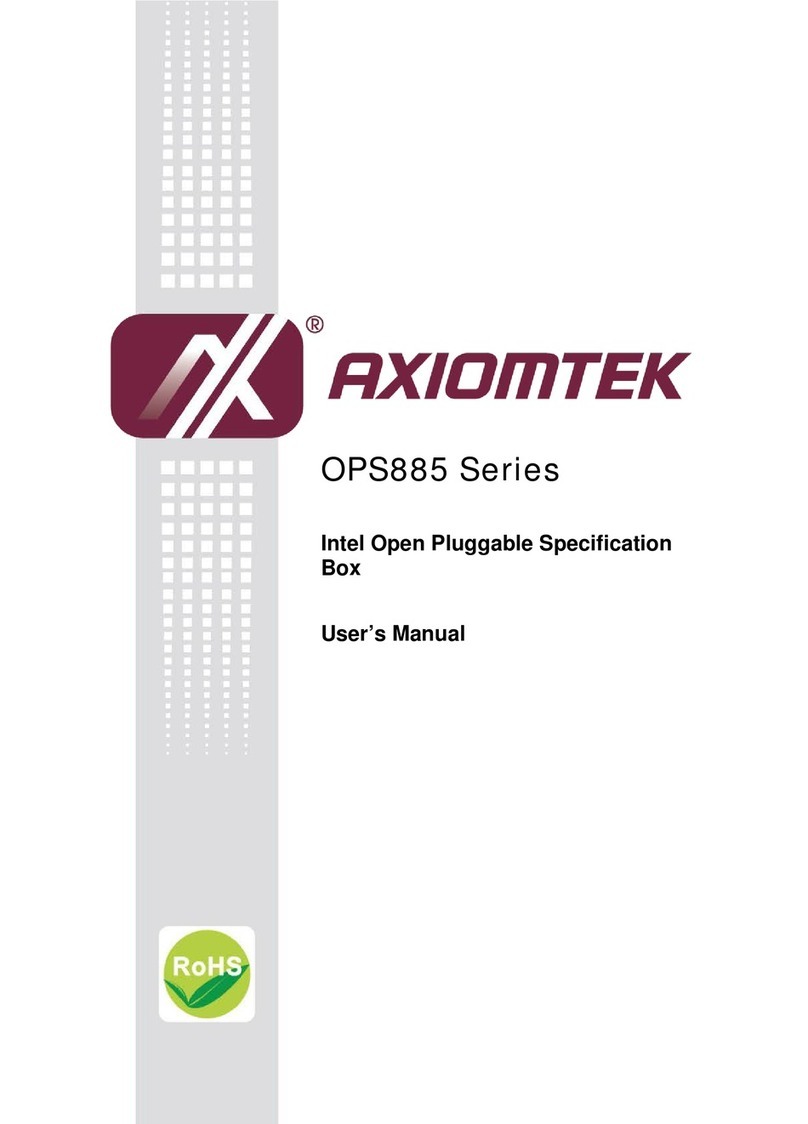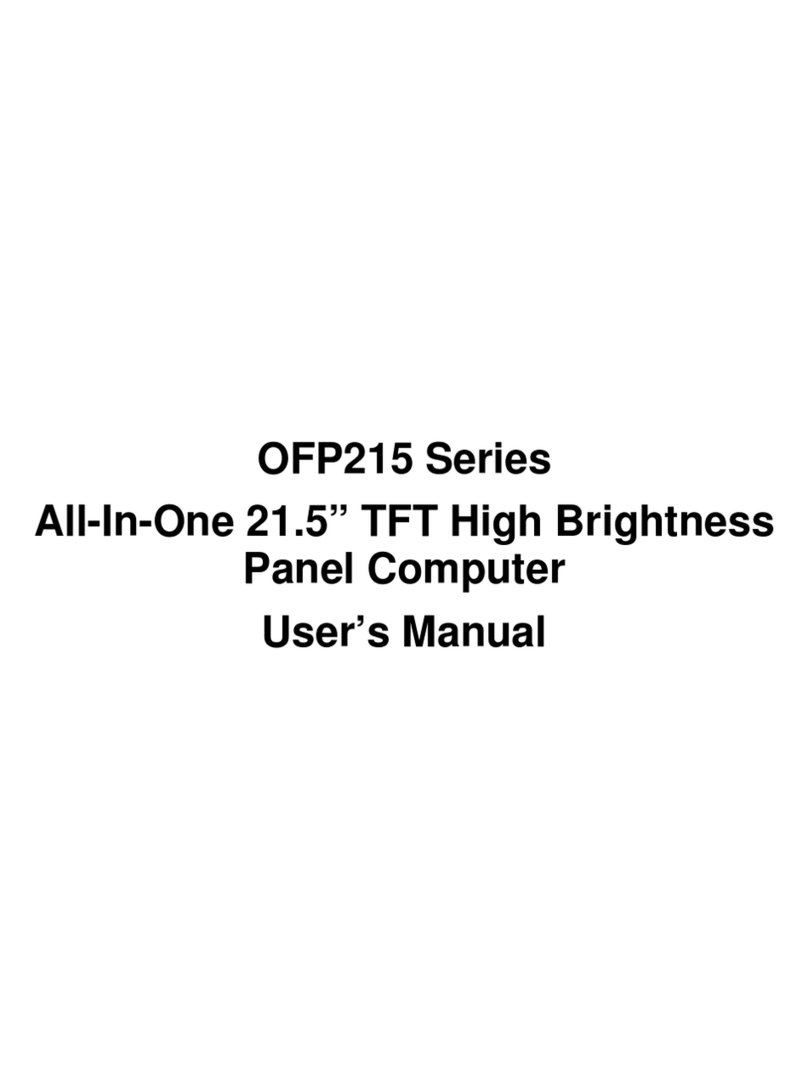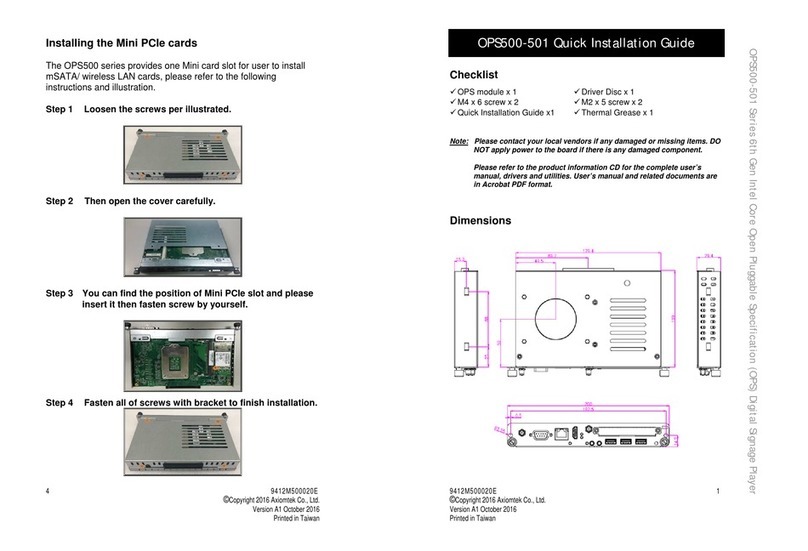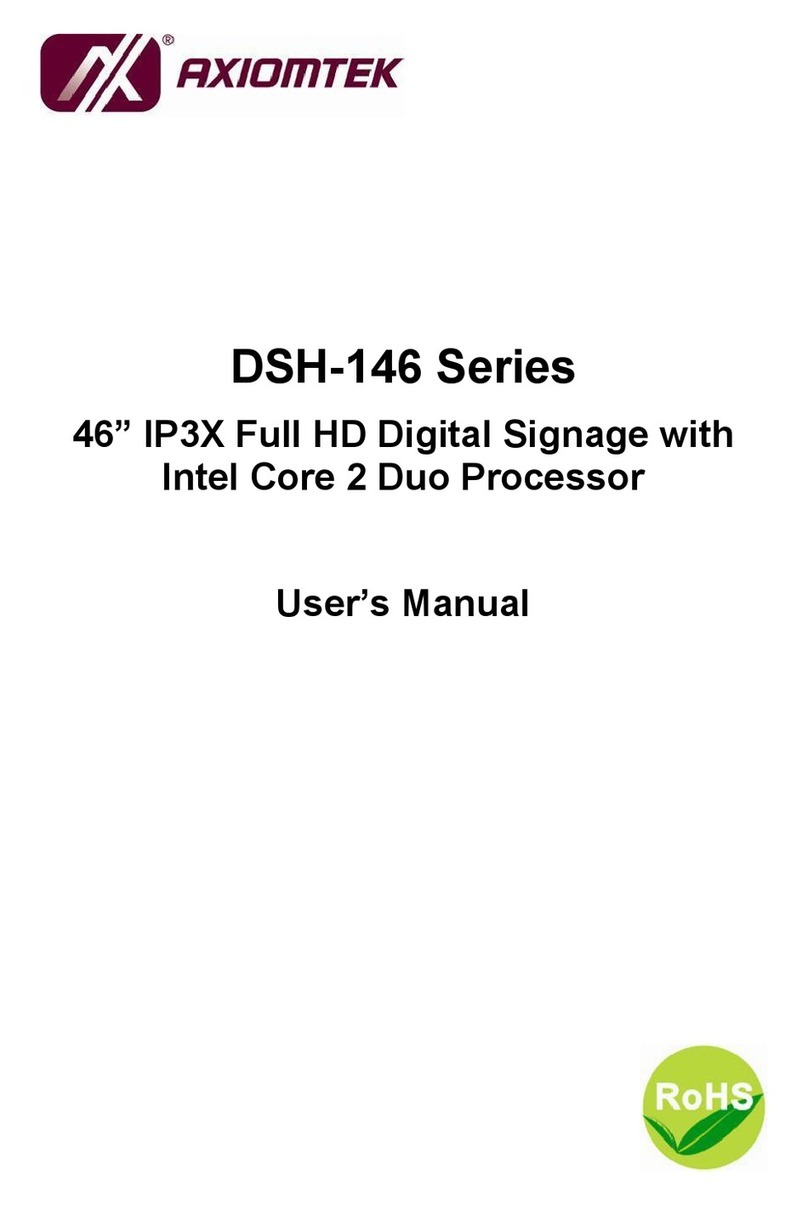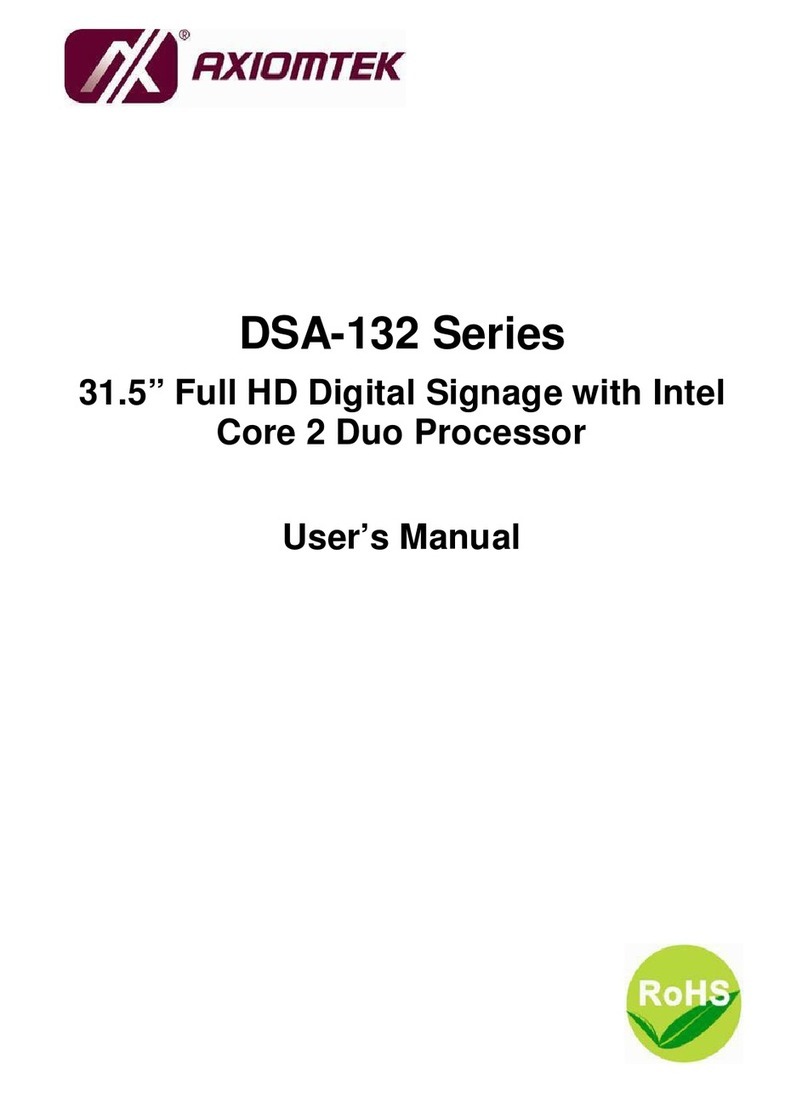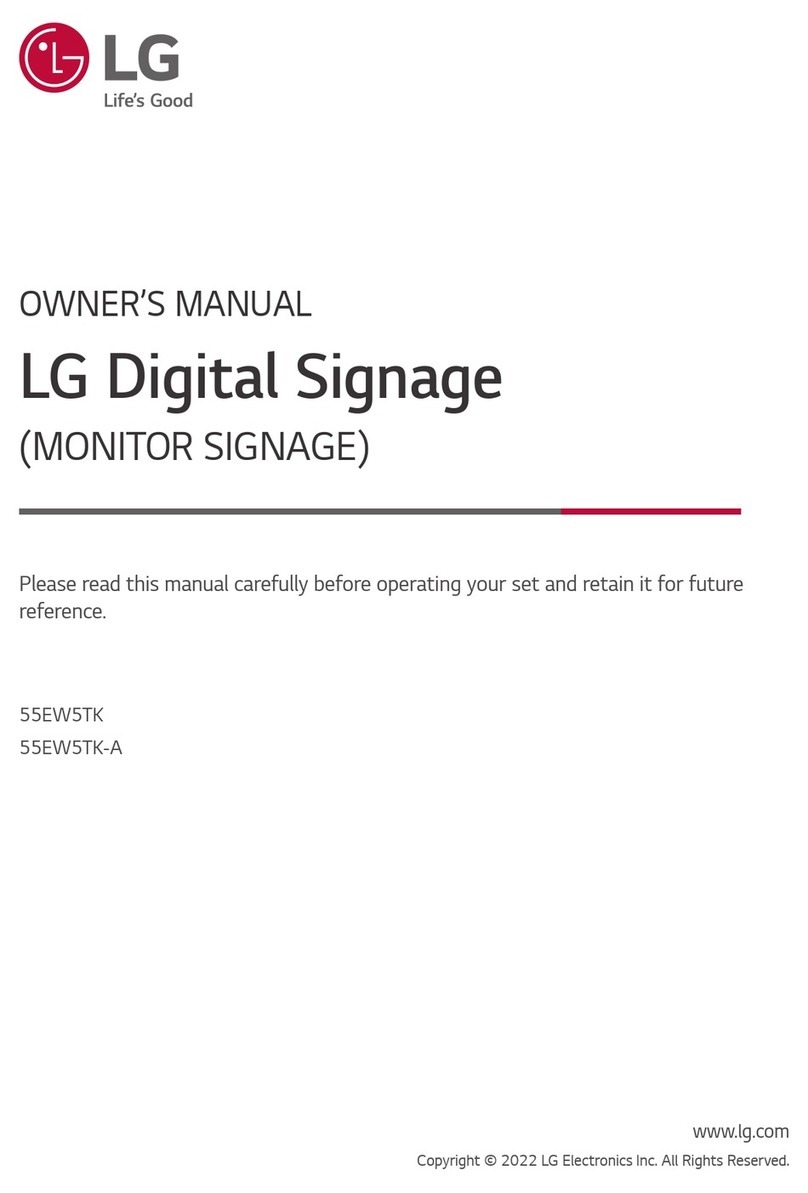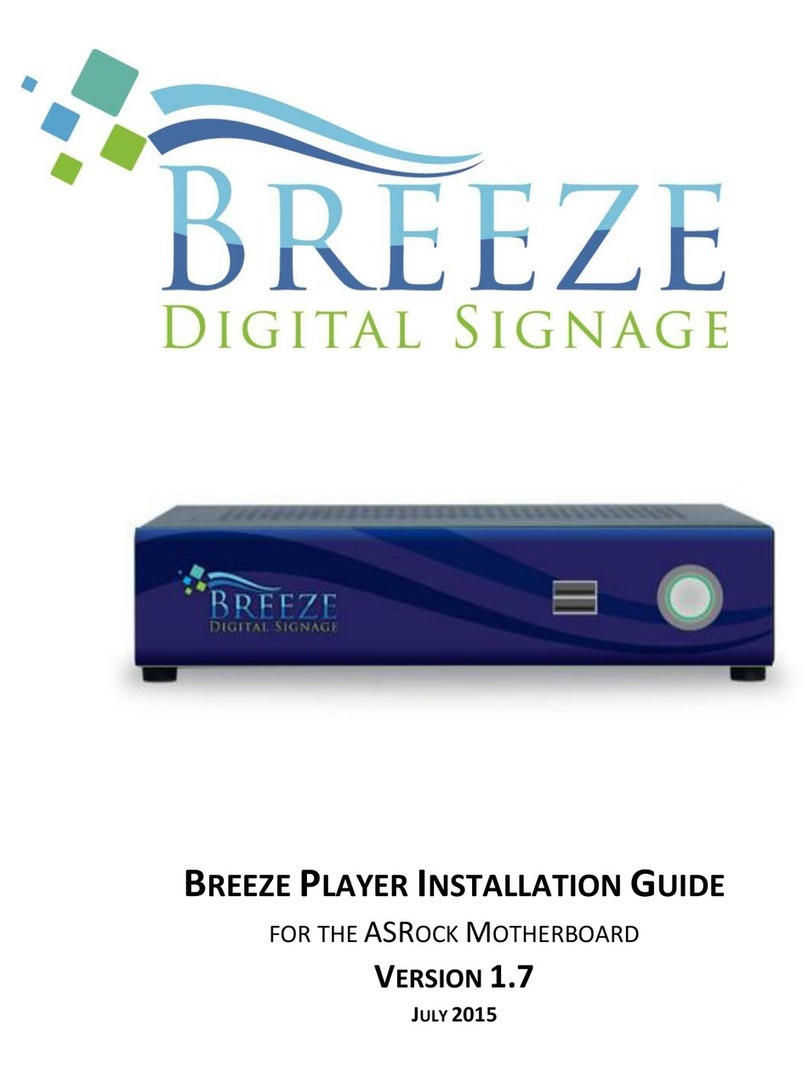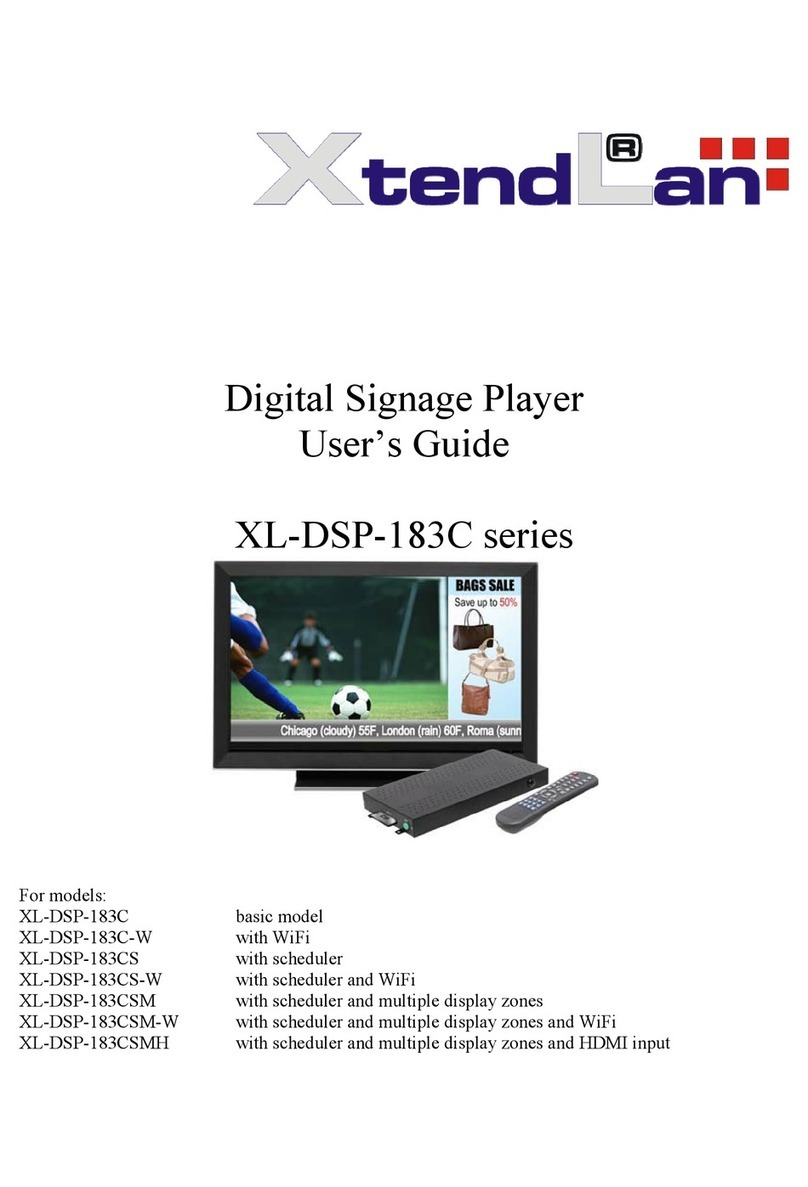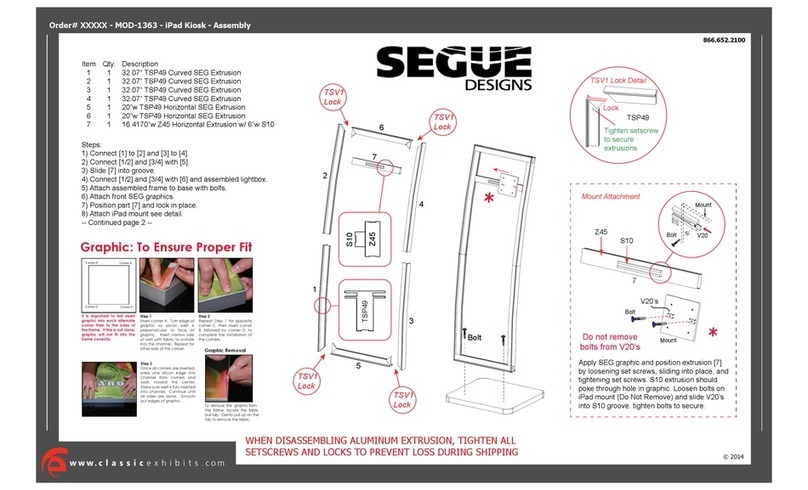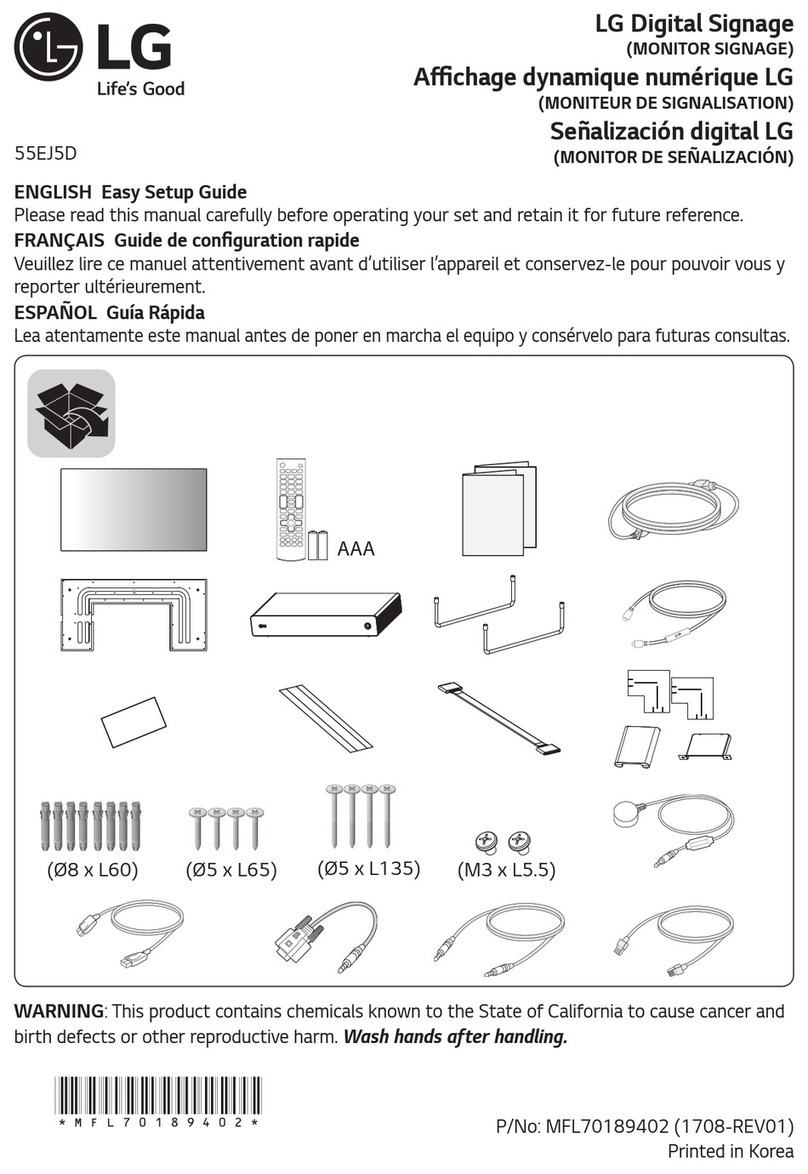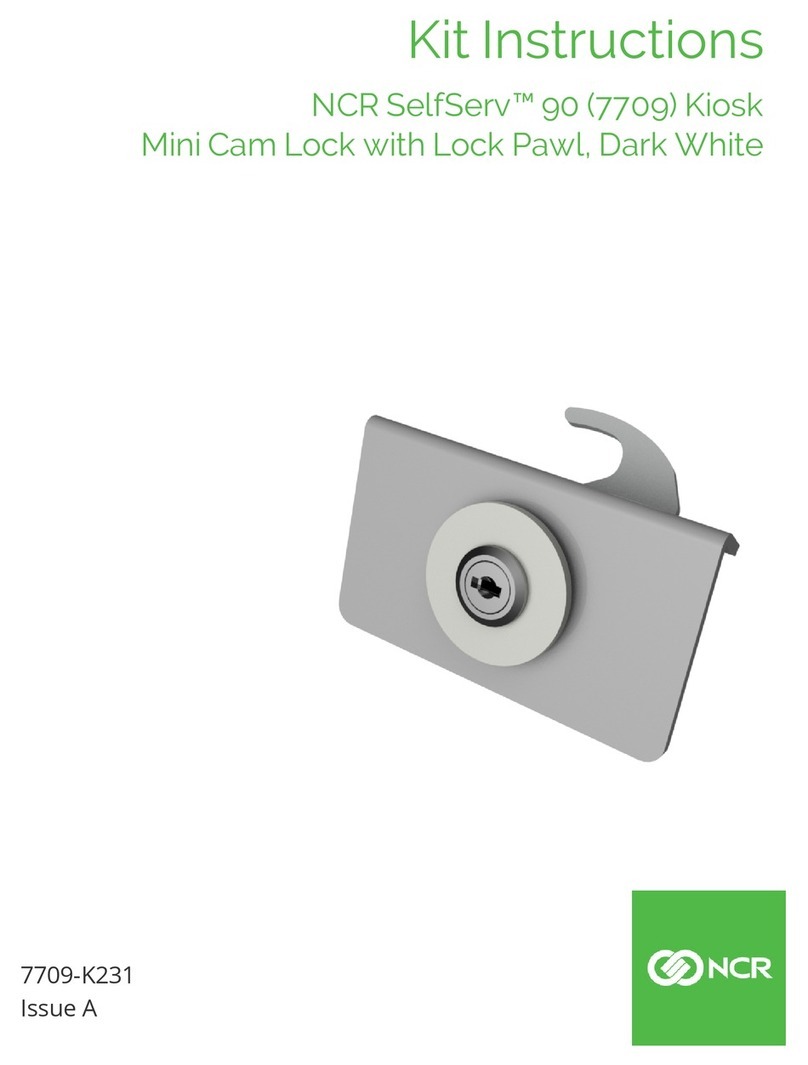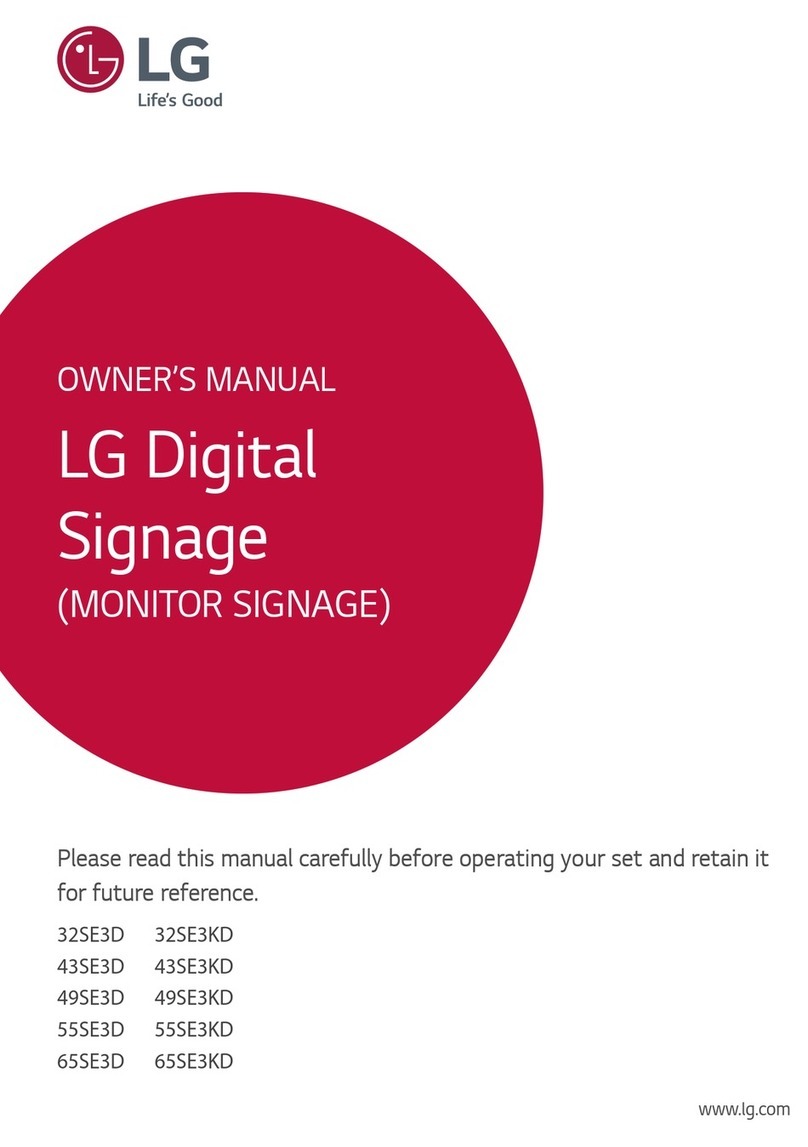4 9412M883070E
©Copyright 2016 Axiomtek Co., Ltd.
Version A2 November 2016
Printed in Taiwan
Installing the Mini PCIe cards
The OPS883 series provides one Mini card slot for user to install
mSATA/ wireless LAN cards, please refer to the following
instructions and illustration.
Step 1 Loosen the screws per illustrated.
Step 2 Then open the cover carefully.
Step 3 You can find the position of Mini PCIe slot and please insert it
then fasten screw by yourself.
Step 4 Fasten all of screws with bracket to finish installation, and
M3x4 screws are included.
OPS883 Quick Installation Guide
9412M883070E 1
©Copyright 2016 Axiomtek Co., Ltd.
Version A2 November 2016
Printed in Taiwan
Checklist
OPS module x 1 Driver Disc x 1
M4 x 6 screw x 2 M2 x 5 screw x 2
M3 x 4 screw x 2 Thermal Grease x 1
Quick Installation Guide x1
Note: Please contact your local vendors if any damaged or missing items. DO
NOT apply power to the board if there is any damaged component.
Please refer to the product information CD for the complete user’s
manual, drivers and utilities. User’s manual and related documents are
in Acrobat PDF format.
Please notice that two M3 x4 screws are offering to fix the OPS
enclosure if you would like to maintain your CPU/DRAM or mPCIe.
Dimensions
OPS883 Series 4th Gen Intel Core Open Pluggable Specification (OPS) Digital Signage Player