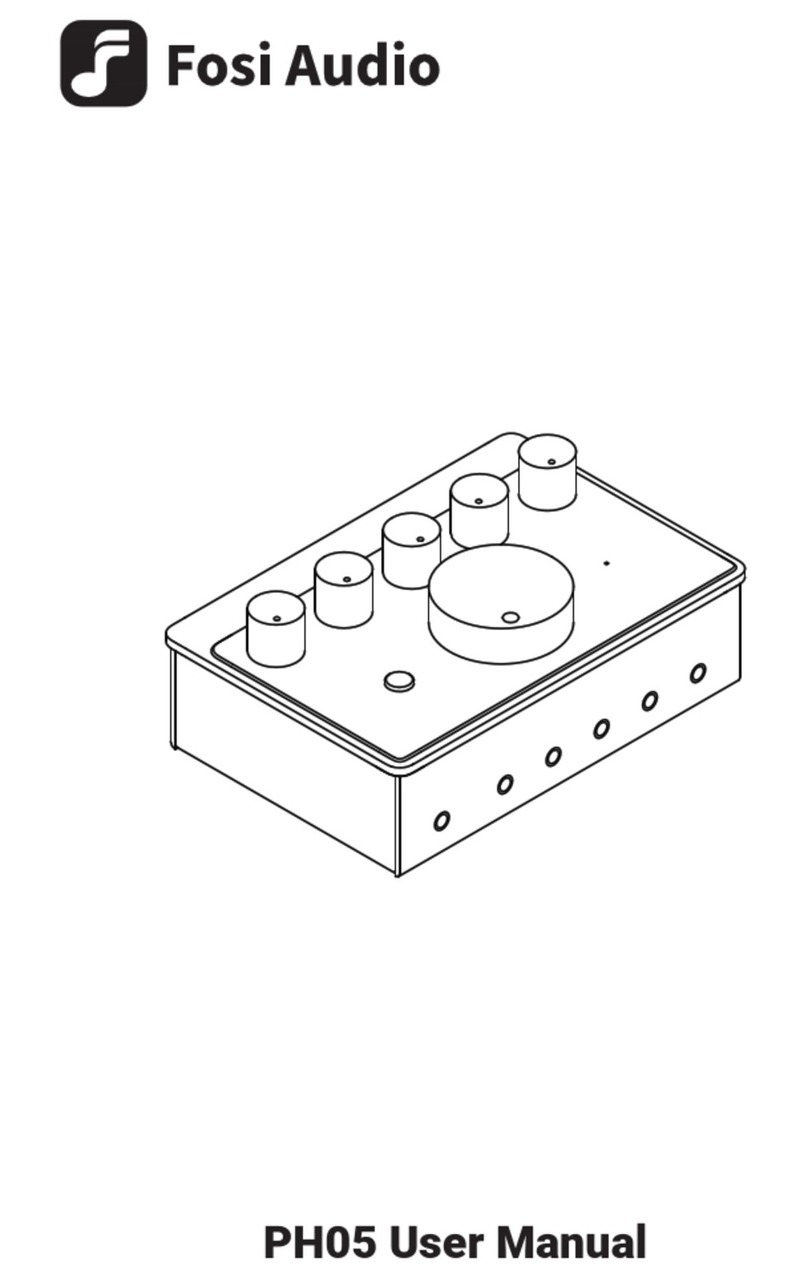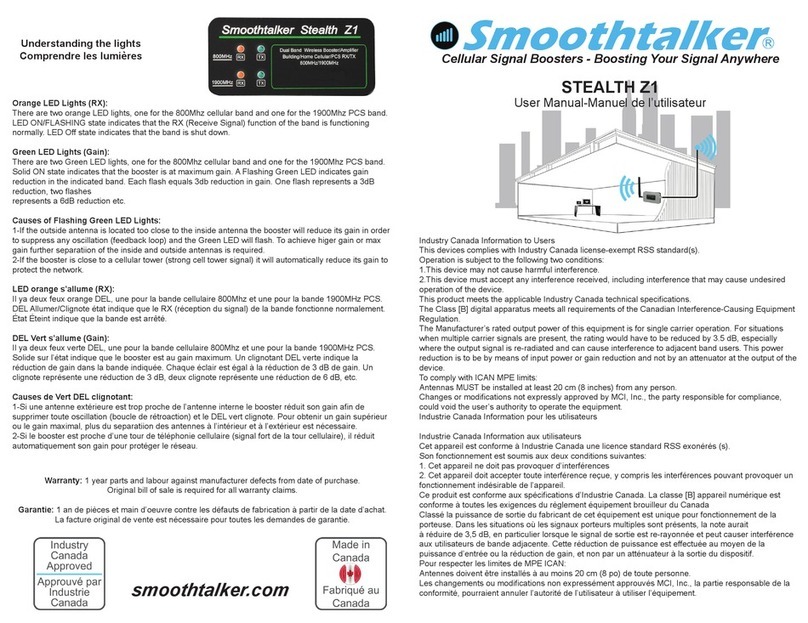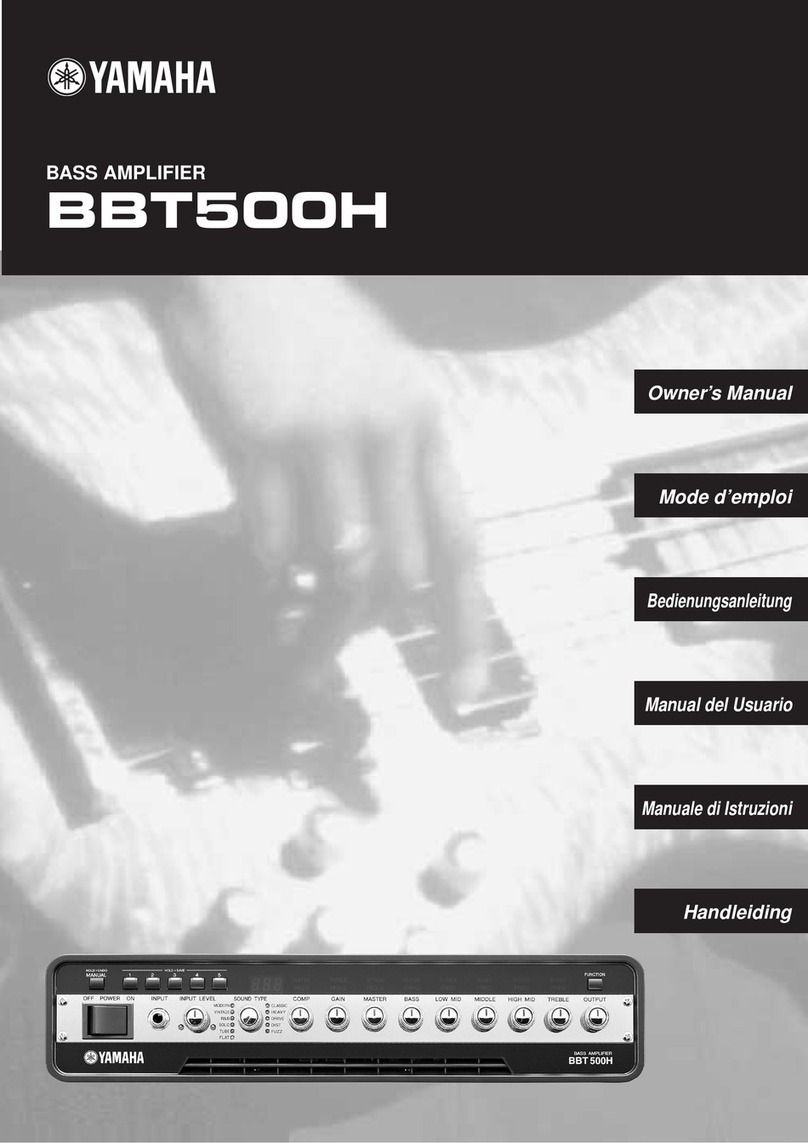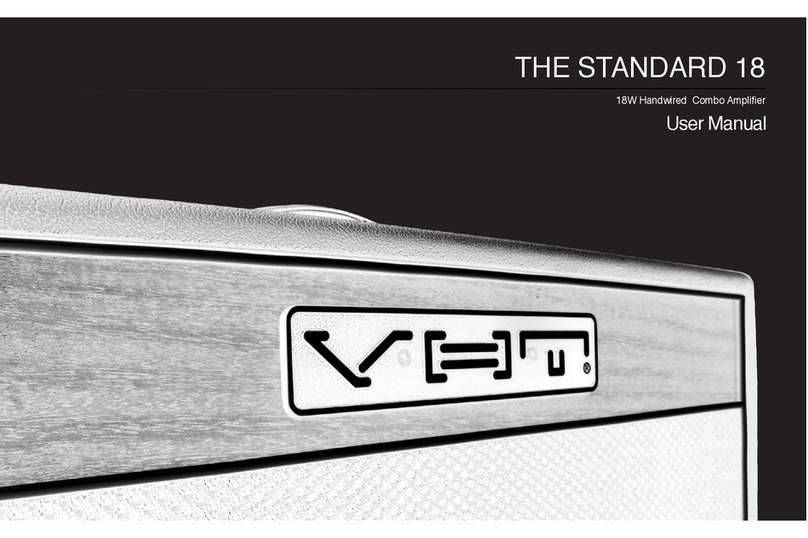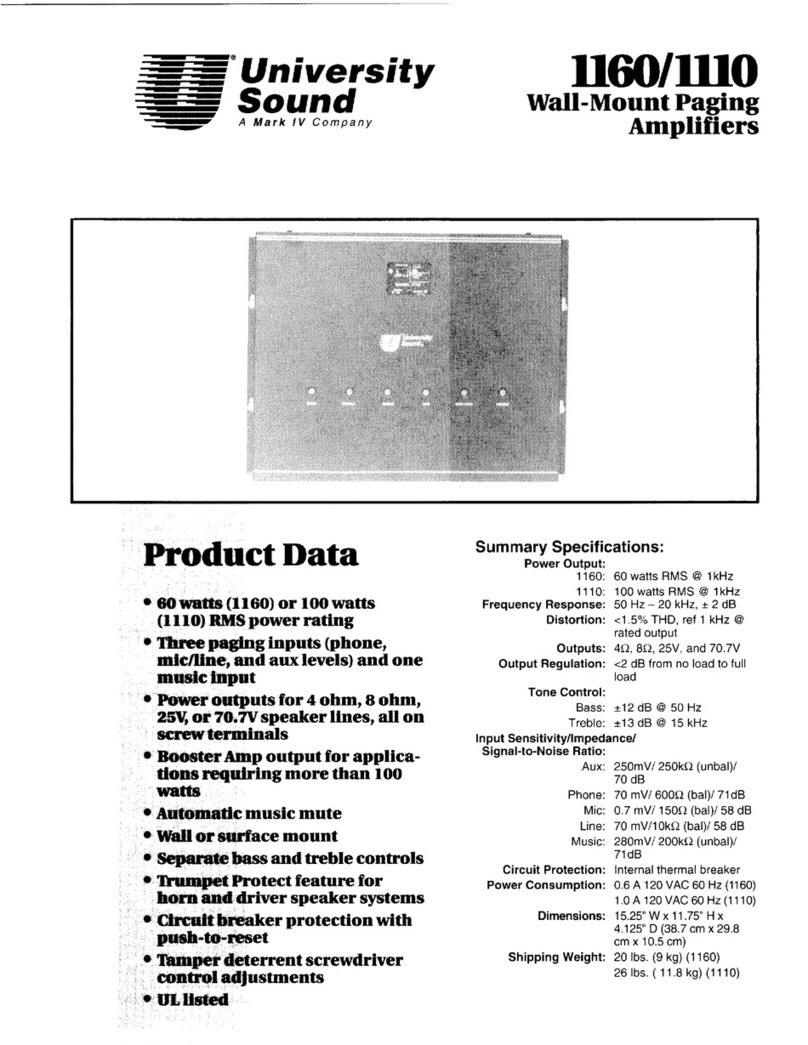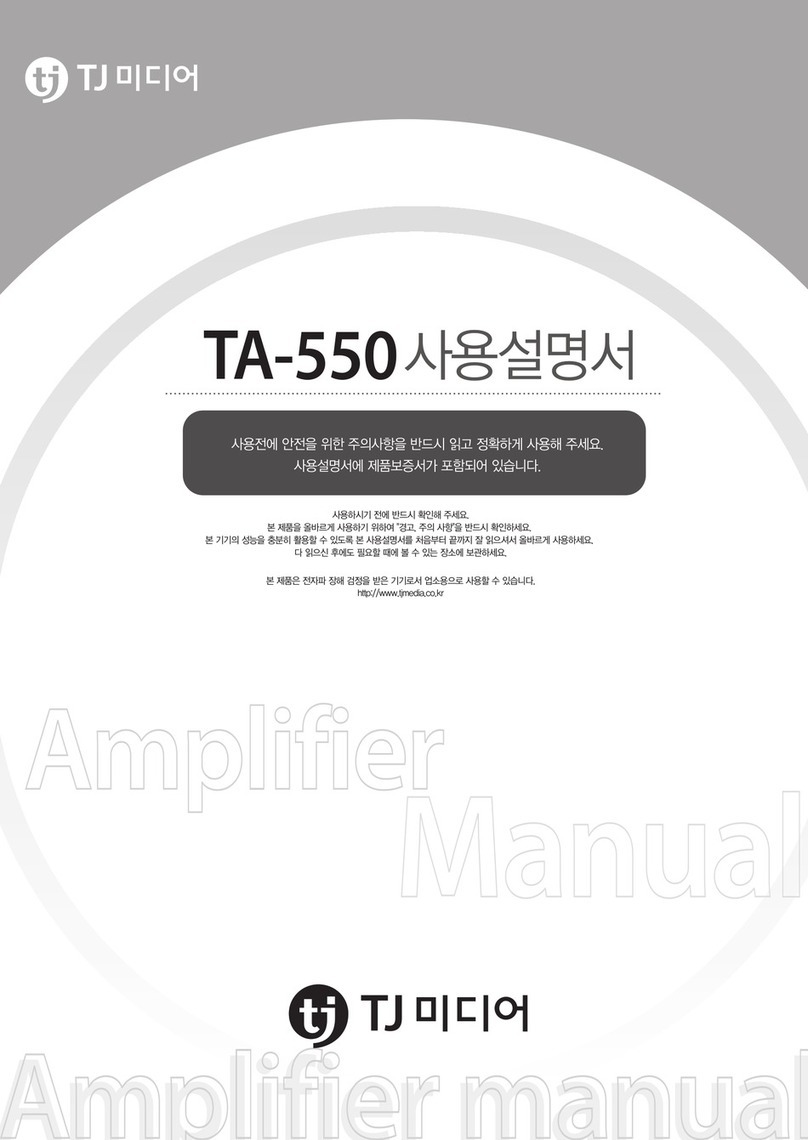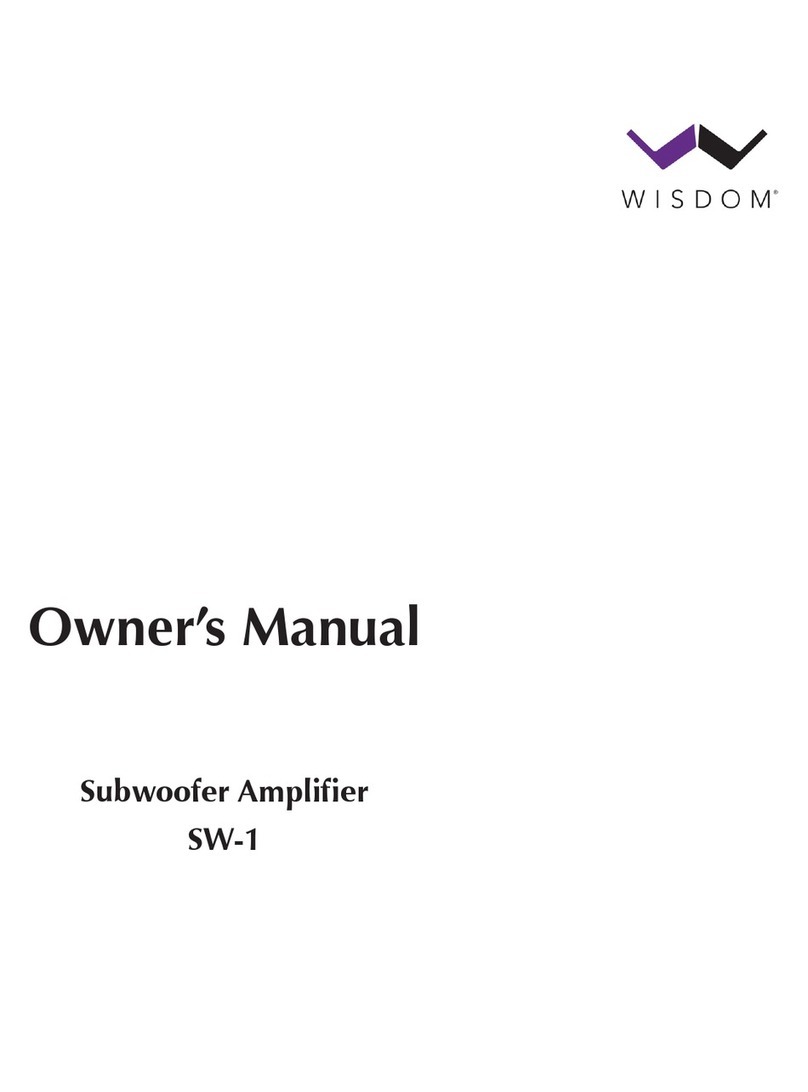• Please try an alternative USB cable.
11: Why do I get an intermittent sound?
• Please switch the USB cable to USB 3.0 port or back USB port
and try again, as some USB ports have unstable data
transmission;
• Please replace the PC-USB cable and replug power supply to
restart the amplifier, contact Fosi Audio customer support for
compensation if the original cable is faulty.
12: Can this input through USB, and output to optical with
5.1 surround?
• It cannot. The optical connection is only an input, not an output.
13: Why is the actual power sometimes very powerful, but
sometimes the actual power per channel seems to be less
than 120W?
• The product factory again and again after rigorous testing, under
normal circumstances the rated power is completely up to
120Wx2, but the actual use of the product power size and the type
of speakers also have a relationship.
14: One channel does not work?
• Please test whether the Bluetooth and RCA input have the same
problem first.
• If the two modes have the same problem, swap the speaker
cables of the left and right channels, or change another speakers,
and then test whether this channel still does not work;
• If only RCA or Bluetooth mode does not work, change the audio
source, change the RCA cable and test again, and make sure that
all the cables are completely pushed into the device.
• Make sure that DA2120C is not paired with other devices.
• Make sure that the distance between your device and DA2120C is
not too long, close your device to DA2120C to have a try.
• Make sure there are no obstacles between your device and
DA2120C, obstacles will affect the Bluetooth operation distance.
• Please try to change another Bluetooth audio source to test.
• Replug power supply and restart the DA2120C and then try to
connect again, try to use another brand of mobile phone.
9: No Dolby/DTS audio and I still get noise through the
USB input?
• Please switch the USB port to USB 3.0 or back USB port and try
again, as some USB ports have unstable data transmission;
• Please try again with another computer;
• Please replace the PC-USB cable and retest, contact me for
compensation if the original cable is faulty;
• Please change the power supply adaptation and retest, why?
Because of the ageing of the power supply there may be an
abnormal power supply resulting in white noise. I recommend
using the 9V-32V power supply to test it.
10: USB Device not recognized on Windows?
• Computer sound setting: Select Start, then type device manager
in the Search box, and then select “Device Manager”.
Expand Universal Serial Bus controllers. Press and hold (or
right-click) the DA-2120C (Digital Hifi Audio) device and select
Uninstall.
Repeat for each device to uninstall.
Restart your computer.
Your USB controllers will automatically install.
• Please try another computer connection.
• Please try another USB 3.0 interface connection.