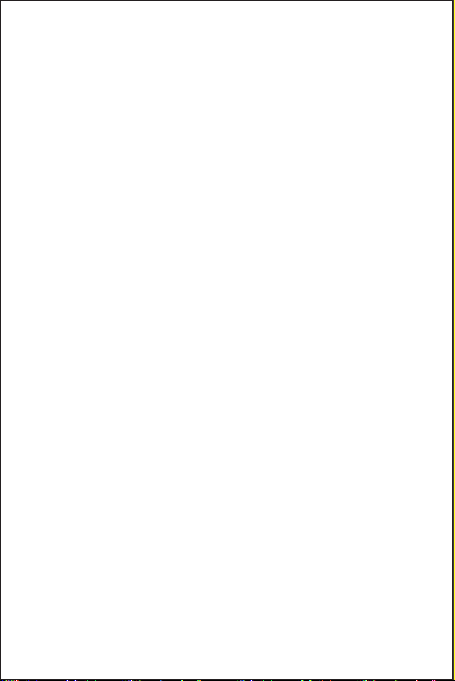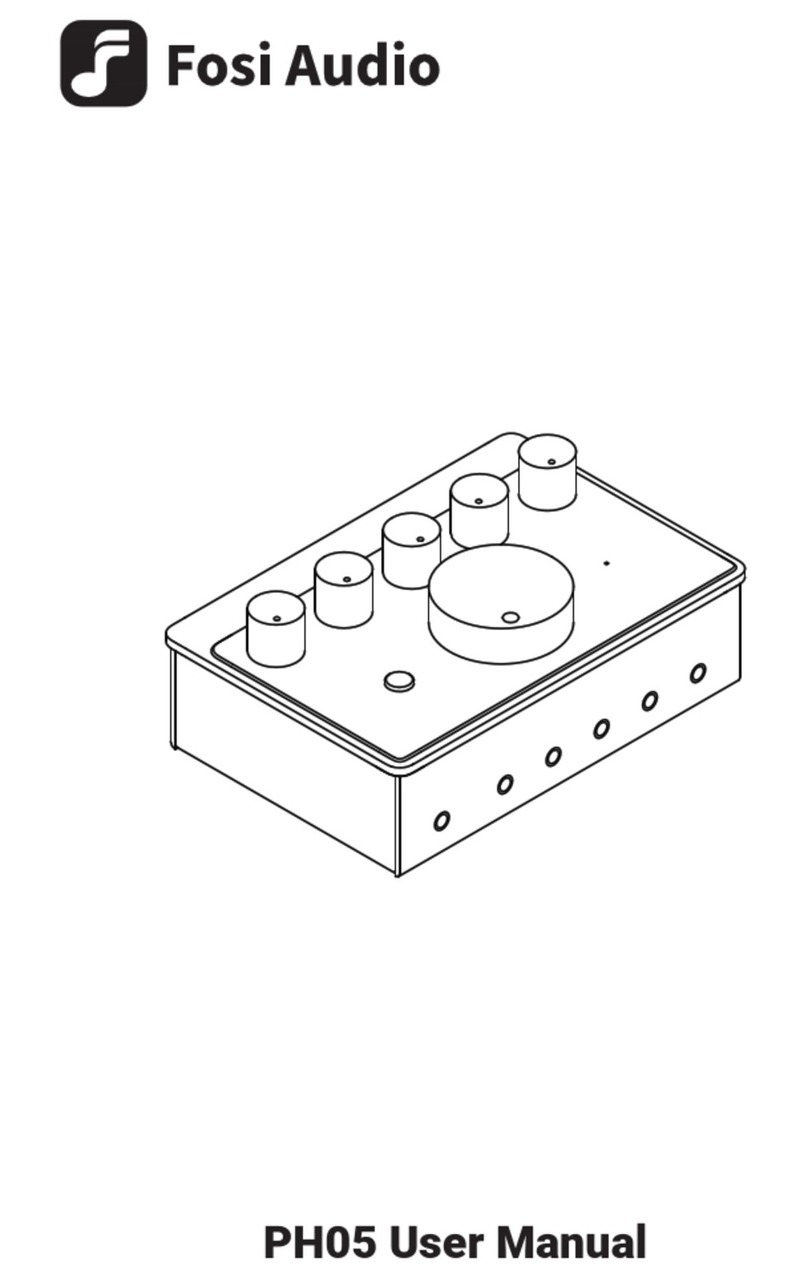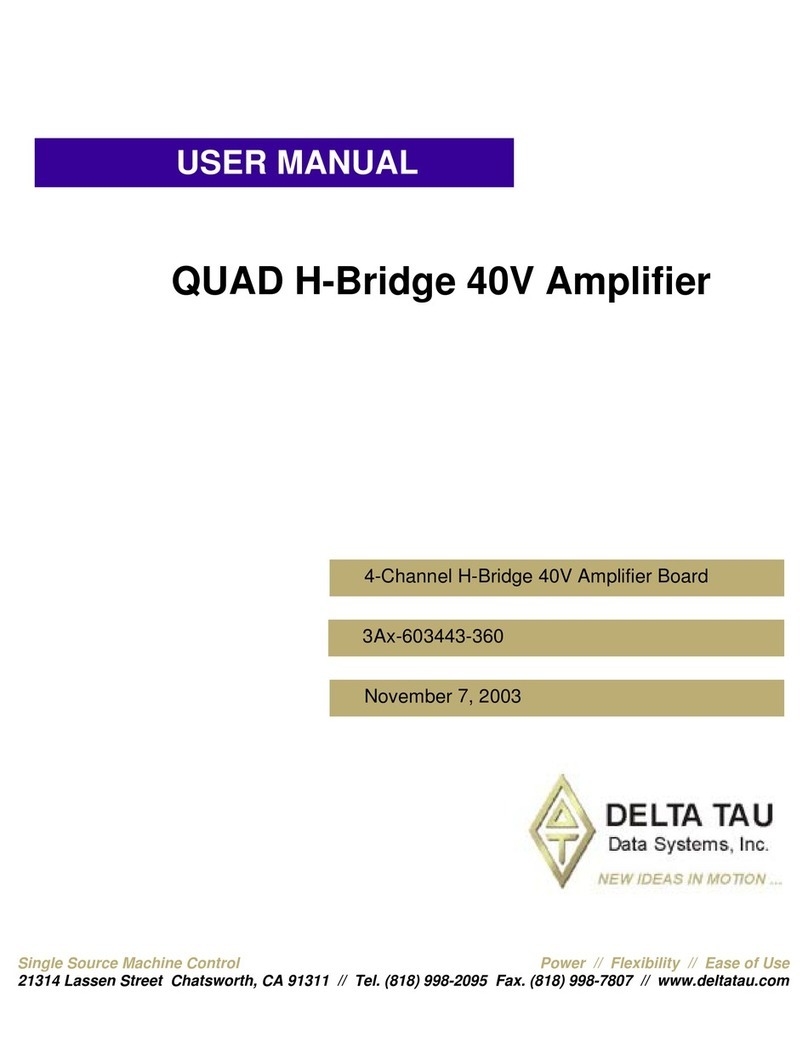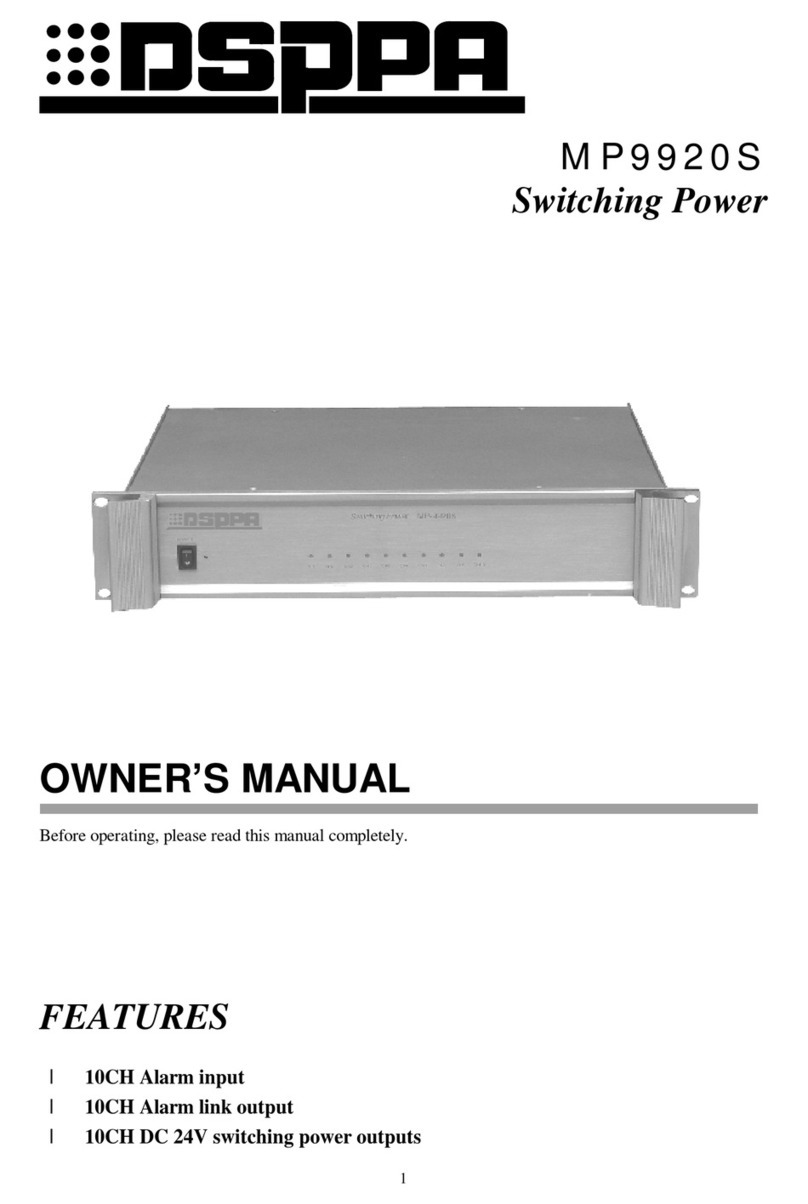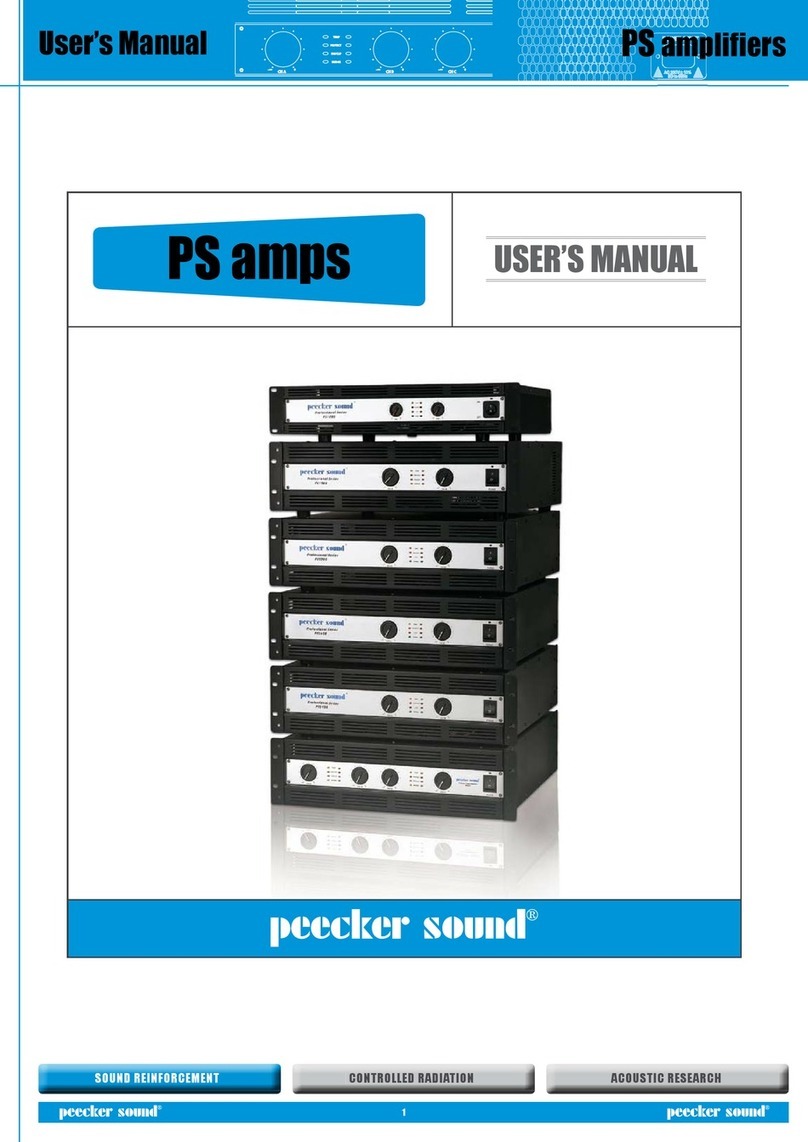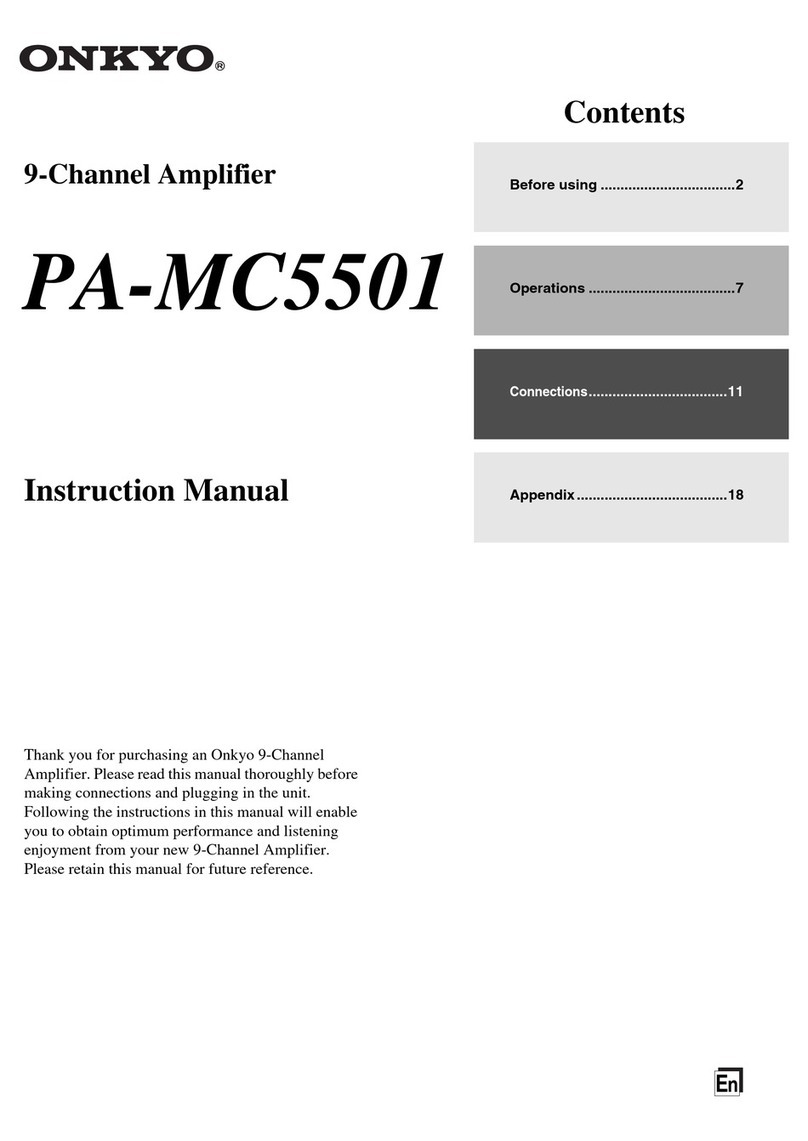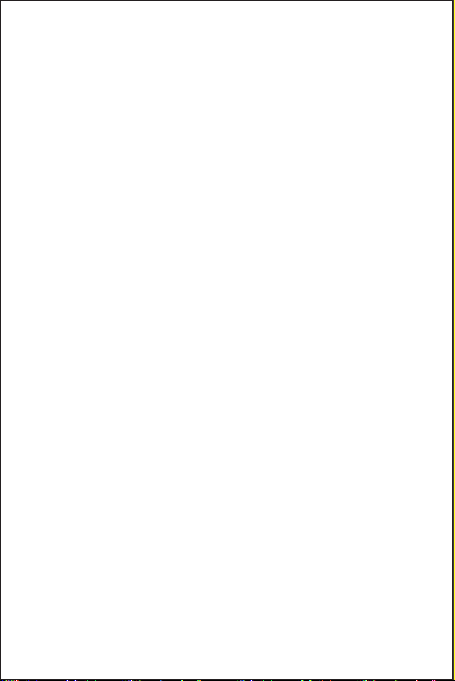
• If you are not using the original factory standard power supply,
please replace the power supply before testing. Many power
supply in the market have large interference coefficient, which
will cause a lot of current sound.
7: My Bluetooth device can’t pair with DA2120A?
• Make sure that DA2120A Bluetooth mode is on and “BT” display
is flashing; “BT” display is always on to indicate that it is
connected
• Make sure that DA2120A is not paired with other devices.
• Make sure that the distance between your device and DA2120A is
not too long, close your device to DA2120A to have a try.
• Make sure there are no obstacles between your device and
DA2120A, obstacles will affect the Bluetooth operation distance.
• Please try to change another Bluetooth audio source to test.
• Replug power supply and restart the DA2120A and then try to
connect again, try to use another brand of mobile phone.
8: No Dolby/DTS audio and I still get noise through the
USB input?
• Please switch the USB port to USB 3.0 or back USB port and try
again, as some USB ports have unstable data transmission;
• Please try again with another computer;
• Please replace the PC-USB cable and retest, contact me for
compensation if the original cable is faulty;
• Please change the power supply adaptation and retest, why?
Because of the ageing of the power supply there may be an
abnormal power supply resulting in white noise. I recommend
using the 9V-24V to power it.
Troubleshooting/QA
1: Why do I get loud hiss noise coming from the TV via
optical input?
• Please turn off Dolby/DTS audio on your TV or TV App, DA-2120A
does not support Dolby/DTS audio input.
2: Can this product be used at 220 volts?
• Yes, the power supply can work at any AC 110V-240V.
3: Does the DA-2120A support Bluetooth 5.0 & aptX?
• The DA-2120A supports Bluetooth 5.0 and backwards
compatibility with 4.2, 4.0, etc. Also, the DA-2120A supports
Bluetooth aptX.
4: Why can't I use aptX to connect to the DA-2120A?
• The DA2120A supports aptX but still requires a Bluetooth device
(e.g. mobile phone) that also supports aptX to work. Please check
that your Bluetooth device has aptX enabled or seek support from
your Bluetooth device's customer service for further assistance.
5: Can I use headphone with this product?
• No, the DA-2120A cannot be connected to headphones and only
supports passive speakers or active subwoofer output.
6: Why does the sound is cracking or make a lot of
electric noise?
• Please make sure all the cables completely pushed into the
devices, incompletely connection will cause this cracking.
• Please remove all the inputs then check whether cracking noise
disappear or not, the cracking maybe from the audio source or
input cables.