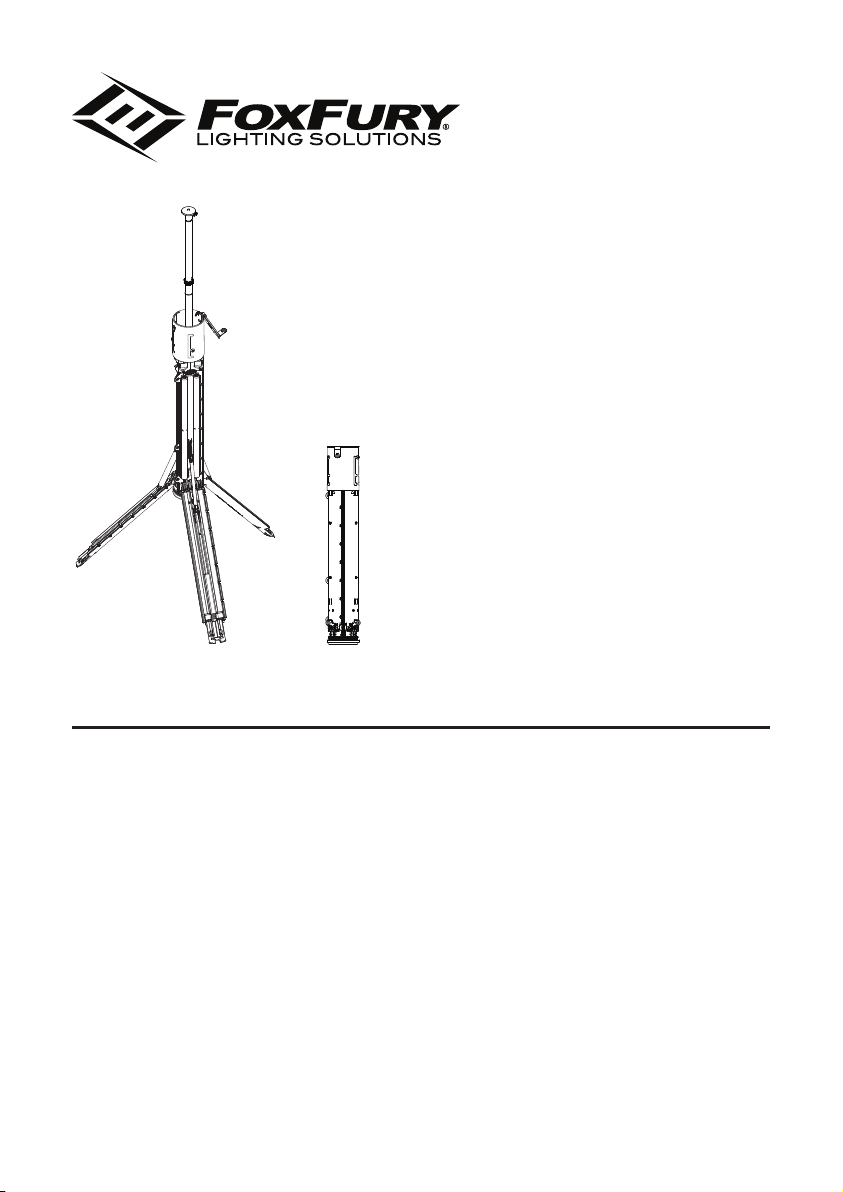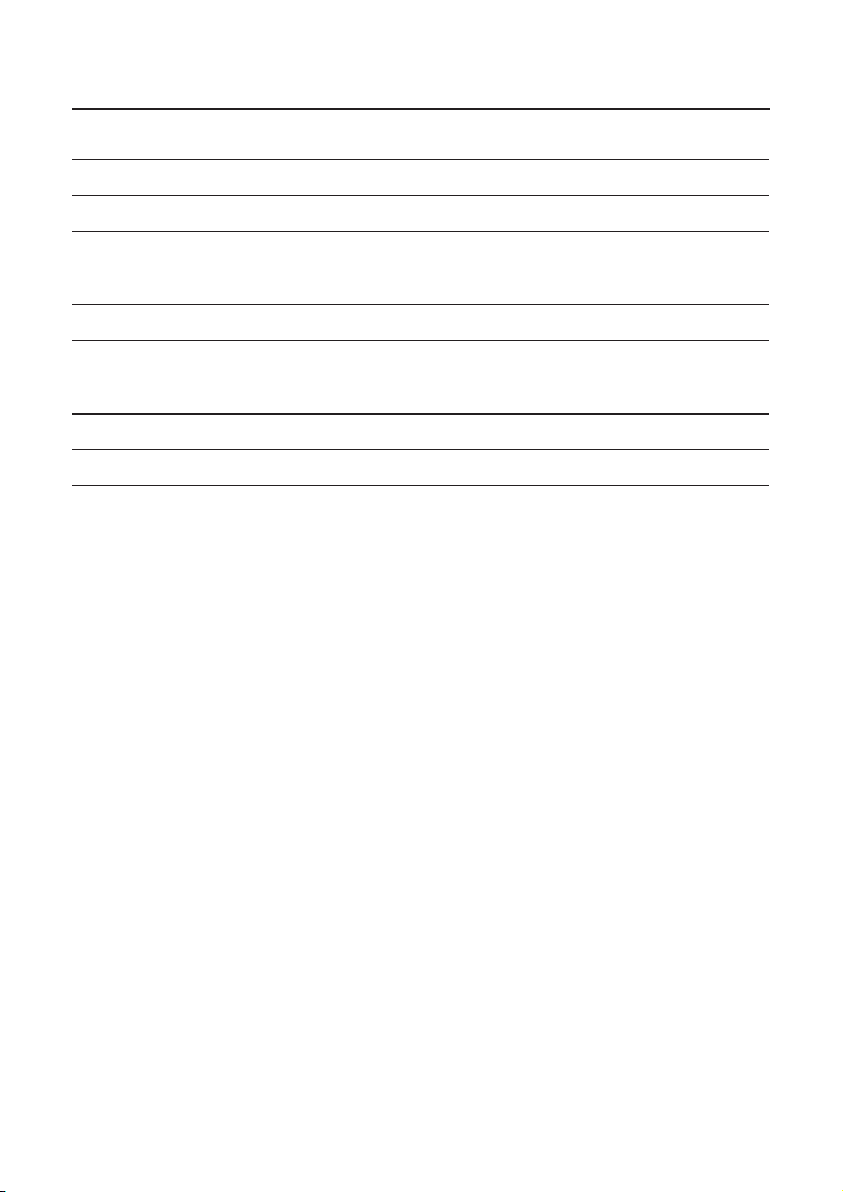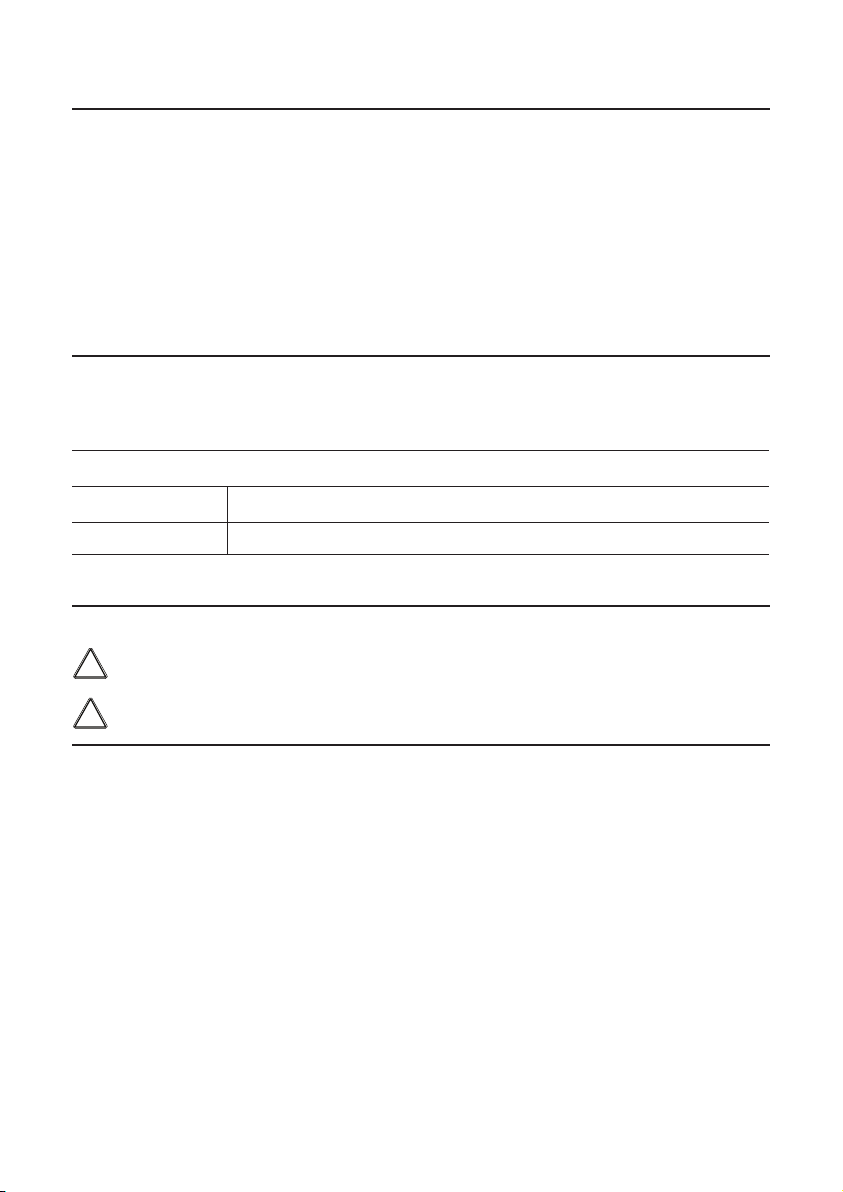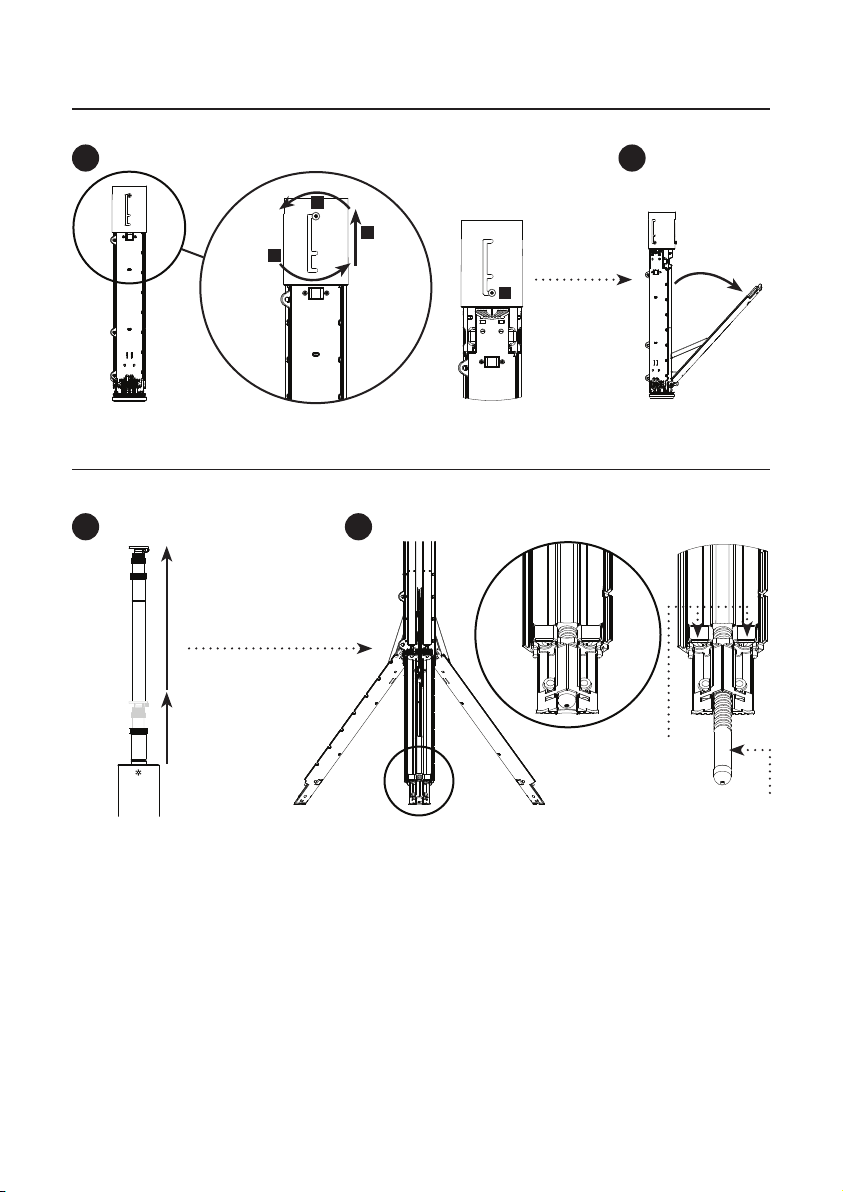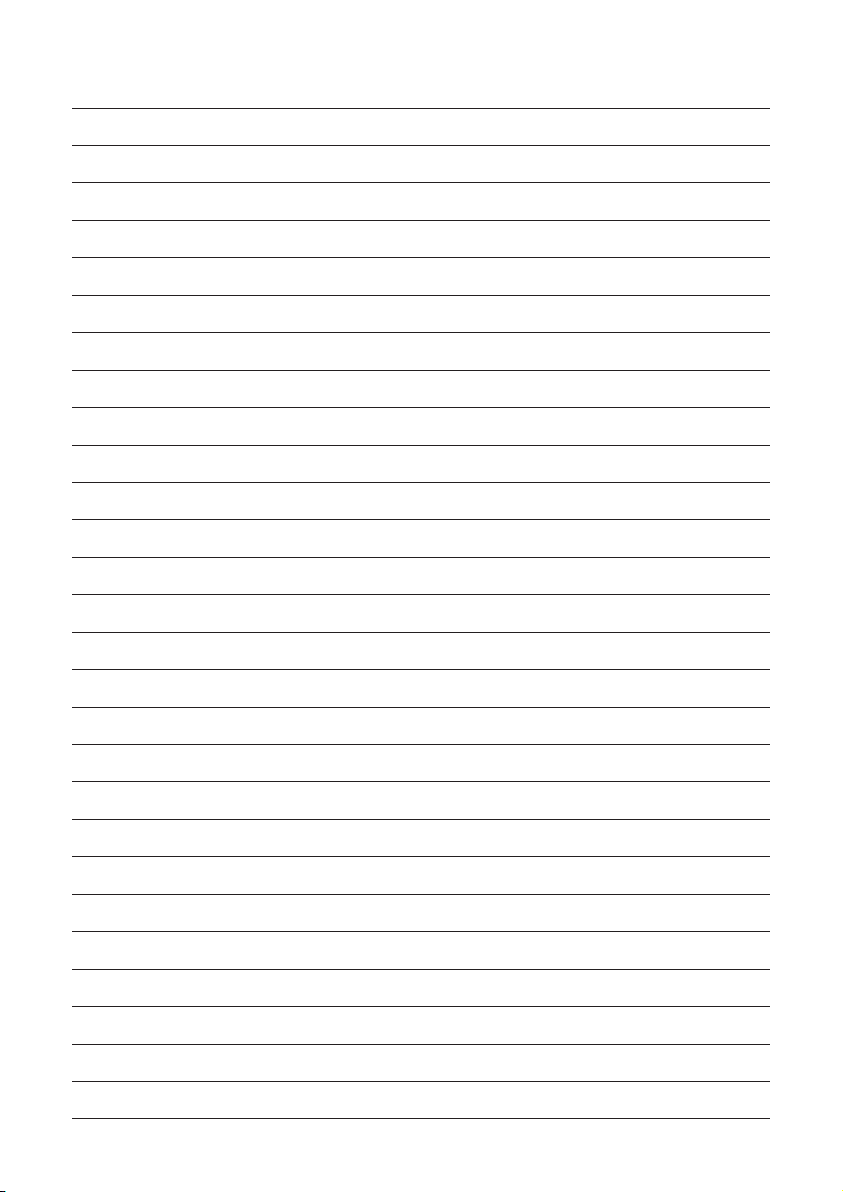10
Any FoxFury product should be
operated at speeds safe enough
to maneuver around surrounding
obstacles.
Do not use under the influence
of drugs or alcohol.
LIMITED LIFETIME WARRANTY
FoxFury, LLC (“FoxFury”) warrants this product
to be free from defects in material for a lifetime
of use except for batteries, LEDs, abuse, and
normal wear. We will repair or replace this product
should we determine it to be defective. This limited
lifetime warranty excludes rechargeable batteries,
chargers, switches, and electronics, which have a
2-year warranty with proof of purchase.
This limited lifetime warranty is given only to the
original end user of the accompanying product.
If you purchased a product from someone other
than an authorized FoxFury reseller/distributor or if
the product was used, (including but not limited to
demo models, show models or refurbished product
by someone other than FoxFury) prior to your
purchase, you are not the Original Purchaser and
the product that you purchased is not covered by
this warranty. This limited warranty is VOID if this
Product has been altered or modified in any way
(including but not limited to attempted warranty
repair without authorization from Foxfury and/
or alteration/removal of the serial number). To
expedite warranty concerns, we encourage the
end user to register their FoxFury Product at
www.foxfury.com/pages/warranty-registration.
THIS IS THE ONLY WARRANTY, EXPRESSED
OR IMPLIED, INCLUDING ANY WARRANTY
OF MERCHANTABILITY OR FITNESS FOR
A PARTICULAR PURPOSE. INCIDENTAL,
CONSEQUENTIAL OR SPECIAL DAMAGES
ARE EXPRESSLY DISCLAIMED EXCEPT WHERE
SUCH LIMITATION IS PROHIBITED BY LAW.
You may have other specific legal rights which
vary by jurisdiction. Go to www.foxfury.com/pages/
warranty for a complete copy of the warranty.
Retain your receipt for proof of purchase.
CONTACT FOXFURY
FoxFury, LLC
Oceanside, CA 92056 USA
Toll-Free: 844-FOXFURY
Te l : 760.945.4231
Fax: 760.433.3650
Email: service@FoxFury.com
WARRANTY AND OTHER
INFORMATION
PRODUCT DURABILITY
CARE/CLEANING
Your FoxFury product is a professional
tool. Regular maintenance and care of
your light will maximize performance for
you. As needed, wash your FoxFury
product using a soft washcloth, clean
water and a mild soap. Be sure that all
parts are reassembled securely before
washing. When done, pat dry with a
damp cloth.
ADDITIONAL ACCESSORIES
Nomad®Carry Strap, P/N 51-056
Nomad®Mount Clamps
(set of 2), P/N 850-800
Nomad®Carrying Bag,
P/N 850-200-800
Accessories Bag,
P/N 600-250
3M Reflective (Yellow) Safety Tape
Strips (set of 3), P/N 70-125
3M Reflective (Yellow) Safety
Stickers (set of 3), P/N 70-126
WARNINGS
FoxFury, LLC is not responsible for the
incorrect use of any FoxFury Lighting
product.
FoxFury, LLC is not responsible
for any injury or damage caused
during the use of this product.
Usage of this product must be
supervised by an adult when it is
being used by a minor.
1 M