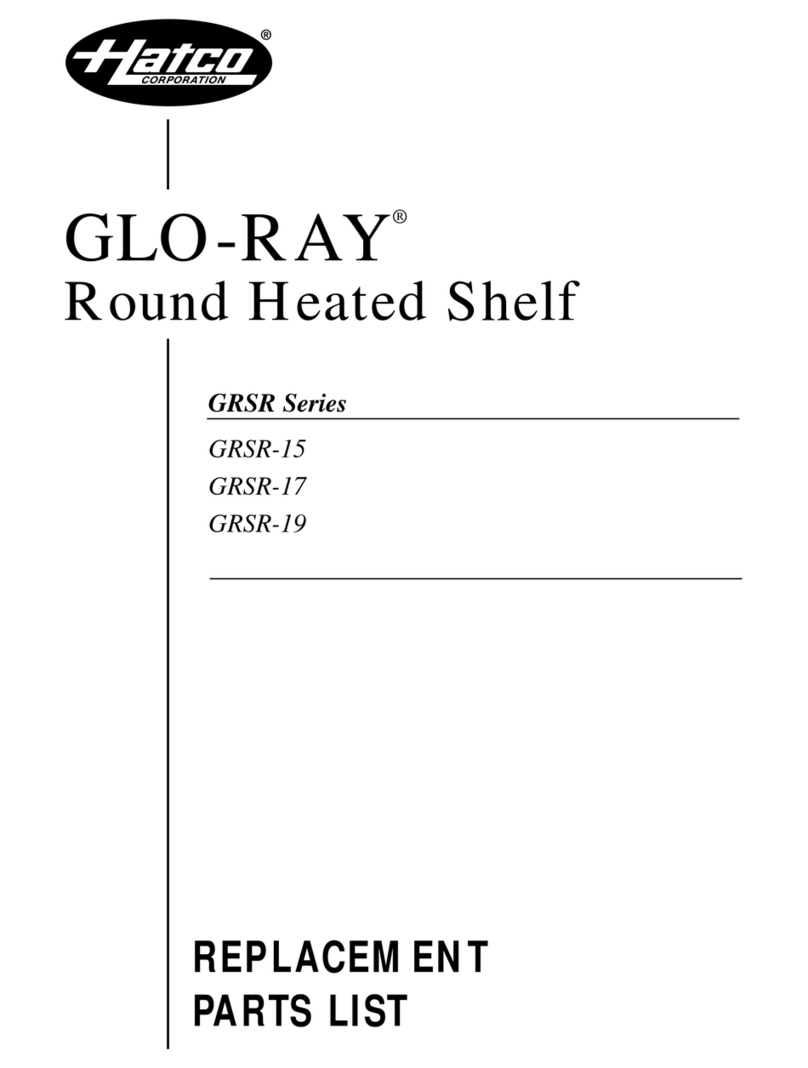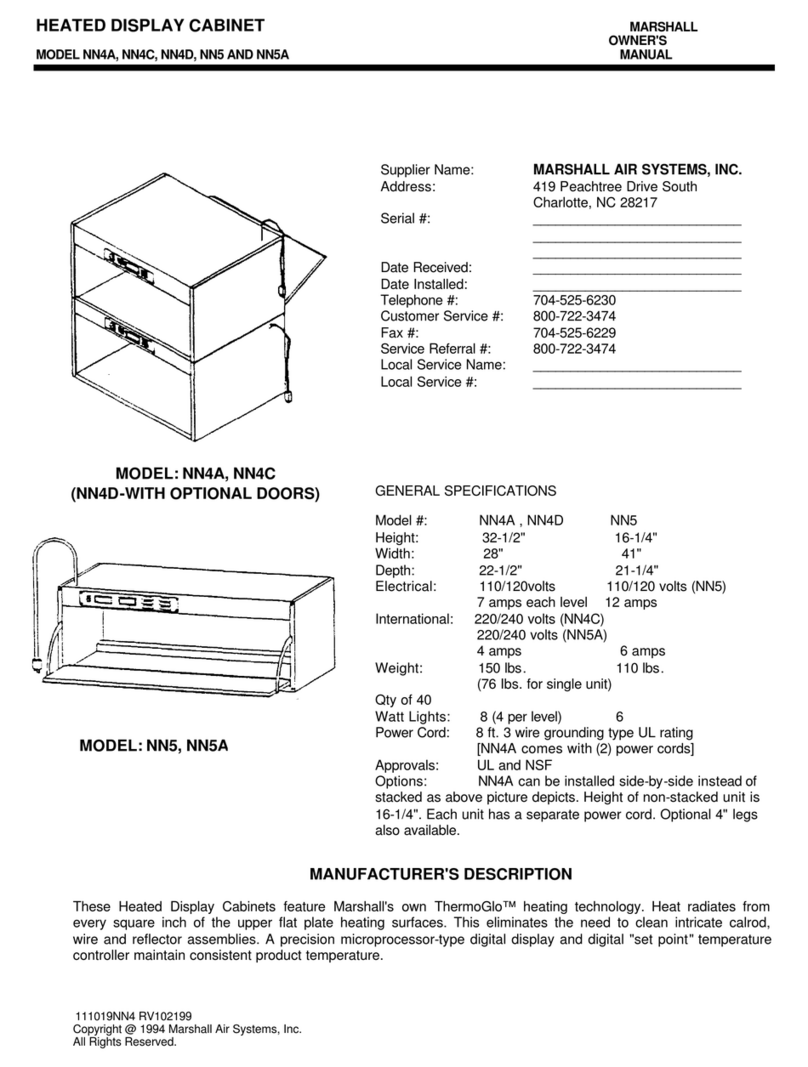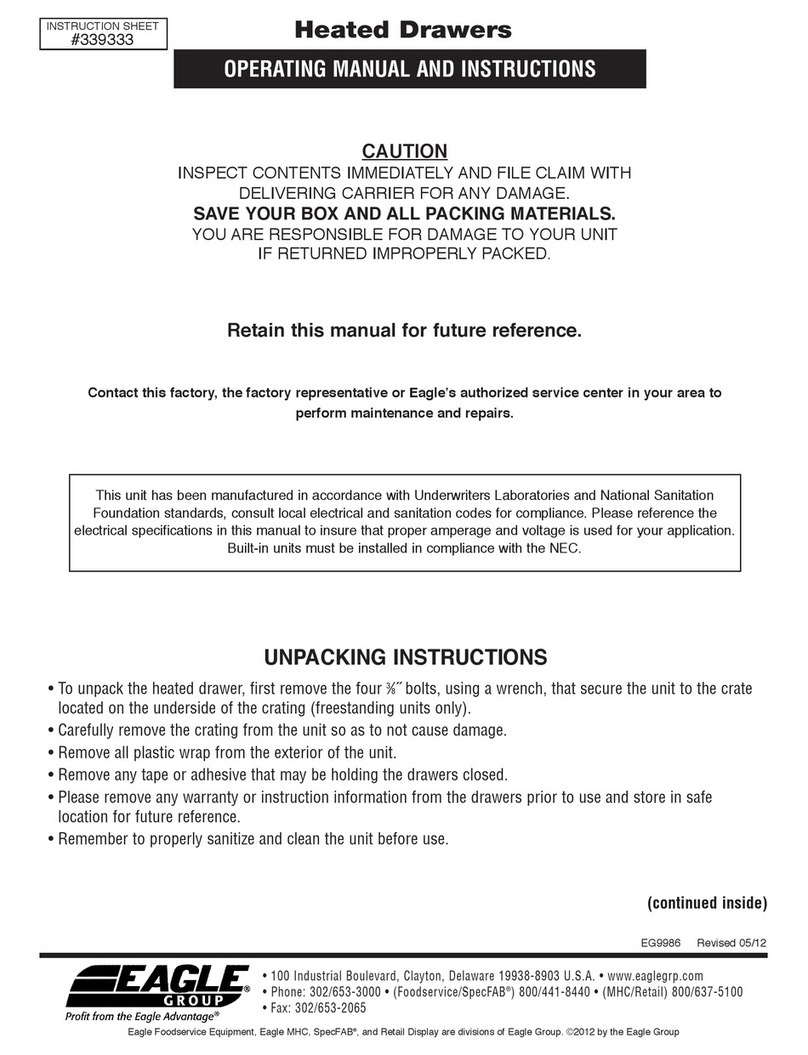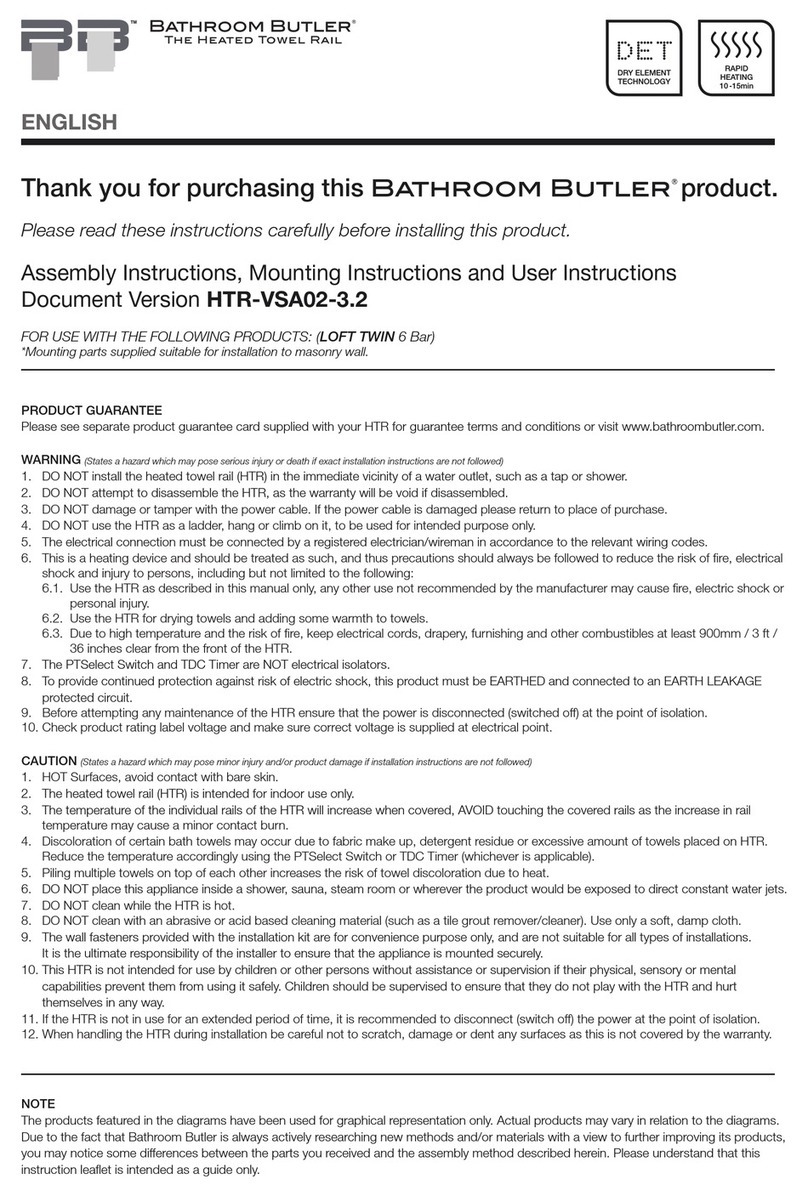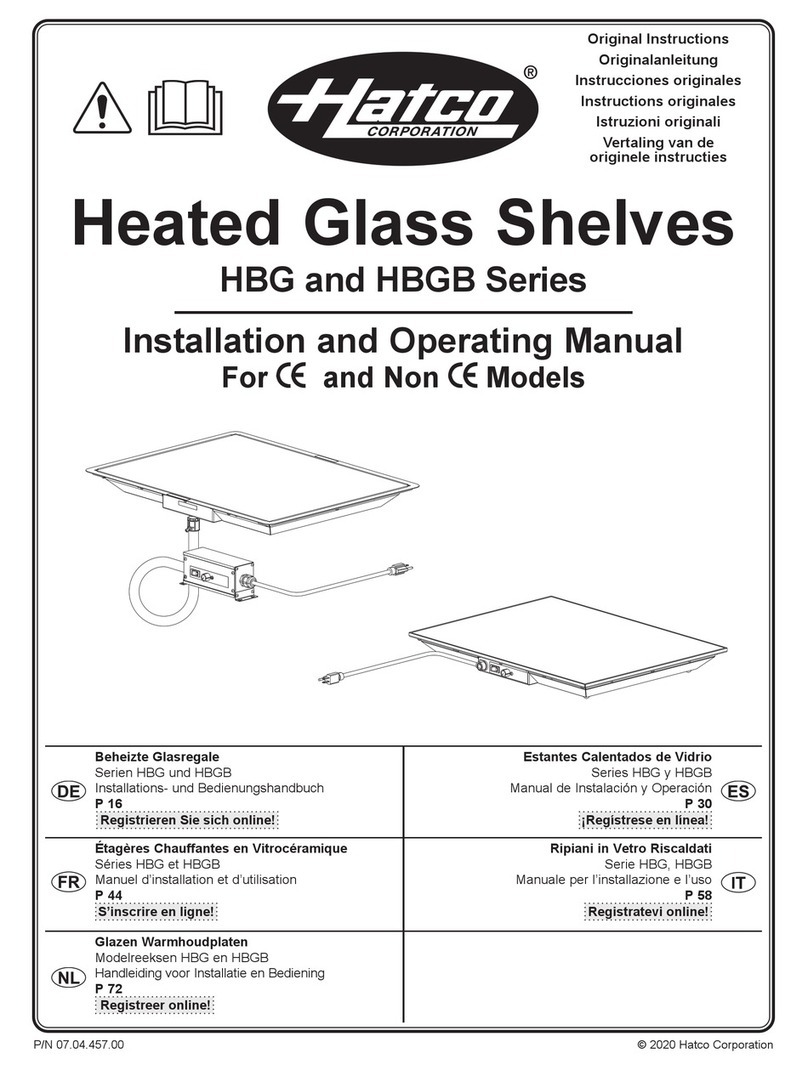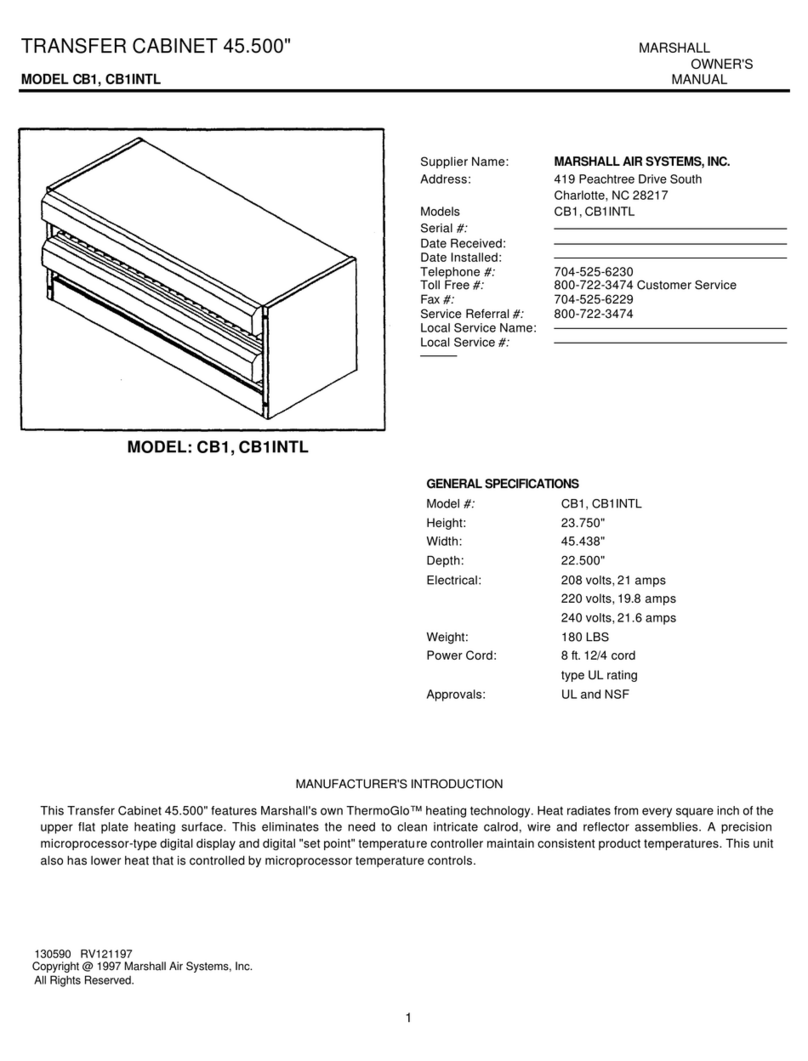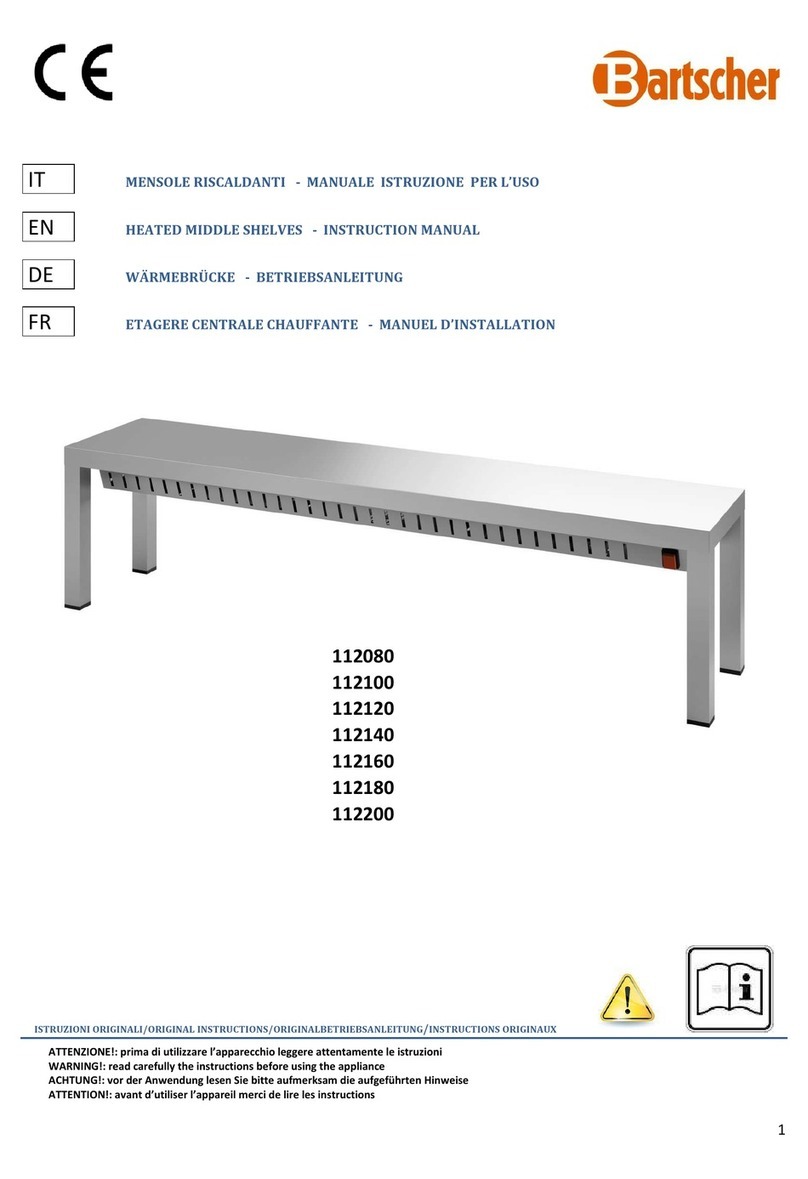IN-GNH03/4/5/6/8 - 3 - © Future Products Group
Table of Contents
INTRODUCTION .................................................................................................................6
Welcome........................................................................................................................................................... 6
Future Products Group (FPG).................................................................................................................... 6
Guidance and Help..................................................................................................................................... 6
Warranty ........................................................................................................................................................... 6
Warranty Period.......................................................................................................................................... 6
Liability Exceptions..................................................................................................................................... 7
Specific Exclusions..................................................................................................................................... 7
Assessment................................................................................................................................................ 7
Time Limit................................................................................................................................................... 7
Caution ....................................................................................................................................................... 7
OPERATION .......................................................................................................................8
Configuration ................................................................................................................................................... 8
Mechanical Features.................................................................................................................................. 8
Operational Modes..................................................................................................................................... 8
Operating Temperature.............................................................................................................................. 8
Overflow and Drain..................................................................................................................................... 8
Auto-fill........................................................................................................................................................ 8
Optional Lighting......................................................................................................................................... 8
Controls............................................................................................................................................................ 9
Control Panel.............................................................................................................................................. 9
Temperature............................................................................................................................................... 9
Operating Mode.......................................................................................................................................... 9
On/Off Switch ............................................................................................................................................. 9
Indicator Lamps.......................................................................................................................................... 9
Operating Mode ............................................................................................................................................. 10
Choice of Mode ........................................................................................................................................ 10
Dry Mode.................................................................................................................................................. 10
Steam Mode............................................................................................................................................. 10
Wet Mode................................................................................................................................................. 10
Temperature Settings.................................................................................................................................... 11
Setting Guide............................................................................................................................................ 11
Dry Mode Temperature ............................................................................................................................ 11
Steam Mode Temperature ....................................................................................................................... 11
Wet Mode Temperature ........................................................................................................................... 11
Storage and Display Basics ......................................................................................................................... 11
Food Temperature.................................................................................................................................... 11
Display Time............................................................................................................................................. 11
Unsuitable Food Type .............................................................................................................................. 11
Preparation..................................................................................................................................................... 12
Power Supply ........................................................................................................................................... 12
Decide on the Required Mode.................................................................................................................. 12
Caution Turn on Lights If fitted ................................................................................................................ 12
Pre-heat the Well...................................................................................................................................... 12
Fumes and Odours................................................................................................................................... 12
Load Food ................................................................................................................................................ 12
Monitor Temperatures.............................................................................................................................. 12
Monitor Water Level ................................................................................................................................. 12