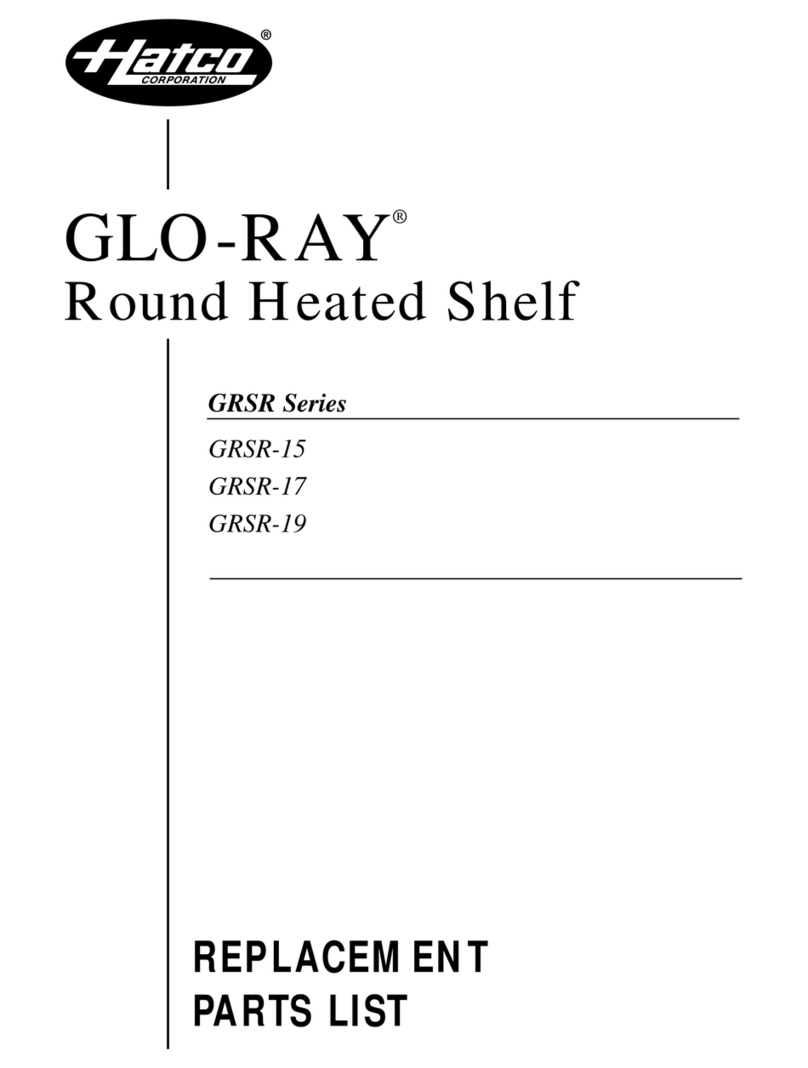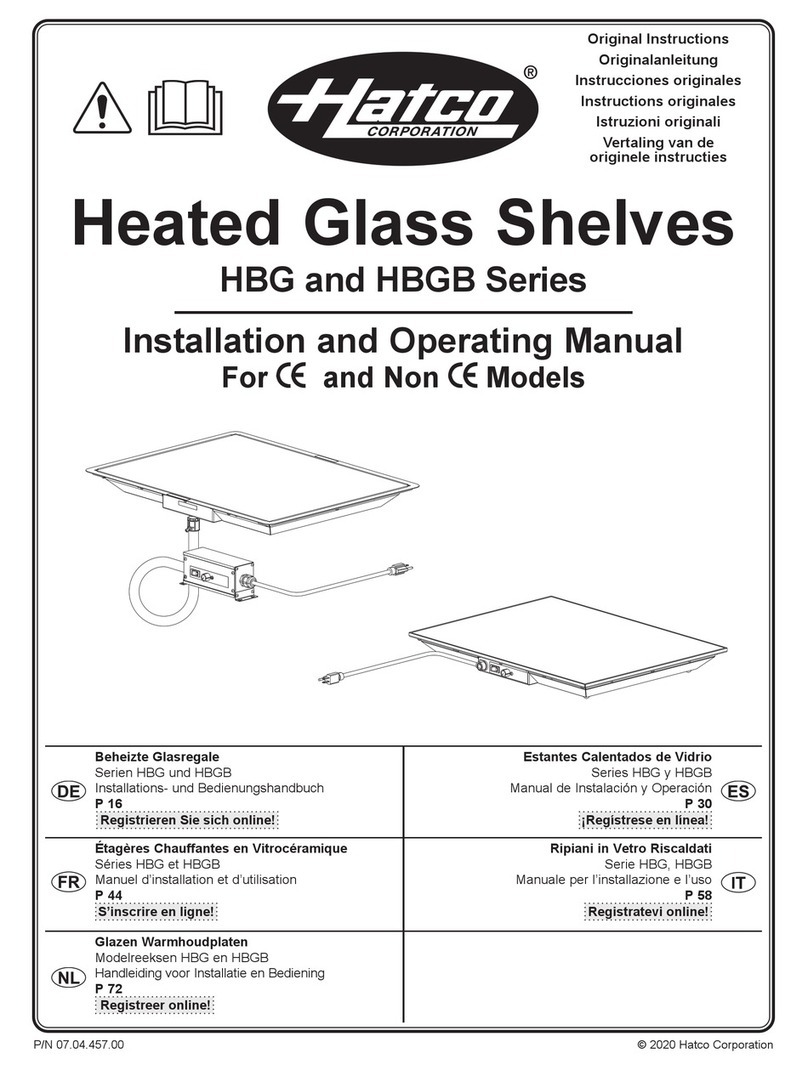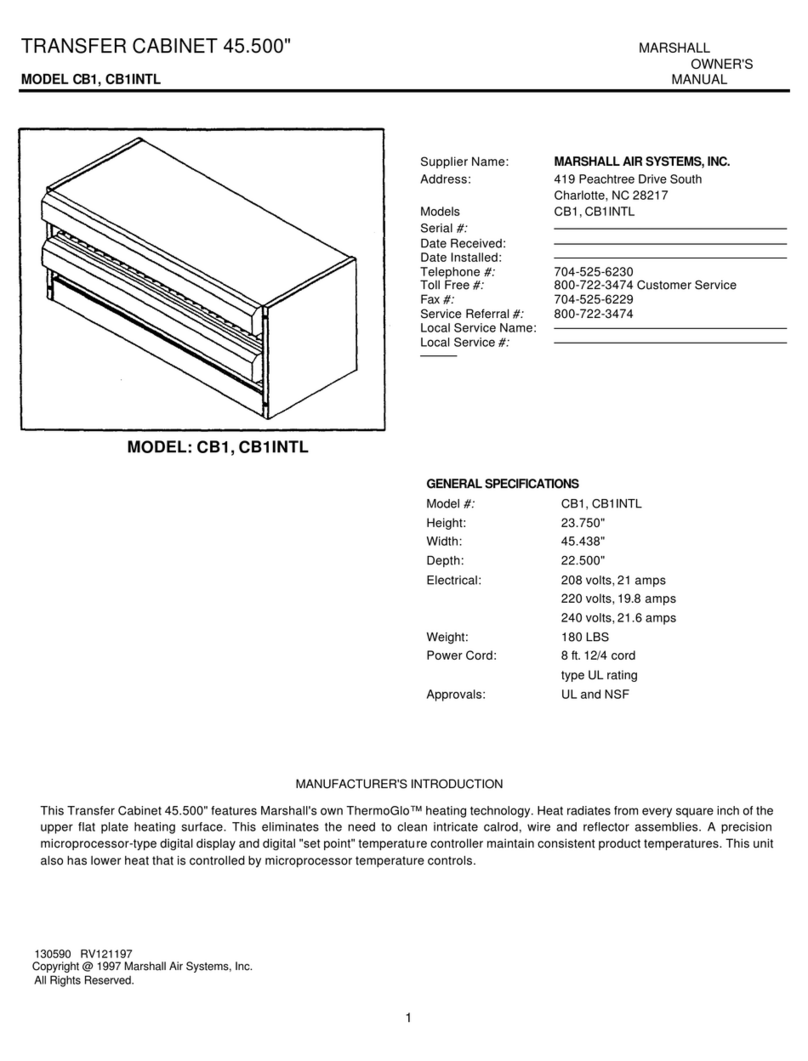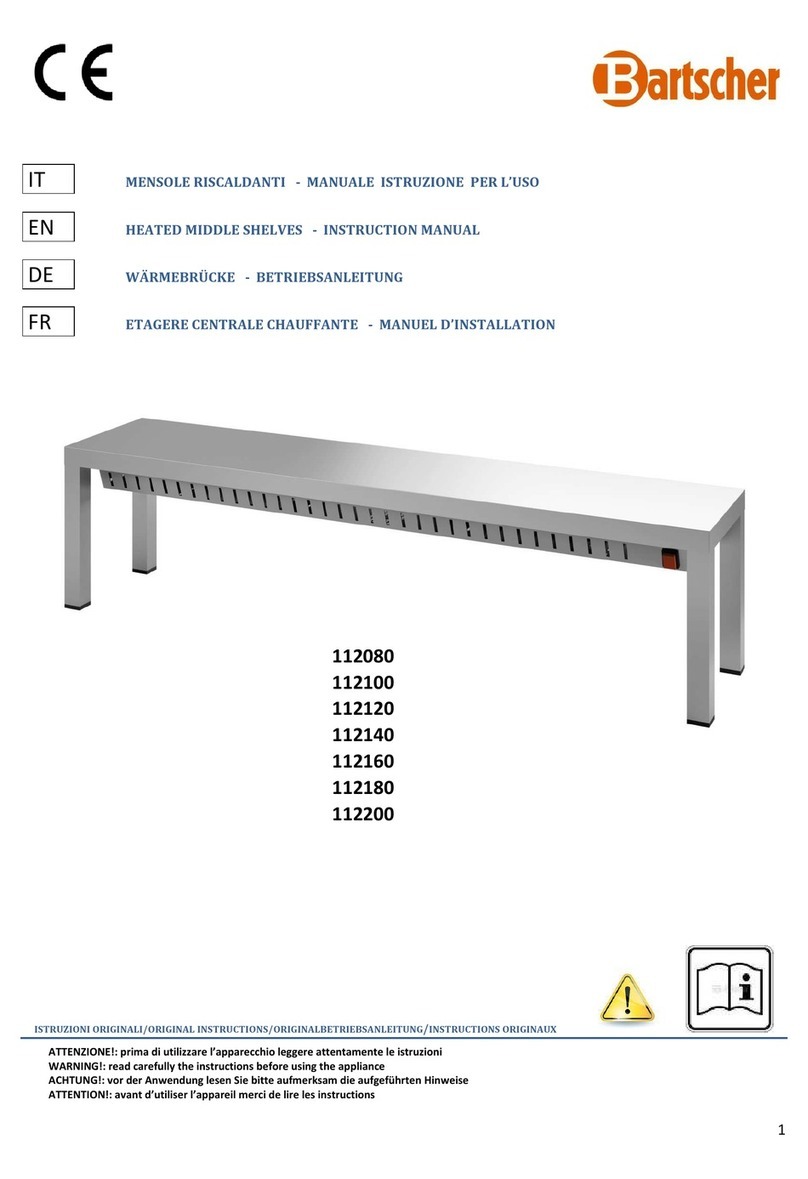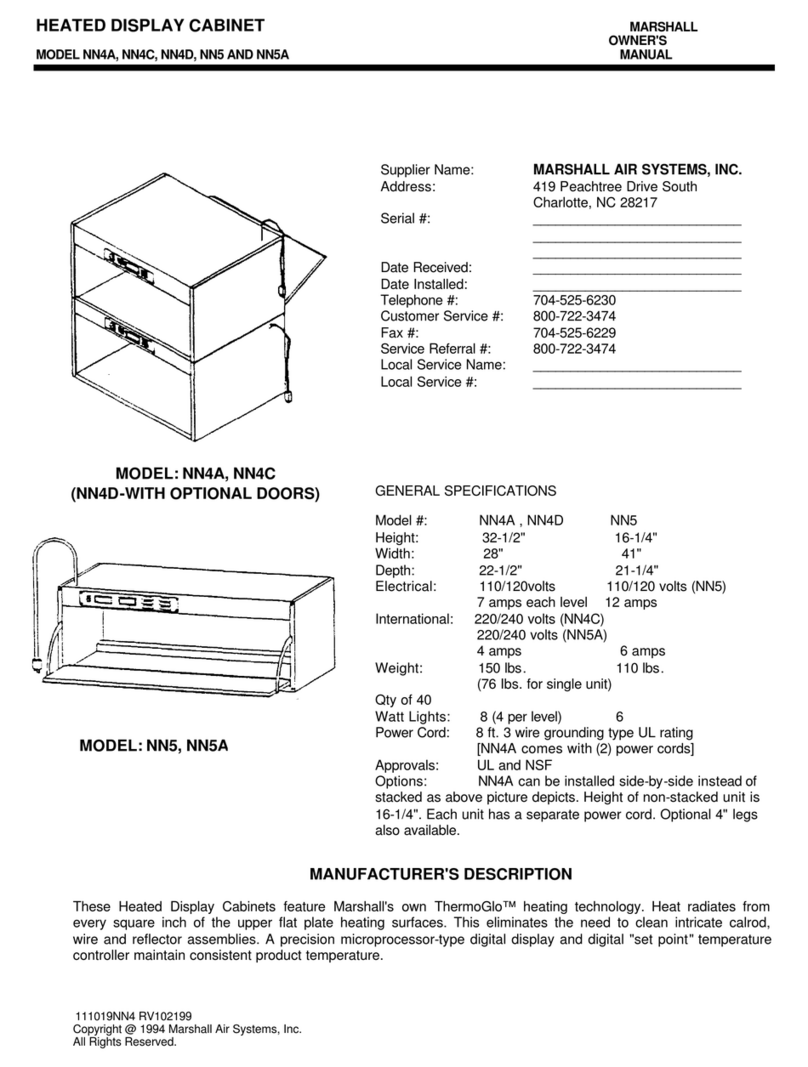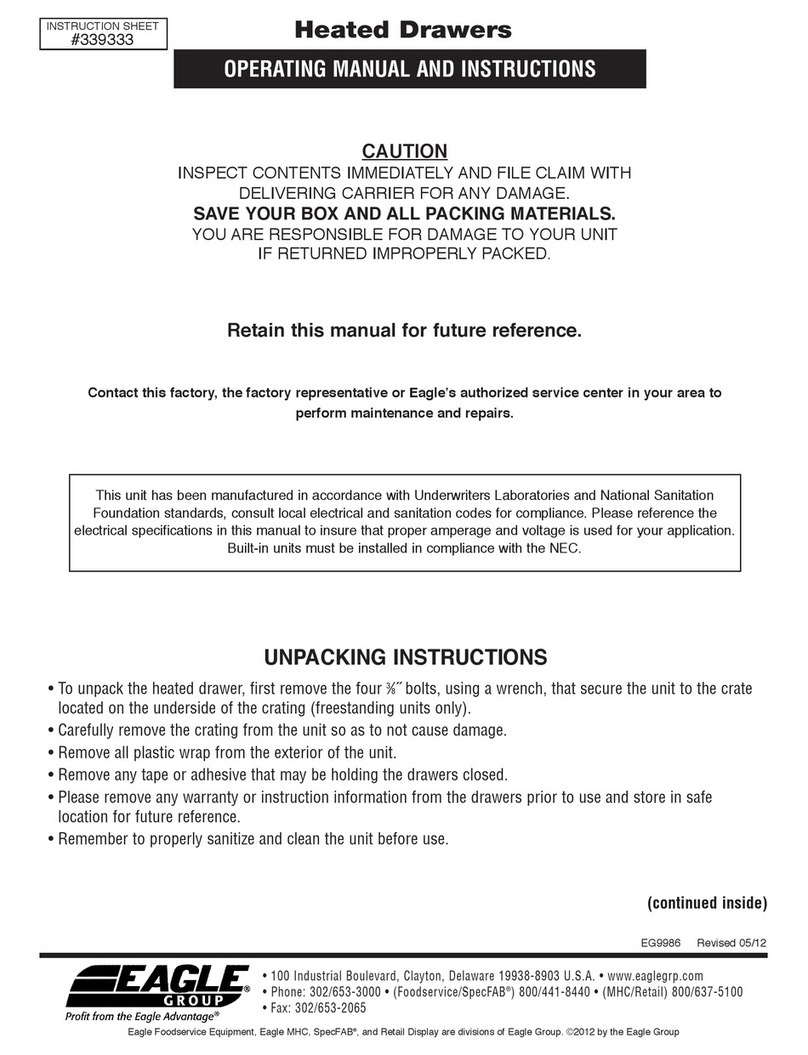5925 Heisley Road • Mentor, OH 44060-1833
MOBILE
DECONTAMINATION FL-2424
Rev. 0 (7/21) Page 2 of 6
Phone: 440-350-1100 Ext: 268 • www.crescor-hs.com
MOBILE DECONTAMINATION CABINET
OPERATING and MAINTENANCE INSTRUCTIONS Model #CGMH73A
NOTE: This cabinet operates with air temperature priority. Humidity will only start after cabinet is fully
preheated. If cold or room temp water is used, humidity build-up time will be longer.
10. When actual temperature and humidity are reached, ensure appropriate PPE is worn by the decontamination
personnel and place the items to decontaminate inside the decontamination system, close the door, and make sure
once again the low water indicator light is OFF.
11. Wait for the actual temperature and humidity to raise back to preset temperature and humidity settings on the
temperature and humidity displays. Use the “DISPLAY” button to check for actual temperature and humidity
values as described under the “Digital Control Notes” section below.
12. When the actual temperature and humidity are reached after loading, push the “START” button on the
temperature control. The “CYCLE” light will stop ashing and be on continuously, and the control will start
counting down.
13. If interrupted for any reason, the cycle should not be counted as complete and recommend repeating for ensuring
personnel safety. To re-start a cycle, press the “CANCEL” button, then press the “CYCLE” button and press the
“DIAL” to set the cycle.
14. Once the cycle is complete, the time displays zero and alarm is sounded. The unit will go into standby mode, and
the Temp Control display will toggle between the setpoint and the count-up time.
15. Open the door slowly allowing the steam to escape prior to opening fully before unloading the items.
16. Optional, press “CANCEL” to stop the count-up timer and turn unit o during unloading if perferred.
17. When done using the device, press the “CANCEL” button and press the ON/OFF switch. The switch light,
controls, blower and heaters will go o.
DIGITAL CONTROL NOTES:
• Press the “DISPLAY” button on the Temp Control to see the to see the actual temperature, cycle time, cycle
setting # (“rcP01”) and back to temperature set point. (When in PREHEAT, time and temperature setpoint will
not be displayed)
• Press the “DISPLAY” button on the Humidity Control to see the actual approximate relative humidity.
• Small letters in the upper right corners of the displays are:
• If the unit is switched o or power is lost to the unit when a cycle is running, the display and lights will ash
to indicate a power loss. To return to normal operation press cancel.
NOTE: When the low water light is on, the “A” humidity reading will not be accurate, and the water heater will not heat.
Temp Control: “S” = setpoint temperature
“A” = actual temperature
“t” = actual time
Humidity Control: “S” = setpoint humidity
“A” = approximate relative humidity