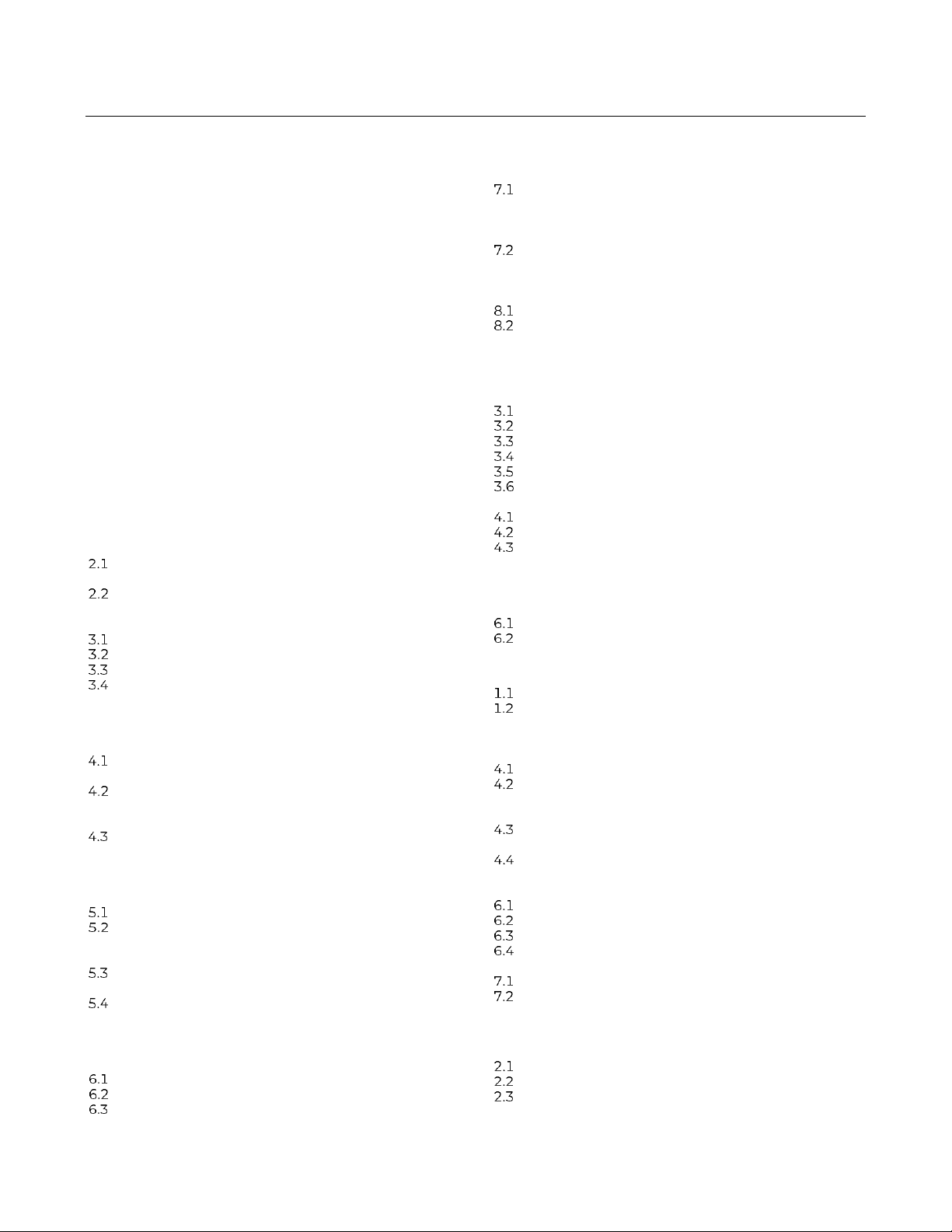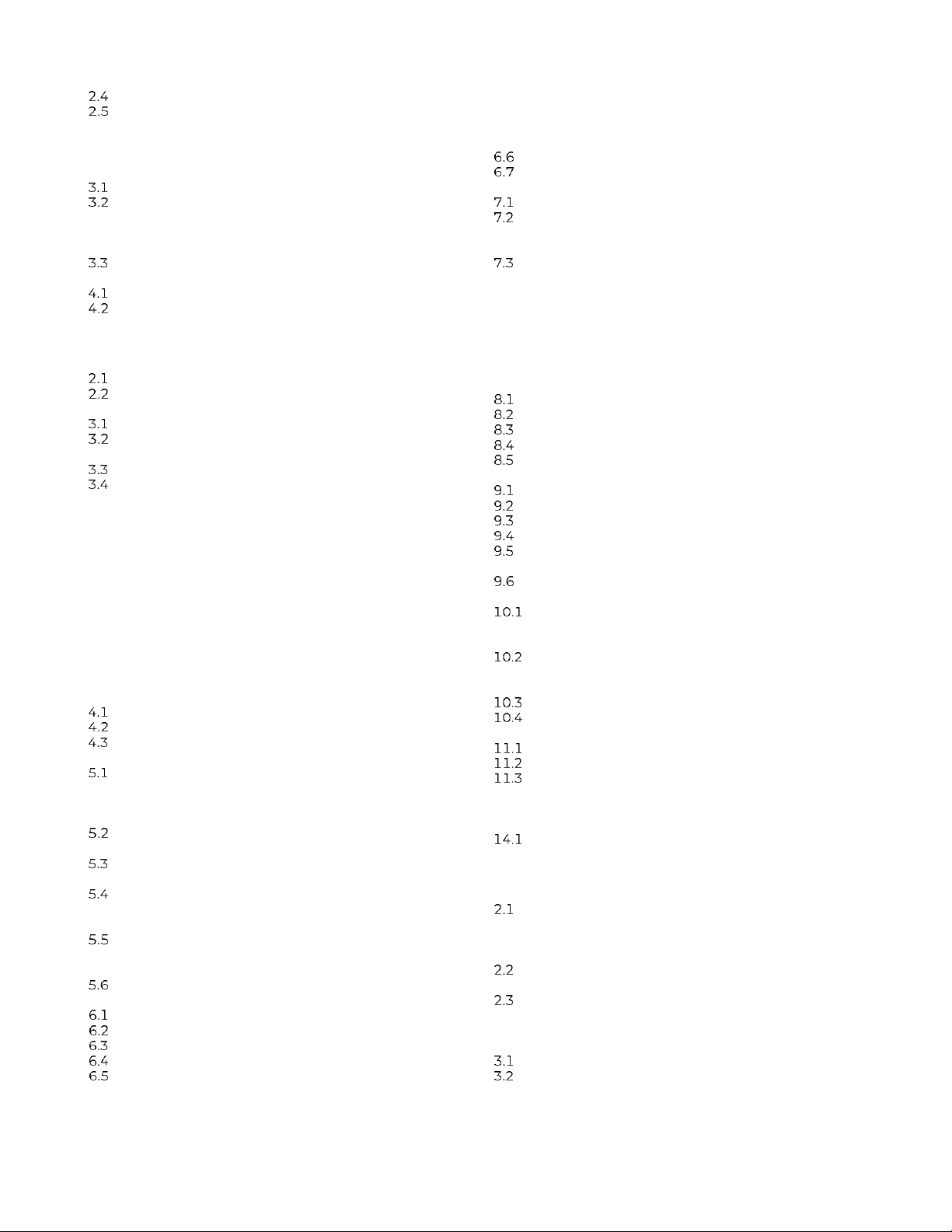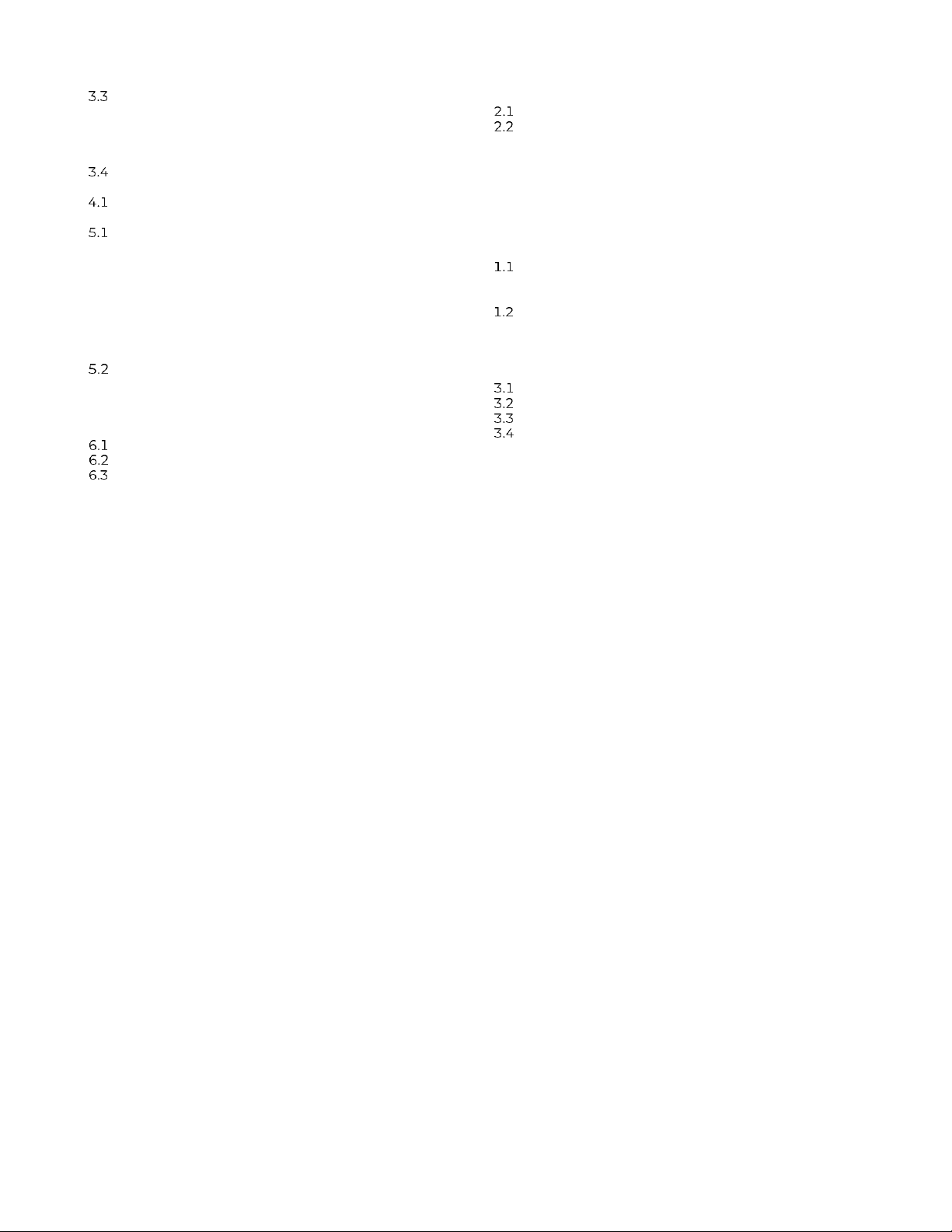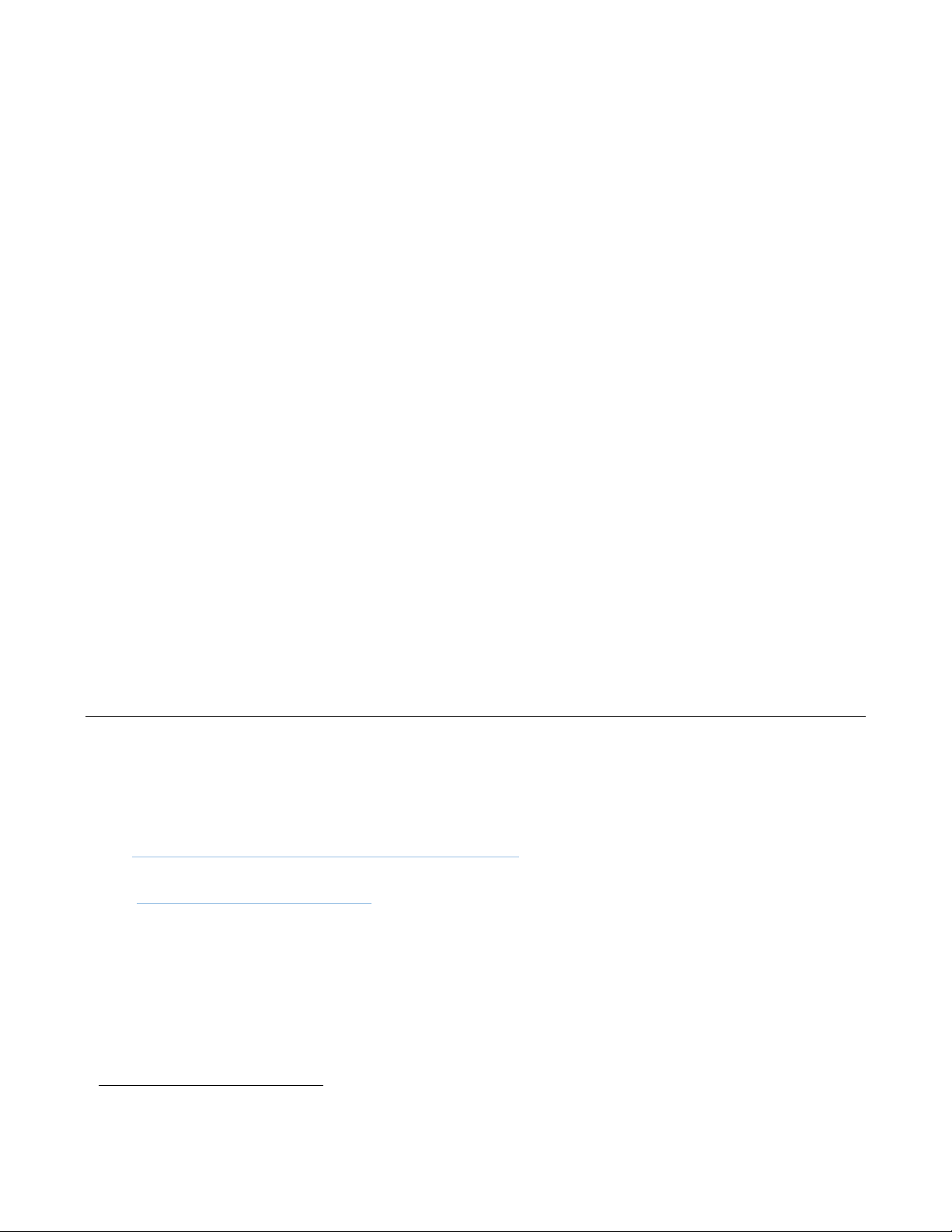Rev. 7 – Aug 2021 Page 6 of 107
SAFETY AND WARRANTY
The Frap Tools srls warranty covers the
following products (hereinafter ‘Frap
Tools’), for two (2) years following the date
of purchase. This warranty covers any de-
fect in the manufacturing of this product.
This warranty does not cover any damage
or malfunction caused by incorrect use as
described in the following instructions.
The warranty covers replacement or re-
pair, as decided by Frap Tools. Please con-
for a return authorization.
Frap Tools warrants that your new Frap
Tools product, when purchased from an
authorized Frap Tools dealer, shall be free
of defects in materials and craft for a pe-
riod of two (2) years from the original date
of purchase. Please contact Frap Tools for
warranty and service outside of Europe.
During the warranty period, Frap Tools
shall, at its sole option, either repair or re-
place any product that proves to be defec-
tive upon inspection by Frap Tools. Frap
Tools reserves the right to update any unit
returned for repair and to change or im-
prove the design of the product at any time
without notice. This warranty can be
transferred to anyone who may subse-
quently purchase the product provided
that such transfer is made within the ap-
plicable warranty period and that Frap
Tools is provided with all of the following
items:
·all warranty registration information
for the new owner;
·proof of the transfer within thirty (30)
days of the transfer purchase, and a pho-
tocopy of the original sales receipt.
Frap Tools shall determine warranty
coverage in its sole discretion: this is your
exclusive warranty. Service and repair of
Frap Tools products are to be performed
only by Frap Tools or an authorized ser-
vice company. Unauthorized service, re-
pair, or modification will void this war-
ranty.
Please follow the given instructions for
the use of the device because this will guar-
antee the correct device operation. Since
these instructions also include indications
concerning Product Liability, they must
be read carefully. Any claim for defect will
be rejected if one or more of the following
points is not observed. Any disregard of
these instructions can void the warranty.
The devices may only be used for the
purpose described in this operating man-
ual. Due to safety reasons, the devices
must never be used for purposes not de-
scribed in this manual. If you are not sure
about the intended purpose of the devices,
please contact an expert or Frap Tools at
the email address above.
Do not use or store the devices in humid
places. Avoid contact with any liquid.
Do not touch any component of the de-
vices when it is power or connected to any
power source.
Do not place the devices on unstable
carts, stands, tripods, tables, or other sur-
faces, or on surfaces that are not perfectly
plane. Such behavior may cause the de-
vices to fall, which could result in human
injury, property damage or improper
functioning of the devices themselves.
The devices are designed for use only
when safely and tightly mounted in a
proper Eurorack case, made of non-flam-
mable materials. If you are not sure about
the intended purpose of the devices, please
contact an expert or Frap Tools at the
email address above.
Do not ever leave the devices switched
on when not in use.
To prevent fire, never place any candle,
flame, or other sources of heat on or near
the devices.
Transport the devices only in the origi-
nal box with original packaging or when
safely and tightly mounted in a proper Eu-
rorack case and handled with care. Never
let the devices fall or topple. Make sure
that during transport and while in use the
devices and their case, have a proper stand
and do not fall, slip or turn over because
of potential human injury to persons or
property damage. Any damage from phys-
ical abuse such as dropping the unit, im-
pact from hard objects or damage to ex-
ternal components as a result of negli-
gence will void this warranty.
Never expose the devices to tempera-
tures above +40°C or below 0°C.
Before any operation, also verify the op-
erating temperature ranges of all the mod-
ules and the power boards in use. Do not
keep or leave the case that hosts the de-
vice, or the devices themselves near heat
sources.
Any modification must be carried out
only by Frap Tools or an authorized ser-
vice company. The devices may not be
modified in any way by any parties not ex-
pressly authorized by Frap Tools. Any re-
pair, modification, tampering, or at-
tempted repair made by unauthorized
personnel will void this warranty.
Frap Tools cannot be held responsible in any
way for problems to persons or property or to
the devices themselves, if the devices are
installed improperly, or if they are improperly
used, maintained, or stored.
Any device shipped to Frap Tools for re-
turn, exchange, warranty repair, update,
or examination must be sent in its original
packaging! Any other deliveries will be re-
jected. Therefore, you should keep the
original packaging, and any technical doc-
umentation or manual provided. The de-
vice must be shipped only with the original
packaging. As specified on the product
box, this box is not intended for shipment:
if you bought the device directly at a phys-
ical reseller’s shop, you should put the de-
vice in the original packaging and put the
packaging in a properly larger box with
proper packaging destined for shipping. If
you received the device via carrier or any
post service, it should have come with a
proper double box packaging.
All non-warranty services are subject to
a minimum fee of €50.00+VAT (within
the European Union). The customer must
pay for shipping to Frap Tools; Frap Tools
will cover return shipping costs.
It is important to note that the front
panel of our modules may get warm and
may warm up the case where it is
mounted. Please do not be alarmed, as this
is normal and is part of its standard oper-
ation.
Shut down your equipment immediately
if it produces smoke, a strange odor, or un-
usual noise. Continued use may lead to
fire. Immediately unplug the equipment
and contact your dealer or Frap Tools at
the address above for advice.
Never attempt to repair this product
yourself. Improper repair work can be
dangerous. Never disassemble or modify
this product. Tampering with this product
may result in injury or fire and will void
your warranty.
Do not allow foreign matter to fall into
the equipment. Penetration by foreign ob-
jects may lead to fire.
If water or other liquid spills into this
equipment, do not continue to use it. Con-
tinued use may lead to fire. Unplug the
power cord immediately and contact your
dealer or Frap Tools at the address above
for advice.
The internal components of our mod-
ules and power supplies can get very hot.
Do not touch any internal components
while it is connected and/or powered and
after they completely cool down after use
for at least 30 minutes.