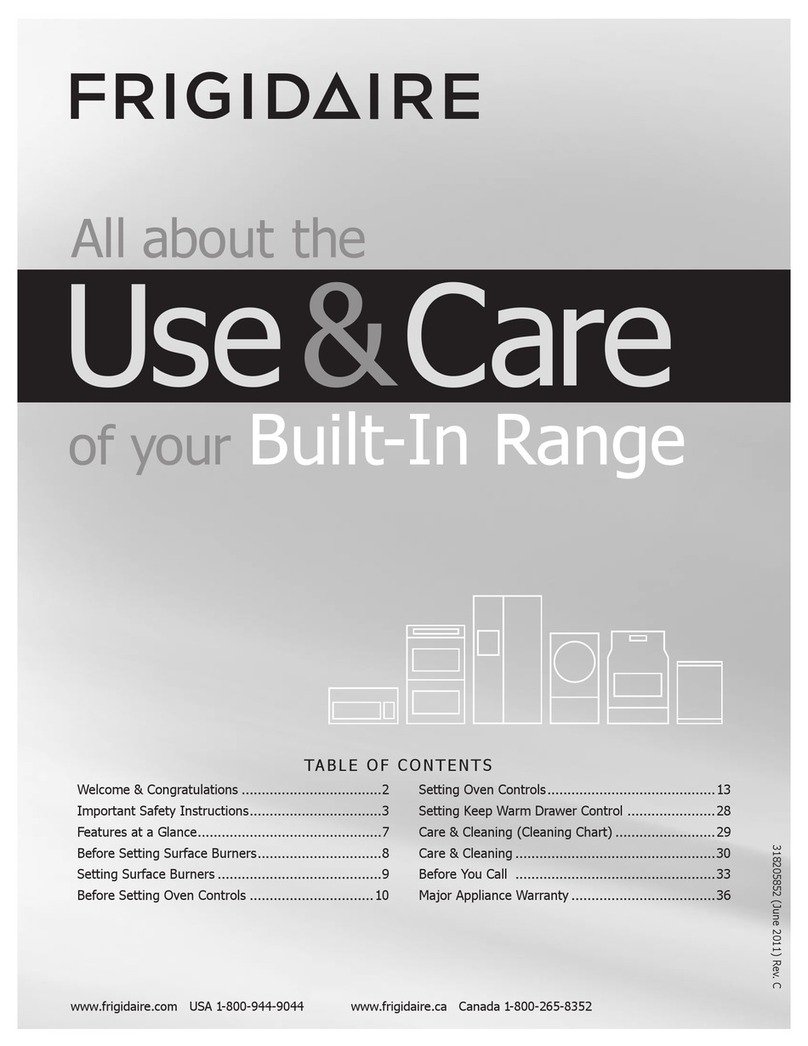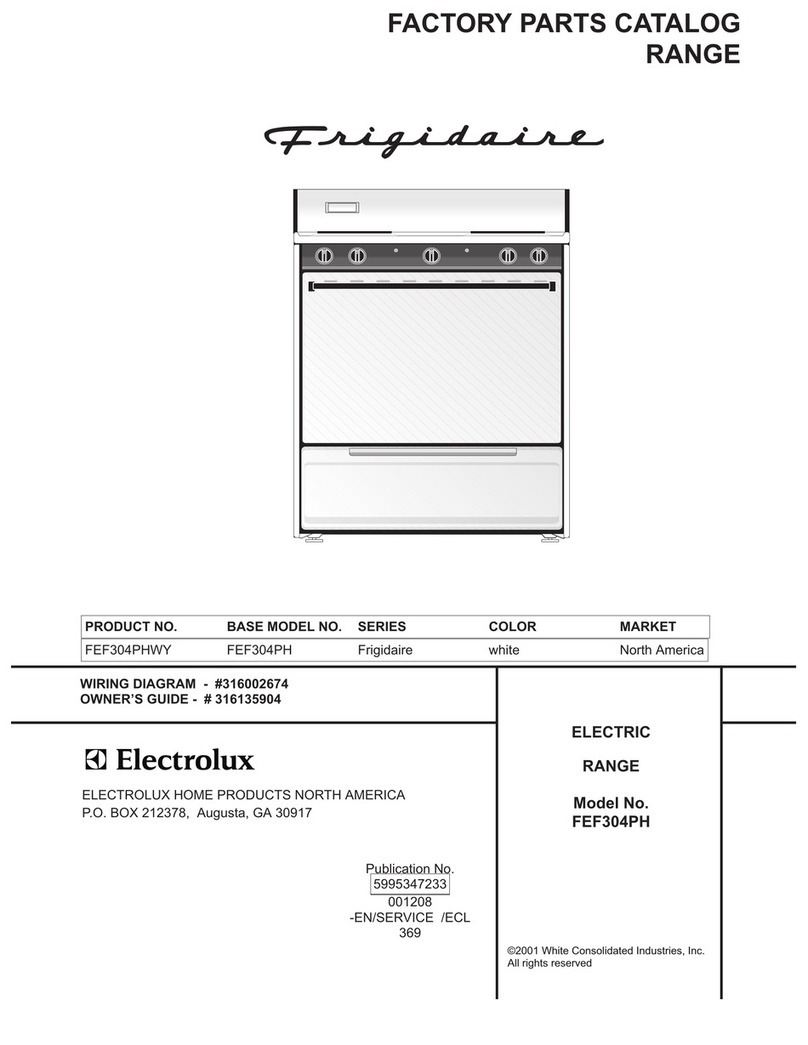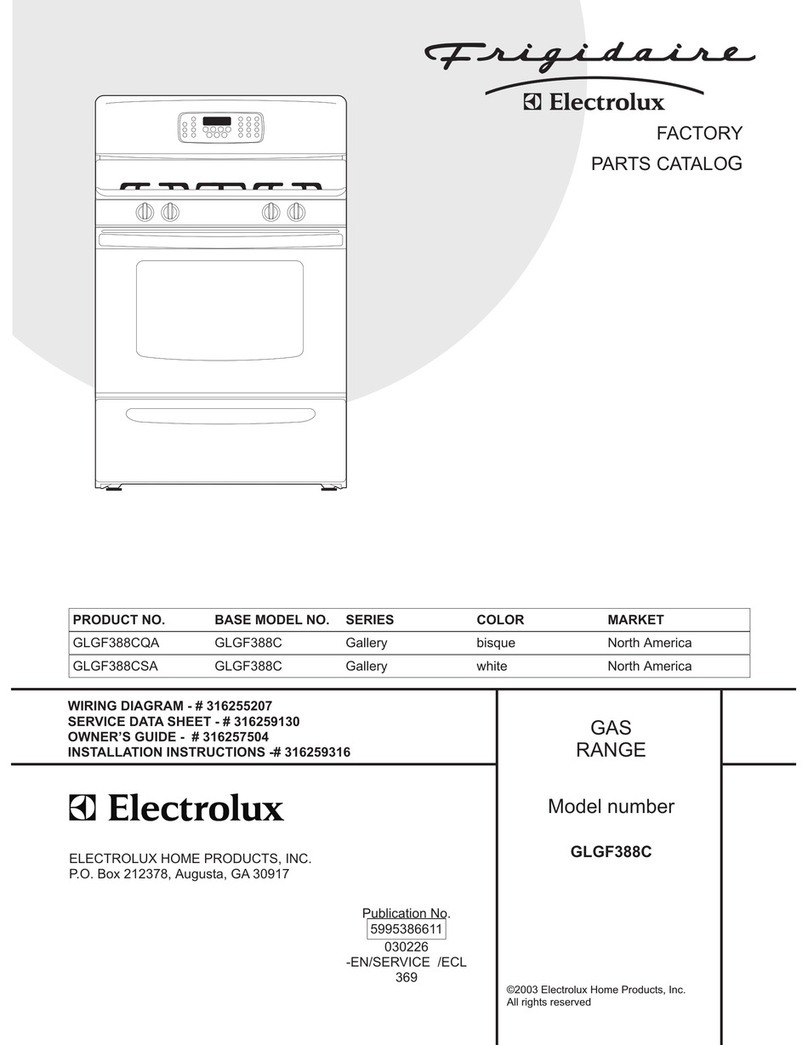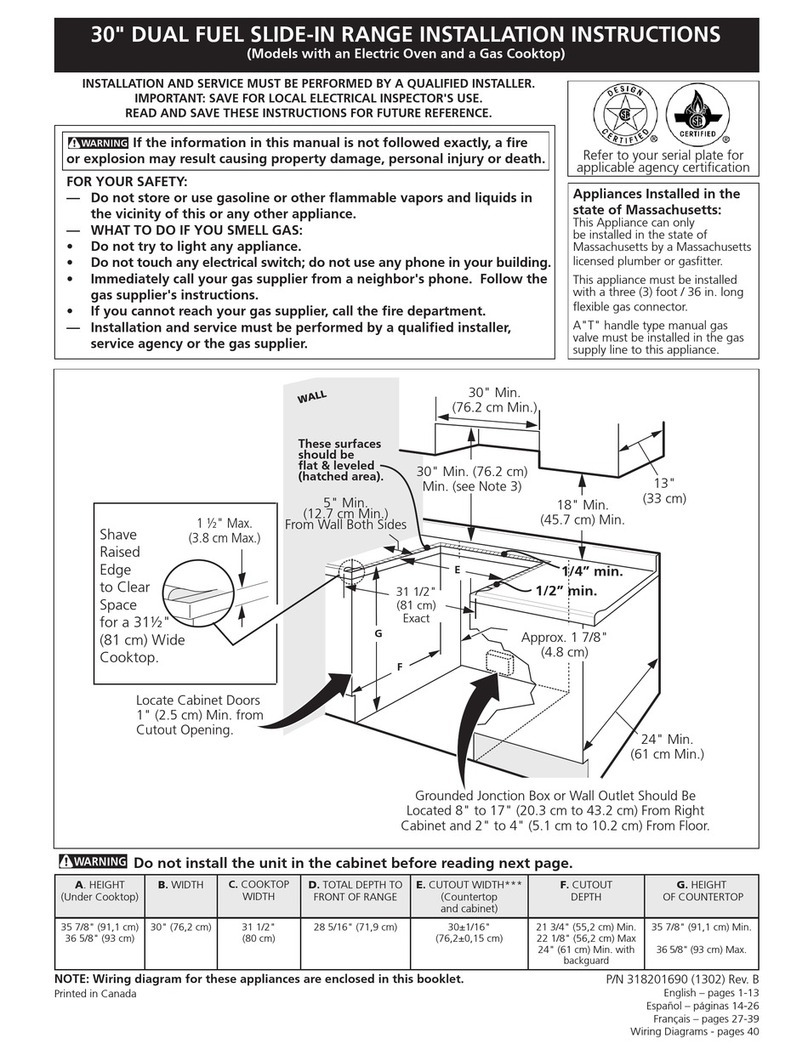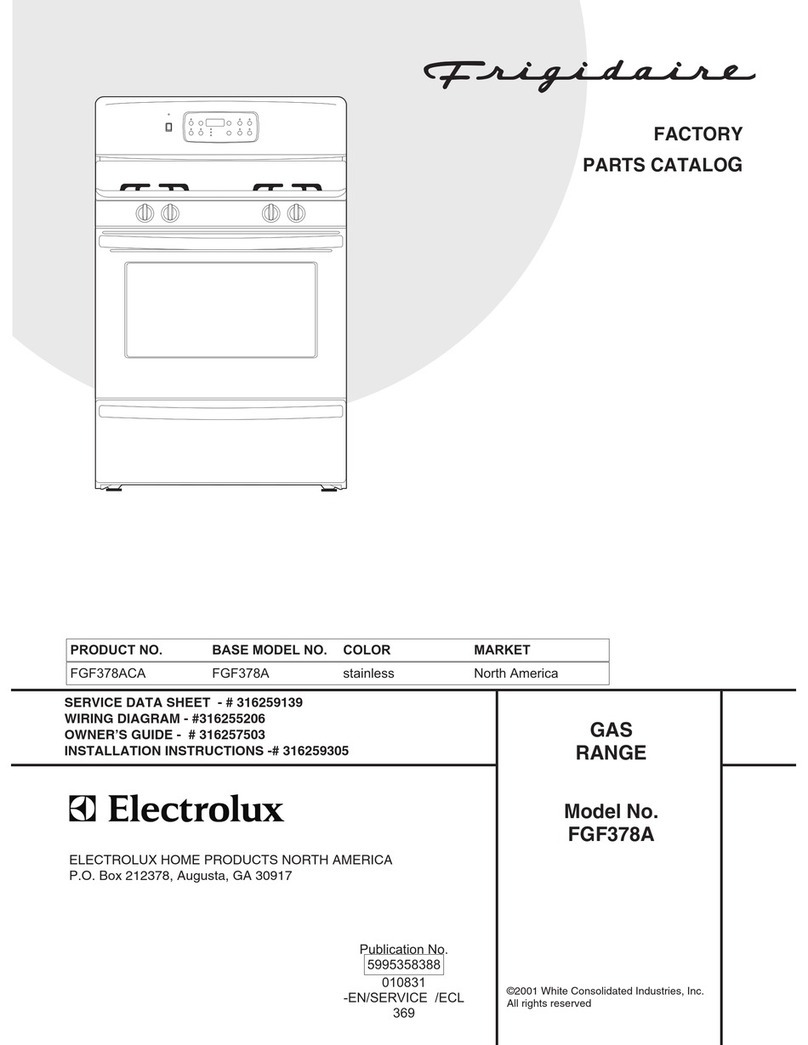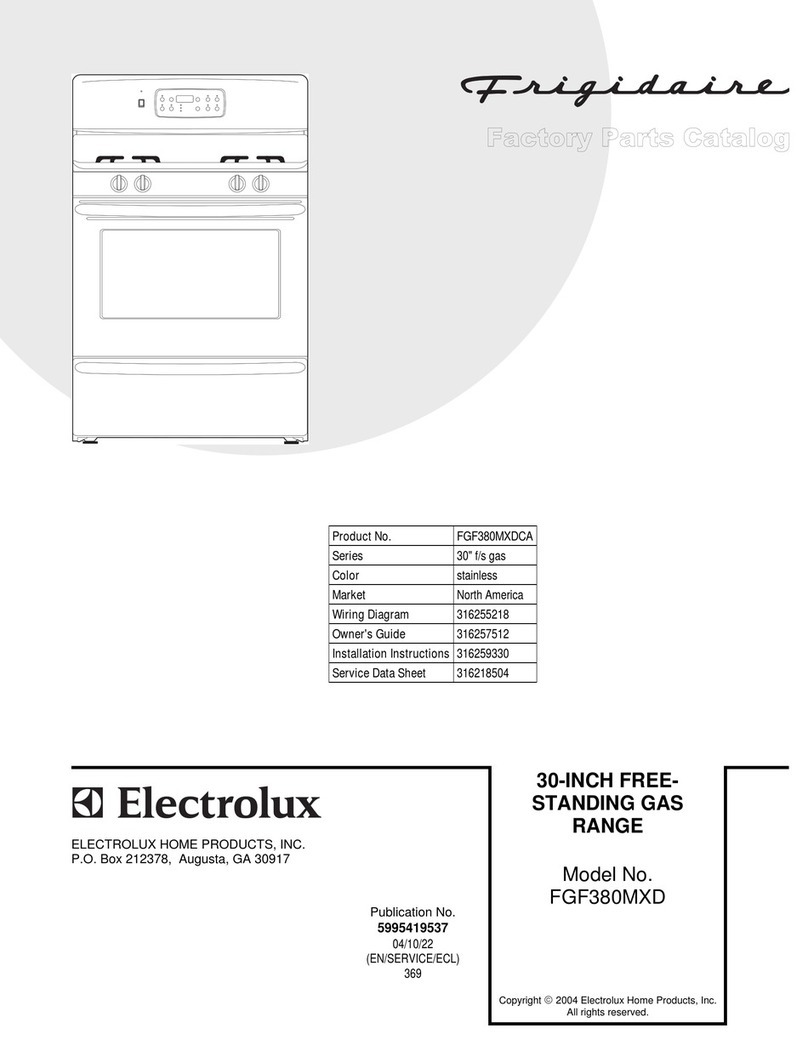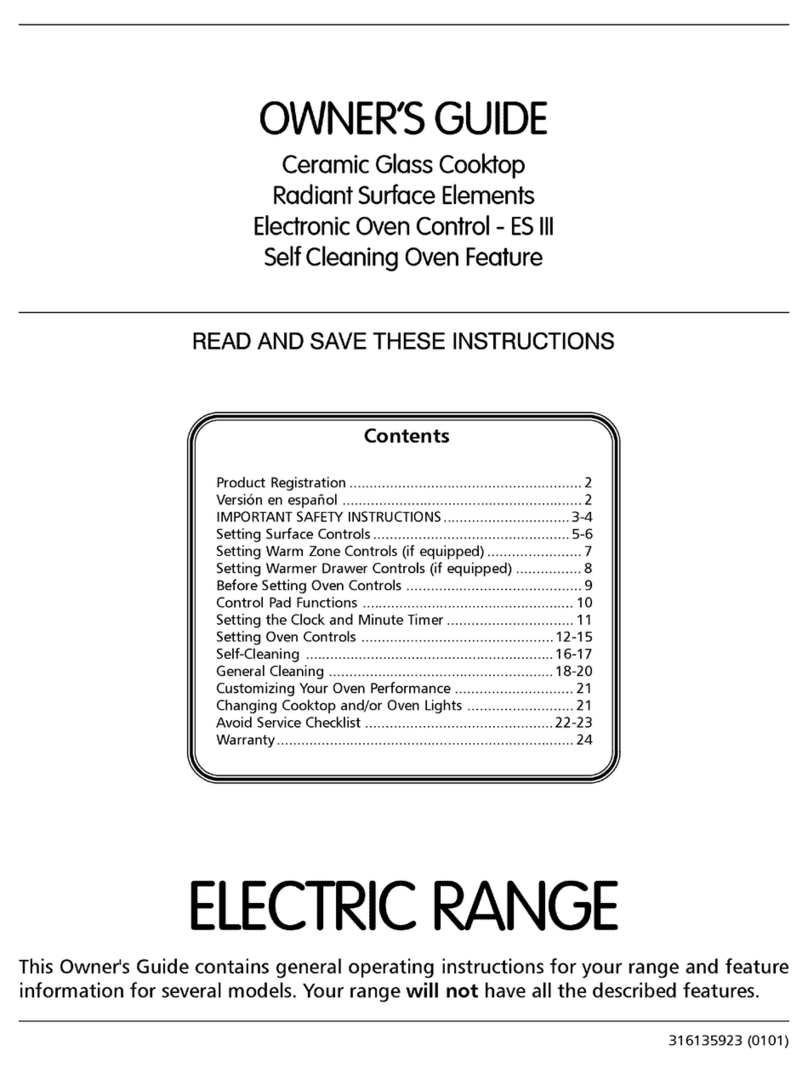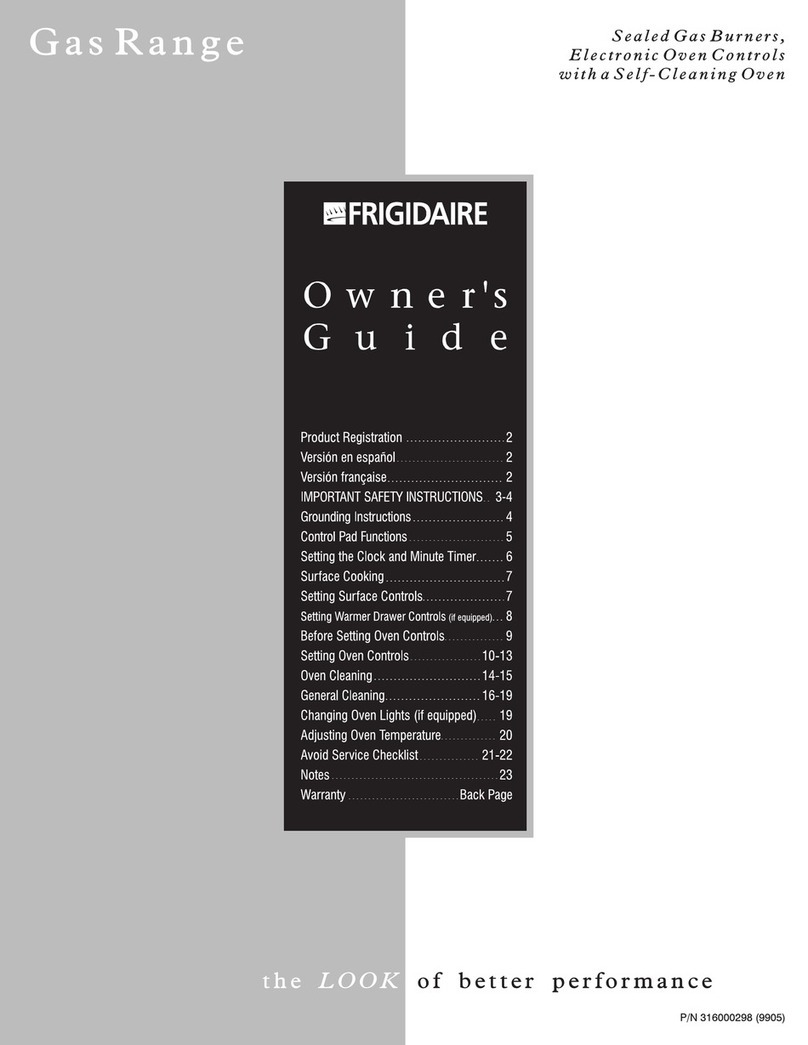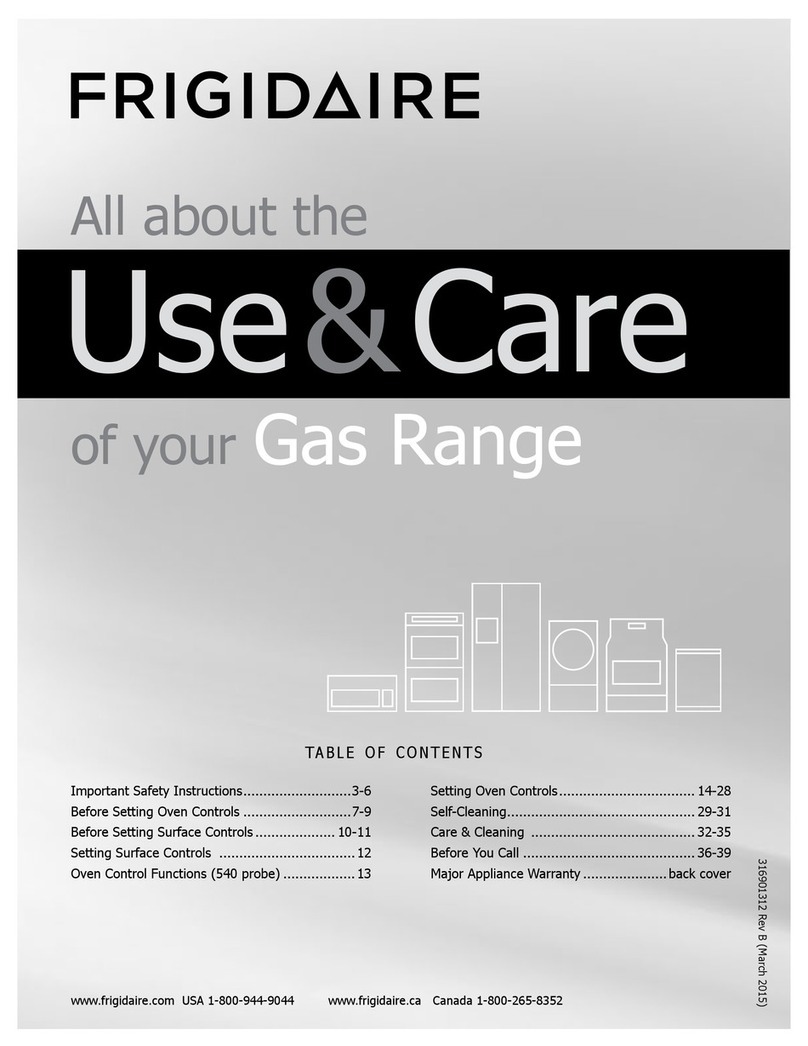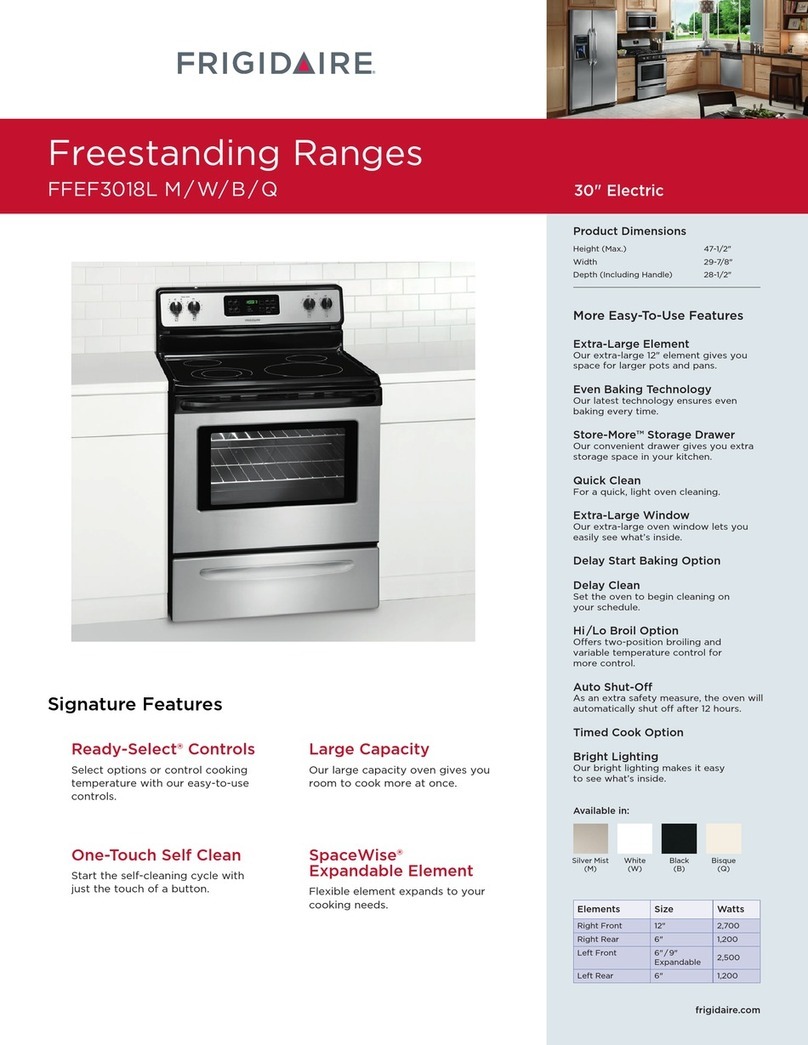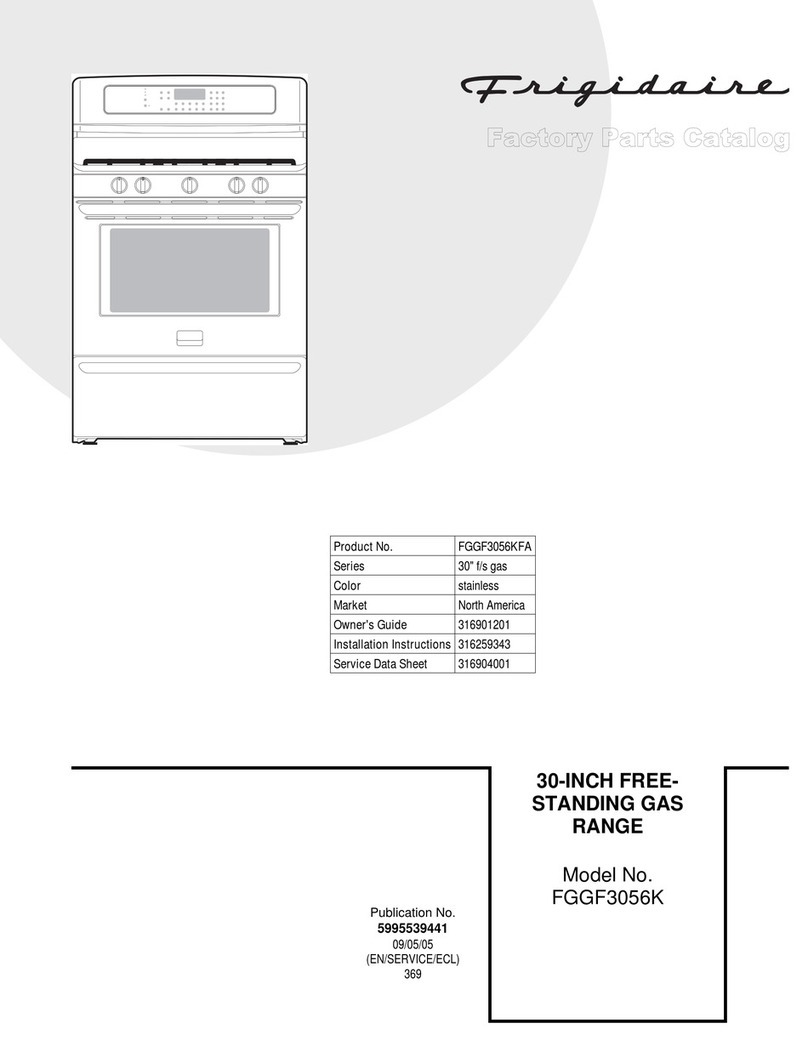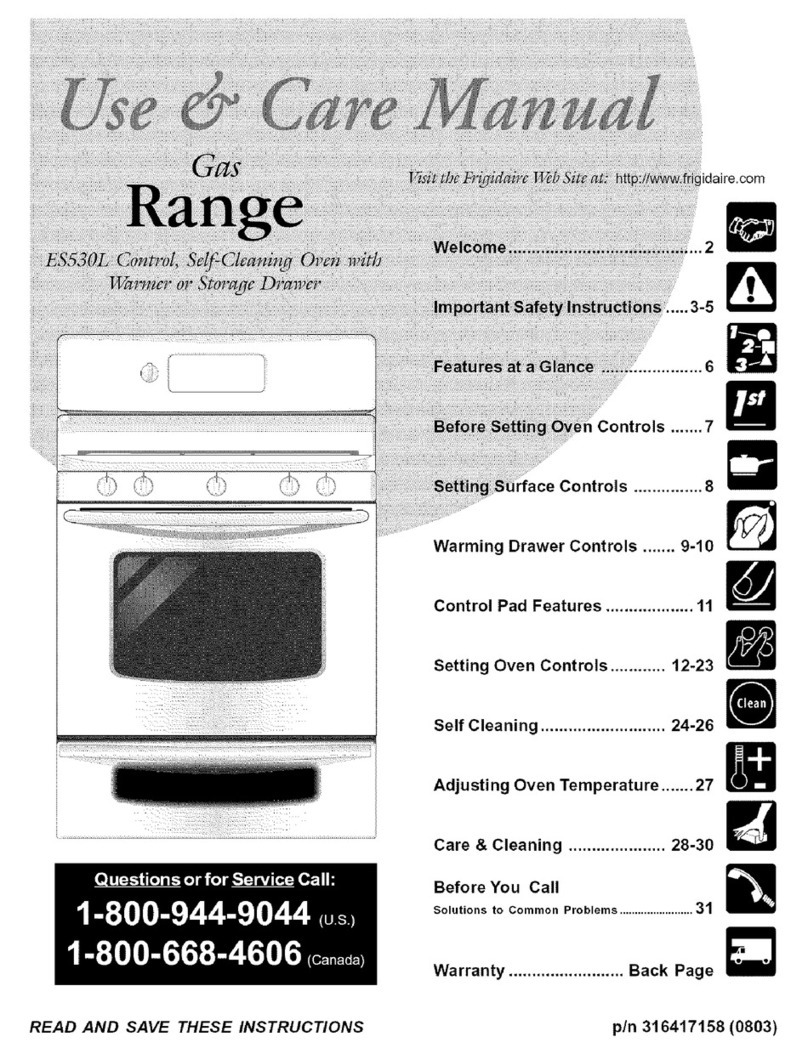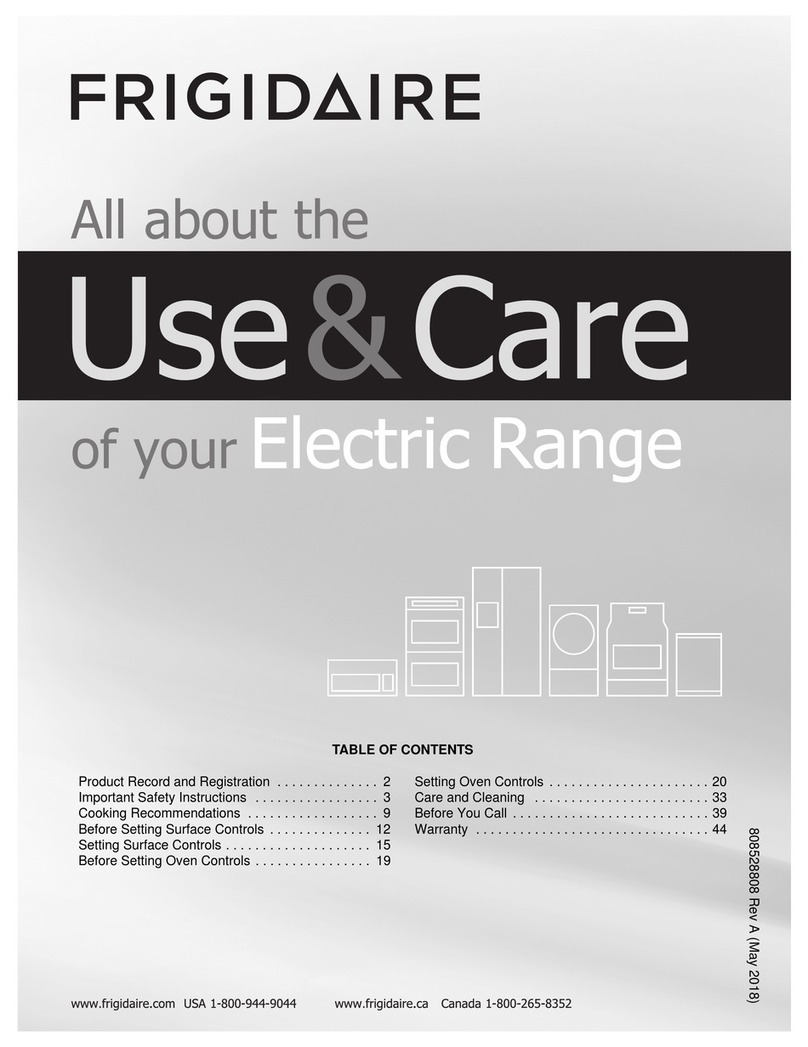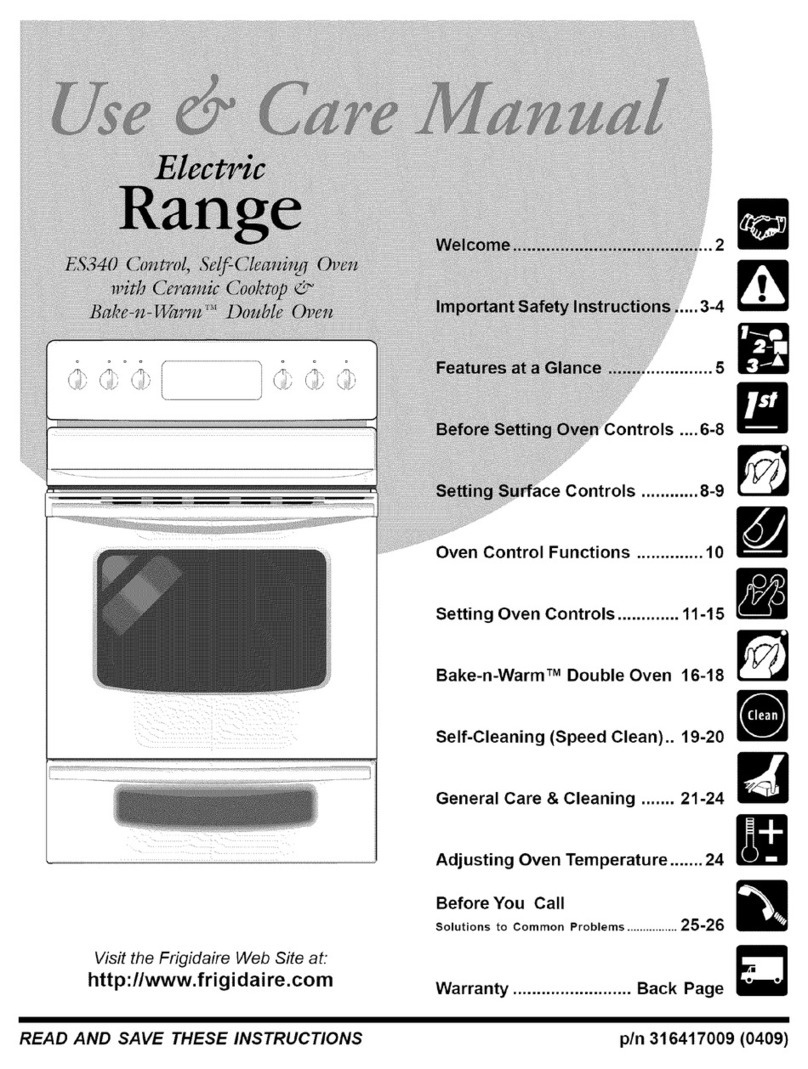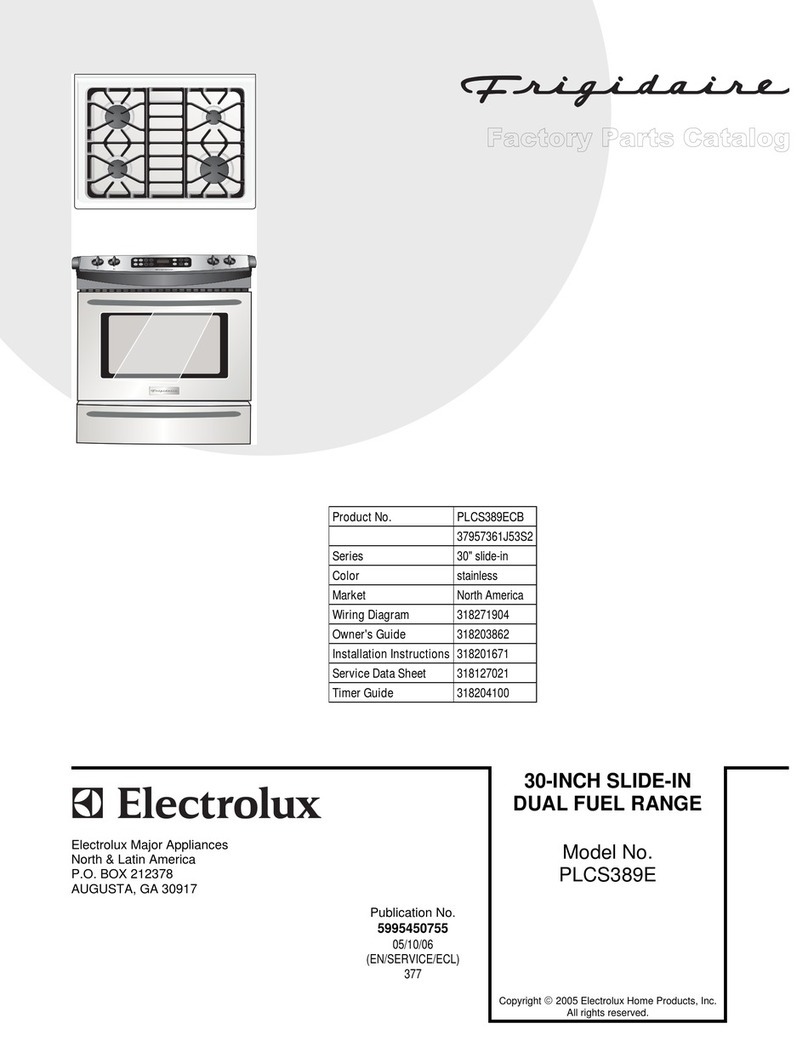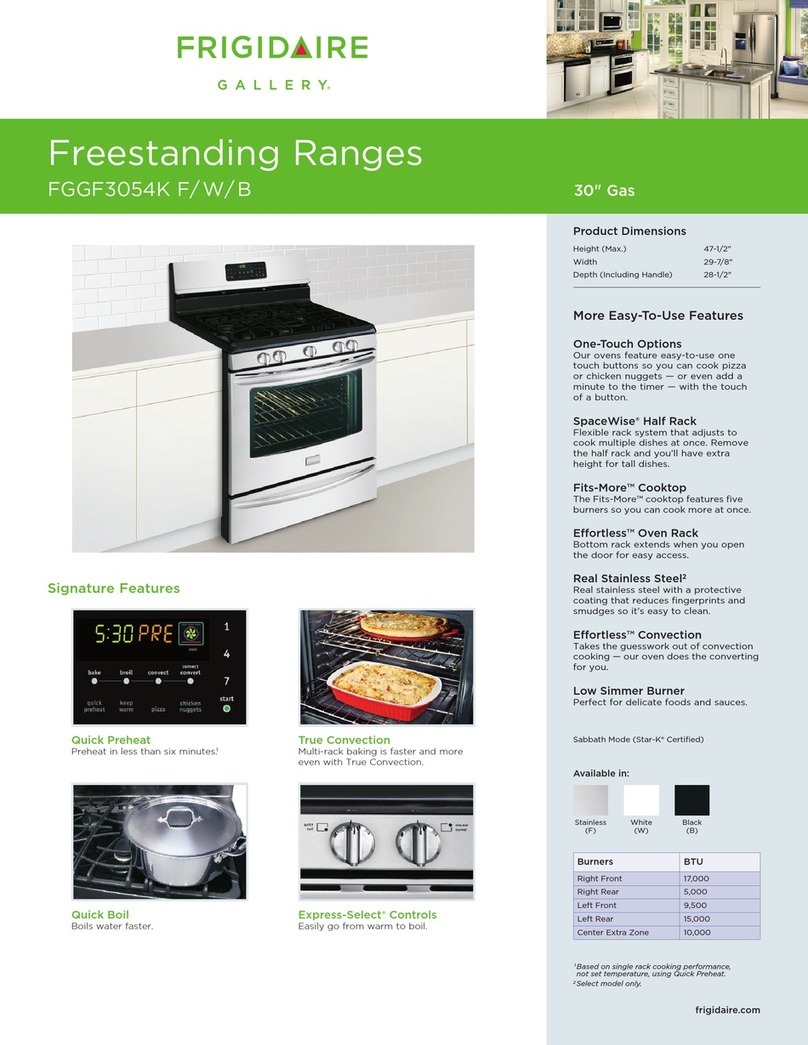Important Safety Instructions
Read all instructions before using this appliance. Save these instructions for future reference.
This manual contains importantsafety symbols and instructions, Please paya_tentiontothese svmbob and follow all Ins_ruc_onsgwen,
This symbol wHIhelp abrt you to situations that may cause serious bodily harm. death or property damage.
This symbol wiii help alert you to situations that may cause bodily injury or property damage.
, Remove all tape and packaging before using the range.
Destroy the carton and pUastb bags after unpacking the
range, Never allow children to pUaywith packaging material
oProper Installation--Be sure your appliance is property
installed and grounded by a qualified technician in
accordance with the National Electrical Code ANSI/
NFPA No. 70 Jatest edition and tocaJ electrical code
requirements. Install only perinstallation instructions provided
in the literature package for this range,
Ask your dealer to recommend a qualified technician and an
authorized repair service, Know howtodisconnectthe power
to the range at the circuit breaker or fuse box in case of an
emergency,
oUser servicing--Do not repair or repJace any part of the
appliance untess specifically recommended in the
manuaJs. All other servicing should be done only by a
qualified technician, This may reduce the risk of personal
injury and damage to the range,
oNever modify or aJter the construction of a range by
removing JeveHng legs, panels, wire covers, anti-tip
brackets/screws, or any other part of the product.
All ranges can tip.
, Injury to persons could result.
Install anti-tip device packed with range.
See Installation Instructions.
To reduce the risk of
tipping, the rangemust be secured by
properly installed anti-tip bracket provided
with the range. To check if the bracket is
installed properly, visually check that rear
leveling leg is inserted into and fully
secured by the anti-tip bracket by removinc
lower panel or storage drawer. For models
with a Warmer Drawer or Bake-noWarm TM
Double Oven, grasp the top rear edge of
the range and carefully attempt to tilt it
forward, Refer to the installation
instructions for proper anti-tip bracket ,
Stepping, Jeaning or sitting on the doors or
drawers of this range can result in serious injuries and
aJso cause damage to the range. Do not allow children to
climb or play around the range, The weig htofa child on an open
door may cause the range to tip, resulting in serious burns or
Do not store items of interest to children in
the cabinets above a range or on the backguard of a
range. Children climbing on the range to reach items could be
seriously injured,
Do not use the oven or Warmer Drawer/
Bake-n-Warm TM Doubts Oven (if equipped) for storage.
Never Use Your Appliance for Warming or
Heating the Room.
oStorage in or on Appliance--FJammable materials
should not be stored in an oven, Warmer Drawer/Bake-
n-Warm TM Double Oven, near surface units or in the
storage drawer. This includes paper, plastic and cloth
items, such as cookbooks, plasticware and towels, aswell as
flammable liquids, Do not store explosives, such as aerosol
cans, on or near the range,
oDo Not Leave Children Atone--Children shouJd not be
teft alone or unattended in the area where appliance is
in use. They should never be allowed to sit or stand on any
part of the appliance,
oDO NOTTOUCH SURFACE UNITS, AREAS NEAR THESE
UNITS, HEATING ELEMENTS OR INTERIOR SURFACES
OFTHE OVENS. ALL sudace units and even heating elements
may be hot even though they are dark in color, Areas near
sudace units may become hot enough to cause burns, During
and after use, do not touch, or let clothing orotherfiammable
materials touch these areas until they have had sufficient time
to cool, Among these ateas are the cook top, sudaces facing
the cook top, the oven vent openings and sudaces near these
openings, oven doorand window,
. Wear Proper Apparel--Loose-fitting or hanging garments
shouJd never be worn while using the appJiance. Do not
let clothing or other flammabb materials contact hot surfaces,
oDo Not Use Water or FJour on Grease Fires--Smother
the fire with a pan Jid, or use baking soda, a dry
chemicaJ or foam-type extinguisher.
oWhen heating fat or grease, watch it cJoseJy. Fat or
grease may catch fire if allowed to become too hot,
oUse Only Dry PothoJders - Moist or damp pothoJders on
hot surfaces may result in burns from steam. Do not let
potholders touch hot heating elements, Do not use a towel or
other bulky cloth instead of a potholder,
oDo Not Heat Unopened Food Containers - Buildup of
pressure may cause container to burst and result in
injury.
oRemove the oven door from any unused range if it is to
be stored or discarded.
IMPORTANT--Do not attempt to operate the range during
a power failure. Ifthe power fails, always turn off the range,
If the range is not turned off and the power resumes, the range
will begin to operate again, Once the power resumes, reset the
clock and oven function,