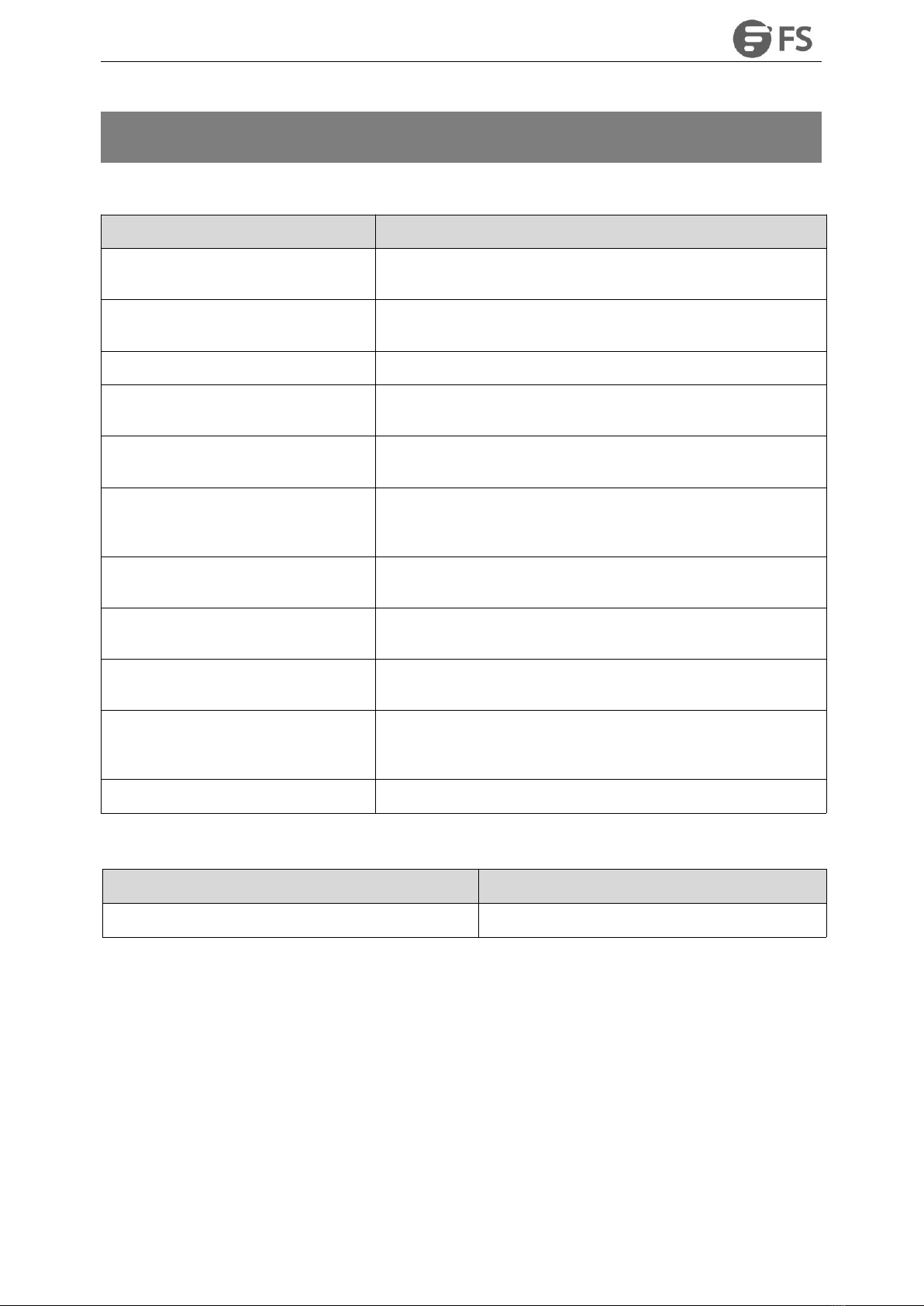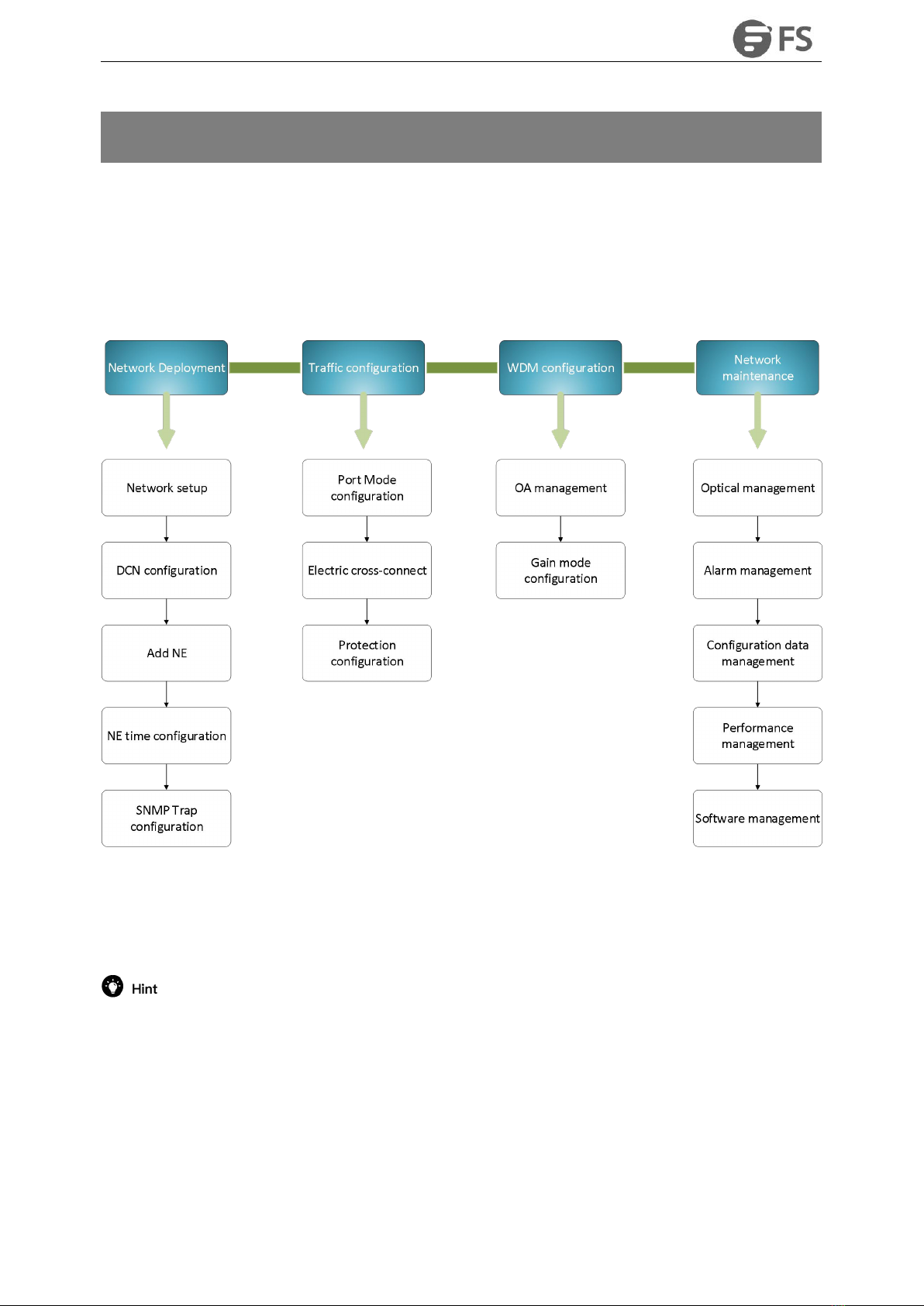M6500 Series NE Configuration Manual
5.5. Configuration Example..............................................................................................................................101
5.5.1. Configuration Example of Ring Network Service........................................................................... 101
6. Overhead Configuration....................................................................................................................................... 105
6.1. Configuration Rules................................................................................................................................... 105
6.1.1. SM, PM & TCMi Overhead Introduction.......................................................................................... 105
6.1.2. Overhead Configuration Rules........................................................................................................105
6.1.3. TTI Configuration Rules................................................................................................................... 105
6.2. Configuration Steps................................................................................................................................... 106
6.2.1. SM Configuration Steps...................................................................................................................106
6.2.2. PM Configuration Steps.................................................................................................................. 110
6.3. Configuration Examples............................................................................................................................ 118
7. SNC Protection Configuration.............................................................................................................................. 121
7.1. Introduction of SNC Protection................................................................................................................. 121
7.2. Configuration Steps................................................................................................................................... 121
7.3. Configuration Example..............................................................................................................................122
8. Alarm Management.............................................................................................................................................. 132
8.1. Alarm Management Introduction............................................................................................................. 132
8.2. Main Interface of Alarm Management...................................................................................................... 132
8.2.1. Current Alarm.................................................................................................................................. 132
8.2.2. History Alarm................................................................................................................................... 138
8.3. Alarm Configuration.................................................................................................................................. 140
8.3.1. Alarm Configuration........................................................................................................................140
8.3.2. Alarm Notification Configuration................................................................................................... 141
8.3.3. Alarm Mailbox Server Configuration.............................................................................................. 142
8.3.4. Enable the Alarm Sound..................................................................................................................143
8.3.5. Custom Alarm Sound...................................................................................................................... 143
9. Performance Management...................................................................................................................................144
9.1. Performance Management Introduction..................................................................................................144
9.1.1. Filter Box.......................................................................................................................................... 144
9.1.2. Performance Monitoring Point Introduction................................................................................. 144
9.1.3. Enable Performance Monitoring Point........................................................................................... 145
9.1.4. Disable Performance Monitoring Point.......................................................................................... 147
9.1.5. Attentions for Monitoring Performance......................................................................................... 148
9.2. Current Performance Statistics..................................................................................................................148
9.2.1. Monitoring of Optical Power...........................................................................................................149