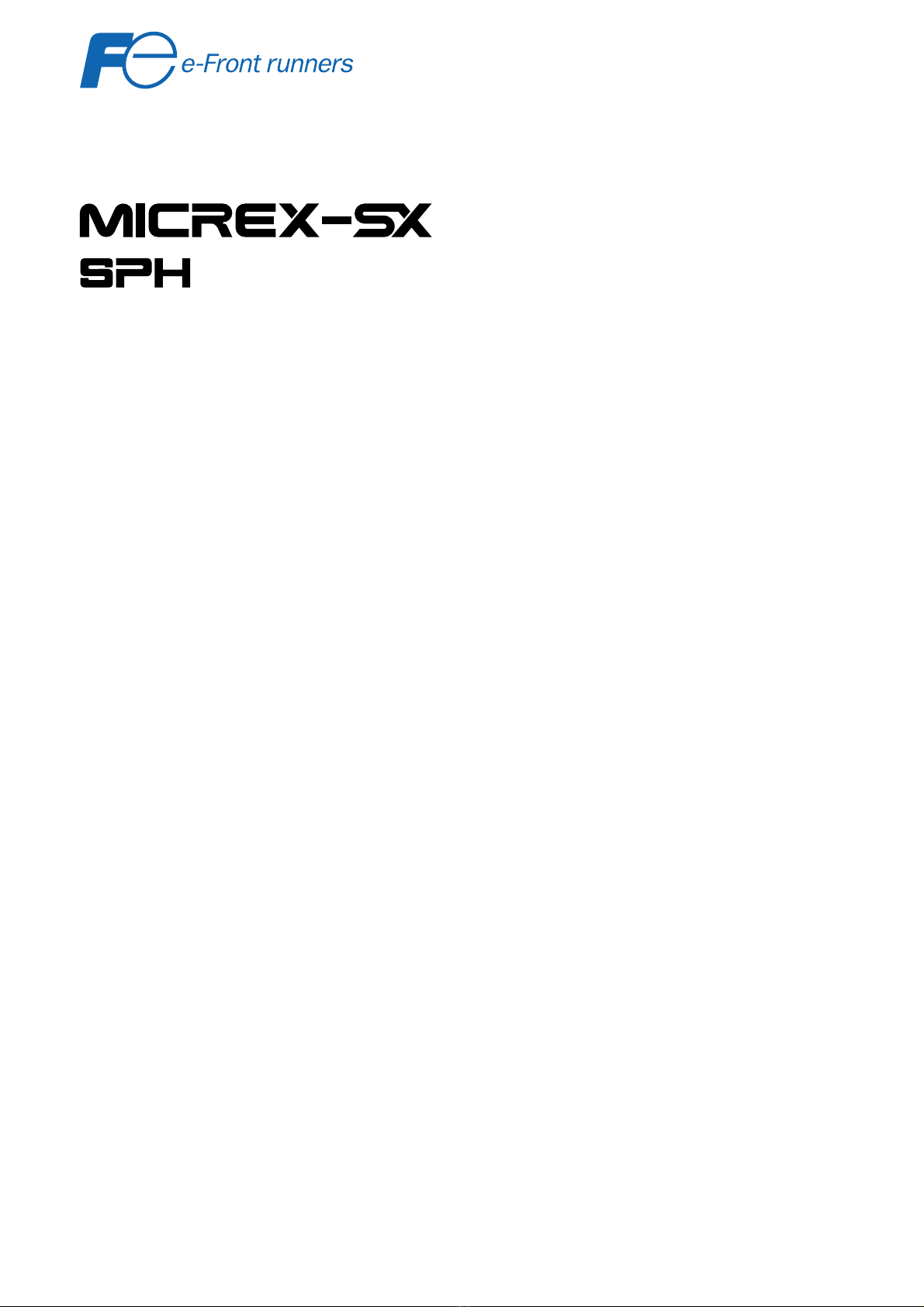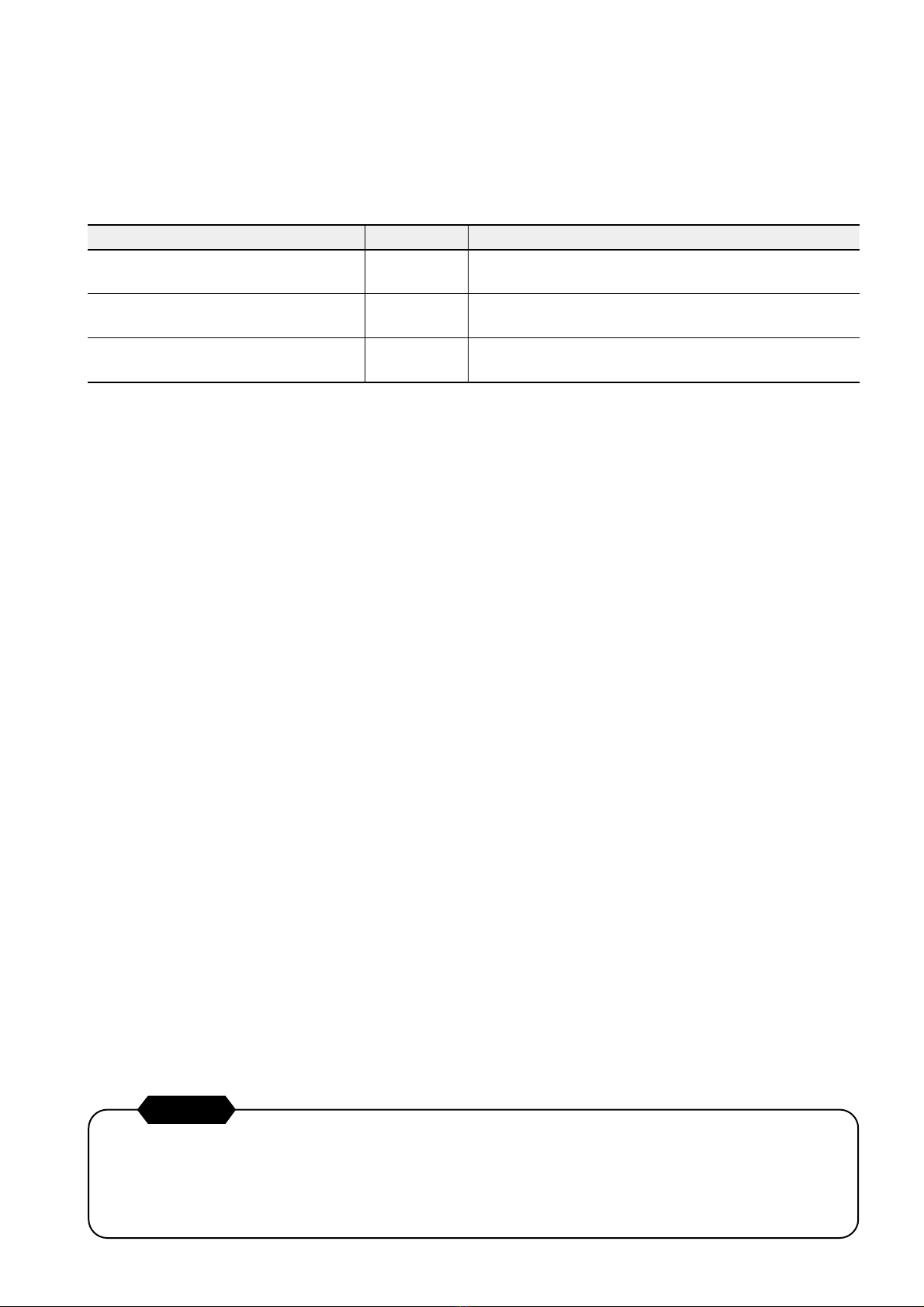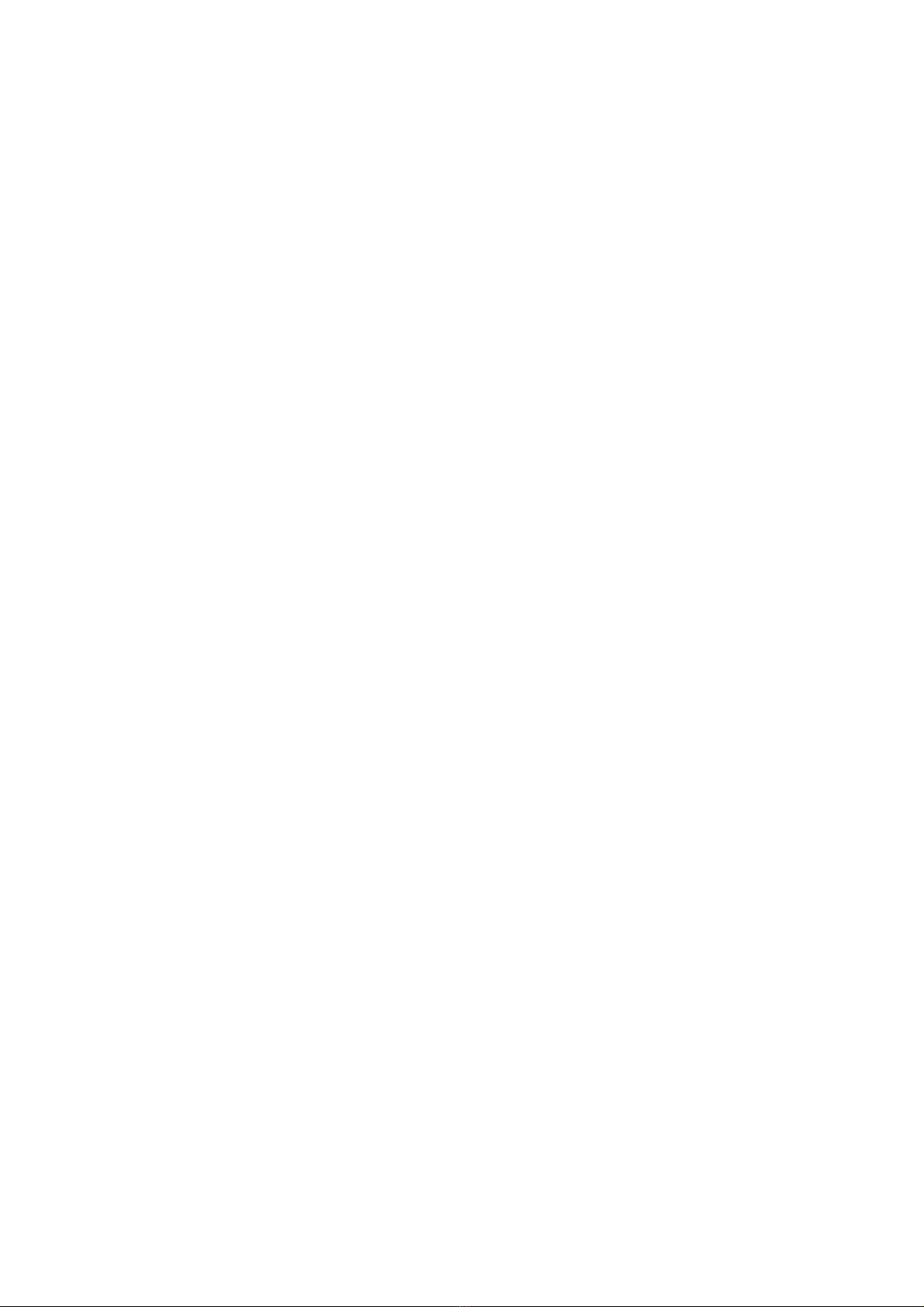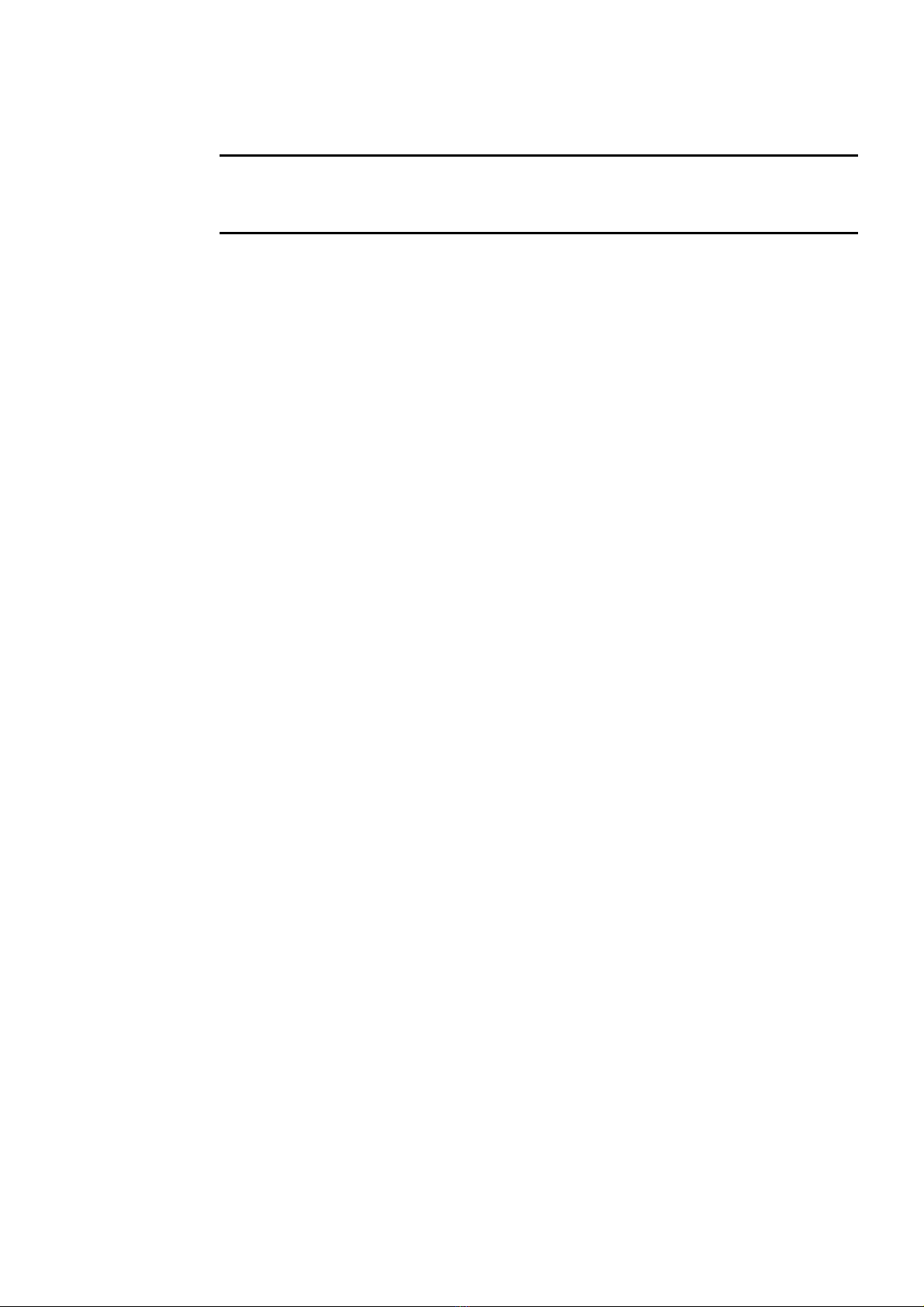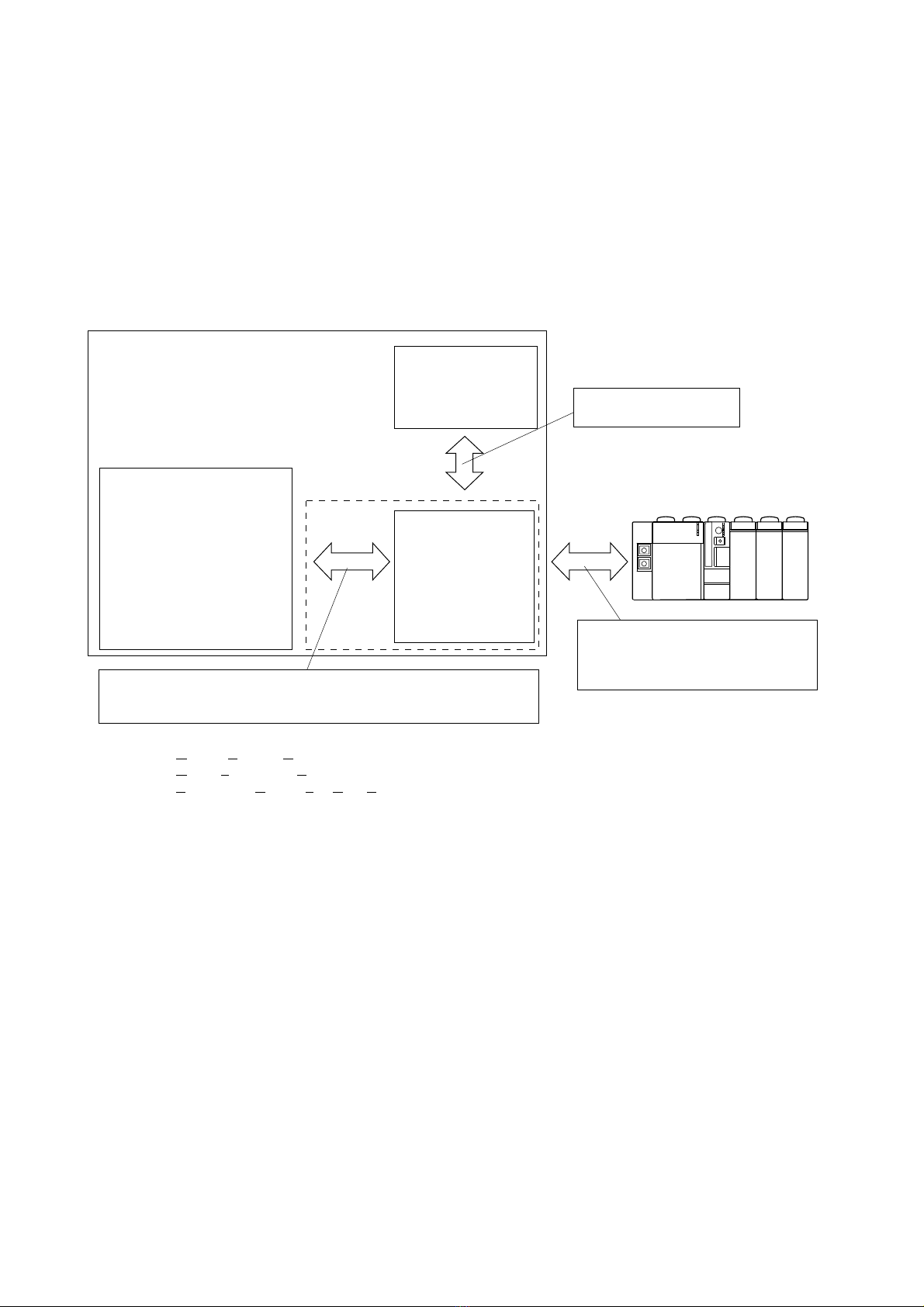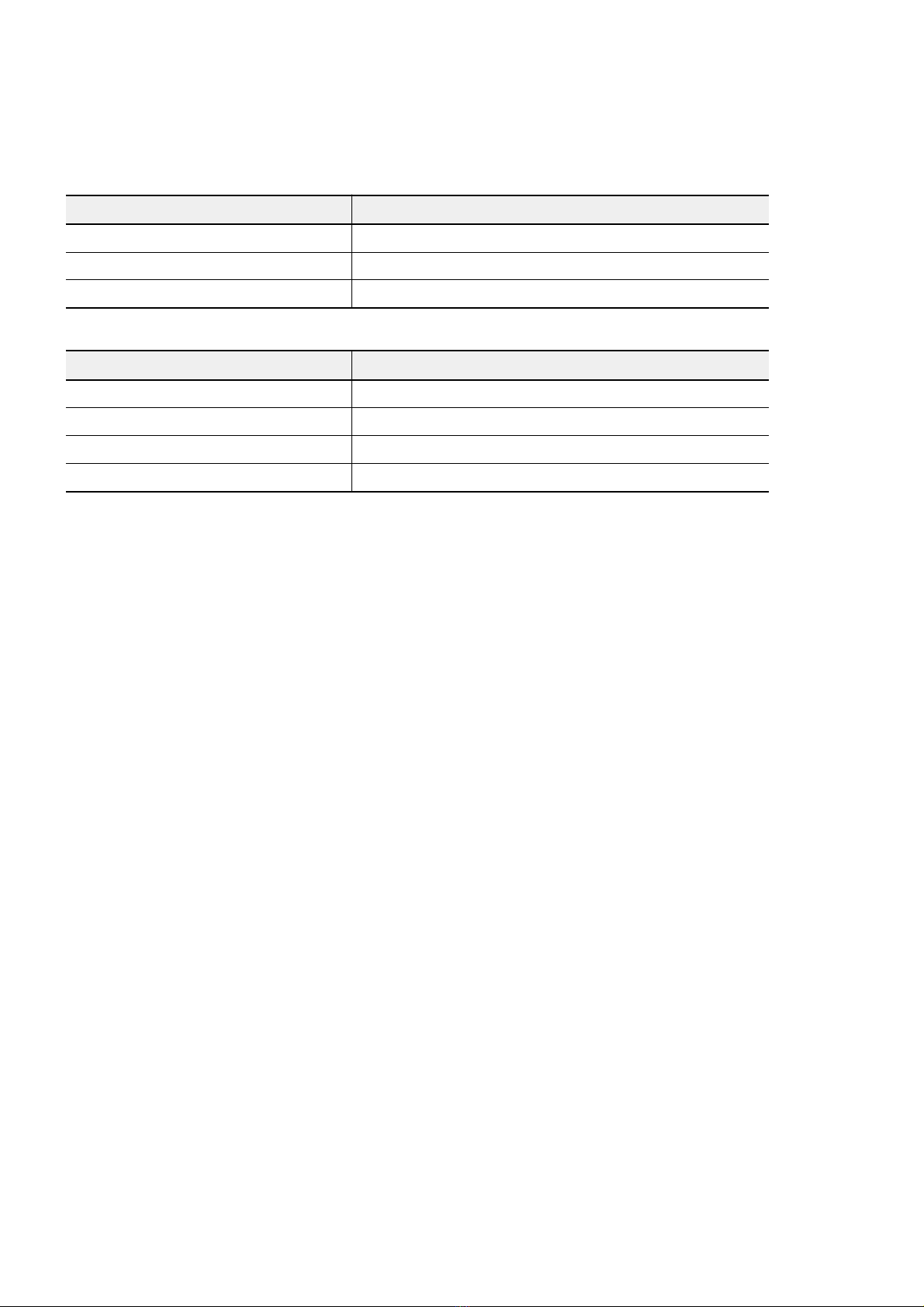Contents
Preface
Safety Precautions
Revisions
Page
Section 1 Overview .......................................................................................1-1
1-1 Outline of NP4N-MDLW .................................................................................................................. 1-1
1-1-1 Data Communication System Configuration Image.............................................................................. 1-1
1-1-2 Outline of system configuration............................................................................................................. 1-2
1-2 Necessary Knowledge ................................................................................................................... 1-4
Section 2 Installation ....................................................................................2-1
2-1 Personal Computer Environment Necessary for SX Communication Middleware ................. 2-1
2-2 Installation Procedure ................................................................................................................... 2-2
2-2-1 Initial screen .......................................................................................................................................... 2-2
2-2-2 Installing SX Communication Middleware ............................................................................................. 2-3
2-3 Uninstallation Procedure............................................................................................................... 2-8
Section 3 SX_MDLW Specifications ............................................................3-1
3-1 MICREX-SX Communication Middleware Operational Specifications ...................................... 3-1
3-1-1 Execution environment .......................................................................................................................... 3-1
3-1-2 Development language for client ........................................................................................................... 3-1
3-1-3 List of communication interfaces........................................................................................................... 3-1
3-2 Interfaces Supported by SX_MDLW ............................................................................................. 3-2
3-3 Accessing Process Data ................................................................................................................ 3-7
3-3-1 Item ID and access path ....................................................................................................................... 3-7
3-3-2 Basics of process data access.............................................................................................................. 3-7
3-3-3 Scheme of process data access ........................................................................................................... 3-9
3-4 OPC Functions Not Supported by SX_MDLW ........................................................................... 3-12
Section 4 Using SX_MDLW...........................................................................4-1
4-1 Setting SX_MDLW .......................................................................................................................... 4-1
4-1-1 Setting OPC server ............................................................................................................................... 4-1
4-2 Setting DCOM ............................................................................................................................... 4-10
4-3 D300win-Related Settings ........................................................................................................... 4-15
4-3-1 Exporting variable names.................................................................................................................... 4-16
Section 5 Connecting from an OPC Client ..................................................5-1
5-1 Preparing for SX_MDLW (OPC Server) Connection ................................................................... 5-1
5-2 Connecting to SX_MDLW .............................................................................................................. 5-2
5-3 Registering Groups ........................................................................................................................ 5-2
5-4 Registering Items ............................................................................................................................ 5-2
Section 6 Troubleshooting ...........................................................................6-1