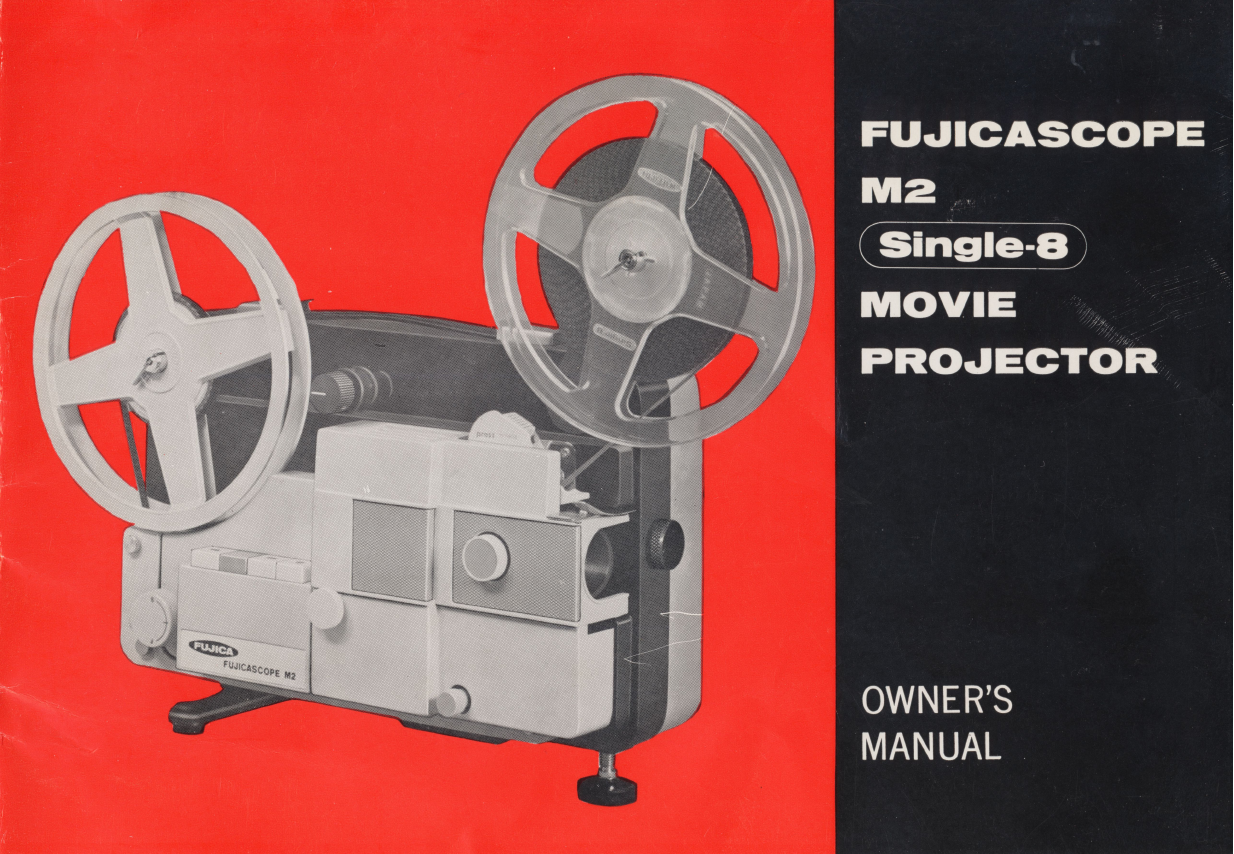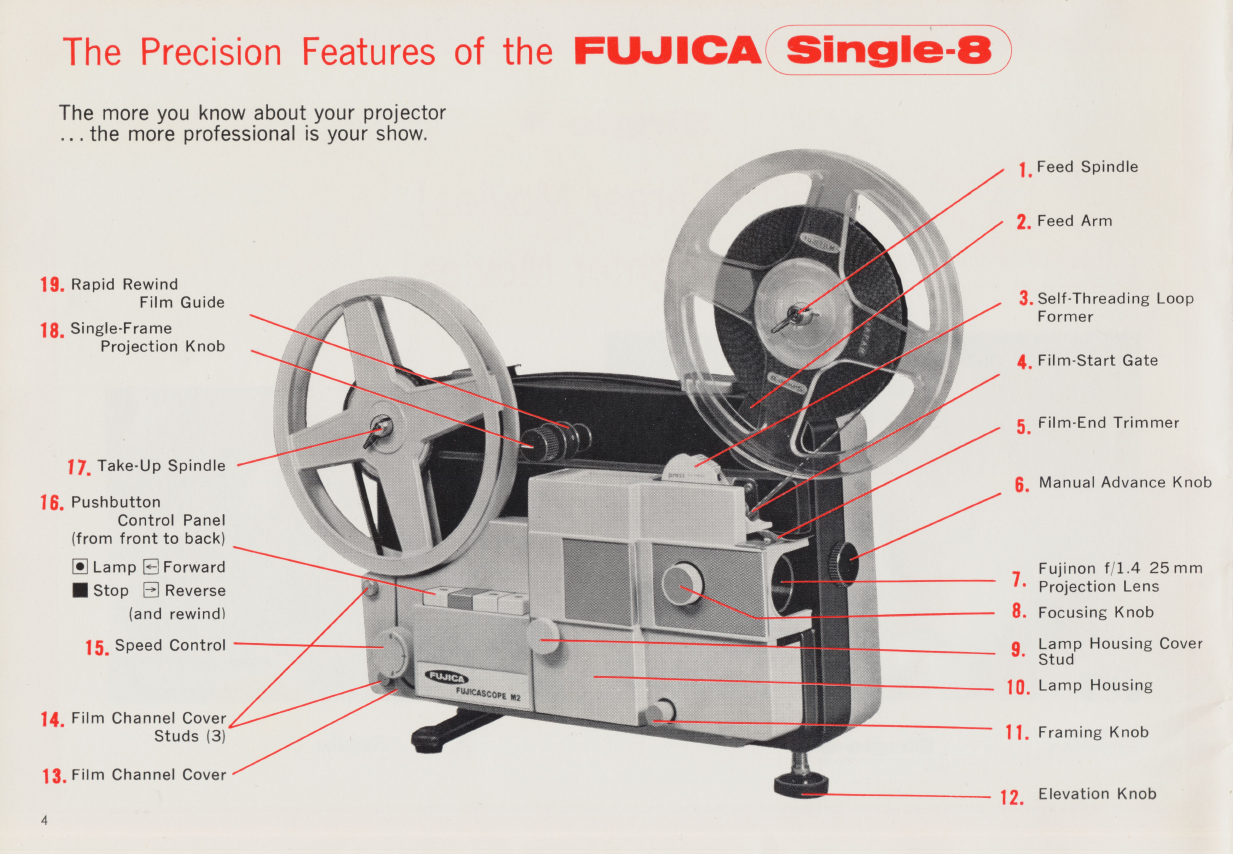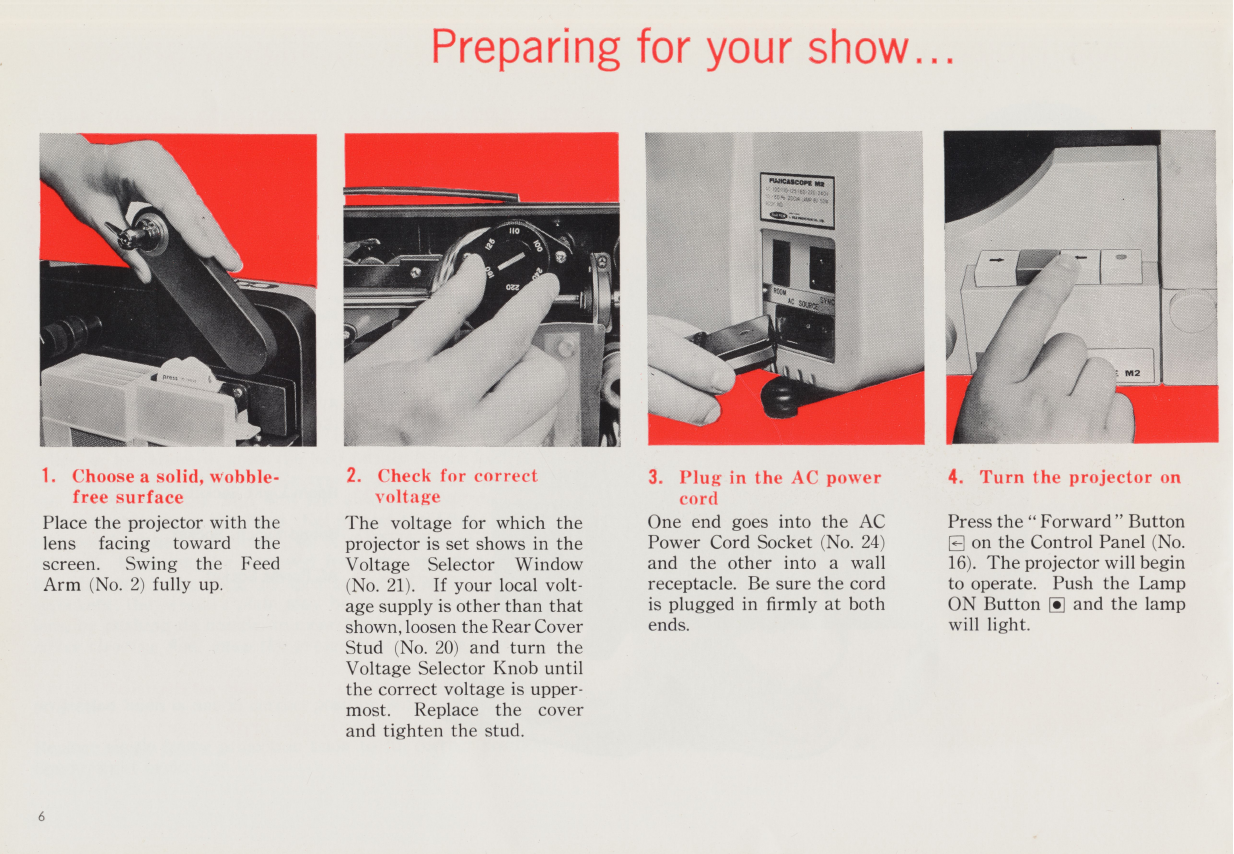Projectin your show
ms: 'I- ~~ »~
5
l
l
Start the Prjlecller l8. .\‘et (lt‘.\‘lI'L’(l projection l9. Frziniiligg the picture S'NGLE'FRAME PROJECHON
Press the Forward Button ,.m.uj
El and the Lamp 0N Button Speed up the projector by If part of the frame line or 20' fl UT the Mug“ tram?
El (The Lamp ON Butte“ turning the Speed Control the top or bottom of another jjno) up
eannet be depreeeed unless Knob (No. 15) toward “F” frame shows on the screen, ghe Sinhgjtellirame KnOb(;NO' 18)
the Ferward er Reverse (fast). Slow the projection adjust by turning the Fram- .35 aW1€meen ewe .on On.e
Butmn has reviousl been ..side. For normal projection, this
P Y speed by turning the Speed mg Knob (No. ll).
pressed. Th1s1s to prevent Control Knob toward “S” line should be straight back, hori-
accidental Overheating of (Slow) In its midposition’ zontal‘with the baseof theprojec-
tor ’lo stop the projector for
ywr lm'> the knob Sets the projector viewing asingle frame turn the
l7. l~‘o<-us the lens to run at approximately 18 kb.1 ~h h. ’1. .
Tum the F0CL15ing Klwb frames-per-second, which is
<N0- 8) until the $ha1'D@5t the normal speed of your
image is projected on the Qan'1efa_
SCI‘€€I1.
no unt1 te w1te 1ne 1s
straight UP, vertical with the
base of the projector.