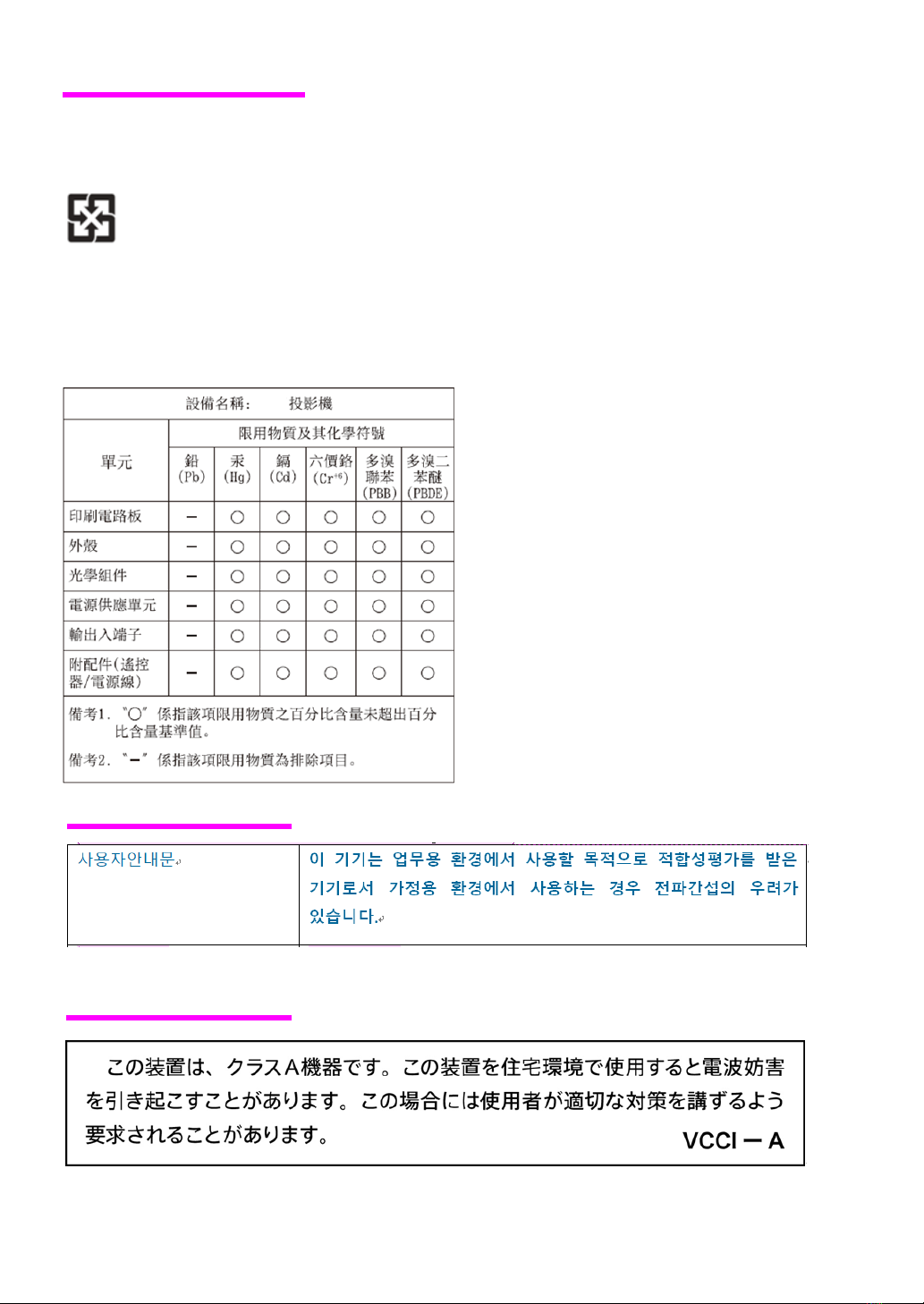2
Safety Precautions
• Do not block the light from the product with books, cloths, or other objects. Objects placed in the beam
could become hot, potentially melting or causing burns or re. Light reected from the objects could also
cause the lens to overheat, causing product malfunction.
• Do not touch the lens or metal parts of the product while it is on or immediately after it has been switched
to standby. Failure to observe this precaution could result in burns or other injury.
• Be careful not to drop the product when lifting it.
• Should you notice that the product is not functioning normally, switch it to standby and disconnect the
power and USB cables. Continuing to use the product when it is emitting smoke or unusual smells or other-
wise functioning abnormally could result in re, electric shock, or visual impairment.
4
CAUTIONS
• Use the product only as described in this manual.
• The product and its accessories are precision devices. Under no circumstances should they be subjected to
excessive force.
• Be careful not to drop the product when lifting it to attach the stands.
• Attach the stands securely. When using the stands, be sure the legs are fully open. If the stands are not
securely attached or the legs are not fully open when the product is oriented vertically, the product could
become unbalanced and tip.
• Replace the lens cap if the product will not be used for an extended period.
• The lens includes moving parts: do not apply excessive force or subject the lens to physical shocks.
• Do not leave the product in locations where it will be exposed to soot, steam, or excessive humidity or dust.
Failure to observe this precaution could result in re or electric shock.
• Do not leave the product in locations where it will be exposed to high temperatures or direct sunlight. Fail-
ure to observe this precaution could result in re.
• Do not leave the product or, if the batteries are inserted, the remote control unattended in locations ex-
posed to direct sunlight or high temperatures, for example directly in the path of warm air from a heater.
Excessive heat could deform the casing or damage the product’s internal parts, resulting in re.
• Do not place heavy objects on the product. The objects could become unbalanced and tip or fall, causing injury.
• Do not use the power cable if the plug is damaged or does not t securely into the socket. Failure to observe
this precaution could result in re or electric shock.
• Keep your face and hands, as well as objects that may be warped or otherwise damaged by heat, away
from the exhaust vent while the product is in use. The hot air from the vent could cause burns or deform or
damage the objects.
• For safety, be sure to unplug the product when it is not in use. Failure to observe this precaution could result
in re due to deterioration of the insulation or other causes.
• Before transporting or cleaning the product, switch it to standby, unplug it from the power outlet, and dis-
connect all cables. Failure to observe this precaution could result in re or electric shock.
• When cleaning the product, do not use damp cloths or solvents such as alcohol, benzine (petroleum ether),
or thinner. Water could enter the product or the casing could weaken and break or suer other damage,
potentially resulting in electric shock.
• The accumulation of dust inside the product could result in re or malfunction. We recommend that the
interior of the product be periodically inspected and cleaned. Contact the original retailer for these services.
• Do not lift the product by the lens. Failure to observe this precaution could damage the product.