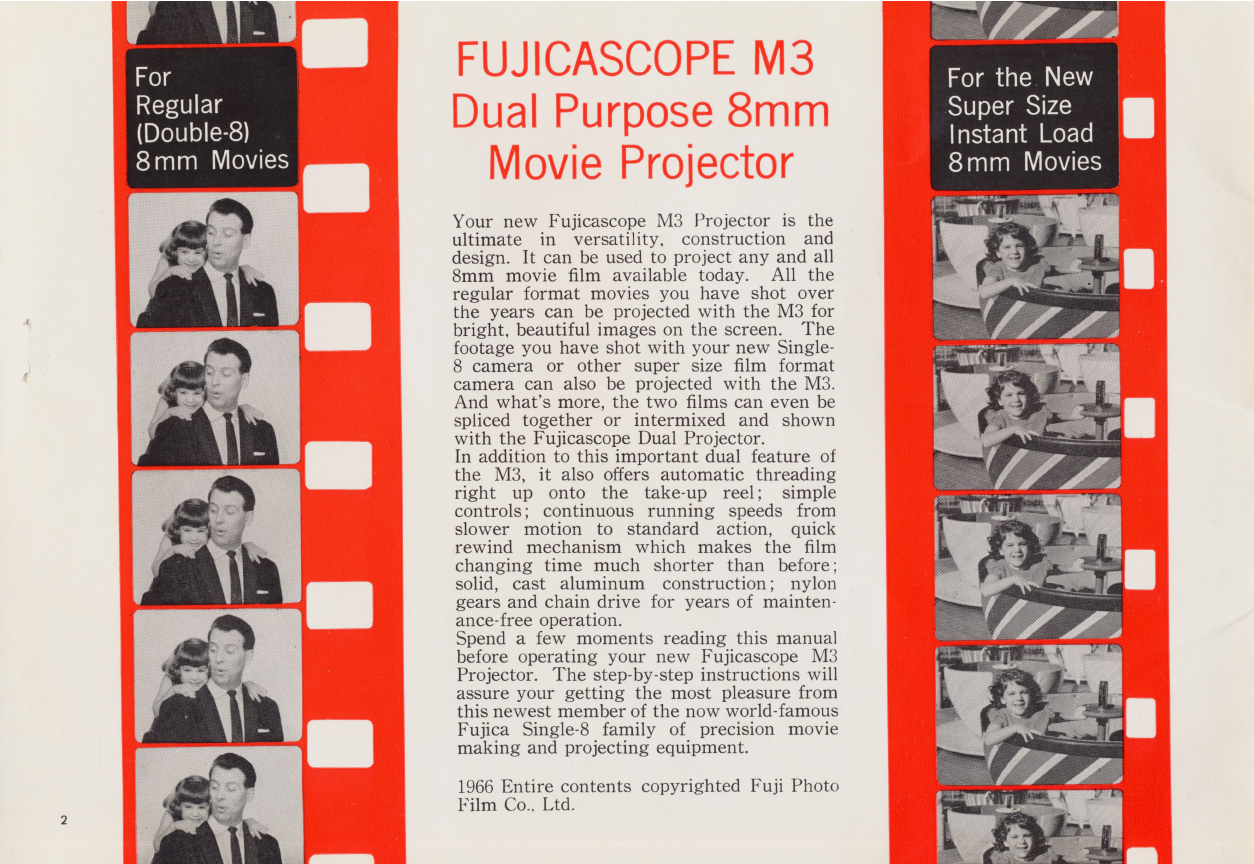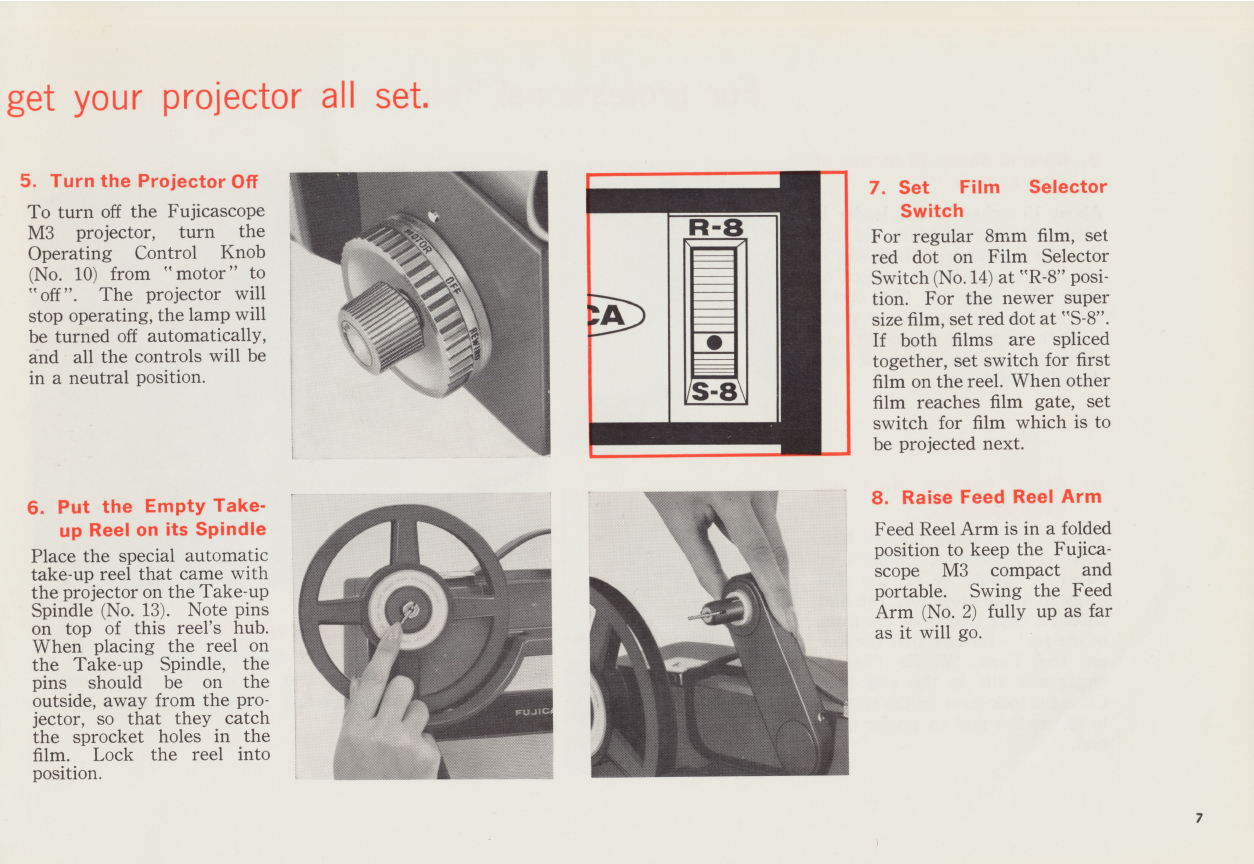For Projecting For Projecting For Projecting
Regular New Super Size Both the Regular and the
8mm Movies Instant Load Movies New Super Size Movies
Single-8 or Super 8On the Same Reel
Your library of the older format, regular
FUJICASCOPE M3 PI‘O]6CtOI‘ First, When p1‘O]6Ct1I1g the new, big picture The extremely versatile Fu]1ca '1
8mm movies can be shown with the
44 77 'I-1
remove the collar on the feed reel movies shot with the new instant load, scope M3 Projector can show both
spindle. Put it in aconvenient place 8mm cameras, the “collar” is rs the regular and the new super size
so that it is handy when you need it slipped onto the feed reel spindle. movies even if they are spliced
for projecting super size movies. Load Then load your reel onto the feed reel together end to end or intermixed
reel onto the feed reel spindle. spindle right over the “collar”. on the same reel.
owever, as soon as the lm slows
down orstopsat thesplicedportion,
But if this does not immediately
resume the run, turn the take-up
reel slithtly to give astart.
When the splicing different types
of lm, attach about 2in. (5 cm) of
B“’l°"e turning °“ Bel“ turning the White leeder lm ef the eeme Wee
the l31”9leCt01' m0t013 P1'0leCt01‘ m0t01' 011, as the lm which follows. The
d°t °“ the F111“ On the Fm 5e1“’°t°1' dlegrem at ght-
---ergazau -iw
11luetrat1en> 1e at <51ns1e-8 er Super-8% _
...-.- .6:-:.-.».-'-1<>-:¢.~:-:~.-v.-\' ;-3.1-m. 1.-=-1-:-:~;-:‘-:-=-;- -1-Y. ,.,.-;.;.;:;.,¢.,@.;.;,;.;:¢. 1- -11
7; ;===.=" 7:3'3'-51'-:-‘$231'5;5‘75I~13?:' *- 1;%:iz%z%zis%;iz%-5:555‘ '%;'=i‘ .~=»..»..~.¢¢==-===1===¢==<=~<-=» e~
‘‘ ~'i= -'..-====£=3=5' =5z§=&2'f='-->er-1€=E=E=E=9».'- eY;==;=;=;=;¢;:z=5=Er£==:€--<51?-V >’=zage->5=;§=;;;=;=;=;:;;: 9-»; ._ .,
'-’*'==:‘i=E=E= -1»-.55:1:3.5:E:E:5:5=5:';5§i='Z1511. »--'
.,,.=.,.;.=.;.. .,_. .=_=>=.=<-=-.-=,=,.-_. .-1., ,..
..;‘;f' ::::' .:":;r.’\s~a€:,’.f:::?/. ..~_ _.:_;_ 59;,-4-_M;+_
“=~I ‘,2 '¢'5i‘z=z'5‘§'§§“‘="~ '*"Ei:'5E§ii%EEii§i§iii§%i'32513-' .'-1:
_' -.;I ';:=.-=I- 11:15‘ ";-1:1-',.;.1-} "513:5‘ -5:5-5:"-/‘:5-5:1:-:'45.3:=:5=5: ;. -;=;;;:;;;:;:=;5:=:_;'51.3 v._1" Q§;&j§"* '
VI9»
._; __.;=;?;E;i=,=zI1‘;E=. -=5-va';‘2i;Ia%.I:i.";‘ -.1» 1.=;;; 5;" .i»=‘e*§% '
7‘
4-§.¢=
2....-.-:- __ ._.;;§_:_;_._, V. ,. _. 6__.,<_.;:1.<;.,._._._¢§;,;:,,:_:_9»._:;;.\=,,5€a¢._,;.,__;__;;§<,,,;_.?_,¢;_:_
'1 =E=EeI=E='= "‘~.-.'°'-=:=:=:="'--'£.=E=~':=:€=' .. "»'1'§=E"*:=E==5‘;’!E=£=.e.*'.=>'1;>.=sye"-1:1-.-ii=s:?5;14=:¢=:23§;:=;$==$;;( ,. ;
V~’1.._;.-g -==...
work the Film Selector Switch. U
otoovv
e-8F'm
-@-
5'ng'
QIFTm
-I
2nch5cmong
toovr__€>S
U7
VVheoderob.'
<;_~‘ii?€nrgjfih
-0-
8
‘J
-4- "-
be Sure that le red be Sure the red d°t methed ef evlieing ie ehewn in H
m
tron
LE
n8
Regu
~(FFn1n