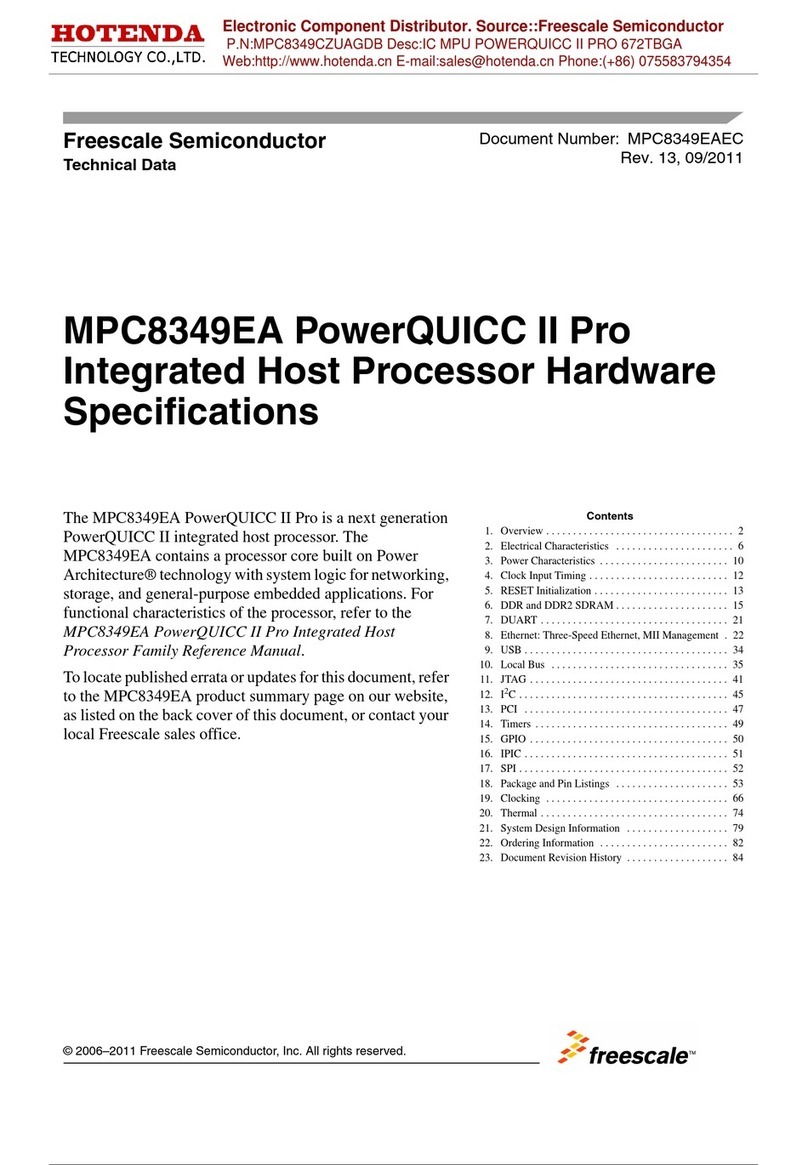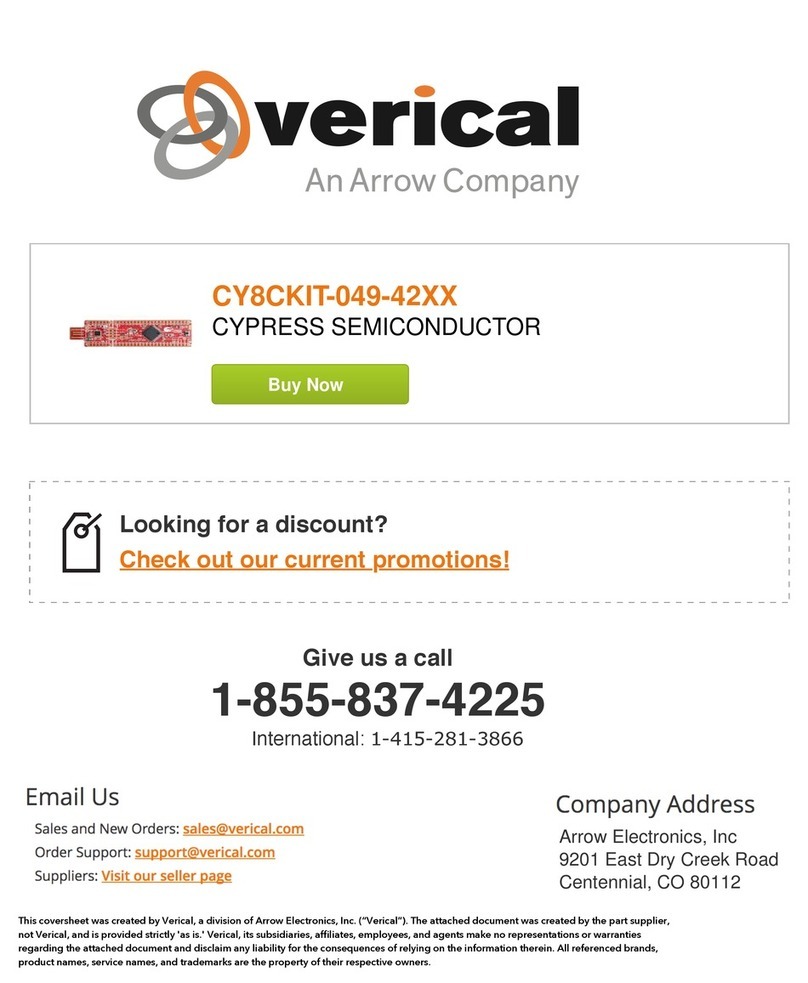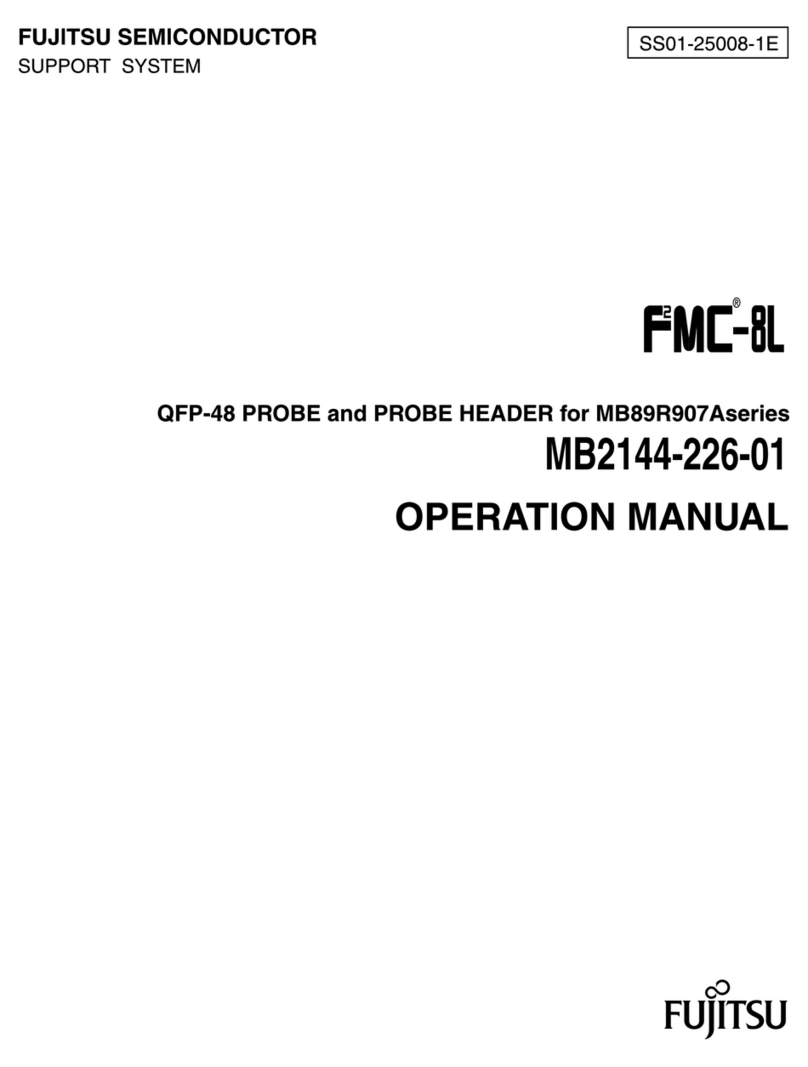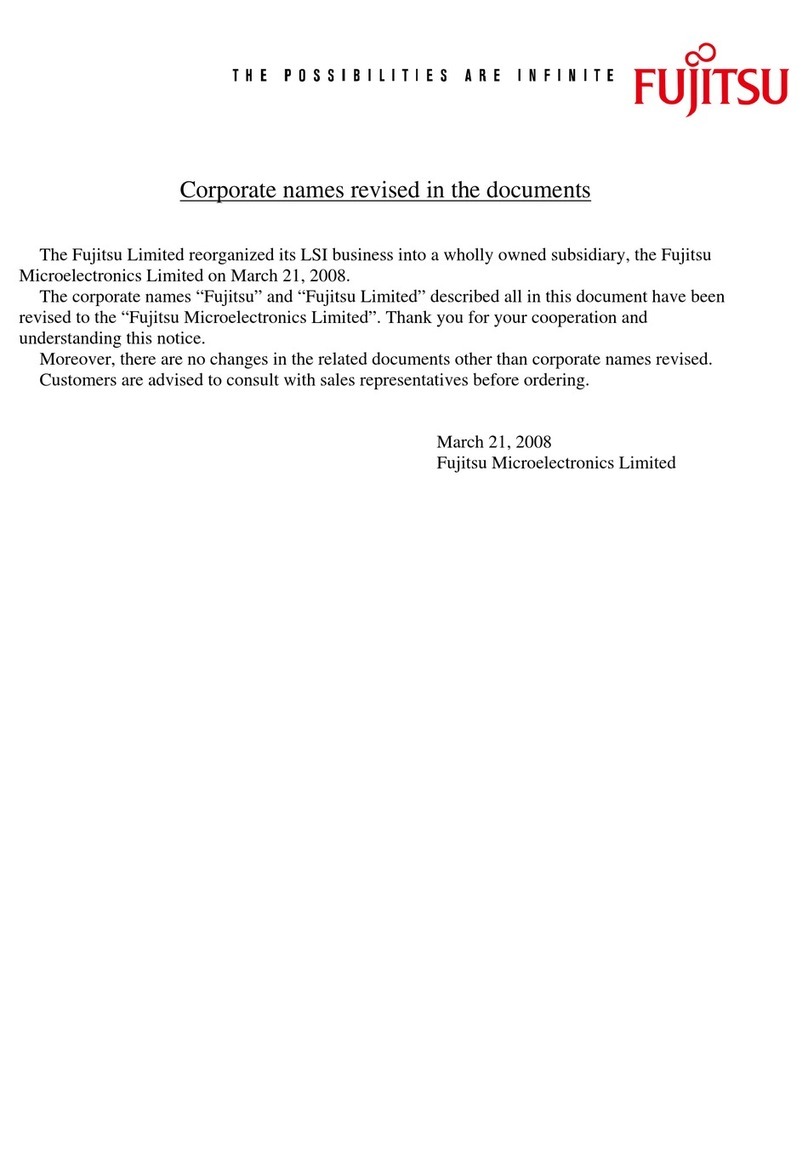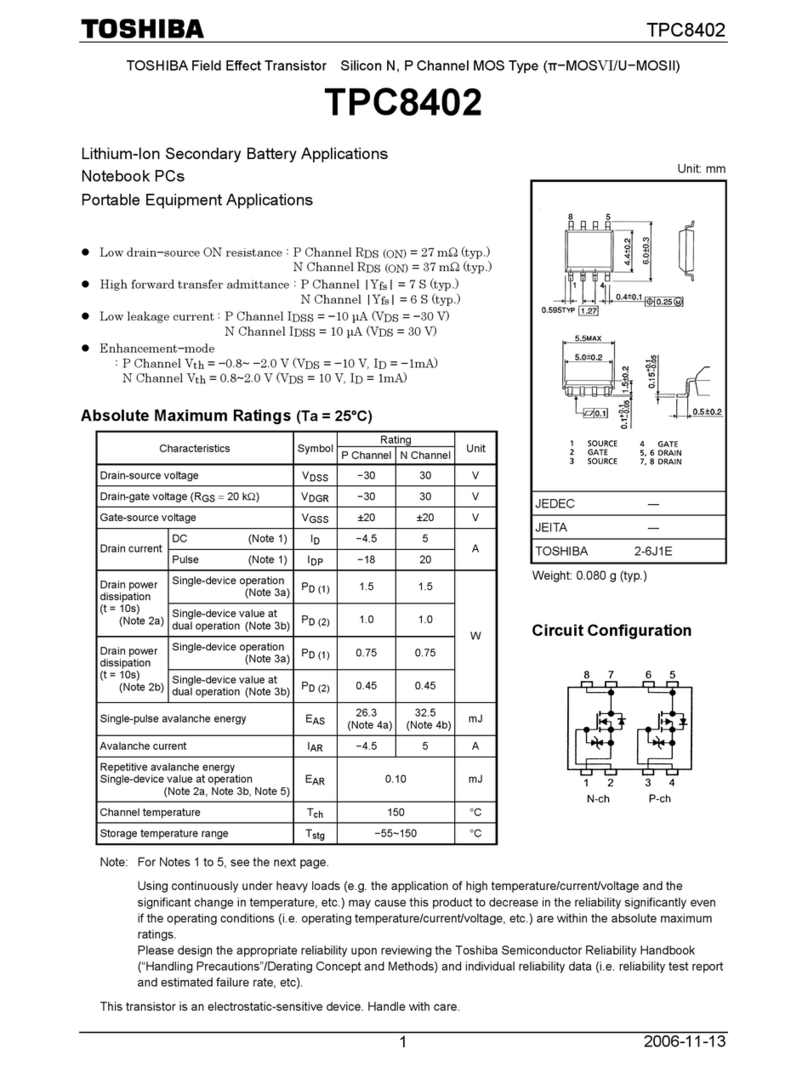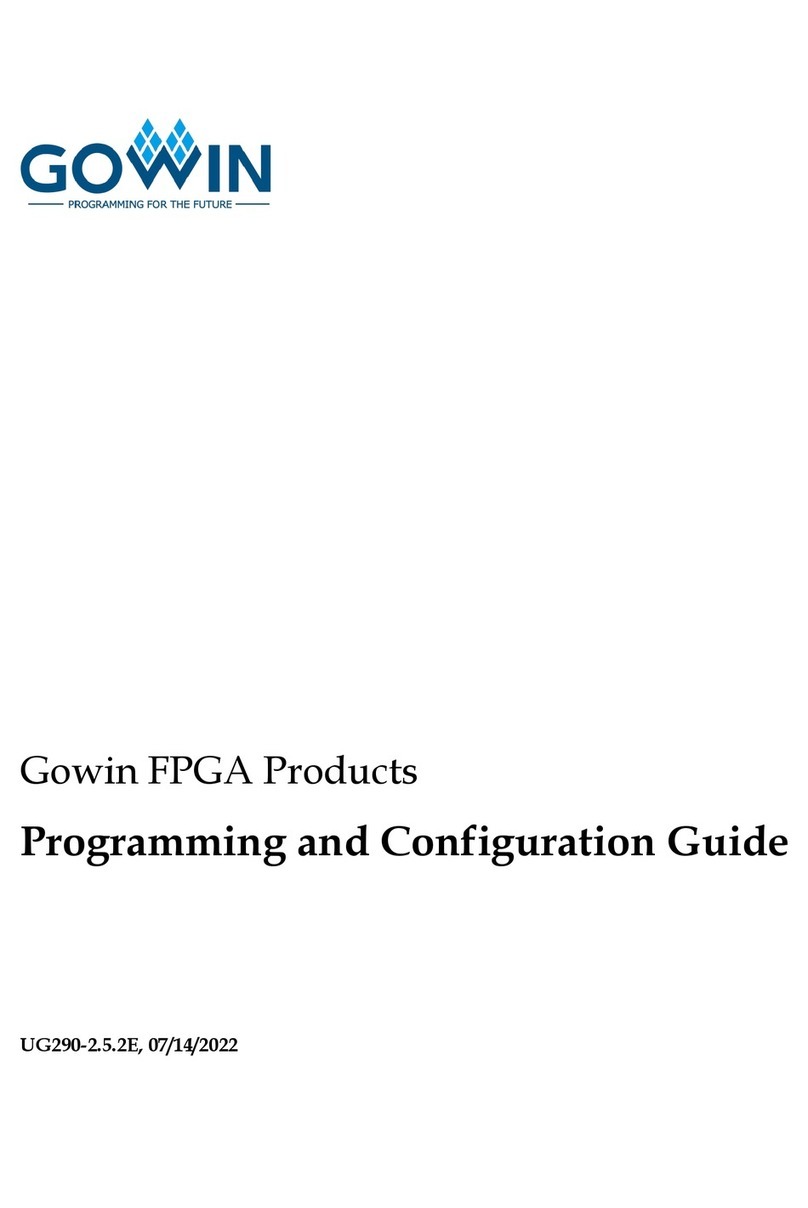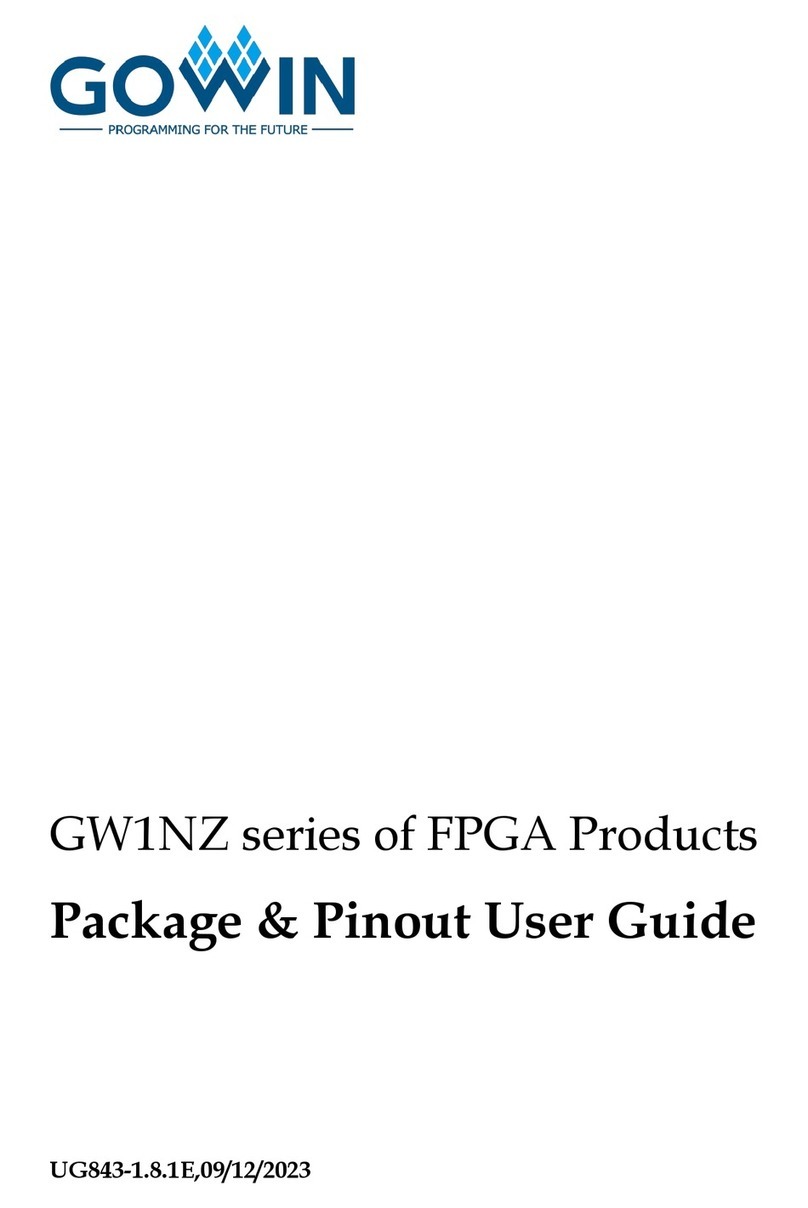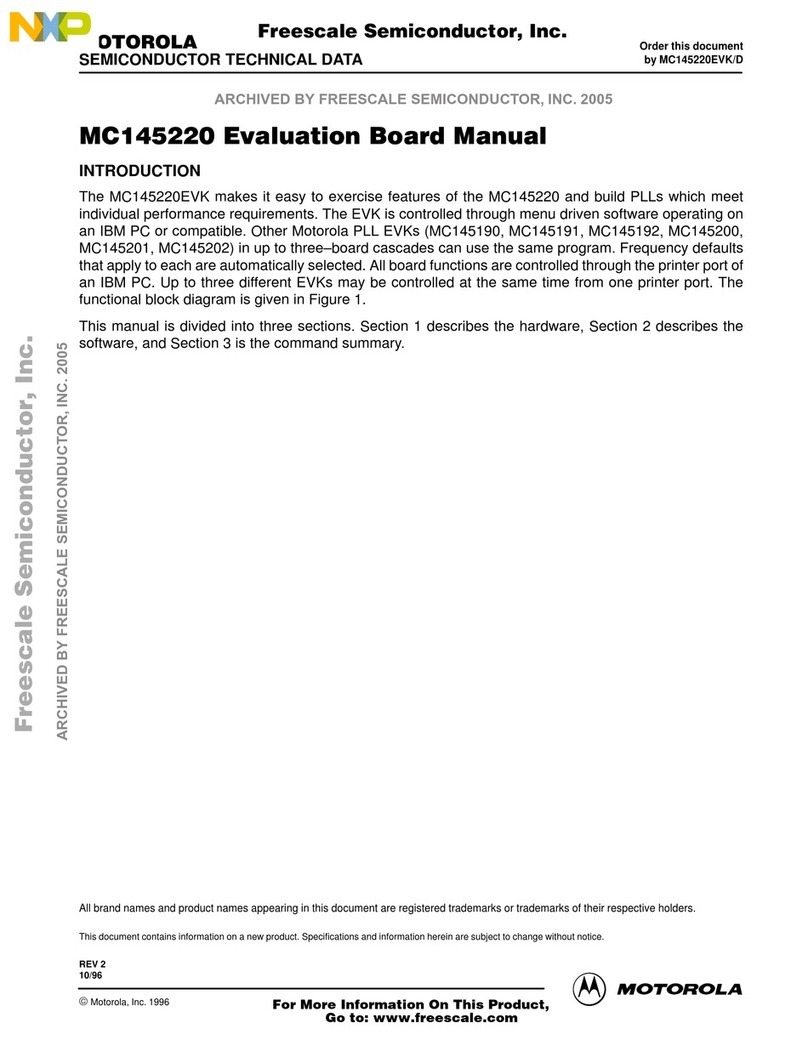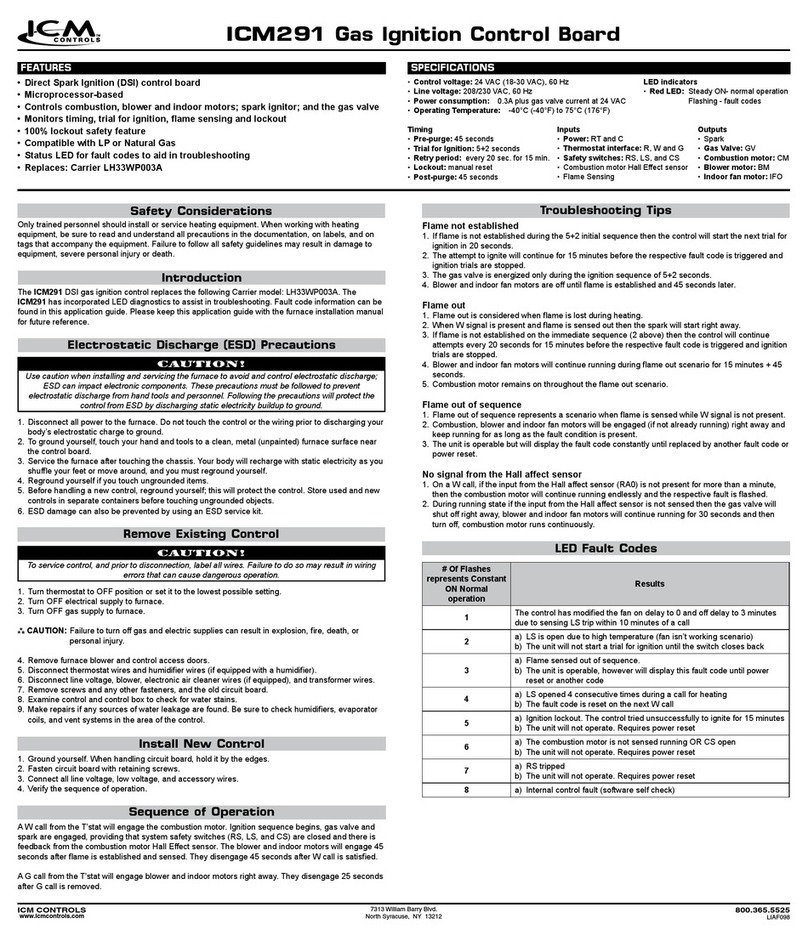i
PREFACE
■Objective of this manual
Thank you for purchasing Softune REALOS/907 (REALOS/907 in this document).
REALOS/907 is a realtime operating system for Fujitsu's F2MC-16L/16LX/16/16H/16F 16-bit
microprocessors. The REALOS/907 kernel conforms to the µITRON 2.01 specifications. As the
eventflag function supports both single word eventflags and single bit eventflags, either eventflag
function can be selected. This manual uses the following notation to clarify the number of bits.
µITRON 2.01 specification REALOS/907 manual
Single word eventflag →16-bit eventflag
Single bit eventflag →1-bit eventflag
This manual contains information required when configuring a REALOS/907 system. The
manual describes how to configure and run the system. Refer to this manual for operations
relating to the overall system.
The description of this manual is premised on using the integrated development environment
"Softune" of our company. For more information, refer to the manual of each product.
■Trademarks
TRON is an abbreviation of "The Realtime Operating System Nucleus".
ITRON is an abbreviation of "Industrial TRON".
µITRON is an abbreviation of "Micro Industrial TRON".
SOFTUNE is a trademark of FUJITSU LIMITED.
REALOS (REALtime Operating System) is a trademark of FUJITSU LIMITED.
Microsoft, Windows, and Windows NT are registered trademarks of Microsoft Corporation in the
U.S. and other countries.
The names of products and systems appearing in this manual are trademarks or registered
trademarks of their respective companies.
■Intended reader of this manual
This manual is intended for engineers who are using REALOS/907 to develop actual products.
The manual describes application system development, debugging, and the REALOS/907
libraries. Please take time to read through the manual.
The Configurator and Analyzer is software that runs on Windows XP, Windows Me, Windows
2000, Windows 98 and Windows NT 4.0.
Readers of this manual should have a fundamental knowledge of the operations of Windows XP,
Windows Me, Windows 2000, Windows 98 or Windows NT 4.0 and a basic understanding of the
use of embedded software.