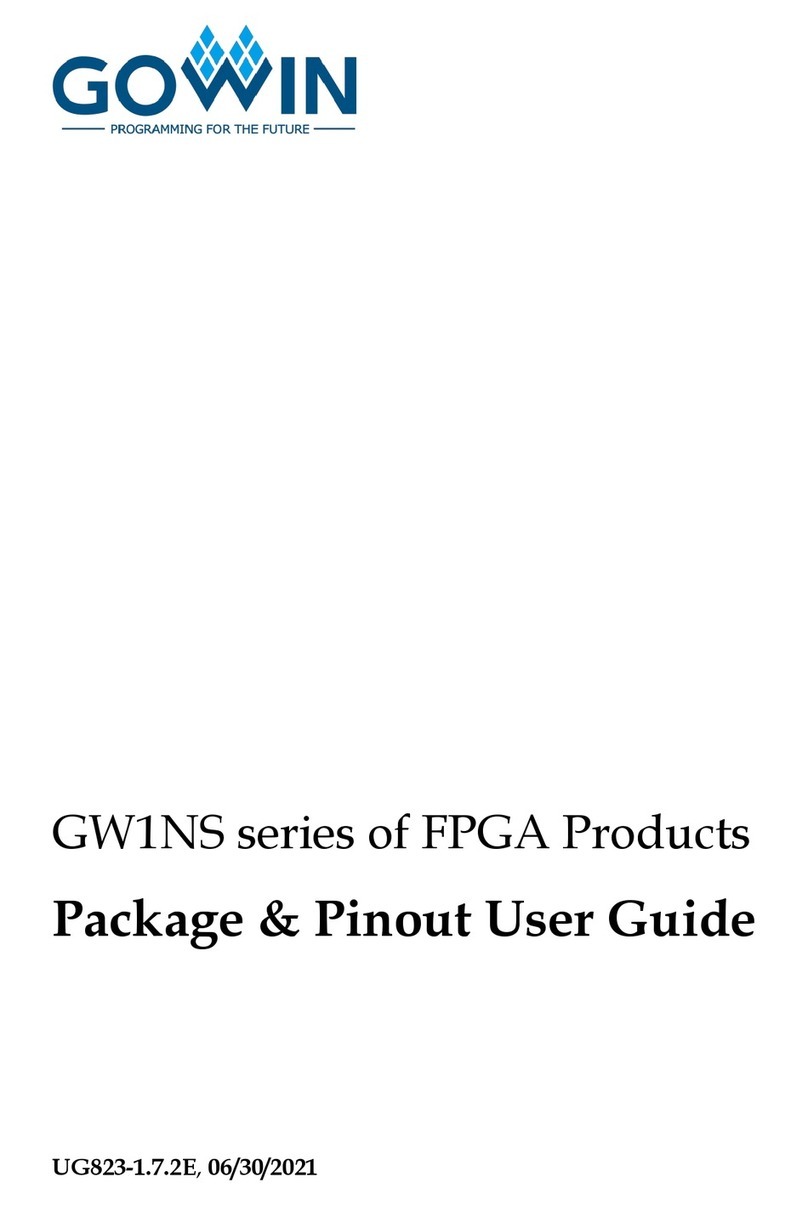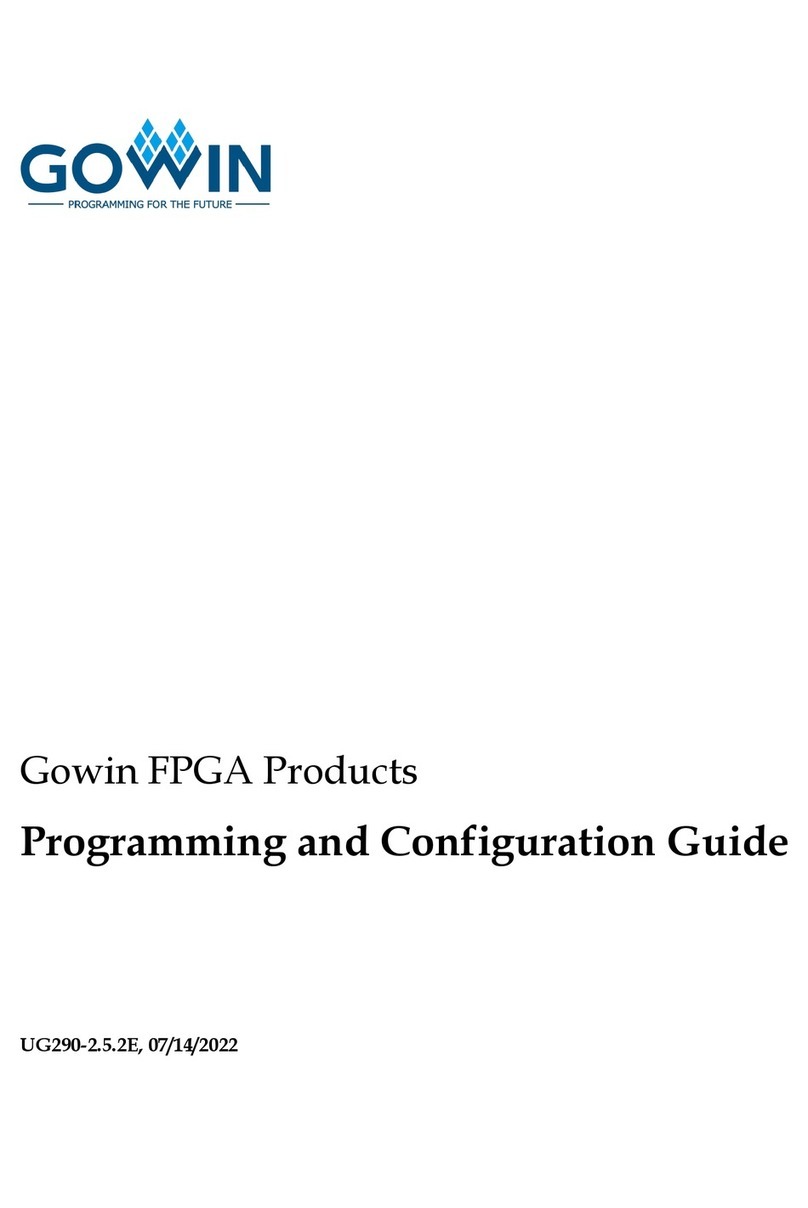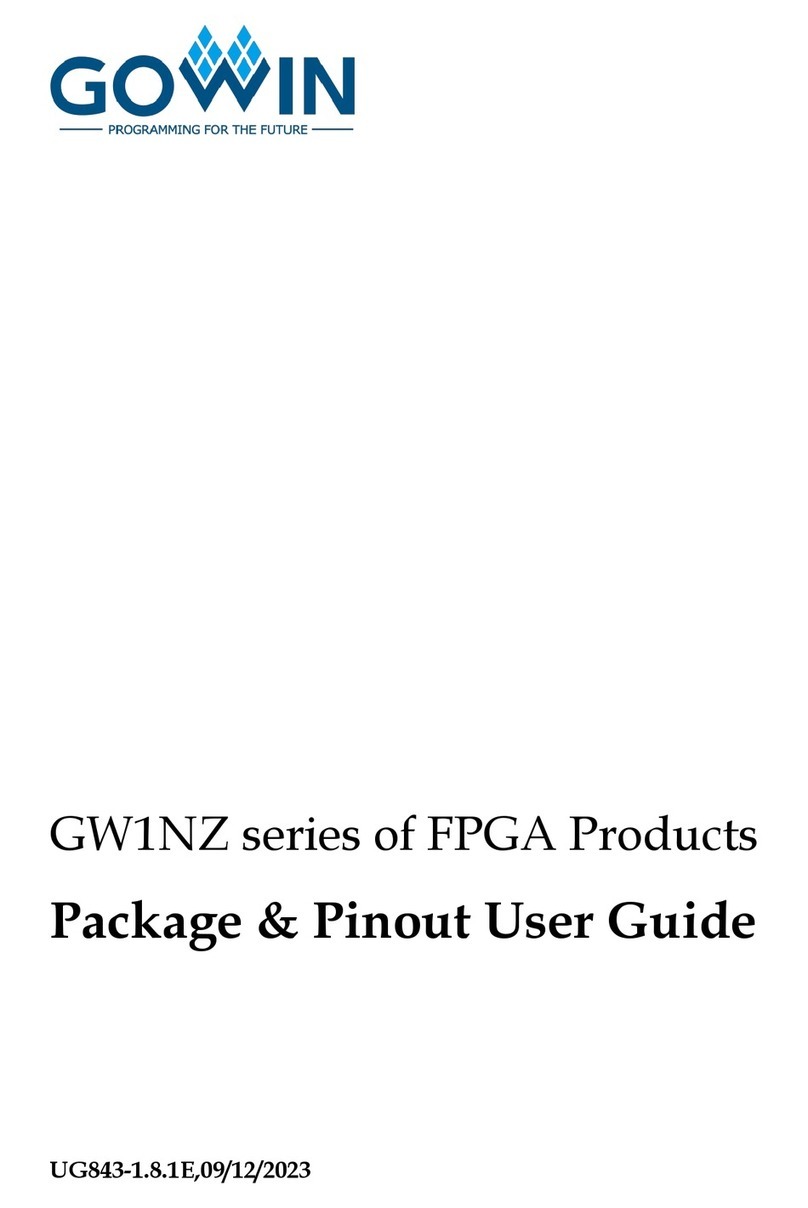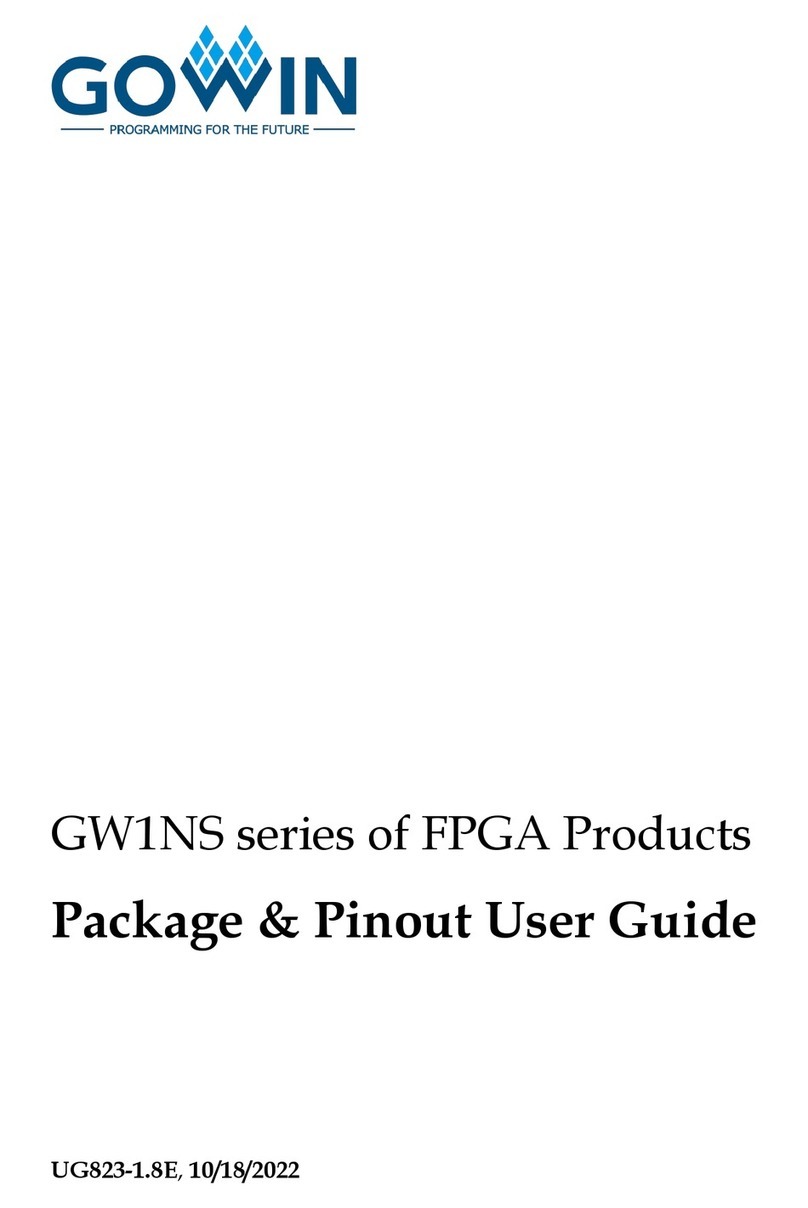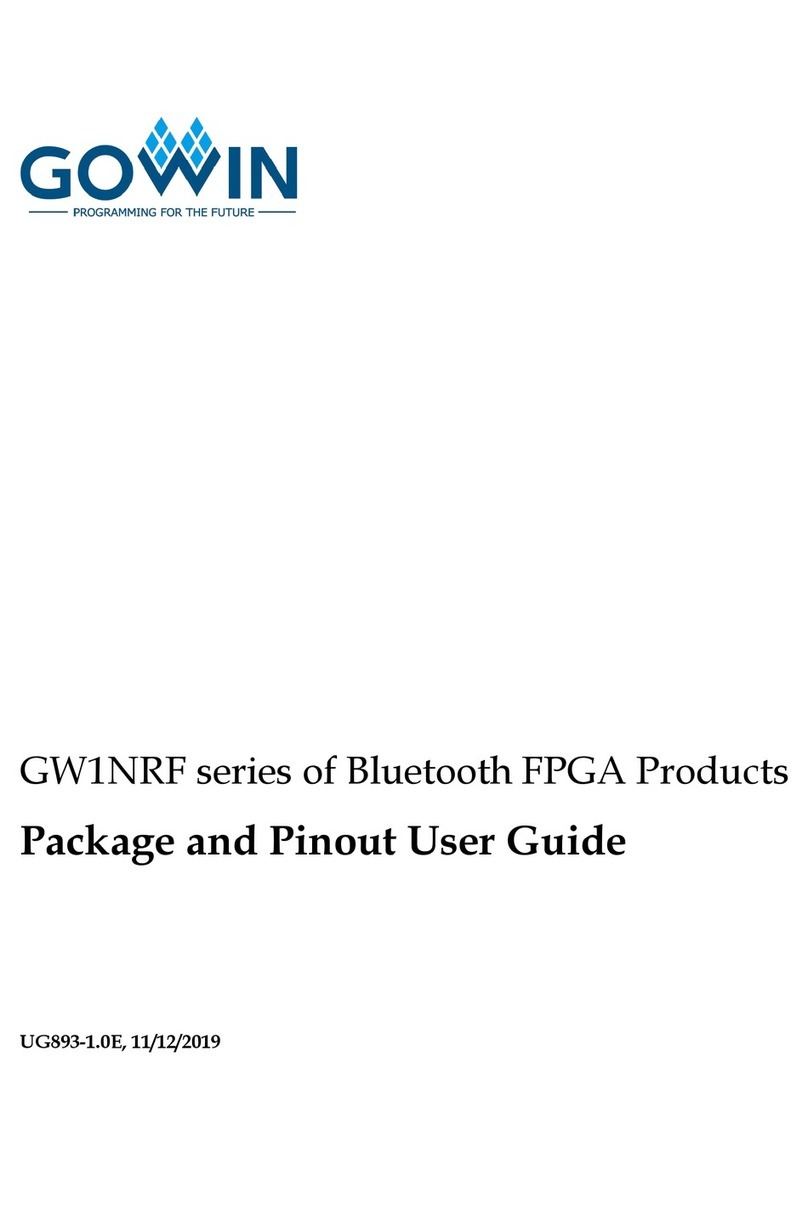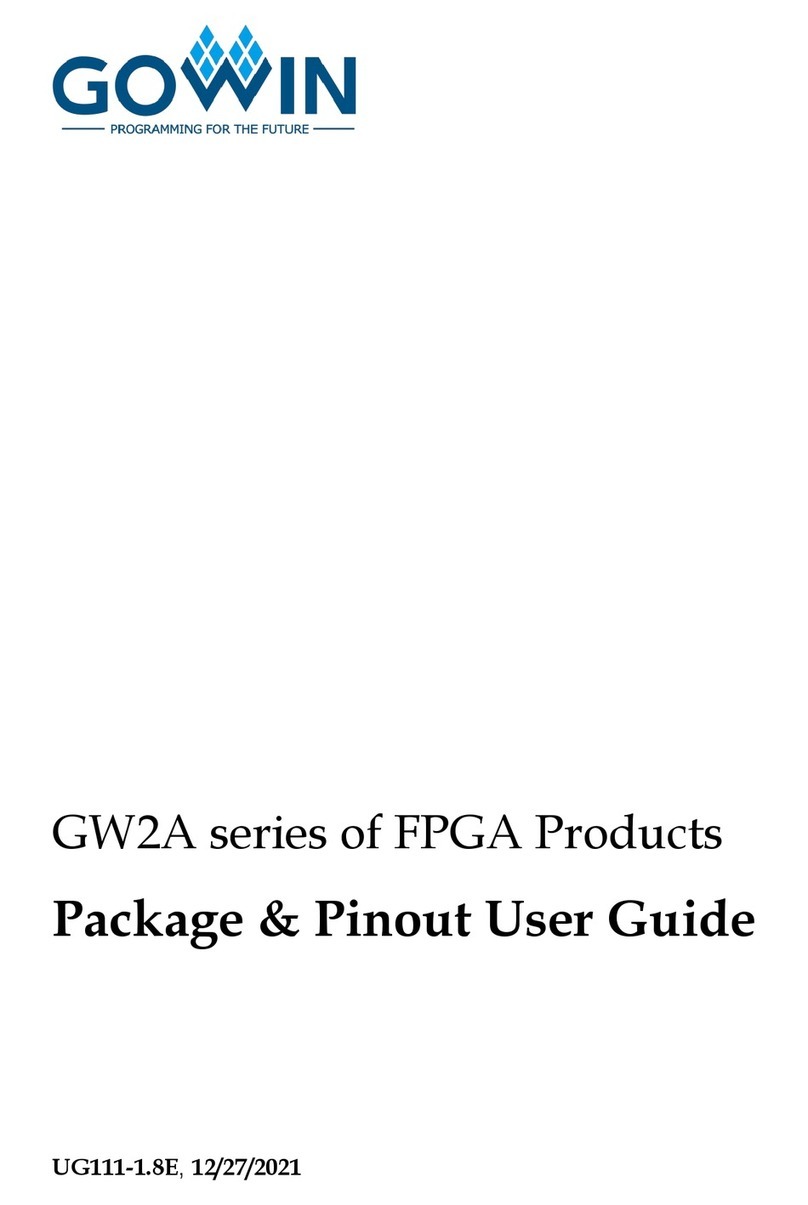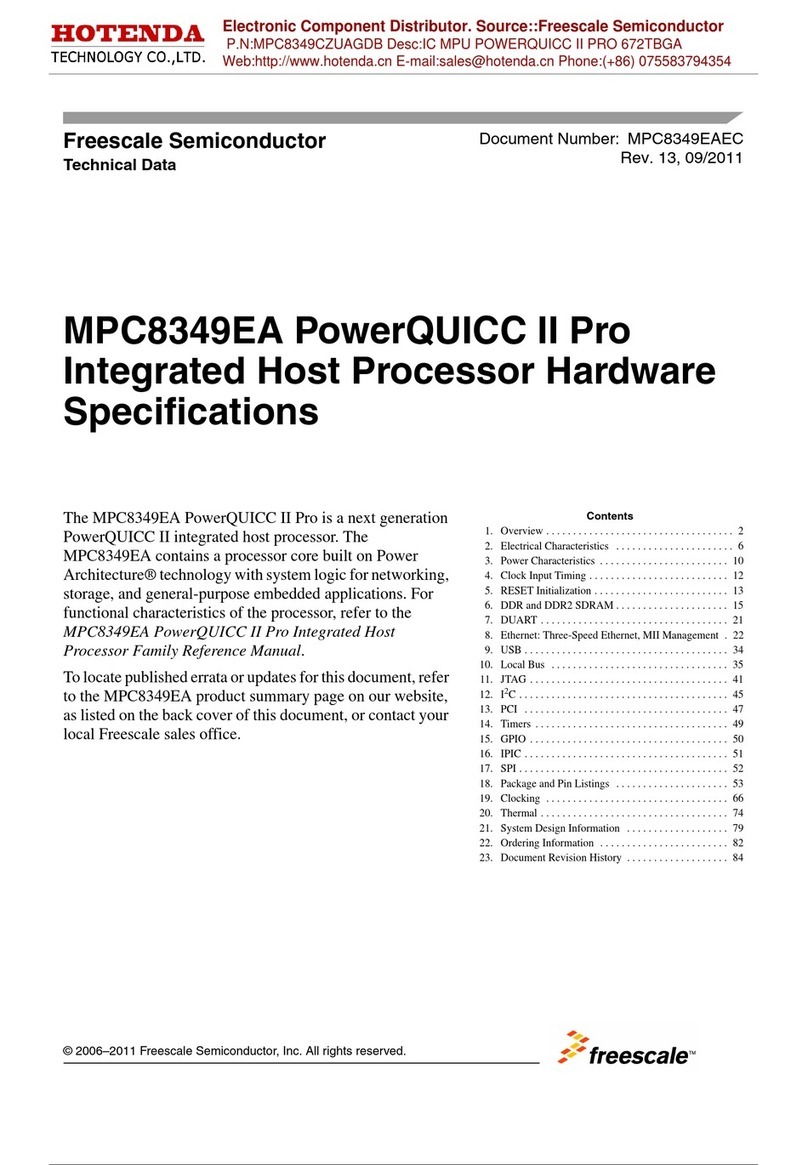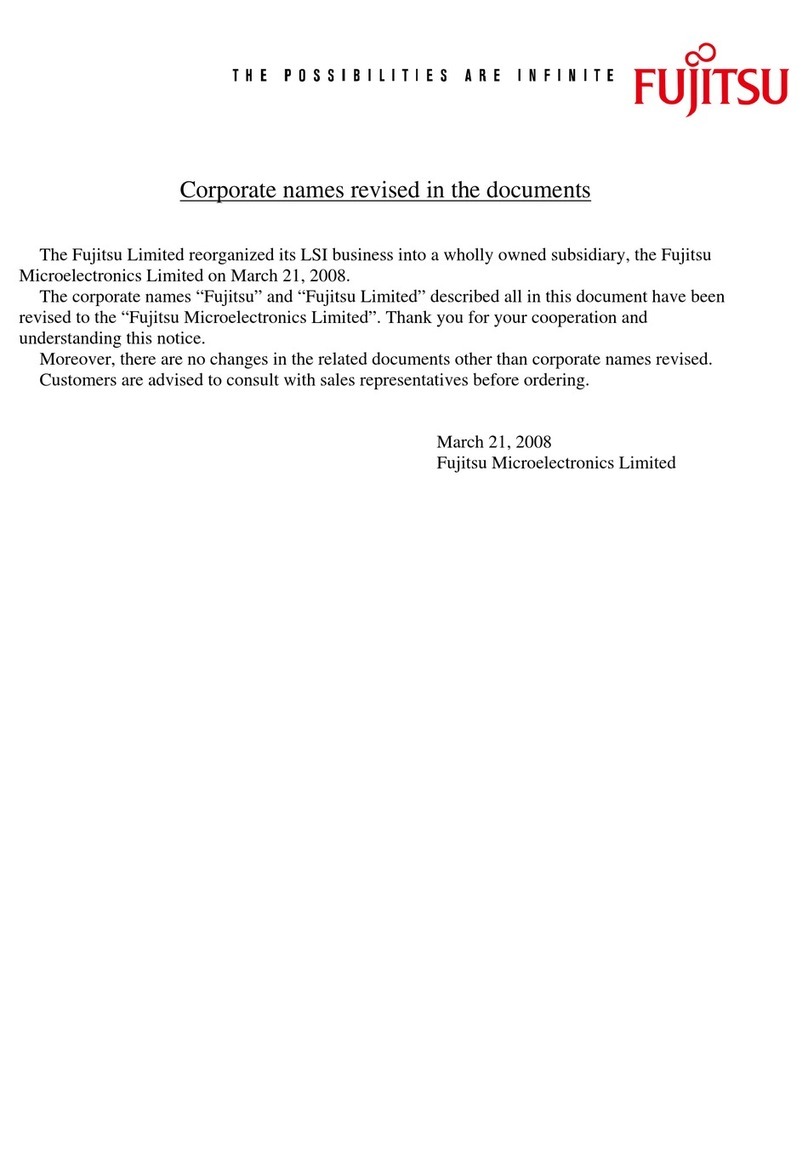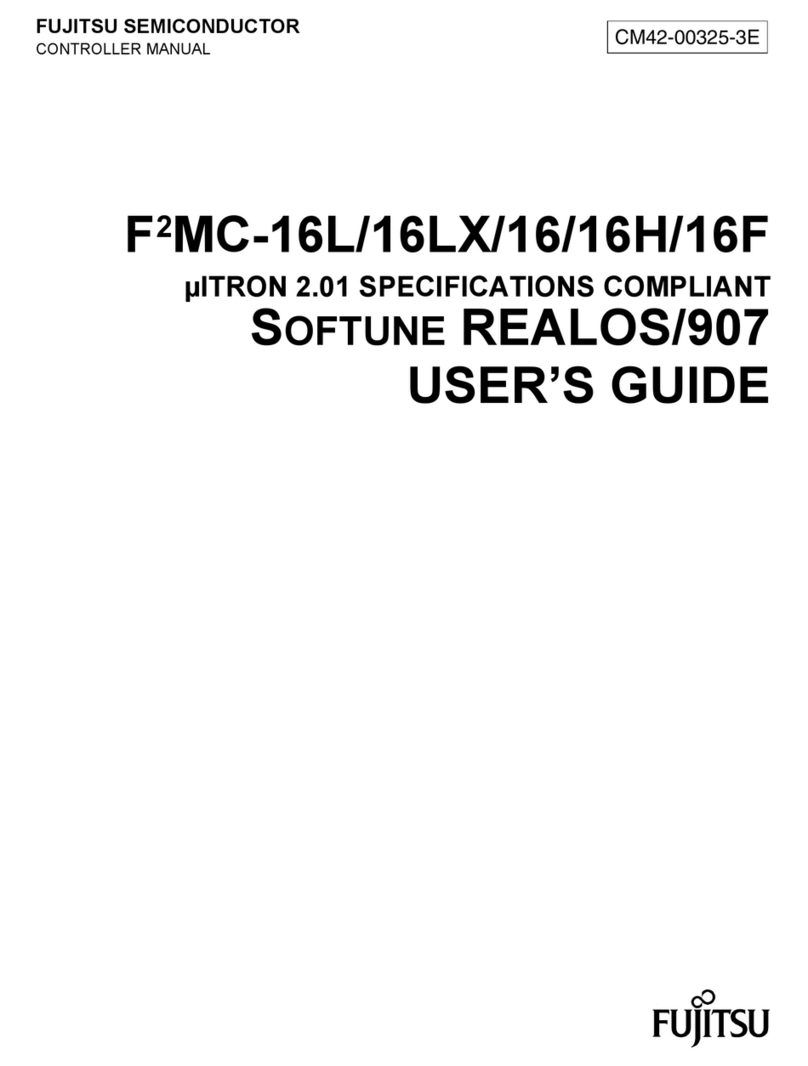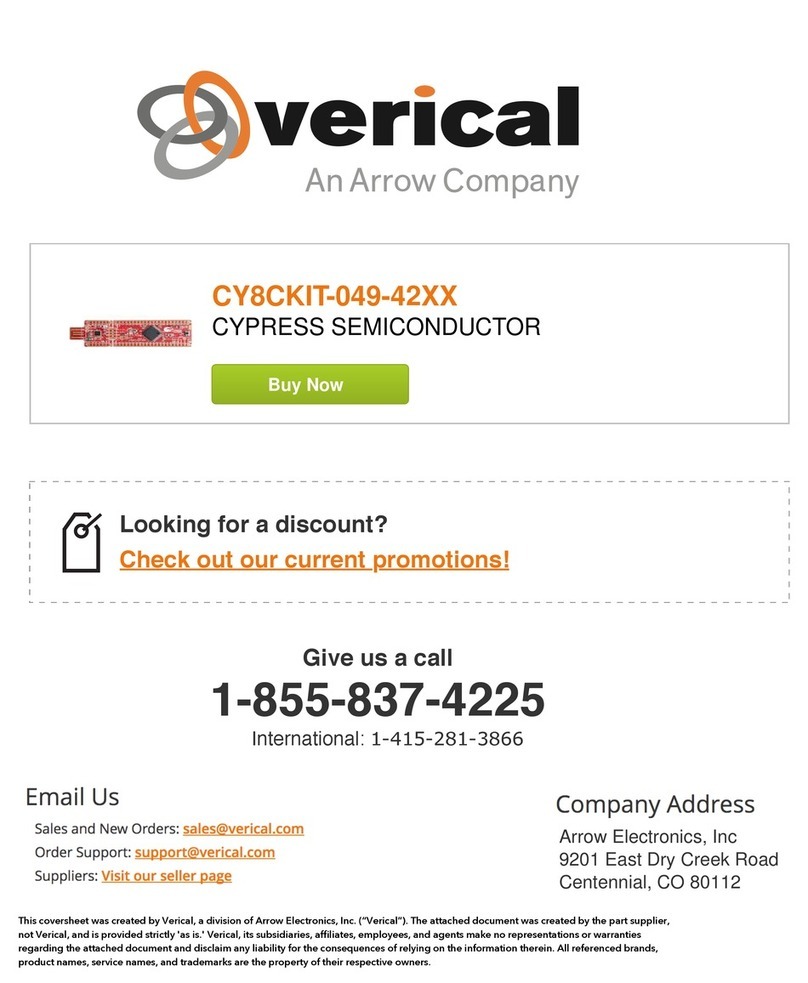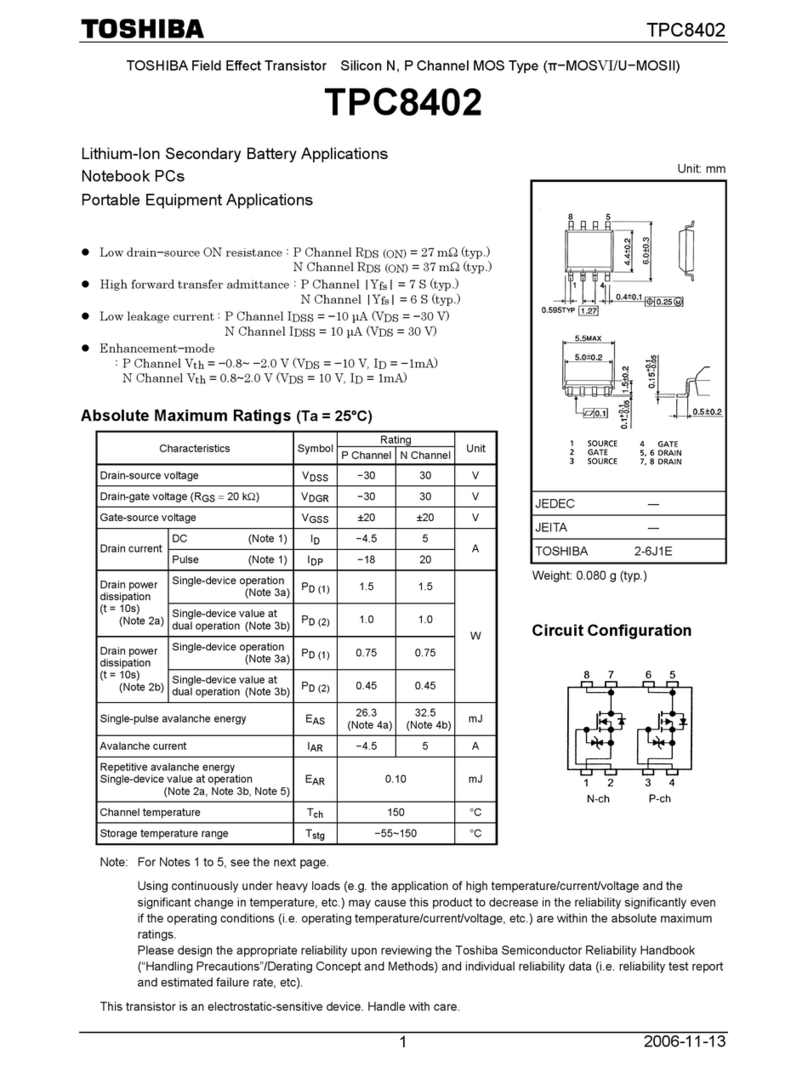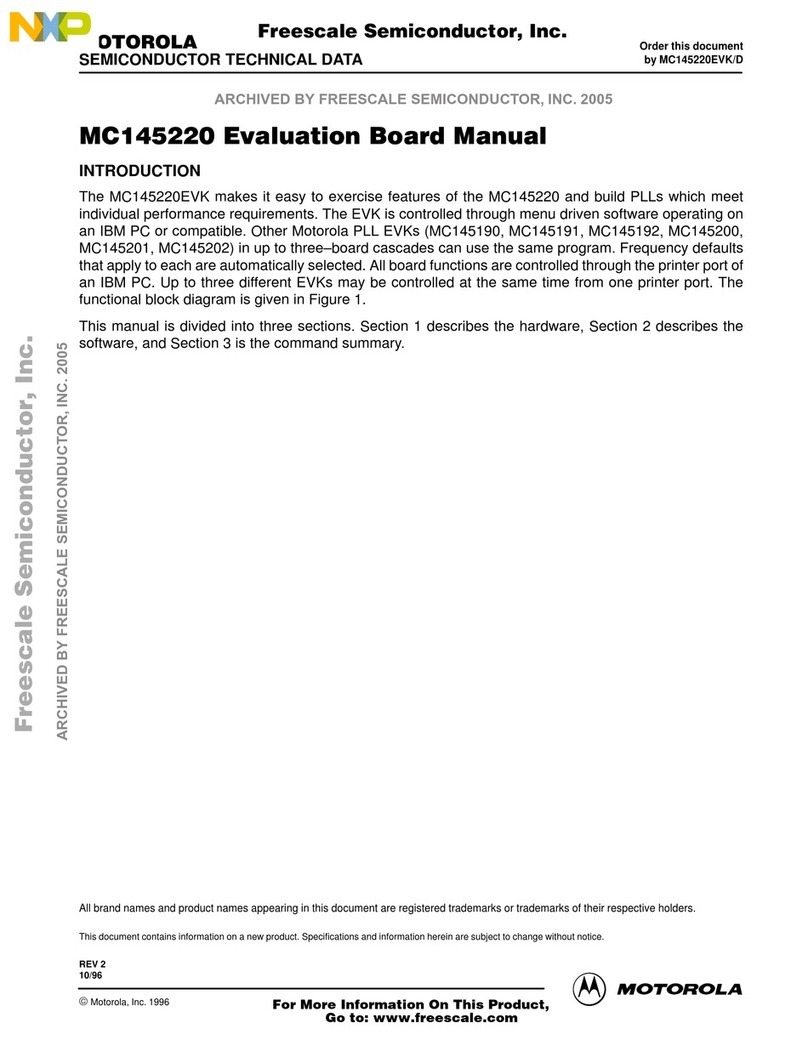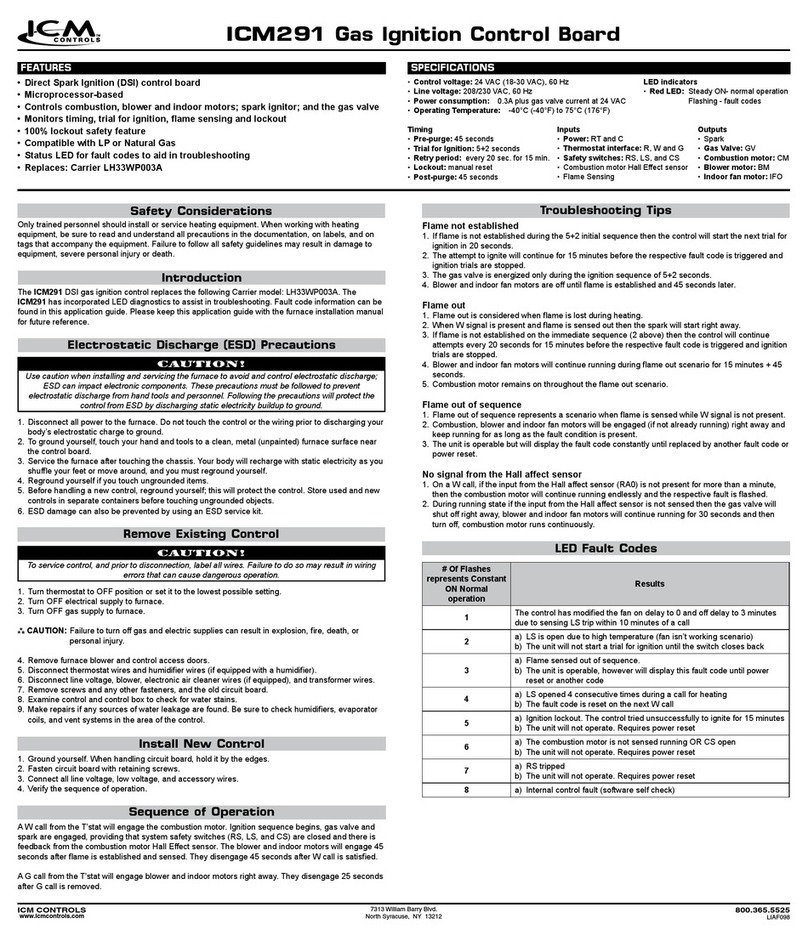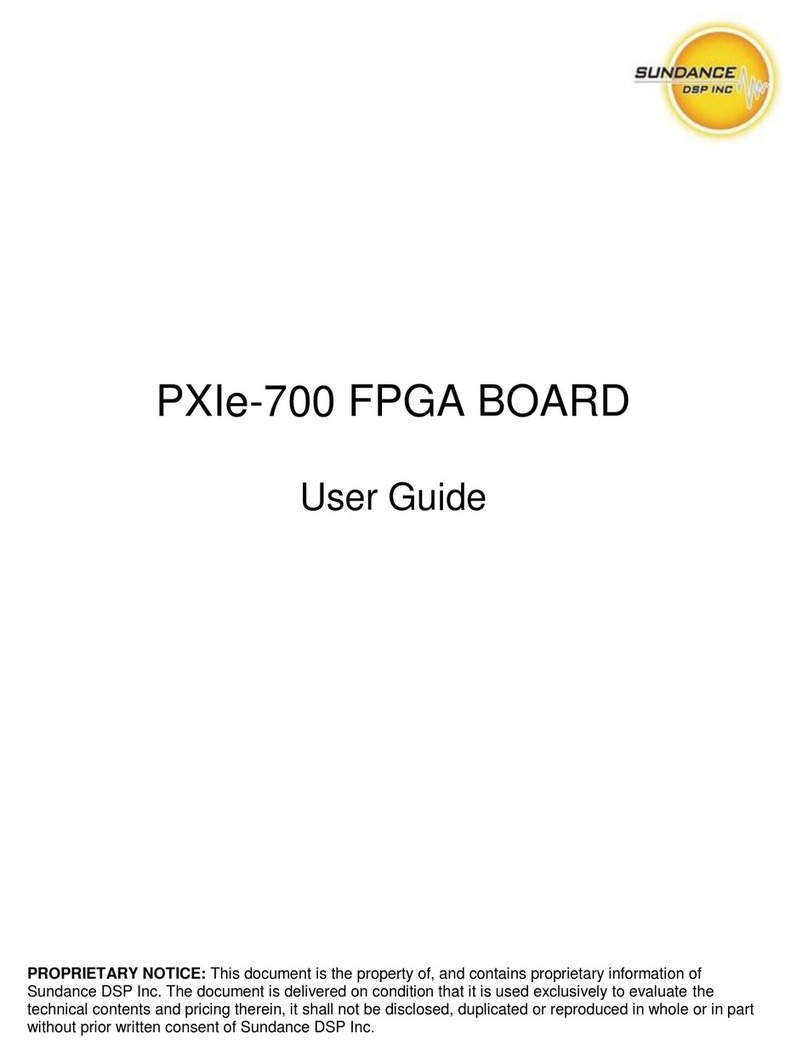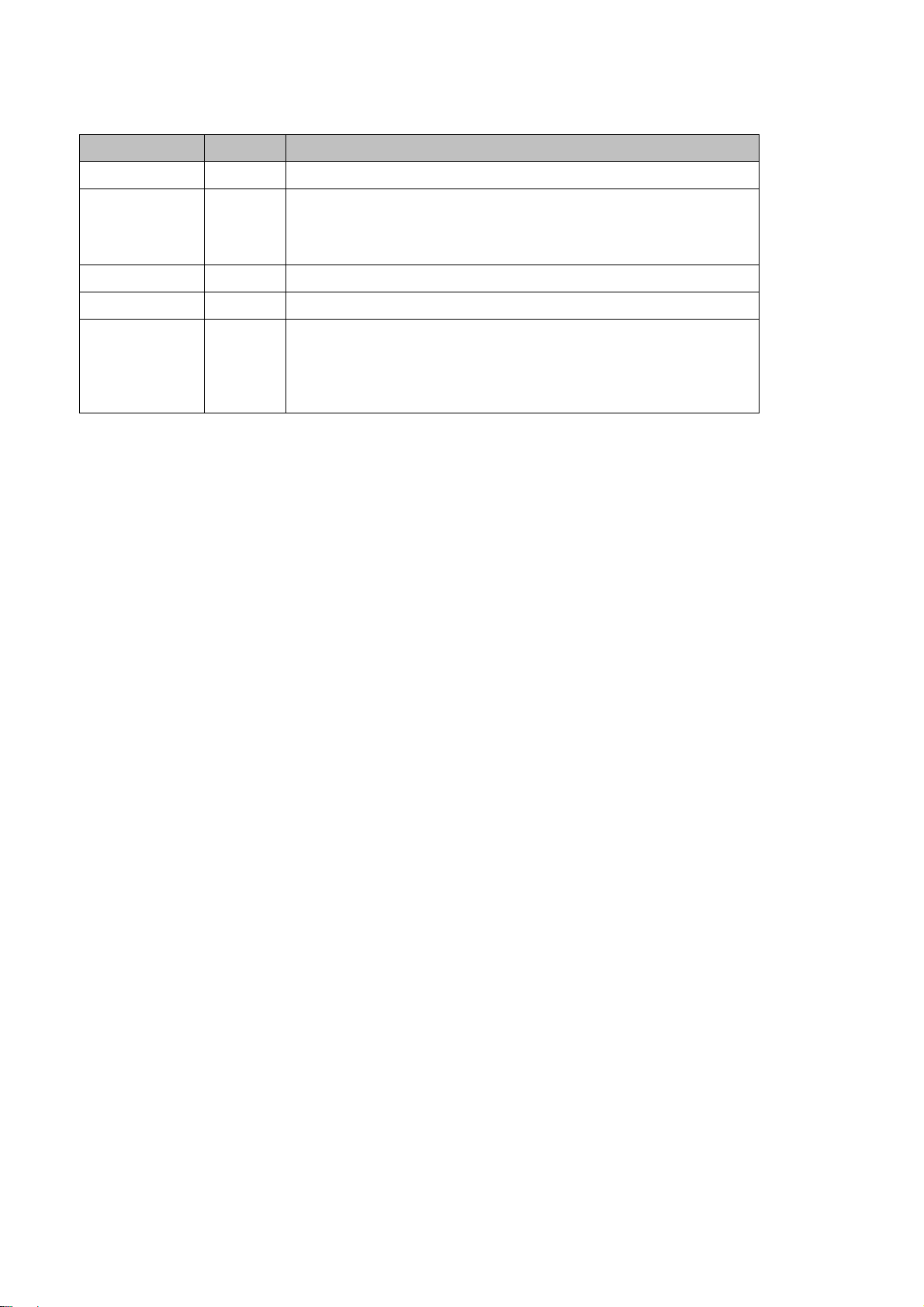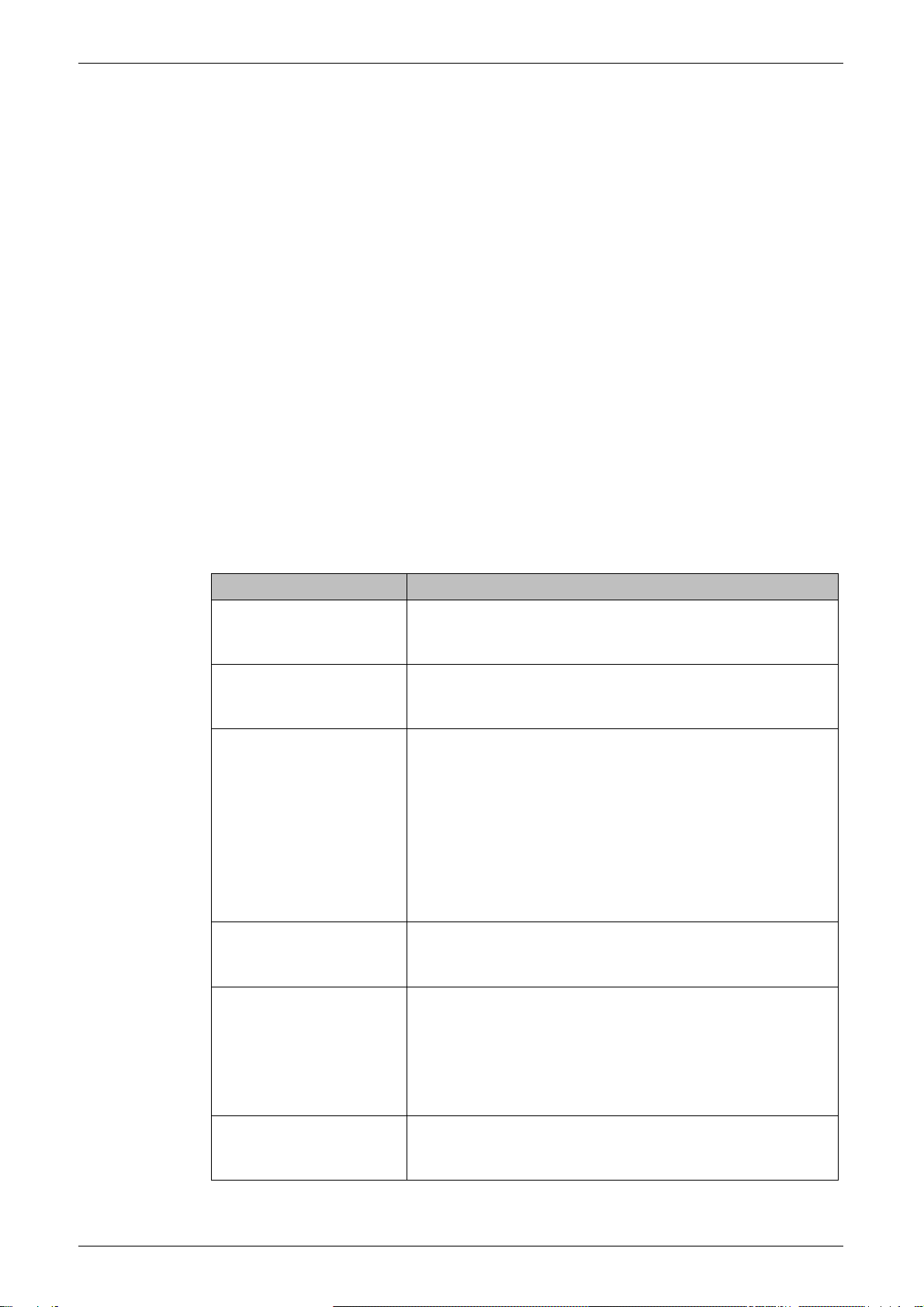Contents
Contents...............................................................................................................i
List of Figures....................................................................................................iii
List of Tables......................................................................................................iv
1 About This Guide.............................................................................................1
1.1 Purpose .............................................................................................................................. 1
1.2 Supported Products............................................................................................................1
1.3 Related Documents............................................................................................................ 1
1.4 Abbreviations and Terminology...........................................................................................2
1.5 Support and Feedback ....................................................................................................... 2
2 Glossary...........................................................................................................3
3 Configuration Mode and Power-on Requirements .......................................5
3.1 GW1N(R/S) series of FPGA Products................................................................................5
3.1.1 Configuration Modes .......................................................................................................6
3.1.2 Power Supply Voltage ..................................................................................................... 6
3.2 GW2A(R) series of FPGA Products....................................................................................7
3.2.1 Configuration Modes ....................................................................................................... 7
3.2.2 Power Supply Voltage ..................................................................................................... 8
4 Configuration Pin.............................................................................................9
4.1 Configuration Pin List and Reuse Options ......................................................................... 9
4.1.1 Configuration Pin List and Reuse Options ...................................................................... 9
4.1.2 Pin Multiplexing..............................................................................................................10
4.2 Pin Function and Application ............................................................................................12
5 Configuration Mode.......................................................................................18
5.1 Configuration Notes..........................................................................................................19
5.2 JTAG Configuration ..........................................................................................................23
5.3 AUTO BOOT Configuration (supported by GW1N(R/S) only)..........................................26
5.4 SSPI..................................................................................................................................27
5.5 MSPI.................................................................................................................................29
5.6 AUTO BOOT Configuration (supported by GW1N(R/S) only)..........................................36
5.7 CPU Mode........................................................................................................................38
5.8 SERIAL.............................................................................................................................39
6 Bitstream File Configuration ........................................................................41
6.1 Configuration Options.......................................................................................................42