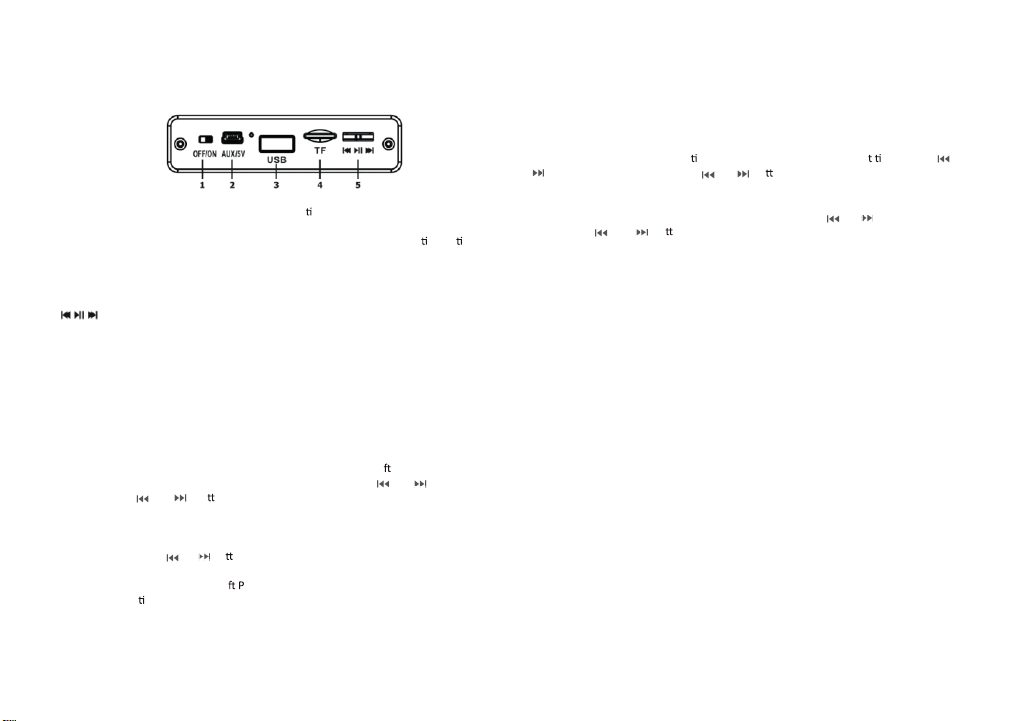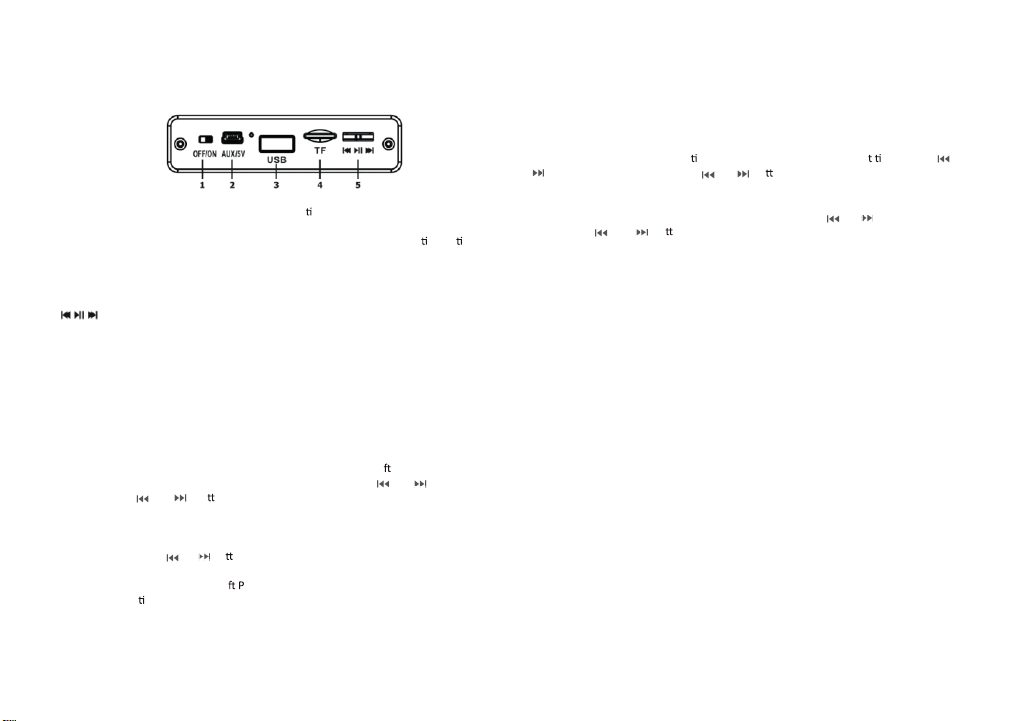
1. OFF/O N: Power Switch, push switch to ON posi on to turn on, push OF F is turn off
the speaker.
2. Aux: Audio input jack when connect. Enable the sound source connec on ac ve
devices(PC, digital media player, mobile phones and other audio-visual products).
5V: Please use the original charging cable to charge. The red LED is on when charging.
3. USB slot: Used to read the Mp3 files in FAT32 format with maximum size of 16GB
4. TF slot: Used to read the Mp3 files in FAT32 format with maximum size of 16GB
5.
Play/Pause: Under USB/TF/Bluetooth mode, short press for play and pause;
Press and hold to change mode during U SB/TF, Bluetooth, FM and Aux-in
mode.
PREV/skip back: Under USB/TF/Bluetooth/FM/Aux-in mode, short press to
move to previous channel/track. Long press to turn down the volume.
NEXT/skip forward: Under USB/TF/Bluetooth/FM/Aux-in mode, short press to
move to next channel/track. Long press to turn up the volume.
Bluetooth
Turn on the speaker, It come into the Bluetooth model directly .A er pair the
device, it can play the music, Short Press ll to Play/Pause, press and to Prev and
Next. Long press and bu on to turn down and turn up the Volume.
AUX-IN
AUX-IN, Using the audio cable into AUX jack, or long press ll to switch to Aux in
Model . Long press the and bu on to turn down and turn up the Volume.
In the AUX
IN status, it couldn’t shi rev and Next by Bluetooth speaker, but can
control by connec on device.
USB/TF Card
Insert the U flash memory or Micro-TF card into the US B/TF slot. NT-370 will read
the M P3 format music automa cally. Press ll to Play/Pause, shor me press and
to Prev. and Next, Long press and bu on to turn down and turn up the Volume.
FM Radio
Press and hold ll to switch to Aux in Model . Short press and to Prev. and Next,
Long press and bu on to turn down and turn up the Volume.
Charging
Please use the original charging cable to charge,
Red LED on when charging.