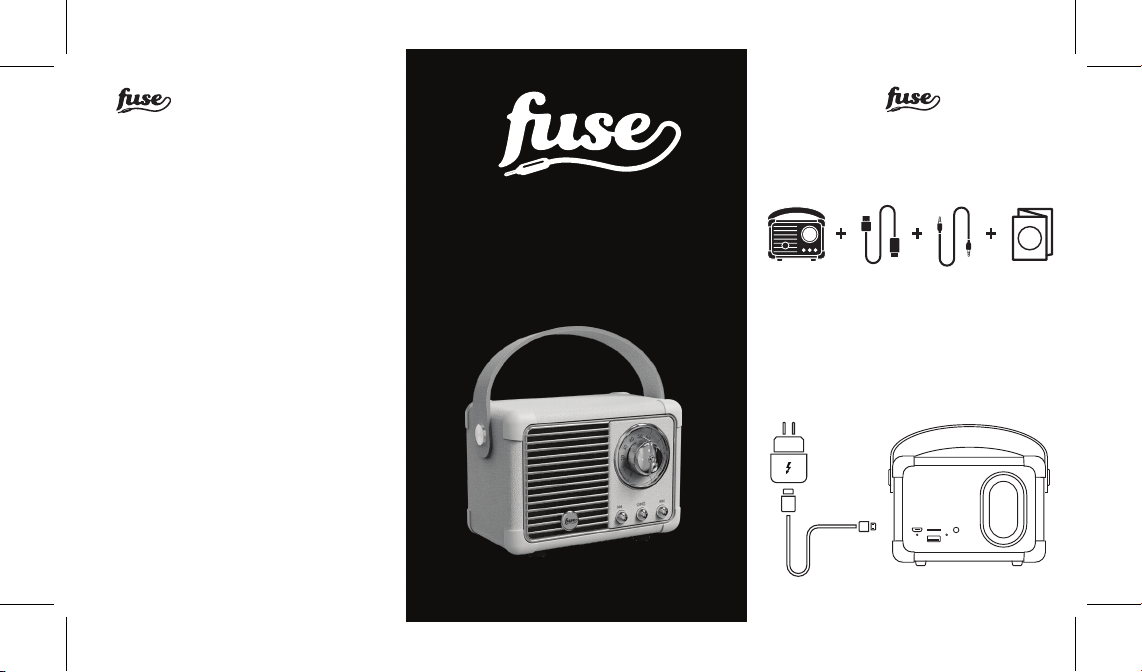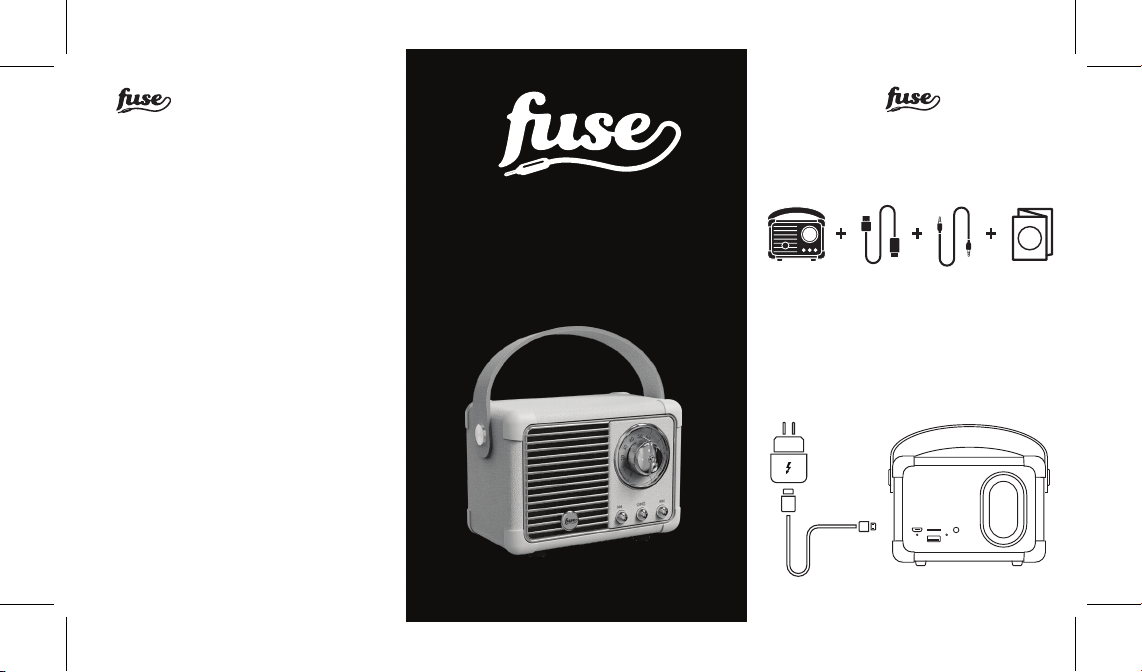
– 12 MONTH WARRANTY
Fuse will replace the faulty product at no cost to the
consumer. The warranty does not extend to any
consequential damages or cost that may be incurred
and is valid for 12 months from date of purchase. The
consumer must return the faulty product to the retail
store it was purchased from together with
proof of purchase.
The warranty is provided by:
Pacific Optics (in Australia)
18 Taree St, Burleigh Heads, QLD 4220
Telephone: (07) 5593 4222
Signature Marketing NZ Ltd (in New Zealand)
25a Triton Drive, Rosedale, Auckland 0632
Telephone (NZ): (09) 479 5524
The benefits to the consumer under this warranty are
in addition to other rights and remedies of the
consumer under Australian laws in relation to the
goods to which the warranty relates. Our goods come
with guarantees that cannot be excluded under the
Australian Consumer Law. You are entitled to a
replacement or refund for major failure and for
compensation for any other reasonably foreseeable
loss or damage. You are also entitled to have the
goods repaired or replaced if the goods fail to be of
acceptable quality and the failure does not amount to
a major failure.
QUICK START GUIDE
WHAT’S INCLUDED:
1 CHARGE YOUR RETRO SPEAKER
.
Fully charge before using the first time using the
supplied cable. A red light below the charging port
indicates the product is charging and will switch
OFF when the speaker is fully charged.
i
RETRO
SPEAKER
AFS-BT-RETRO-WHT
AFS-BT-RETRO-BLK
DC 5V TF AUX
USB
MIC