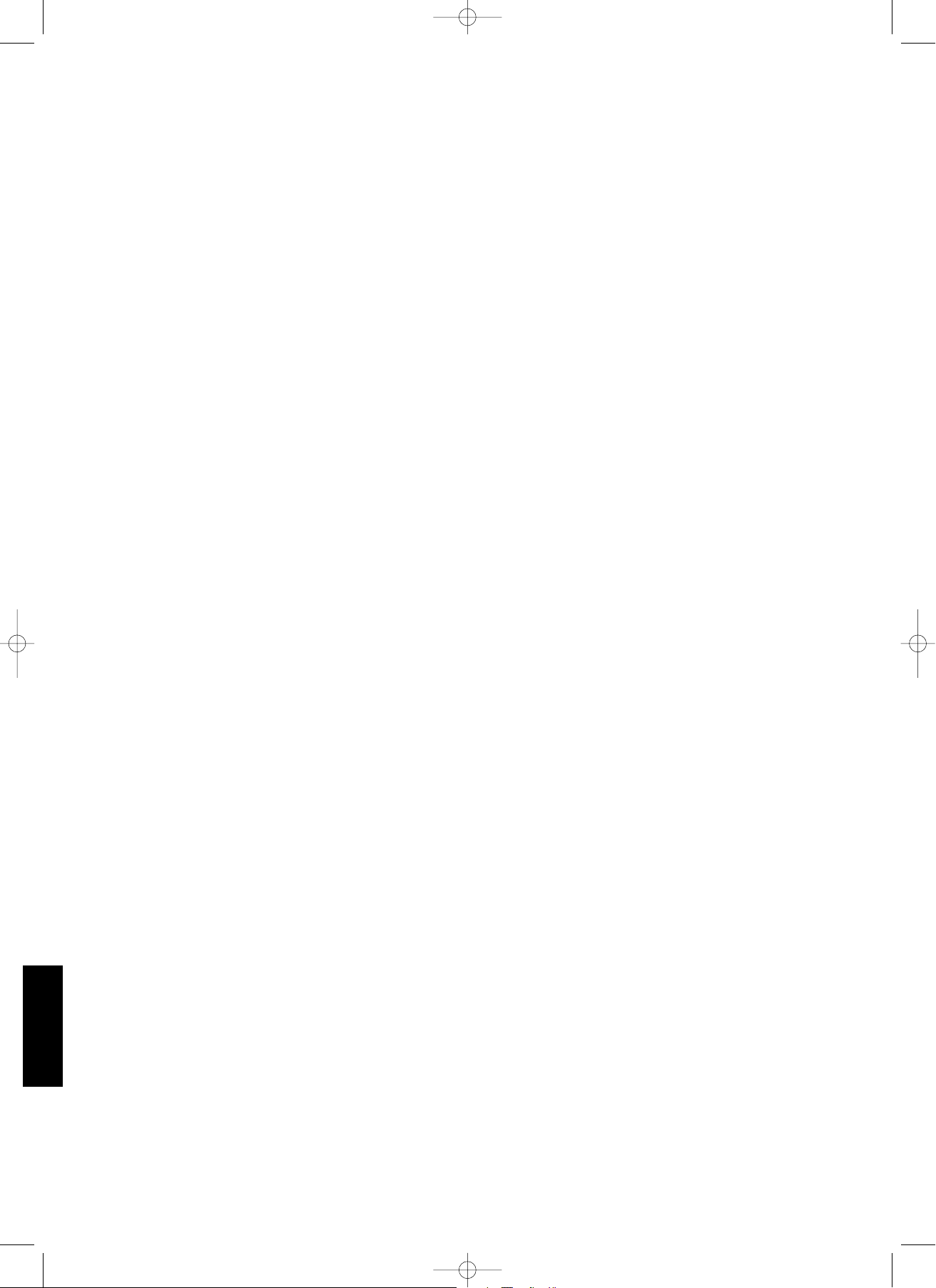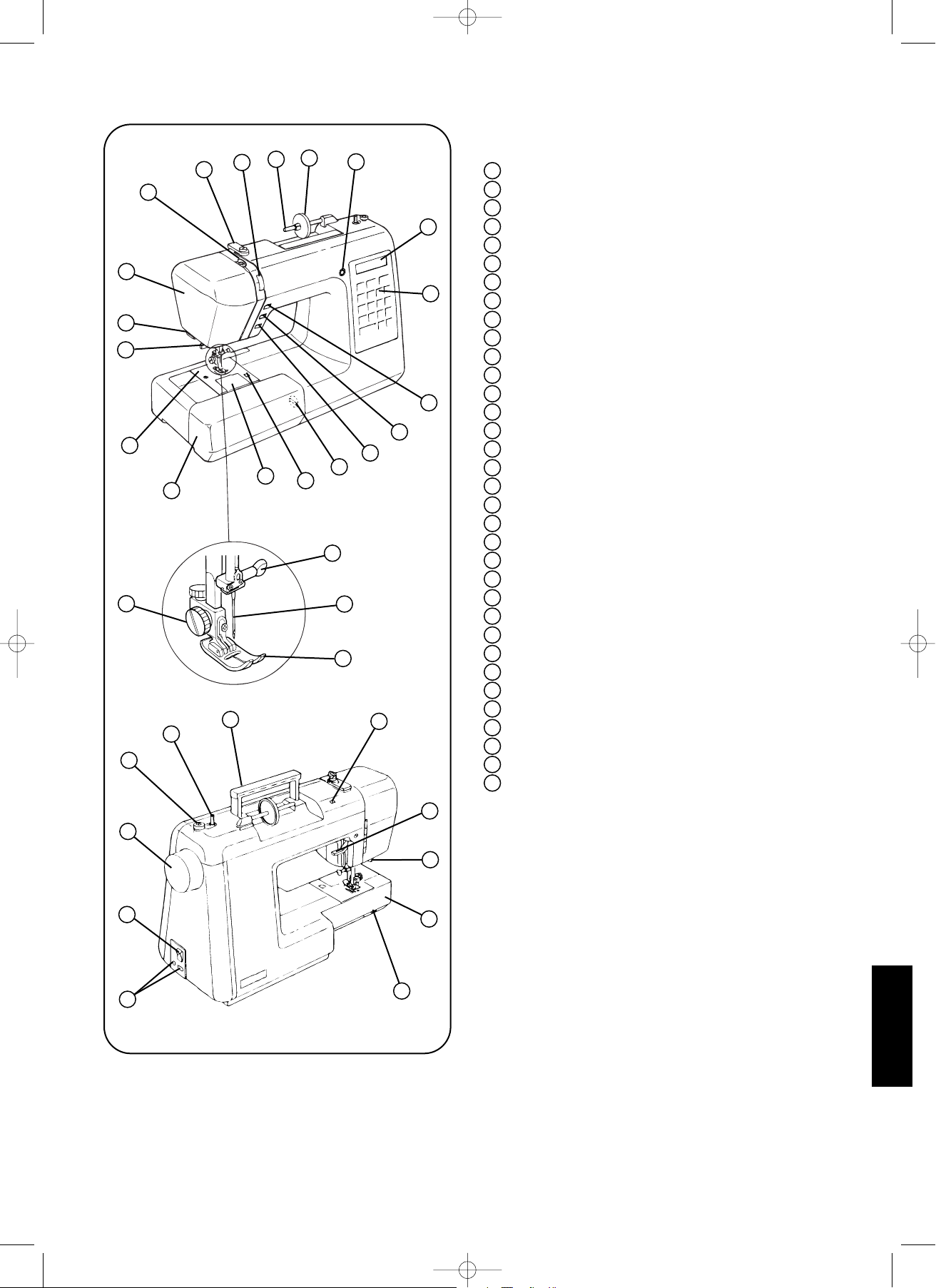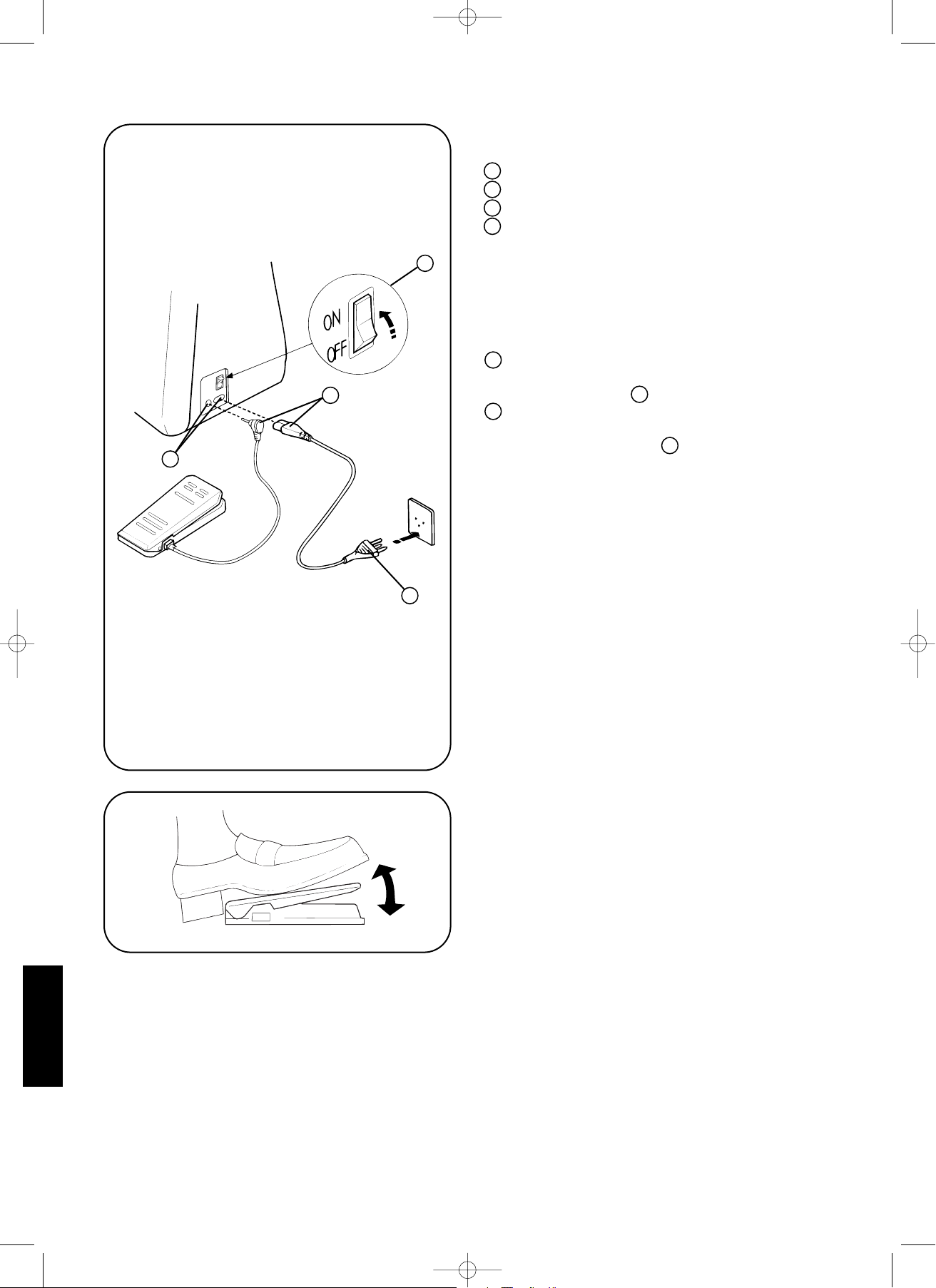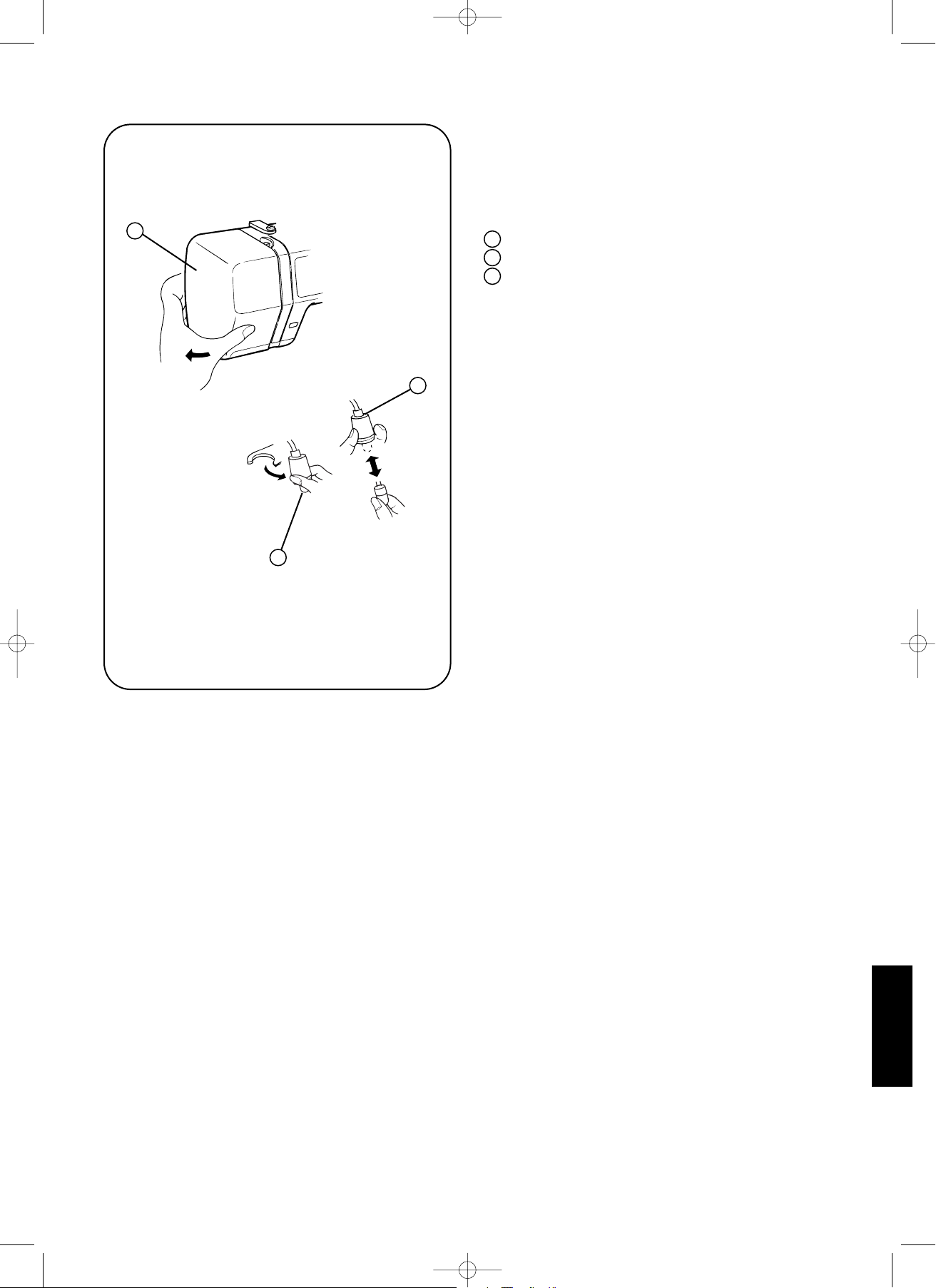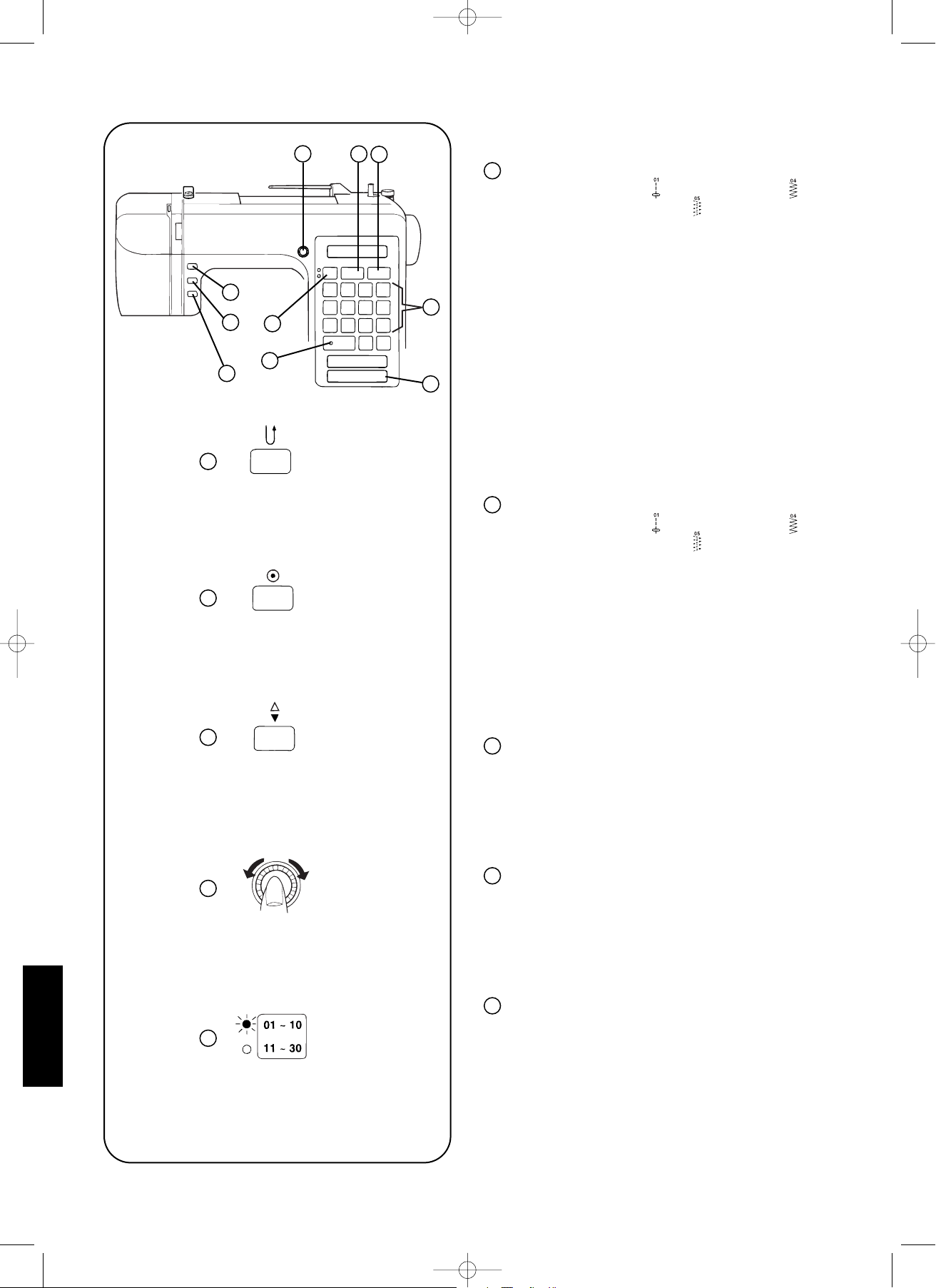NM 2830 e - 3 -
INDEX
Names of parts..................................................................................................................................................... 5
Accessories........................................................................................................................................................... 6
Extension table with accessory box...................................................................................................................... 7
Electric connection................................................................................................................................................ 8
Foot controller....................................................................................................................................................... 8
Sewing light.......................................................................................................................................................... 9
Function keys........................................................................................................................................................ 10
Selection of the stitch pattern and indication........................................................................................................ 12
Presser foot lever.................................................................................................................................................. 13
Adjusting the pressure of the presser foot........................................................................................................... 13
Raise and drop the feed dogs.............................................................................................................................. 13
Replacing the needle............................................................................................................................................ 14
Replacing the presser foot.................................................................................................................................... 14
Attaching and removing the presser foot holder................................................................................................... 15
Thread and needle chart...................................................................................................................................... 16
Winding the bobbin............................................................................................................................................... 17
Removing and inserting the bobbin...................................................................................................................... 18
Threading the sewing machine............................................................................................................................. 19
Needle threader.................................................................................................................................................... 20
Drawing up the bobbin thread.............................................................................................................................. 21
Basic sewing and utility stitches
Starting to sew...................................................................................................................................................... 22
Finishing and locking a seam............................................................................................................................... 22
Changing sewing direction................................................................................................................................... 23
Seam allowance lines........................................................................................................................................... 23
Adjusting the stitch length manually..................................................................................................................... 24
Variable needle positions...................................................................................................................................... 24
Adjusting the top thread tension........................................................................................................................... 25
Adjusting the feed balance for stretch stitch patterns.......................................................................................... 26
Variations of straight stitching
Straight stitch........................................................................................................................................................ 27
Locked straight stitch............................................................................................................................................ 27
Triple stretch stitch................................................................................................................................................ 27
Simple stretch stitch............................................................................................................................................. 27
Saddle stitch......................................................................................................................................................... 27
Zigzag stitch.......................................................................................................................................................... 28
Securing the fabric edges
Zigzag stitch.......................................................................................................................................................... 29
Elastic zigzag stitch.............................................................................................................................................. 29
Overcast stitch...................................................................................................................................................... 29
Elastic pine leaf stitch........................................................................................................................................... 29
NM2830e 29/3/07 12:05 PM Page 3